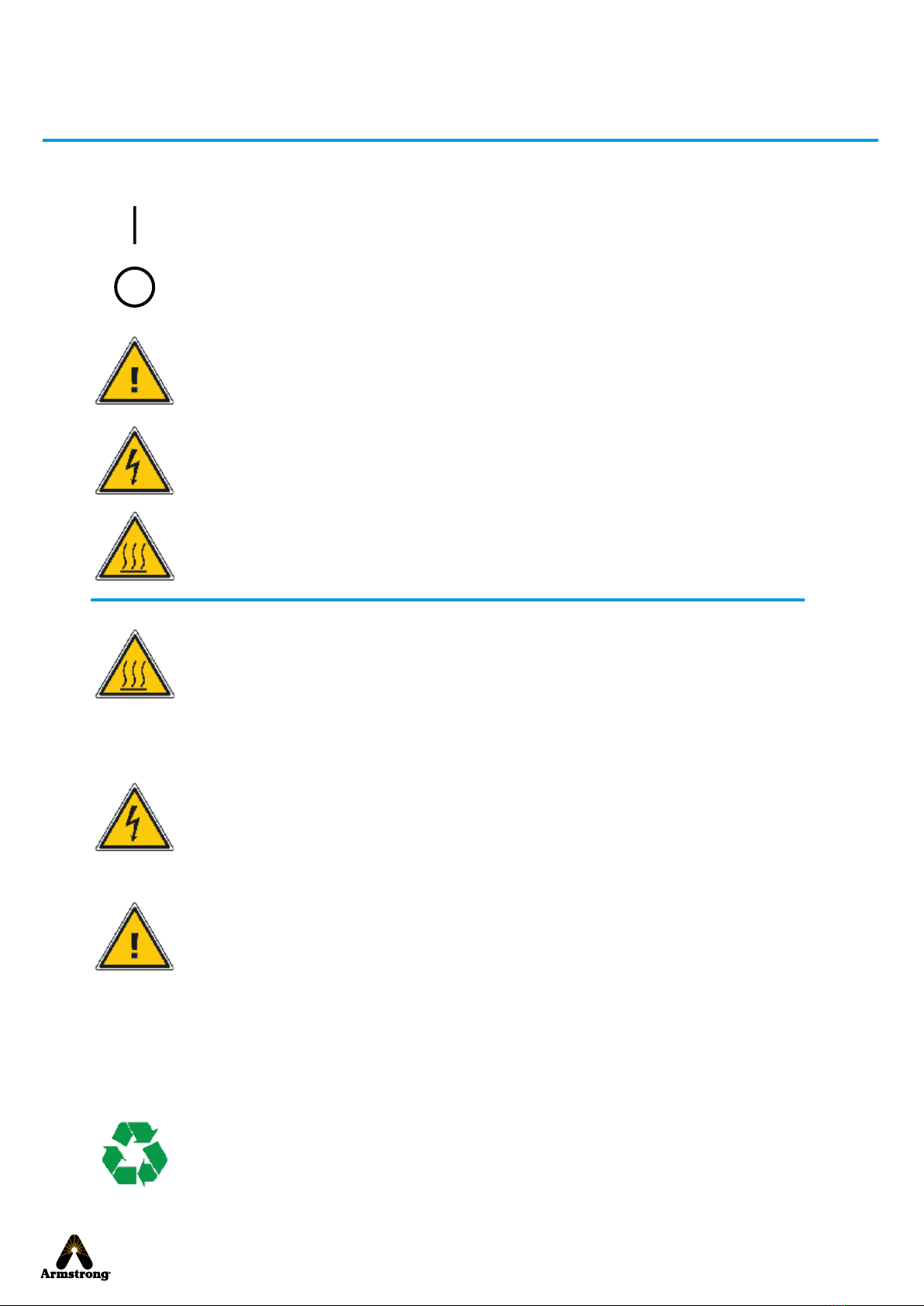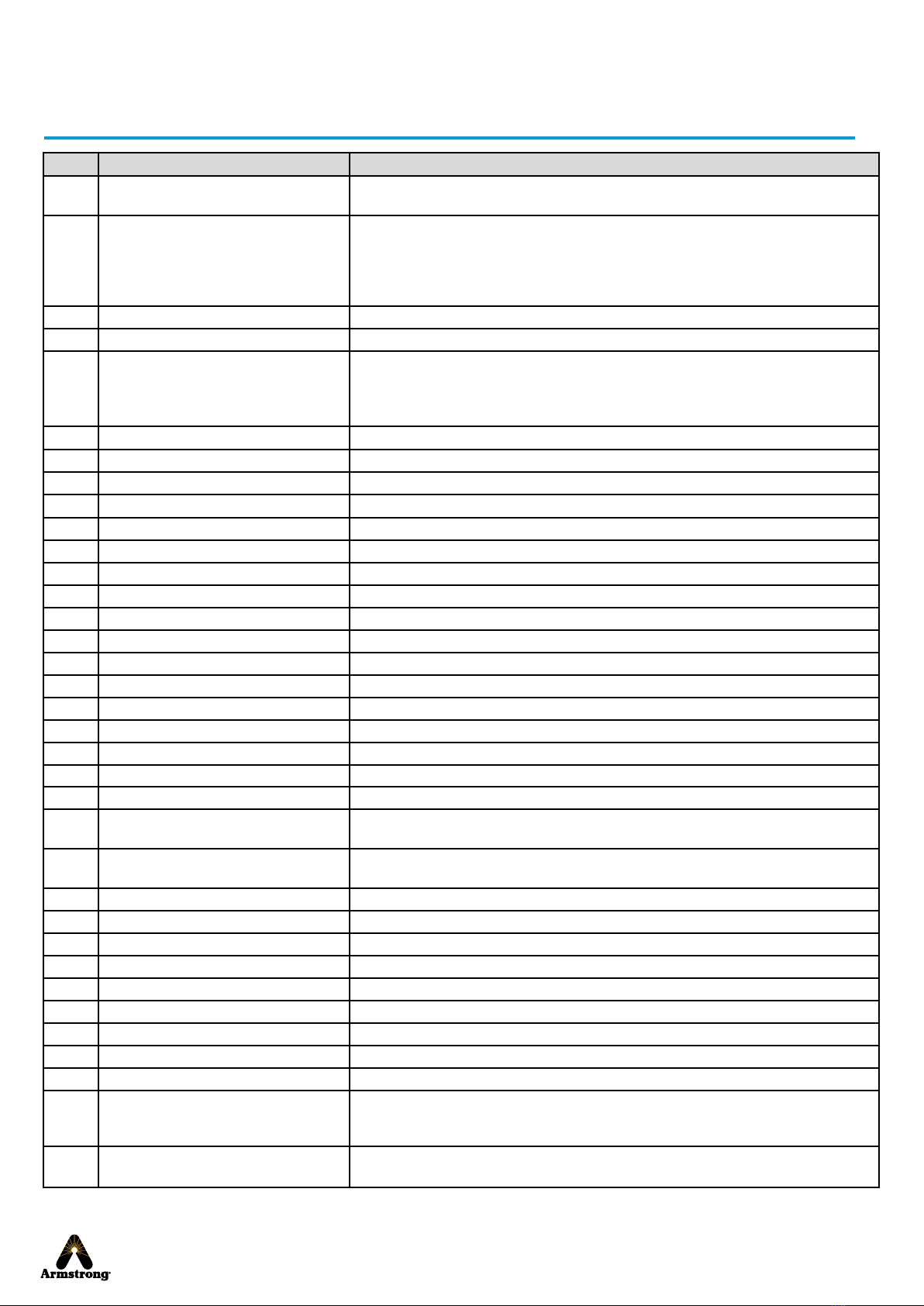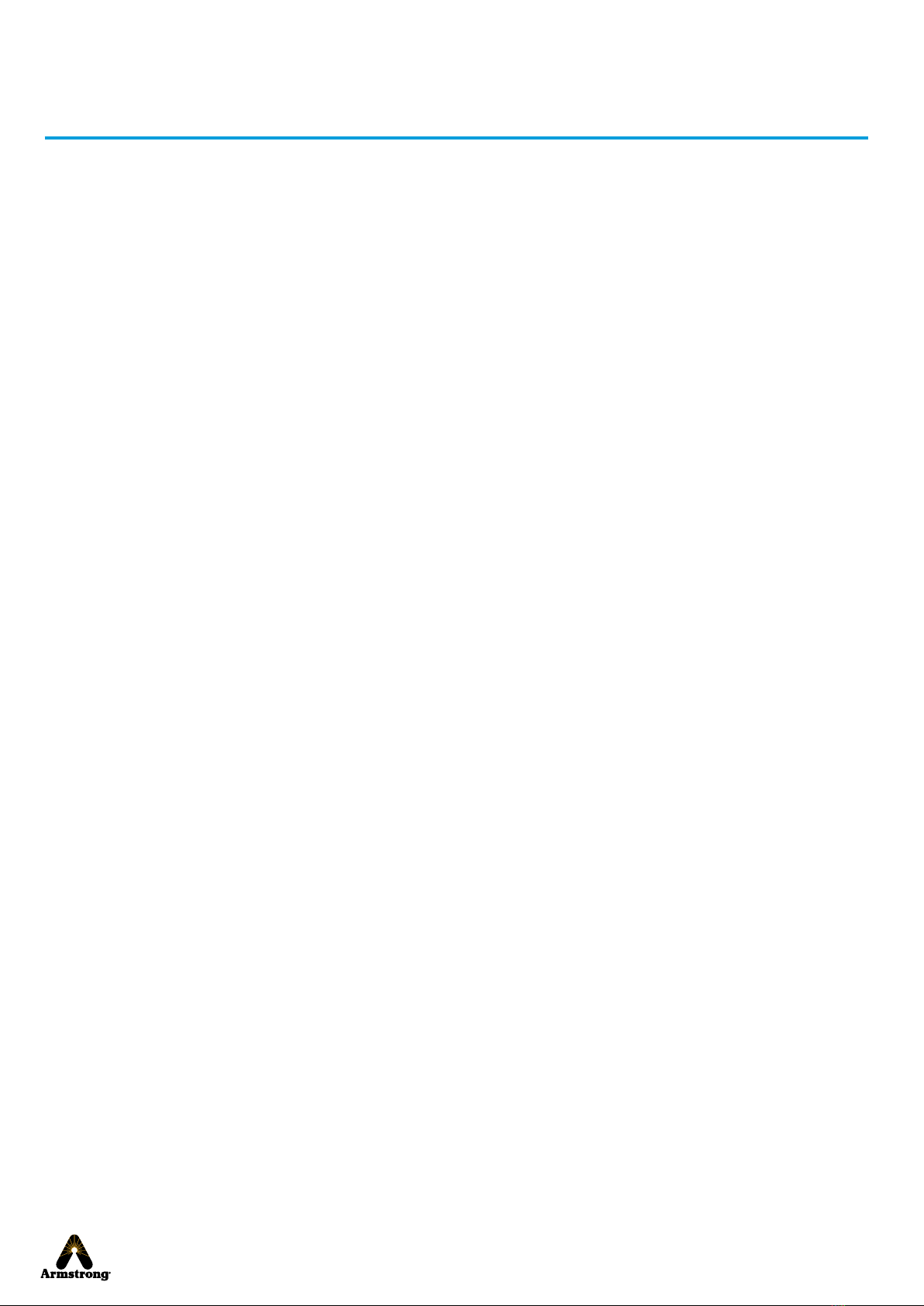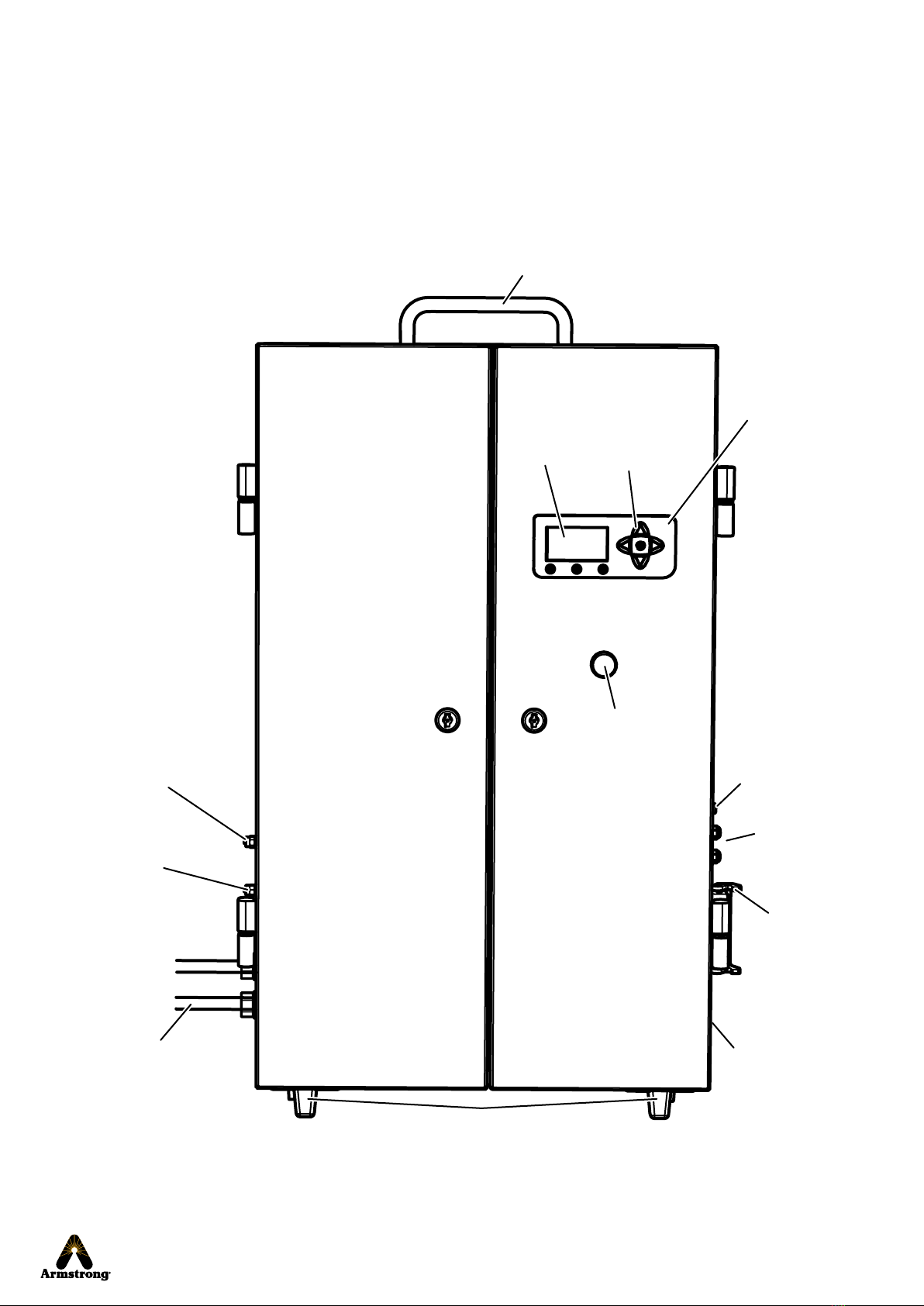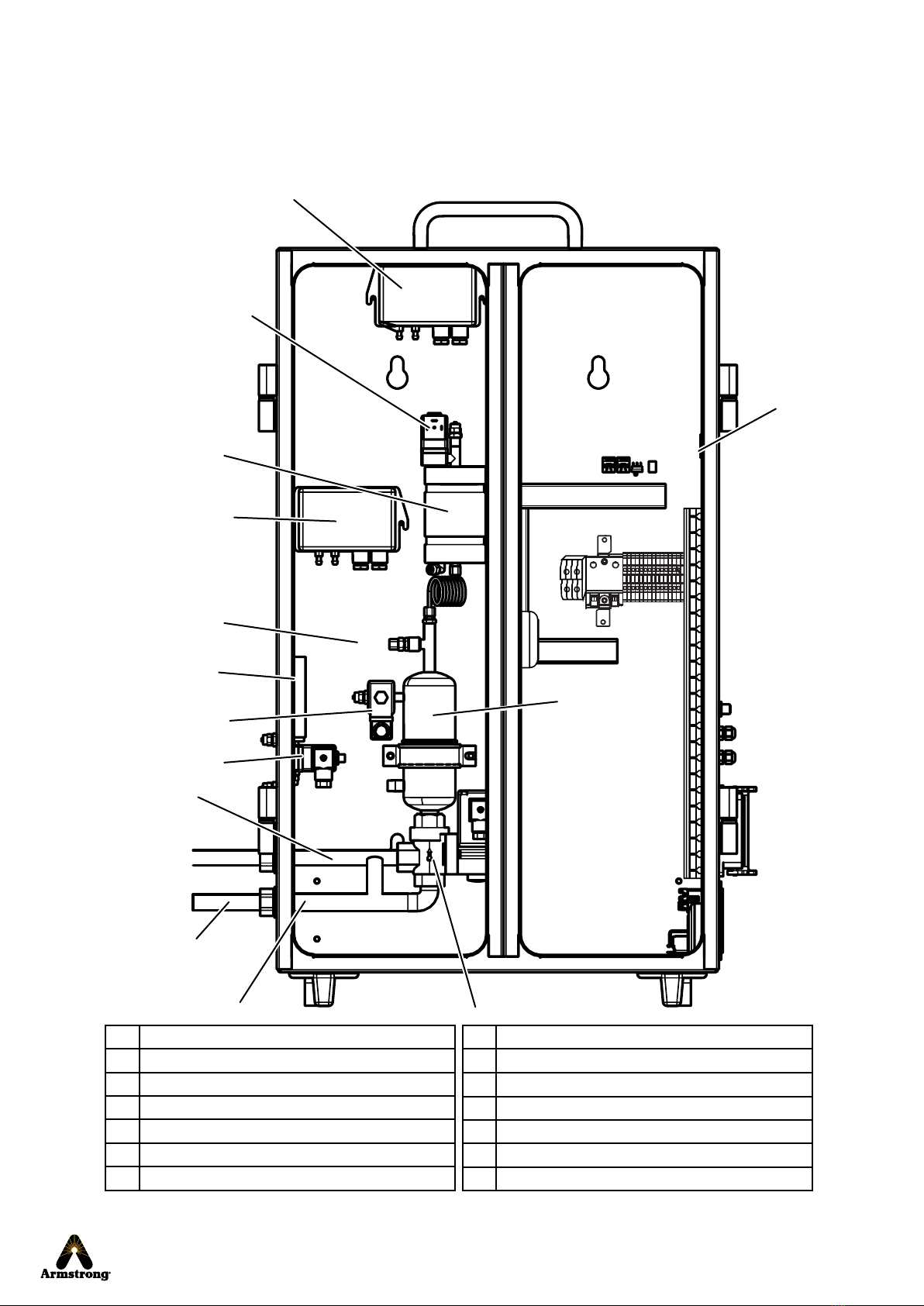Armstrong InternationalArmstrong International
Parc Industriel des Hauts-Sarts, 2ème avenue 4, 4040 HERSTAL - BELGIUM
Phone: +32(0)4 240 90 90 Fax: +32 (0)4 240 40 33 armstrongarmstronginternational.com
Armstrong
Contents
Revision History . . . . . . . . . . . . . ..1
Safety . . . . . . . . . . . . . . . . . . ..2
Abbreviations and Acronyms. . . . . . . . . .3
General Description . . . . . . . . . . . ..4
Calorimeter Assembly . . . . . . . . . . . . . . . . . . . . . . . . . . . . . . . . . . . ....5
Cabinet Exterior . . . . . . . . . . . . . . . . . . . . . . . . . . . . . . . . . . . . . . . . . . . . ....6
Cabinet Interior . . . . . . . . . . . . . . . . . . . . . . . . . . . . . . . . . . . . . . . . . . . . . ....7
Specifications . . . . . . . . . . . . . . . . . . . . . . . . . . . . . . . . . . . . . . . . . . . . . . . ....8
Installation . . . . . . . . . . . . . . . . . .9
General Considerations (Site Selection). . . . . . . . . . ....9
Typical Installation . . . . . . . . . . . . . . . . . . . . . . . . . . . . . . . . . . . . . . . .10
Start-Up Procedure . . . . . . . . . . . . .14
Software Navigation. . . . . . . . . . . . . 15
Standard Screens . . . . . . . . . . . . . . . . . . . . . . . . . . . . . . . . . . . . . . . . . . 15
Special Screens . . . . . . . . . . . . . . . . . . . . . . . . . . . . . . . . . . . . . . . . . . . .17
Troubleshooting . . . . . . . . . . . . . . . 19
Software update. . . . . . . . . . . . . . . 24
Component and Parts List . . . . . . . . . . 25
Product Certifications . . . . . . . . . . . . 26
Appendix One: Wiring Diagram . . . . . . .27
Appendix Two: Principle Schematic . . . . .28
Appendix Three . . . . . . . . . . . . . . . 29
MODBUS Connection . . . . . . . . . . . . . . . . . . . . . . . . . . . . . . . . . . . . . 29
Limited Warranty and Remedy. . . . . . . . 30