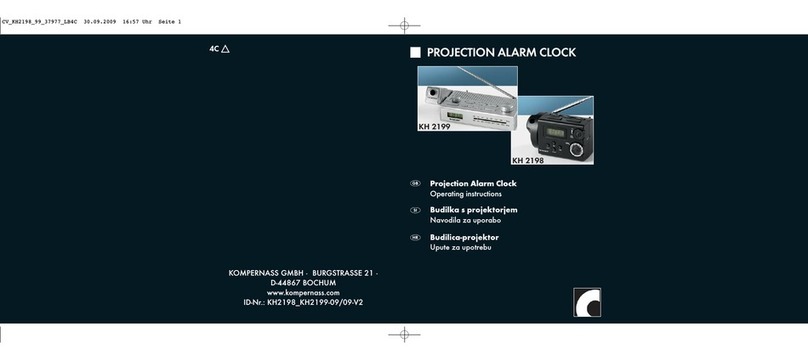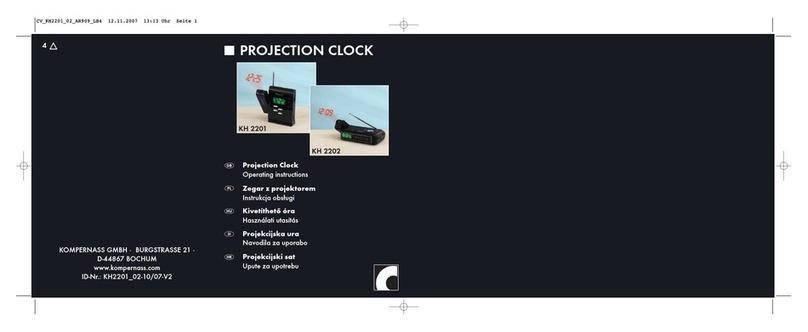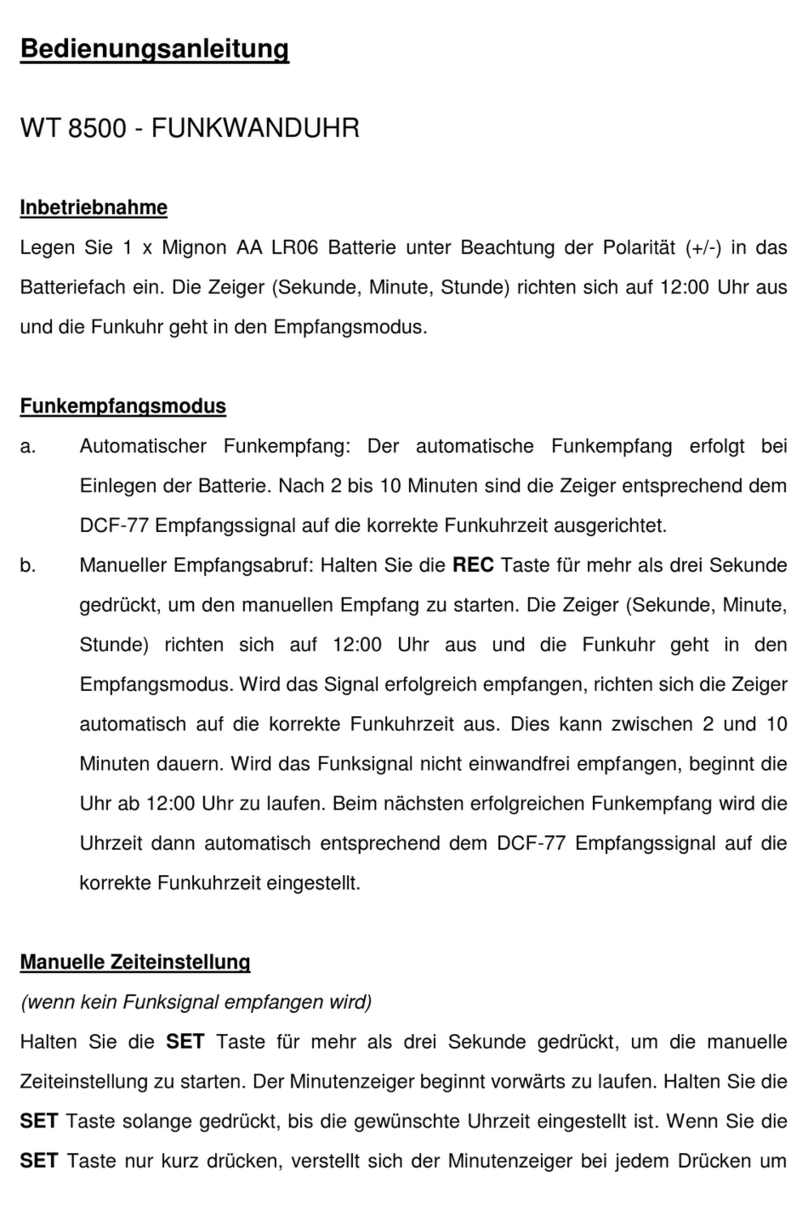TG! TG505 User manual

TG505 PROJECTION CLOCK
CONGRATULATIONS ON PURCHASING THE THINK GIZMOS PROJECTION CLOCK,
PLEASE FOLLOW THESE INSTRUCTIONS CAREFULLY AND KEEP THIS INSTRUCTION BOOKLET
FOR FUTURE REFERENCE.
User Manual
English p 2
Deutsch p 9
Francais p 17
Italiano p 25
Español p 33
WEATHER FORECASTER

ENGLISH MANUAL - CONTENTS
1.
2.
3.
4.
1.1 Projection Clock Features ...................................................................................3
3.1 Time Setting ......................................................................................................... 5
3.2 Calendar Setting .................................................................................................. 5
2.1 Battery Precautions ............................................................................................ 4
2.2 Battery Installation ............................................................................................. 4
2.3 Reset Function .................................................................................................... 4
4.1 Setting the Alarm................................................................................................. 6
4.2 Activating and Deactivating the Alarms............................................................ 6
4.3 Snooze Function .................................................................................................. 6
4.4 Stopping the Alarm ............................................................................................. 6
PROJECTION CLOCK FEATURES
TIME AND CALENDAR SETTINGS
IMPORTANT INFORMATION
ALARM SETTINGS
2
5. 5.1 °C/°F Temperature Display ................................................................................ 7
5.2 Min / Max Temperature / Relative Humidity ................................................... 7
TEMPERATURE / HUMIDITY INFORMATION
6.
7. 6.1 Weather Symbols ................................................................................................ 7
WEATHER FORECAST
8.
7.1 Projection Clock and Backlight ..........................................................................7
7.2 Continuous Projection ...................................................................................... 7
PROJECTION AND BACKLIGHT
8.1 Warranty Information ....................................................................................... 8
WARRANTY

1. PROJECTION CLOCK FEATURES
3
1.1 Projection Clock Features
●Date and day of week display.
●Perpetual calendar: 2001-2099.
●Snooze Alarm Clock.
●Weather Symbol: Sunny, Slightly Cloudy, Cloudy, Rainy.
●Temperature display in °C/°F.
●Thermometer:
Indoor measurement ranges 0°C to +50 °C.
●Temperature trend display.
●Indoor Hygrometer range: 20% - 95% RH.
●Max/Min memory for hygrometer & thermometer.
●LED back light display with projection (auto o after 5 seconds when using batteries).
●Battery: 2 x AAA 1.5V (Not included).
●DC power supply 4.5VDC 200mA for continuous projection (Included).

2. IMPORTANT INFORMATION
4
2.1 Battery Precautions
●Alkaline batteries recommended.
●Do not use rechargeable batteries.
●New and used batteries should not to be mixed.
●Only batteries of the same or equivalent type as recommended are to be used.
●Batteries are to be inserted with the correct polarity.
●Keep batteries away from children.
●Dispose of exhausted batteries according to local legal requirements. Do not dispose of
them by throwing away with normal household rubbish.
2.2 Battery Installation
●Gently open the battery compartment located on the rear side of the unit.
●Insert 2 X 1.5V AAA batteries observing the correct polarity, as marked inside the
compartment.
●Replace the battery compartment door.
2.3 Reset Function
If the clock is not working properly or does not respond to your input press the “RESET”
button located at the rear of the clock. All settings will clear. You must set the correct time,
date and alarm settings again.

3. TIME AND CALENDAR SETTINGS
5
3.1 Time Setting
●In normal time display, press and hold “up” button for 3 seconds to toggle 12/24 hour
display.
●In normal time mode press and hold the “MODE” button for two seconds, the hour digits
will ash.
●Press the “UP” or “DOWN” button to set the hour.
●Press the “MODE” to conrm your setting, the minute digits starts to ash.
●Press the “UP” or “DOWN” button to set the minutes.
●Finally press the “MODE” button to conrm your setting.
3.2 Calendar Setting
●In normal time mode press the “MODE” button once to enter the calendar setting mode.
●Press and hold the “MODE” button for 2 seconds and the year digits will ash.
●Press the “UP” or “DOWN” button to set the correct year.
●Press “MODE” to conrm your setting, the month digit starts to ash.
●Press the “UP” or “DOWN” button to set the correct month.
●Press “MODE” to conrm your setting, the date digits start to ash.
●Press the “UP” or “DOWN” button to set the correct date.
●Finally press the “MODE” button to conrm your setting.

4. ALARM SETTING
6
4.1 Setting the Alarm
Note: While setting the alarm, if no button is pressed for 10 seconds the display will
automatically switch to the normal time display.
●In normal time mode press the “MODE” button twice to enter the alarm mode.
●Press and hold the “MODE” button for two seconds, the hour digits start to ash.
●Press the “UP” or “DOWN” button to set the hour.
●Press the “MODE” button to conrm your setting.
●The minute digits start to ash, press the “UP” or “DOWN” button to set the minutes.
●Press the “MODE” button to conrm your setting.
●Press the” MODE” button to return to the normal time display or the display will
automatically return to normal time display after 10 seconds.
4.2 Activating and Deactivating the Alarm
Press the “UP” button to activate or deactivate the alarm, if the alarm is activated the alarm
symbol (bell icon) will be displayed on the screen.
4.3 Snooze Function
●When the alarm sounds press the “SNOOZE/LIGHT” button to enter snooze mode.
●The alarm will sound again after every 8 minutes.
●During the snooze interval the bell symbol will blink.
●The snooze function can be stopped by pressing any button on the back, apart from the
“SNZ” button.
4.4 Stopping the Alarm
●When the alarm is sounding press any button on the back, apart from the “SNZ” button,
to stop the alarm.
●The alarm will automatically stop sounding after 2 minutes.

5. TEMPERATURE / HUMIDITY INFORMATION
7
5.1 °C/°F Temperature Display
The temperature is displayed either in °C/°F, in normal time mode press the “DOWN” button
to switch between °C/°F display.
5.2 Max / Min Temperature / Relative Humidity
To toggle indoor max / min temperature & humidity data, press the “MAX/MIN” button:
●Once to show the maximum temperature and humidity values.
●Twice to show the minimum temperature and humidity values.
●Three times to return to the current temperature and humidity levels.
6. WEATHER FORECAST
6.1 Weather Symbols
You will nd a weather symbol (as shown below) on the clock face. This is purely an
indicator of the weather created by a hygrometer which reacts to the indoor humidity. This
is meant as a fun addition to the clock as the reading is aected by indoor conditions such
as air conditioning and central heating which will aect the accuracy. There are 4 possible
weather symbols shown below:
Sunny Slightly Cloudy Cloudy Rainy
7. PROJECTION AND BACKLIGHT
7.1 Projection Clock and Backlight
7.2 Continuous Projection
Briey press the “SNOOZE/LIGHT” button to activate the display lighting for 5 seconds, also
the displayed time will be projected onto the surface the projection arm is pointed at the
same time
The continuous projection function can only be used by plugging in the supplied AC-DC
adaptor. Insert the AC-DC adaptor (4.5V DC 200mA included) jack into the back of the
clock and plug the other end into a mains socket. This will enable the clock to project time
continuously on the wall or ceiling. Use the adjustable projection arm to display onto
appropriate wall or ceiling. Use the focus key to adjust the focus of the projected display.

8. WARRANTY
8.1 Warranty Information
Think Gizmos, Unit 19, Lawson Hunt Industrial Park,
Broadbridge Heath, West Sussex, RH12 3JR
Tel.: +44/(0)203 384 8304
What is Covered:
This warranty covers any defects in materials or workmanship, with the exceptions stated
below.
How Long Coverage Lasts:
This warranty runs for 1 Year from the date your Projection Clock is delivered.
What is not covered:
Any problem that is caused by abuse, misuse, or an act of God (such as a ood) are not
covered.
What We Will Do:
If the Product proves defective during the warranty period, we will provide you with the
instructions for the return, and we will take one of the following actions: (i) replace the
Product with a product that is the same or equivalent to the Product you purchased; (ii)
repair the Product; or (iii) refund to you the whole of or part of the purchase price of the
Product.
How To Get Service:
To obtain instructions on how to obtain service under this warranty, contact our customer
service by phone or email. You will nd the contact details of our customer service below.
Customer service may ask you questions to determine your eligibility under this warranty,
and if you are eligible you’ll be given instructions for returning the defective Product. If
we send you a replacement or repair your Product, we will pay the cost of delivering the
replacement or repaired Product to you.
Do not return the item to the original place of purchase, please contact Think
Gizmos direct.
8

TG505 PROJEKTIONS-TAKTGEBER
HERZLICHEN GLUCKWUNSCH ZUM KAUF DES THINK GIZMOS PROJEKTION-TAKTGEBER.
BITTE BEFOLGEN SIE DIESE SORGFÄLTIG DURCH UND BEWAHREN DIESE ANLEITUNG ZUM
SPÄTEREN NACHSCHLAGEN.
Bedienungsanleitung
English p 2
Deutsch p 9
Francais p 17
Italiano p 25
Español p 33
WETTERVORHERSAGE

DEUTSCH MANUAL - INHALTSVERZEICHNIS
1.
2.
3.
4.
1.1 Projektions-Taktgeber Funktionen ..................................................................11
3.1 Zeiteinstellung ................................................................................................... 13
3.2 Kalendereinstellung .......................................................................................... 13
2.1 Batterie Vorsichtsmaßnahmen........................................................................ 12
2.2 Einlegen der Batterien ..................................................................................... 12
2.3 Reset Funktion .................................................................................................. 12
4.1 Einstellung des Weckers ................................................................................... 14
4.2 Aktivieren und deaktivieren des Weckers ...................................................... 14
4.3 Schlummerfunktion: ......................................................................................... 14
4.4 Den Wecker ausschalten ................................................................................. 14
PROJEKTIONS-TAKTGEBER FUNKTIONEN
ZEIT UND KALENDER EINSTELLUNGEN
WICHTIGE INFORMATION
ALARMEINSTELLUNGEN
10
5. 5.1 °C / °F Temperaturanzeige .............................................................................. 15
5.2 Max / Min Temperatur / relative Luftfeuchtigkeit ........................................ 15
TEMPERATUR / FEUCHTIGKEIT INFORMATIONEN
6.
7. 6.1 Wettersymbol: ................................................................................................... 15
WETTERVORHERSAGE
8.
7.1 Projektion Uhr & Hintergrundbeleuchtung ....................................................15
7.2 Ständige Projektion ......................................................................................... 15
PROJEKTIONS UND HINTERGRUNDBELEUCHTUNG
8.1 Garanieinformation ......................................................................................... 16
GARANTIE

1. PROJEKTIONS-TAKTGEBER FUNKTIONEN
11
1.1 Projektions-Taktgeber Funktionen
●Datums- und Wochentagsanzeige
●Ewiger Kalender: 2001-2099
●Wecker mit Schlummerfunktion
●Wettersymbol: sonnig, leicht bewölkt, bewölkt, regnerisch
●Temperaturanzeige in °C / °F
●Thermometer: Raumtemperaturbereich 0 °C - +50 °C
●Temperaturtrendanzeige
●Raumluftfeuchtigkeitsbereich: 20% - 95% RH
●Max / Min Speicher für Hygrometer und Thermometer
●LED beleuchtetes Display mit Projektion (schaltet sich nach 5 Sekunden automatisch aus,
wenn Batterien verwendet werden)
●Batterie: 2x AAA 1.5V (nicht enthalten)
●DC Stromversorgung 4.5VDC 200mA für ständige Projektion (enthalten)

2. WICHTIGE INFORMATION
12
2.1 Batterie Vorsichtsmaßnahmen
●Alkali Batterien empfohlen.
●Verwenden Sie keine wiederauadbaren Batterien.
●Neue und alte Batterien sollten nicht gleichzeitig verwendet werden.
●Nur Batterien des gleichen Typs sollten verwendet werden.
●Batterien sollten richtig herum eingelegt werden.
●Bewahren Sie Batterien außerhalb der Reichweite von Kindern auf.
●Entsorgen Sie leere Batterien entsprechend der gesetzlichen Bestimmungen. Entsorgen
Sie sie nicht im Hausmüll.
2.2 Einlegen der Batterien
●Önen Sie das Batteriefach, das sich an der Rückseite des Produkts bendet.
●Legen Sie 2x 1.5V AAA Batterien richtig herum ein.
●Schließen Sie die Batterieabdeckung.
2.3 Reset Funktion
Wenn die Uhr nicht richtig funktioniert oder auf Ihre Eingaben reagiert, drücken Sie den
“Reset” Knopf, der sich auf der Rückseite der Uhr bendet. Alle Einstellungen werden
gelöscht. Sie müssen die richtige Zeit, das Datum und die Weckeinstellungen erneut
eingeben.

3. ZEIT UND KALENDER EINSTELLUNGEN
13
3.1 Zeiteinstellung
●Im normalen Zeitdisplay drücken und halten Sie den “UP” Knopf für 3 Sekunden, um auf
das 12-24 Stunden Display umzuschalten.
●Im normalen Zeitmodus drücken und halten Sie den “MODE” Knopf für 2 Sekunden, die
Stundenanzeige fängt an zu blinken.
●Drücken Sie den “UP” oder “DOWN” Knopf, um die Stunden einzustellen.
●Drücken Sie den “MODE” Knopf, um die Eingabe zu bestätigen, die Minutenanzeige fängt
an zu blinken.
●Drücken Sie den “UP” oder “DOWN” Knopf, um die Minuten einzustellen.
●Drücken Sie abschließend auf den “MODE” Knopf, um die Eingabe zu bestätigen.
3.2 Kalendereinstellung
●Im normalen Zeitmodus drücken Sie einmal auf den “MODE” Knopf, um in den Modus
zur Kalendereinstellung zu gelangen.
●Drücken und halten Sie den “MODE” Knopf für 2 Sekunden, und die Jahreszahl fängt an
zu blinken.
●Drücken Sie den “UP” oder “DOWN” Knopf, um das richtige Jahr einzustellen.
●Drücken Sie den “MODE” Knopf, um Ihre Eingabe zu bestätigen, die Monatszahl fängt an
zu blinken.
●Drücken Sie den “UP” oder “DOWN” Knopf, um den richtigen Monat einzustellen.
●Drücken Sie den “MODE” Knopf, um die Eingabe zu bestätigen, die Datumszahlen fangen
an zu blinken.
●Drücken Sie den “UP” oder “DOWN” Knopf, um das korrekte Datum einzustellen.
●Drücken Sie abschließend auf den “MODE” Knopf, um die Eingabe zu bestätigen.

4. ALARMEINSTELLUNGEN
14
4.1 Einstellung des Weckers
Bemerkung: Wenn Sie während des Einstellens des Alarms 10 Sekunden lang keinen Knopf
drücken, schaltet das Display automatisch auf die normale Zeitanzeige um.
●Im normalen Zeitmodus, drücken Sie 2x auf den “MODE” Knopf, um in den Weckmodus
zu gelangen.
●Drücken und halten Sie den “MODE” Knopf für 2 Sekunden, die Stundenanzeige beginnt
zu blinken.
●Drücken Sie den “UP” oder “DOWN” Knopf, um die Stunden einzustellen.
●Drücken Sie den “MODE” Knopf, um die Eingabe zu bestätigen, die Minutenanzeige fängt
an zu blinken.
●Drücken Sie den “UP” oder “DOWN” Knopf, um die Minuten einzustellen.
●Drücken Sie auf den “MODE” Knopf, um die Eingabe zu bestätigen.
●Drücken Sie auf den “MODE” Knopf, um zur normalen Zeitanzeige zurück zu gelangen,
oder das Display schaltet nach 10 Sekunden automatisch auf die normale Zeitanzeige
zurück.
4.2 Aktivieren und deaktivieren des Weckers
Drücken Sie den “UP” Knopf, um den Wecker zu aktivieren oder deaktivieren. Wenn der
Wecker aktiviert ist, erscheint das Wecksymbol (eine Glocke) auf dem Display.
4.3 Schlummerfunktion
●Wenn der Wecker klingelt, drücken Sie den “SNOOZE/LIGHT” Knopf, um in den
Schlummermodus zu gelangen.
●Der Wecker klingelt erneut alle acht Minuten.
●Während dem Schlummerintervall blinkt das Glockensymbol.
●Die Schlummerfunktion kann ausgeschaltet werden, indem ein beliebiger Knopf auf der
Rückseite gedrückt wird, mit Ausnahme des “SNZ” Knopfes.
4.4 Den Wecker ausschalten
●Wenn der Wecker klingelt, drücken Sie einen beliebigen Knopf auf der Rückseite, mit
Ausnahme des “SNZ” Knopfes, um den Wecker auszuschalten.
●Der Wecker schaltet sich nach 2 Minuten automatisch aus.

5. TEMPERATUR / FEUCHTIGKEIT INFORMATIONEN
15
5.1 °C / °F Temperaturanzeige
Die Temperatur wird wahlweise in °C / °F angezeigt. Im normalen Zeitmodus drücken Sie
auf den “DOWN” Knopf, um zwischen der °C / °F Anzeige zu wechseln.
5.2 Max / Min Temperatur / relative Luftfeuchtigkeit
Um zwischen der Max / Min Temperatur- und Luftfeuchtigkeitsanzeige zu wechseln,
drücken Sie den “MAX / MIN” Knopf:
●1x, um die maximale Temperatur und Luftfeuchtigkeit anzuzeigen.
●2x, um die minimale Temperatur und Luftfeuchtigkeit anzuzeigen.
●3x, um zu den aktuellen Temperatur- und Luftfeuchtigkeitswerten zurückzukehren.
6. WETTERVORHERSAGE
6.1 Wettersymbol
Auf der Uhr nden Sie ein Wettersymbol (wie unten gezeigt). Dies ist nur ein Anhaltspunkt,
der darauf basiert, wie das Hygrometer auf die Luftfeuchtigkeit im Raum reagiert. Dies ist
eine lustige Zusatzfunktion der Uhr, da die Messung durch die Raumverhältnisse, wie z.B.
Klimaanlage und Zentralheizung beeinusst wird, was die Genauigkeit beeinusst. Es gibt
vier mögliche Wettersymbole:
Sonnig Leicht bewölkt Bewölkt Regnerisch
7. PROJEKTIONS UND HINTERGRUNDBELEUCHTUNG
7.1 Projektion Uhr & Hintergrundbeleuchtung
7.2 Ständige Projektion
Drücken Sie kurz auf den “SNOOZE/LIGHT” Knopf, um die Displaybeleuchtung für 5
Sekunden zu aktivieren. Die angezeigte Zeit wird gleichzeitig auf die Oberäche projiziert,
auf die der Projektionsarm gerichtet ist.
Die ständige Projektionsfunktion kann nur dann genutzt werden, wenn der mitgelieferte
AC-DC Adapter eingesteckt ist. Stecken Sie den AC-DC Adapter (4.5VDC 200mA enthalten)
Stecker in die Rückseite der Uhr und stecken Sie das andere Ende in eine Steckdose.
Dies ermöglicht es der Uhr die Zeit ständig an eine Wand oder die Decke zu projizieren.
Verwenden Sie den verstellbaren Projektionsarm, um an eine geeignete Wand oder Decke
zu projizieren. Verwenden Sie die Fokustaste, um die Schärfe der Projektion zu verstellen.

8. GARANTIE
8.1 Garantieinformation
Think Gizmos, Unit 19, Lawson Hunt Industrial Park,
Broadbridge Heath, West Sussex, RH12 3JR
Tel.: +44/(0)203 384 8304
Was ist abgedeckt:
Die Garantie deckt alle Defekte von Materialien und der Verarbeitung, mit Ausnahme der
unten angeführten Fälle.
Wie lange die Garantie gilt:
Die Garantie gilt für ein Jahr ab dem Lieferdatum Ihrer Projektions-Taktgeber.
Was nicht abgedeckt ist:
Jedes Problem das durch Missbrauch oder höhere Gewalt (wie Überschwemmung) entsteht
ist nicht gedeckt.
Was wir tun werden:
Sollte das Produkt innerhalb der Laufzeit der Garantie als defekt befunden werden,
erhalten Sie Anweisungen für die Rückgabe und wir werden eine der folgenden Handlungen
vornehmen: (i) wir tauschen das Produkt gegen ein gleiches oder gleichwertiges Produkt
um, (ii) wird reparieren das Produkt, oder (iii) wir erstatten Ihnen den vollen oder einen
Teilbetrag des Kaufpreises des Produkts zurück.
Wie man Service in Anspruch nehmen kann:
Kontaktieren Sie unseren Kundendienst per Telefon oder E-Mail, um Anweisungen zu
erhalten wie Sie eine Serviceleistung unter diesen Garantiebestimmungen erhalten. Sie
nden die Kontaktdaten unseres Kundendienstes weiter unten. Unser Kundendienst kann
Ihnen Fragen stellen, um festzustellen, ob es sich um einen Garantiefall handelt. Sollte dies
der Fall sein, erhalten Sie Anweisungen zur Rücksendung des defekten Produkts. Sollten wir
Ihnen einen Ersatz schicken oder das Produkt reparieren, übernehmen wir die Lieferkosten.
Schicken Sie den Artikel nicht an den Händler zurück bei dem Sie ihn erworben
haben, sondern kontaktieren Sie bitte Think Gizmos direkt.
16

TG505 HORLOGE DE PROJECTION
FELICITATIONS POUR L’ACHAT DU THINK GIZMOS HORLOGE DE PROJECTION,
S’IL VOUS PLAÎT SUIVRE CES INSTRUCTIONS ATTENTIVEMENT ET CONSERVER CE LIVRET
D’INSTRUCTIONS POUR RÉFÉRENCE FUTURE.
Manuel de l’utilisateur
English p 2
Deutsch p 9
Francais p 17
Italiano p 25
Español p 33
PRÉVISIONNISTE MÉTÉO

MANUEL FRANÇAIS - CONTENTS
1.
2.
3.
4.
1.1 Horloge De Projection Caractéristiques .........................................................19
3.1 Reglage De L’Heure .......................................................................................... 21
3.2 Reglage Du Calendrier ...................................................................................... 21
2.1 Precaution D’Usage Pour Les Puiles ............................................................... 20
2.2 Installation Des Piles ........................................................................................ 20
2.3 Fonction De Reinitialisation ............................................................................. 20
4.1 Reglage De L’Alarme.......................................................................................... 22
4.2 Activer Et Desactiver L’Alarme ......................................................................... 22
4.3 Fonction Report De Sonnerie (Snooze)........................................................... 22
4.4 Comment Arreter L’Alarme ..............................................................................22
HORLOGE DE PROJECTION CARACTÉRISTIQUES
HEURE ET LE CALENDRIER REGLAGES
INFORMATIONS IMPORTANTES
REGLAGES D’ALARME
18
5. 5.1 Achage De La Temperature °C/°F ................................................................ 23
5.2 Temperature Max / Min / Humidite Relative ................................................. 23
TEMPÉRATURE / INFORMATIONS HUMIDITÉ
6.
7. 6.1 Symbole Du Temps .......................................................................................... 23
PRÉVISIONS MÉTÉOROLOGIQUES
8.
7.1 Projection Et Retro-Eclairage Du Reveil ...........................................................23
7.2 Projection Continue ......................................................................................... 23
PROJECTION ET ECLAIRAGE
8.1 Informations sur la garantie ............................................................................ 24
GARANTIE

1. HORLOGE DE PROJECTION CARACTÉRISTIQUES
19
1.1 Horloge De Projection Caractéristiques
●Achage de la date et du jour de la semaine.
●Calendrier perpétuel 2001- 2099.
●Réveil avec bouton de report de sonnerie.
●Symbole météo : Ensoleillé, légèrement nuageux, nuageux, pluvieux.
●Achage de la température en °C ou °F.
●Thermomètre :
Echelle de mesure en intérieur : 0°C 0 +50°C.
●Achage des tendances de la température.
●Echelle d’hygromètre en intérieur : 20% - 95% RH.
●Mémoire Max/Min pour l’hygromètre & le thermomètre.
●Achage en rétro- éclairage LED avec projection (s’éteint automatiquement après 5
secondes lorsqu’il est utilisé avec les piles).
●Pile : 2 x AAA 1.5V (Non inclus).
●Cordon d’alimentation DC 4.5VDC 200mA pour une projection en continue (inclus).

2. INFORMATIONS IMPORTANTES
20
2.1 Precaution D’Usage Pour Les Puiles
●Les piles alcalines sont recommandées.
●Ne pas utiliser de piles rechargeables.
●Ne pas mélanger des piles neuves avec des piles usagées.
●Seulement des piles de type équivalent sont recommandées pour l’utilisation.
●Les piles doivent être insérées dans la bonne polarité.
●Gardez les piles à l’écart des enfants.
●Séparez-vous des piles selon les recommandations légales en vigueur. Ne les jetez pas
dans les ordures ménagères.
2.2 Installation Des Piles
●Ouvrez avec précaution le compartiment à piles situé en dessous de l’appareil.
●Insérez 2 piles AAA x 1.5 V en observant la polarité qui est inscrite à l’intérieur du
compartiment.
●Refermez le couvercle du compartiment à piles.
2.3 Fonction De Reinitialisation
Si le réveil ne fonctionne pas correctement ou ne réagit pas à vos actions, appuyez sur le
bouton ‘RESET’ situé à l’arrière du réveil. Tous les paramètres seront eacés. Vous devrez
à nouveau procéder aux paramétrages de l’heure, de la date, et de l’alarme. Merci de
conserver ces instructions pour une consultation ultérieure.
Table of contents
Languages:
Popular Clock manuals by other brands
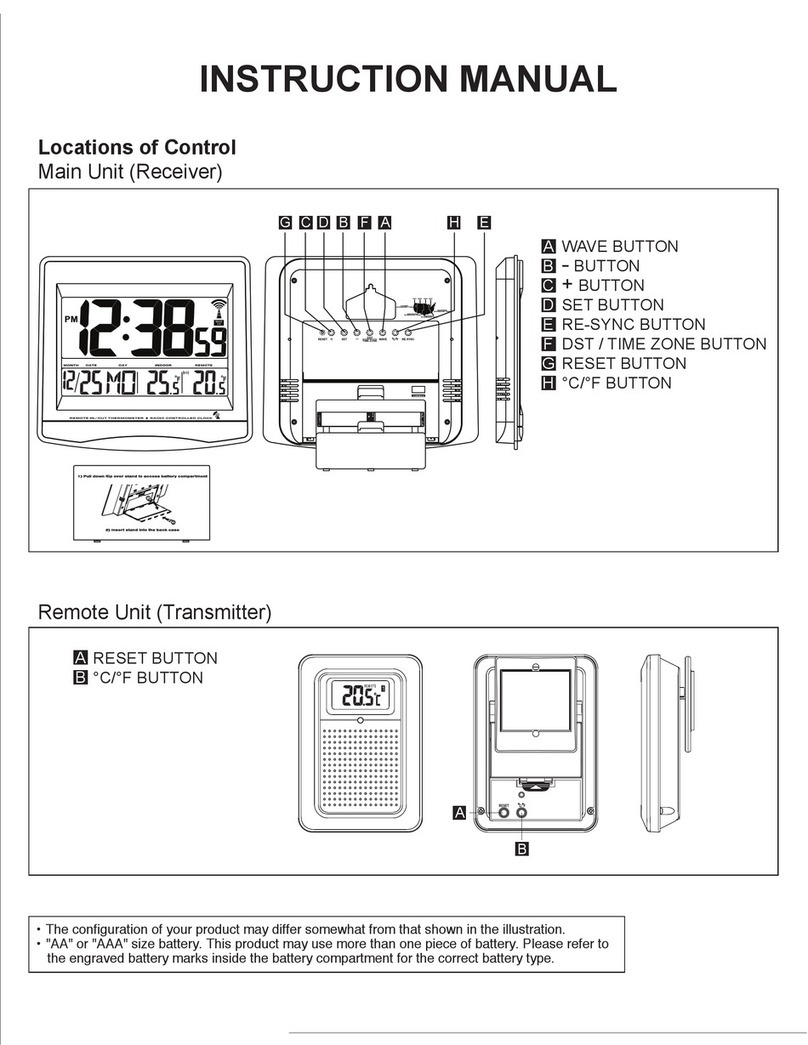
Electronics Tomorrow
Electronics Tomorrow 790E90712 instruction manual

ThinkGizmos
ThinkGizmos TG644 user manual

Technoline
Technoline WT549 manual
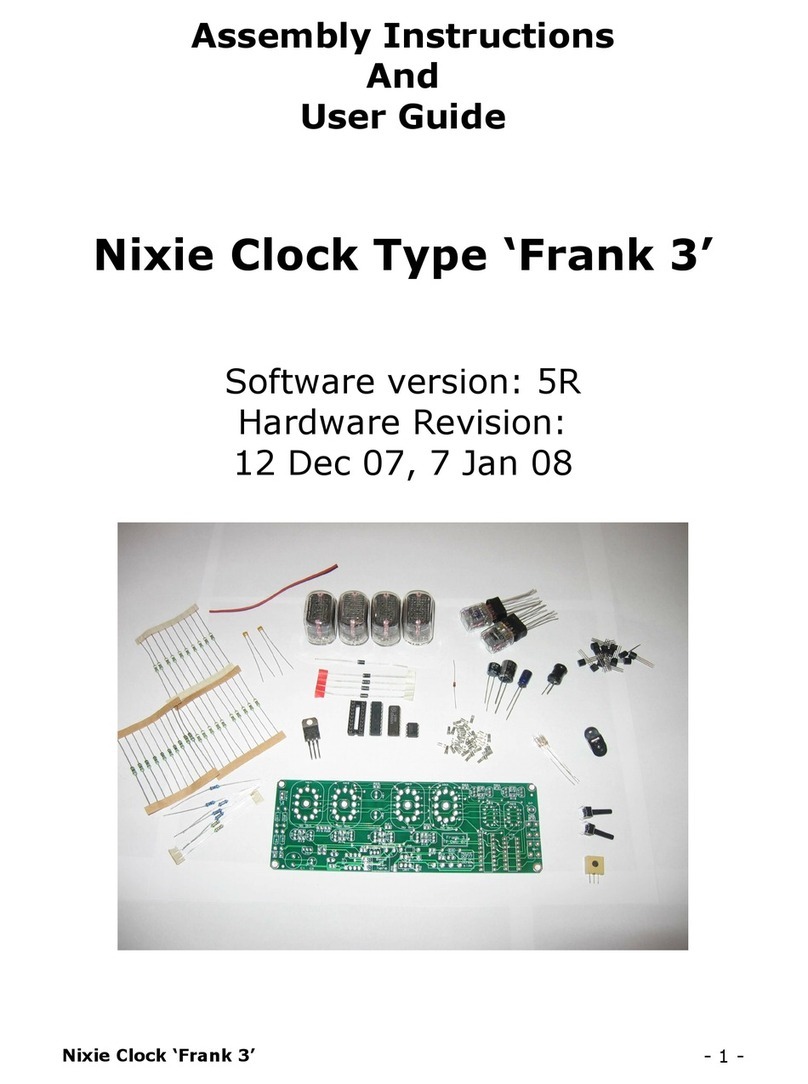
Pvelectronics
Pvelectronics Frank 3 Assembly instructions and user guide
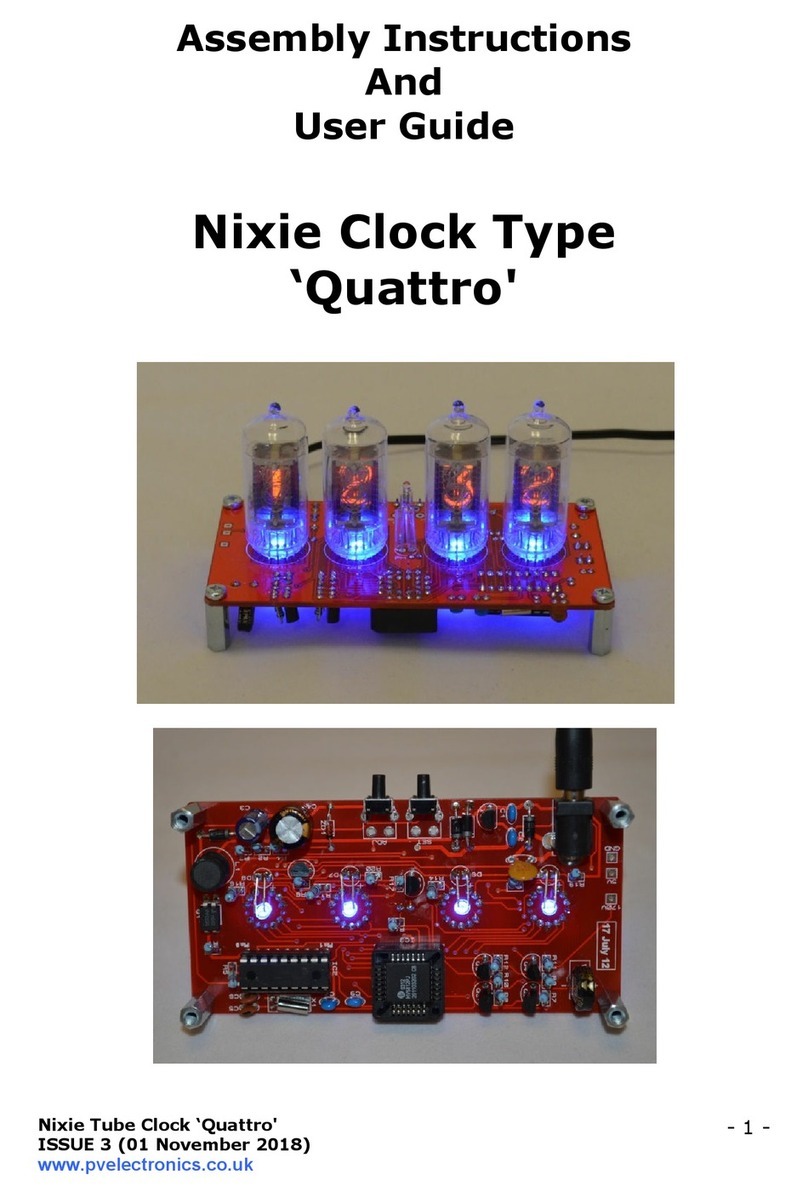
Pvelectronics
Pvelectronics Quattro Assembly instructions and user guide

Traceable
Traceable JUMBO instructions