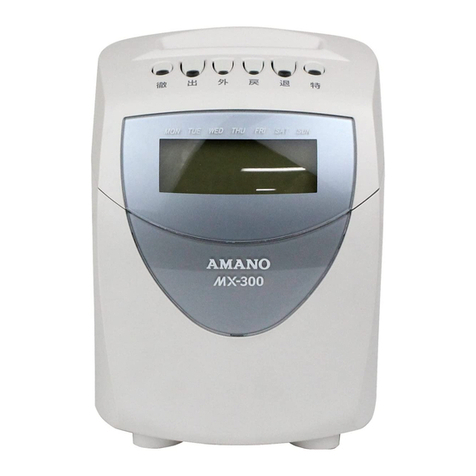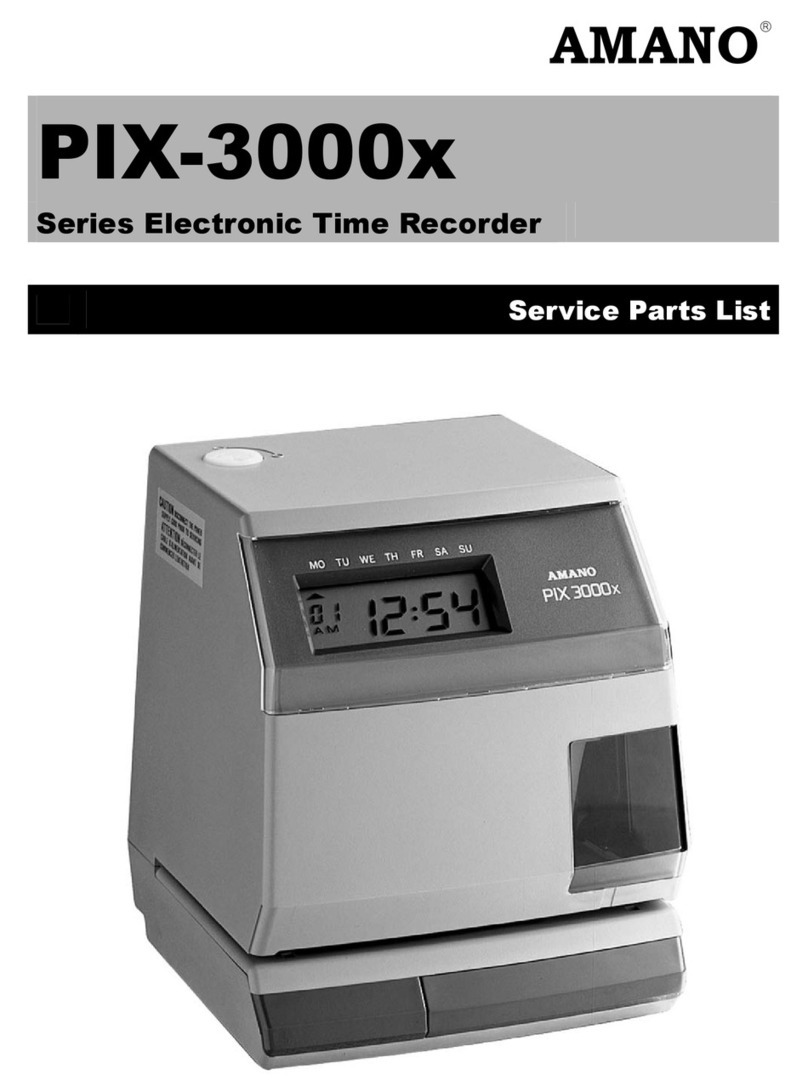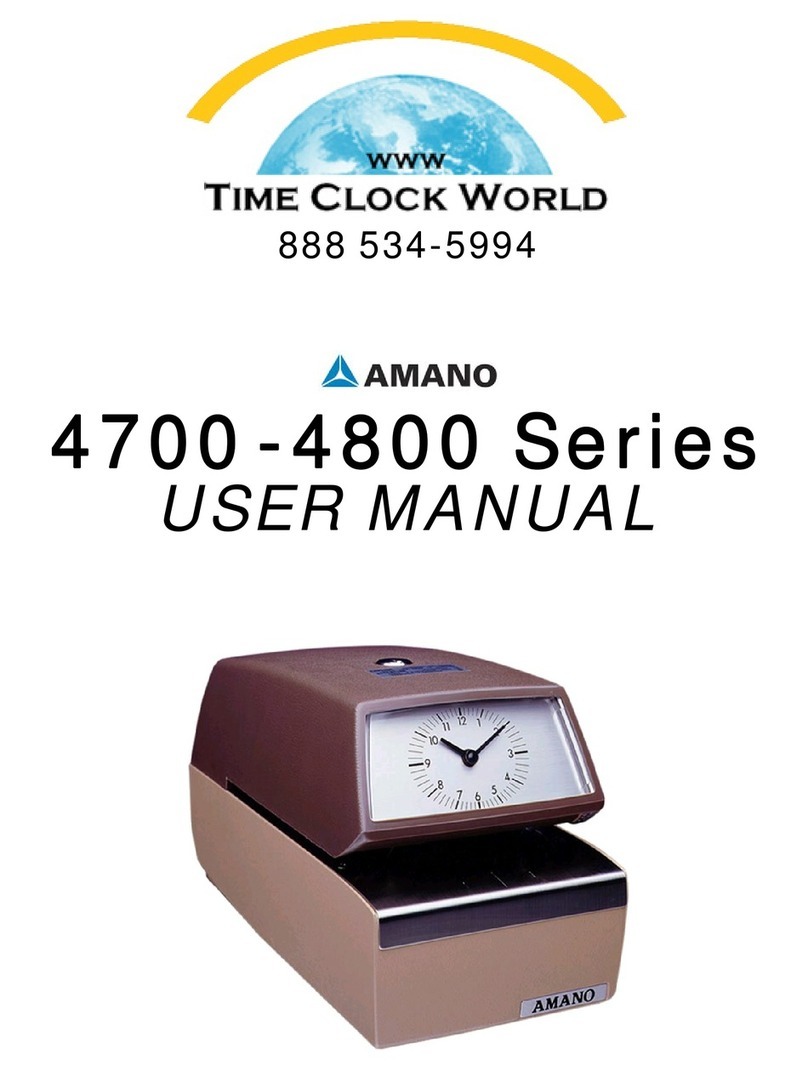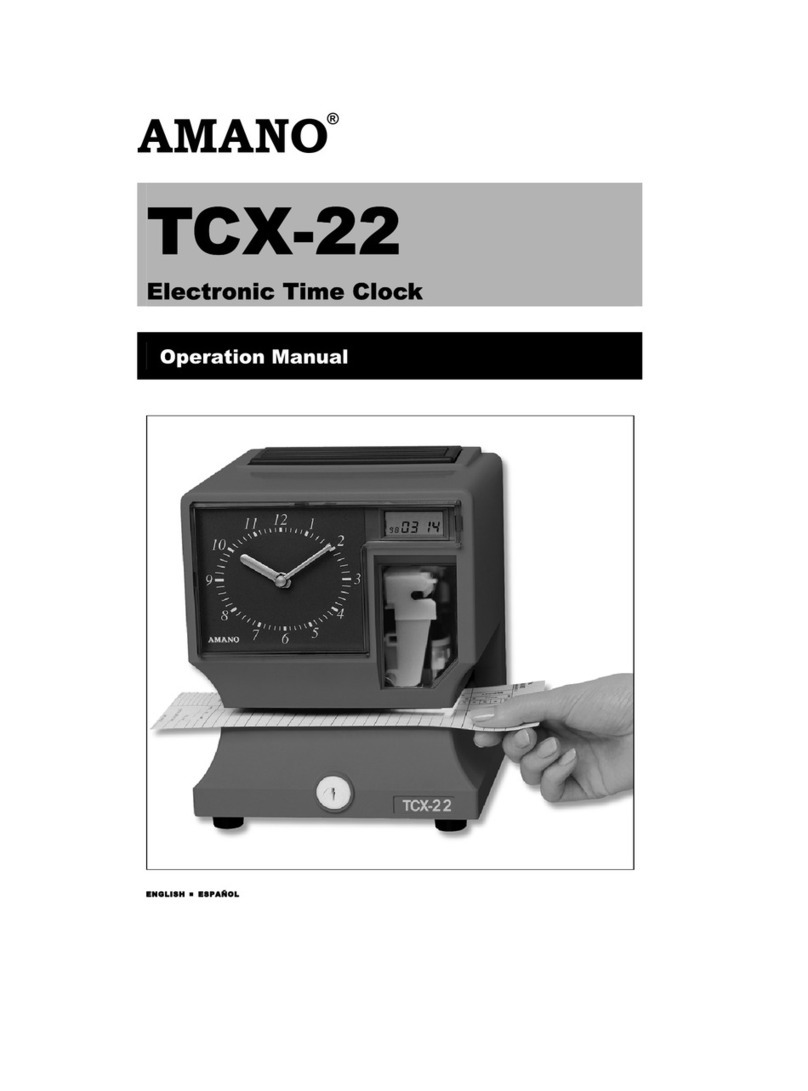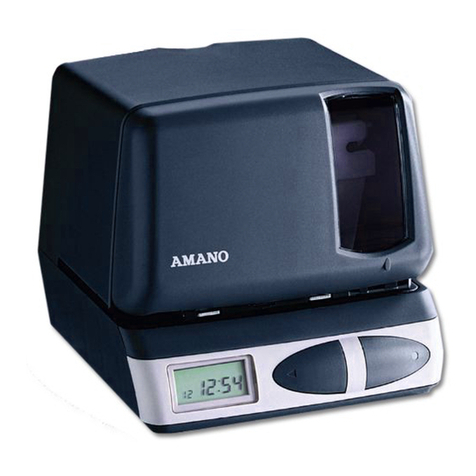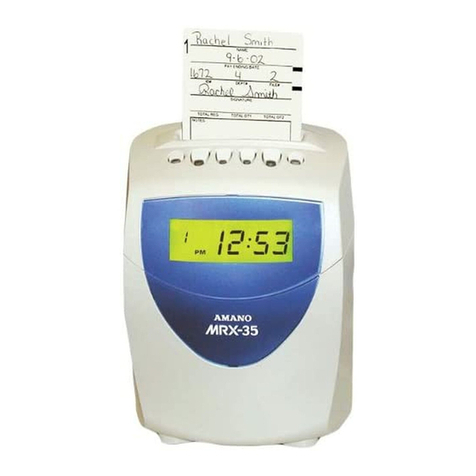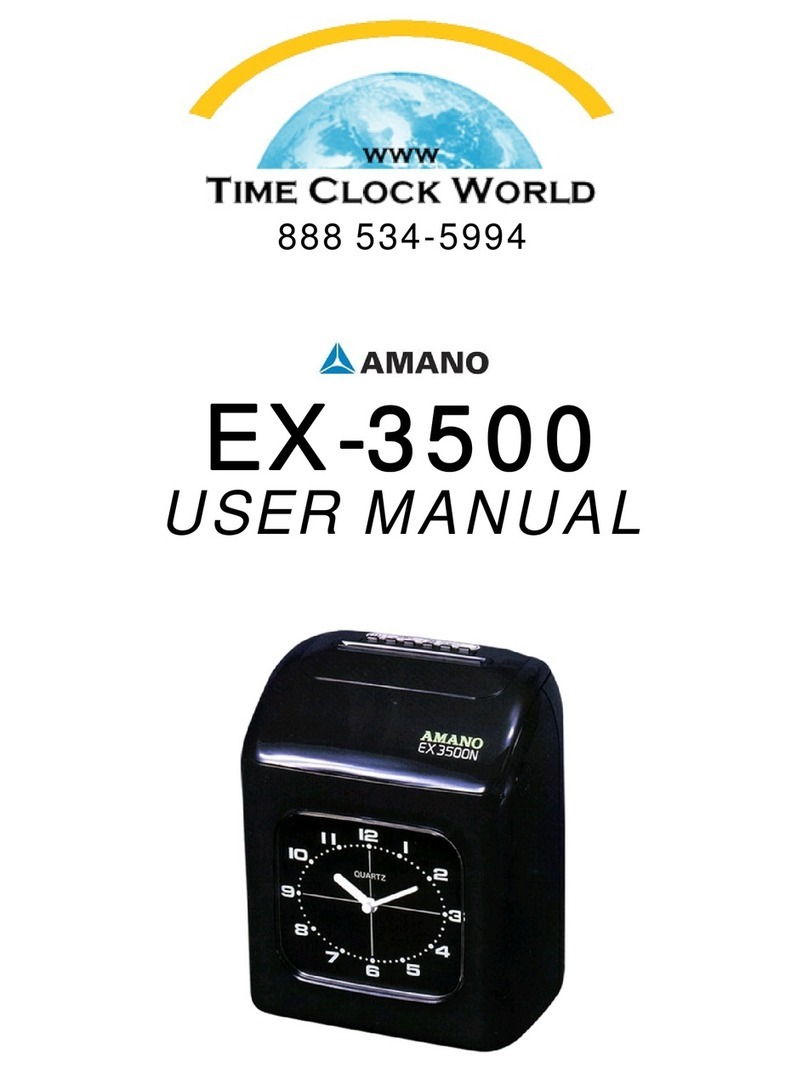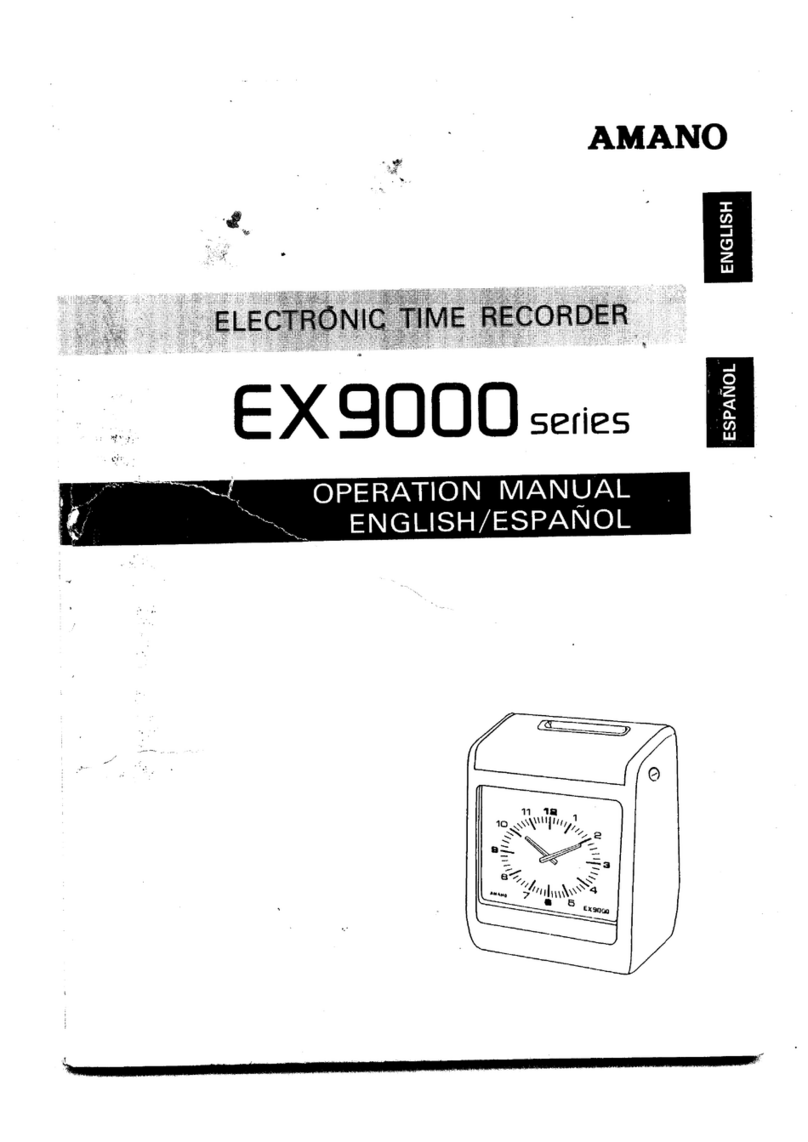Contents
O
OO]
INTRODUCTION
1
Introduction
.......................................................................
..............................................................
1
List of EX9000Series
.........................................................................
2
Accessory 2
...............................................................
BEFORE OPERATION
..............................................................
Place
of
Installation
...........................................
..........................................................
to Remove the Front Case
....................................
..............
Connection
of
Battery (Full Power Reserve) (option)
How toInstall onWall
Name and Function of Each Part
InitialValue
......................................................................
..................
...................................
..............................................................
.............................................
HOWTOOPERATE
....................................................................
10
TIMECARD
...........................................................................
11
ListofTypesofTime Card
..........................................................
12
Adjustment toCard Width
..........................................................
18
Adjuslment of Side Margin
.........................................................
18
Adjustment toCardThickness
......................................................
19
Adjustment ofSlotDepth
...........................................................
19
SIGNAL
..........................................................................
20
Connection of TimeSignal Line EX9500
.........................
20
SETTING METHOD
......................................
............................
Setting
......................................................
SettingofDate
..........................................
SettingofTime
.....................................................
PrintColumn Change
-
over Time (Inthe case of 1
-
row
-
a
-
day card)
PrintColumn and Change
-
over Time(Inthe case of 2
-
row
-
a
-
day card)
SettingofPay Period EndingDate and Blank Row (In the case of Monthly Pay)
Setting
of
Pay Period Ending Day of and CurrentWeek (In the case of Weekly Pay)
Settingof Daylight SavingTime(tomonth and day)
...................................
Setting
of
DaylightSavingTime (to month and day
of
which week)
.....................
............
..........
Time Signal Duration
<
Setting
of
2
-
color Printing
Settingof Print Column
................
.....................
Setting
of
RESTRICTED
ZONE
<
EX9500
.........
............................
Example of Main Setting(Copyingof Weekly Program)
......
...........
..
...........
Print Format
......
.............................
..........................
Setting
of
Time Signal EX9200 and EX9500
.................
.............
Example
of
Main Settings
.................................
21
21
22
23
24
26
27
28
29
30
31
34
35
36
37
38
39
40
40
MODIFICATION
OF
SET
DETAILS
OF
WEEKLY PROGRAM
Modification
(or
Confirmation) of Weekly Program
Additional Setting
.................................................................
41
Cancellation
of
SetDetails
..........................................................
41
...................................
....................................
MAINTENANCE
.......................................................................
42
ChangeofRibbon
..................................................................
42
Under SpecificSituations
...........................................................
43
Maintenance
................................................................
43
APPENDIX
............................................................................
44
Index of Itemsfor Setting
...........................................................
Weekly Program SettingList
.......................................................
45