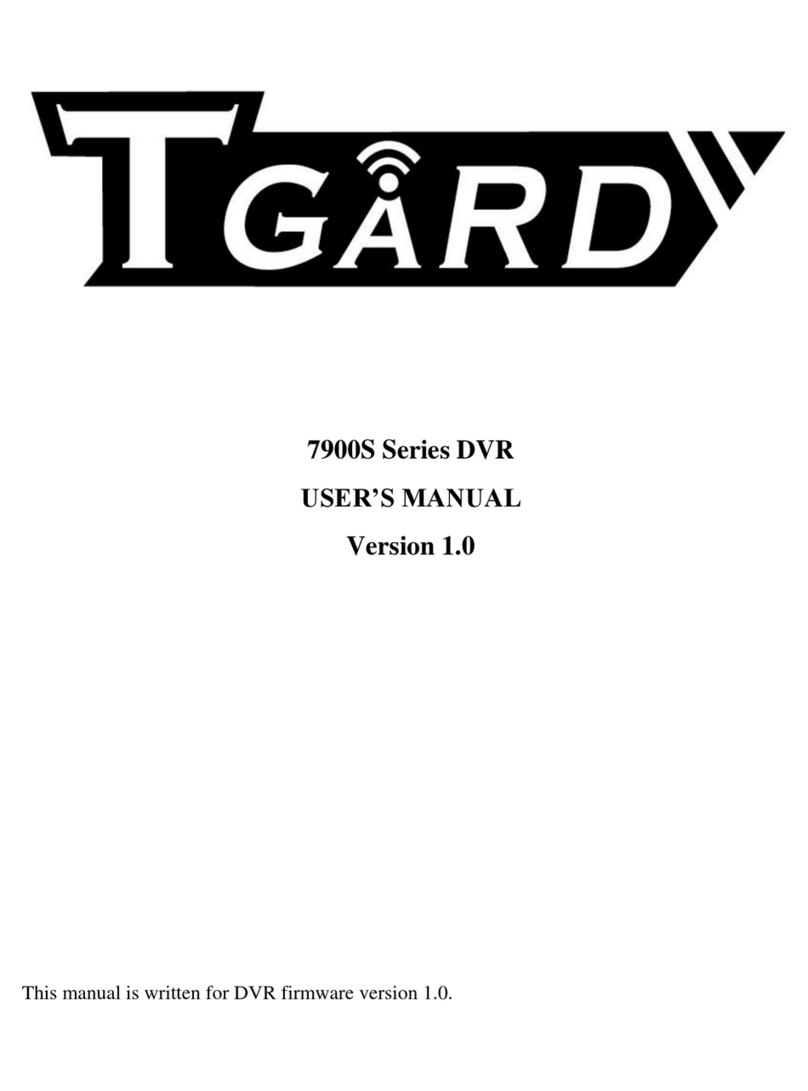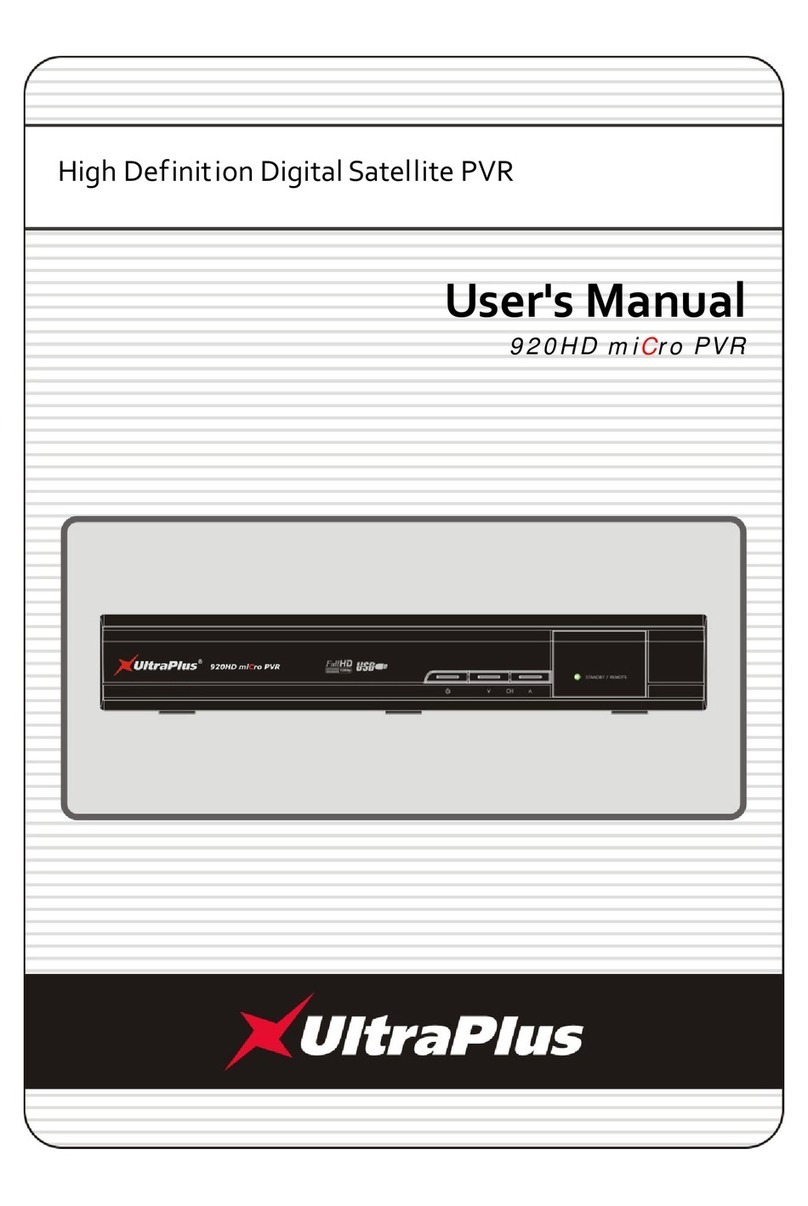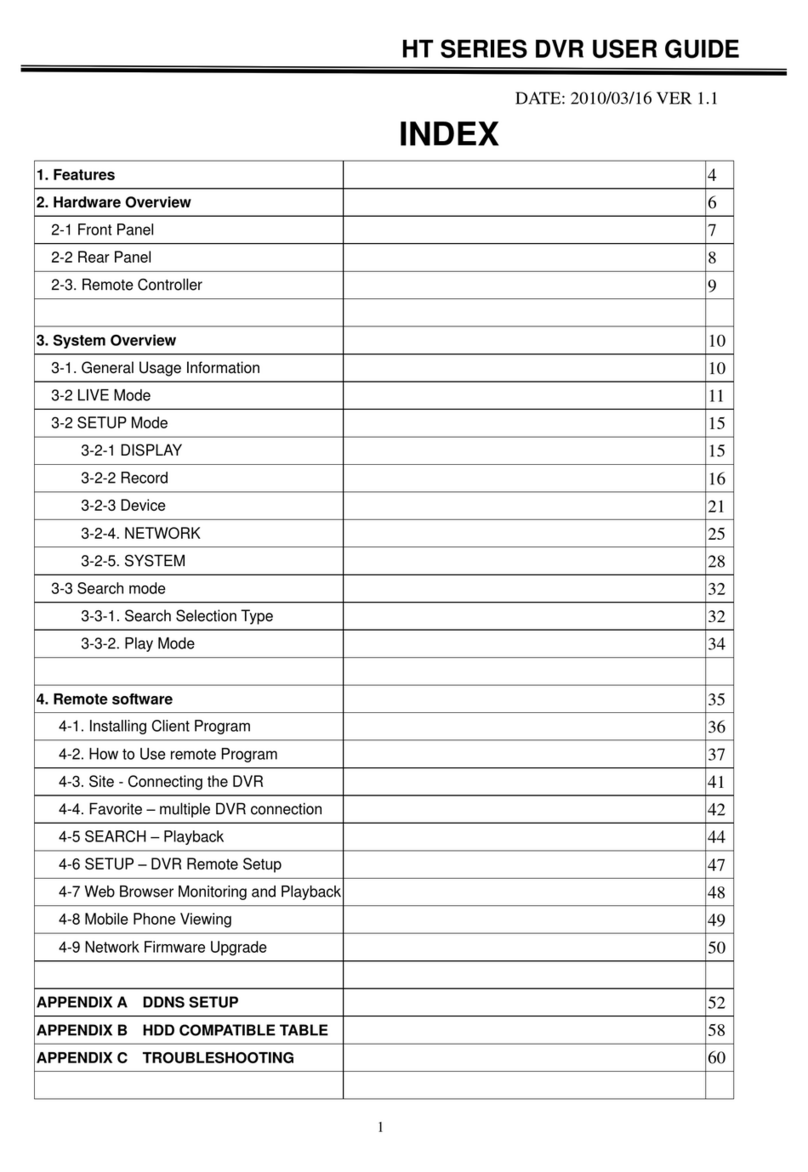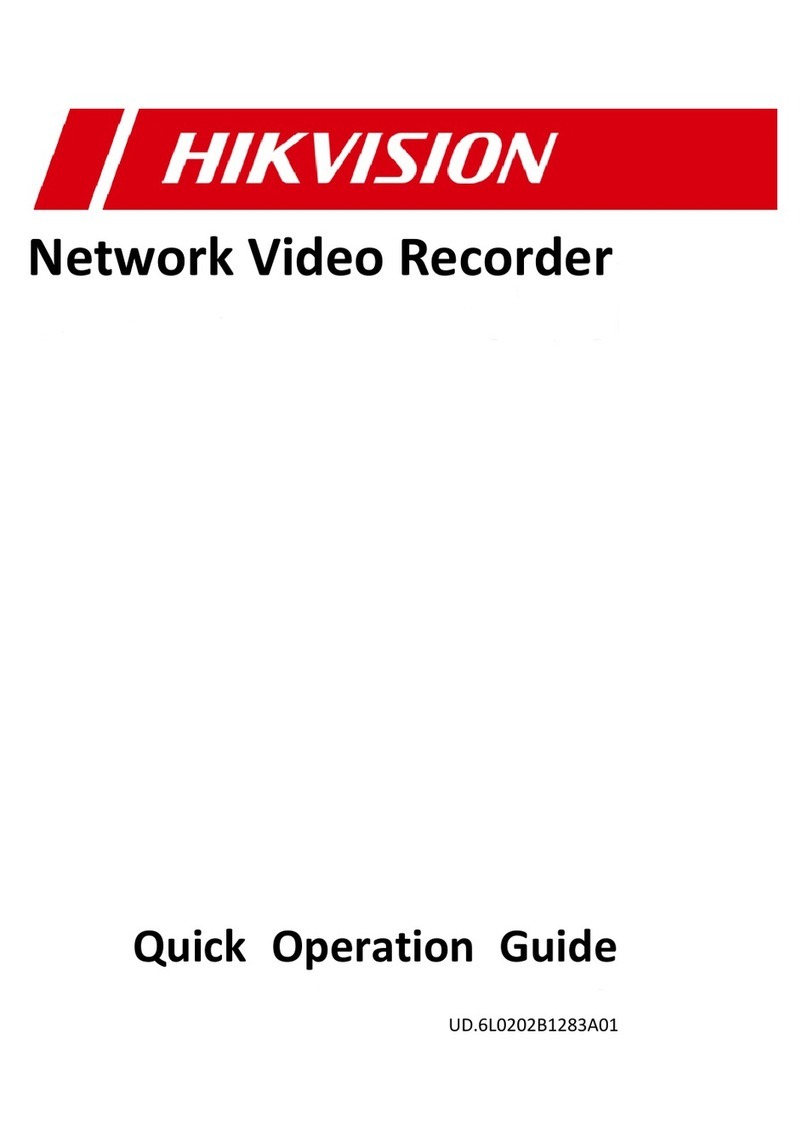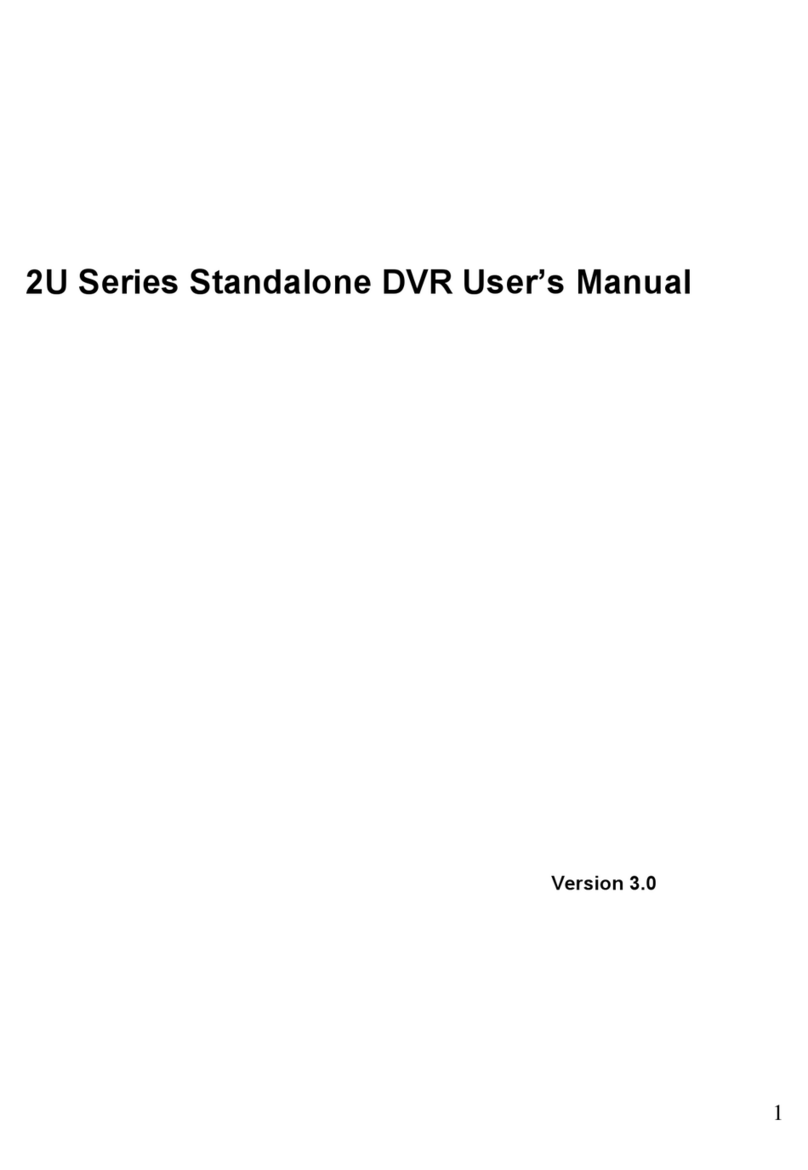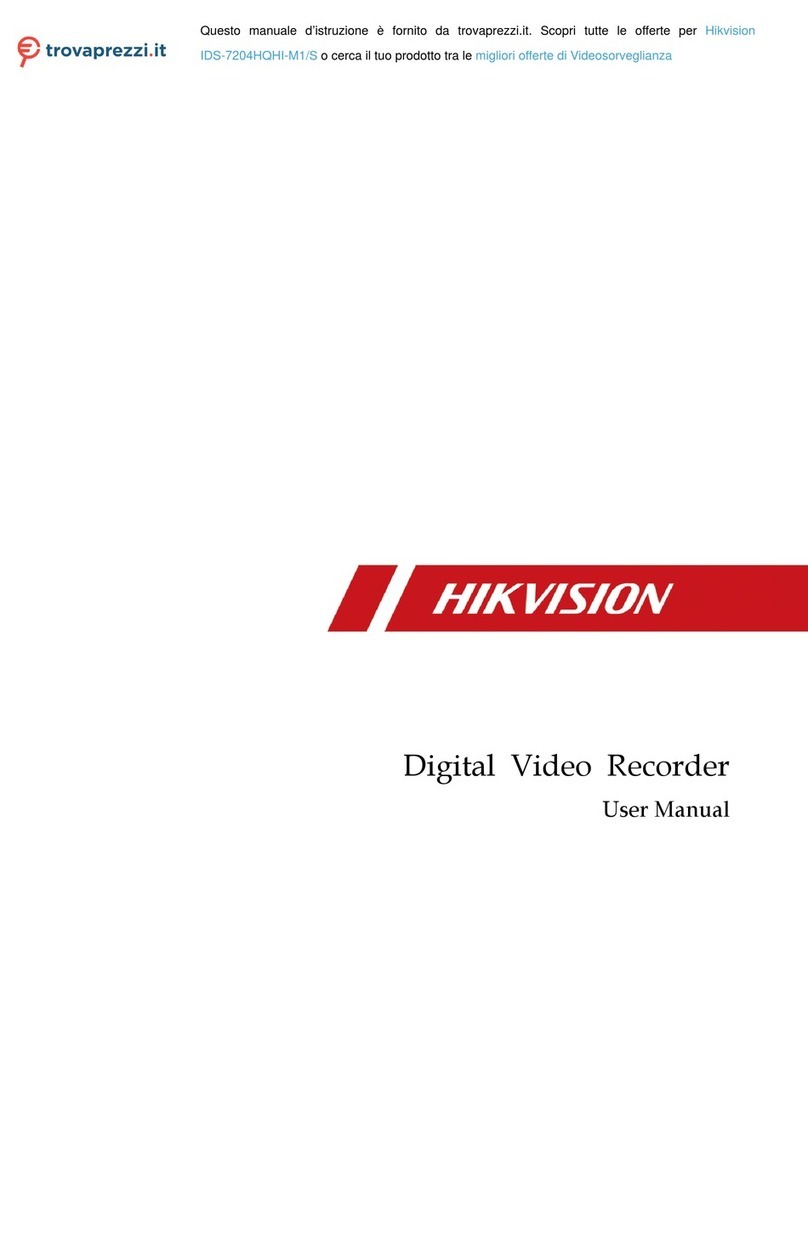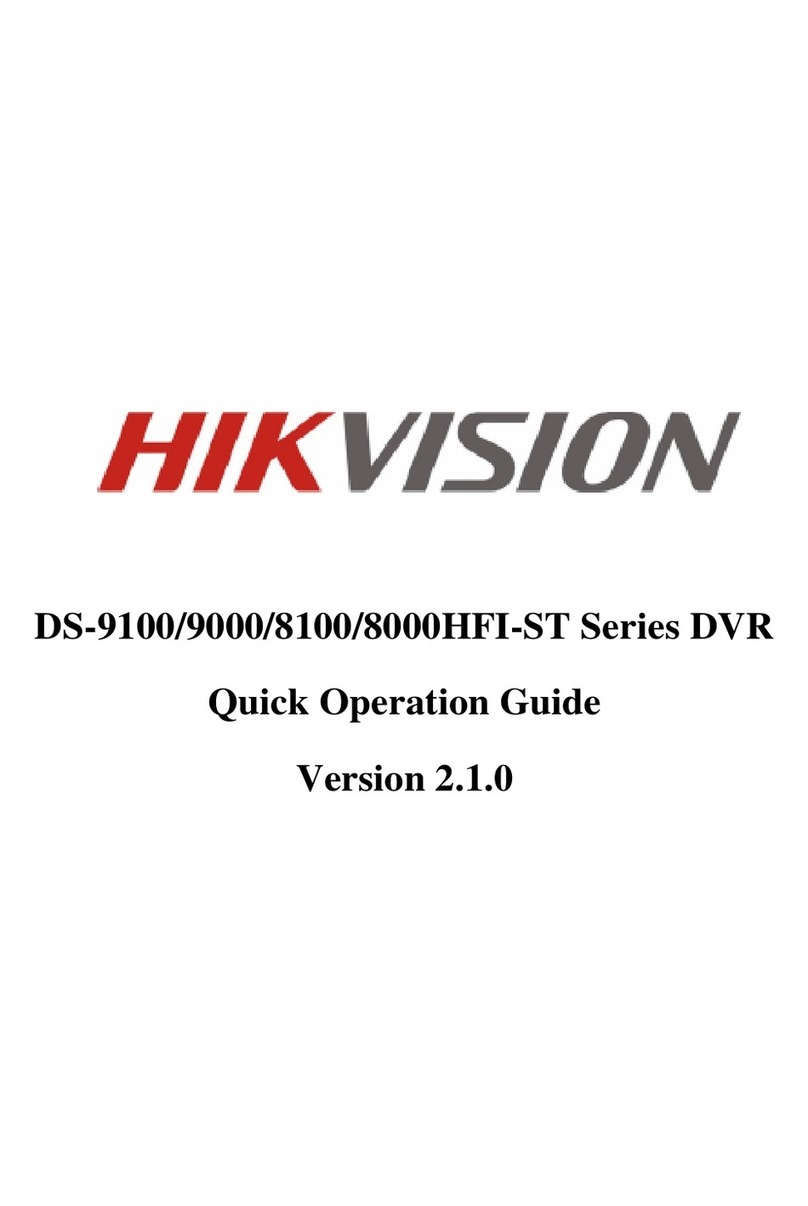Tgard PS-7900SI Series User manual

PS-7900SI/MI Series DVR
USER MANUAL

User Manual of PS-7900SI/MI Series DVR
1
Regulatory Information
FCC Information
FCC compliance: This equipment has been tested and found to comply with the limits for a digital device, pursuant to
part 15 of the FCC Rules. These limits are designed to provide reasonable protection against harmful interference when
the equipment is operated in a commercial environment. This equipment generates, uses, and can radiate radio frequency
energy and, if not installed and used in accordance with the instruction manual, may cause harmful interference to radio
communications. Operation of this equipment in a residential area is likely to cause harmful interference in which case
the user will be required to correct the interference at his own expense.
FCC Conditions
This device complies with part 15 of the FCC Rules. Operation is subject to the following two conditions:
1. This device may not cause harmful interference.
2. This device must accept any interference received, including interference that may cause undesired operation.
EU Conformity Statement
This product and - if applicable - the supplied accessories too are marked with "CE" and comply
therefore with the applicable harmonized European standards listed under the Low Voltage Directive
2006/95/EC, the EMC Directive 2004/108/EC.
2002/96/EC (WEEE directive): Products marked with this symbol cannot be disposed of as unsorted
municipal waste in the European Union. For proper recycling, return this product to your local
supplier upon the purchase of equivalent new equipment, or dispose of it at designated collection
points. For more information see: www.recyclethis.info.
2006/66/EC (battery directive): This product contains a battery that cannot be disposed of as unsorted
municipal waste in the European Union. See the product documentation for specific battery
information. The battery is marked with this symbol, which may include lettering to indicate
cadmium (Cd), lead (Pb), or mercury (Hg). For proper recycling, return the battery to your supplier
or to a designated collection point. For more information see: www.recyclethis.info.
Description on Laser Specification
The optical disc drive such as DVD Super Multi (Double Layer) Drive 22X that is used in this computer is equipped
with laser. The classification label with the following sentence is affixed to the surface of the drive.
CLASS 1 LASER
PRODUCT TO IEC60825-1
LASER KLASSE 1
The drive with the above label is certified by the manufacturer that the drive complies with the requirement for laser
product on the date of manufacturing pursuant to article 21 of Code of Federal Regulations by the United States of
America, Department of Health & Human Services, Food and Drug Administration.
In other countries, the drive is certified to comply with the requirement pursuant to IEC 60825-1 and EN 60825-1 on
class 1 laser product.
This computer is equipped with the optical disc drive in the following list according to the model.

User Manual of PS-7900SI/MI Series DVR
2
Safety Warnings and Cautions
Please pay attention to the following warnings and cautions:
Hazardous Voltage may be present: Special measures and precautions must be
taken when using this device. Some potentials (voltages) on the device may present a
hazard to the user. This device should only be used by the Employees from our
company with knowledge and training in working with these types of devices that contain live circuits.
Power Supply Hazardous Voltage: AC mains voltages are present within the power supply assembly.
This device must be connected to a UL approved, completely enclosed power supply, of the proper rated
voltage and current. No user serviceable parts inside the power supply.
System Grounding (Earthing): To avoid shock, ensure that all AC wiring is not exposed and that the
earth grounding is maintained. Ensure that any equipment to which this device will be attached is also
connected to properly wired grounded receptacles and are approved medical devices.
Power Connect and Disconnect: TheAC power supply cord is the main
disconnect device to mains (AC power).The socket outlet shall be installed near the
equipment and shall be readily accessible.
Installation and Maintenance: Do not connect/disconnect any cables to or perform
installation/maintenance on this device during an electrical storm.

User Manual of PS-7900SI/MI Series DVR
3
Power Cord Requirements: The connector that plugs into the wall outlet must be a grounding-type
male plug designed for use in your region. It must have certification marks showing certification by an agency
in your region. The connector that plugs into the AC receptacle on the power supply must be an IEC 320,
sheet C13, female connector. See the following website for more information http://kropla.com/electric2.htm.
Lithium Battery: This device contains a Lithium Battery. There is a risk of
explosion if the battery is replaced by an incorrect type. Dispose of used batteries
according to the vendor’s instructions and in accordance with local environmental
regulations.
Perchlorate Material: Special handling may apply. See
www.dtsc.ca.gov/hazardouswaste/perchlorate. This notice is required by California Code of Regulations, Title
22, Division 4.5, Chapter 33: Best Management Practices for Perchlorate Materials. This device includes a
battery which contains perchlorate material.
Taiwan battery recycling:
Please recycle batteries.
Thermal and Mechanical Injury: Some components such as heat sinks,
power regulators, and processors may be hot; care should be taken to avoid contact
with these components.
Electro Magnetic Interference: This equipment has not been tested for compliance with emissions
limits of FCC and similar international regulations. This device is not, and may not be, offered for sale or
lease, or sold, or leased until authorization from the United States FCC or its equivalent in other countries has
been obtained. Use of this equipment in a residential location is prohibited. This equipment generates, uses
and can radiate radio frequency energy which may result in harmful interference to radio communications. If
this equipment does cause harmful interference to radio or television reception, which can be determined by
turning the equipment on and off, the user is required to take measures to eliminate the interference or
discontinue the use of this equipment.
Lead Content:
Please recycle this device in a responsible manner. Refer to local
environmental regulations for proper recycling; do not dispose of device in
unsorted municipal waste.

User Manual of PS-7900SI/MI Series DVR
4
Thank you for purchasing our product. If there is any question or request, please do not hesitate to contact
dealer.
This manual is applicable to PS-7904SI, PS-7908SI, PS-7916SI; PS-7904MI, PS-7908MI and
PS-7916MIseries DVR.
This manual may contain several technically incorrect places or printing errors, and the content is subject to
change without notice. The updates will be added into the new version of this manual. We will readily
improve or update the products or procedures described in the manual.

User Manual of PS-7900SI/MI Series DVR
5
Preventive and Cautionary Tips
Before connecting and operating your device, please be advised of the following tips:
•Ensure unit is installed in a well-ventilated, dust-free environment.
•Unit is designed for indoor use only.
•Keep all liquids away from the device.
•Ensure environmental conditions meet factory specifications.
•Ensure unit is properly secured to a rack or shelf. Major shocks or jolts to the unit as a result of dropping it
may cause damage to the sensitive electronics within the unit.
•Use the device in conjunction with an UPS if possible.
•Power down the unit before connecting and disconnecting accessories and peripherals.
•A factory recommended HDD should be used for this device.
•Improper use or replacement of the battery may result in hazard of explosion. Replace with the same or
equivalent type only. Dispose of used batteries according to the instructions provided by the battery
manufacturer.

User Manual of PS-7900SI/MI Series DVR
6
Product Key Features
General
PAL/NTSC adaptive video inputs.
H.264 video compression with high reliability and superior definition.
Each channel supports dual-stream.
Independent configuration for each channel, including resolution, frame rate, bit rate, image
quality, etc.
Input and output video quality is configurable.
Normal and event recording parameters configurable per individual camera.
Encoding for both audio/video composite stream and video stream; audio and video
synchronization during composite stream encoding.
Watermark technology.
Local Monitoring
Simultaneous HDMI, VGA and CVBS outputs.
HDMI/VGAoutput at up to 1920×1080P resolution.
1/4/6/8/9/16-division live view is supported, and the display sequence of screens is adjustable.
Live view screen can be switched in group, and manual switch and automatic cycle view is also
provided, the interval of automatic cycle can be adjusted.
Quick setting menu is provided for live view.
The selected live view channel can be shielded.
Motion detection, tamper-proof, video exception and video loss alarm functions.
Privacy mask.
Multiple PTZ protocols supported; setting and calling of PTZ preset, patrol and pattern.
Zooming in by clicking the mouse and PTZ tracing by dragging mouse.
HDD Management
1 SATA hard disk can be connected to PS-7900SI and PS-7904MI, and 2 SATA hard disks to
PS-7908MI/PS-7916MI, with a maximum of 4TB storage capacity for each disk.
8 network disks (8 NAS disks, or 7 NAS disks+1 IP SAN disk) can be connected.
HDD group management.
Support HDD standby function.
HDD property: redundancy, read-only, read/write (R/W).
HDD quota management; different capacity can be assigned to different channel.
Recording and Playback
Holiday recording schedule configuration.
Normal and event video encoding parameters.
Multiple recording types: manual, normal, and motion.
8 recording time periods with separated recording types.
Pre-record and post-record for motion detection for recording, and pre-record time for schedule
and manual recording.
Searching record files by event.
Customization of tags, searching and playing back by tags.
Locking and unlocking record files.
Local redundant recording.

User Manual of PS-7900SI/MI Series DVR
7
Searching and playing back record files by channel number, recording type, start time, end time,
etc.
Smart search for the selected area in the video.
Zooming in when playback.
Playing reversely.
Support pause, speed up, speed down, skip forward, and skip backward when playback, locating
by dragging the mouse.
Up to 4/8/16-ch synchronous playback at 4CIF resolution.
Backup
Export video data by USB or SATA .storage device.
Export video clips when playback.
Management and maintenance of backup devices.
Alarm and Exception
Configurable arming time of alarm input/output.
Alarm for video loss, motion detection, tampering, abnormal signal, video input/output standard
mismatch, illegal login, network disconnected, IP confliction, abnormal record, HDD error, and
HDD full, etc.
Alarm event triggers full screen monitoring, audio alarm, notifying surveillance center and
sending email.
Automatic restore when system is abnormal.
Other Local Functions
Operable by mouse, or IR remote control.
Three-level user management; admin user is allowed to create many operating accounts and
define their operating permission, which includes the limit to access any channel.
Operation, exceptions and log recording and searching.
Import and export of device configuration information.
Network Functions
1 self-adaptive 10M/100M network interface.
IPv6 is supported.
TCP/IP protocol, PPPoE, DHCP, DNS, DDNS, NTP, SADP, SMTP, SNMP, UPnP™, NFS, and
iSCSI are supported.
TCP, UDP and RTP for unicast.
Remote search, playback, download, locking and unlocking of the record files, and downloading
files broken transfer resume.
Remote parameters setup; remote import/export of device parameters.
Remote viewing of the device status, system logs and alarm status.
Remote locking and unlocking of control panel and mouse.
Remote HDD formatting and program upgrading.
Remote system restart.
RS-485 transparent channel transmission.
Alarm event and exception information can be sent to the remote host.
Remotely start/stop recording.
Upgrade by remote FTP server.
Remote PTZ control.
Two-way audio and voice broadcasting.

User Manual of PS-7900SI/MI Series DVR
8
Embedded WEB server.
Development Scalability:
SDK for Windows and Linux system.
Source code of application software for demo.
Development support and training for application system.

User Manual of PS-7900SI/MI Series DVR
9
TABLE OF CONTENTS
Product Key Features...........................................................................................................6
C HAPT E R 1........................................................................................................................13
Introduction...............................................................................................................................13
1.1 Front Panel...................................................................................................................14
1.2 IR Remote Control Operations....................................................................................15
1.3 USB Mouse Operation.................................................................................................17
1.4 Input Method Description............................................................................................17
1.5 Rear Panel....................................................................................................................19
1.6 Starting Up and Shutting Down the Device ................................................................20
C HAPT E R 2........................................................................................................................22
Getting Started.........................................................................................................................22
C HAPT E R 3........................................................................................................................27
Live View...................................................................................................................................27
3.1 Introduction of Live View............................................................................................28
3.2 Operations in Live View Mode....................................................................................29
3.2.1 Using the Mouse in Live View.........................................................................29
3.2.2 Using an Auxiliary Monitor .............................................................................30
3.2.3 Quick Setting Toolbar in Live View Mode......................................................30
3.3 Adjusting Live View Settings......................................................................................33
3.4 Channel-zero Encoding................................................................................................35
3.5 User Logout .................................................................................................................36
C HAPT E R 4........................................................................................................................37
PTZ Controls............................................................................................................................37
4.1 Configuring PTZ Settings............................................................................................38
4.2 Setting PTZ Presets, Patrols & Patterns ......................................................................38
4.2.1 Customizing Presets..........................................................................................38
4.2.2 Calling Presets ..................................................................................................39
4.2.3 Customizing Patrols..........................................................................................40
4.2.4 Calling Patrols...................................................................................................42
4.2.5 Customizing Patterns........................................................................................43
4.2.6 Calling Patterns.................................................................................................44
4.3 PTZ Control Toolbar....................................................................................................45
C HAPT E R 5........................................................................................................................46
Record Settings.........................................................................................................................46
5.1 Configuring Encoding Parameters...............................................................................47
5.2 Configuring Record Schedule......................................................................................49
5.3 Configuring Motion Detection Record........................................................................53
5.4 Manual Record.............................................................................................................56
5.5 Configuring Holiday Record .......................................................................................57
5.6 Configuring Redundant Record...................................................................................60
5.7 Configuring HDD Group for Record...........................................................................61

User Manual of PS-7900SI/MI Series DVR
10
5.8 Files Protection ............................................................................................................63
C HAPT E R 6........................................................................................................................66
Playback....................................................................................................................................66
6.1 Playing Back Record Files...........................................................................................67
6.1.1 Playing Back by Channel..................................................................................67
6.1.2 Playing Back by Time ......................................................................................70
6.1.3 Playing Back by Normal Video Search............................................................71
6.1.4 Playing Back by Event Search..........................................................................74
6.1.5 Playing Back by Tag.........................................................................................77
6.1.6 Playing Back by System Log............................................................................81
6.2 Auxiliary Functions of Playback .................................................................................83
6.2.1 Playing Back Frame by Frame .........................................................................83
6.2.2 Smart Search.....................................................................................................83
6.2.3 Digital Zoom.....................................................................................................85
C HAPT E R 7........................................................................................................................87
Backup.......................................................................................................................................87
7.1 Backing up Record Files..............................................................................................88
7.1.1 Quick Export.....................................................................................................88
7.1.2 Backing up by Normal Video Search...............................................................90
7.1.3 Backing up by Event Search.............................................................................93
7.1.4 Backing up Video Clips....................................................................................96
7.2 Managing Backup Devices..........................................................................................98
C HAPT E R 8......................................................................................................................102
Alarm Settings........................................................................................................................102
8.1 Setting Motion Detection...........................................................................................103
8.2 Detecting Video Loss.................................................................................................106
8.3 Detecting Video Tampering.......................................................................................107
8.4 Handling Exceptions..................................................................................................108
8.5 Setting Alarm Response Actions ...............................................................................109
C HAPT E R 9......................................................................................................................110
Network Settings....................................................................................................................110
9.1 Configuring General Settings....................................................................................111
9.2 Configuring Advanced Settings.................................................................................111
9.2.1 Configuring PPPoE Settings...........................................................................111
9.2.2 Configuring DDNS.........................................................................................112
9.2.3 Configuring NTP Server.................................................................................115
9.2.4 Configuring SNMP.........................................................................................116
9.2.5 Configuring UPnP™.......................................................................................116
9.2.6 Configuring Remote Alarm Host ...................................................................118
9.2.7 Configuring Multicast.....................................................................................118
9.2.8 Configuring RTSP ..........................................................................................119
9.2.9 Configuring Server and HTTP Ports..............................................................119
9.2.10 Configuring Email........................................................................................120
9.3 Checking Network Traffic.........................................................................................123

User Manual of PS-7900SI/MI Series DVR
11
9.4 Network Detection.....................................................................................................124
9.4.1 Testing Network Delay and Packet Loss........................................................124
9.4.2 Exporting Network Packet..............................................................................124
9.4.3 Checking Network Status...............................................................................126
9.4.4 Checking Network Statistics ..........................................................................127
C HAPT E R 1 0...................................................................................................................128
HDD Management .................................................................................................................128
10.1 Initializing HDDs.....................................................................................................129
10.2 Managing Network HDD ........................................................................................131
10.3 Managing HDD Group ............................................................................................134
10.3.1 Setting HDD Groups.....................................................................................134
10.3.2 Setting HDD Property...................................................................................135
10.4 Configuring Quota Mode.........................................................................................137
10.5 Checking HDD Status..............................................................................................139
10.6 Checking S.M.A.R.T. Information ..........................................................................140
10.7 Configuring HDD Error Alarms..............................................................................141
C HAPT E R 11....................................................................................................................142
Camera Settings .....................................................................................................................142
11.1 Configuring OSD Settings.......................................................................................143
11.2 Configuring Privacy Mask.......................................................................................144
11.3 Configuring Video Parameters.................................................................................145
C HAPT E R 1 2...................................................................................................................146
Device Management and Maintenance................................................................................146
12.1 Viewing System Information...................................................................................147
12.1.1 Viewing Device Information........................................................................147
12.1.2 Viewing Camera Information.......................................................................147
12.1.3 Viewing Record Information........................................................................147
12.1.4 Viewing Network Information .....................................................................148
12.1.5 Viewing HDD Information...........................................................................148
12.2 Searching & Exporting Log Files............................................................................150
12.3 Importing/Exporting Configuration Files................................................................152
12.4 Upgrading System....................................................................................................154
12.4.1 Upgrading by Local Backup Device ............................................................154
12.4.2 Upgrading by FTP ........................................................................................154
12.5 Restoring Default Settings.......................................................................................156
C HAPT E R 1 3...................................................................................................................157
Others......................................................................................................................................157
13.1 Configuring General Settings..................................................................................158
13.2 Configuring DST Settings .......................................................................................159
13.3 Configuring More Settings......................................................................................160
13.4 Managing User Accounts.........................................................................................161
13.4.1 Adding a User...............................................................................................161
13.4.2 Deleting a User .............................................................................................163
13.4.3 Editing a User...............................................................................................164

User Manual of PS-7900SI/MI Series DVR
12
13.4.4 Changing Password of Admin......................................................................165
13.5 Logging out/Shutting down/Rebooting Device.......................................................166
C HAPT E R 1 4...................................................................................................................167
Appendix.................................................................................................................................167
Glossary ...........................................................................................................................168
FAQ..................................................................................................................................169

User Manual of PS-7900SI/MI Series DVR
13
C H A PT E R 1
Introduction

User Manual of PS-7900SI/MI Series DVR
14
1.1 Front Panel
The front panel of PS-7900SI/PS-7900MIseries is shown in Figure 1.1.
Figure 1.1 Front Panel
Table 1.1 Description of Control Panel Buttons
N
o.
Name
Function Description
1
POWER
POWER indicator turns green when DVR is powered up.
2
STATUS
STATUS indicator lights in red when HDD is reading/writing.
3
Tx/Rx
Tx/Rx indictor blinks green when network connection is functioning properly.
4
USB
Interface
Connects USB mouse or USB flash memory devices.
5
IR
Receiver
IR receiver for IR remote.
1
2
3
5
4

User Manual of PS-7900SI/MI Series DVR
15
1.2 IR Remote Control Operations
The device may also be controlled with the included IR remote control, shown in Figure 1.2.
Note: Batteries (2×AAA) must be installed before operation.
Figure 1.2 Remote Control
Table 1.2 Description of the IR Remote Control Buttons
No.
Name
Description
1
POWER
Power on/off the device.
2
DEV
Enables/Disables Remote Control.
3
Alphanumeric Buttons:
Switching to the corresponding channel in Live view or PTZ Control
mode.
Inputting numbers and characters in Edit mode.
Switching between different channels in All-day Playback mode.
4
EDIT Button
Editing text fields. When editing text fields, it will also function as a
Backspace button to delete the character in front of the cursor.
On checkbox fields, pressing the EDIT button will tick the checkbox.
In Playback mode, it can be used to generate video clips for backup.
5
A Button
Switching between input methods (upper and lowercase alphabet,
symbols and numeric input).
6
REC Button
Entering the Manual Record settings menu.

User Manual of PS-7900SI/MI Series DVR
16
No.
Name
Description
In PTZ control settings, press the REC button and then you can call a
PTZ preset by pressing Numeric button.
7
PLAY Button
Entering the All-day Playback menu.
8
INFO Button
Reserved.
9
VOIP Button
Selecting all items on the list;
In live view or playback mode, it can be used to switch between main
and spot video output.
10
MENU Button
Back to the Main menu (after successful login).
Pressing and holding the button for 5 seconds will turn off audible key
beep.
11
PREV Button
Switching between single screen and multi-screen mode.
12
DIRECTION/ENTER
Buttons
Navigating between different fields and items in menus.
In Playback mode, the Up and Down button are used to speed up and
slow down recorded video.
The Left and Right button will select the next and previous day of
recordings.
In live view mode, these buttons can be used to cycle through
channels.
13
PTZ Button
Enter the PTZ Control mode.
14
ESC Button
Back to the previous menu
Pressing for arming/disarming the DVR in Live View mode.
15
RESERVED
Reserved.
16
F1 Button
Selecting all items on the list when used in a list field.
In PTZ Control mode, it will turn on/off PTZ light.
17
PTZ Control Buttons
Adjusting the iris, focus and zoom of a PTZ camera.
18
F2 Button
Cycle through tab pages.
Troubleshooting Remote Control:
Note: Make sure you have installed batteries properly in the remote control. And you have to aim the remote
control at the IR receiver on the front panel.
If there is no response after you press any button on the remote, follow the procedure below to troubleshoot.
Steps:
1. Go to Menu > Settings > General > More Settings by operating the mouse.
2. Check and remember device ID#. The default ID# is 255. This ID# is valid for all the IR remote
controls.
3. Press the DEV button on the remote control.
4. Enter the device ID# from step 2.
5. Press the ENTER button on the remote.
If the remote control is operating properly, but there is still no response from the remote, please check the
following:
1. Batteries are installed correctly and the polarities of the batteries are not reversed.
2. Batteries are fresh and not out of charge.
3. IR receiver is not obstructed.
If the remote still can’t function properly, please change a remote and try again, or contact the device
provider.

User Manual of PS-7900SI/MI Series DVR
17
1.3 USB Mouse Operation
A regular 3-button (Left/Right/Scroll-wheel) USB mouse can also be used with this device. To use a USB
mouse:
1. Plug USB mouse into one of the USB interfaces on the front panel of the device.
2. The mouse should automatically be detected. If in a rare case that the mouse is not detected, the possible
reason may be that the two devices are not compatible, please refer to the recommended device list from
your provider.
The operation of the mouse:
Table 1.3 Description of the Mouse Control
Name
Action
Description
Left-Click
Single-Click
Live view: Select channel and show the quick set menu.
Menu: Select and enter.
Double-Click
Live view: Switch single-screen and multi-screen.
Click and Drag
PTZ control: pan, tilt and zoom.
Tamper-proof, privacy mask and motion detection: Select target
area.
Digital zoom-in: Drag and select target area.
Live view: Drag channel/time bar.
Right-Click
Single-Click
Live view: Show menu.
Menu: Exit current menu to upper level menu.
Scroll-Wheel
Scrolling up
Live view: Previous screen.
Right-click Menu: Previous item.
Scrolling down
Live view: Next screen.
Right-click Menu: Next item.
1.4 Input Method Description
Figure 1.3 Soft Keyboard
Description of the buttons on the soft keyboard:
Table 1.4 Description of the Soft Keyboard Icons
Icons
Description
Icons
Description
English
Capital English
Numbers
Symbols

User Manual of PS-7900SI/MI Series DVR
18
Lowercase/Uppercase
Backspace
Space
Enter
Exit

User Manual of PS-7900SI/MI Series DVR
19
1.5 Rear Panel
The rear panels of PS-7900SI/PS-7900MIseries are shown in Figure 1.4, Figure 1.5 and Figure 1.6.
Figure 1.4 Rear Panel of PS-7904SI
Figure 1.5 Rear Panel of PS-7916SI
Note: The rear panel of PS-7908SI provides 8 video input interfaces.
Figure 1.6 Rear Panel of PS-7916MI
Note: The rear panel of PS-7908MI provides 8 video input interfaces.
Table 1.5 Description of Rear Panel
No.
Item
Description
1
VIDEO IN
BNC connector for analog video input.
2
VIDEO OUT
BNC connector for video output.
3
USB Interface
Connects USB mouse or USB flash memory devices.
4
HDMI
HDMI video output.
5
VGA
DB15 connector for VGA output. Display local video output and menu.
6
AUDIO IN
RCA connector for audio input.
7
AUDIO OUT
RCA connector for audio output.
8
LAN Interface
Connector for LAN (Local Area Network).
9
RS-485 Interface
Connector for RS-485 devices. Connect the D+ and D- terminals to T+
and T- of PTZ receiver respectively.
10
12V
12VDC power supply.
11
POWER
Switch for turning on/off the device.
12
GND
Ground(needs to be connected when DVR starts up)
This manual suits for next models
1
Table of contents
Other Tgard DVR manuals