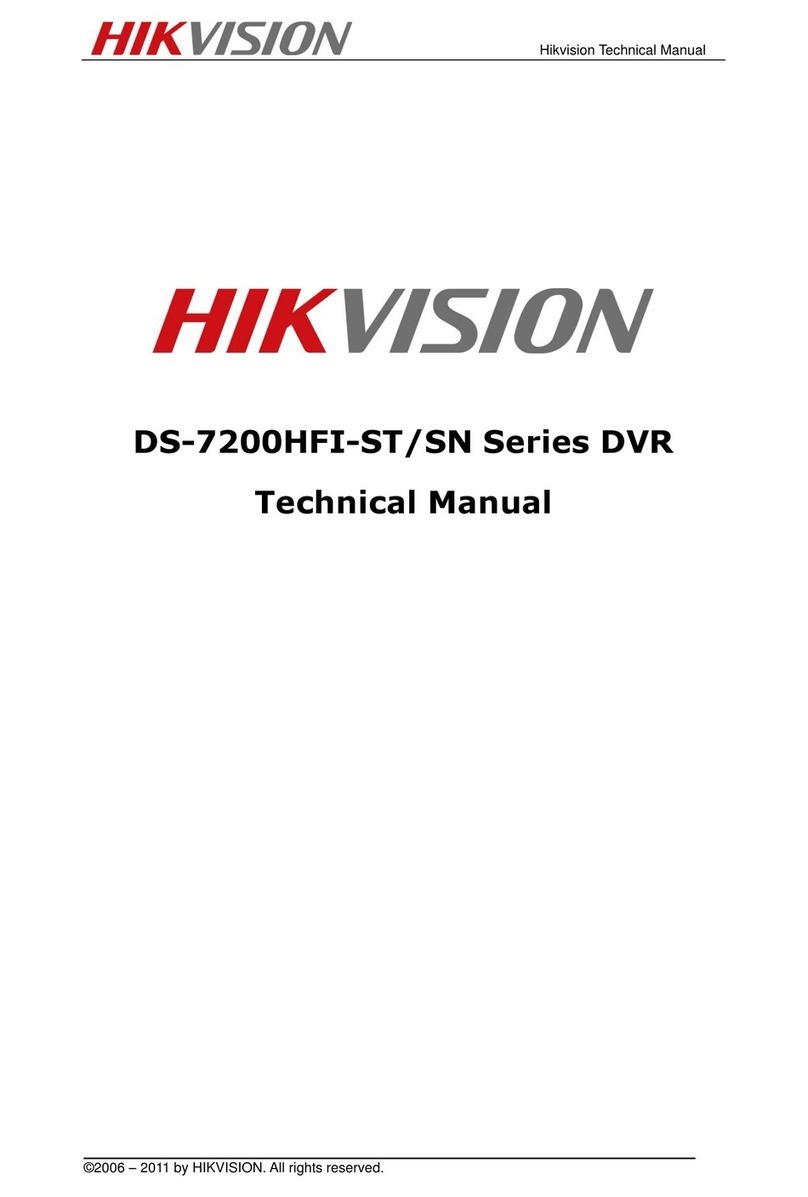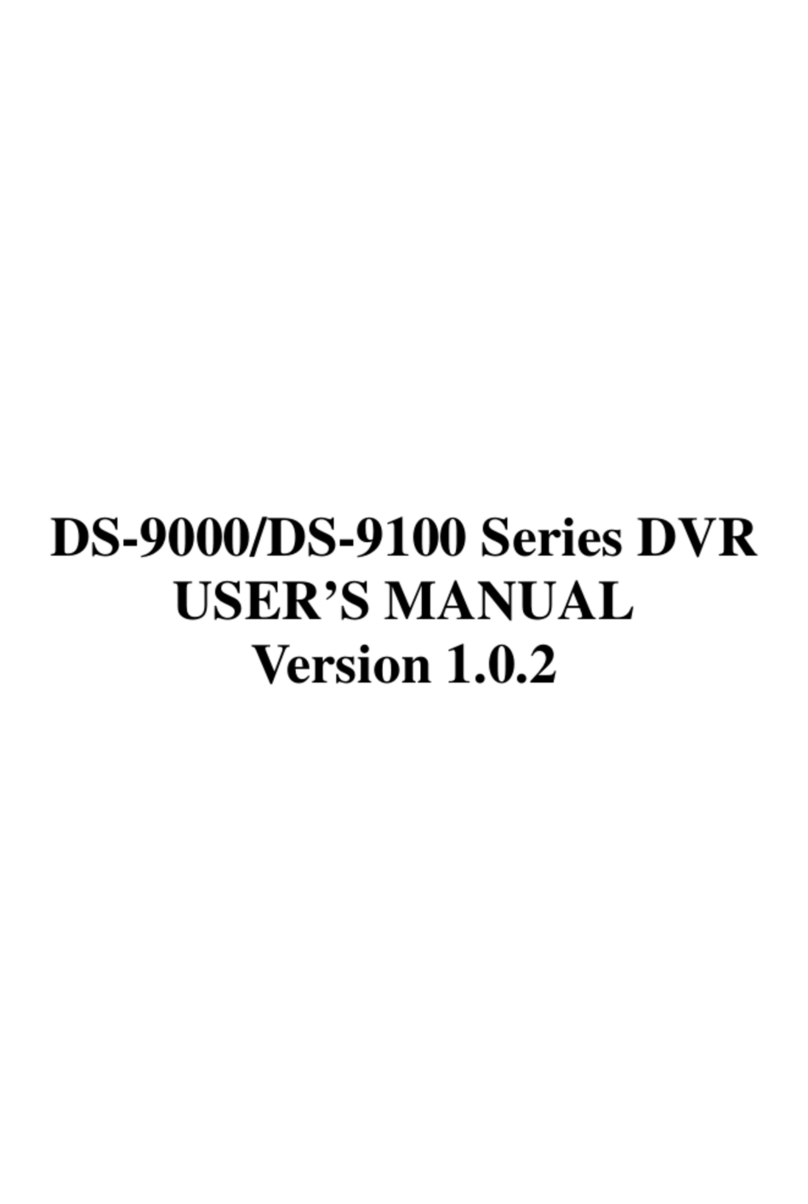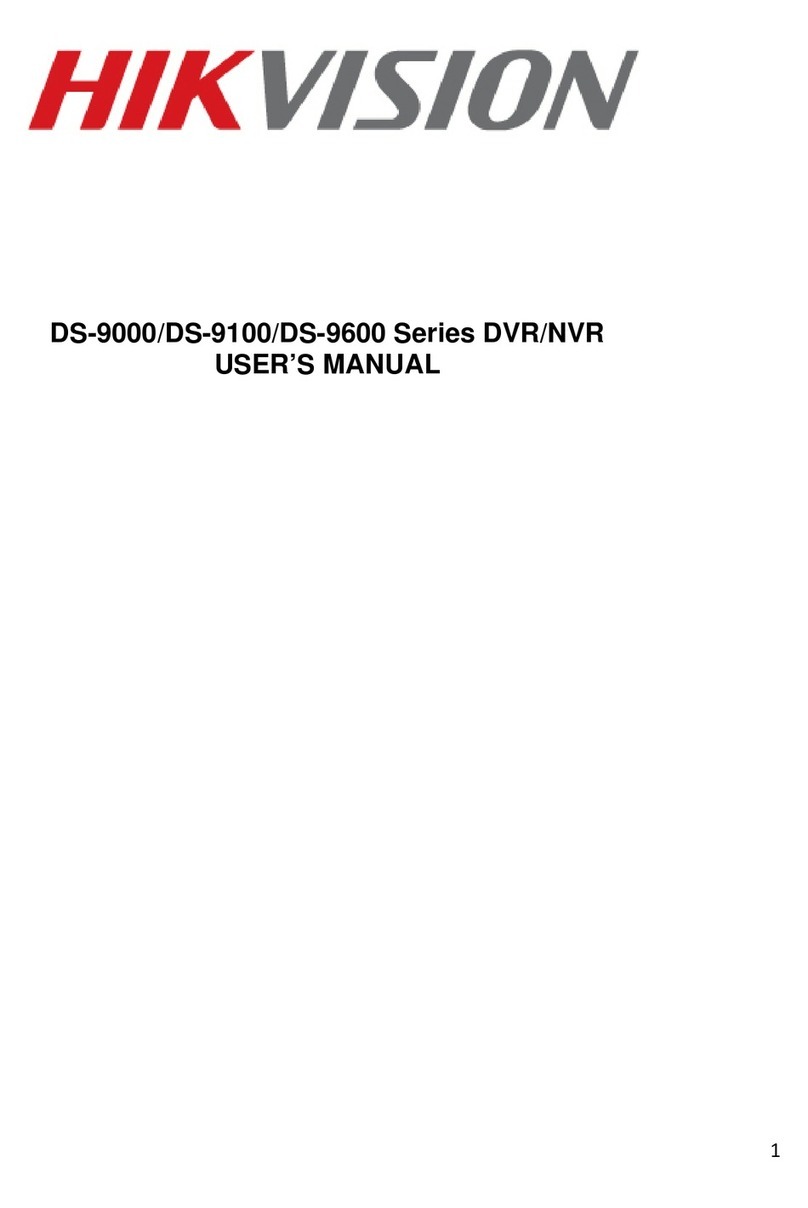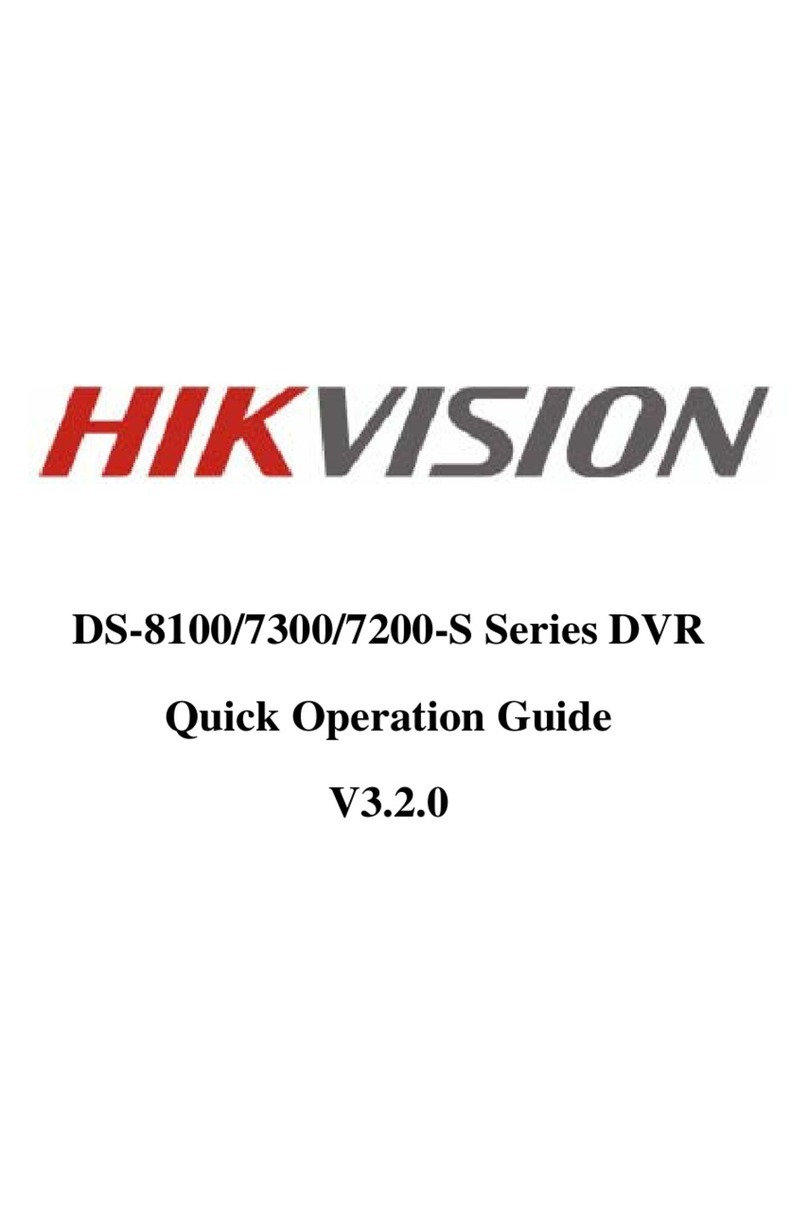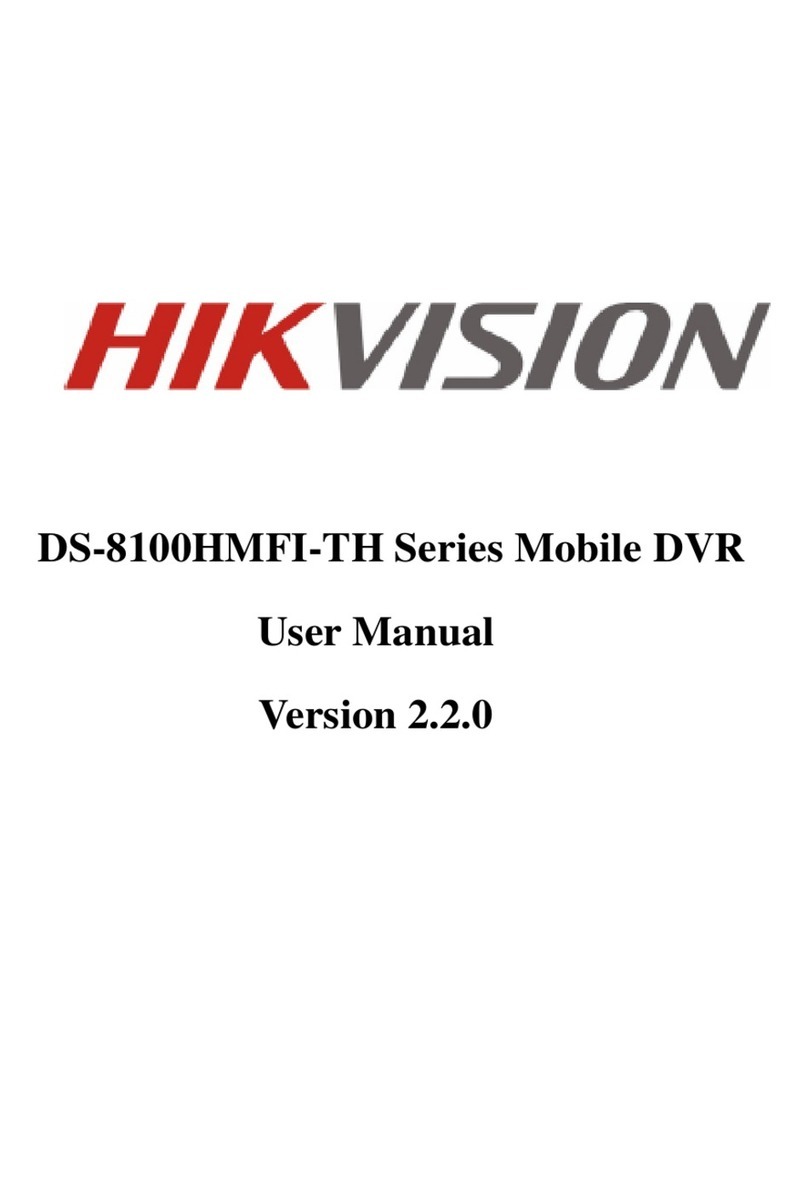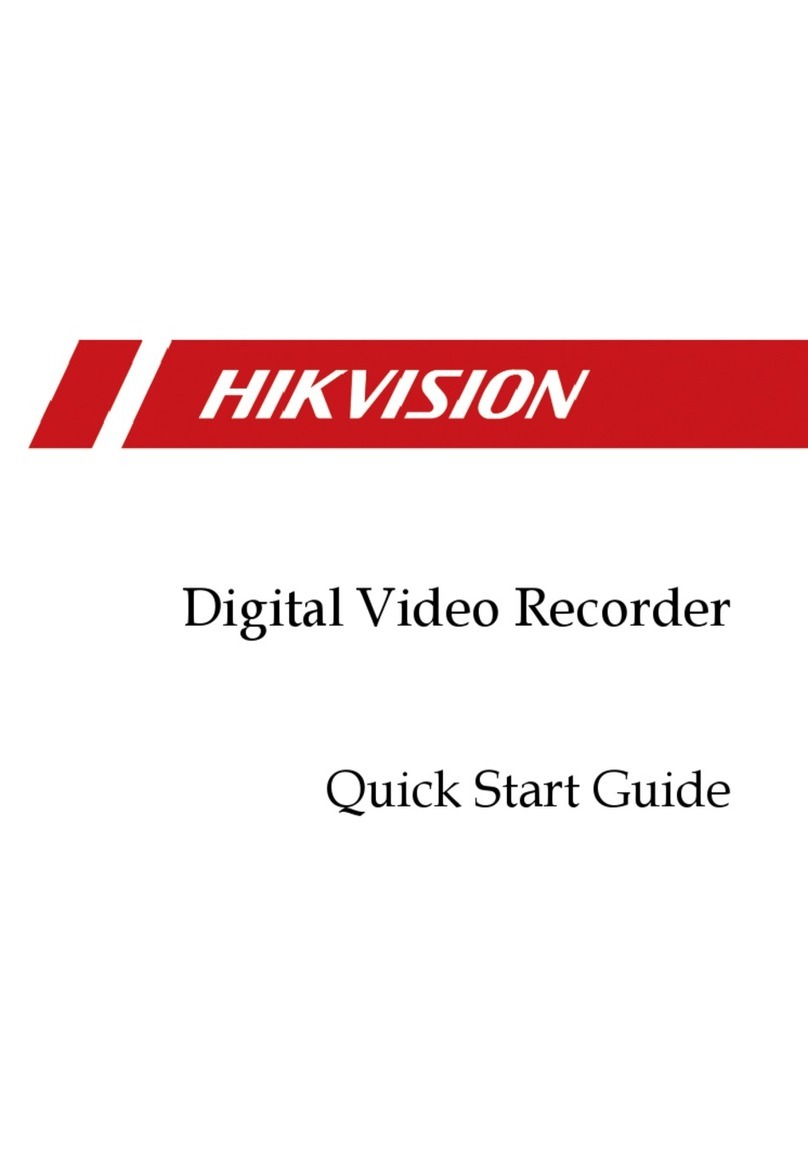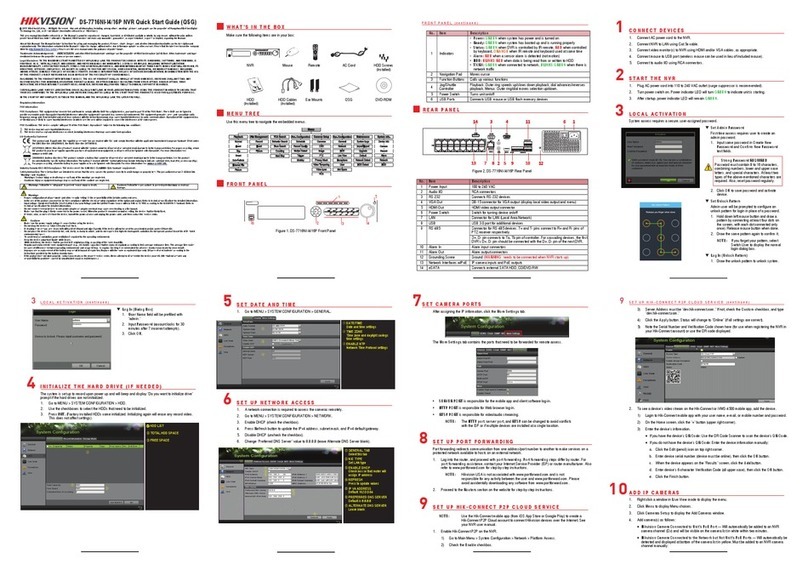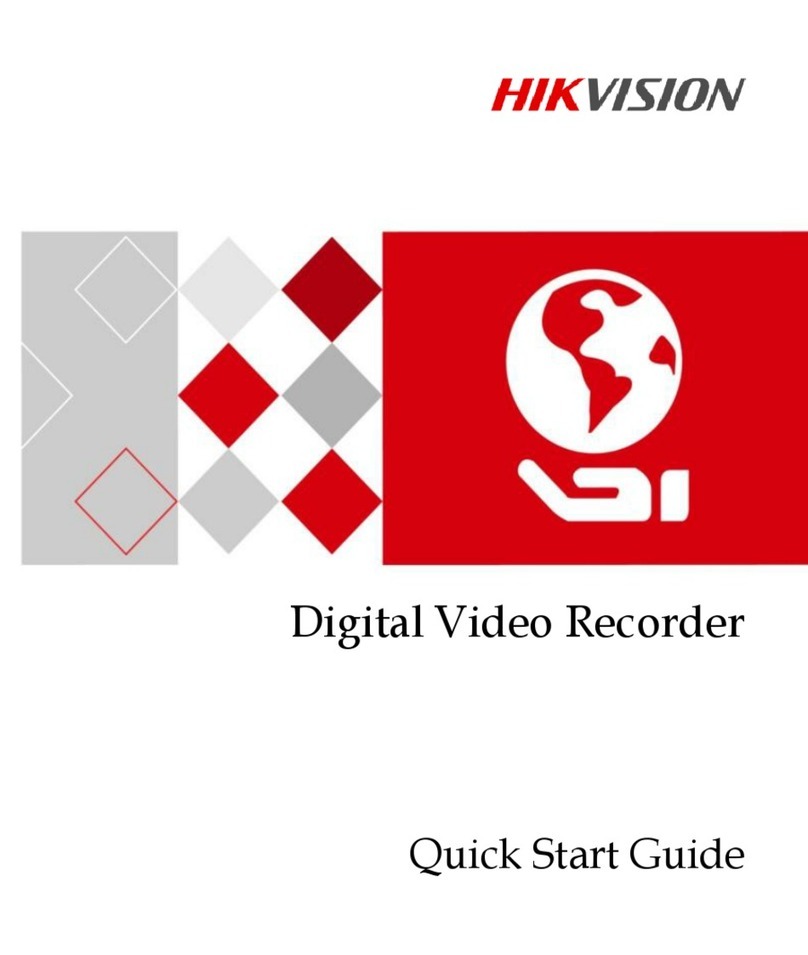User Manual of DS-9500 Series NVR
4
TABLE OF CONTENTS
C HA PT E R 1.....................................................................................................................................6
Introduction...........................................................................................................................................6
1.1 Front Panel Introduction ...........................................................................................................7
1.2 Rear Panel.................................................................................................................................9
1.3 Starting and Shutting Down Your NVR..................................................................................10
C HA PT E R 2...................................................................................................................................12
Network Parameters Configuration..................................................................................................12
2.1 Hyper Terminal Setup .............................................................................................................13
2.2 Network Configuration by Hyper Terminal............................................................................15
C H A P T E R 3............................................................................................................................16
ActiveX Control Installation..............................................................................................................16
C HA PT E R 4...................................................................................................................................18
User Login and Exit............................................................................................................................18
C HA PT E R 5...................................................................................................................................20
Preview.................................................................................................................................................20
5.1 Preview ...................................................................................................................................21
5.1.1 Multi-window Division................................................................................................21
5.1.2 Preview.........................................................................................................................22
5.1.3 Preview Control ...........................................................................................................22
5.1.4 Stop Preview ................................................................................................................23
5.2 Recording and Image Capturing .............................................................................................23
5.2.1 Recording.....................................................................................................................23
5.2.2 Image Capturing...........................................................................................................24
5.3 Video Parameters Settings.......................................................................................................24
C HA PT E R 6...................................................................................................................................25
PTZ Control.........................................................................................................................................25
C HA PT E R 7...................................................................................................................................27
Playback...............................................................................................................................................27
7.1 Playback Query.......................................................................................................................28
7.2 Play Recording File.................................................................................................................29
7.3 Capturing Image and Download .............................................................................................30
7.4 Remote Backup.......................................................................................................................30
C HA PT E R 8...................................................................................................................................32
Log Search...........................................................................................................................................32
C HA PT E R 9...................................................................................................................................34
Configuration ......................................................................................................................................34
9.1 Local Configuration................................................................................................................35
9.2 IP Camera Configuration ........................................................................................................35
9.2.1 QuickAdd of IP camera...............................................................................................36
9.2.2 SingleAdd of IP camera...............................................................................................37
9.3 Recording Settings..................................................................................................................39
9.3.1 Video Parameters .........................................................................................................40
9.3.2 Schedule Recording .....................................................................................................40
9.3.3 Motion Detection Recording........................................................................................42
9.3.4Alarm Recording..........................................................................................................44
9.3.5 Other Recording Modes...............................................................................................46
9.4 Alarm Settings.........................................................................................................................46
9.4.1 Motion DetectionAlarm ..............................................................................................46
9.4.2 Signal Level Alarm ......................................................................................................47
9.4.3 Video Loss....................................................................................................................48
9.4.4 Video Tampering..........................................................................................................49
9.4.5 Exceptions....................................................................................................................50
9.5 Network Configuration ...........................................................................................................51
9.5.1 Basic Configuration .....................................................................................................51