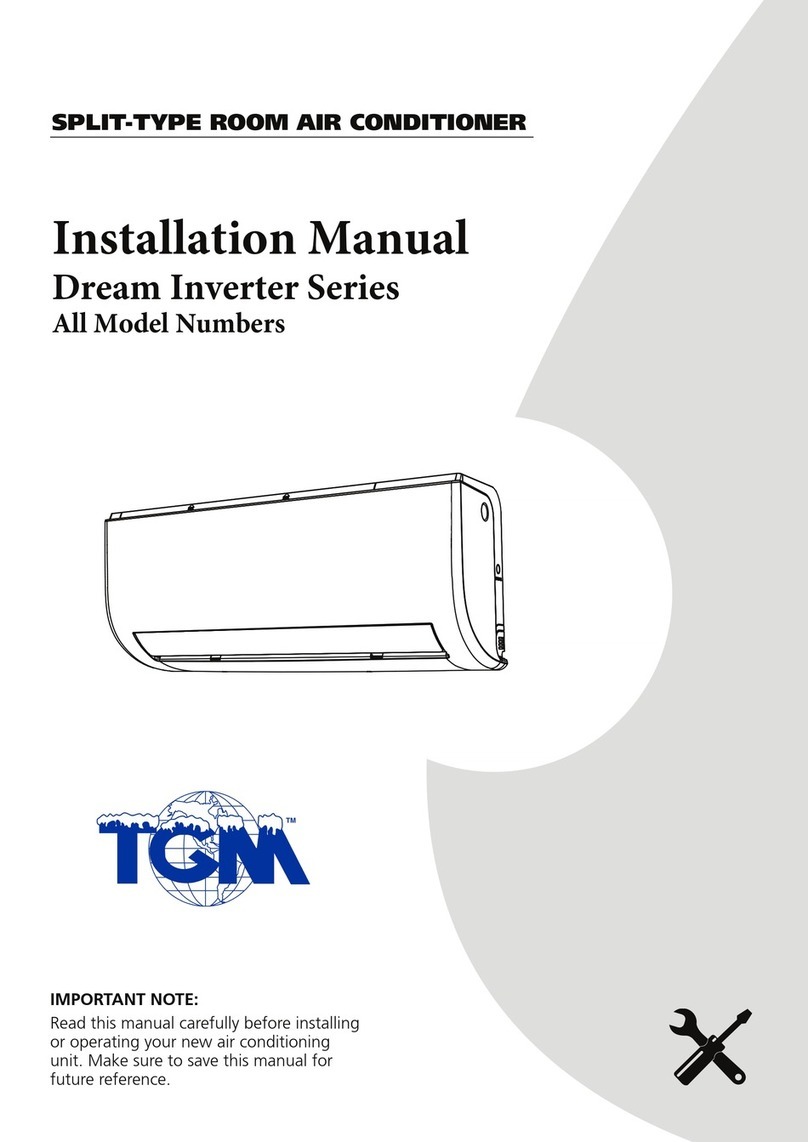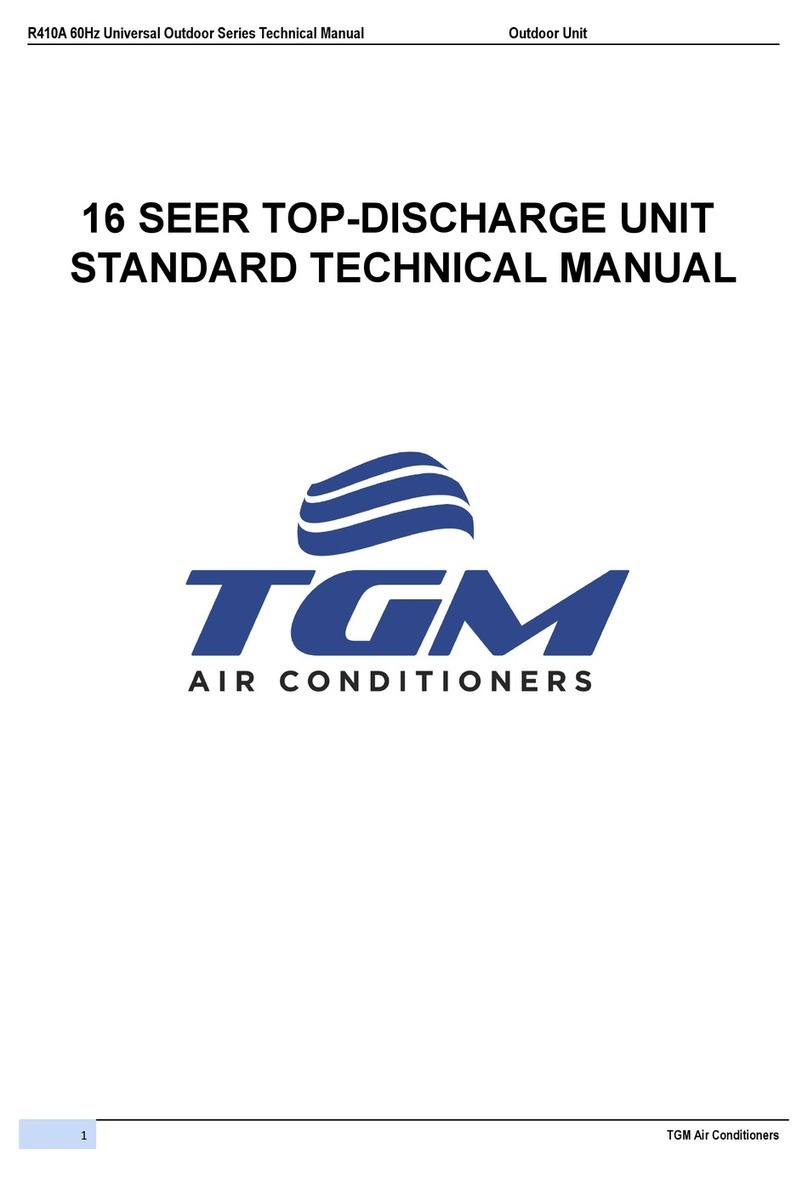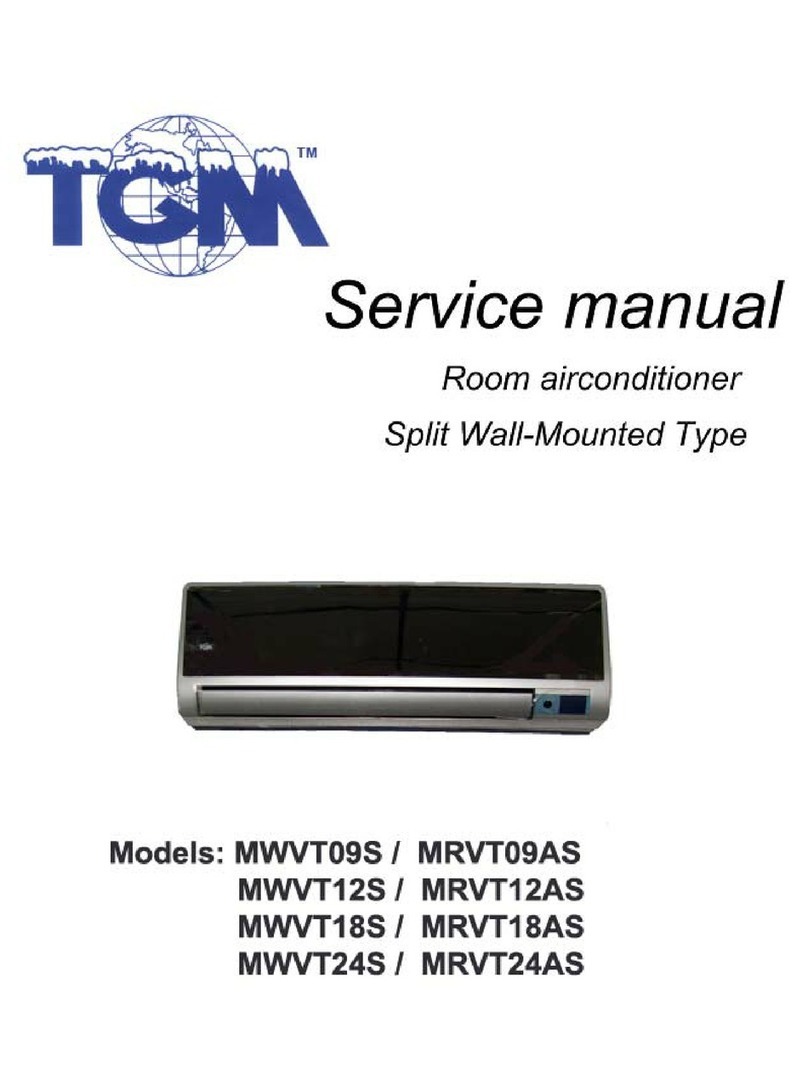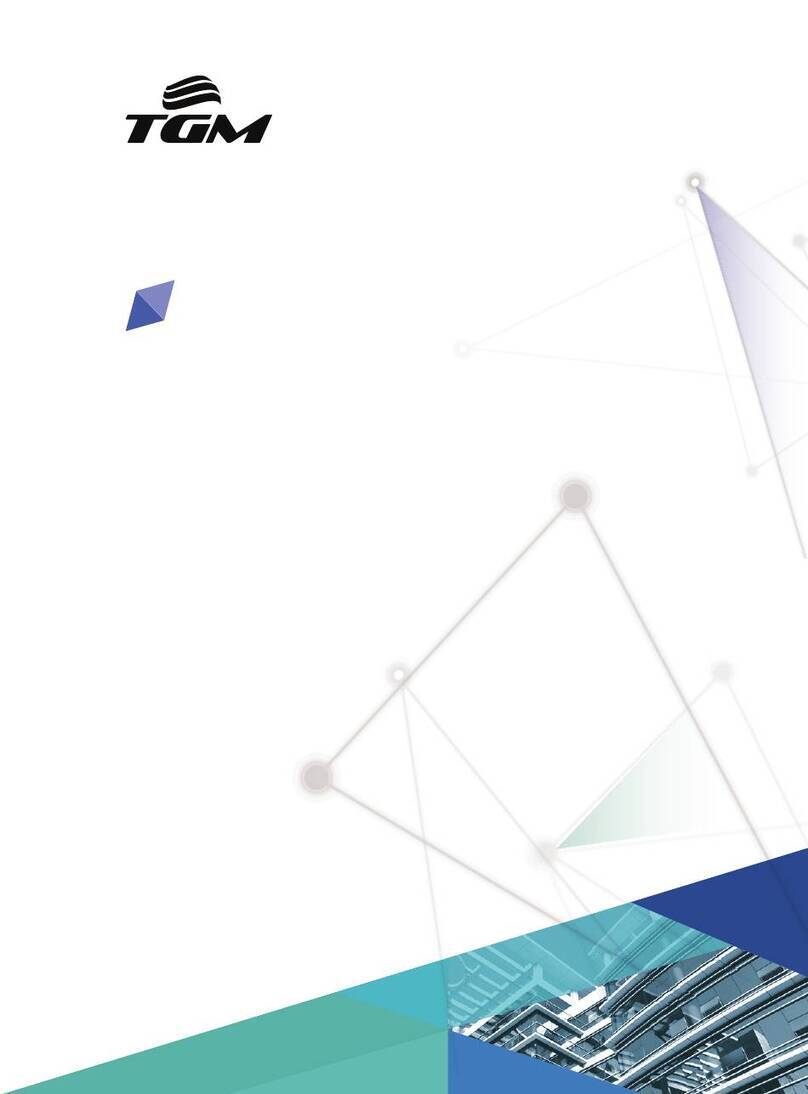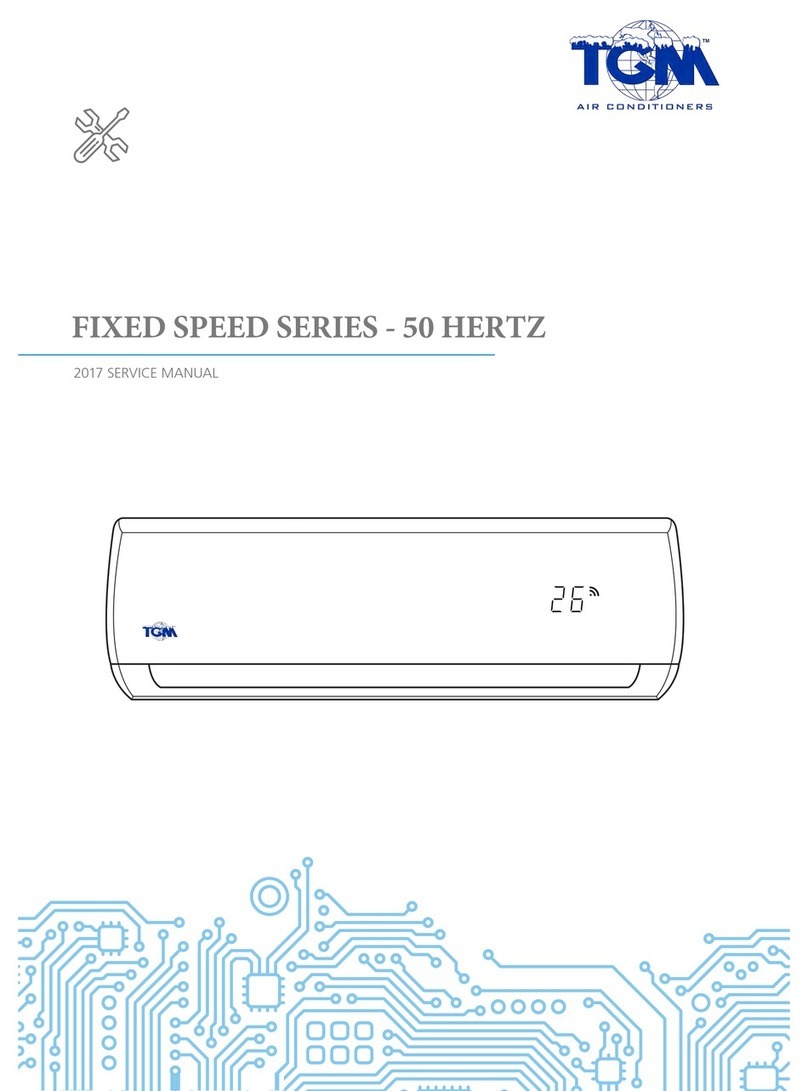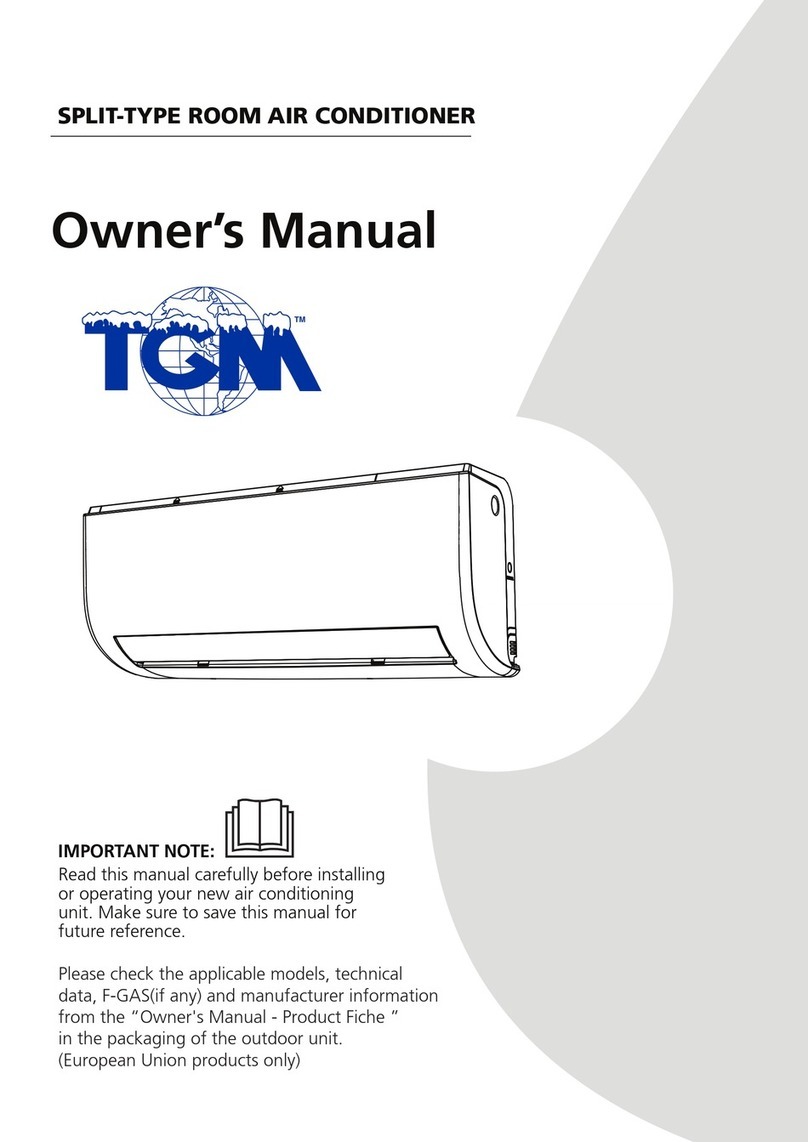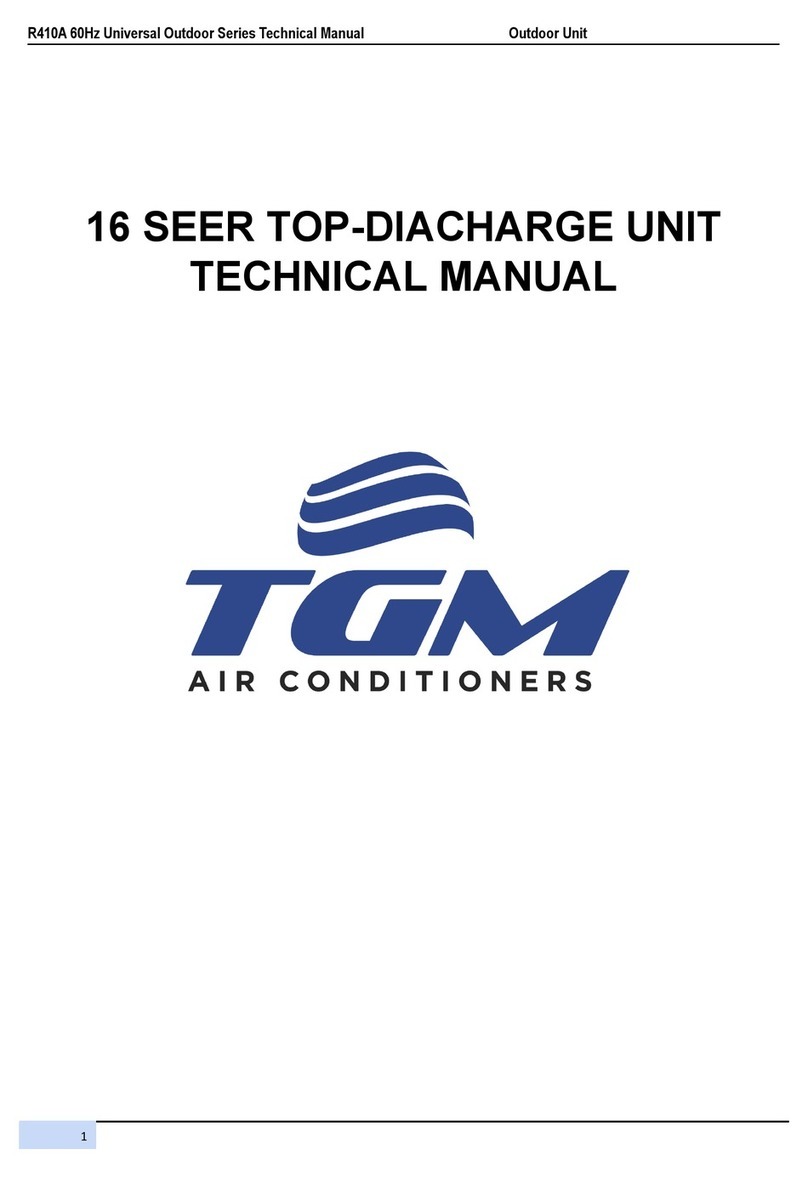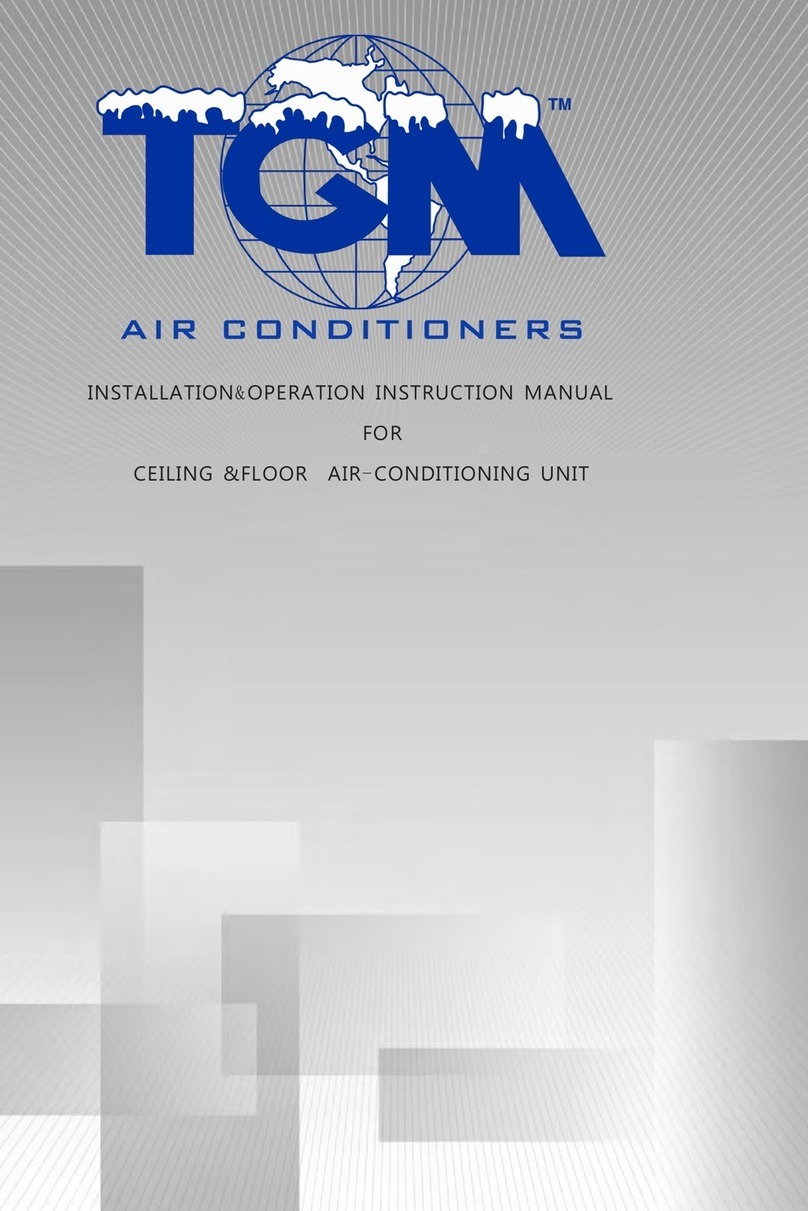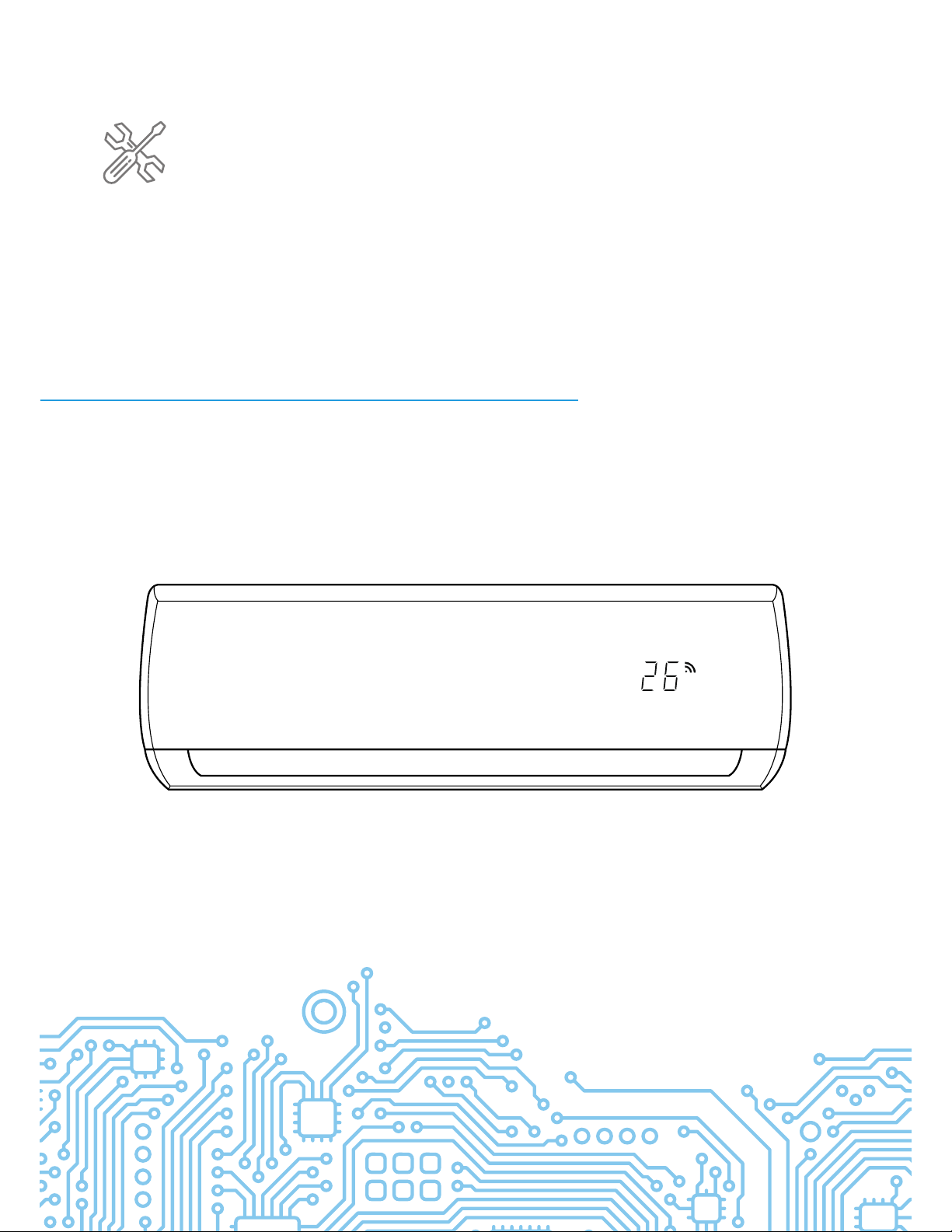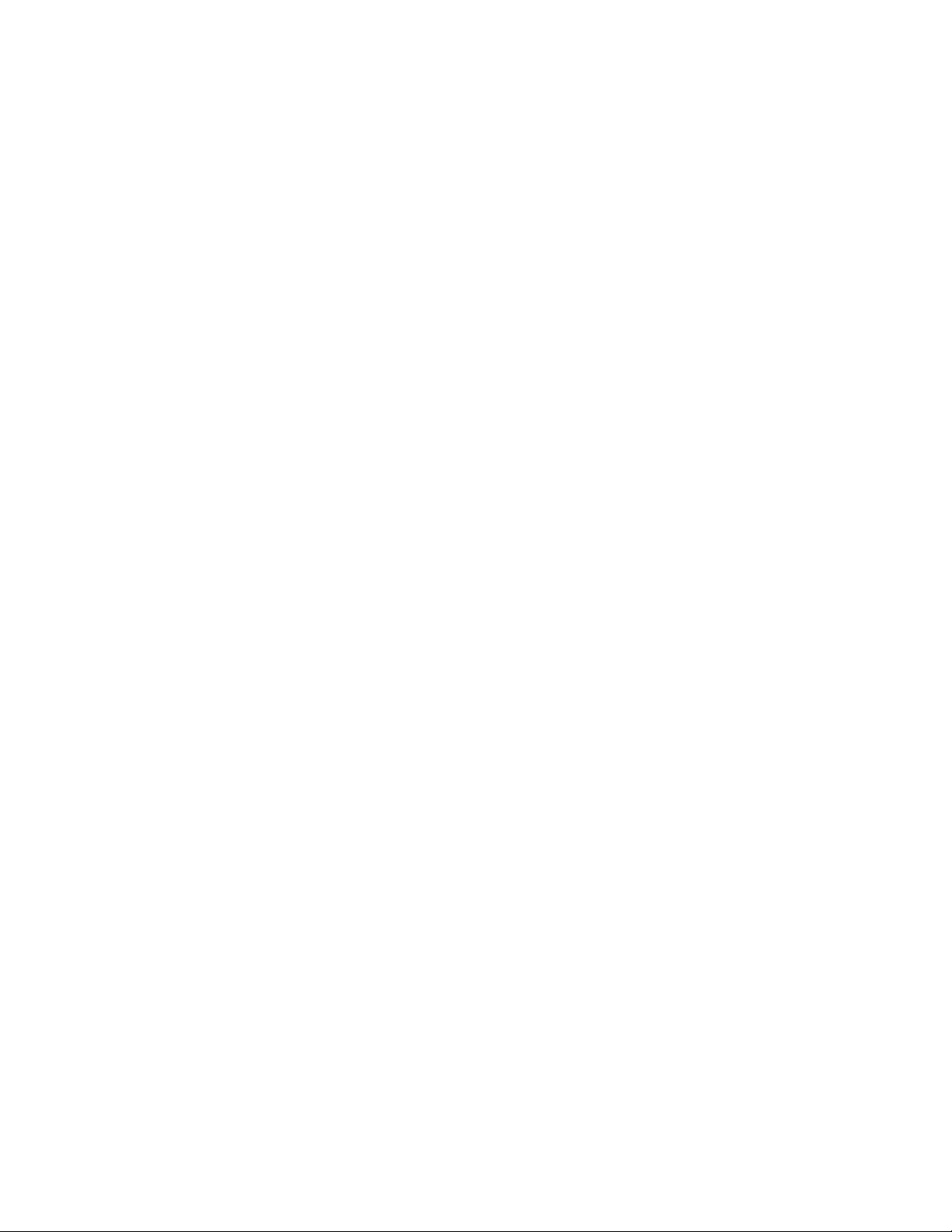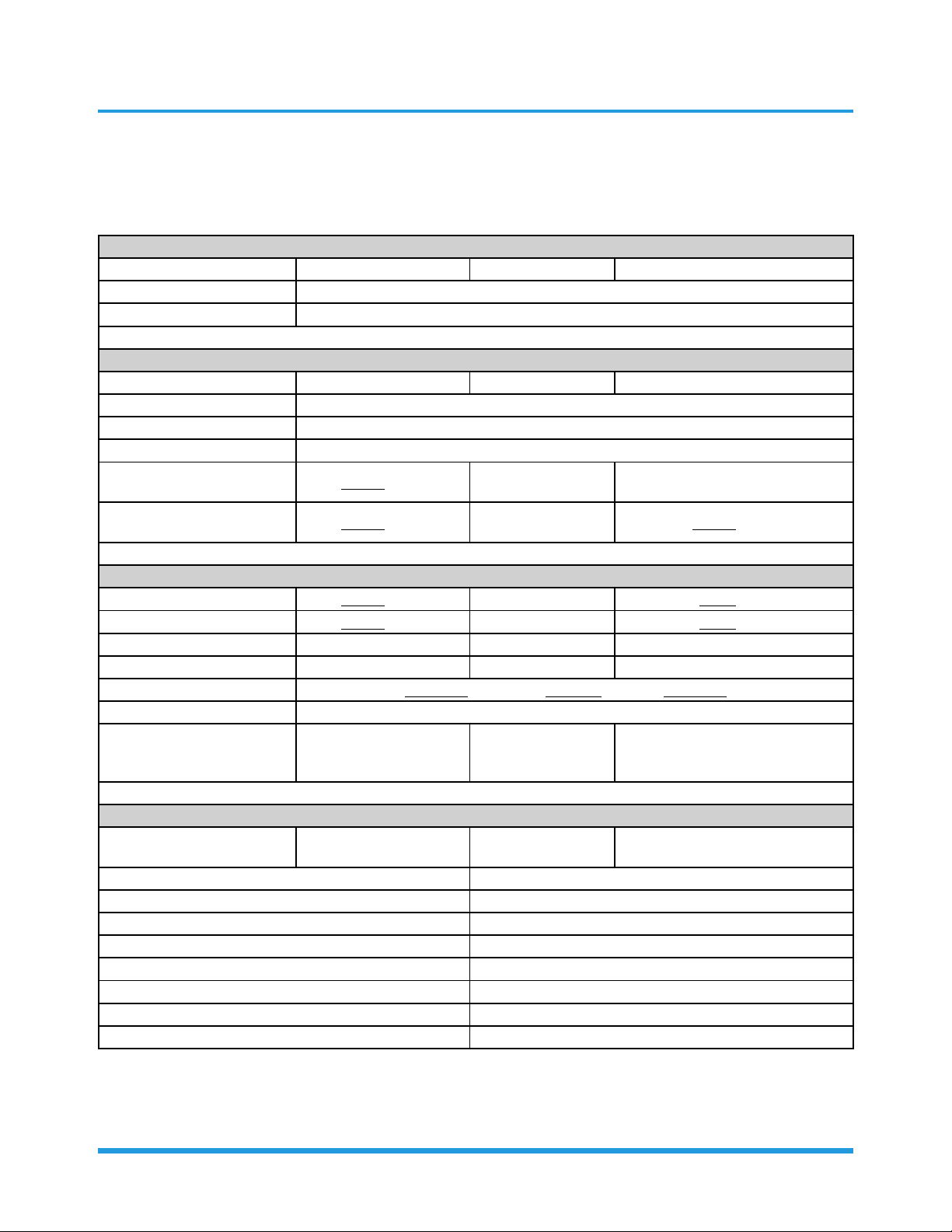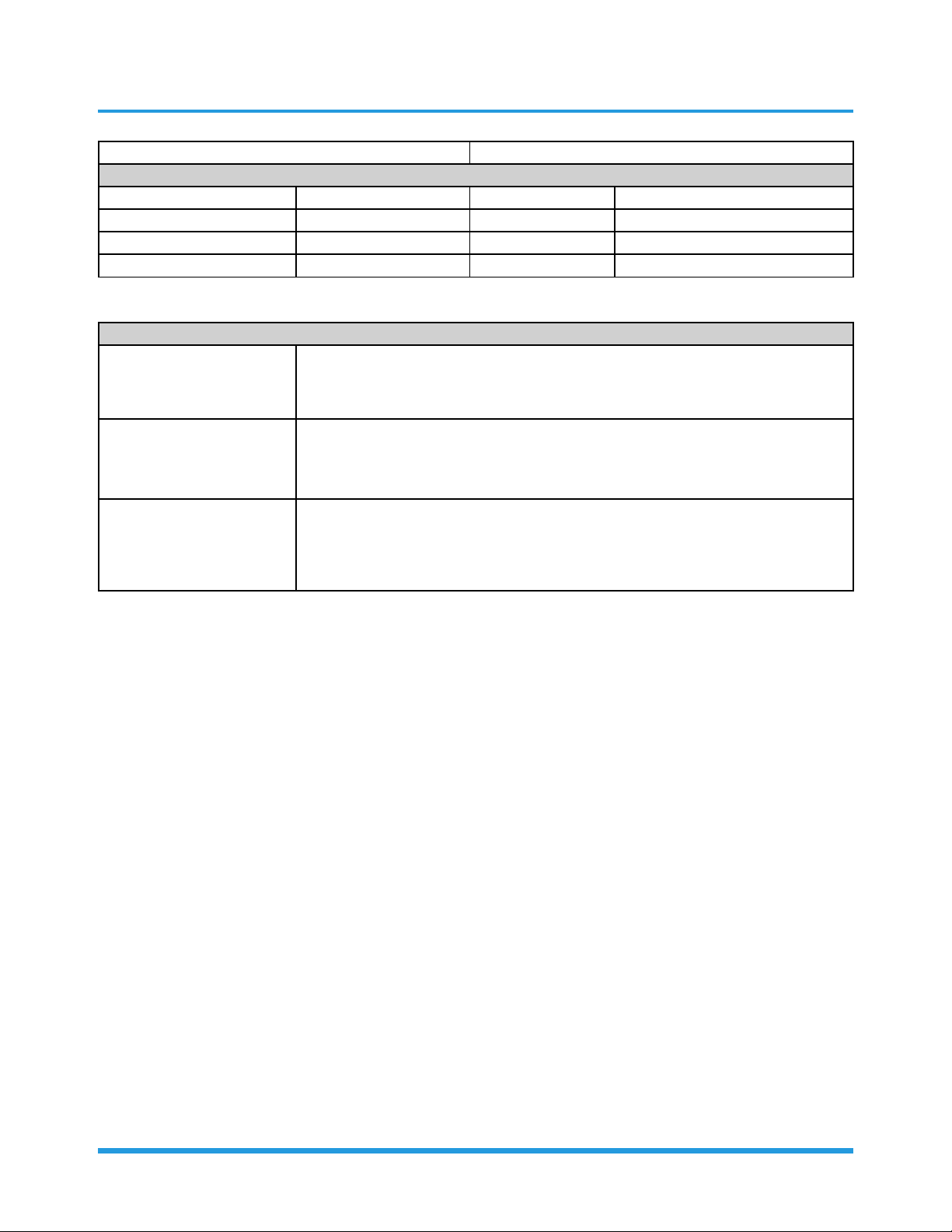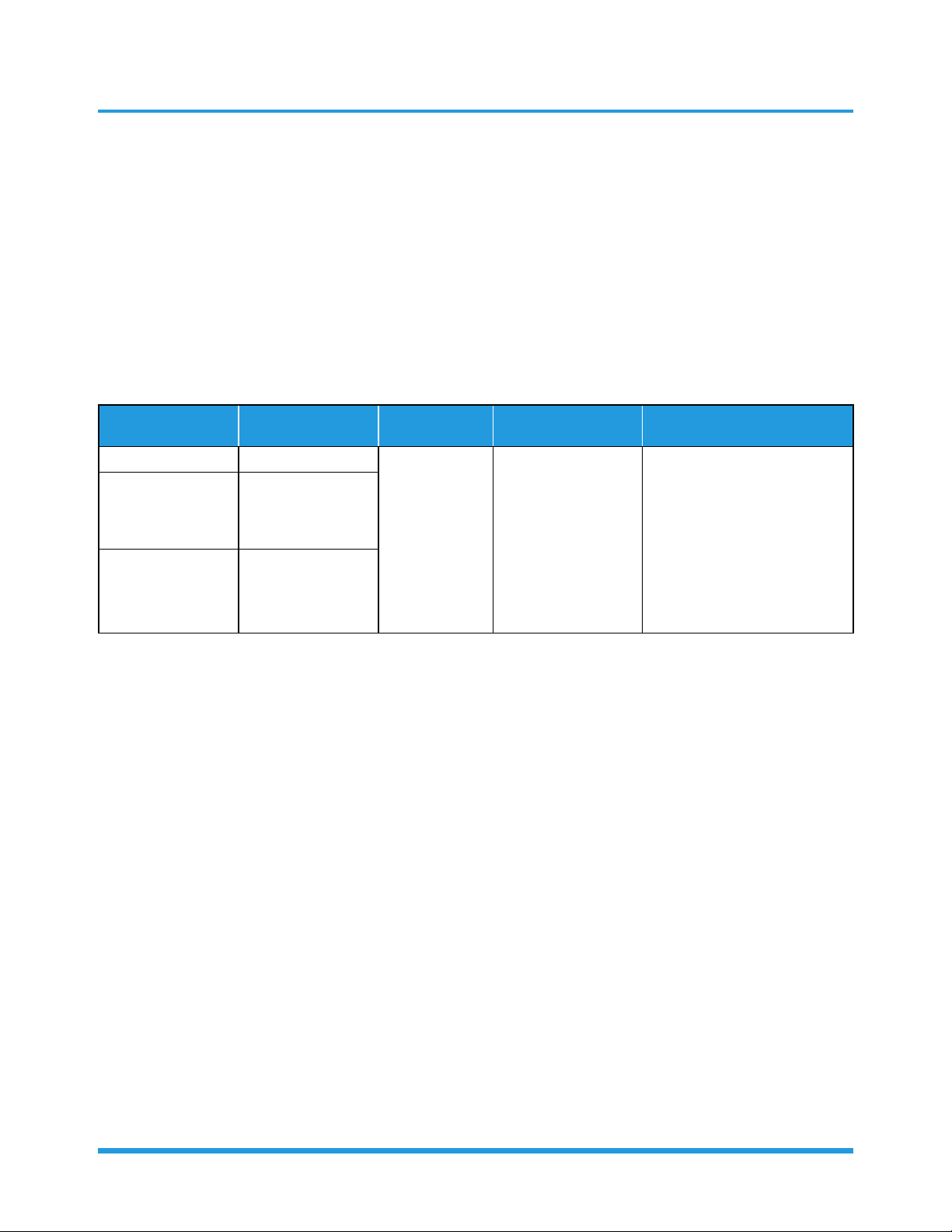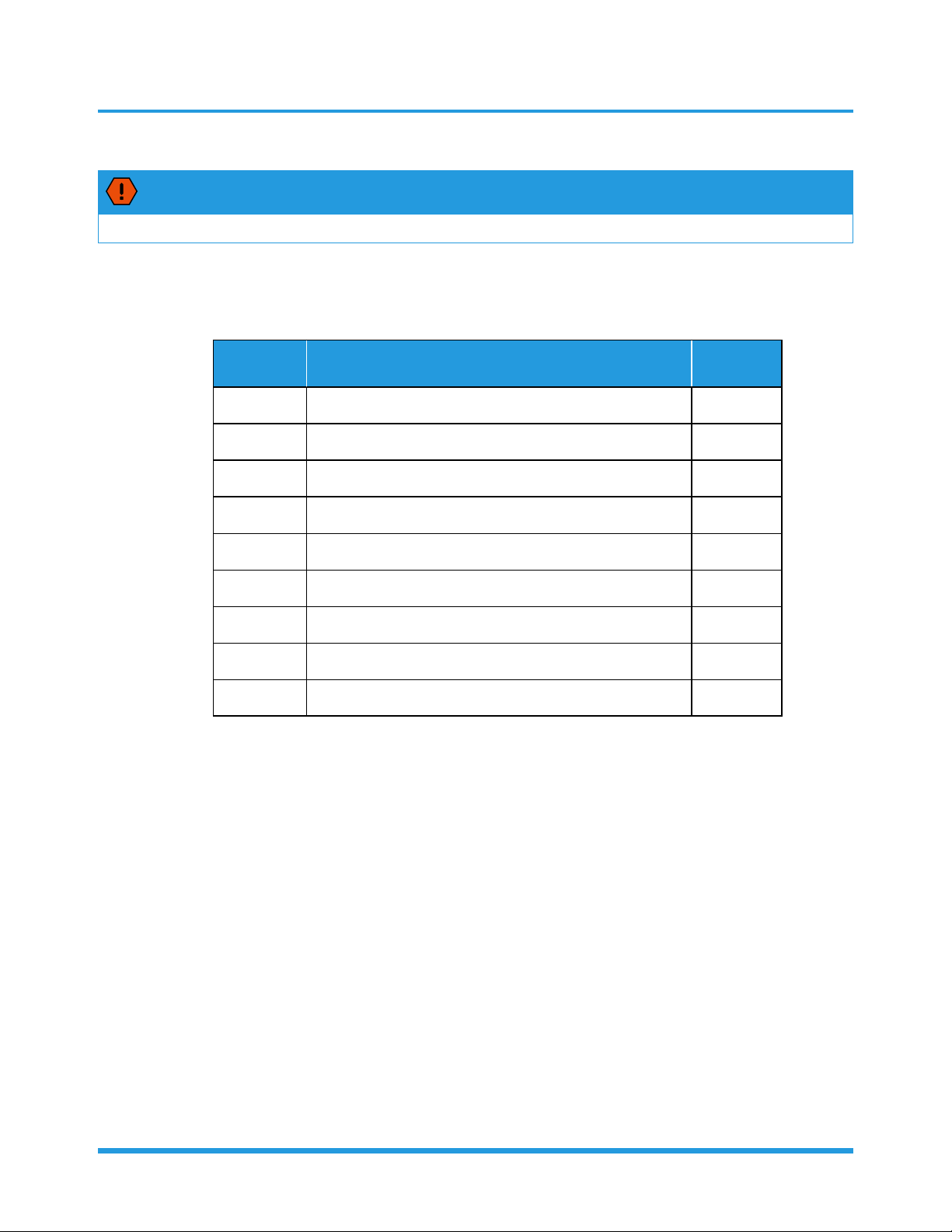1. Safety Caution .......................................................................................................2
2. General Troubleshooting ......................................................................................3
3. Complain Record Form ..........................................................................................4
4. Information Inquiry ...............................................................................................6
5. Error Diagnosis and Troubleshooting Without Error Code.................................7
5.1 Remote maintenance.....................................................................................7
5.2 Field maintenance .........................................................................................8
6. Quick Maintenance by Error Code........................................................................9
7. Troubleshooting by Error Code...........................................................................14
7.1 EH 00 (EEPROM parameter error diagnosis and solution) .............................14
7.2 EL 01 (Indoor and outdoor unit communication diagnosis and solution).......15
7.3 EH 02 (Zero-crossing detection error diagnosis and solution)........................17
7.4 EH 03/F5/EC 07 (Fan speed is operating outside of the normal range diagnosis
and solution) ...............................................................................................18
7.5 EH 60/EH 61/EC 52 (Open circuit or short circuit of temperature sensor diagnosis
and solution) ...............................................................................................21
7.6 EH 0b (Indoor PCB/display board communication error diagnosis and solution)22
7.7 EL 0C (Refrigerant leakage detection diagnosis and solution) .......................23
7.8 PC 03 (High pressure protection) .................................................................24
8. Check Procedures.................................................................................................25
Troubleshooting