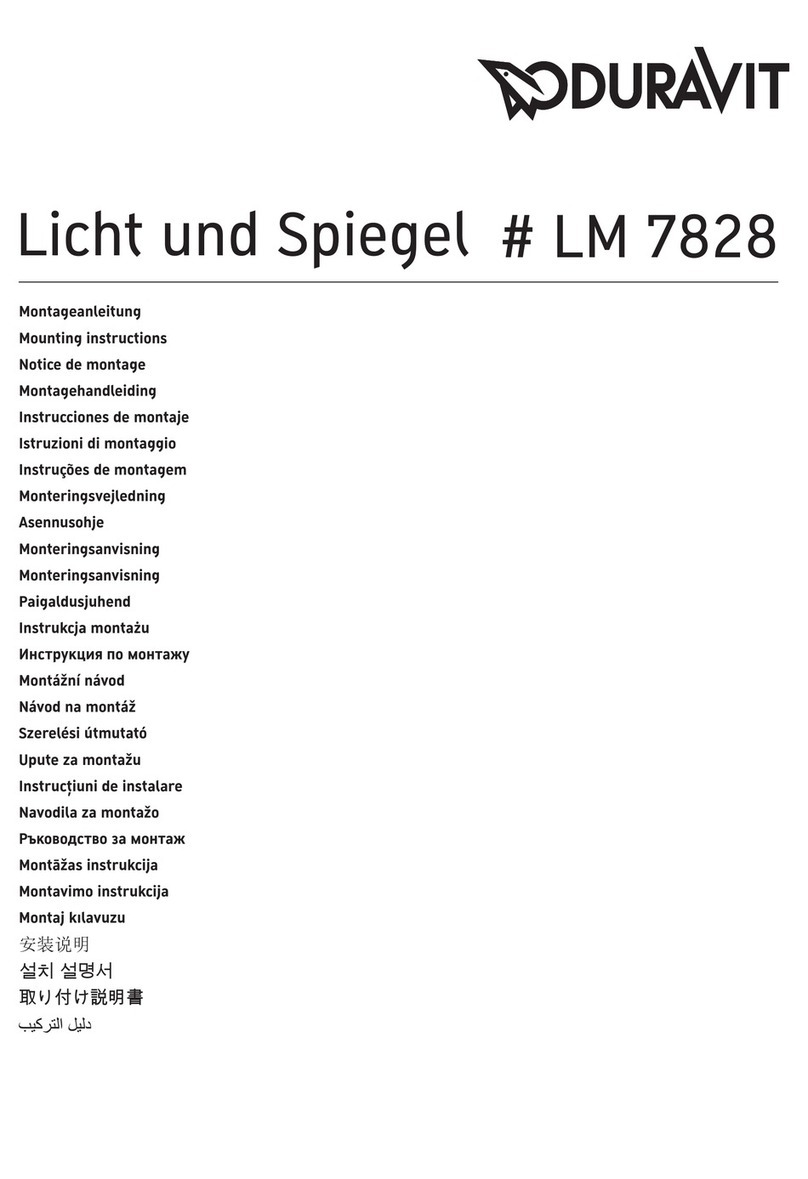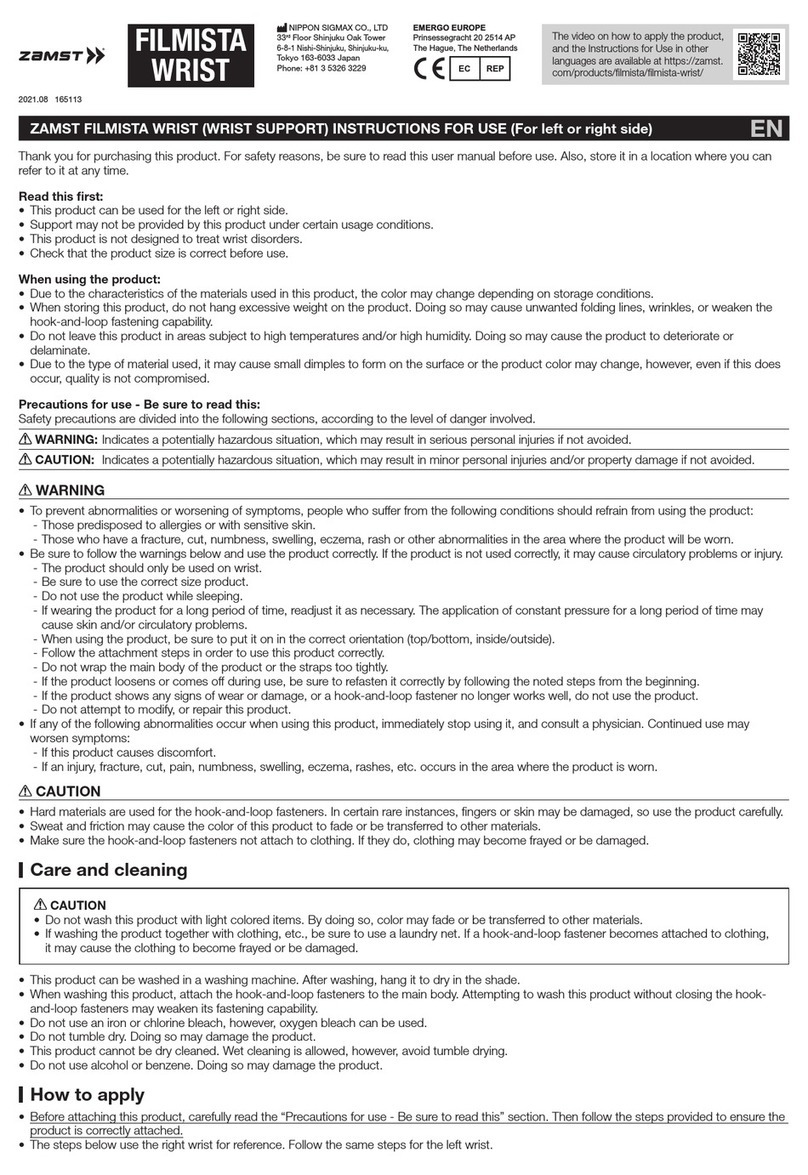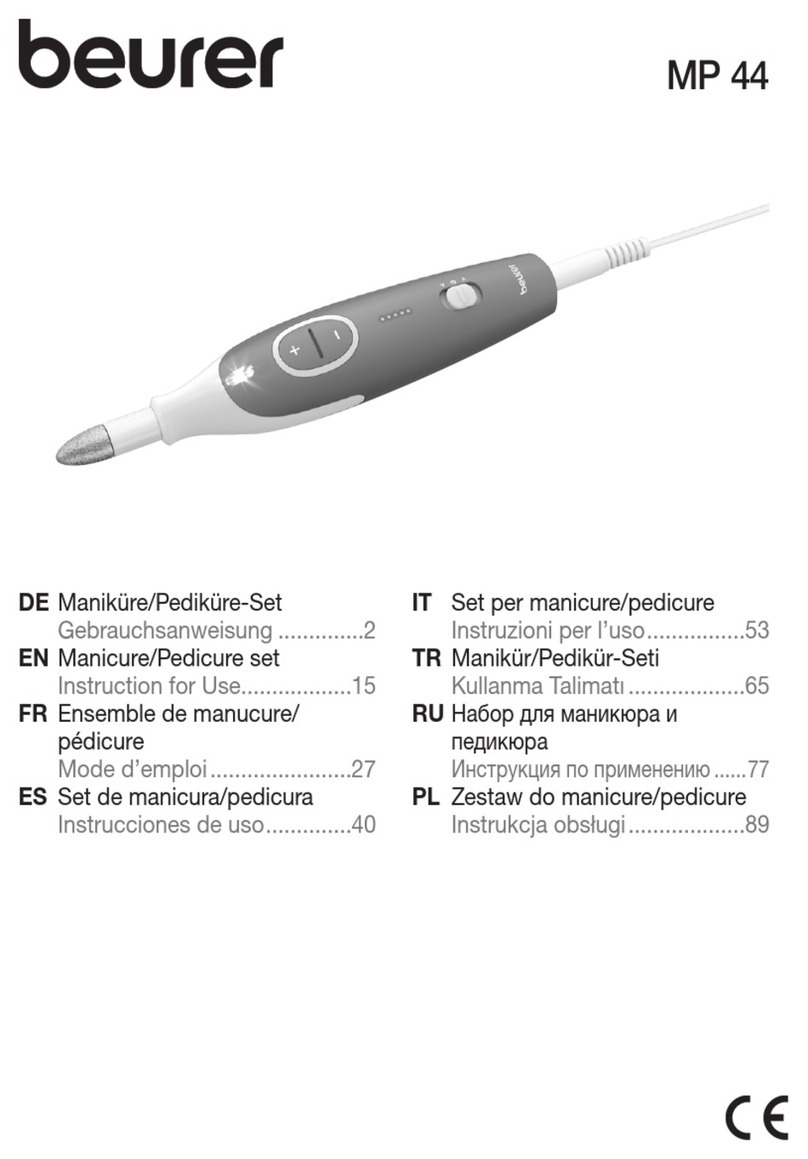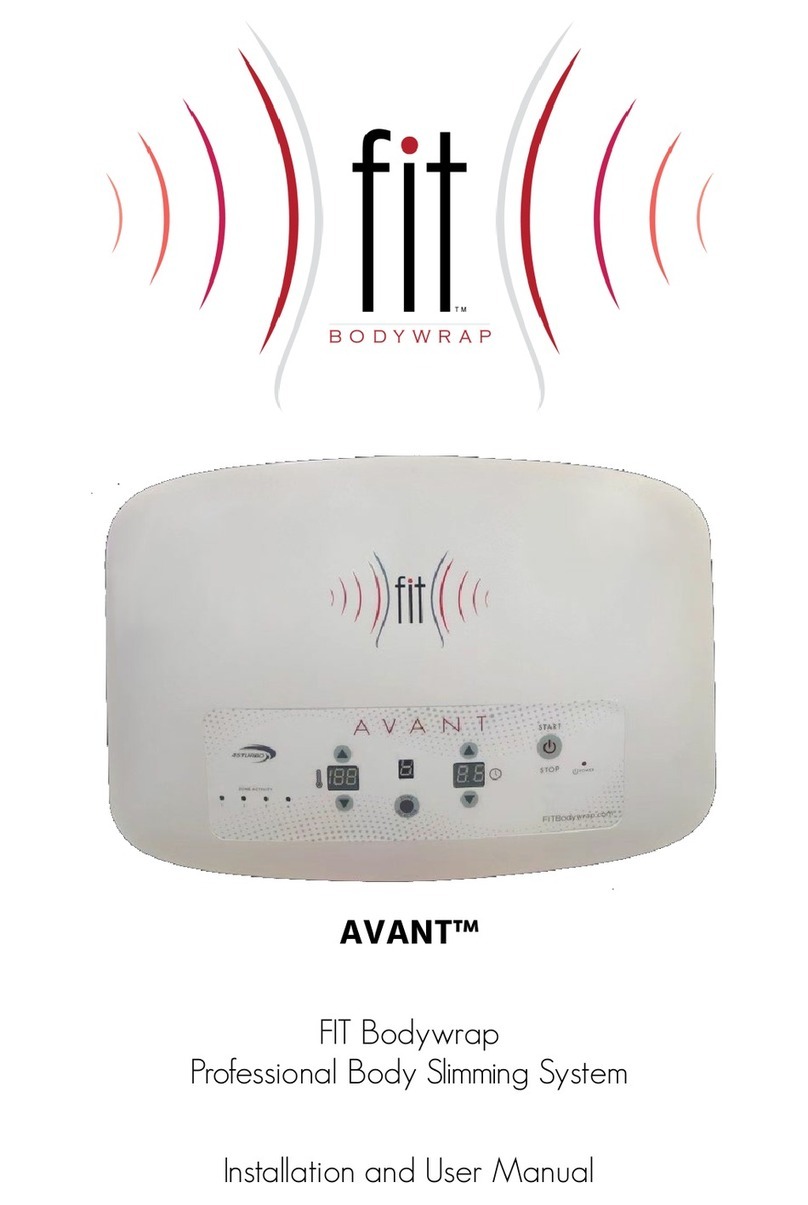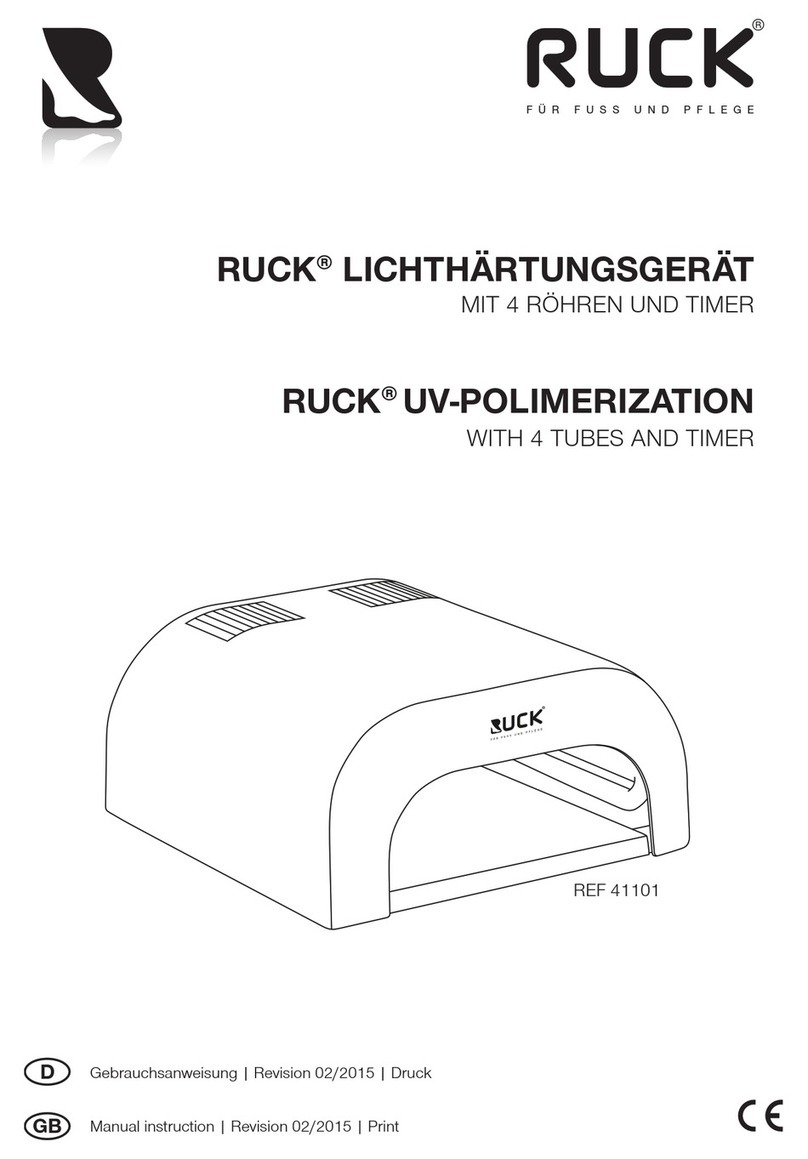Théa BLEPHASTEAM Instruction manual

| Quick Start Manual

1
Contents |
Quick Start Manual........................................................................................ p2-8
Please read the provided leaflet completely before first use and at any time needed
1/Description...................................................................................................p2
2/Safety ..........................................................................................................p3
3/First time setup........................................................................................ p3-4
4/Using your BLEPHASTEAM®..................................................................... p4-6
5/Maintenance ................................................................................................p7
6/Spare Parts .............................................................................................. p7-8
7/FAQ - Troubleshooting ..................................................................................p8

32
1/Description
Start button
Power indicator
Status indicator
Charging indicator
Batteries cover
Head strap
Water carrier
Rubber plug protecting the screw
Water tray
Base station power connection
Base station power indicator
Power supply
Cleaning cloth
BLEPHASTEAM®screwdriver
Only visible
when illuminated
2/Safety
1. Please read the provided leaflet completely before first use and at any time needed.
2. Please read these instructions before use.
3. Not to be used by children without adult supervision.
4. Do not touch the inside of the device once preheat has started as these surfaces can be hot.
5. Always empty and dry the water tray after use.
6. Use with clean, room temperature drinking water only.
7. Do not immerse the device in water, or attempt to heat in a microwave or any external heat
source.
8. Do not put any part in an autoclave.
9. The session should feel warm around the eyes. If you experience any irritation or discomfort
stop using the device and seek medical advice.
3/First time setup
1. Remove the BLEPHASTEAM®and base from carry case.
2. Using the screwdriver supplied,
remove the soft rubber plug.
3. Remove the small screw to release
the batteries cover.
4. Remove the cover, install batteries. Once batteries are installed, replace cover, tighten the
screw and replace rubber plug.

54
5. Try the device on and adjust the strap tension. Do not over tighten. Please note that, for use
in healthcare practices, patients should wear a hair hygiene protection cap.
6. Plug base station into the main power supply.
The BLEPHASTEAM®will need to be charged before initial use.
Charging is complete when the green battery light stops blinking.
4/Using your BLEPHASTEAM®
1. Remove the water tray and water carrier from the base station.
2. To start the device, place your finger on the start button. A beep will sound and the
BLEPHASTEAM®status light will pulse orange.
The device is preheating.
It will take approximately 4mins.
It is ready when the beeper gives short intermittent beeps.
3. Fill the water tray with water to the indicated water
level, then immerse the water carrier completely.
4. Ensure all holes are filled by gently rocking the
water carrier. If necessary shake off any excess
water.
5. The BLEPHASTEAM®is ready to use when 3beeps
sound and the device status light flashes green. Leave the device
on its base station until you are ready to use it.
If the BLEPHASTEAM®is left waiting for more than 10minutes, the device will switch off
and all the steps of the process will need to be restarted.
6. Provided the preheat is complete, remove
device from base station and insert the
water carrier into the device.
This can be achieved by placing the
device face down on a soft cloth and
sliding the water carrier into place.

76
7. Fit the BLEPHASTEAM®over your eyes and strap around your head. Session is now
underway. The green status light will pulse slowly. For healthcare practices use, patients
should wear a hair hygiene cap.
To stop using the device at any stage:
- While preheating, you will need to lift the device off the base station and replace it.
- While wearing the mask, you will need to remove the device from your head, take the
water carrier out and return the mask to its base station.
8. Session takes 10minutes. At the end of the treatment 2beeps will sound (repeating) and the
orange status light will be on.
9. At the end of session, remove the BLEPHASTEAM®from your head.
10. Remove the water carrier and let it dry.
11. Replace the mask onto its base for homecare use.
For use in healthcare practices only the mask (PN:T2422M) should be cleaned and only with TRISTEL
DUO®OPH. Three pumps of the foam should be applied on a dry TRISTEL DUO®wipe on the mask but do
not apply TRISTEL DUO®OPH product on metal pins below the mask and on the headstrap. Leave on for at
least 30sec and then remove the foam with TRISTEL DUO®Rinsing wipes only and never put water on the
mask to rinse.
Once cleaned, the mask can be replaced on its base.
More details on the cleaning protocol are available on www.tristel.com
12. Massage your eyelids and clean them with a wipe such as Blephaclean®.
Always charge the device after use. This will normally take about 90mins. The green
battery light will flash while the device is charging.
5/Maintenance
General Care:
• Homecare use: Occasional wiping of your device with the provided cleaning cloth is
recommended.
• Healthcare practice use: please refer to www.tristel.com to have more details on the
cleaning protocol of the mask. Only use TRISTEL DUO®OPH. The rinsing step should only be
done with TRISTEL DUO®Rinsing wipe and never directly with water.
• Do not immerse the device or the base station in water.
• Homecare use: The water carrier should be washed in water only and allowed to dry.
It is recommended that you replace the water carrier after 3months of use (see spare parts).
• Healthcare practice use: The water carrier is dedicated to one patient and must be changed
between patients.
• Do not store any components when they are wet.
• Recharge your BLEPHASTEAM®at the end of each treatment.
• The device can be left on the plugged in base station between use.
• The water carrier is intended to be used by one person only and should be replaced between
patients.
• The water carrier should not be sterilised in an autoclave.
Long term storage of your device:
• If your BLEPHASTEAM®is used intermittently it is still recommended that you leave the
device plugged in and on the base station.
• The device can be stored in its carry case at any stage for convenience.
Note: After an extended period of storage the batteries will need up to 3hours for recharging.
• It is recommended if you do not intend to use your BLEPHASTEAM®for a long period (more
than 2months) you remove the batteries. They could leak and damage your device.
6/Spare Parts
Batteries:
• The batteries in your BLEPHASTEAM®will last several months covering hundreds of
treatments.
• Should they require replacement contact your BLEPHASTEAM®distributor.
IMPORTANT:
• ONLY USE BLEPHASTEAM®SPECIFIC BATTERIES IN YOUR DEVICE.
• Other batteries could damage your device and will void your warranty.
Water Carrier:
• For homecare use only: This component is reusable when handled as directed.
• For healthcare practice use: It is dedicated to one patient and should be replaced between
patients.
Replacement Water Carriers are available from your BLEPHASTEAM®distributor.

8
Other Parts Available:
• Child (or adult with smaller face) water carrier.
• BLEPHASTEAM®microfibre cleaning and lens wiping cloth.
• TRISTEL DUO®OPH Cleaning products to be used by physicians only available on
www.tristel.com
7/FAQ - Troubleshooting
Indication Cause Action
Blue Thea logo on the
base is not lit.
There is no
power to the
device.
Check the main power outlet is not faulty and is
switched on. Check the power supply connection
to the base is fully in.
Blue Thea logo on the
headset is not lit.
The head set
is not correctly
fitted on the
base station.
Lift up the headset and replace carefully back on
the base station.
This cannot be done with the water carrier in
place.
4audible alert
beeps, followed by
the green battery
light flashing. (This
would normally occur
during treatment.)
Batteries are
running low.
Order new batteries from your Distributor. Replace
batteries when convenient.
(The device can still be used.)
The device status light
is flashing orange and
green and the green
battery charging light is
on (continuously).
The batteries
are exhausted.
Replace batteries with new batteries.
(The device cannot be used.)
The device status light
is flashing orange and
green.
The device
has detected
a temperature
anomaly.
Remove water carrier, unscrew batteries cover and
remove batteries. Wait for 15minutes with device
away from any heat source or draft. Replace
batteries, cover and screw. Return device to the
base station and restart normally. If the problem
continues return device to your BLEPHASTEAM®
Distributor.
The device status light
is flashing orange and
green and the Thea
blue light is flashing.
The device has
an internal fault. Contact your BLEPHASTEAM®Distributor.
Laboratoires THÉA
12, rue Louis Blériot
63017 Clermont-Ferrand
CEDEX 2 - FRANCE

www.BLEPHASTEAM.com
G2422MCL01/1020
Other manuals for BLEPHASTEAM
1
Table of contents
Other Théa Personal Care Product manuals
Popular Personal Care Product manuals by other brands
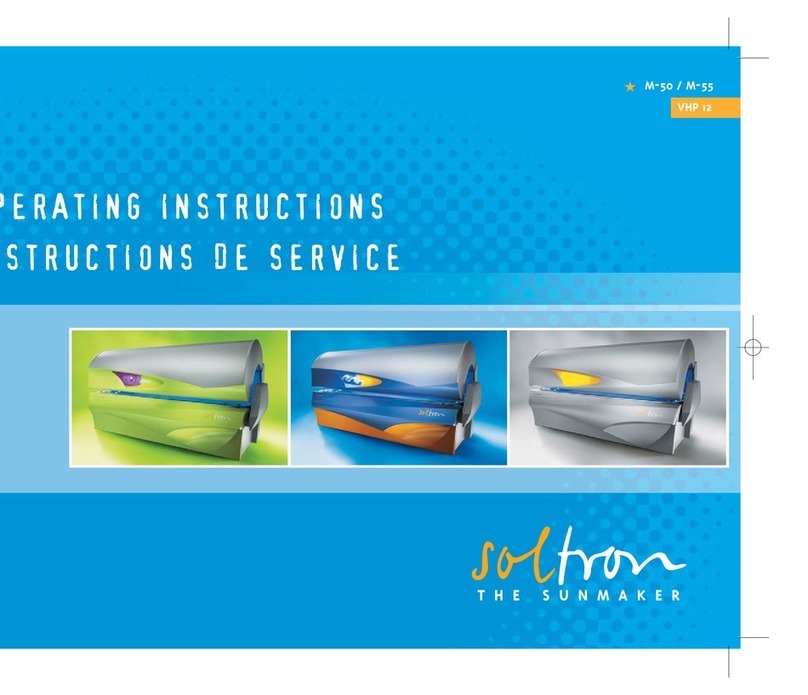
SOLTRON
SOLTRON M-50 Turbo Plus VHP 12 operating instructions

TM Electron
TM Electron TMBH026 instruction manual

Clas Ohlson
Clas Ohlson M60033AA05-EU instruction manual
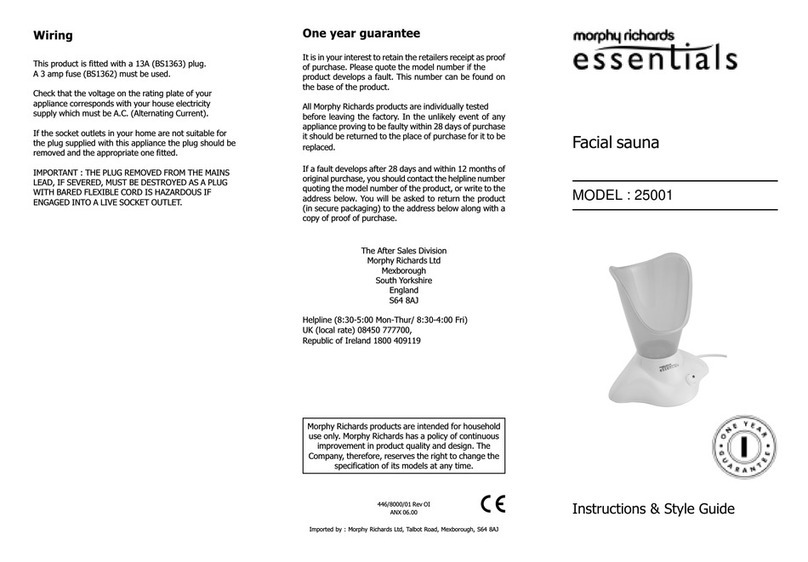
Morphy Richards
Morphy Richards IB25001 Instruction & styling guide

Foreo
Foreo KIWI derma Online manual
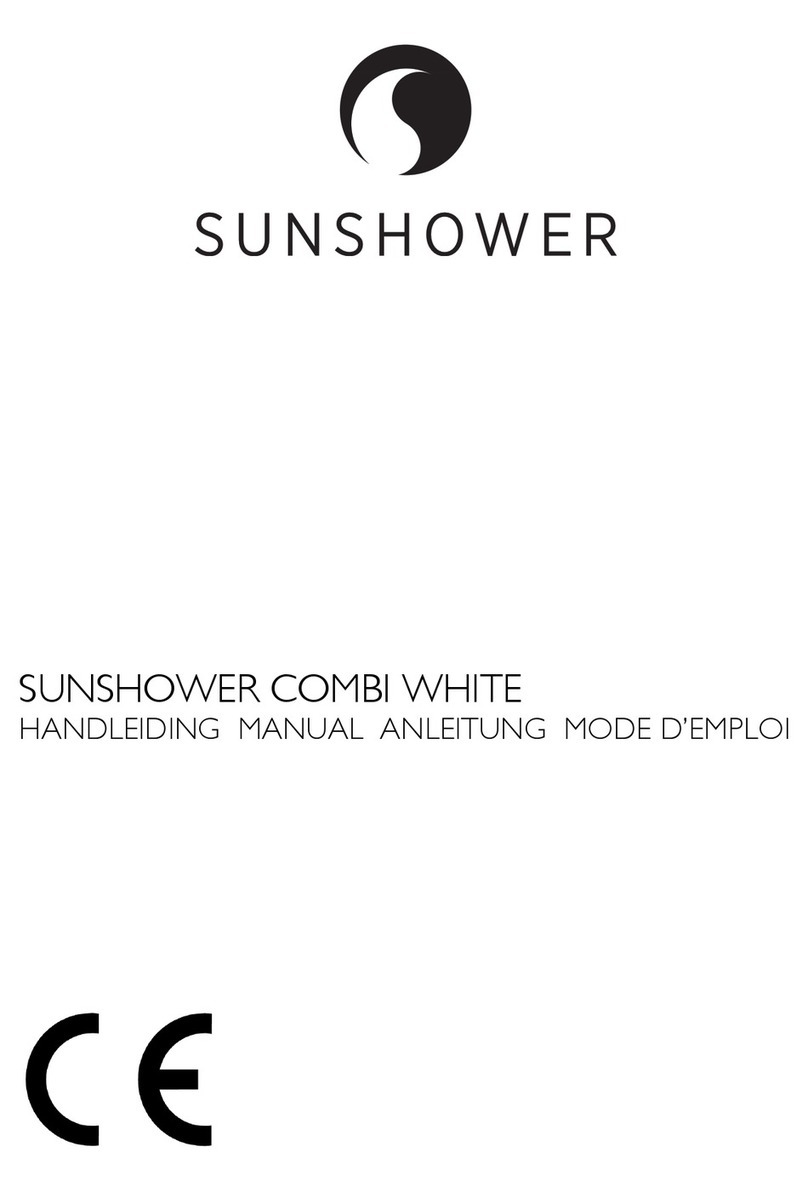
Sunshower
Sunshower COMBI WHITE manual