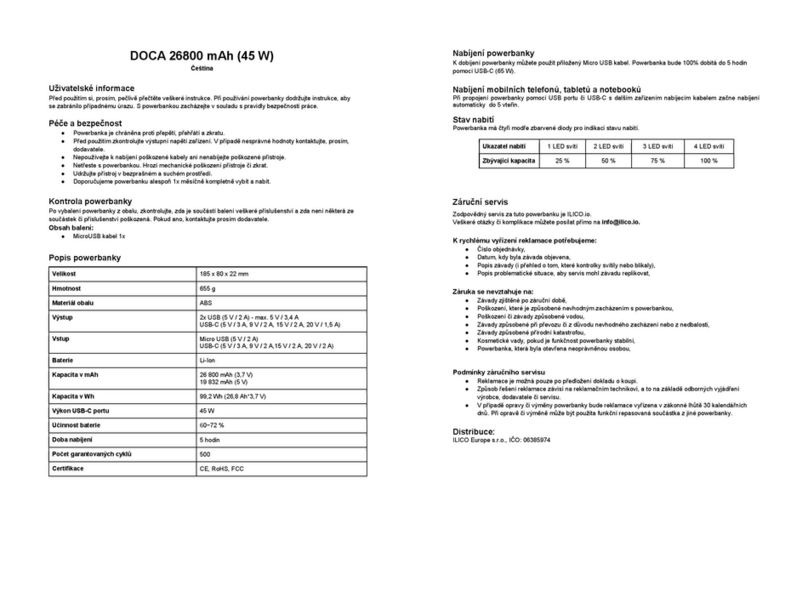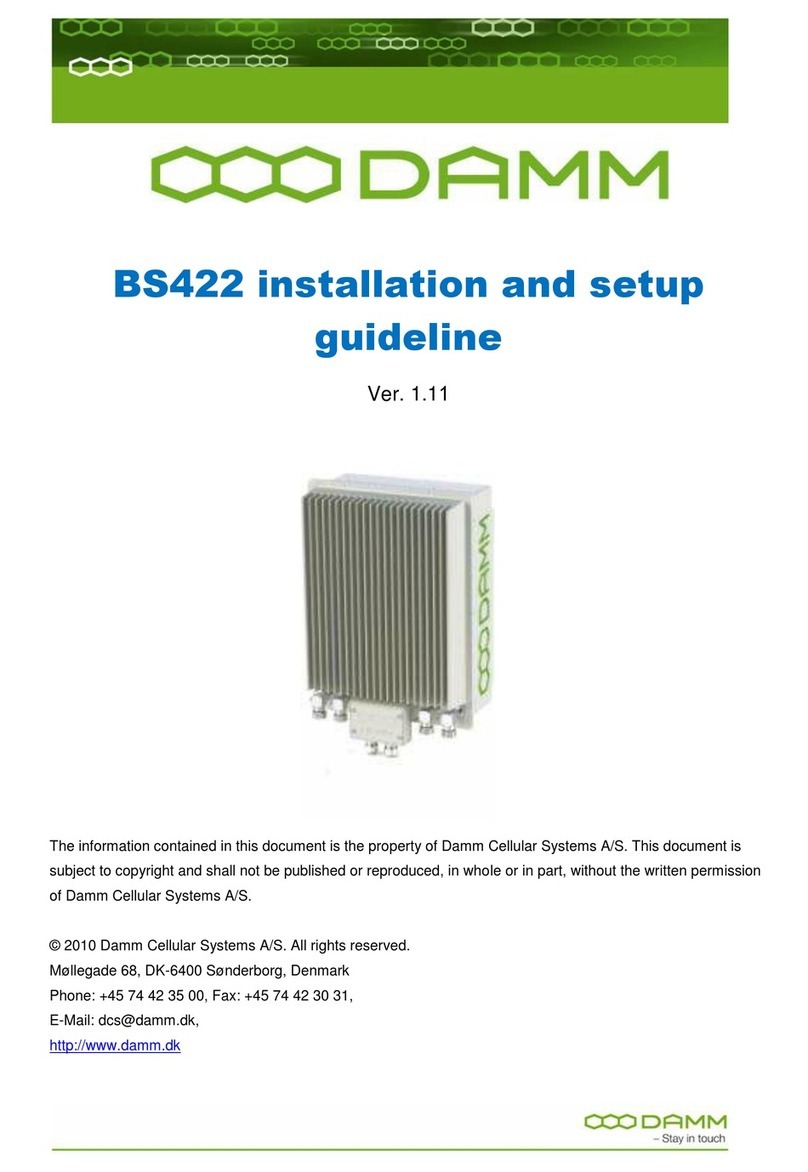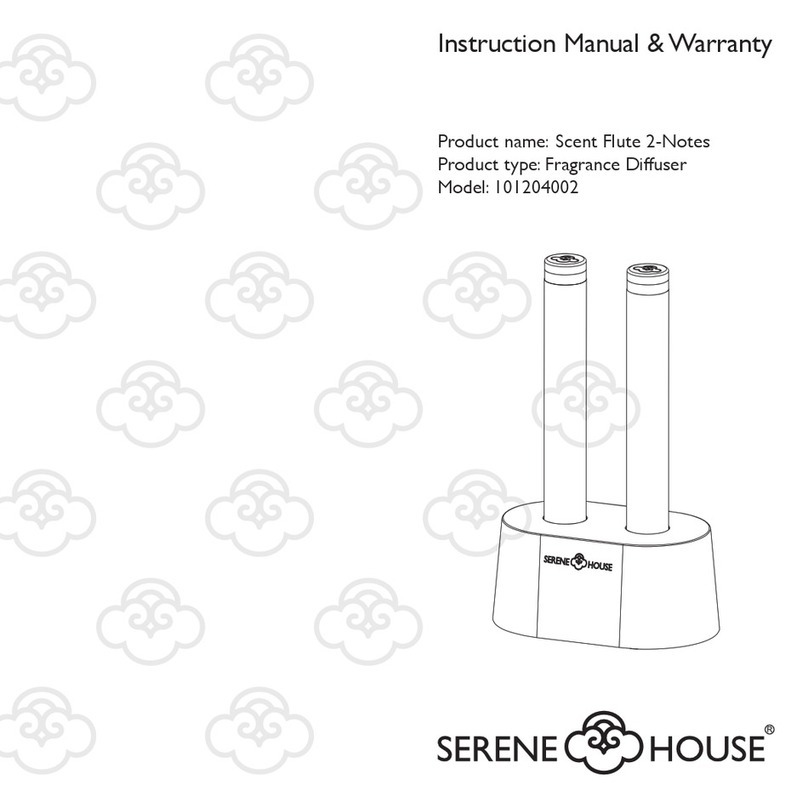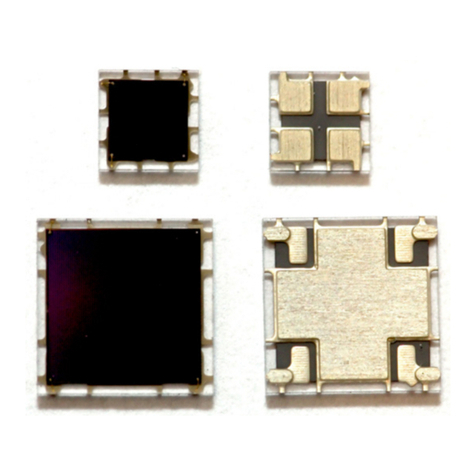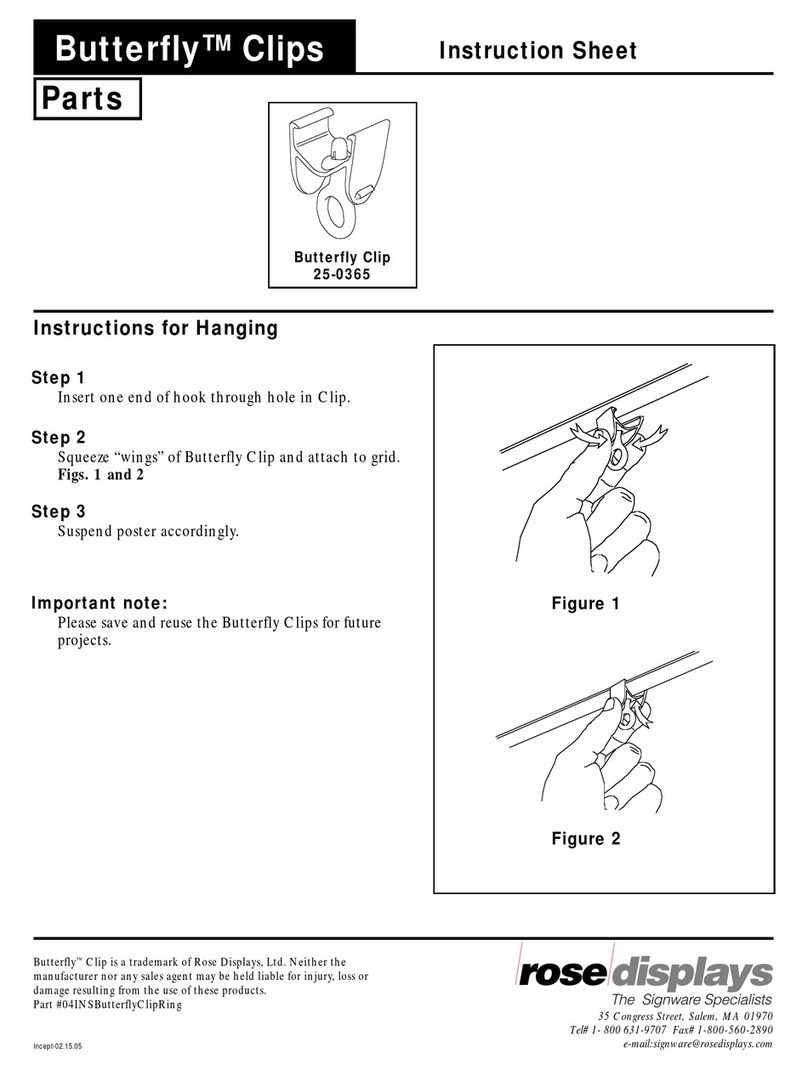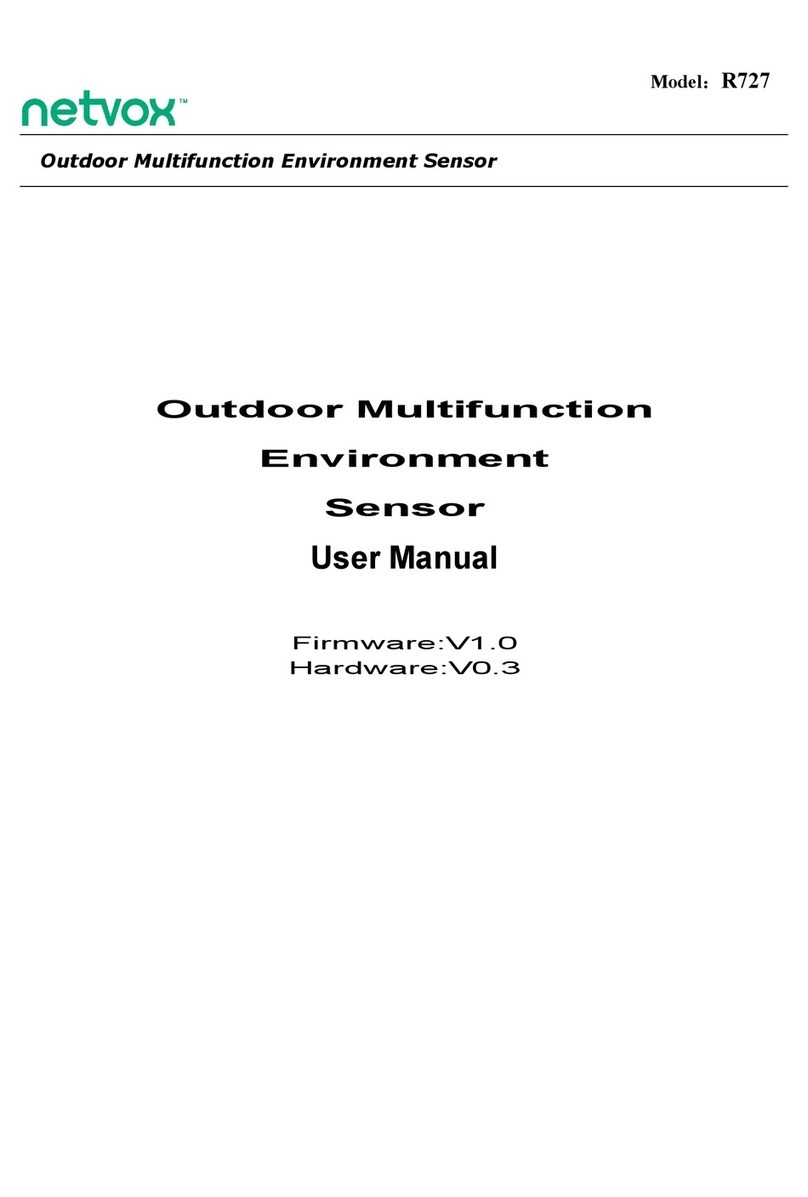Thames Side Smart Series Quick guide

SMART
WEIGHT INDICATOR
OPERATION AND
CONFIGURATION MANUAL

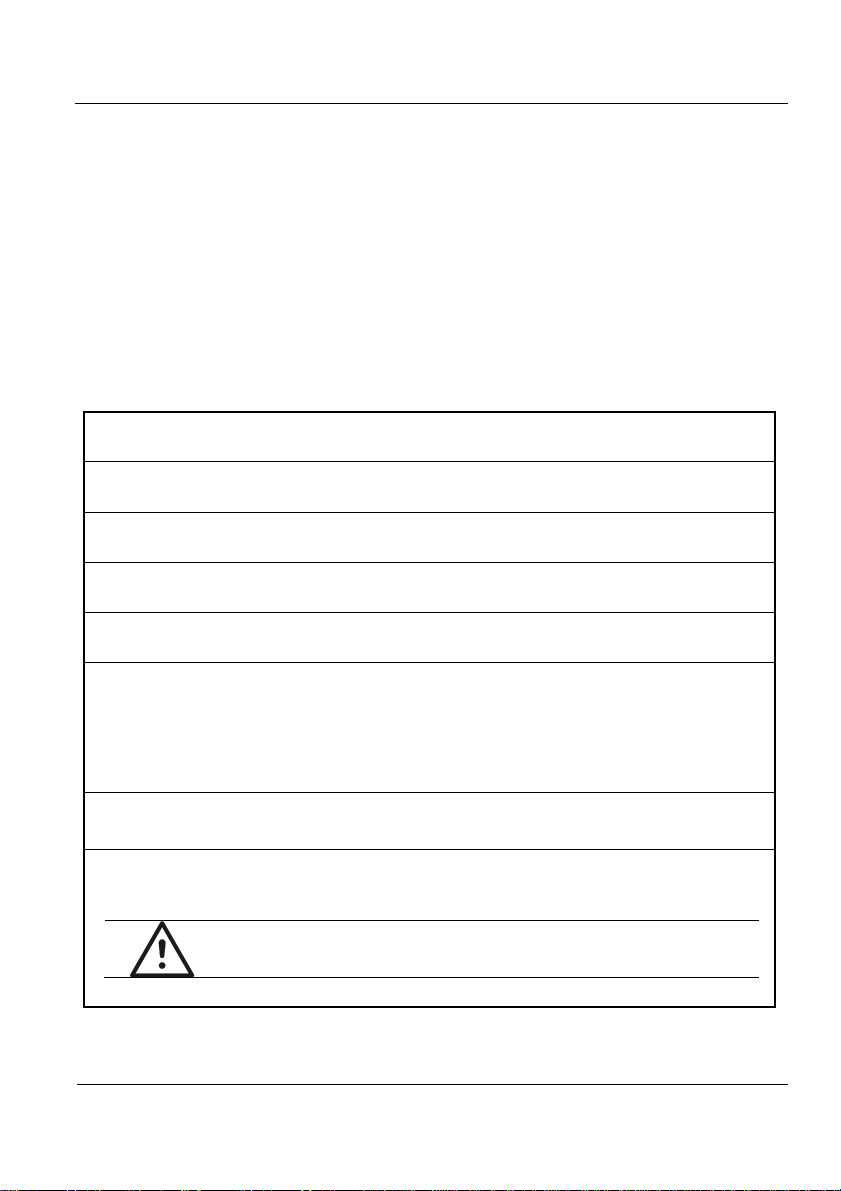
SMART User’s Manual
i
Revision: July 2010 (English)
For software versions: 1.42X
SMART
CALIBRATION RECORD
Record the calibration settings in the following table.
Serial Number:
Model:
Operating Voltage: 230 V/50 Hz / 12VDC (optional for IP65)
Purchase Date:
Installation Date:
Calibration Coefficients:
ZERO:
SPAN:
Factory Access Code (ID): 2802
Personalized Access Code (ID):
WARNING
Keep this number in a safe place. This will be the only one that will let you
access the protected parameters (scale definition, calibration and others)

SMART User’s Manual
ii
SAFETY PRECAUTIONS
WARNING-SHOCK HAZARD
For proper grounding, the power connector must only be
mated with a three-wire grounded receptacle.
WARNING-SHOCK HAZARD
For proper grounding, the safety ground wire (green or
green/yellow) must be connected to the general ground
wire.
WARNING-SHOCK HAZARD
Due to the risk of electrical shock, this instrument must
be installed only by qualified personnel.
WARNING- SHOCK HAZARD
Due to the risk of electrical shock, the cover must be
removed only by qualified personnel.
CAUTION
Power is immediately applied when the power cord is
plugged into a live receptacle.
CAUTION
Calibration and configuration must be performed only by
qualified personnel.
CAUTION
Electrical shock hazard. Do not remove cover. Refer
servicing to qualified personnel.
CAUTION
Risk of fire. Replace fuses with the proper spare.
CAUTION
The integrated circuits in the SMART are sensitive to
electrostatic discharge (ESD). Be sure to follow proper
procedures for transporting, storing and handling ESD-
sensitive components.

SMART User’s Manual
iii
INDEX
1Introducction.........................................................................................................................1-1
1.1Indicator Characteristics.......................................................................................... 1-1
1.1.1Load Cell Connection.................................................................................... 1-1
1.1.2Operator Interface......................................................................................... 1-1
1.1.3Serial Communications................................................................................. 1-1
1.1.4Input/Output Options..................................................................................... 1-1
1.1.5Power............................................................................................................ 1-2
1.1.6Environmental and Mechanical..................................................................... 1-2
1.2Keyboard ................................................................................................................. 1-2
1.3Display and Luminous Information .......................................................................... 1-3
1.3.1Functions ...................................................................................................... 1-3
1.4Label with characteristics and metrological identification........................................ 1-4
1.5Error Messages ....................................................................................................... 1-5
1.6Maintenance ............................................................................................................ 1-6
1.6.1Replacing Fuses........................................................................................... 1-6
1.6.2Cleaning........................................................................................................ 1-6
2Operation2-1
2.1Turning the indicator on........................................................................................... 2-1
2.2Entering Values ....................................................................................................... 2-1
2.3Normal Weighing ..................................................................................................... 2-1
2.4Zero ......................................................................................................................... 2-2
2.5Tare ......................................................................................................................... 2-2
2.5.1Activate tare.................................................................................................. 2-2
2.5.2Clearing a Tare Value................................................................................... 2-2
2.6Ticket Printout.......................................................................................................... 2-2
2.7Piece Counting ........................................................................................................ 2-3
2.8Accumulation ........................................................................................................... 2-3
2.9Setpoint.................................................................................................................... 2-4
2.10Communications................................................................................................. 2-5
2.10.1General Characteristics of the Remote Controller........................................ 2-5
2.10.2Protocol RS-232............................................................................................ 2-9
2.10.3Network Communications (RS-485) ............................................................. 2-9
2.11Automatic operations ports Rx/Tx and Tx........................................................ 2-10
2.12Remote display................................................................................................. 2-11
3Configuration and Calibration...............................................................................................3-1
3.1Introduction.............................................................................................................. 3-1
3.2Scale Definition........................................................................................................ 3-3
3.2.1Operation (funct)........................................................................................ 3-4
3.2.2Range (birange)........................................................................................ 3-4
3.2.3MAX (cap).................................................................................................... 3-4
3.2.4DIV (d1) ........................................................................................................ 3-4
3.2.5DP (dp)......................................................................................................... 3-4
3.2.6MAX1 (cap1)................................................................................................ 3-4
3.2.7DIV1 (d11).................................................................................................... 3-4
3.2.8DP1 (dp1)..................................................................................................... 3-4
3.2.9MAX2 (cap2)................................................................................................ 3-4

SMART User’s Manual
iv
3.2.10DIV2 (di2).....................................................................................................3-4
3.2.11DP2 (dp2)......................................................................................................3-4
3.2.12ZERO TRACK (0-trac)...............................................................................3-5
3.2.13ZERO RANGE (0-top).................................................................................3-5
3.2.14AUTO ZERO (0-start)...............................................................................3-5
3.2.15NEG-ZERO(0-neg) ......................................................................................3-5
3.2.16UNITS (unit)................................................................................................3-5
3.3Options .....................................................................................................................3-6
3.3.1FILTER (filter)..........................................................................................3-7
3.3.2MOT BAND (band)........................................................................................3-7
3.3.3TARE LOCK (tareloc)................................................................................3-7
3.3.4LANGUAGE(lang ).......................................................................................3-7
3.3.5KEY LOCK (loc)...........................................................................................3-7
3.3.6PRINT MIN (prt) ..........................................................................................3-8
3.3.7TICKET(prt_t1) ..........................................................................................3-8
3.3.8TOTALIZATION TICKET (tot_t1) ..............................................................3-8
3.3.9TICKET_ID (tid) ..........................................................................................3-8
3.3.10ACCESS CODE (pin)...................................................................................3-8
3.4Communication Port.................................................................................................3-9
3.4.1MODE (type)................................................................................................3-9
3.4.2BAND(band)................................................................................................3-10
3.4.3FORMAT (For)............................................................................................3-10
3.4.4BAUD (baud)...............................................................................................3-10
3.4.5PARITY (par)..............................................................................................3-10
3.4.6DELAY (del)...............................................................................................3-10
3.4.7TERMINATION (ter)..................................................................................3-10
3.4.8CONTROL (cntl).......................................................................................3-11
3.4.9PORT (port)...............................................................................................3-11
3.4.10ADD (add) ...................................................................................................3-11
3.5Transmission Port...................................................................................................3-12
3.5.1.MODE(type)...............................................................................................3-13
3.5.2.BAND (band)...............................................................................................3-13
3.5.3.FORMAT (for)............................................................................................3-13
3.5.4.BAUD (baud)...............................................................................................3-13
3.5.5.PARITY (par)..............................................................................................3-13
3.5.6.DELAY (del)...............................................................................................3-13
3.5.7.TERMINATION (ter)..................................................................................3-13
3.5.8.CONTROL (cntl).......................................................................................3-14
3.6Analog Output.........................................................................................................3-14
3.6.1TYPE(type)................................................................................................3-15
3.6.2OFFSET (offset)......................................................................................3-15
3.6.3ERROR (error) .........................................................................................3-15
3.6.4MIN (aout_0)..............................................................................................3-15
3.6.5FULL (aout_f) ...........................................................................................3-15
3.6.6TW MIN (aout_f0).....................................................................................3-15
3.6.7TW FULL (aout_ff)...................................................................................3-15
3.7Digital outputs.........................................................................................................3-16
3.7.1D_OUT Nº (d_out n).................................................................................3-16
3.7.2VL(i) (ul) .....................................................................................................3-16
3.7.3TYPE(i) (type)............................................................................................3-17
3.7.4REL(i) (rel).................................................................................................3-17

SMART User’s Manual
v
3.7.5TRIP(i) (trip) ............................................................................................ 3-17
3.7.6BAND(i) (bd)............................................................................................... 3-18
3.7.7HYSTERESIS(i) (hy).................................................................................. 3-18
3.7.8LOCKED (D_LOC)....................................................................................... 3-18
3.7.9OUTPUT(i) (output)................................................................................. 3-18
3.8Digital Inputs.......................................................................................................... 3-20
3.8.1D_IN NUM (d_in no)............................................................................... 3-20
3.8.2TYPE(i) (type)........................................................................................... 3-20
3.8.3FUNCTION(i) (func).................................................................................. 3-21
3.9Calibration with Masses......................................................................................... 3-22
3.9.1ZERO (0ero).............................................................................................. 3-22
3.9.2SPAN (span).............................................................................................. 3-23
3.9.3TW SPAN (fspan)..................................................................................... 3-23
3.9.4LIN, LIN_C y LIN_I (lin,lin_c,lin_1).................................................... 3-23
3.10Numerical Calibration....................................................................................... 3-25
3.10.1LCAP (lcap) .............................................................................................. 3-25
3.10.2LNUM (lno)................................................................................................ 3-25
3.10.3L Sn (lsn)................................................................................................... 3-25
3.10.4ZERO (0ero).............................................................................................. 3-25
3.11Animal-weigher/Check-weigher application ..................................................... 3-26
3.11.1Init (init)................................................................................................... 3-27
3.11.2Delay time (t_del)..................................................................................... 3-27
3.11.3Weight readings time (t_acc).................................................................... 3-27
3.11.4Tiempo de muestra (t_dis)....................................................................... 3-27
3.12Tools................................................................................................................. 3-28
3.12.1Weightx10 (h_res)..................................................................................... 3-28
3.12.2MV-Metro (signal).................................................................................... 3-28
3.12.3Print Cal (p_cal)........................................................................................ 3-28
3.12.4Par.Reset (preset) ................................................................................... 3-28
3.12.5Brightness of LEDs (led int)................................................................... 3-29
3.12.6Date(date)................................................................................................. 3-29
3.12.7Hour(hour)................................................................................................. 3-29
4Installation............................................................................................................................4-1
4.1Measures................................................................................................................. 4-1
4.2Fixed Bracket........................................................................................................... 4-2
4.3Unit Label................................................................................................................. 4-3
4.4IP65 Assembly......................................................................................................... 4-4
5Connector Description..........................................................................................................5-1
5.1Load cell Connector................................................................................................. 5-1
5.1.1Load cell connector sealing .......................................................................... 5-2
5.2Communication Connectors .................................................................................... 5-2
5.2.1RS-232 (Rx/Tx) Connector ........................................................................... 5-2
5.3IP65 Connections .................................................................................................... 5-3
5.4Multioption connection............................................................................................. 5-4
5.4.1RS-232 (Tx) Connector................................................................................. 5-5
5.5Digital/Analog input/Output and RS-485 connector................................................. 5-5
5.6IP65 Multioption connection..................................................................................... 5-6
5.7Jumpers’ position RS-232........................................................................................ 5-7
5.8Remote Display Connection .................................................................................... 5-7


Introduction
1-1
1 Introducction
1.1 Indicator Characteristics
1.1.1 Load Cell Connection
Full scale input signal ±3 mV/V
Input impedance 200 M
Ω
(typical)
Internal resolution Converter AD 24 bits,16700000 counts
(± 8350000)
Measurement rate 50 measurements per second
Linearity error
≤
0.01 % of measurement level
Zero stability 150 nV/ºC máx.
Span stability 3.5 ppm/ºC máx.
Excitation voltage 6.1 ± 0.5 VDC
Transducer minimum resistance 85Ω(4 cellsx350Ω, 8 cellsx700Ω)
Transducer maximum resistance 1000 k
Ω
Wire length 400 m/mm
2
máx. (6 wires)
30 m/mm2máx. (4 wires)
Input overload ± 12 V
1.1.2 Operator Interface
Main display 7 digit LED 20 mm
Keyboard Keyboard with 6 keys
1.1.3 Serial Communications
Port Tx/Rx: Bi-directional RS-232C
Optional RS-485, RS-232C only transmission
Transmission rates 19200, 9600, 4800, 2400 y 1200 bauds
Number of bits and parity 8 bits no parity, 7 bits even parity and 7 bits odd
parity
1.1.4 Input/Output Options
4 digital inputs VILOW = 0.8V; VIHIGH = 2V; VIMAX = 30V
4 digital outputs Open collector outputs; VOLOW = 0.5V
VOHIGH = VEXT – 1.2V; IILOW = 200mA (max)
Range VEXT = 5V – 24V
Analog output Galvanic insulation output, 14-bits D/A
Voltage output: 0 –10.5V (nom); load > 1kΩ
Current output: 0 – 21mA; loop resistance<500 Ω
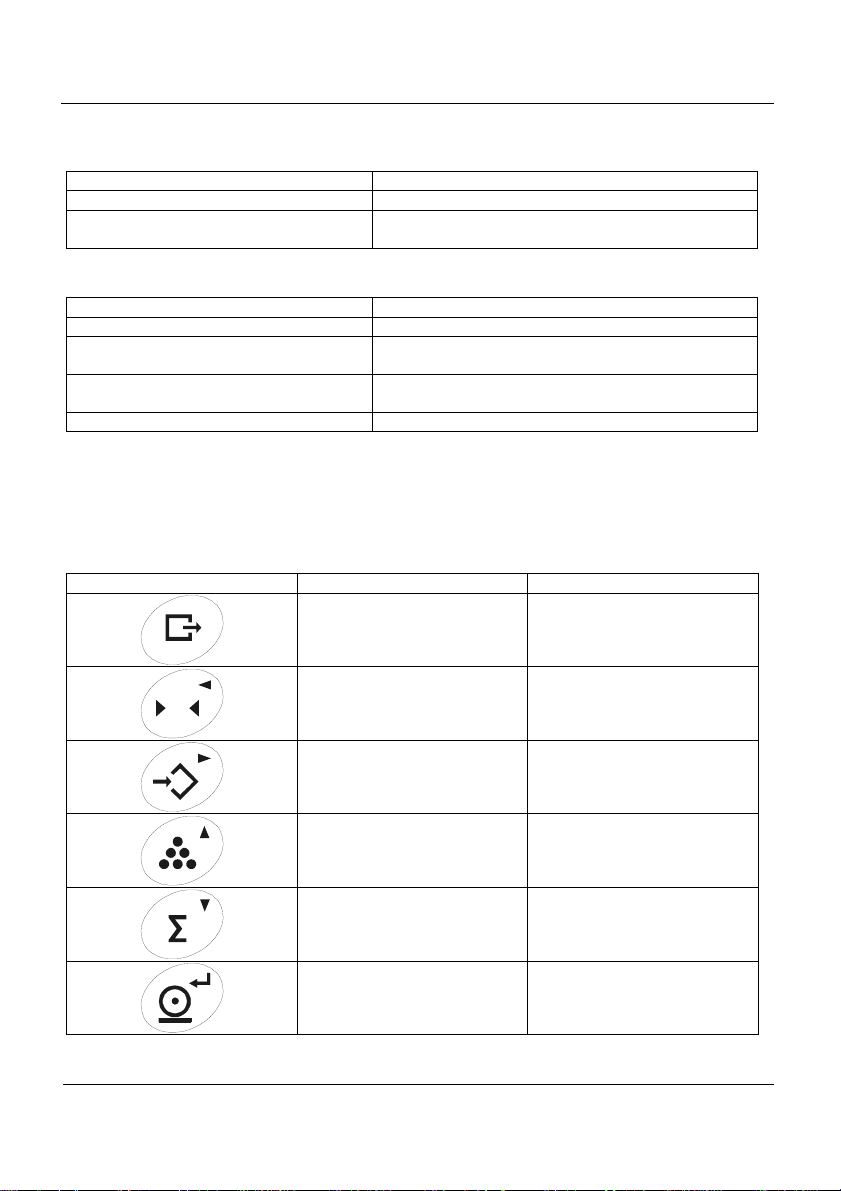
Introduction
1-2
1.1.5 Power
Power supply 230 VAC ±10%, 50 Hz, 6 W máx.
Fuse 250 V, 100 mA slow fusion
Alimentation DC (optional for IP65) 7.5V … 15VDC, nominal 12V.
External fuse 500mA
1.1.6 Environmental and Mechanical
Operating temperature -10ºC a 40ºC
Storage temperature -25ºC a 70ºC
Size 282 x 158 x 71 mm (stainless steel version)
282 x 159 x 75.5 mm (ABS version)
Weight 1.85kg (stainless steel version)
1.1kg (ABS version)
Mounting Bench mount or bracket
1.2 Keyboard
The keyboard is on the front side of the equipment and has 6 keys.
These are the main functions of these keys:
Keys Normal status Setup
EXIT
Exit any operation Upwards
0
Zero the scale To the left
(Cursor)
T
Enter stored tare To the right
(Cursor)
Piece counting Increase one digit
(Cursor)
Accumulation Decrease one digit
(Cursor)
Print ticket Confirm a value

Introduction
1-3
1.3 Display and Luminous Information
The indicator consists of a main display and seven luminous indicators, as shown in
figure 1.3.1.
Figure 1.3.1 Display and luminous Information
1.3.1 Functions
Indicator Meaning
Tare
Scale is in standstill mode
Zero
Pieces mode
Σ
Accumulation
/Range situation

Introduction
1-4
1.4 Label with characteristics and metrological identification
It is on the rear side of the indicator, as shown in figure 1.4.1. It is a safety label which
contains the characteristics of the device, and metrological values and marks.
Figure 1.4.1 Label with characteristics and metrological identification layout
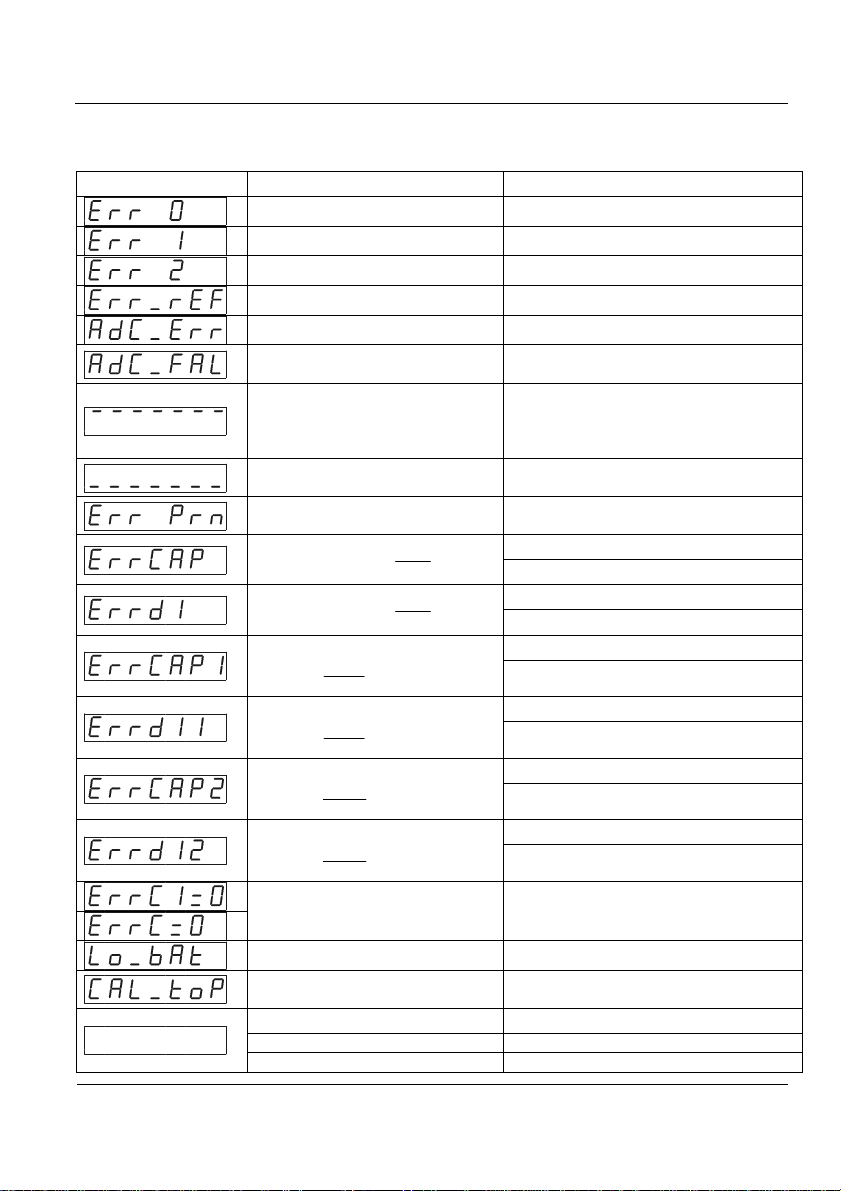
Introduction
1-5
1.5 Error Messages
Main display Condition Solution
Scale is not empty Remove the weight
EEPROM failure Contact your technical service
Data memory failure Contact your technical service
No signal from the load cell Check connector and load cell cable
ADC error Check connector and load cell cable
ADC failure Contact your technical service
Weight exceeds the maximum
capacity
Enter signal exceeds the
maximum range
Remove weight
Check installation
Enter signal under the minimum
range Check installation
Weight on the scale under the
minimum weight Put a weight above the minimum value
(see 3.3.6)
Not accomplished: 100000≤
DIV
MAX Check that MAX value is correct
Change DIV to acomplish the relation
Not accomplished: 100000≤
DIV
MAX Check that DIV value is correct
Change MAX to acomplish the relation
Not accomplished:
100000
1
1≤
DIV
MAX Check that MAX1 value is correct
Change DIV1 to acomplish the relation
Not accomplished:
100000
1
1≤
DIV
MAX Check that DIV1 value is correct
Change MAX1 to acomplish the relation
Not accomplished:
100000
2
2≤
DIV
MAX Check that MAX2 value is correct
Change DIV2 to acomplish the relation
Not accomplished:
100000
2
2≤
DIV
MAX Check that DIV2 value is correct
Change MAX2 to acomplish the relation
Invalid zero value entered Change zero value
Power failure Check power supply
The maximum number of
calibrations has been reached Contact your technical service
Unplugged Plug it in
Fuse has blown Replace fuse
Indicator failure Contact your technical service

Introduction
1-6
1.6 Maintenance
1.6.1 Replacing Fuses
If displays do not appear when it is connected to power, the problem may be a
defective ac power fuse. Replace the defective fuse as specified below.
a. Disconnect the indicator by pressing the rear switch and unplug the equipment from the
electric outlet.
b. Disconnect the power cord from the rear side of the equipment.
c. Stainless steel version: Extract the fuse by pulling out the small tab of the fuseholder,
which is in the rear side of the equipment.
ABS version: Extract the fuse by unscrewing the fuseholder, which is in the rear side of
the equipement.
d. Change the damaged fuse for a new one according to the specifications in 1.1.5.
e. Close the fuseholder and connect the equipment.
If the equipment is configured as IP65, replace the fuse as specified below.
a. Disconnect the indicator from the power plug.
b. Remove the rear cover by unscrewing the screws.
c. Remove the fuse protecting cover, which is in the power source.
d. Remove the fuse by pulling it out carefully.
e. Change the damaged fuse with a new one according to the specifications shown in 1.1.5,
and reinstall the protecting cover.
f. Close the equipment and connect it.
WARNING- SHOCK HAZARD
Due to the risk of electrical shock, the cover must be
removed only by qualified personnel.
1.6.2 Cleaning
a. Disconnect the indicator by pressing the rear switch and unplug the equipment from the
electric outlet.
b. Clean the indicator with a clean and dry cloth.
CAUTION
•Never use alcohol or solvents to clean the indicator.
These chemical products could damage it.
•Make sure that water does not enter the indicator. It
could damage electronic components.
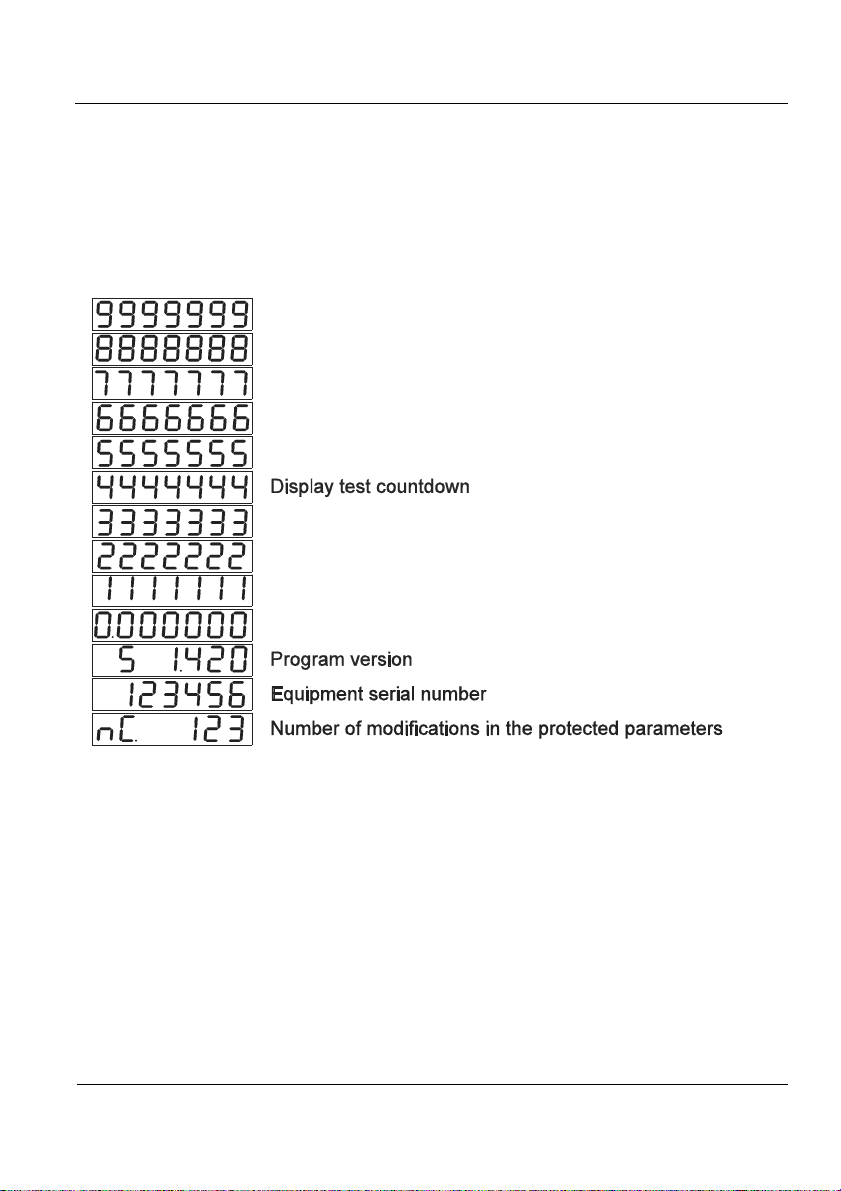
Operation
2-1
2 Operation
2.1 Turning the indicator on
To turn the indicator on, you must connect the equipment to the power supply and activate the
rear switch. The switch on sequence will first display a display test countdown sequence, then
the software version, the equipment serial number, and finally the number of performed
calibrations.
Figure 2.1.1 Switch on sequence
It would be better to stabilize the equipment for a while before using it, especially
before a calibration. In this case it is advisable to wait for 30 minutes. The equipment may be
permanently connected in order to avoid warm up time and potential condensations in case of
significant changes in the outside temperature.
2.2 Entering Values
To use some of the equipment functions, it is necessary to introduce numerical values.
Use the arrow keys to introduce these values. Use right and left arrow keys to position onto the
digit to be modified, and the up and down arrow keys to increase or decrease its value.
2.3 Normal Weighing
When loading the platform, the measured weight is displayed on the display.
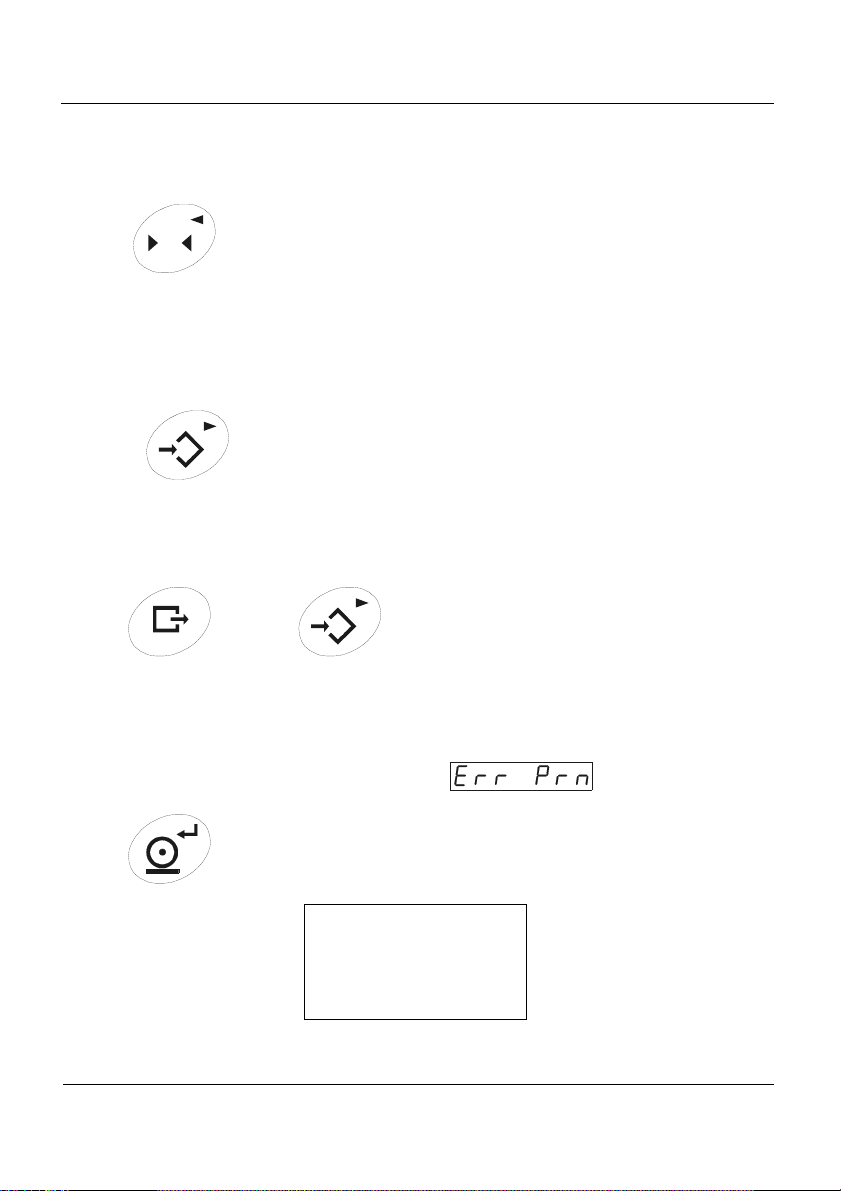
Operation
2-2
2.4 Zero
The indicator has a zeroing manual mechanism. When you press the Zero key the
indicator stores the current weight value as the zero of the system.
Operation:
0
2.5 Tare
2.5.1 Activate tare
Press the Tare key. The current value will be stored as tare. The NET led lights
Operation:
T
2.5.2 Clearing a Tare Value
To clear a tare register in normal operation, that is to say when the tare lock option is
on (see 3.3.3), press Exit and then the Tare key.
Operation:
EXIT
→
T
If the tare lock is off then the tare is automatically deactivated if the conditions
described on 3.3.3 are accomplished.
2.6 Ticket Printout
Press the Print key to print a ticket. If the weight is under the divisions introduced in PR
MIN function (see 3.3.6), the auxiliary display shows“ ”.
Operation:
Ticket ID: 1
Gross 100.0 kg
Tare 0.0 kg
Net 100.0 kg
Figure 0.1 Ticket example
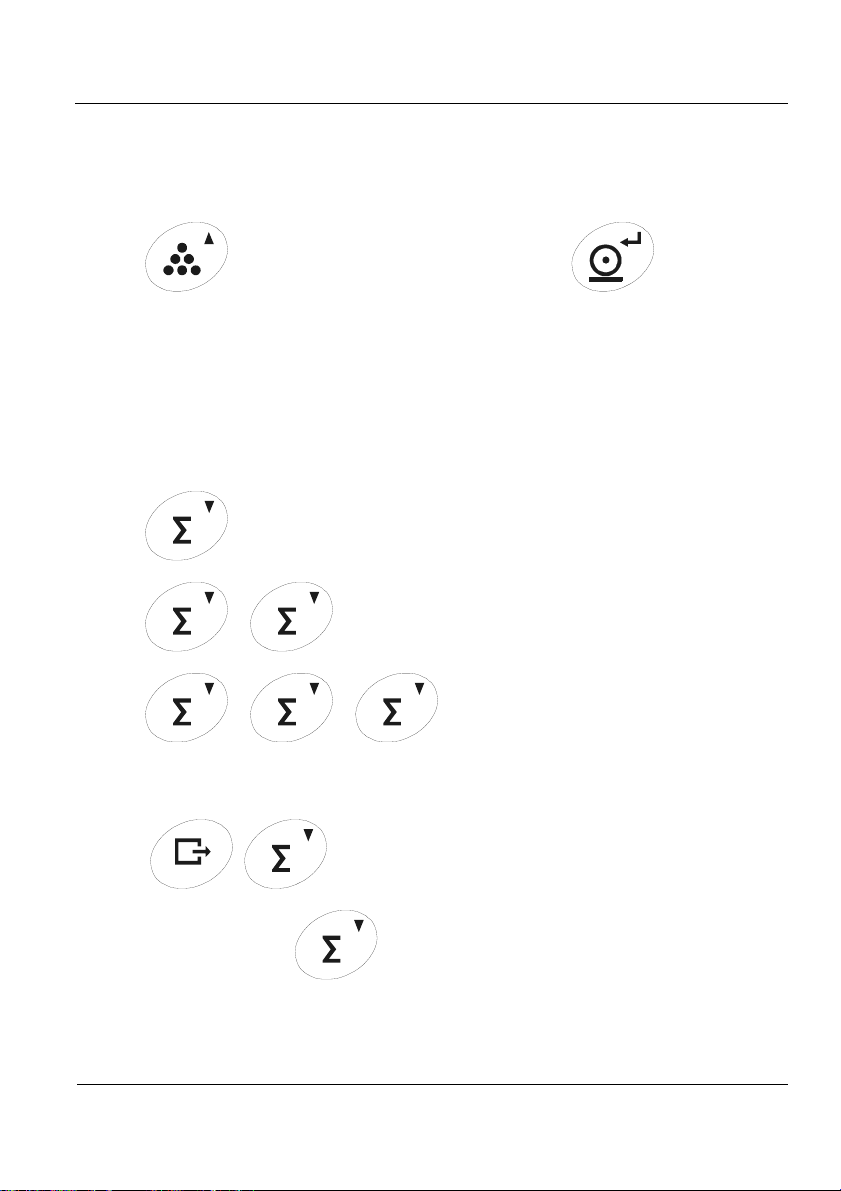
Operation
2-3
2.7 Piece Counting
Place a certain number of pieces on the scale, press the Piece Counting key and enter
the number of pieces on the scale. The PCS led lights. From now on the indicator displays the
number of pieces.
Operation:
→No.pieces→
Press Exit and then the Piece Counting key to exit this function.
2.8 Accumulation
This function adds up various weights and gives the number of accumulated weights.
To add the weight that is on the scale into the sum press the Accumulation key.
In order to see the number of weighings, press again the Accumulation key before
losing the stability. If you press this key again, the accumulated total will be displayed. If the
piece counting function is activated, the sum of pieces is displayed.
Operation:
Record the current weight on the scale
Record the current weight on the scale and see the number of accumulated weighings
Record the current weight on the scale and see the total value accumulated
To leave this function press Exit, and then the accumulation key. The total
accumulated and the number of weights will be set to zero.
EXIT
Each time we press a ticket is being printed where is showed, for every
keystroke, the number of weighing and its corresponding weight.
On leaving this function the total accumulated weight is printed.
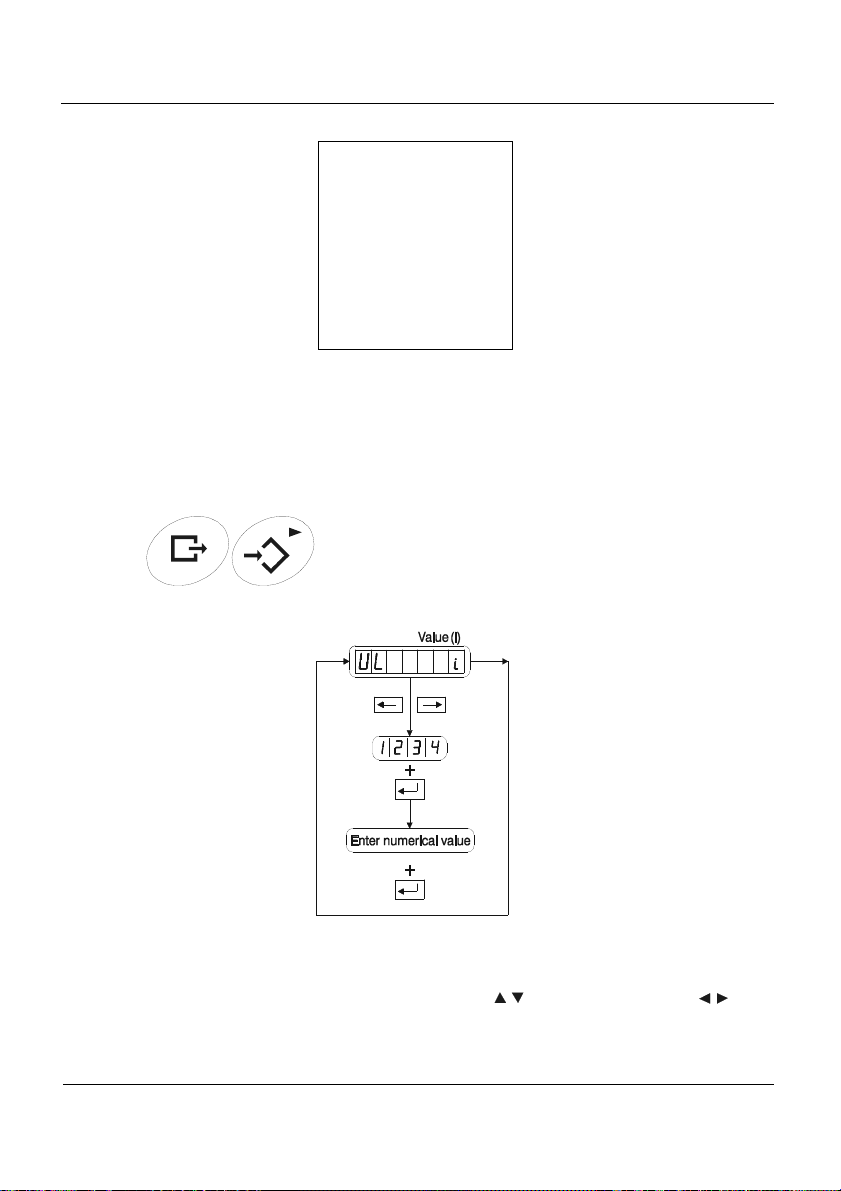
Operation
2-4
Figure 2.8.1 shows a ticket example.
Ticket No. 2
1 - 100.0 kg
2 - 200.0 kg
3 - 300.0 kg
4 - 400.0 kg
5 - 500.0 kg
Total: 1500.0 kg
Figure 2.8.1 Ticket example
2.9 Setpoint
(Accessible only after having installed the digital output accessory)
Pressing the Exit and Tare keys at the same time you access the menu where you can
introduce the weight with which the selected output operates.
Operation:
EXIT
T
Inside the Value level we can find the parameters that are shown in the figure:
Figura 2.9.1 Setpoint
Use the key arrows to move through the menus. Press the Enter and Exit keys to
change the level. If you want to modify a selected parameter, press the Enter key and
introduce the new value with the up and down arrow keys ( ) or choose and option ( ),
as appropiate. Press Enter to accept. Press Exit if you want to exit the menu without making
any changes.
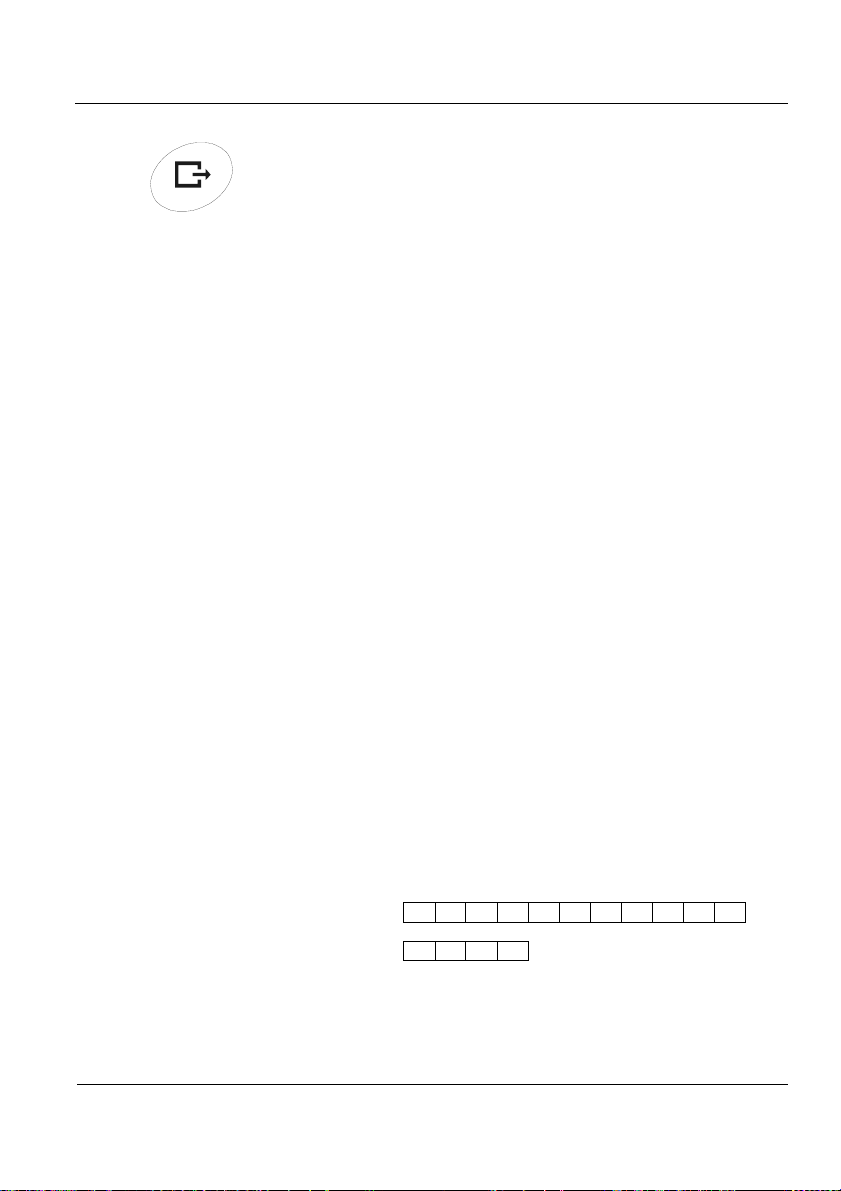
Operation
2-5
Exit:
EXIT
When parameter d_loc
i
is on then the message loc (locked) will be shown and
blink three times.
2.10 Communications
This equipment has one serial communication port:
Port Rx/Tx: transmission and reception serial port
The communication channel can be configured from the Configuration Menu (see 3.4).
A second transmission channel is available as an optional extra.
The performance of the second communication channel can be configured from the
Configuration Menu (see 3.5).
2.10.1 General Characteristics of the Remote Controller
2.10.1.1 Remote Controller Commands
The equipment can be controlled through the Rx/Tx port. To carry out this function
the indicator must be configured in ‘DEMAND’ mode (see 3.4.1).
Operation Commands:
A Query/Set weight in F4 format
G Equivalent to EXIT + TARE keys
P Query/Set weight with response according to the selected format (see 3.4.3)
Q Equivalent to PRINT key
R Reset system
T Equivalent to TARE key
Z Equivalent to ZERO key
S Equivalent to Σkey
E Equivalent to EXIT + Σkeys
$ Weight query/set: The command does not require <CR>
STX, ENQ, ETX Weight query: the command does not require <CR>
SYN Weight query: the command does not require <CR>
SETPOINTS Programming: It allows to change the VL(i) parameter from the i digital output
(see 3.7.2).
The decimal point is taken from the system.
In case of TYPE(i) = ±REL o ±%REL: VL(i) = pppppp/100 %.
Program: S P i ± p p p p p p p
Consult: S P i ?
It returns the value in the programmed format.
Data transfer in ASCII format:
± : Sign: + positive value; - negative value
i : Digital output number (1 - 4)
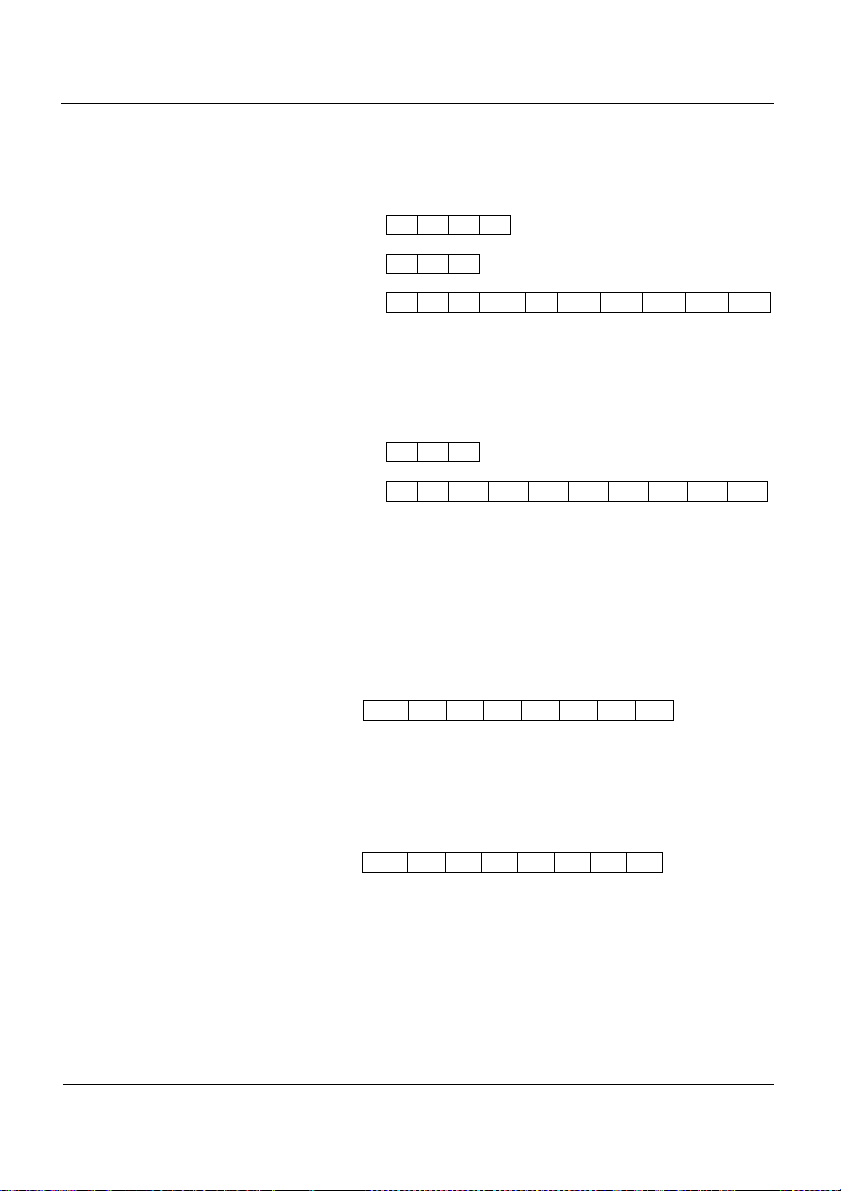
Operation
2-6
p : Weight (7 digits)
REMOTE Mode: It allows changing the i digital output, provided that
this is programmed TYPE(i) = REM (see 3.7.3)
Act: X O i x
Consult: X O ?
Answer: X O x8 X7X
6X5X
4X
3X
2X
1
Data transfer in ASCII format:
i : Digital output number (1 - 4)
xn: Status of the digital output (n): 0 = OFF; 1 = ON
Read digital inputs: It allows reading the status of the digital inputs
Consult: X I ?
Answer: X I x8 X7X
6X
5X
4X
3X
2X
1
Data transfer in ASCII format:
x
n: Status of the digital input (n): 0 = Low; 1 = High
Consult the number of weighings accumulated:
Command: SN
Answer: number of weighings
space + 7 digit ASCII ('0 '... '9')
Consult the total weight accumulated;
Command: ST
Answer: Total weight accumulated
sign + 7 digits ASCII ('0 '... '9') without decimal point
‘ ‘ N N NNNNN
+ P P PPPPP
Table of contents
Popular Accessories manuals by other brands

ULTIMATE SPEED
ULTIMATE SPEED UASB 12 A1 operating instructions
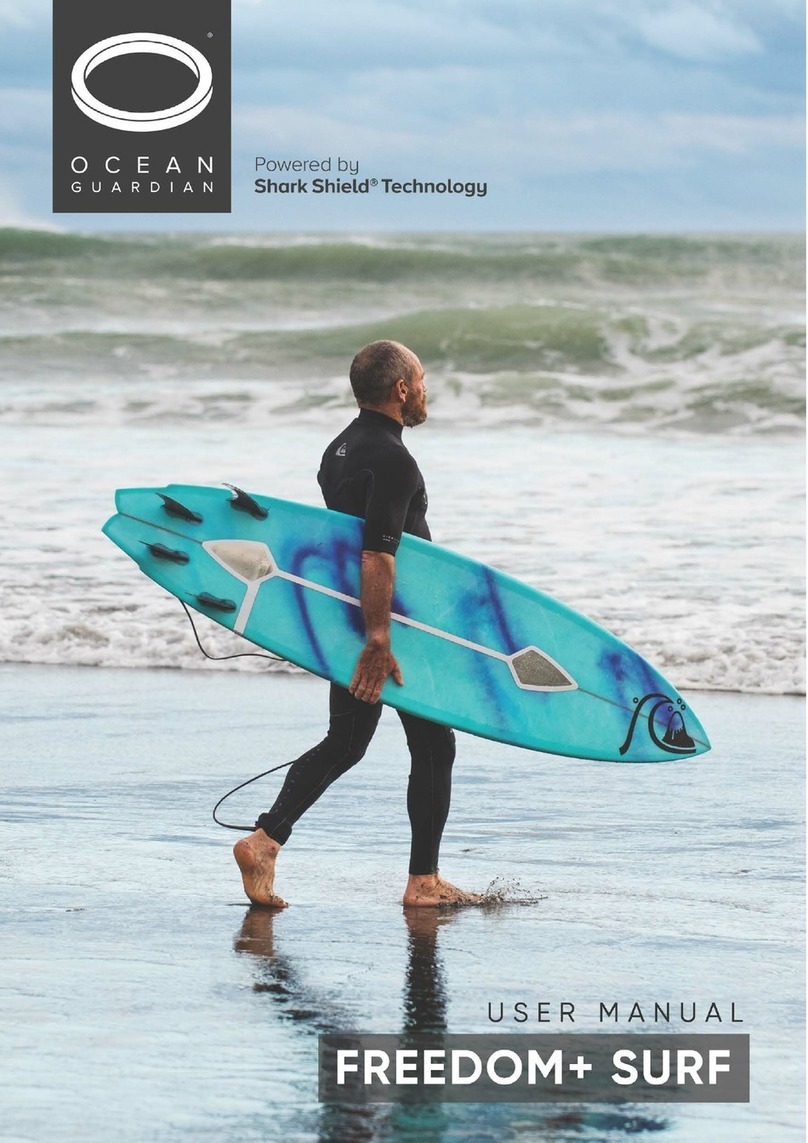
Shark Shield Techology
Shark Shield Techology Ocean Guardian Freedom+ Surf user manual

SENSINOVA
SENSINOVA SN-PR46B instructions

Murata
Murata SCA11H Application note

HYTROL
HYTROL NBEZ Installation and maintenance manual

Konifera
Konifera BW13000 user manual