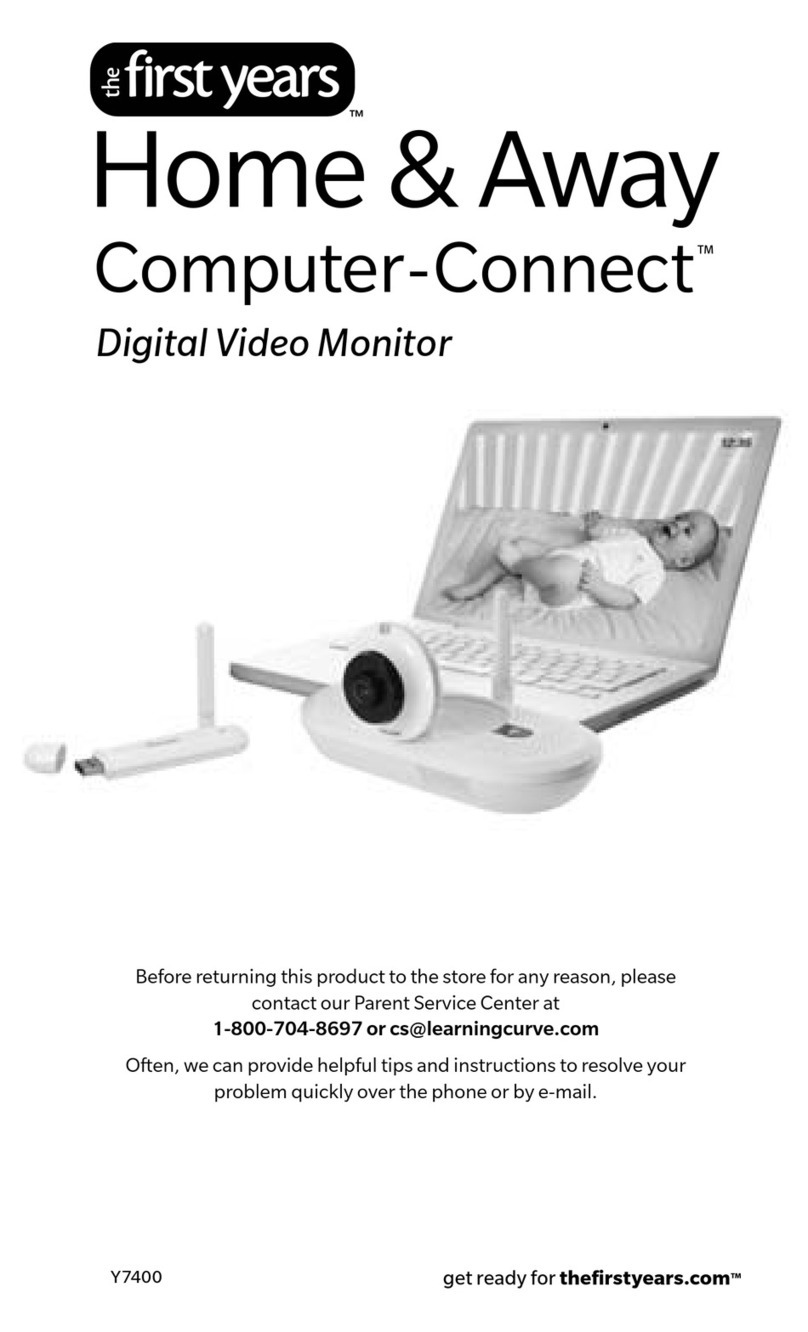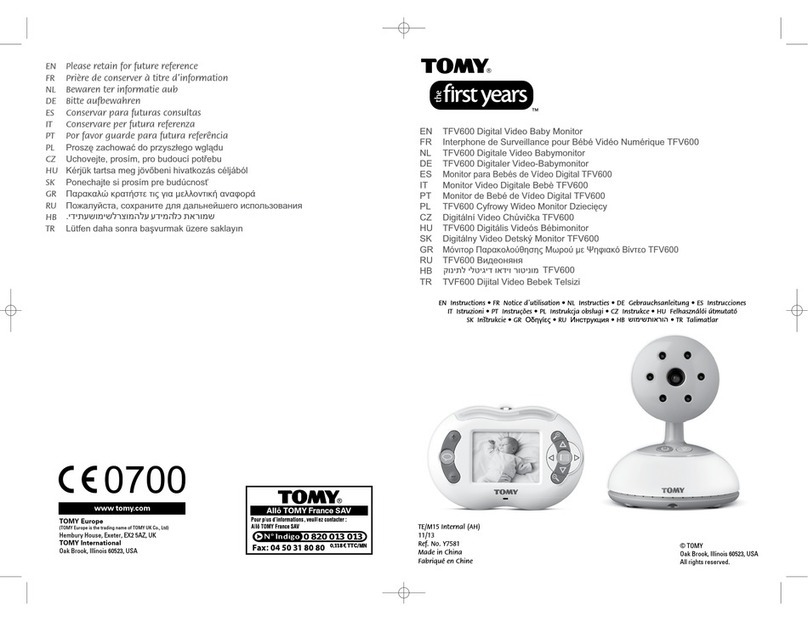8get ready for thefirstyears.com™get ready for thefirstyears.com™9
Home & Away Portable™Digital Video Monitor English
1. Position the Child unit 4 to 6 feet from
your child’s crib or the area you wish to
view. NEVER position the unit within a
child’s reach.
2. Insert the connector on the AC adapter
into the jack on the back of the unit,
then plug the adapter into an electrical
outlet.
Note: Use attached hook & loop strip to gather and secure any excess cord.
3. Lift the antenna to its full upright
position.
4. Rotate the camera out from the base
and swivel it to the angle you think will
give you your best view.
5. Use the Talkback Volume Switch on the
back of the Child Unit to choose your
preferred setting:
Low for quietest, or High for loudest.
Additional cameras
You can position up to three additional cameras in your home to monitor
dierent locations. To find out where you can purchase additional cameras for
your Monitor, please contact our Parent Service Center at 800-704-8697 or
purchase directly at thefirstyears.com.
For wall mounting (recommended)
1. Press the adapter cord into the grooved channel
on the back of the unit, making certain to slide it
under the two holding clips.
2. Securely fasten two #8 “pan” head screws to the
wall, one above the other, exactly 1 inch apart,
leaving the screw heads protruding by at least ¼ inch.
For best results use a 3/4-inch long screw; mount in
a solid wood panel, or use screw anchors.
3. Fit the round openings on the wall mount slots over
the screw heads, then slide the unit down until it is
seated firmly.
4. To test that unit is securely mounted, press on its top
and side edges.
To Set Up—Child UnitQuick Start Instructions
You’ll find detailed instructions on the pages that follow. Please read
the Safety Instructions on pages 2–3.
Set up the Parent Unit
For portable use Install the rechargeable battery pack provided. Battery
compartment is on back of unit. Loosen screw to release it, and slide cover o.
Insert plug on battery pack into connector inside compartment, then fit battery
into place. Replace cover and secure it by tightening the screw. Connect one of
the AC adapters to power jack and plug cord into wall outlet.
IMPORTANT
CHARGE BATTERY FOR 8 HOURS BEFORE INITIAL USE.
For plug-in use: Connect one of the AC adapters to power jack and plug cord into
wall outlet.
Set up the Child Unit
• Place unit 4 to 6 feet from child’s crib or play area.
• Connect remaining AC adapter to unit and plug into wall outlet.
To use
1. Hold down power button on Child Unit until connection indicator lights up
and blinks to turn it on .
2. Move antenna to full upright position.
3. Lift camera to upright position.
4. Hold down power button on Parent Unit until screen lights up to turn it on.
5. Connection indicators on both units should glow blue indicating they are
connected.
6. Adjust camera position to ensure desired view is displayed.
7. Press + or – to adjust the volume of the Parent Unit.
Note: Display on the Parent Unit will go blank after 30 seconds if unit is powered
by batteries. This is a normal power-saving feature. Pressing any button on
Parent Unit will reactivate the display. This feature can be turned o through
menu in Parent Unit.
Before returning this product to the store for any reason, please contact our
Parent Service Center at 800-704-8697 or cs@learningcurve.com.
Often, we can provide helpful tips and instructions to resolve your problem
quickly over the phone or by email.
talkback volume switch on Child Unit
cord in grooved channel
slots in unit slide
over screws