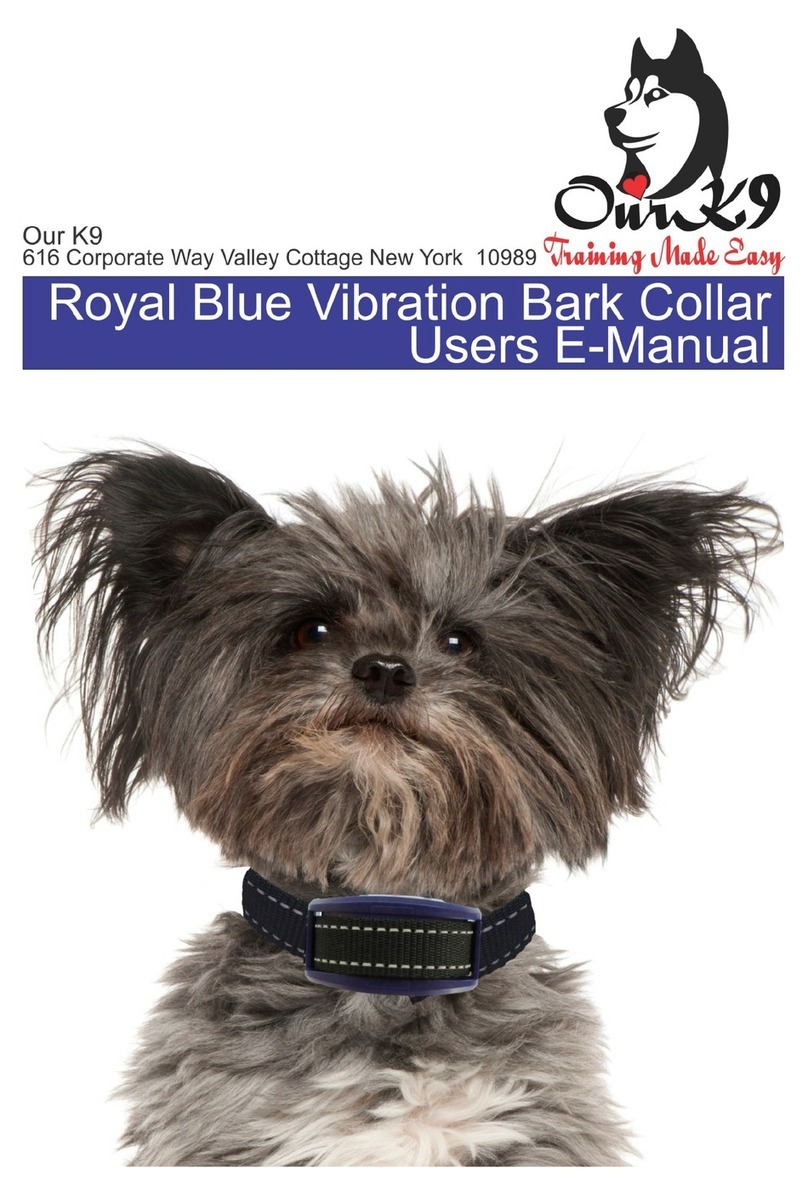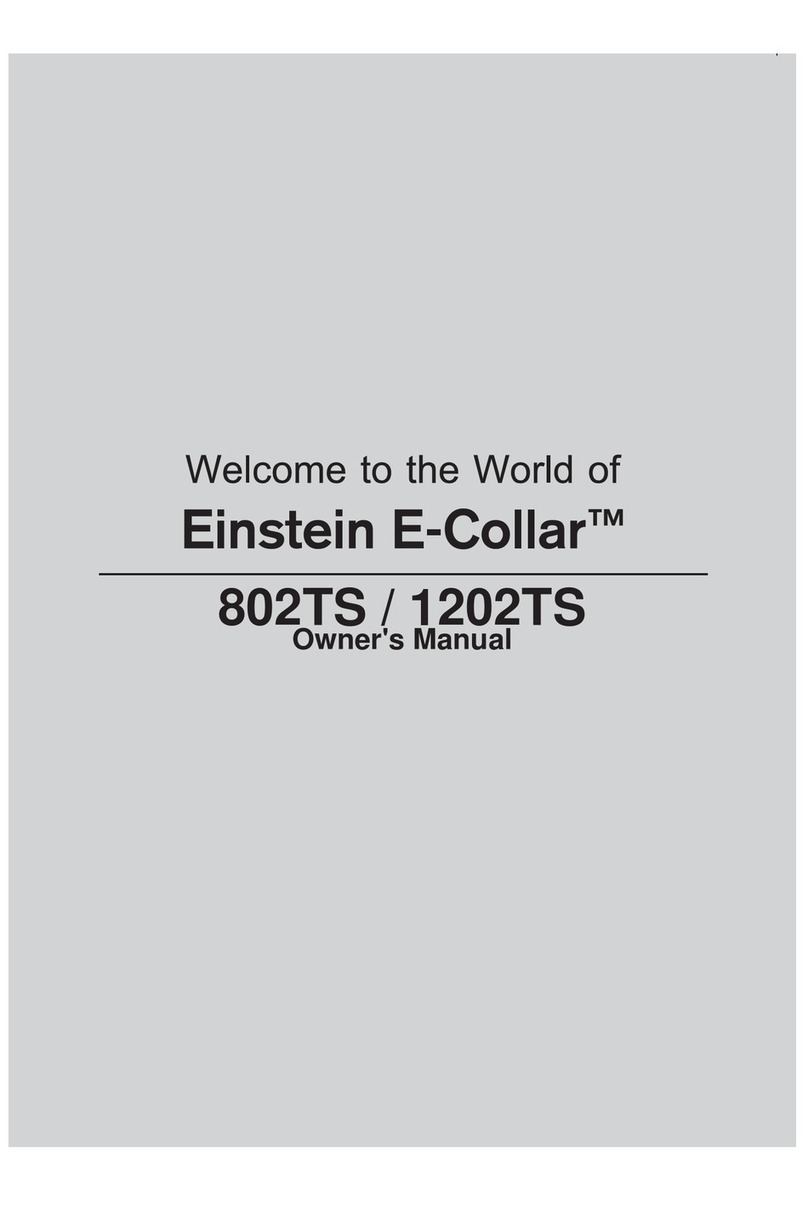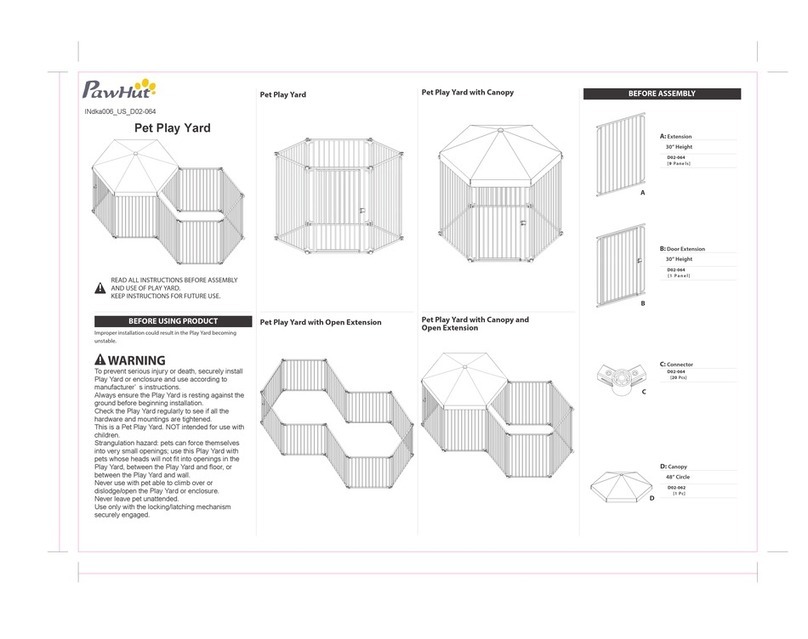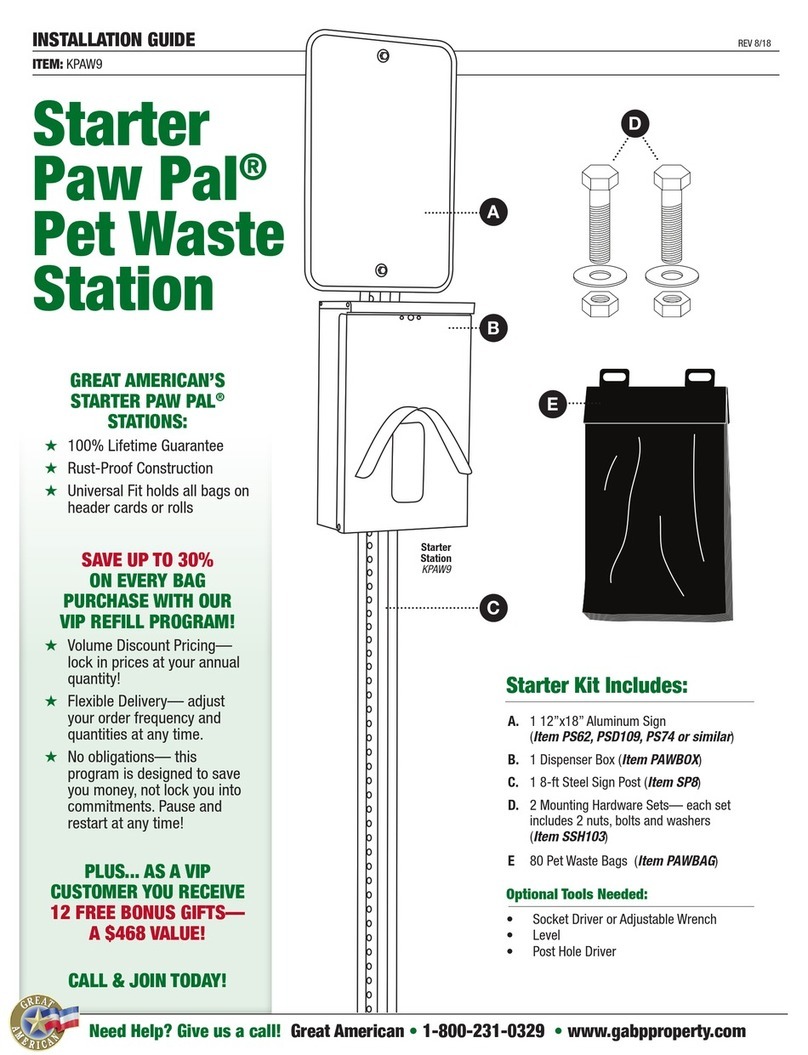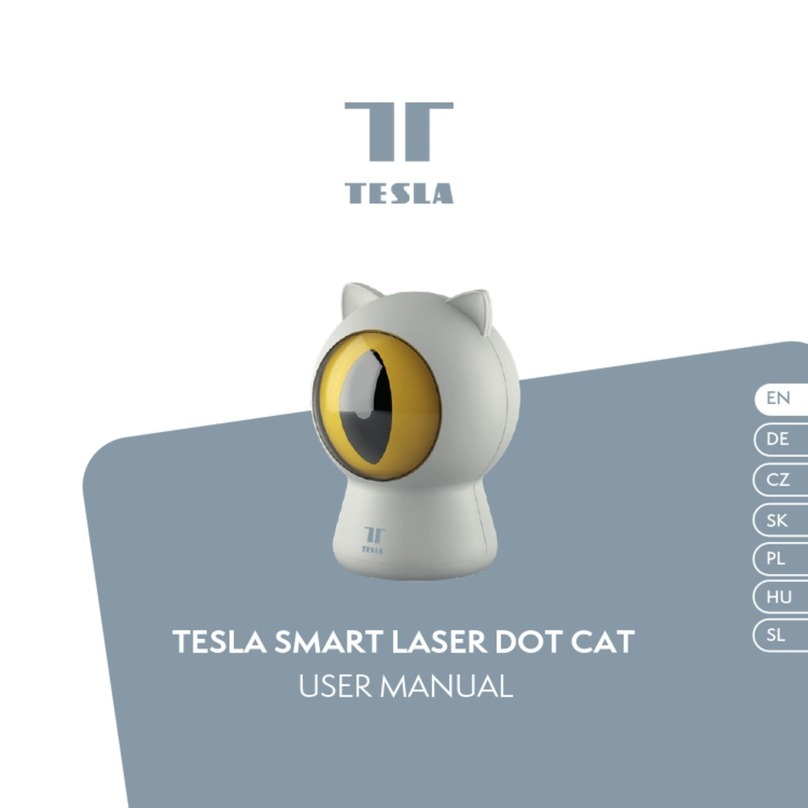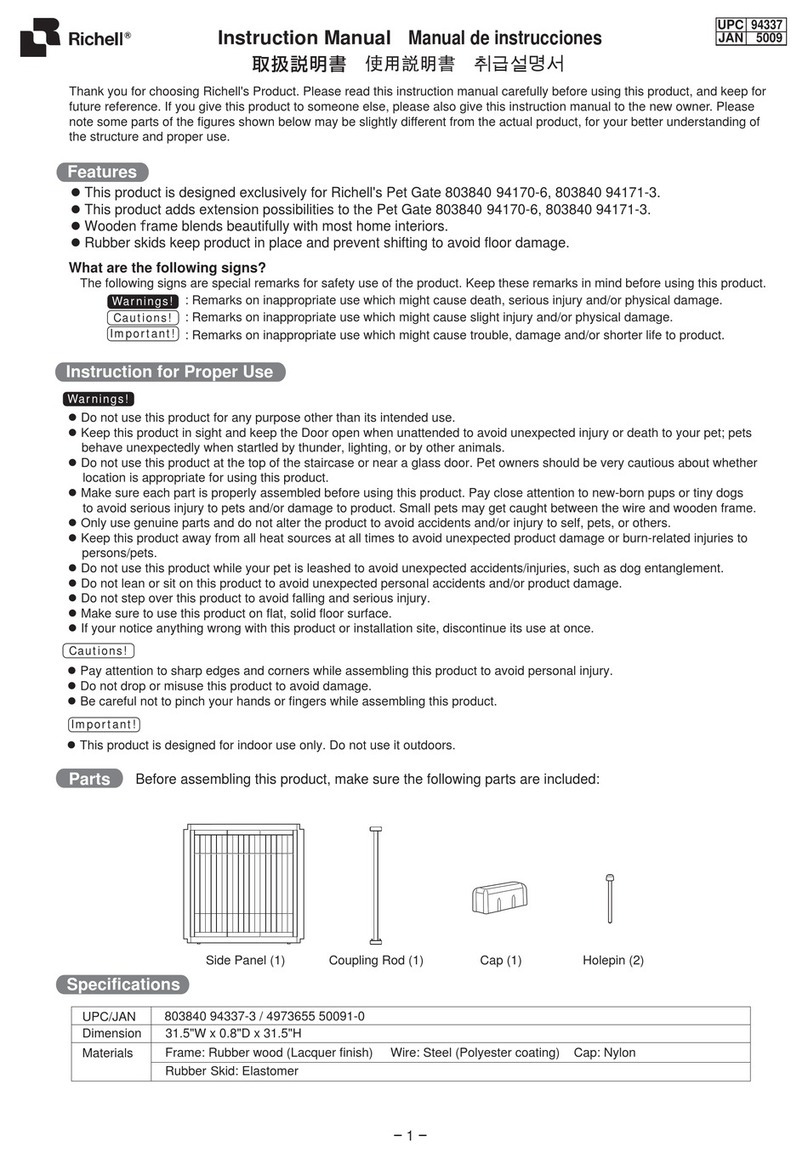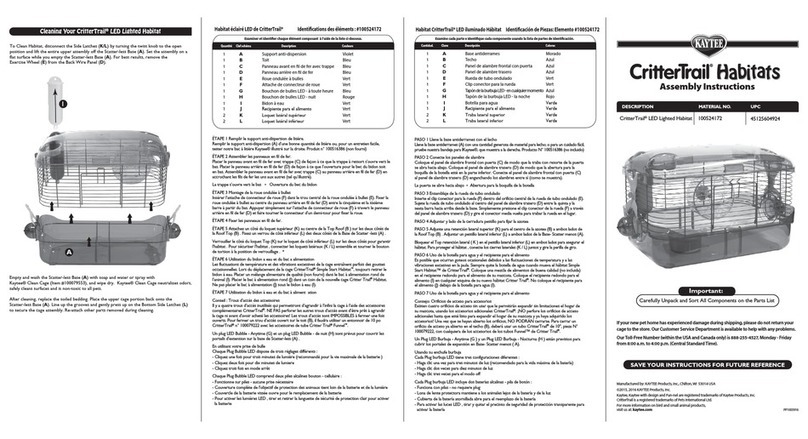The Hear Now Inc THN1D User manual

The Hear Now Inc
User Manual
Model:THN1D
Version: preliminary
Issue Date: 28 Jan 2007
Writtenn by:
Approved by:
Proprietary information of Golden Source Electronics Ltd., not to be disclosed without written authorization.

The Hear Now Inc
Model:THN1D
Proprietary information of Golden Source Electronics Ltd., not to be disclosed without written authorization.
Preliminary 28 Jan 2007 Page 2of 10
1.0 SYNOPSYS
This document is for software design and test
2.0 FEATURE LIST
zUHF FM Transmission
z0.5W Output Power
zUp to 3km range
zNo license required
z5 Buttons Operation
z14 channels and 38 CTCSS code function
z3 selectable Call Tone
zVOX feature - 4 levels
zElectronics Volume – 8 levels
zChannel BUSY (Rx) Indication (Luminance < Light Sensing threshold) –Red LED On
zAutomatic Squelch function
zLow battery indication
zBacklight control from light sensing feature
zButton lock icon Flashing Display function
zKey tone function
zLCD backlight function – Green for normal operation
zExternal AC-DC adaptor charger function
zUsing rechargeable Li-ion battery
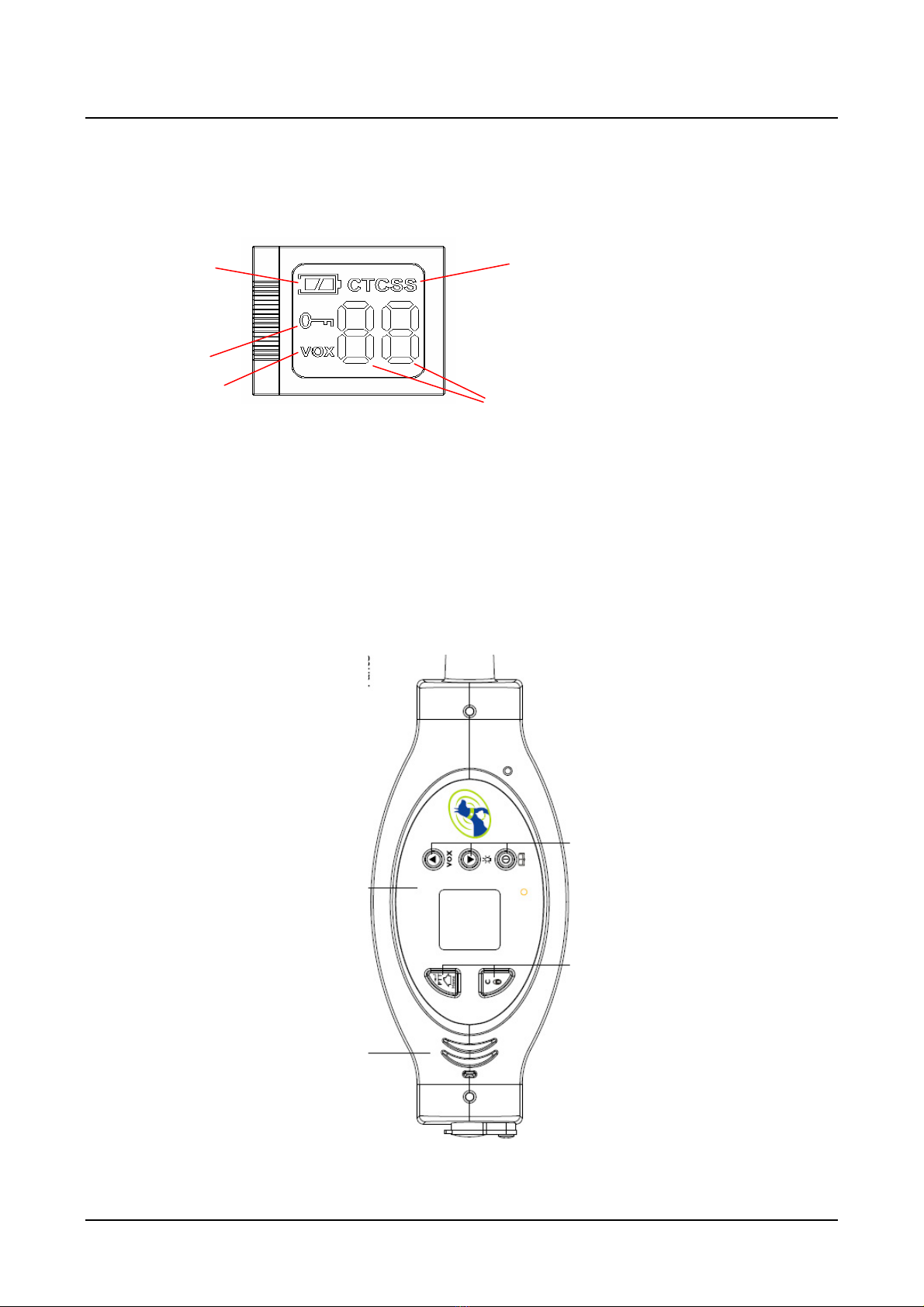
The Hear Now Inc
Model:THN1D
Proprietary information of Golden Source Electronics Ltd., not to be disclosed without written authorization.
Preliminary 28 Jan 2007 Page 3of 10
3.0 KEY and LCD
3.1 LCD
3.2 KEY DEFINITION
z“CALL/LOCK”,CALL and LOCK key
z“PTT/CONFIRM”,PTT Key
z“UP”,Channel up or function scroll up in menu
z“DOWN”,Channel down or function scroll down in menu
z“POWER/MENU” , power on/off and menu key
Loc
VO
Batte CTC
CH /
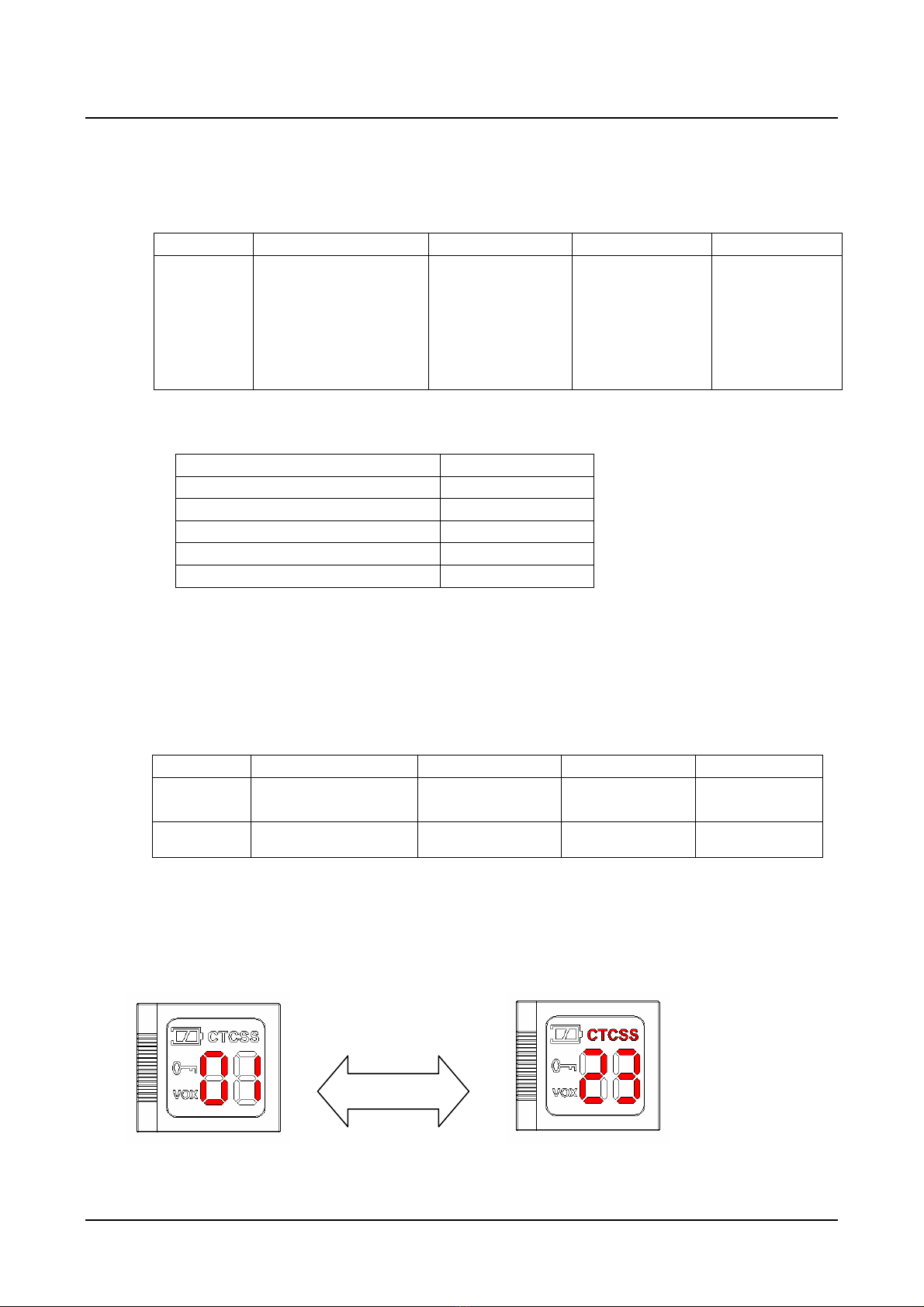
. Model:THN1D
Proprietary information of Golden Source Electronics Ltd., not to be disclosed without written authorization.
Preliminary 28 Jan 2007 Page 4of 10
4.0 Operation
4.1 Power on
KEY STATUS LED SPEAKER LCD
POWER
key
pressed
and hold
2S
Lit 5S Power on
TONE All screen
light
•First time power on, the default setting as below table:
Item Default
Channel 1
CTC code 0
Volume 5
VOX 5
Lock Unlock
NOTE:
•If no event happened last 15 seconds, unit will be into standby mode.
•Normally power on, the last setting will be loaded automatically.
4.2 power off
Key Status Backlight speaker LCD
POWER
Press and hold 2 S
off Tone sounds off
Display by STANDBY mode:
Switch Over
2s for each
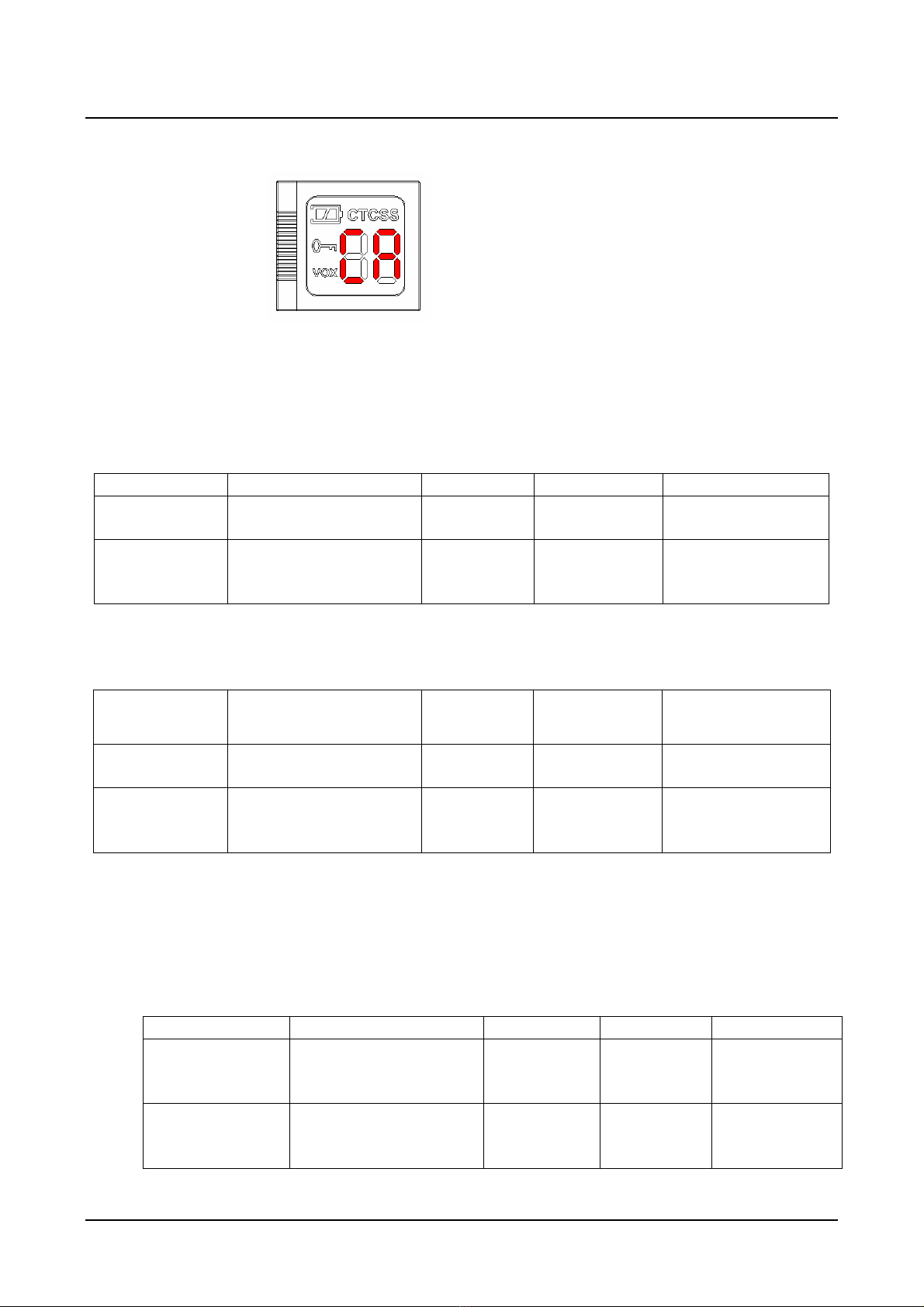
The Hear Now Inc Model:THN1D
Proprietary information of Golden Source Electronics Ltd., not to be disclosed without written authorization.
Preliminary 28 Jan 2007 Page 5of 10
Call Signal Tx
In bright circumstance, LED is not lit on receive.
In dark circumstance, LED is lit on receive.
4.3 adjust volume by standby mode
4.3.1 Volume up
key status Backlight speaker LCD
“UP” key
pressed Volume level increase
one level Lit 5S Key tone Display vol number
“UP” key
Press and hold Volume level increase
one level by 0.25S Lit 5S NO TONE
except volume
level to max
Display vol number
4.3.2 Volume down
key status Backlight speaker LCD
“DOWN” key
pressed Volume level decrease
one level Lit 5S Key tone Display vol number
“down” key
Press and hold Volume level decrease
one level by 0.25S Lit 5S No tone
except volume
level to min
Display vol number
4.4 FUNCTION SETTING
Press “menu” key enter function setting when standby or receive mode
4.4.1 Channel setting
key Status backlight speaker LCD
“UP” or
“DOWN” key
pressed
Channel number
increase or decrease Lit 5S Key tone
sounds CH number
displayed
“up” or “down”
key
Pressed and hold
CH Num increased by
0.5 S roundly Lit 5S CH number
displayed

The Hear Now Inc
Model:THN1D
Proprietary information of Golden Source Electronics Ltd., not to be disclosed without written authorization.
Preliminary 28 Jan 2007 Page 6of 10
4.4.2 CTC code setting
Key status Backlight speaker LCD
“MENU”
Pressed Into CTC setting Lit 5S Key tone CTC digit flash
“UP”or
“DOWN”
pressed
CTC digit increment
or decrement one digit Lit 5S Key tone CTC digit flash
“UP”or
“DOWN”
pressed and
hold
CTC digit increment
or decrement one
digit by 0.5S
Lit 5S Key tone CTC digit flash
and change
continuously
4.4.3 CALL TONE SETTING
KEY STATUS BACKLIGHT SPEAKER LCD
“MENU”
pressed Entry CALL TONE
setting Lit 5S current CALL
TONE display“C”
and CALL
TONE number
“UP”or
“DOWN”
pressed
Increment or decrement
CALL TONE
Lit5S Selected
CALL TONE
display“C”
and CALL
TONE number
4.4.4 CHANNEL SCAN
KEY STATUS LED SPEAKER LCD
“MENU”
Key pressed Enter Channel scan Lit 5S KEY TONE Display
Channel
number and
“SC”
alternative
“UP”or
“DOWN”
key pressed
Channel number increase
or decrease scanning
Lit 5S KEY TONE
Scanning
channel
number
4.4.5 CTCSS SCAN
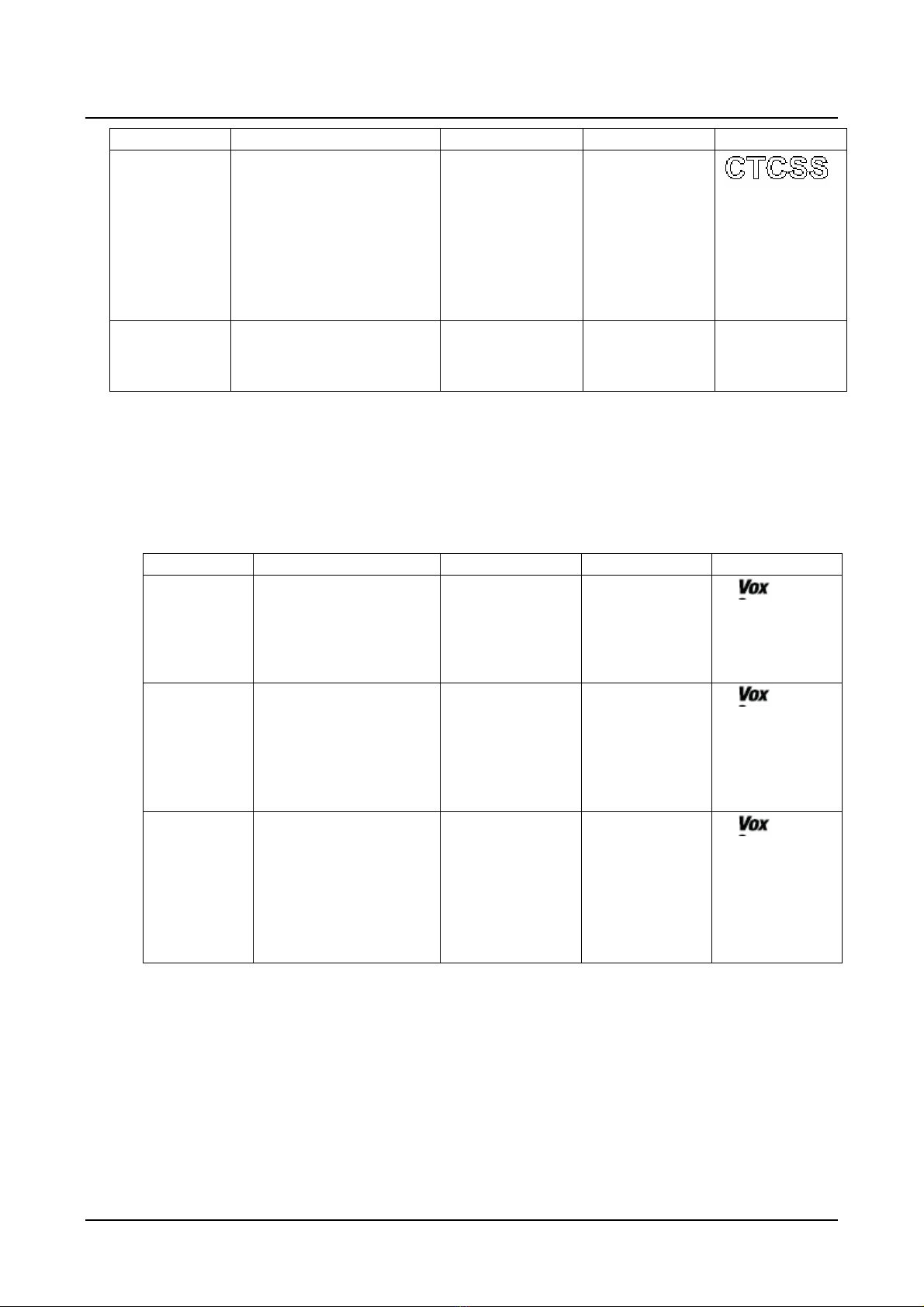
The Hear Now Inc Model:THN1D
Proprietary information of Golden Source Electronics Ltd., not to be disclosed without written authorization.
Preliminary 28 Jan 2007 Page 7of 10
KEY STATUS LED SPEAKER LCD
“PTT”
Key pressed Enter CTCSS scan Lit 5S KEY TONE
Flash and
display CTC
digit and
“SC”
alternative
“UP”or
“DOWN”
Key pressed
CTC digit increase or
decrease while Scanning
Lit 5S KEY TONE
Scanning CTC
digit
Note:
When scanned signal,display scanned CTC digit 5S,then,continue scanning.
When CALL key pressed, quit function setting. Enter call function
4.4.6 VOX LEVEL SETTING
KEY STATUS LED SPEAKER LCD
In standby
mode,
press and
hold “UP”
key 2S
Enter VOX setting
mode Lit 5S KEY TONE “ ”Flash
and display
current
threshold level
“UP”or
“DOWN
”KEY
pressed
VOX level increase or
decrease Lit 5S KEY TONE
When VOX
level reach
MAX or MIN
level, sounds
warning tone
“ ”Flash
and display
current
threshold level
“UP”or
“DOWN
”Key
pressed and
hold
VOX level increase or
decrease one level by
0.5S
Lit 5S NO KEY
TONE
When VOX
level reach
MAX or MIN
level, sounds
warning tone
“ ”Lit
and display
current level
Note:
When CALL key pressed, quit function setting and enter call function.
When PTT/MENU key pressed, quit function setting and keep current setting.
Note:
If no event happened last 10 seconds, unit will be into standby mode.
In function setting mode, VOX in void

The Hear Now IncModel:THN1D
Proprietary information of Golden Source Electronics Ltd., not to be disclosed without written authorization.
Preliminary 28 Jan 2007 Page 8of 10
5.0 KEY LOCK and UNLOCK
KEY STATUS LED SPEAKER LCD
LOCK
pressed and
hold
exceed 2S
Lock or Unlock Lit 5S Two Lock
Tone
Flash or
Disappear
In locked state, only PTT and CALL/LOCK key available, other keys in void.
6.0 LOW BATTERY INDICATION
Battery < 3.5V: Unit off
7.0 CHARGE INDICATION
8.0 CHANNAL TABLE
Channel No Freq. (MHz) Channel No Freq. (MHz)
1 462.5625 8 467.5625
2 462.5875 9 467.5875
3 462.6125 10 467.6125
4 462.6375 11 467.6375
5 462.6625 12 467.6625
6 462.6875 13 467.6875
7 462.7125 14 467.7125
Battery Full Battery < 4.0V Battery < 3.8V
Battery < 3.6V
Icon Flashing (1s
period)
0.5s 0.5s
1s

Warning:
Changes or modifications to this unit not expressly approved by the party responsible
for compliance will void the user’s authority to operate the equipment. Any change to
the equipment will void FCC grant.
This equipment has been tested and found to comply with the limits for a Class B digital device, pursuant to
the FCC Rules. These limits are designed to provide reasonable protection against harmful interference in a
residential installation. This equipment generates, uses and can radiate radio frequency energy and, if not installed
and used in accordance with the instructions, may cause harmful interference to radio communications. However,
there is no guarantee that interference will not occur in a particular installation. If this equipment does cause harmful
interference to radio or television reception, which can be determined by turning the equipment off and on, the user is
encouraged to try to correct the interference by one or more of the following measures:
--Reorient or relocate the receiving antenna.
--Increase the separation between the equipment and receiver.
--Connect the equipment into an outlet on a circuit different from that to which the receiver is connected.
--Consult the dealer or an experienced radio/TV technician for help.
The equipment compliance with FCC radiation exposure limit set forth for uncontrolled
environment
Table of contents