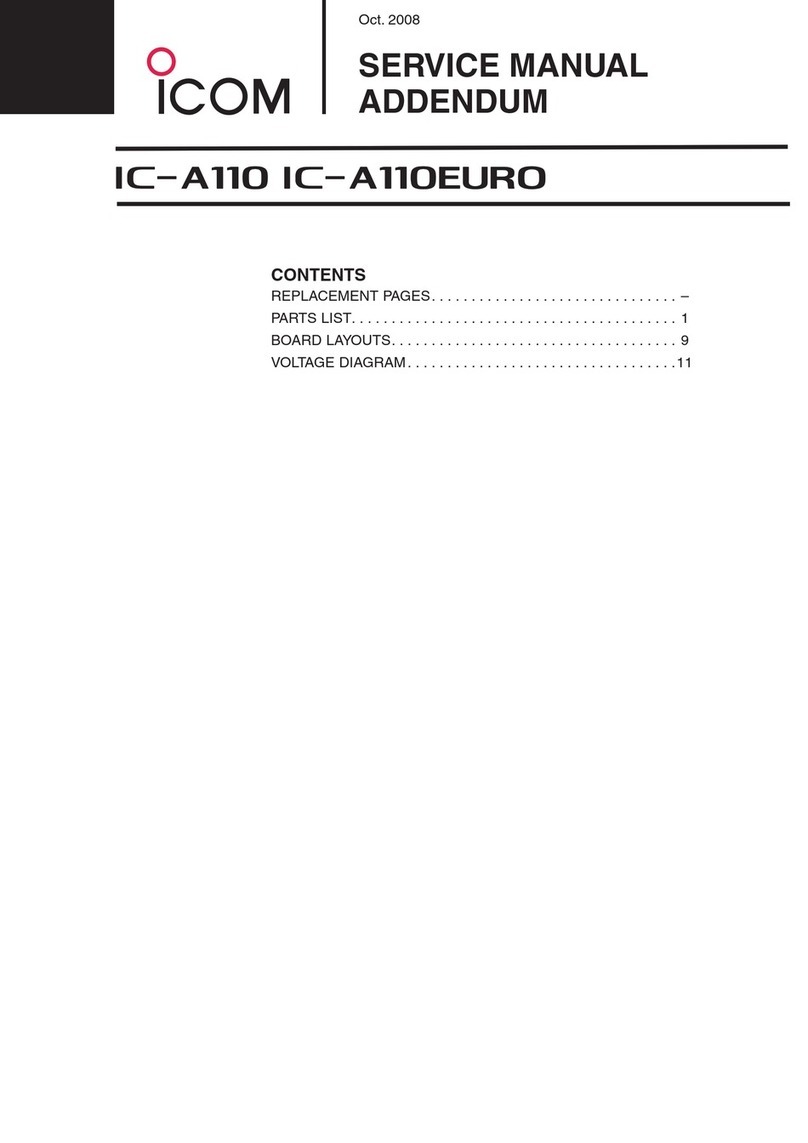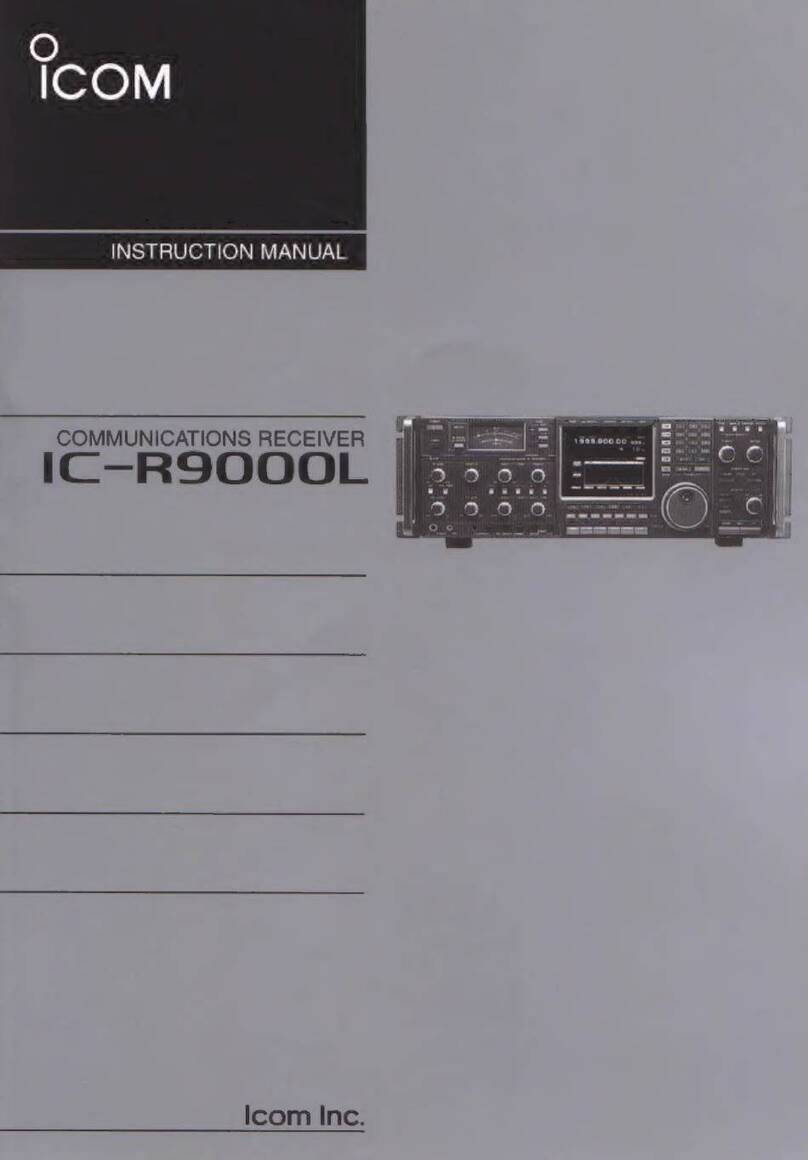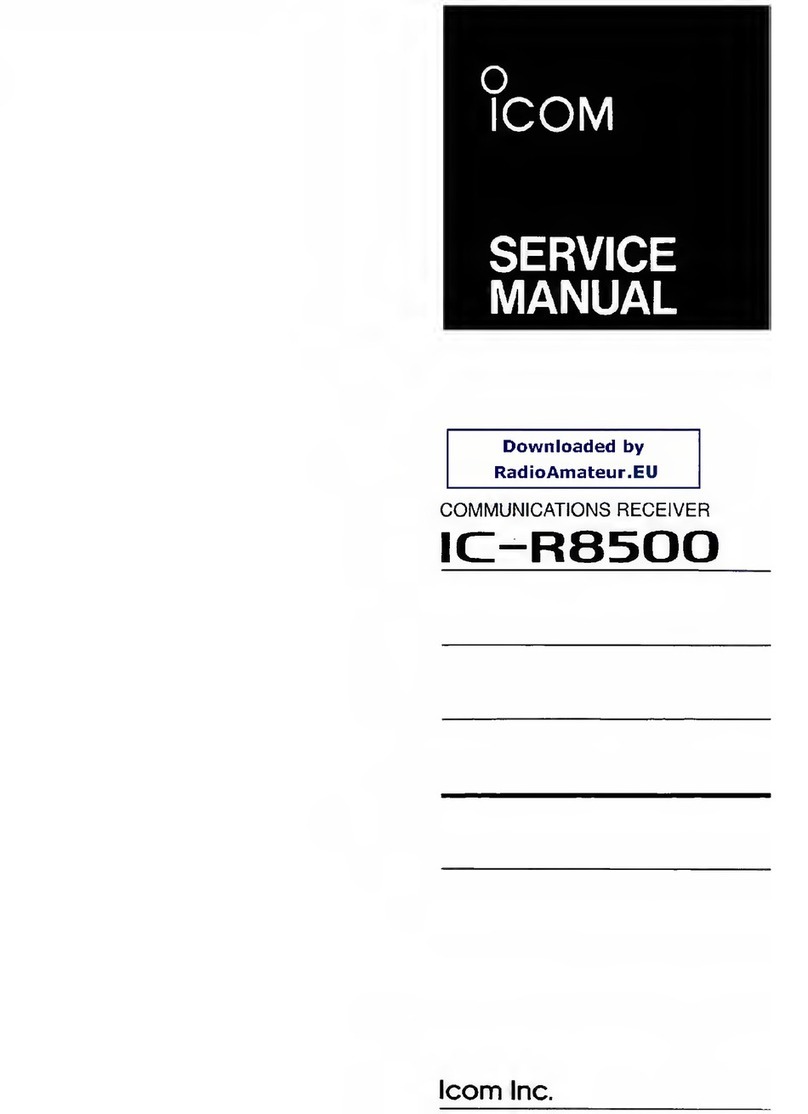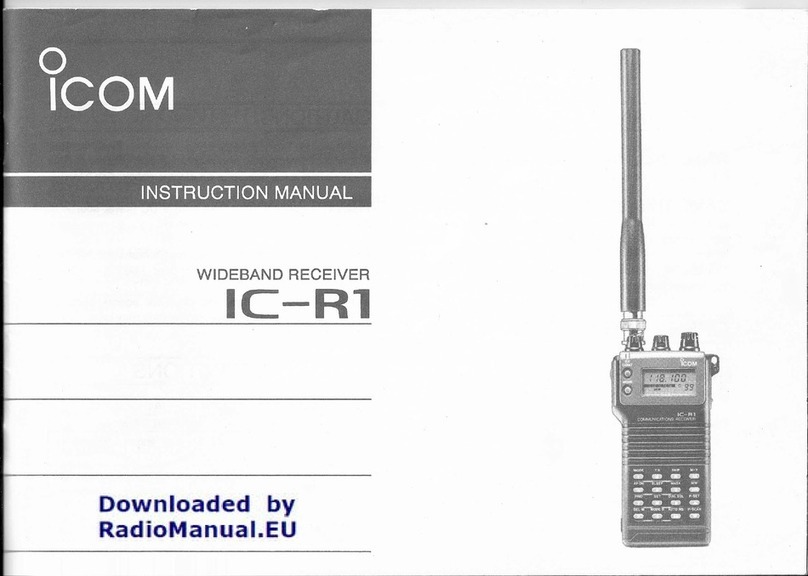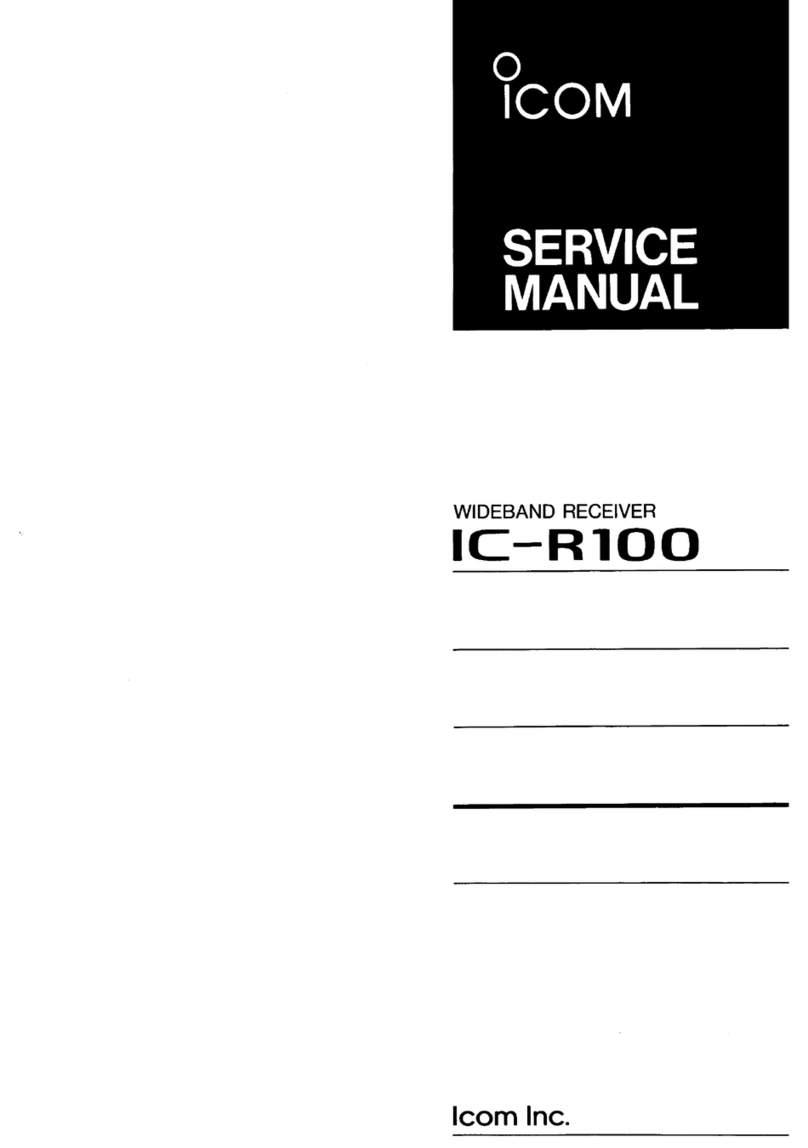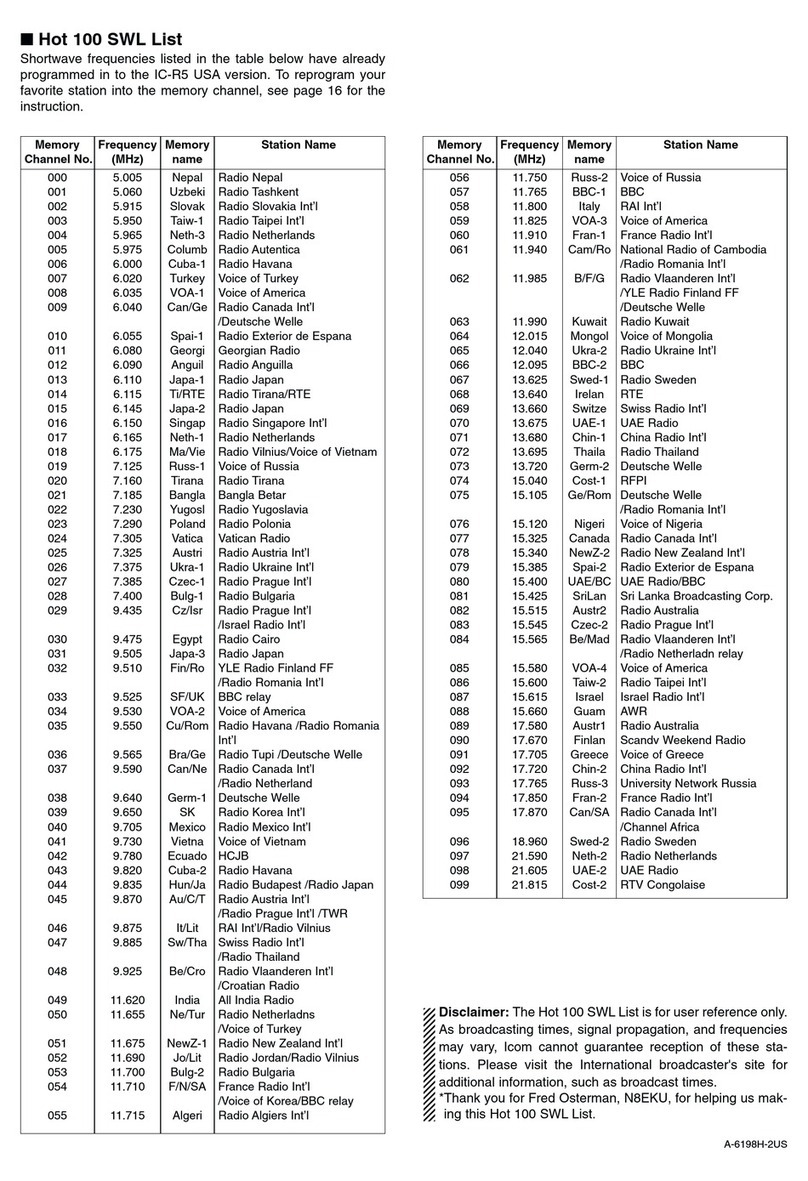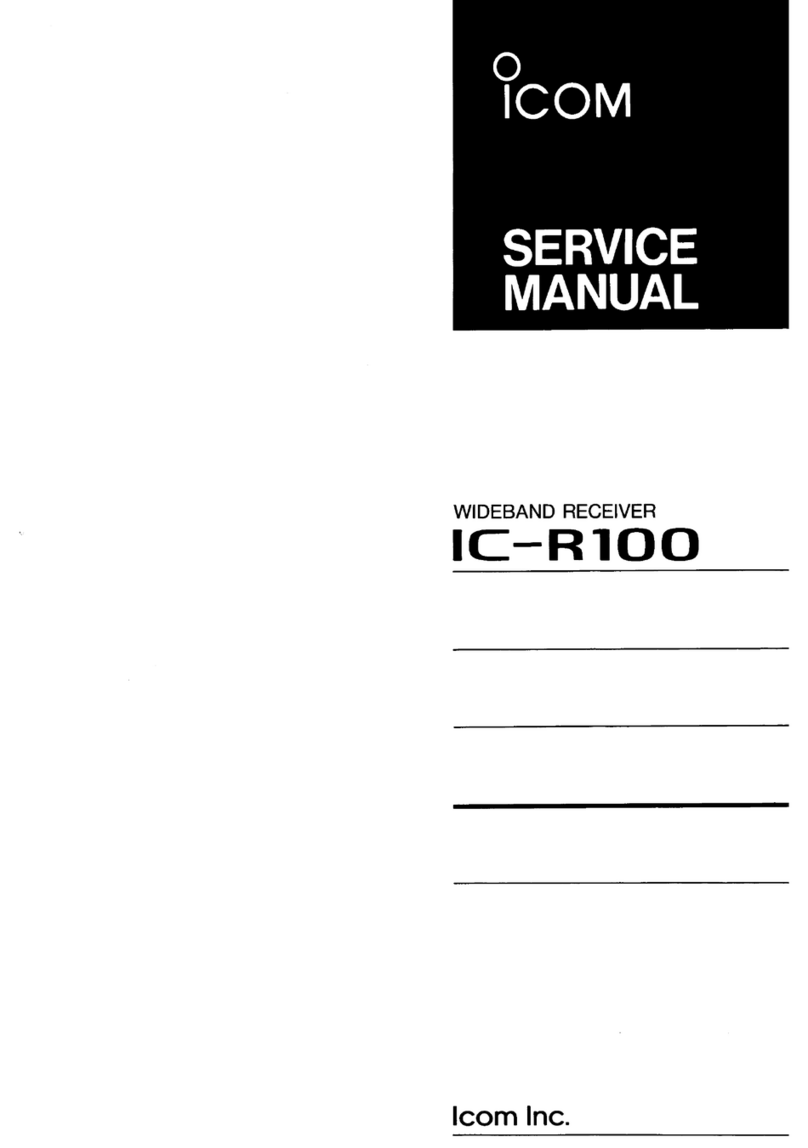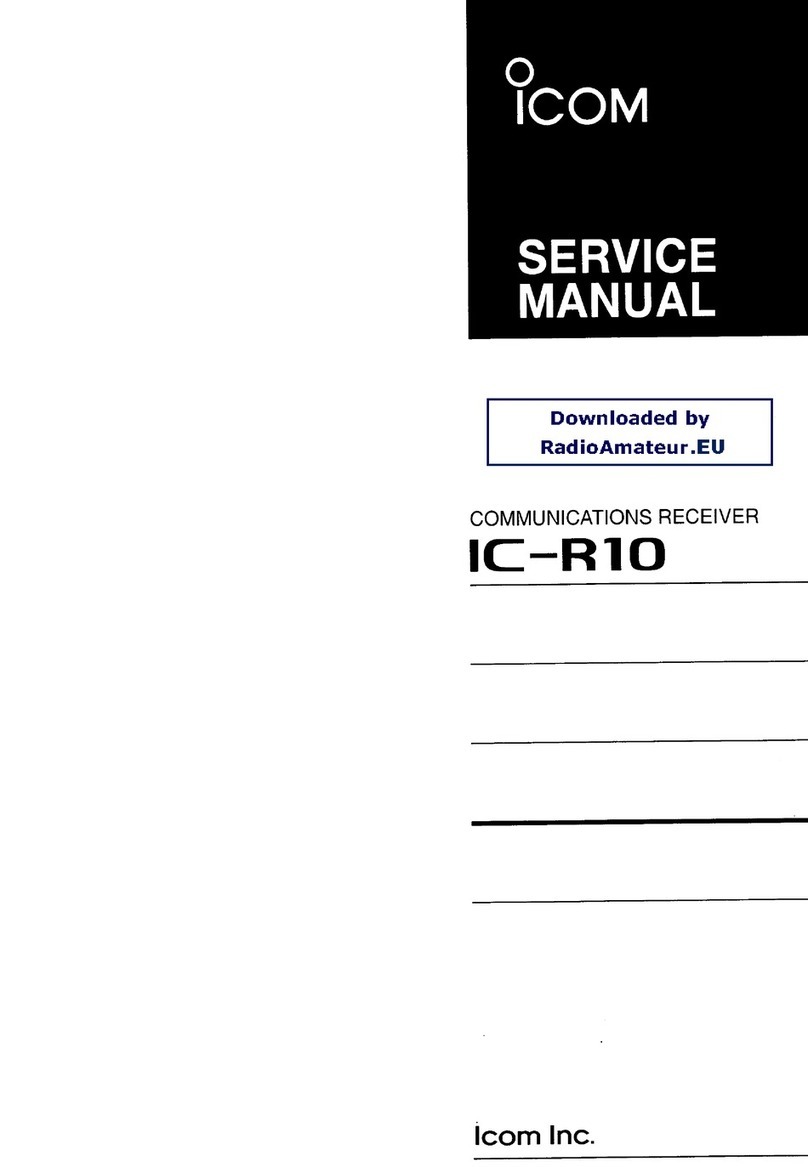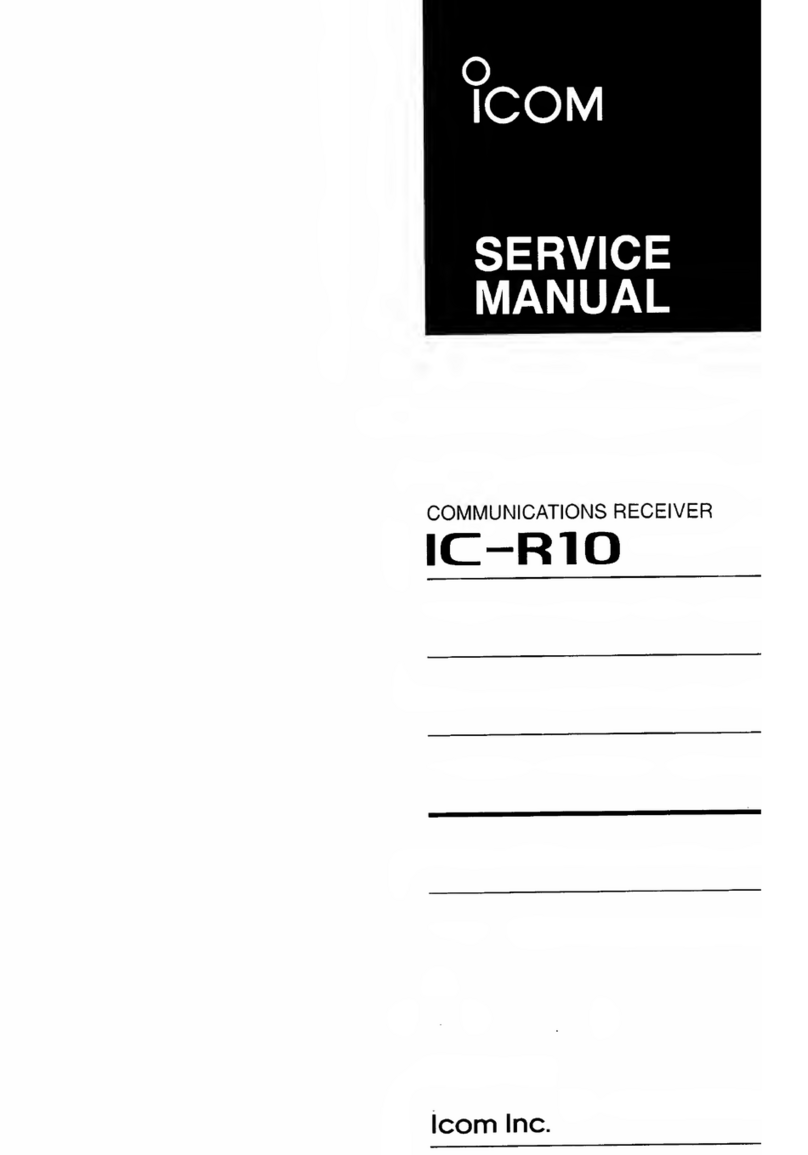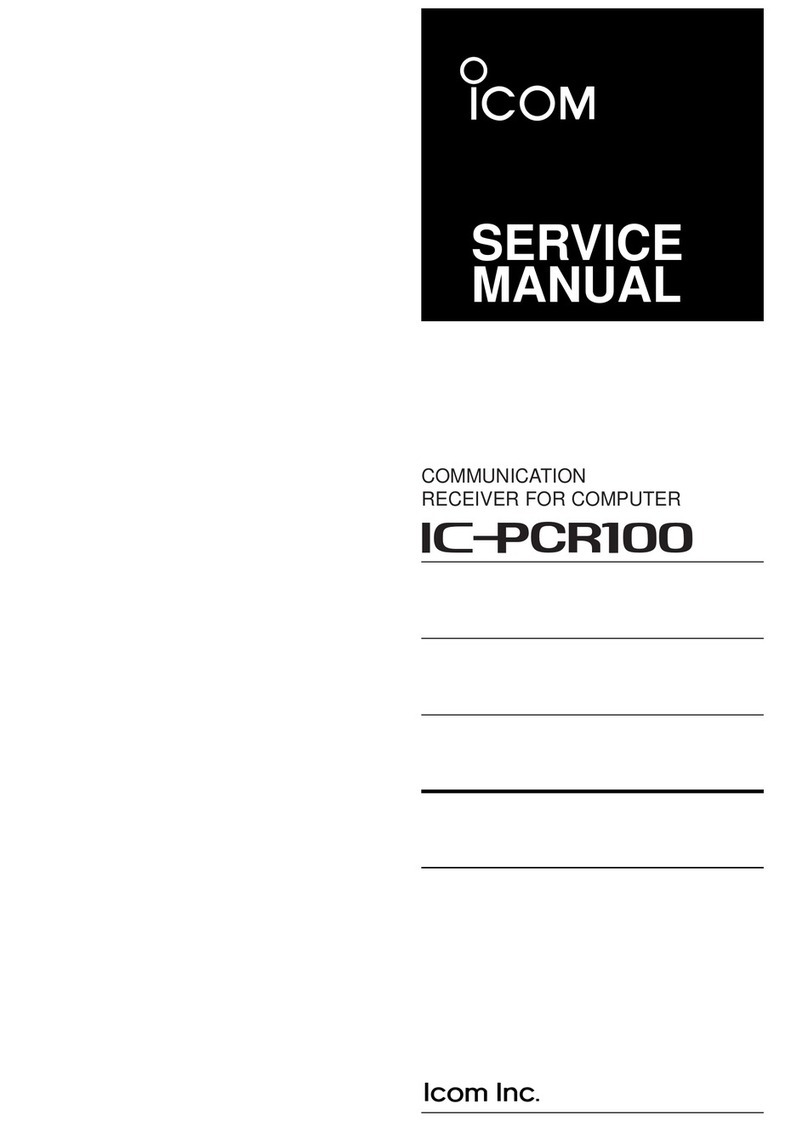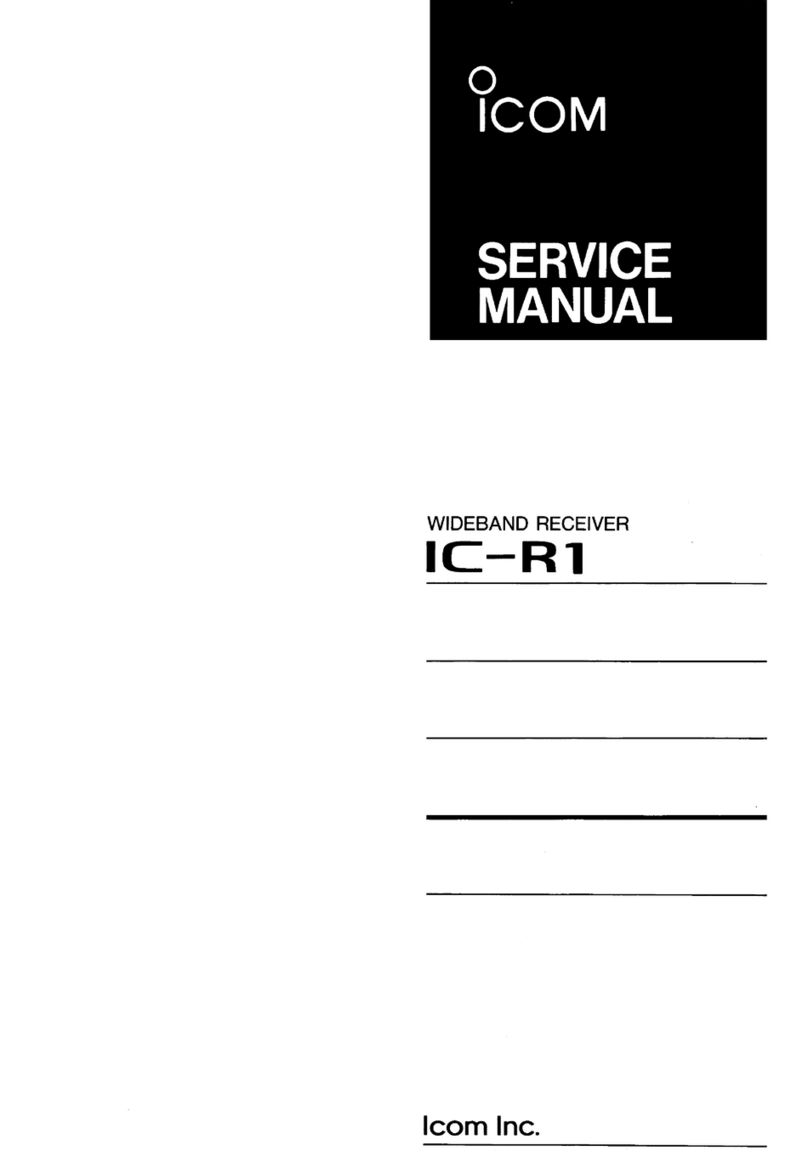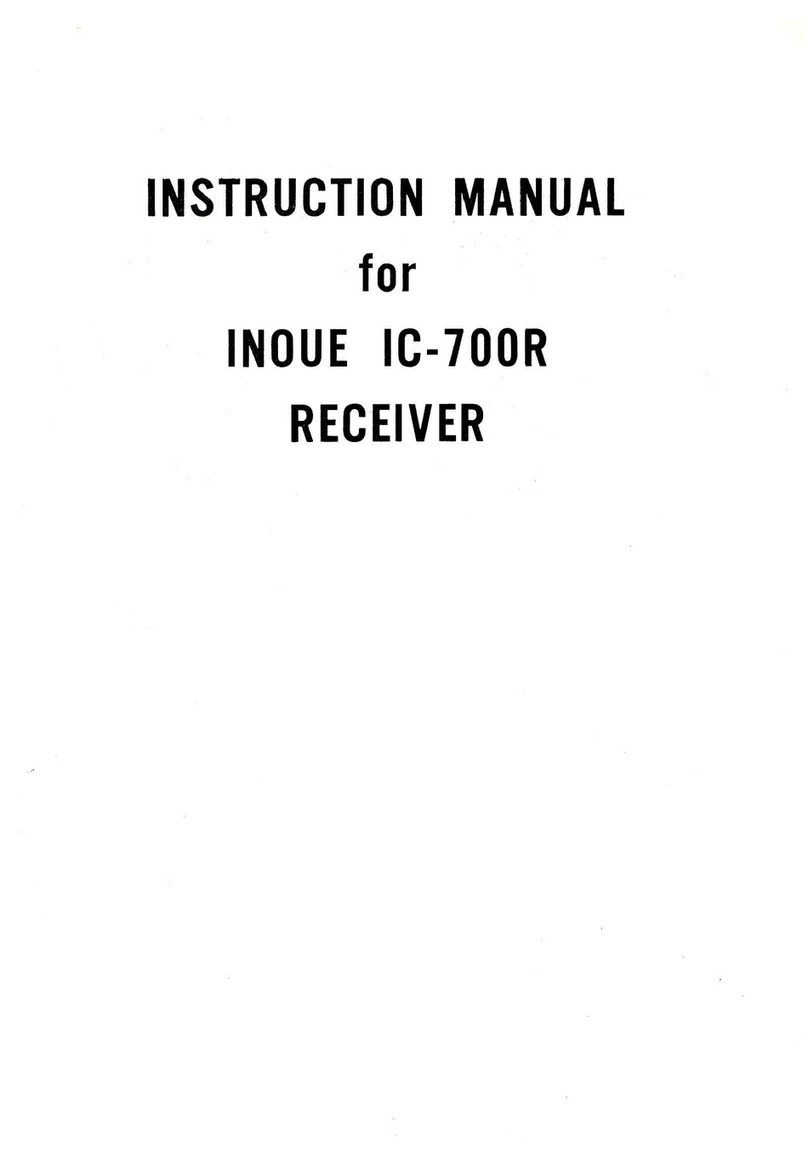D24-bit long I/Q data
Data format:
The I/Q data is composed of 3 parts: “I” signals, “Q” signals and Synchronous signals.
Each data length is: “I” = 24 bits (3 Bytes), “Q” =24 bits (3 Bytes), Synchronous data=48 bits (6 Bytes).
(The byte order is in the little-endian format.)
D16-bit long I/Q data
Data format:
The I/Q data is also composed of 3 parts: “I” signals, “Q” signals and Synchronous signals.
Each data length is: “I” = 16 bits (2 Bytes), “Q” =16 bits (2 Bytes), Synchronous data=32 bits (4 Bytes).
(The byte order is in the little-endian format.)
• The synchronous data is to be followed by an “I” signal.
• I/Q data range is “–8387967 (0x800281) ~ +8387966 (0x7FFD7E).”
The Synchronous data:
• Data length is 48 bits (6 bytes).
• The Synchronous data is composed of 6 bytes in total: 0x8000 (2 bytes), 0x8001 (2 bytes) and 0x8002 (2 bytes).
• The synchronous data is to be followed by an “I” signal.
• I/Q data range is “–32767 (0x8001) ~ +32767 (0x7FFF).”
The Synchronous data:
• Data length is 32 bits (4 bytes).
• The Synchronous data is composed of 4 bytes in total: 0x8000 (2 bytes) and 0x8000 (2 bytes).
• The Synchronous data is inserted into the I/Q data, at the following rate.
• The Synchronous data is inserted into the I/Q data, at the following rate.
■I/Q data details
Sampling rate Synchronous data appearance rate
3.84 MHz One Synchronous data in 8192 pairs of I and Q signals
1.92 MHz One Synchronous data in 4096 pairs of I and Q signals
960 kHz One Synchronous data in 2048 pairs of I and Q signals
480 kHz One Synchronous data in 1024 pairs of I and Q signals
240 kHz One Synchronous data in 512 pairs of I and Q signals
Sampling rate Synchronous data appearance rate
5.12 MHz One Synchronous data in 10923 pairs of I and Q signals
3.84 MHz One Synchronous data in 8192 pairs of I and Q signals
1.92 MHz One Synchronous data in 4096 pairs of I and Q signals
960 kHz One Synchronous data in 2048 pairs of I and Q signals
480 kHz One Synchronous data in 1024 pairs of I and Q signals
240 kHz One Synchronous data in 512 pairs of I and Q signals
Q QS S QSII SSSI IIIQQQ
3 bytes 3 bytes 6 bytes 3 bytes 3 bytes
8000 8001 8002
IQI ISSI SSQ Q Q
4 bytes2 bytes 2 bytes 2 bytes 2 bytes
8000 8000
I/Q SIGNAL
5