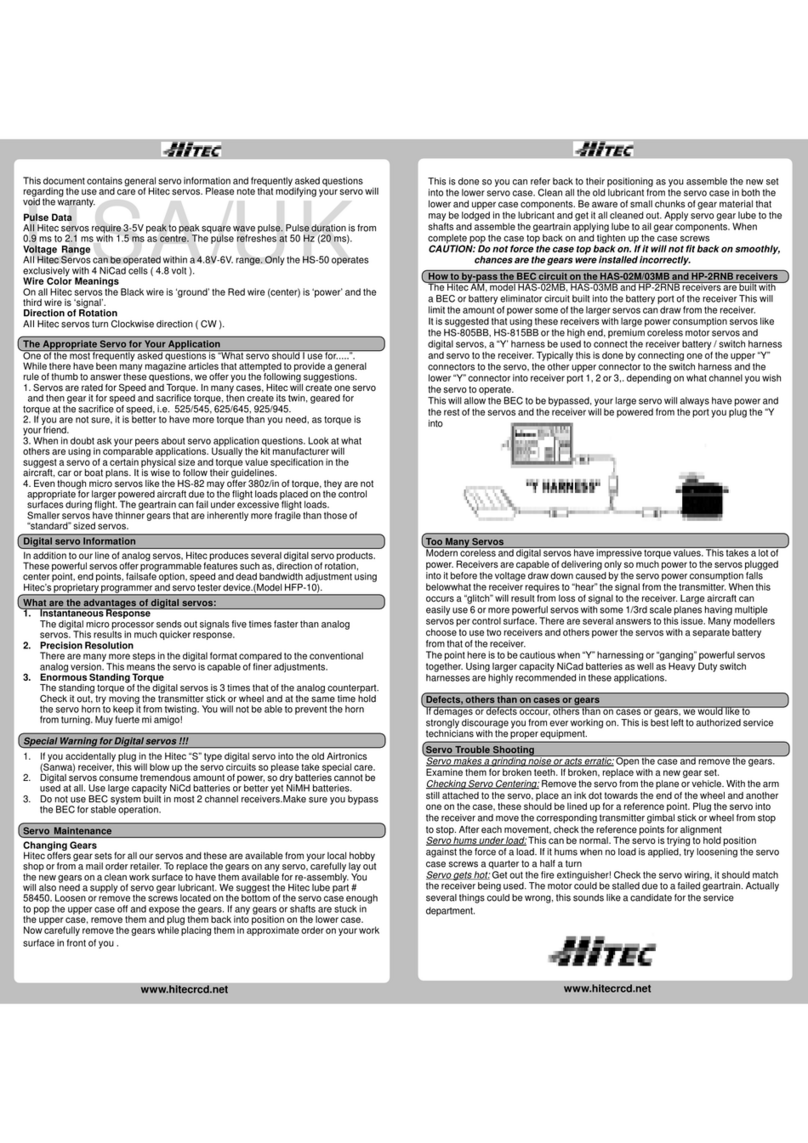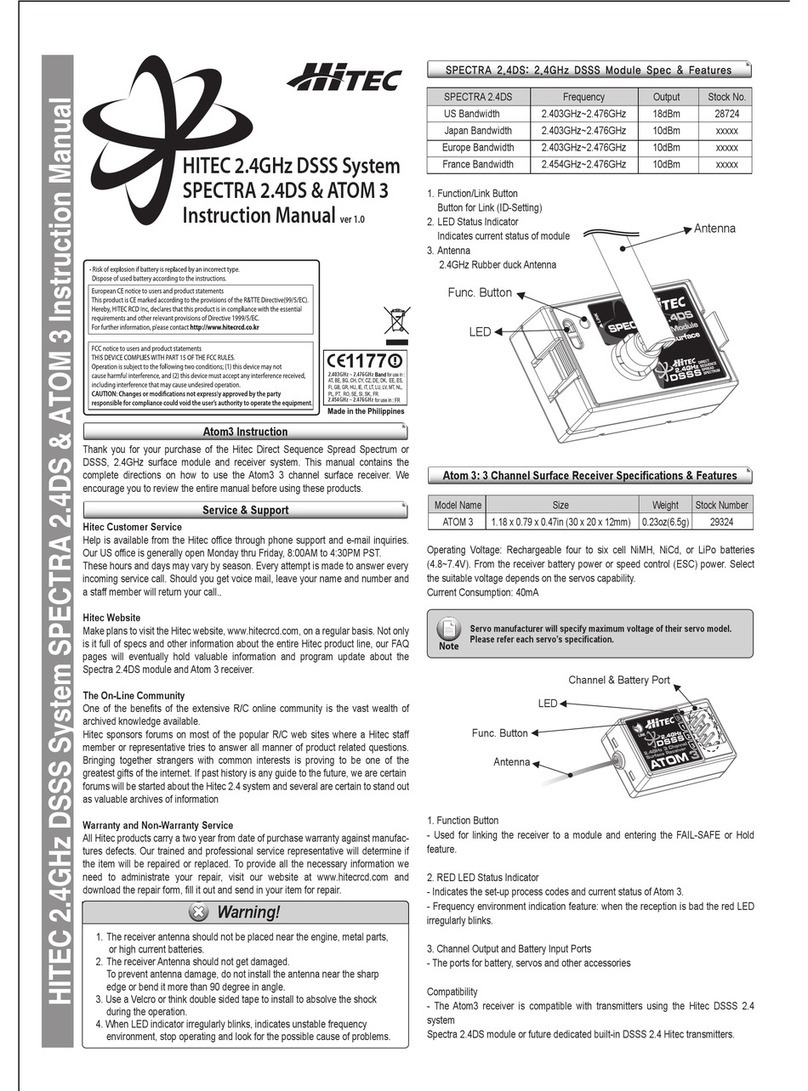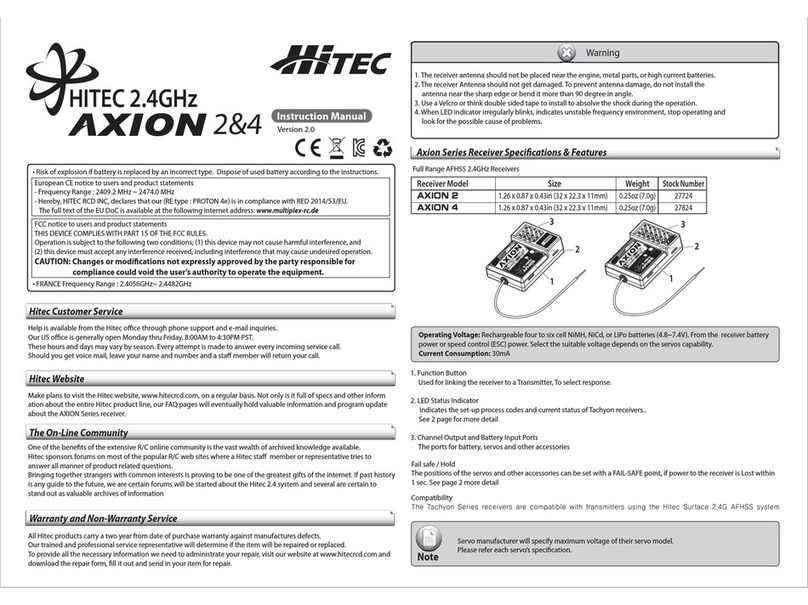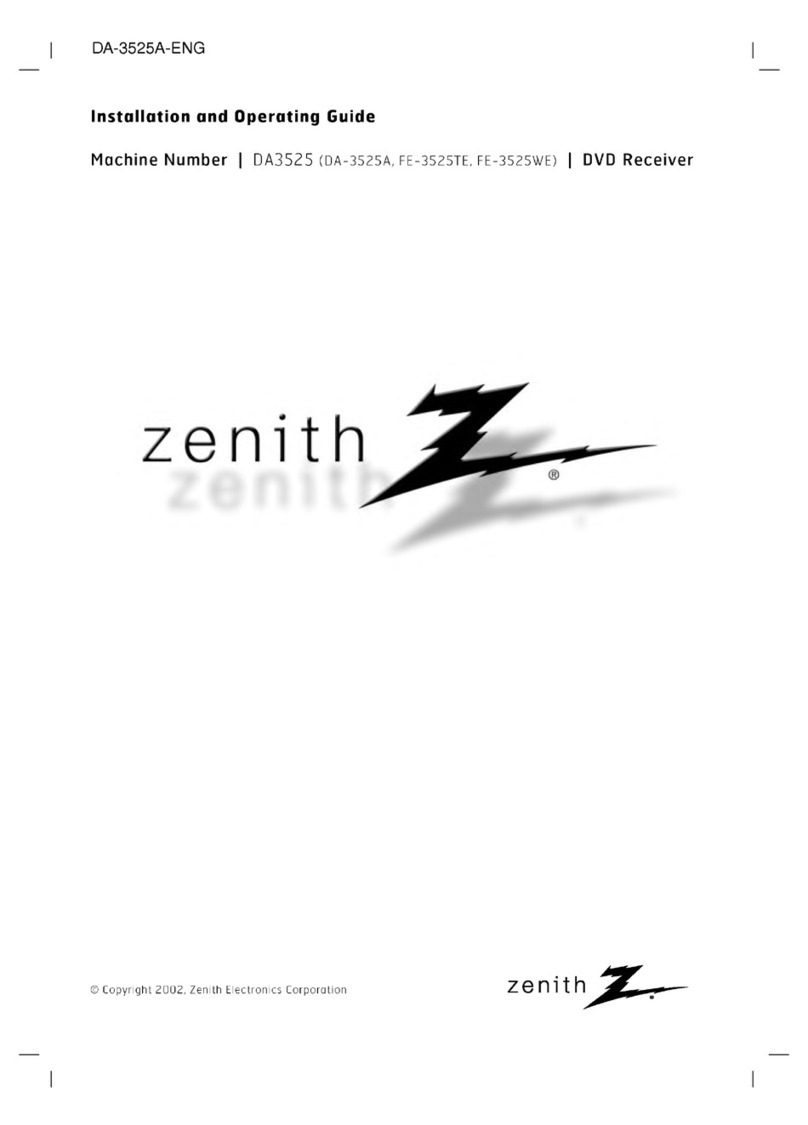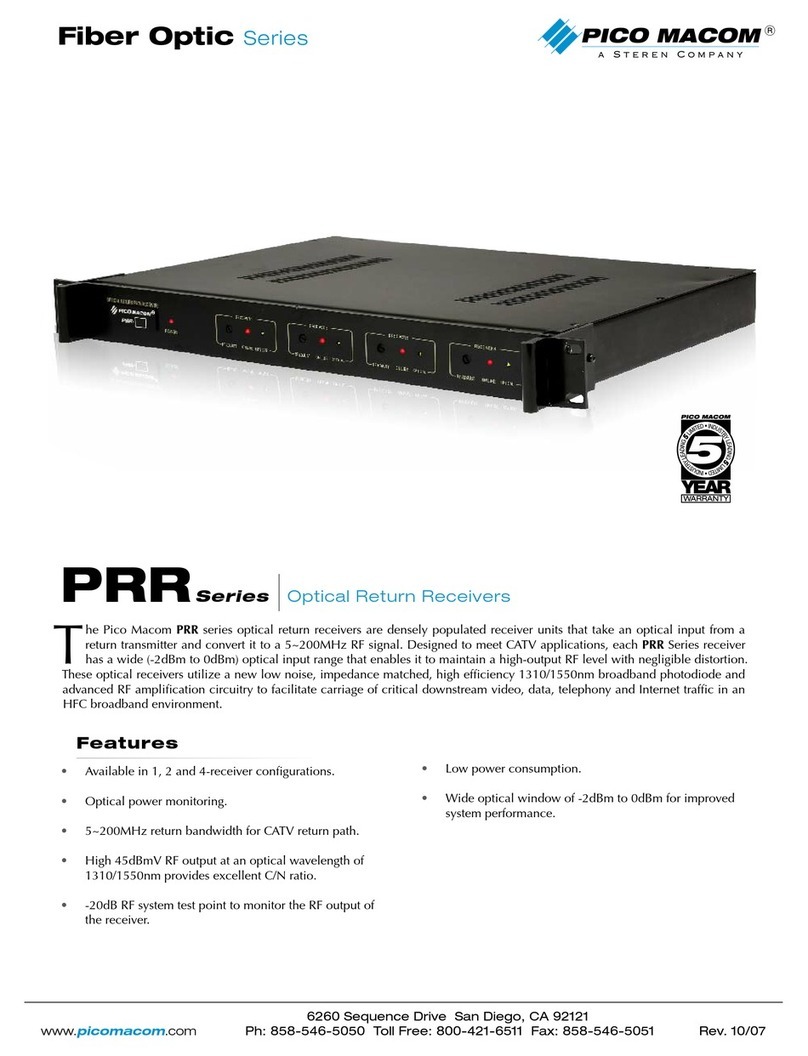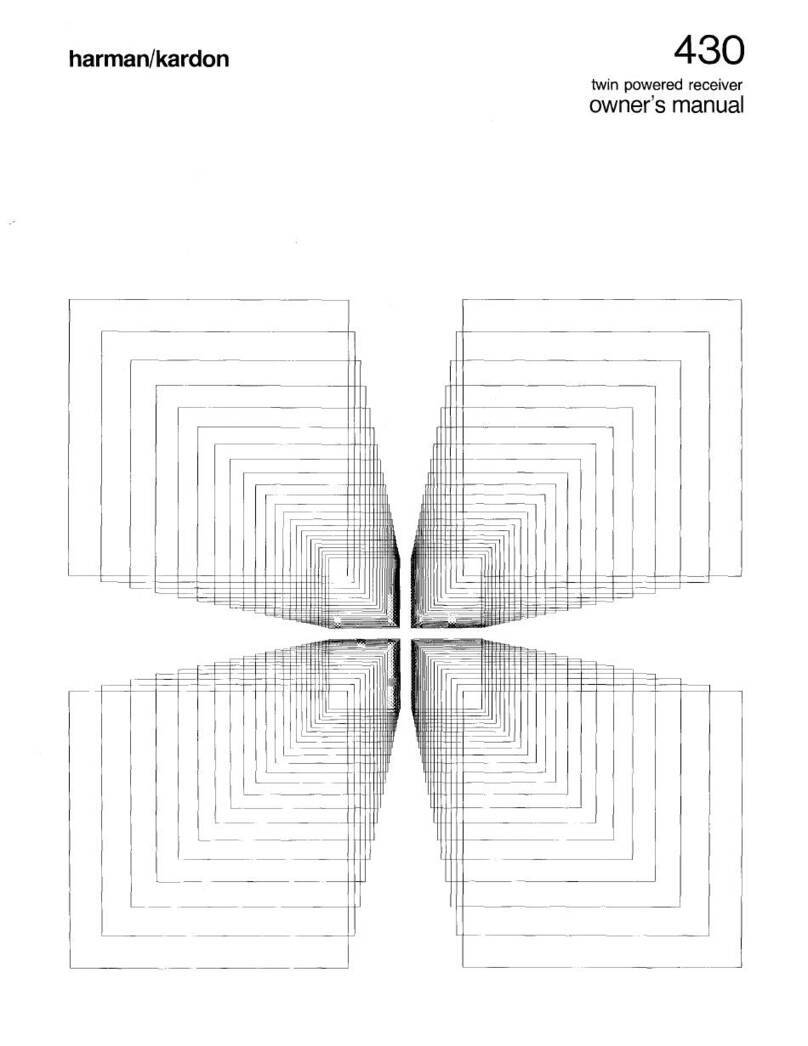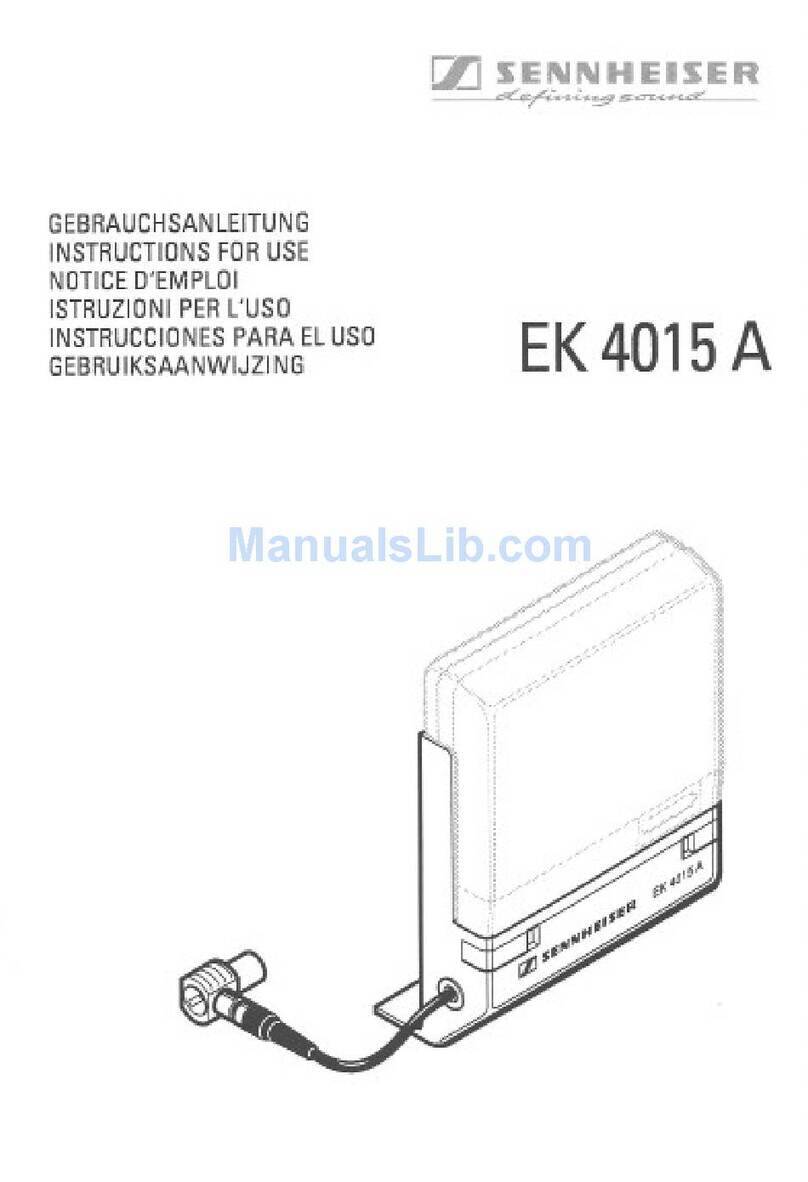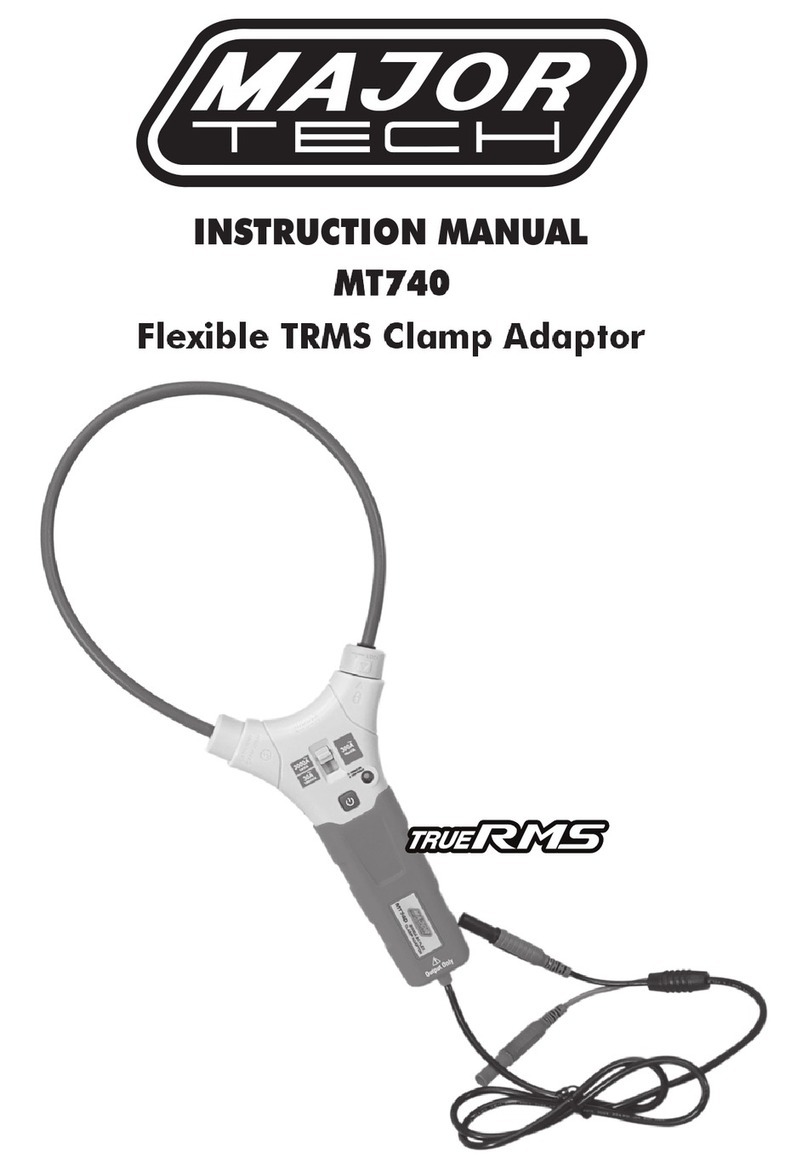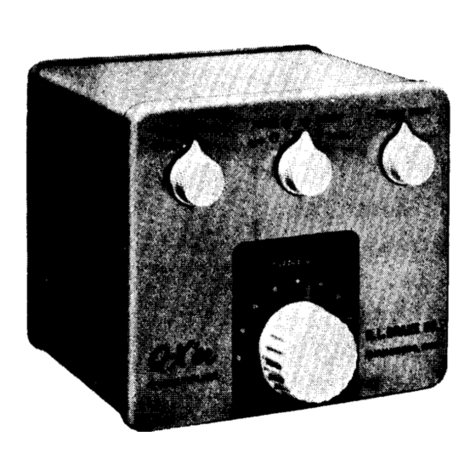Hi-Tec Aurora 9X User manual

Instruction Manual ver1.2
Instruction Manual

9 CHANNEL 2.4GHz AIRCRAFT COMPUTER RADIO SYSTEM
Hitec RCD Inc.
R/C Controller
Model No : AURORA 9X
P O W E R : 1. Power supply from the AC/DC Adapter
input - AC 100 V~240V: 50Hz/60Hz
Output - TX : DC 7.2V : 150mA
2. Rechargeable Battery : NiMH, Ni-Cd
Serial No : NONE
This device complies with part 15 of the FCC Rules.
Operation is subject to the following two conditions:
(1) This device may not cause harmful interference, and
(2) This device must accept any interference received,
including interference that may cause undesired operation.
Thank you for purchasing the Aurora 9X radio by Hitec. Designed for all popular aircraft types, the Aurora 9X delivers
lightning fast response with its 7ms frame rate and 4096 step resolution.
You can trust Hitec's bi-directional, AFHSS (Advanced Frequency Hopping Spread Spectrum) 2.4GHz technology to guide
your sailplane, gas, glow or electric power plane or heli to a safe landing every ight.
We are sure you will nd the Aurora 9X one of the easiest radios to program. Please review this entire manual to learn how
to safely use your new radio. It's a good idea to keep the manual with your Aurora 9X at all times.
Content Disclaimer
Please note that Hitec reserves the right to make production changes during the life of our product lines that may impact
the information in this manual.
For the most up-to-date information on this and any other Hitec product, visit our web site at www.hitecrcd.com.
Introduction
Section One
Manufacturer : HITEC RCD PHILIPPINES, INC
Made in Philippines
2

9 CHANNEL 2.4GHz AIRCRAFT COMPUTER RADIO SYSTEM
Quick Start Guide to setting up a simple powered airplane or glider
Quick Start Guide to setting up a heli
Introduction
Table of Contents
Introduction
Table of Contents
Steps for Successfully Programming the Aurora 9X
Using this Manual
Quick Set-up Guides
Aurora 9X Software Architecture Explained
What’s New?
Aurora 9X Transmitter Accessories
Product Support
System Component Specications
Glossary of Terms
Icon Identication
Safety Information
Warnings
Transmitter Battery Information
Hitec 2.4GHz System
Maxima Series Receiver Features
Optima and Minima Series Receiver Features
Binding Maxima Receivers
Binding Optima and Minima Receiver
Failsafe and Hold Setup
Telemetry System
Range Check Function
Scan Mode
SLT Technology
Aurora 9X Transmitter Controls
Touch Screen Lock
The First Screen
Multi-I/O port
Home Screen Menu
2-----
3-----
6-----
7-----
7-----
8-----
9-----
9-----
10-----
11-----
13-----
14-----
27-----
30-----
31-----
33-----
34-----
38-----
42-----
45-----
System Programming Menu
Model Programming Menu
System Programming Menu
Model Programming Menu
Section One
Section Two
Section Three
3

9 CHANNEL 2.4GHz AIRCRAFT COMPUTER RADIO SYSTEM
System Menu
MDL Select Create a new model
Select an existing model
Copy one model’s data into a fresh model memory slot
Reset the model memory to factory default settings
Rename a model
MDL Type Model type menu, ACRO, GLID or HELI
Timer Menu for Timer 1, 2 and the Integral timer
Channel Model control channel assignment menu
TrimStep Size adjustment menu for the trim steps
Sensor Telemetry menu appearing while in 2.4GHz mode only.
Trainer Trainer option menu
Spectra Control
Systems Management
Mode
Hardware Reverse
Info Transmitter ID information
Model Menu and more…
Special Hints
Additional Menus, Custom and Adjust Features
Adjustment Menu
The Switch Selection Process
Selecting a switch
Adjust function switch set-up
Additional camber and launch mode adjust function menu (GLID)
Helicopter throttle and pitch curve adjust functions, hover trim and more
Trim link activation
Cut position set-up
Launch cut switch set-up
Common Model Functions to ACRO, GLID and HELI
EPA End Point Adjustment
D/R & EXP Dual Rates and Exponential (expo) rates
Sub-Trim Servo Sub-trim adjustment
Reverse Servo reversing function
S. Speed Servo Speed feature
Monitor Active model control monitor
T. Limit Travel Limit
P. M i x s Programmable Mixing
Gyro Gyro on/o and Sensitivity Adjustment
Section Four
Section Five
75-----
75-----
76-----
79-----
80-----
81-----
82-----
83-----
84-----
85-----
86-----
87-----
87-----
88-----
88-----
89-----
90-----
92-----
51-----
53-----
58-----
61-----
62-----
63-----
65-----
67-----
68-----
70-----
71-----
72-----
4

9 CHANNEL 2.4GHz AIRCRAFT COMPUTER RADIO SYSTEM
Model Menu
HELI Specic Functions
FLT.COND Idle-up and hold / Flight Conditions
P. & T. Curve Pitch curve & Throttle curve adjustment
Needle Carburetor needle function
SWH-THR Swash plate movement to throttle mix
RUD-THR Tail rotor to throttle mix
T. HOLD Throttle hold function
SwashMix Swash plate ne tuning menu
REVO Mix Revolution mix
Gyro Gyro functions
Governor RPM governor adjustment
Model Menu
Common Model Functions to ACRO and GLID
FLT.COND Flight Conditions
Spoiler
SPO- ELE Spoiler to Elevator mix
AIL-RUD Aileron to Rudder mix
ELE-CAM Elevator to Camber mix
RUD-AIL Rudder to Aileron mix
AIL DIFF Aileron Dierential feature
AIL- FLP Aileron to Flap mix
CAMBMIX Wing trailing edge mix
FLP CON Flap control mix
FLAPTRIM Flap Trim Mix
V.Tail V-Tail mix feature
AILEVATR Split elevator and aileron inclusion mix
Elevon Elevon or ying wing mix
Thro.Cut Throttle cut position ACRO only
T.Curve Throttle curve ACRO only
IdleDown Throttle Idle down position ACRO only
B-y Buttery or “Crow” mix GLID only
SnapRoll Snap roll function ACRO only
Knife Edge
Motor Glider motor control feature GLID only
Launch Launch mix GLID only
Oset
Section Six
Section Seven
94-----
101-----
102-----
104-----
105-----
106-----
107-----
108-----
109-----
110-----
111-----
112-----
113-----
114-----
115-----
116-----
117-----
118-----
119-----
122-----
123-----
124-----
125-----
128-----
130-----
132-----
133-----
134-----
135-----
136-----
139-----
140-----
141-----
5

9 CHANNEL 2.4GHz AIRCRAFT COMPUTER RADIO SYSTEM
Using the Manual
This manual is a valuable resource detailing the programming and operation methods of the Aurora 9X.
The Aurora 9X manual is divided into seven distinct sections:
Section One. Introductory material that is mandatory reading.
This is where you will learn detailed information that will be invaluable to the successful programming of the Aurora 9X.
Section Two. Airplane/Gilder quick start guide.
Section Three. Heli Quick start guide.
Section Four. System menu programming common to all ACRO, GLID and HELI models.
Section Five. Model Menu programming common to ACRO, GLID and Heli models.
Compose CUSTOM menu and assign to all switches.
Section Six. Model menu programming for ACRO and GLID models.
Section Seven. Model menu programming specic to HELI models.
Warning, Caution, Note and Tip Boxes
Throughout the manual, you will see important information inside a labeled box. Take note of this important information.
Warning: This icon alerts you to warnings that relate to your safety and to help ward against damage to the Aurora 9X.
Caution: This icon indicates that careful attention must be paid.
Tip : This icon points out valuable technical information.
Note : This icon indicates that further information is available.
Quick Set-up Guides
We recommend that you read the introductory information in section one, then proceed to one of the quick start guides and start
programming. After following along with the quick start guide you will have a feel for the way the Aurora 9X programming is laid out.
We encourage you to set up a few aircraft before you y the Aurora 9X. It will be time well spent and help acquaint you with the
programming process.
Aurora 9X Software Architecture Explained
The Aurora 9X features open software architecture. This exibility allows you to assign each function to almost any switch, slider, gimbal
stick or button. To ease your way through the programming, many of the traditional channel choices and control functions default to
familiar settings. By the time you graduate to programming more complicated models with their increasingly sophisticated setups, you
will be familiar with programming your Aurora 9X.
As you add more functions and choices to a model program, you may be called upon to tell the Aurora 9X what switch you would like
to activate these additional features. Options such as retracts, gyros, dual and exponential rates, ght conditions and mixing functions
may be assigned to your preferred switch, slider, button or stick position.
The Aurora 9X is a powerful computer and as with any computer, the only way to really become procient with its software is to use it.
At Hitec, we encourage you to invest some time with your 9X, setting up various airframes to familiarize yourself with the software and
programming architecture before you head to the eld to y. The programming-ow guides you through the setup process of each
new model. You will nd with a little practice, you will soon master the Aurora 9X's capabilities.
Steps for Successfully Programming the Aurora 9X
Warning Note
{{
Tip
Caution
6

9 CHANNEL 2.4GHz AIRCRAFT COMPUTER RADIO SYSTEM
Based on our successful Aurora 9, the Aurora 9X sports the following new features.
1. Three dierent 2.4GHz signal transmission technologies - The Aurora 9X can transmit using three dierent 2.4GHz
signals. Our AFHSS (bi-direction), AFHSS (single-direction) and SLT (single- direction) signal technologies. These 3 signals are
compatible with our OPTIMA, MINIMA and MAXIMA receivers.
2. Integrated Module - The new built-in module helps provide a stable and faster system operation.
3. Built-in SLT (Secure Link Technology) system - The Aurora 9X can control any TX-Ready model airplane using the
popular SLT protocol.
4. New Dual Processor - Our new dual processor in the Aurora 9X provides improved interface speeds of 7ms, the fastest
response time on the market.
5. 4096 Resolution - At 4 times the resolution of the Aurora 9, our 4096 step resolution gives you more precise and crisp
servo movement.
6. Touch Screen programming - The large 5.1 inch wide touch screen uses updated rmware and the dual processor
delivers faster screen refresh rates while the new "Power Miser" feature results in a longer operating period.
7. Vibration Motor - We adapted an internal vibration motor into the Aurora 9X so you can choose to feel the transmitters
programming cues and warnings.
8. Mix Curves - Most of the mixes now have the option to be ne-tuned with 7 point curves.
What’s New?
There are a several accessories available for your Aurora transmitter. Check the Hitec website for information as more
accessories are added to the Aurora and Hitec 2.4GHz system product lines.
Transmitter Battery Pack
6 cell, 2000mAh NiMH Pack. Part # 54128
HPP-22 PC Interface
Used to interface the Aurora 9X with a PC, it will oer a variety of functions including updating the Aurora with future
software versions, Part # 44470
Trainer Cord
The Hitec trainer cord system can be used to link two Hitec transmitters together for ight training purposes.
Part number #58321 includes the complete trainer cord assembly.
Transmitter Weight Balancer
The transmitter weight balancer is designed to use with the neck strap and helps the user be in the optimum position to use Aurora 9X.
Part #55843 : Red
Transmitter Aluminum Case
To protect your Aurora 9X, check out our high impact aluminum case. It holds not just your transmitter, but also keeps other accessories
together. Part #55445
Control Knob
The control knob allows you to customize the height of the Aurora 9X's stick ends to your preferences..
Part #55838: Silver, #55839: Red
Aurora Transmitter Accessories
7

9 CHANNEL 2.4GHz AIRCRAFT COMPUTER RADIO SYSTEM
Aurora 9X Programming Support
While every attempt was made by the Aurora 9X’s developers to make the software interface easy and logical, most users will
require programming help at some point. There are several “get help”options available to you.
Hitec Customer Service
Help is available from the Hitec oce through phone support and e-mail inquiries. The U.S. oce is generally open
Monday thru Friday, AM 8:00 to PM 4:30 PST. These hours and days may vary by season. Every attempt is made to answer
every incoming service call. Should you get voice mail, leave your name and number and a sta member will return
your call.
Hitec Web Site
Make plans to visit the Hitec web site on a regular basis, www.hitecrcd.com or www.hitecaurora.com. It is full of specs
and other information about the entire Hitec product line, and our FAQ pages will eventually hold valuable information
about the Aurora.
The On-Line Community
One of the benets of the extensive R/C online community is the vast wealth of archived knowledge available. Hitec
sponsors forums on most of the popular R/C web sites where a Hitec sta member or representative tries to
answer all manner of product related questions. Bringing together strangers with common interests is proving to be
one of the greatest gifts of the internet. If past history is any guide to the future, we are certain forums will be started
about the Aurora 9X and several are sure to stand out as valuable archives of information.
Warranty and Non-Warranty Service
All Hitec products carry a two year from date-of-purchase warranty against manufacturer's defects. Our trained and
professional service representative will determine if the item will be repaired or replaced.
To provide all the necessary information we need to administer your repair, visit our web site at, www.hitecrcd.com
and download the repair form, ll it out and send in your item for repair.
Hitec Service
12115 Paine St.
Poway CA 92064
1-858-748-6948
E-mail, service@hitecrcd.com
Product Support
8

9 CHANNEL 2.4GHz AIRCRAFT COMPUTER RADIO SYSTEM
Aurora 9X Transmitter
Modulation : Built in 2.4GHz module
OPTIMA (AFHSS Bi-direction) : Bi-direction communication capable OPTIMA series receivers can be used.
MINIMA (AFHSS Single-direction): Single-direction communication capable MINIMA series receivers can be used.
MAXIMA (AFHSS Single-direction) : High response (7ms) Single-direction communication capable MAXIMA series receivers can be used.
Power Supply : 7.2V Supplied NiMH Battery
Current Drain : 300 mA
System Component Specications
Glossary of Terms
Optima 2.4GHz Series Receiver
Receiver Model Size Weight Stock Number
- Optima 6 1.81 x 0.82 x 0.47in (46.1 x 21.3 x 12.1mm) 0.52oz (15g) 28410
- Optima 7 2.20 x 0.79 x 0.43in (56.9 x 20.8 x 11.6mm) 0.60oz (17g) 28414
- Optima 9 1.85 x 1.14 x 0.59in (47.7 x 29.1 x 15.5mm) 0.77oz (22g) 28425
Operating Voltage : 4.8~7.4V from a receiver battery, or a BEC (Battery Eliminate Circuit) power from Electronic Speed Controller.
4.8~35.0V using SPC function
Current Drain : 190mA
Maxima 2.4GHz Series Receiver
Receiver Model Size Weight Stock Number
- Maxima 6 1.29 x 0.81 x 0.42in (33 x 20.08 x 10.7mm) 0.22oz (6.4g) 27524
- Maxima 9 1.45 x 0.97 x 0.57in (37 x 24.4 x 14.6mm) 0.28oz (8.1g) 27525
Operating Voltage : 3.7~9.0V from a receiver battery power from Electronic Speed Controller.
Current Drain : 30mA
Minima 2.4GHz Series Receiver
Receiver Model Size Weight Stock Number
- Minima 6 T 1.19 x 0.81 x 0.27in (30.4 x 20.8 x 7.11mm) 0.22oz (6.5g) 26610
- Minima 6 E 1.24 x 0.81 x 0.42in (31.7 x 20.8 x 10.9mm) 0.28oz (8.1g) 26612
Operating Voltage : 3.7~9.0V from a receiver battery power from Electronic Speed Controller.
Current Drain : 30mA
AFHSS 2.4GHz Signal Hitec 2.4GHz R/C signal protocol. Adaptive Frequency Hopping Spread Spectrum.
Telemetry Data signal from the model, transmitted to the transmitter.
Rangecheck A ground check of the signal strength between the Tx and Rx. Done before ying.
Scanning Hitec 2.4GHz transmission signal choice.
Link(ID Setting) Link or“binding”a 2.4GHz receiver to its master transmitter.
HPP-22 PC Interface Aurora PC interface accessory.
Multi-I/O Format File sharing, trainer and PC interface mode.
OST Oset curve feature
EXP Exponential rate curve feature
Delay Function initiation speed adjustment
9

9 CHANNEL 2.4GHz AIRCRAFT COMPUTER RADIO SYSTEM
Icon Identication
Icon Identication
MODEL
The model menu contains the model programming for the active model.
ACRO
Menu for xed wing, glow, gas and some electric models.
GLID
Menu for gliders and some electric models.
HELI
Menu for rotary wing aircraft.
EXIT DOOR
Appears in the upper right corner, the “go back” icon.
FOLDER
The custom menu. Often used, or “quick access”feature folder.
WRENCH
The system menu contains model set-up and transmitter feature menus.
ADJUST
The adjustment menu contains the adjustment features for quick access.
AILE
Aileron for xed wing menus and the “roll” swash input for helis.
ELEV
Elevator for xed wing menus and the “pitch” swash input for helis.
RUDD
Rudder for xed wing menus and the “yaw”, or tail rotor input for helis
.
1/2, 1/3, 1/6 FRACTIONS
Indicates the number of pages in the menu. Press to access the next page.
+ RST –
Often used Aurora menu value input icons. Value adjustment icon
+
/
–,
RST : Reset
Arrow
Press to cycle through menu options.
C
Combination icon. Flight mode option, “groups” the ight mode values.
S
Separate icon. Flight mode option,“separates”the ight mode value.
INH
Inhibit is used to “turn o” a function.
SEL
Select is used to “select” a feature of the displayed menu.
ACT
Active,“turns on” a function.
NULL
“No switch”selected, the function or feature will be“on”all the time.
AUX
An “open” channel, without a control assigned to it.
J1
Right gimbal, up and down control.
J2
Right gimbal, side to side control
J3
Left gimbal, up and down control.
J4
Left gimbal side to side control.
T1
J1 control trim.
T2
J2 control trim.
T3
J3 control trim.
T4
J4 control trim.
LT
Left VR switch.
CT
Center VR switch.
RT
Right VR switch.
RS
Right slider control.
LS
Left slider control.
Multi-I/O
File sharing, trainer and PC interface mode.
DataTran
User can up / down load model setup data thru a PC.
T.Pupil
Aurora in pupil, or training mode
.
10

9 CHANNEL 2.4GHz AIRCRAFT COMPUTER RADIO SYSTEM
Flying models can be dangerous if proper safety precautions are not followed. Here are a few critical safety
suggestions to keep you and others safe.
Are you experienced?
Flying models is not an intuitive process. Most accomplished model pilots were taught by another modeler. We encourage
you to seek help during your early ight experiences and if required, during the building and gear installation process. Unlike
some other hobbies, model airplane ying has evolved into a social event. There are approximately 2,500 model aircraft clubs
in America. Friendship and help could be right around the corner. Ask your local hobby shop about clubs in your area.
Where to Fly
Having enough land for your own model airport is rare. Most of us y at club administrated model elds. The local ball eld
can be tempting but rarely has the space needed and your liability is high should you damage property or hurt an innocent
person. We recommend you y at a sanctioned model aircraft eld.
Join the AMA
In America, the Academy of Model Aeronautics (AMA) is an organization of model enthusiasts that provide resources and
insurance to modelers. The AMA also lobbies the Government concerning legislation that impact modelers.
Visit their web site for more information, www.modelaircraft.org.
Academy of Model Aeronautics
5151 East Memorial Drive
Muncie, Indiana 47302
Toll Free : 800 435-9262
Fundamental Guidelines for Safe Flying
1. Don’t y over people or personal property.
2. Make sure you do a range and pre-ight check on your aircraft.
3. Check for others ying on your frequency. (No need with 2.4GHz)
4. Know your batteries condition. Keep them charged.
5. The equipment we use in the R/C hobby is sensitive electronic gear. Have receivers checked after a crash before using
them in another aircraft.
6. Use the Fail-Safe function in AFHSS and QPCM mode to lower the throttle in case of a signal “lock-out”.
7. Don’t y alone.
Safety Information
11

9 CHANNEL 2.4GHz AIRCRAFT COMPUTER RADIO SYSTEM
The Aurora 9X has a few warning alarms you need to be aware of.
If the transmitter should start a continuous beeping during a ight, land immediately and evaluate the cause of the warning.
Low transmitter battery tone
When the transmitter battery power descends to a critically low level, a warning beeping will occur.
Low aircraft battery tone
If the aircraft on-board battery or SPC connected battery is critically low, Aurora 9X will start beeping during its operation.
Start-up warnings
High Throttle
If the throttle is positioned above idle
during the system“boot-up to transmit”
process, a warning beeping will occur
and the following warning screen will
be displayed.
Condition warning at start-up
If you have ight conditions and other
mixing programmed for the active model,
and they are switched“on”during the
“boot-up to transmit” process, a warning
beeping will occur and the following
warning screen will be displayed.
Aurora 9X Transmitter Warnings
In-ight warnings
Lower the throttle to proceed.
Turn the mixes o to proceed.
If you use Hitec single-direction AFHSS receivers (MINIMA & MAXIMA), the low battery warning will NOT occur.
Caution
Cti
Cti
Cti
Cti
Cti
Cti
Cti
Cti
Cti
ti
ti
ti
ti
ti
ti
ti
ti
i
i
i
i
i
i
i
i
i
i
i
i
i
i
i
i
12

9 CHANNEL 2.4GHz AIRCRAFT COMPUTER RADIO SYSTEM
Transmitter Battery Information
Your Aurora 9X transmitter is supplied with a rechargeable, 6 cell, AA size,
Nickel Metal Hydride (NiMH) battery pack with a nominal voltage of 7.2V.
Charging Method (CG-SXX series charger)
The preferred charging method is to use the supplied CG-SXX overnight wall charger. Plug it into the port as shown in the diagram. Note
the red “charging in process light” on the CG-SXX overnight wall charger. This light will turn green when charging is complete. The battery
can be removed from the radio and charged with a“quick” charger. The recommended charge rate should be no more than 2 Amps.
Do not install a Li-Po in the Aurora 9X and then try and charge it with the supplied CG-XX overnight wall charger.
The CG-XX was designed to be used for NiMH cells only! Certain Major damage is sure to occur.
Caution
Cti
Cti
Cti
Cti
Cti
Cti
Cti
Cti
Cti
Cti
ti
ti
ti
ti
ti
ti
ti
i
i
i
i
i
i
i
i
i
i
i
i
i
i
i
i
Power Meter
There are two ways to review the battery voltage on the Aurora 9X home screen. A“direct voltage read out”, and a“percentage of
available power” graph can be displayed by touching the power icon on the main menu.
The Li-Po Option
The user has the option to power the Aurora 9X with a 2S Li-Po 7.4 voltage battery, but accepts full responsibility to do so safely. Also you
must change the “battery type”on the menu properly.
* Warning: During the Aurora 9X's charging process, turn o the transmitter power
13

9 CHANNEL 2.4GHz AIRCRAFT COMPUTER RADIO SYSTEM
Hitec 2.4GHz System
MAXIMA 6
MAXIMA 9
CH1
CH2
CH3
CH4
CH5
CH6
CH7
CH8 BAT/9
Maxima Series Receiver Features
The Maxima series is designed for use with the Aurora 9X. The older Aurora 9 transmitter cannot be used with the
Maxima series receiver. USE ONLY Digital SERVOS with the Maxima receivers. Analog servos cannot be used with the
Maxima series receivers.
Caution
Cti
Cti
Cti
Cti
Cti
Cti
Cti
Cti
Cti
ti
ti
ti
ti
ti
ti
ti
ti
i
i
i
i
i
i
i
i
i
i
i
i
i
i
i
i
The Aurora 9X features our latest robust 2.4GHz AFHSS signal. It is capable of transmitting both our G1 AFHSS technology with the
Optima and Minima receivers as well as our G2 AFHSS high frame rate, low latency technology with the Maxima receiver series.
Additionally, the Aurora 9X can transmit SLT 2.4GHz protocol, making it compatible with the numerous Tx-Ready™ airplane models.
1. Function Button
- Used for binding the receiver to the Aurora 9X and entering the FAIL-SAFE or Hold feature.
2. Dual LED Status Indicator
- Indicates the set-up process codes and current status of the receiver.
3. Channel Output and Battery Input Ports
- The ports for battery power input and servos, gyros and other accessories’output ports are located at the
side end of the Maxima receivers.
4. Low Battery Warning
- If the receiver's battery levels fall below 3.6V, the RED LED will ash.
5. FAIL-SAFE/Hold Mode Selectable
- Servos and other accessories position can be set with a FAIL-SAFE point, if power to the receiver is lost.
14

9 CHANNEL 2.4GHz AIRCRAFT COMPUTER RADIO SYSTEM
Hitec 2.4GHz Maxima Series Receiver
Maxima Series Receiver Antenna Installation
The Maxima receiver series antenna system was created to provide the optimum signal capture capability. Our two antennas must be
installed properly. Refer to the illustration below.
Maxima Series Receiver Connection Diagrams
Electric powered aircraft with Electronic Speed Control
Use this method on electric planes using ESC’s providing power to the receiver and servo functions.
TX
TX TX
TX
RX
90˚
Recommended installation
method to optimize
receiver performance
CH1
CH2
CH3
CH4
CH5
CH6
CH7
CH8 BAT/9
CH1
CH2
CH3
CH4
CH5
CH6
CH7
CH8 BAT/9
SERVOSERVO SERVO SERVO
Receiver
Battery
SERVO
Engine
CH1
CH2
CH3
CH4
CH5
CH6
CH7
CH8 BAT/9
SERVOSERVO SERVO SERVO
Power Battery Motor
SERVO
BEC
ESC
Glow, gas or electric powered aircraft using a separate receiver battery supply.
Follow this connection diagram when using a regulated Li-Po, or 4.8 to 6V receiver battery.
15

9 CHANNEL 2.4GHz AIRCRAFT COMPUTER RADIO SYSTEM
Hitec 2.4GHz Optima and Minima Series Receiver
Optima and Minima Series Receiver Features
The following information contains the complete directions on how to use the Optima and Minima series receivers (version 3.00(0). We
encourage you to review this information before using these products.
6
OPTIMA 7
6
OPTIMA 9
1. Function Button
- Used for binding the receiver to a module or Hitec 2.4 built-in transmitters, entering the FAIL-SAFE or Hold feature.
2. Dual LED Status Indicator
- Indicates the set-up process codes and current status of the receiver.
3. Channel Output and Battery Input Ports
- The ports for battery power input and servos, gyros and other accessories’output ports are located at the side.
4. SPC (Supplementary Power Connection)*
- Power the Optima and Minima receivers function with up to a 35V. electric aircraft motor battery.
5. Telemetry Sensor and Data Port*
- A three pin servo plug connector port is featured on the Optima 7 and Optima 9. (Optima 6 is not applicable.)
Using the HPP-22 PC interface accessory, this port serves to facilitate upgrading the device’s software and interfacing the optional onboard
sensor station.
MINIMA 6E & MINIMA 6T
O]{GGGGGP
6
OPTIMA 6 & OPTIMA 6 LITE
]sG¡GGGGG
GG
2.4GHz 6 Channel
Aircraft Receiver
CH1
CH1
CH1
CH1
CH1
CH6/BAT
6
16
MINIMA 6S MINIMA 6L

9 CHANNEL 2.4GHz AIRCRAFT COMPUTER RADIO SYSTEM
Hitec 2.4GHz Optima and Minima Series Receiver
6. BODA (Boosted Omni Directional Antenna) System*
- Hitec’s exclusive 2.4GHz BODA System will show you another way of using our 2.4GHz systems. The single Omni-directional antenna
booster makes it much easier to install the 2.4GHz antenna. Intensive tests have proven that the single BODA system in our 6 & 7 channel
systems is better than or equal to our competitor’s dual antenna systems while our Optima 9 receiver features a dual BODA system to give
the added security that larger models need. Installation is easy and simple, insert the antenna into the supported antenna holder and stick
it to the desired spot you wish to install.
Compatibility
- The OPTIMA & MINIMA receivers are compatible with transmitters using the Hitec AFHSS 2.4 GHz system, such as, Spectra 2.4 module
or dedicated built-in module AFHSS 2.4 Hitec transmitters.
FAIL-SAFE/Hold Mode Selectable
- Servos and other accessories can be set with a FAIL-SAFE point, if power to the receiver is lost.
Low Onboard Battery Warning Function
This function lets you know when the on-board battery is low with a warning alarm from the transmitter while you are ying.
Review the Low Battery alarm features that use direct telemetry feedback to your transmitter.
Jumper*
The jumper is installed at the factory and is used when the receiver is powered by an electronic speed control, a commercially available
B.E.C. (battery eliminator circuit), dedicated 4.8 to 6V. NiMH battery pack, or regulated Li-Po battery. The jumper is removed when the
receiver is powered using the SPC feature.
*These functions/ features are only for OPTIMA series receivers
Common Receiver Connection Diagrams
Electric powered aircraft with Electronic Speed Control
Use this method on electric planes using ESC’s providing power to the receiver and servo functions.
BAT/CH7
CH6
DATA
SPC
LED
LINK
LED
LINK
CH1
CH2
CH3
CH4
CH5
OPTIMA 7OPTIMA 7
2.4GHz 7 Channel Aircraft Receiver2.4GHz 7 Channel Aircraft Receiver
AFHSS
2.4GHz
Telemetric
ADAPTIVE
FREQUENCY HOPPING
SPREAD SPECTRUM
SERVOSERVO
SERVOSERVO
SERVO SERVO
Power Battery Motor
BEC
ESC
BAT/CH7
CH6
DATA
SPC
LED
LINK
LED
LINK
CH1
CH2
CH3
CH4
CH5
OPTIMA 7OPTIMA 7
2.4GHz 7 Channel Aircraft Receiver2.4GHz 7 Channel Aircraft Receiver
AFHSS
2.4GHz
Telemetric
ADAPTIVE
FREQUENCY HOPPING
SPREAD SPECTRUM
SERVOSERVO
SERVO
SERVO SERVO
Receiver
Battery
SERVO
Engine
SERVOSERVO SERVO SERVO
Receiver
Battery
SERVO
Engine
2.4GHz 6 Channel
Aircraft Receiver
SERVOSERVO SERVO SERVO
Power Battery Motor
SERVO
BEC
ESC
2.4GHz 6 Channel
Aircraft Receiver
Glow, gas or electric powered aircraft using a separate receiver battery supply.
Follow this connection diagram when using a regulated Li-Po, or 4.8 to 6V receiver battery.
17

9 CHANNEL 2.4GHz AIRCRAFT COMPUTER RADIO SYSTEM
Hitec 2.4GHz Maxima Series Receiver
Your Hitec AFHSS system uses a communication protocol that links and binds the Hitec 2.4GHz receiver to your transmitter. Once the
receiver and transmitter are“bound”, no other transmitter can interfere with your receiver during its operation. In the case of multiple
model memory transmitters, you can bind as many Hitec 2.4GHz receivers to your transmitter, one per model memory as necessary.
Each transmitter and receiver set is paired at the factory for your convenience.
Use one of the following binding methods to bind additional Hitec 2.4GHz receivers to your transmitter.
Too Close: Less than 50Cm(18in)
Too Far: More than 5M(15ft)
Turn On the transmitter, and touch the “Yes”
in Transmitter
Touch the System menu.
Touch the “Spectra” icon.
Maxima Series Receiver Link (ID-Setting)
Maxima Series Receiver Link (ID-Setting or Bind)
- Link must be done within 15ft(5m) of the transmitter and receiver.
- Transmitter and receiver need to be at least 18in(50cm) from each other to link properly.
Note
18

9 CHANNEL 2.4GHz AIRCRAFT COMPUTER RADIO SYSTEM
Hitec 2.4GHz Maxima Series Receiver
Press and hold the link button on the Receiver and turn on the power.
Release the link button.
Both RED and BLUE LEDs will be blinking rapidly to nd the transmitter's signal.
Turn the power to the receiver o, then back on. Check for a solid blue LED light.
CH1
CH2
CH3
CH4
CH5
CH6
CH7
CH8 BAT/9
CH1
CH2
CH3
CH4
CH5
CH6
CH7
CH8 BAT/9
CH1
CH2
CH3
CH4
CH5
CH6
CH7
CH8 BAT/9
Caution
If all functions work well press the (Finish) icon on the screen to nish binding.
If all functions “Do not” work well, Please go back to step “6” and repeat the binding again
Good work
Control Check
8
Touch the “arrow” to select the type of receiver you wish to bind to, then touch “Binding”icon and then touch “Yes” for Binding.
When the LED stops blinking, press OK. The blue LED will glow solid.
19

9 CHANNEL 2.4GHz AIRCRAFT COMPUTER RADIO SYSTEM
Hitec 2.4GHz Optima and Minima Series Receiver
Optima and Minima Series Receiver Link (ID-Setting or Bind)
Turn On the transmitter, and touch the “Yes” icon
in Transmitter.
Touch the System menu.
Touch the “Spectra” icon.
Release the link button.
Both RED and BLUE LEDs will be blinking rapidly
to nd the transmitter signal.
Release the link button.
2.4GHz 6 Channel
Aircraft Receiver
Press and hold the link button on the Receiver and turn on the power.
Touch the “arrow” to select the type of receiver you wish to bind to, then select either Optima or Minima.
OPTIMA MINIMA
Touch “Yes” For Binding
2.4GHz 6 Channel
Aircraft Receiver
20
Table of contents
Other Hi-Tec Receiver manuals

Hi-Tec
Hi-Tec OPTIMA SL User manual
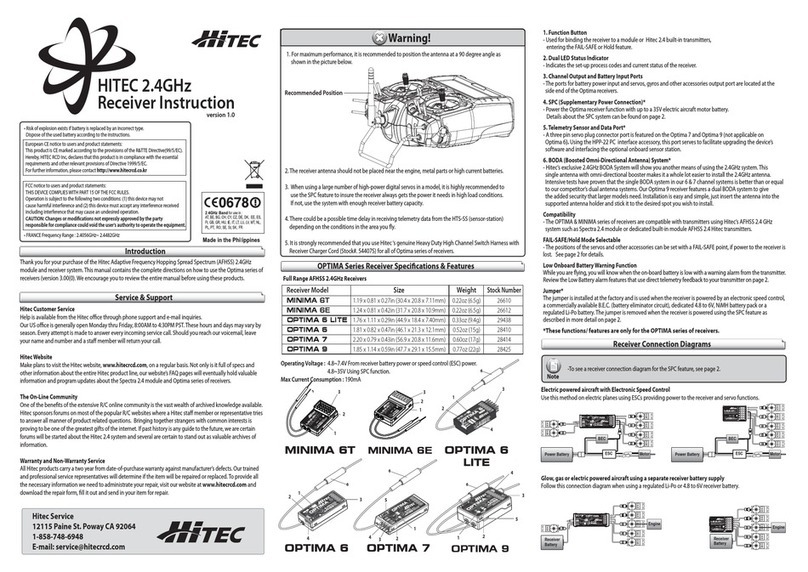
Hi-Tec
Hi-Tec MINIMA 6T User manual

Hi-Tec
Hi-Tec MINIMA 6E User manual

Hi-Tec
Hi-Tec Lynx 4S User manual
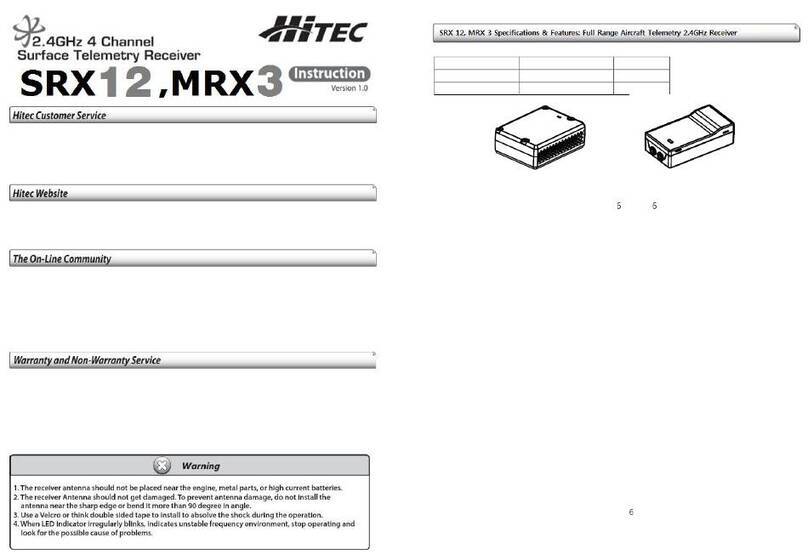
Hi-Tec
Hi-Tec SRX12 User manual
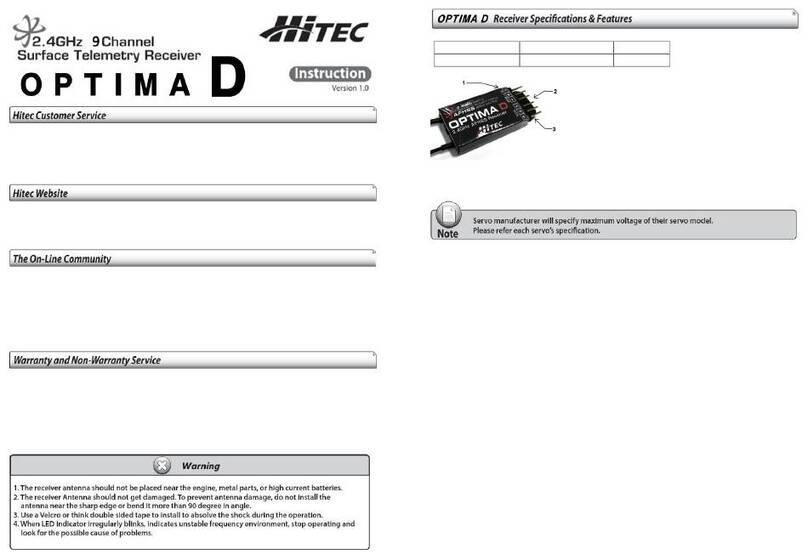
Hi-Tec
Hi-Tec OPTIMA D User manual

Hi-Tec
Hi-Tec OPTIMA D User manual

Hi-Tec
Hi-Tec Flash 8 User manual
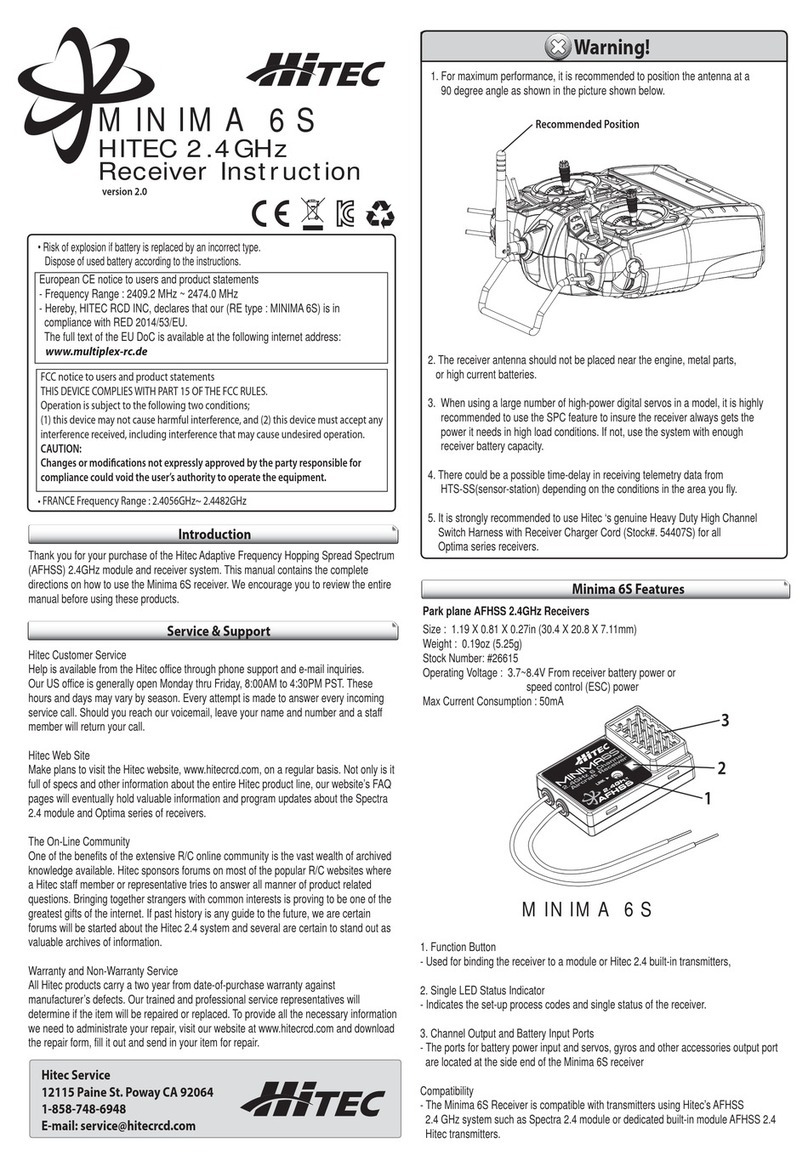
Hi-Tec
Hi-Tec MINIMA 6S User manual

Hi-Tec
Hi-Tec Flash8 User manual