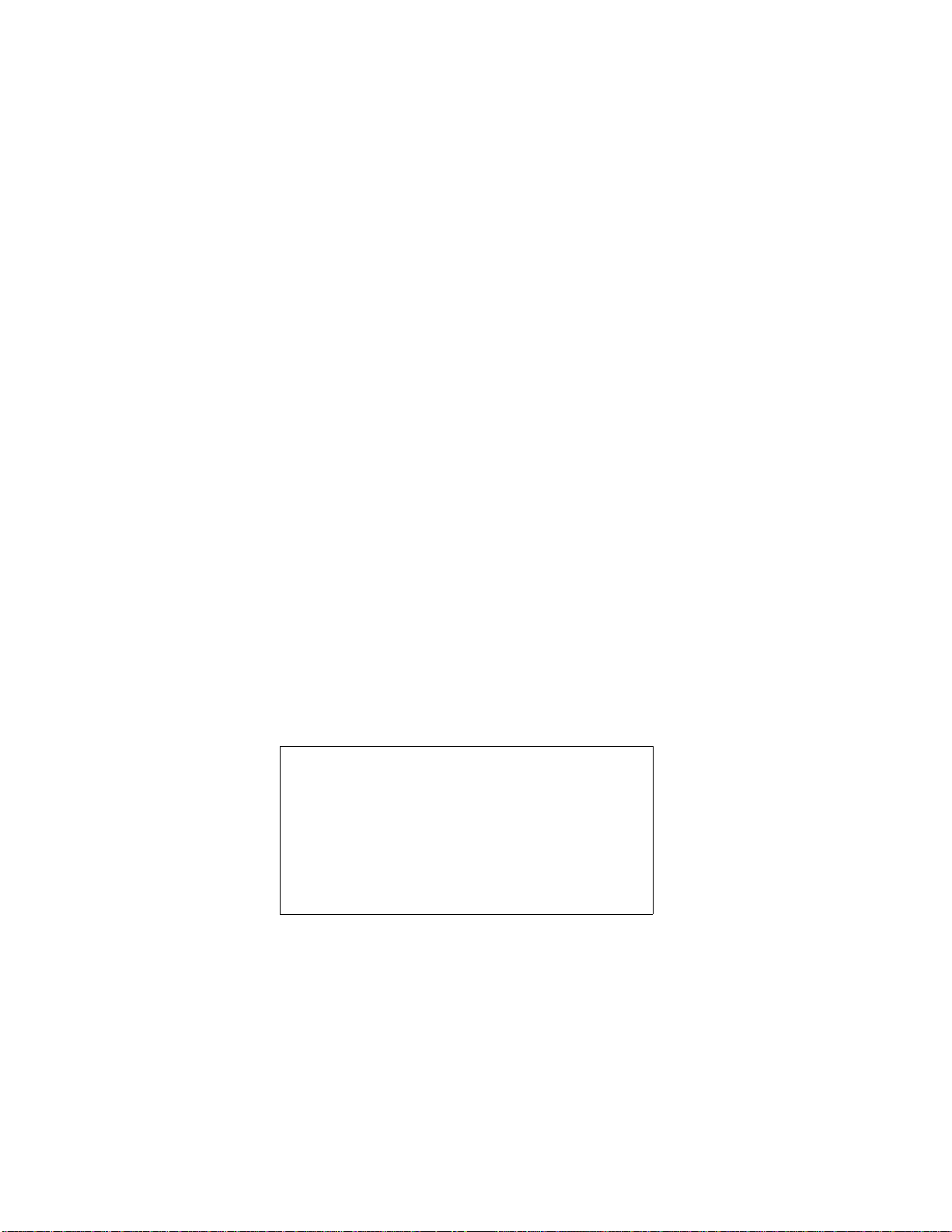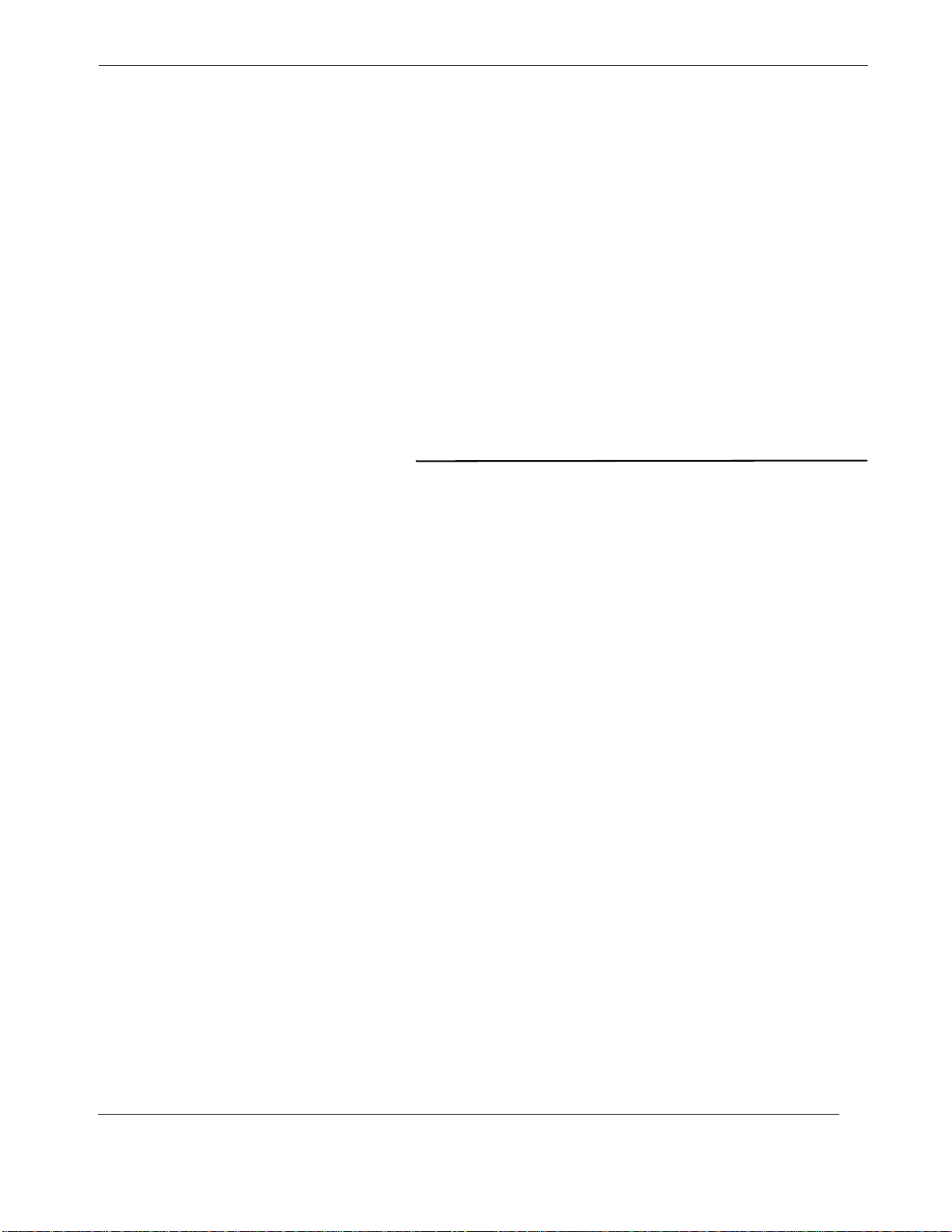vii
Themis Computer
Table of Contents
A.4.2 PMC Module Connector J22 / J12 .......................................................... A-10
A.4.3 PMC Module Connector J23 .................................................................. A-11
A.4.4 PMC Module Connector J24 .................................................................. A-12
A.5 XV1 P2 Paddle Board ......................................................................................... A-12
A.5.1 Serial COM1 and COM2 Connectors ..................................................... A-12
A.5.2 DIN-8 PS/2 Keyboard/Mouse Connector ............................................... A-13
A.5.3 USB Ports USB2 / USB3 and USB4 / USB5 ......................................... A-14
A.5.4 SVGA Monitor Port (5-Row VME Backplane Only) ............................ A-15
A.5.5 SATA Ports 3, 4, and 5 ........................................................................... A-16
A.5.6 Auxiliary +12-Volt/+5-Volt Power Connectors ..................................... A-17
A.5.6.1 Auxiliary +12-Volt Power Connector ...................................... A-17
A.5.6.2 Auxiliary +5-Volt Power Connectors ...................................... A-17
A.5.7 Stereo Audio In/Out Connectors ............................................................. A-18
A.5.8 Gigabit Ethernet A and Ethernet B
(5-Row VME Backplane Only) A-18
Appendix B. Jumper Pins and Solder Beads ..................................................................B-1
B.1 Field-Configurable Jumper Pins ............................................................................B-1
B.1.1 XV1 Jumper Pins .......................................................................................B-1
B.1.2 Memory Module Jumper Pins ....................................................................B-2
B.1.3 XV1 Paddle-Board Jumper Pins ................................................................B-4
B.2 Factory-Configurable Solder Beads .......................................................................B-4
B.2.1 XV1 Solder Beads .....................................................................................B-4
B.2.2 Memory Module Solder Beads ..................................................................B-8
B.2.3 XV1 Paddle-Board Solder Beads ..............................................................B-8
Appendix C. Front-Panel I/O Connections and LEDs ...................................................C-1
C.1 Introduction ............................................................................................................C-1
C.1.1 Front-Panel Dimensions ............................................................................C-1
C.1.2 Injector/Ejector Handles ............................................................................C-2
C.1.2.1 VME64-type Handles .................................................................C-2
C.1.2.2 Legacy-VME Handles ................................................................C-2
C.2 XV1 Front Panels ...................................................................................................C-3
C.2.1 Multiple-I/O Connector .............................................................................C-3
C.2.2 XV1/1—1 PMC/XMC Module ...............................................................C-4
C.2.3 XV1/2—2 PMC/XMC Modules ...............................................................C-5