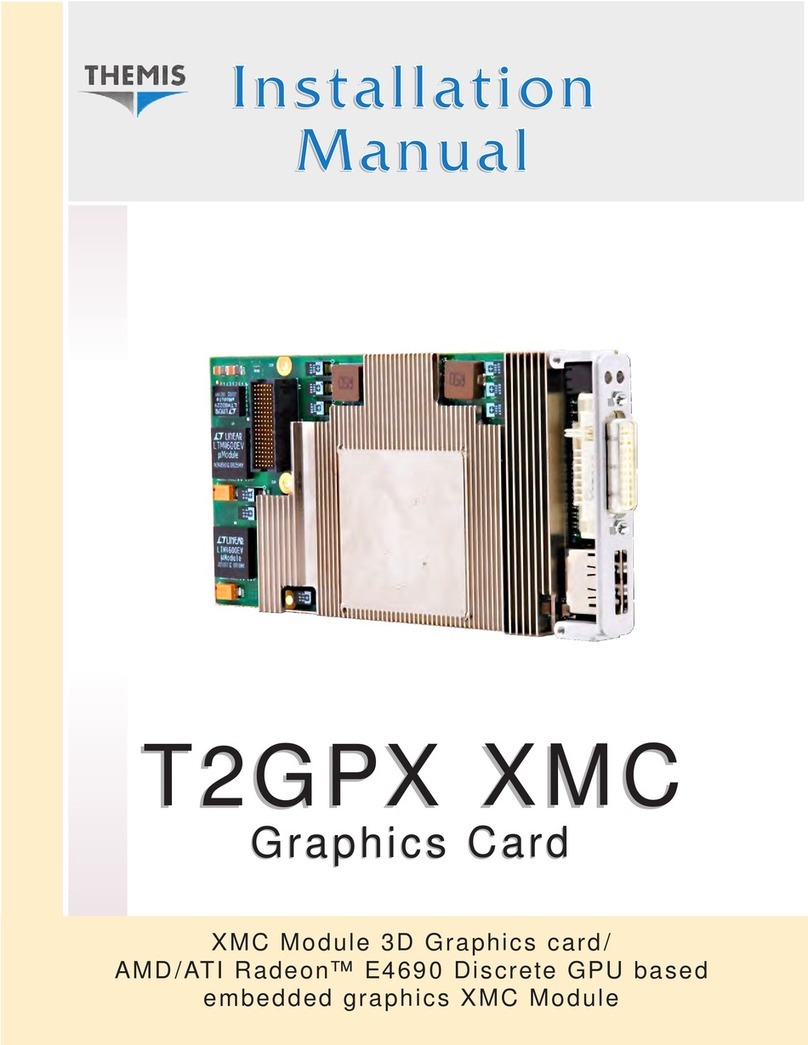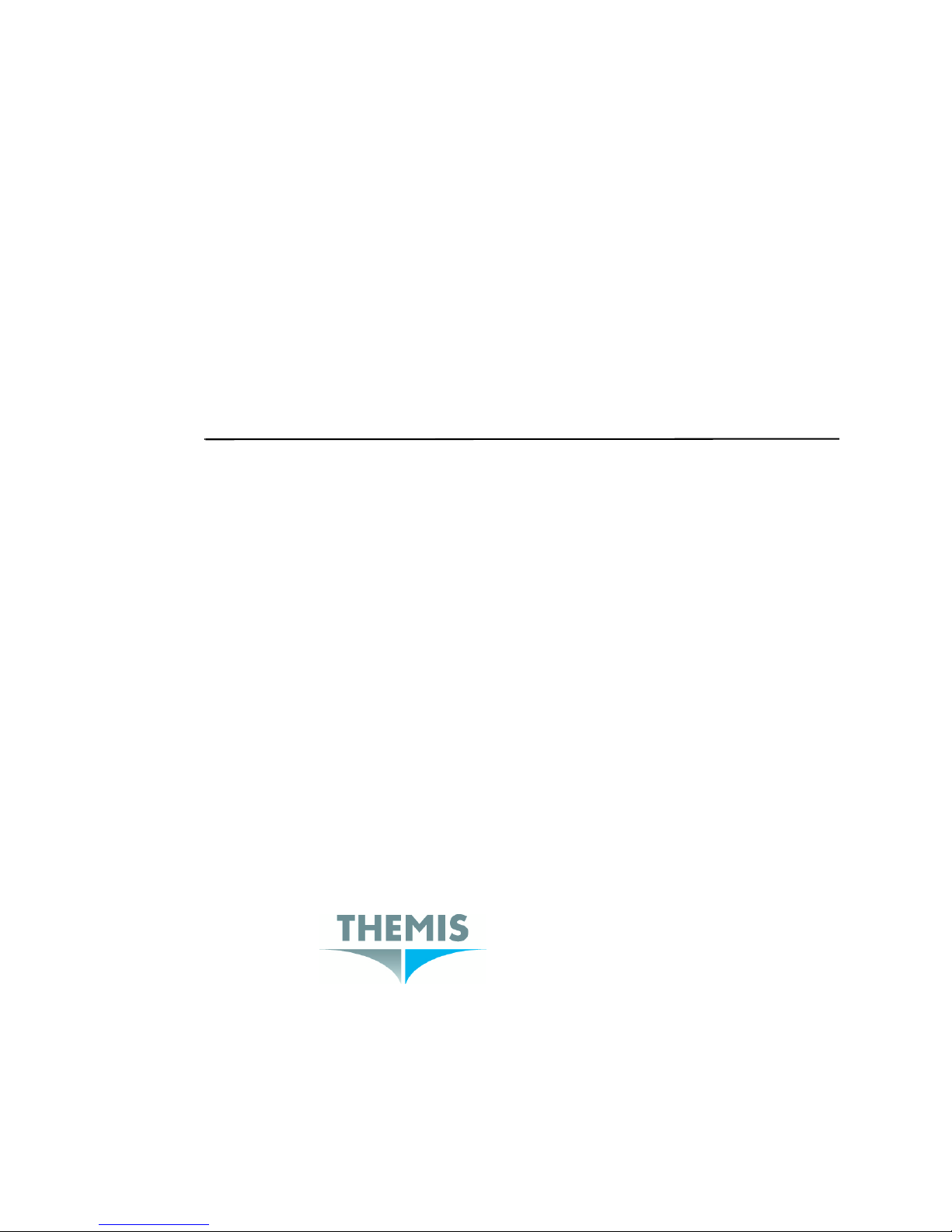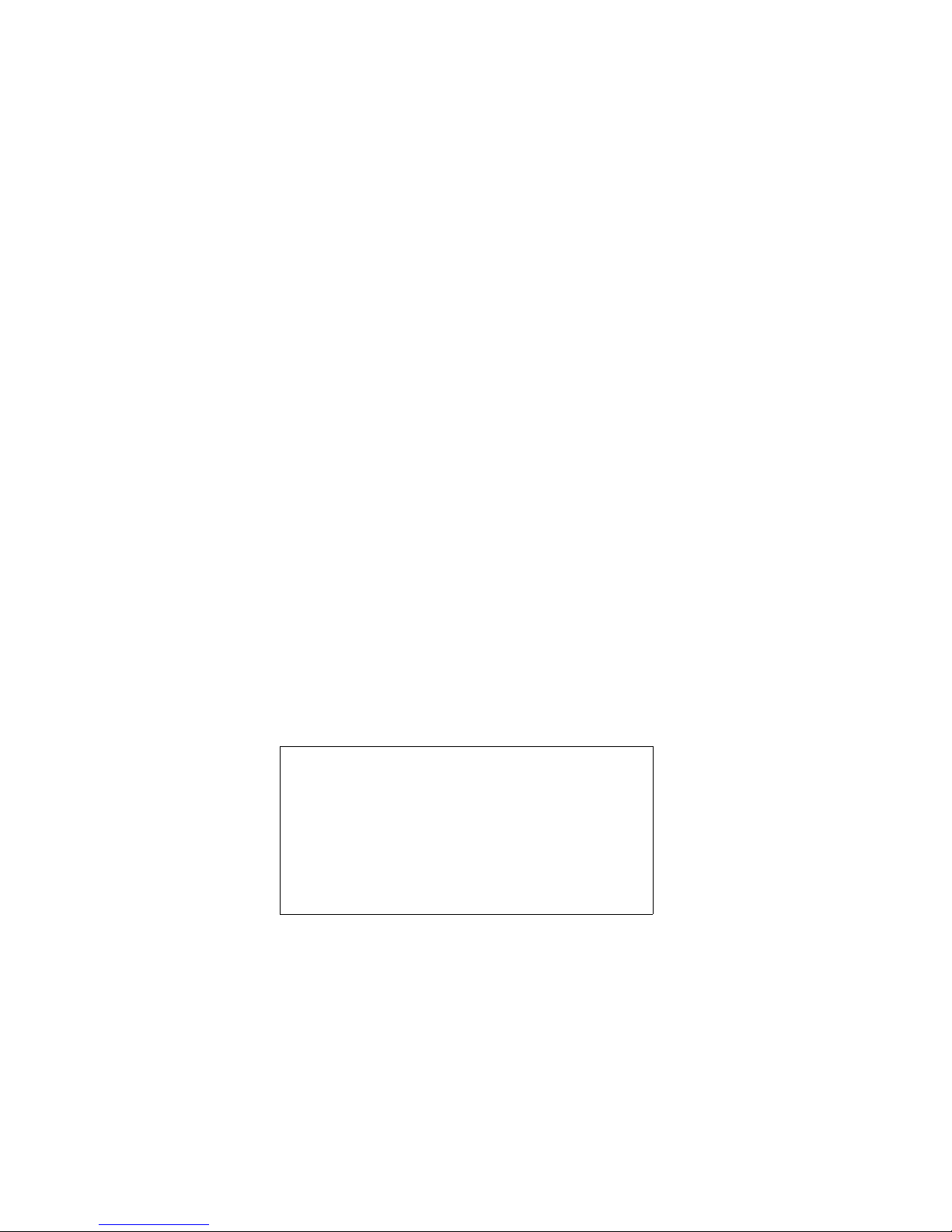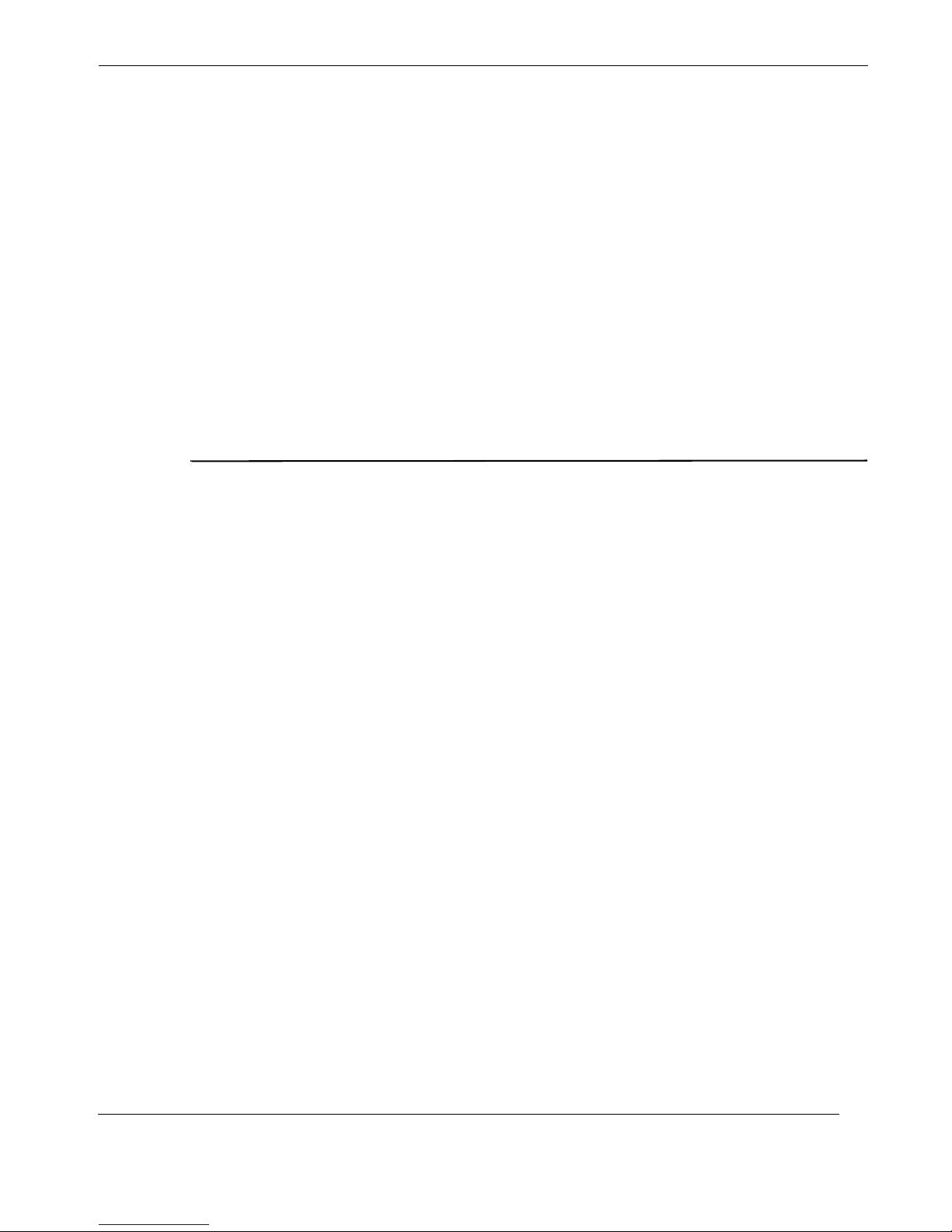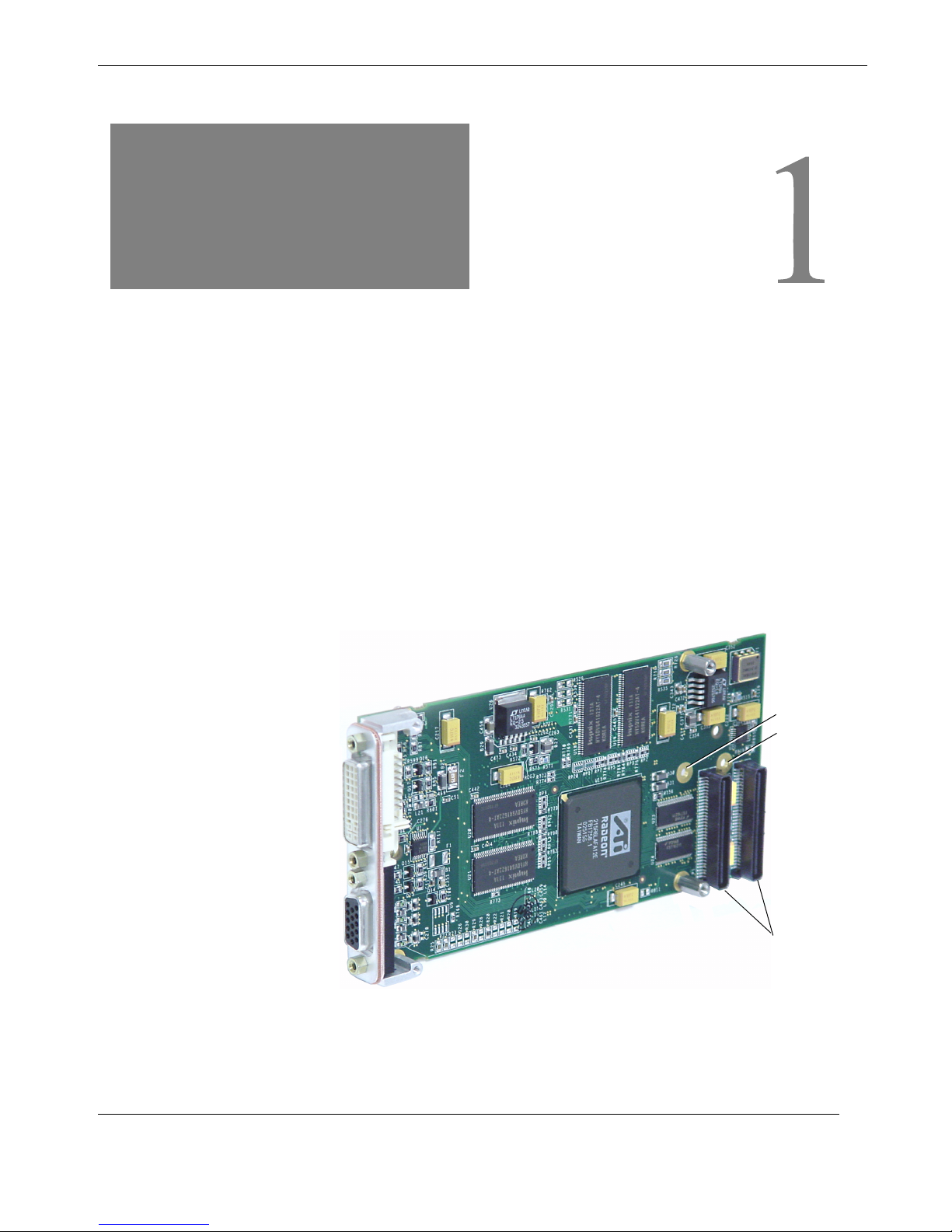v
Themis Computer
Table of Contents
1. TGA-7000 Overview ..................................................................................................... 1-1
1.1 Features .................................................................................................................. 1-2
1.2 Video Formats ........................................................................................................ 1-2
1.2.1 Video Display Ports ................................................................................... 1-4
1.3 Technical Support .................................................................................................. 1-4
2. Hardware and Software Installation ........................................................................... 2-1
2.1 Hardware Installation ............................................................................................. 2-1
2.2 Software Installation .............................................................................................. 2-3
2.2.1 TGA-7000 Software Packages ................................................................... 2-3
2.2.1.1 Software Package Locations ....................................................... 2-3
2.2.1.2 Software Package Names ............................................................ 2-4
2.2.2 Solaris Operating System Patches ............................................................. 2-4
2.2.3 Sun OpenGL for Solaris Software ............................................................. 2-4
2.2.3.1 Sun OpenGL 1.3 for Solaris Patches .......................................... 2-5
2.3 Avoiding Colormap Flash ...................................................................................... 2-6
2.3.1 Using the -depth 24 Option ........................................................................ 2-6
2.3.2 Using the -fake8 Option ............................................................................. 2-6
2.4 TGA-7000 Default Console Display .................................................................... 2-7
2.5 Man Pages .............................................................................................................. 2-8
3. Configuring Multiple Frame Buffers .......................................................................... 3-1
3.1 Configuring Multiple Frame Buffers Through the Xservers File .......................... 3-1
3.2 Xinerama ................................................................................................................ 3-3
3.2.1 Using Xinerama ......................................................................................... 3-3
3.2.2 Restrictions When Using Xinerama .......................................................... 3-4
4. Using TGA-7000 Graphics Accelerator Features ...................................................... 4-1
4.1 Video Output Methods ........................................................................................... 4-1
4.2 Setting Up Video Output Methods ........................................................................ 4-1