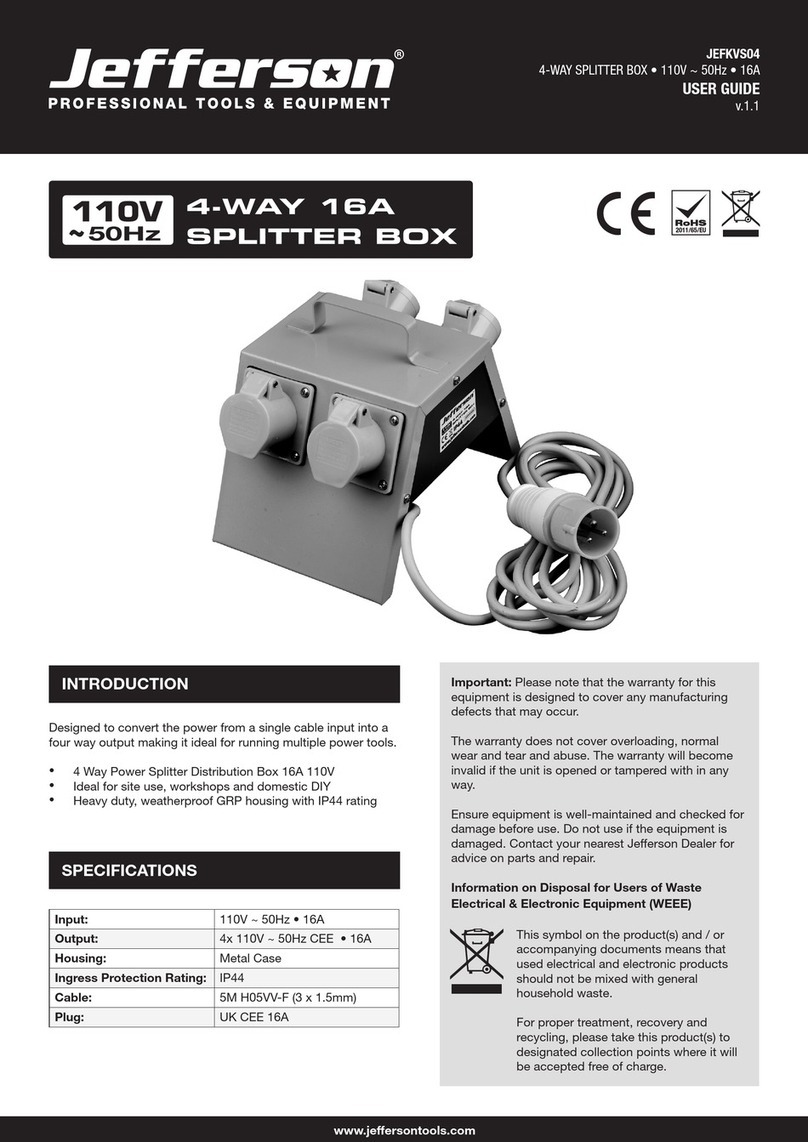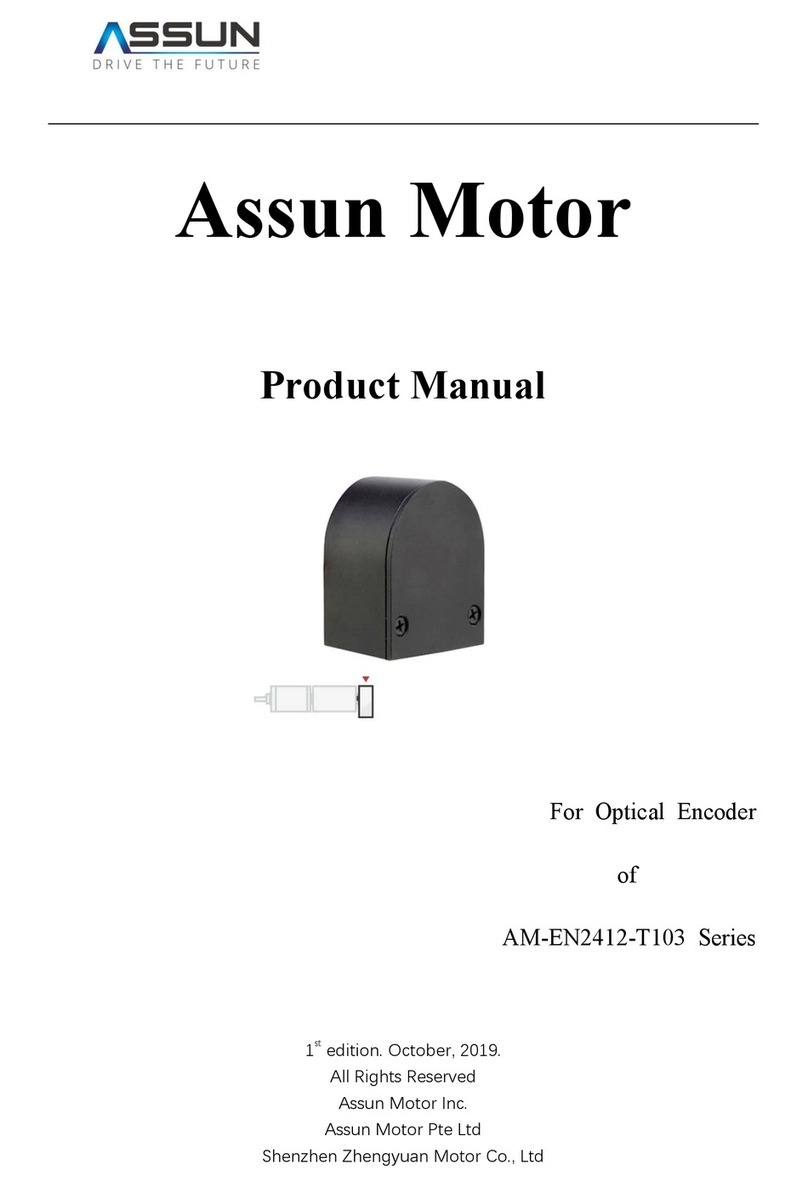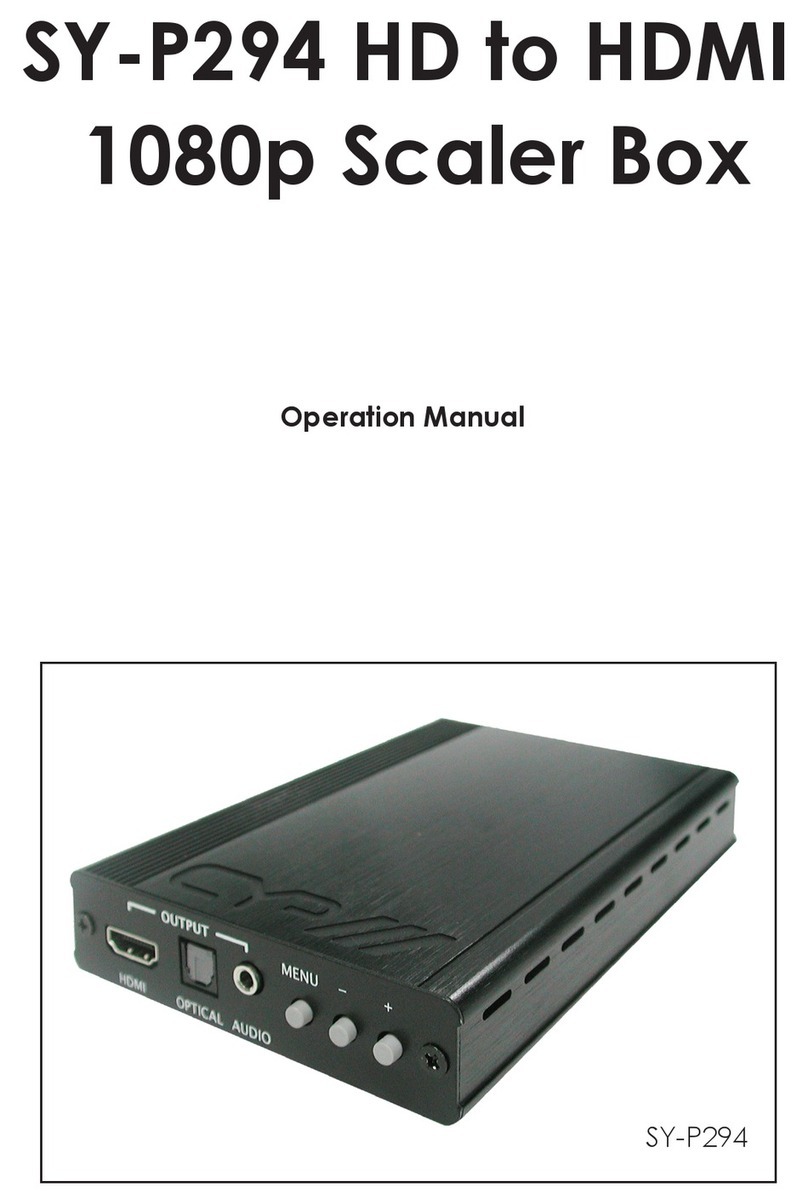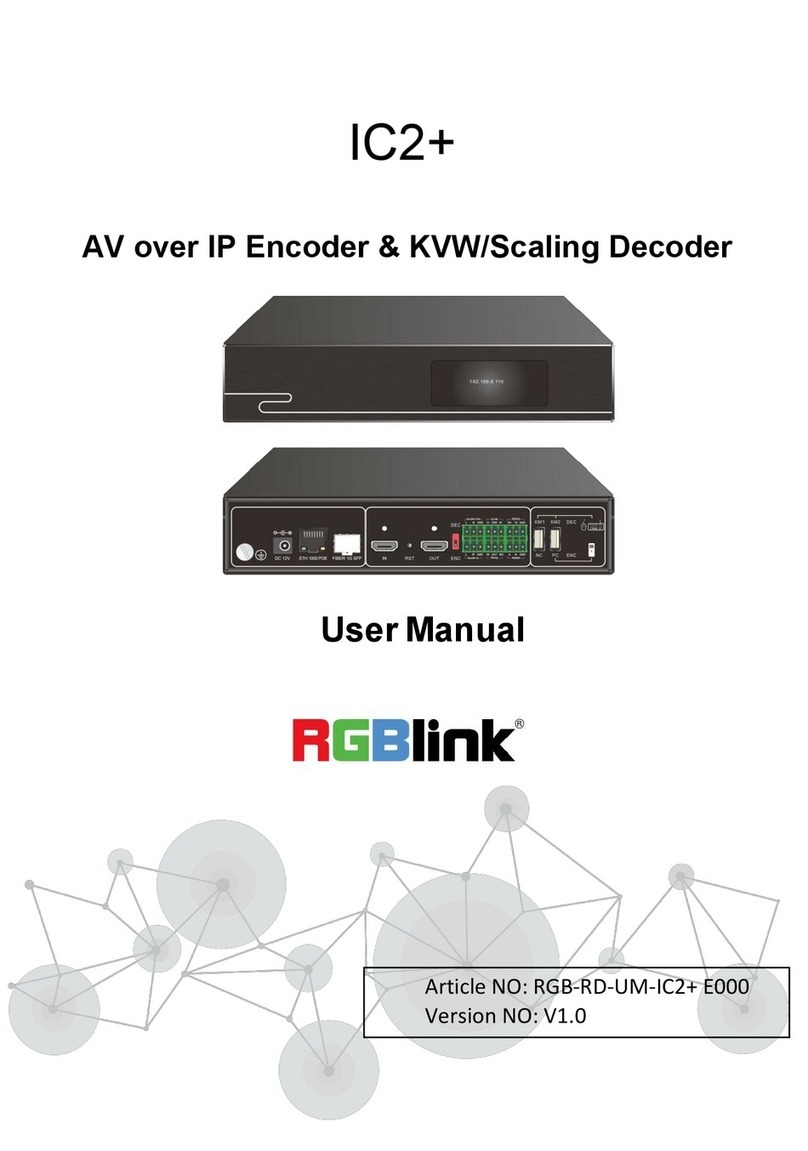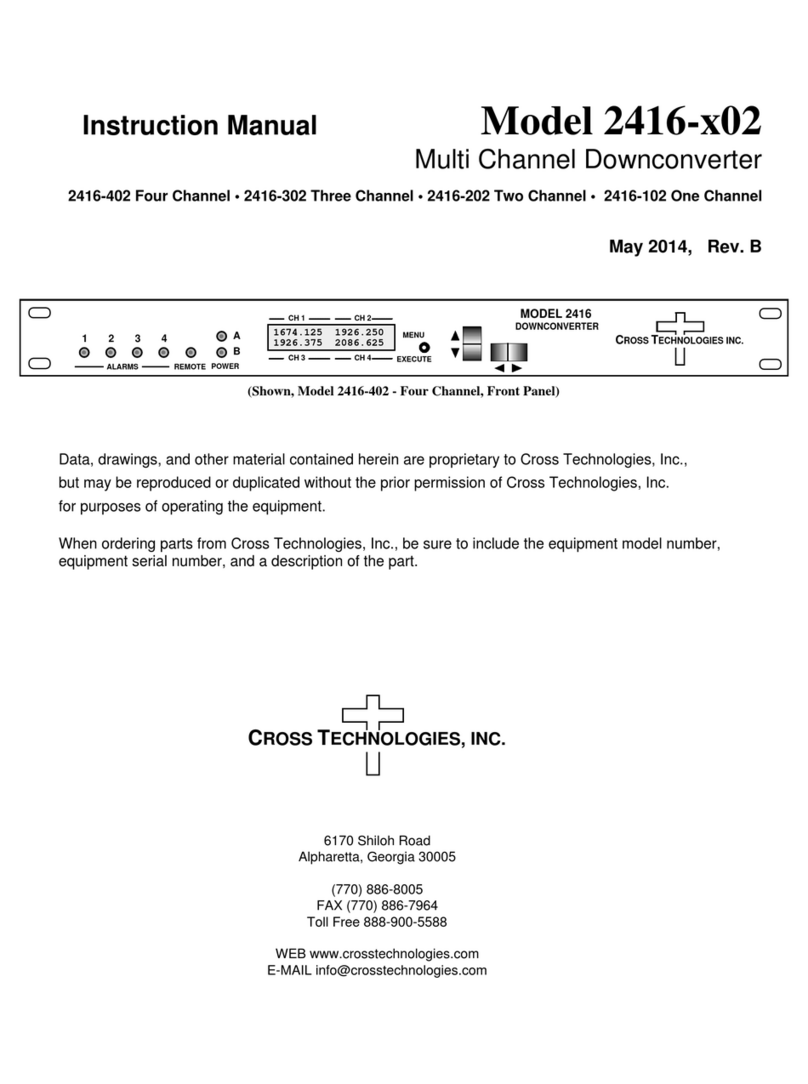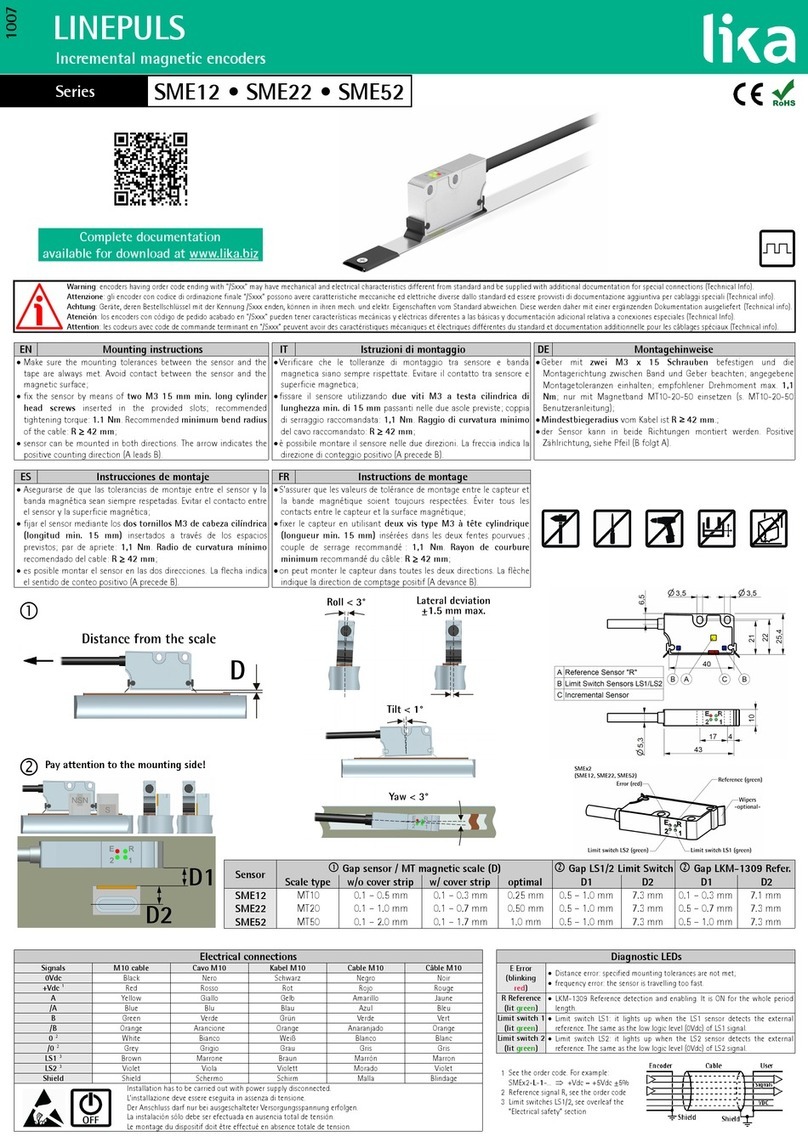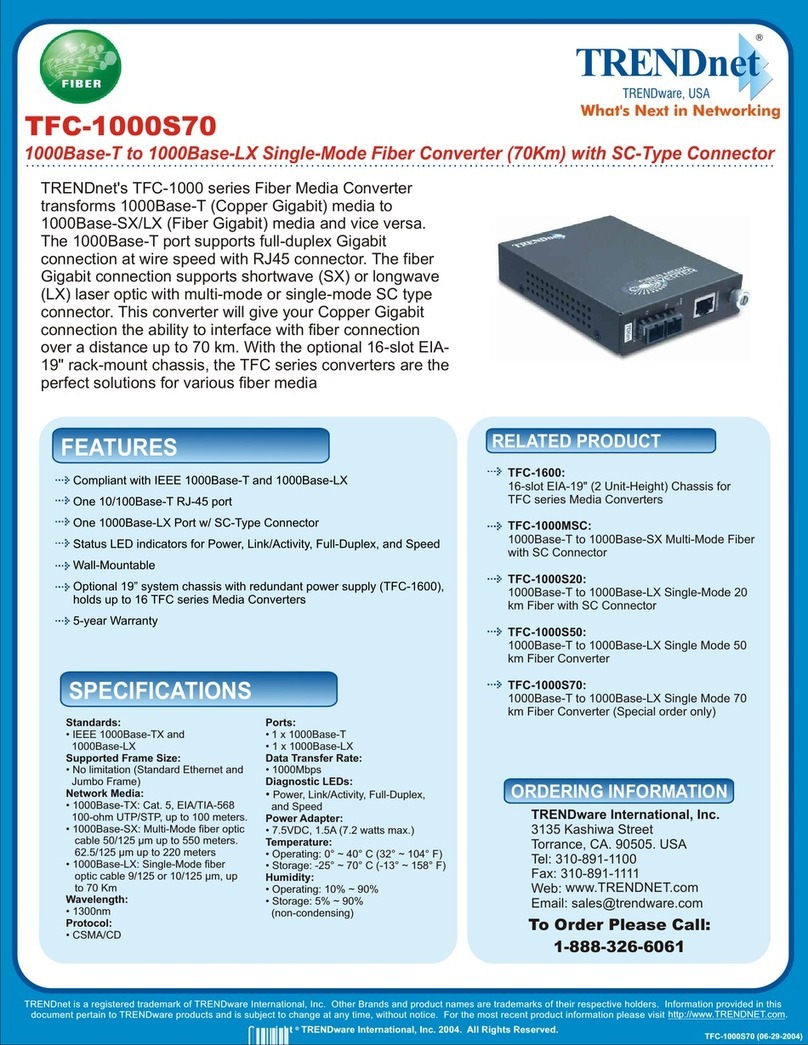This package includes:
- One CP-262D unit.
- One 5V power supply adaptor.
- D-Sub x 3 RCA adaptor cable x 1.
- User manual.
Features:
* Let you watch new DVI source signal (DVI graphic card,
or DVD player)on your older analog TVs or monitor.
* Output YPbPr/RGB switchable.
* Plug and Play,easy to install.
* Can operate without external DC power supply.
The CP262D can be powered by the DVI video source through
Pin 14 of the DVI connector.
However it is recommended to use external power adaptor to ensure
enough power is provided to the unit.
DC 5V 2A OUTPUT
RGB
YPbPr
DVI INPUT PC/YPbPr OUTPUT
Operation Controls and Functions:
1 2 4 53
1. DVI-I input connector: This input connector accepts DVI-D signal
from DVI source equipment, such as PC with DVI Graphic card or
DVD with DVI out. It does not accept analog RGB signal.
2. 5V DC power input.
3. Power LED.
4. HD-15 D-sub PC output: This output connects to the PC D-sub input of
your PC monitor, Projector, LCD or PDP display unit.
5. Output format switch:
- Set the switch to RGB when your DVI source equipment is PC
graphic card or other digital RGB source signal. Use HD-15 to HD-15
VGA cable to connect between the unit's RGB out and the RGB input of
your PC monitor, or projector.(See connection 1).
- Set the switch to YPbPr when your DVI source equipment is DVD player,
set-top-box or other Hight difinition digital video source.
Use a VGA to 3 RCA adaptor cable to connect the unit's YPbPr out to the
YPbPr input connector of your HDTV. (See connection 2).