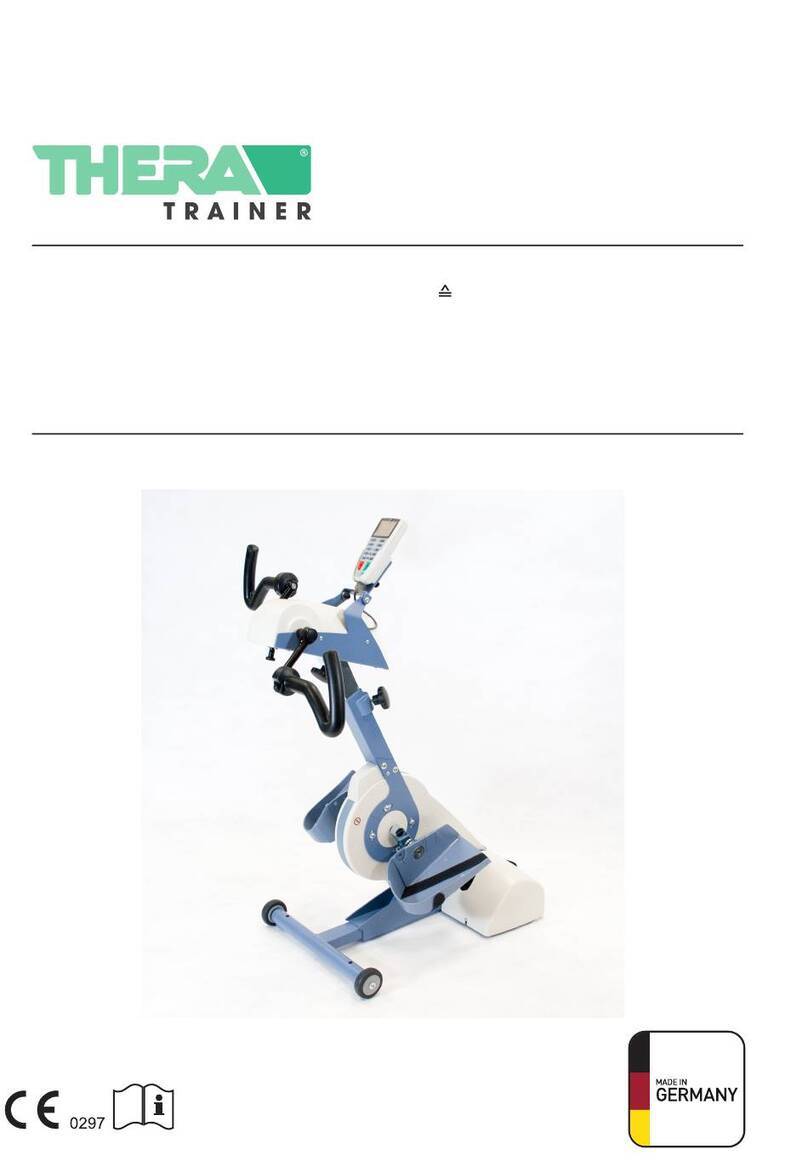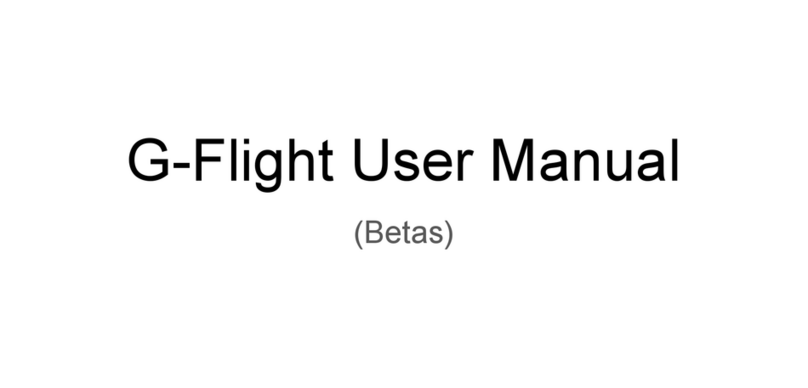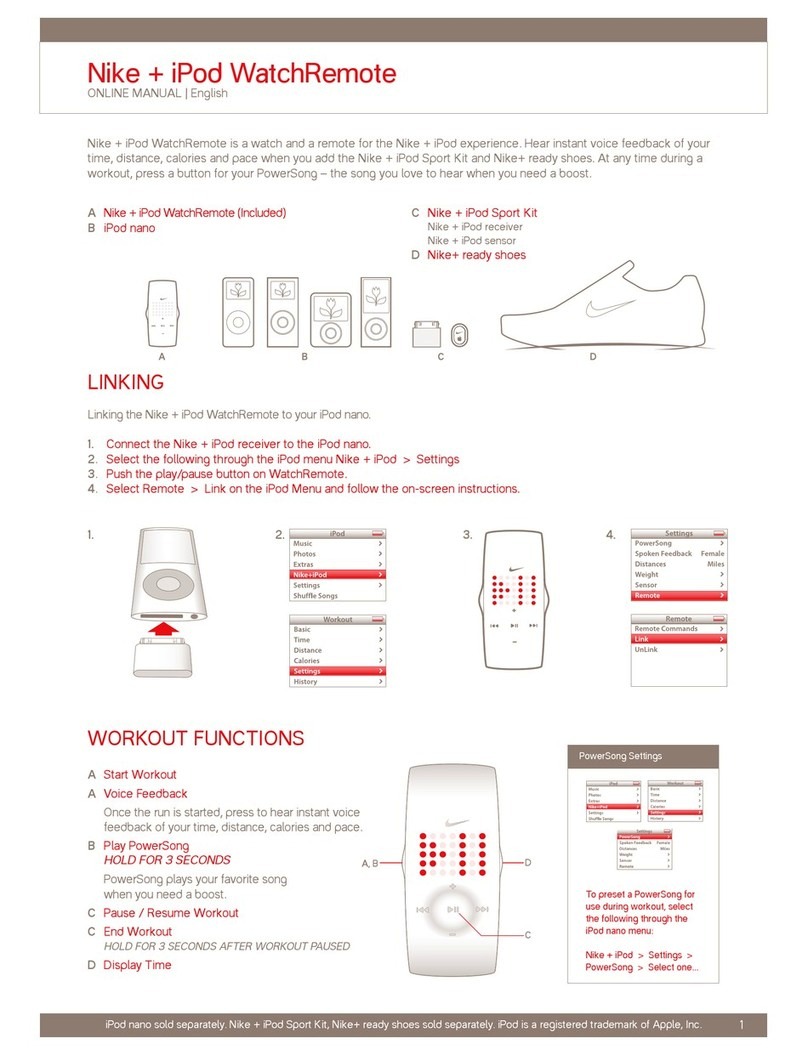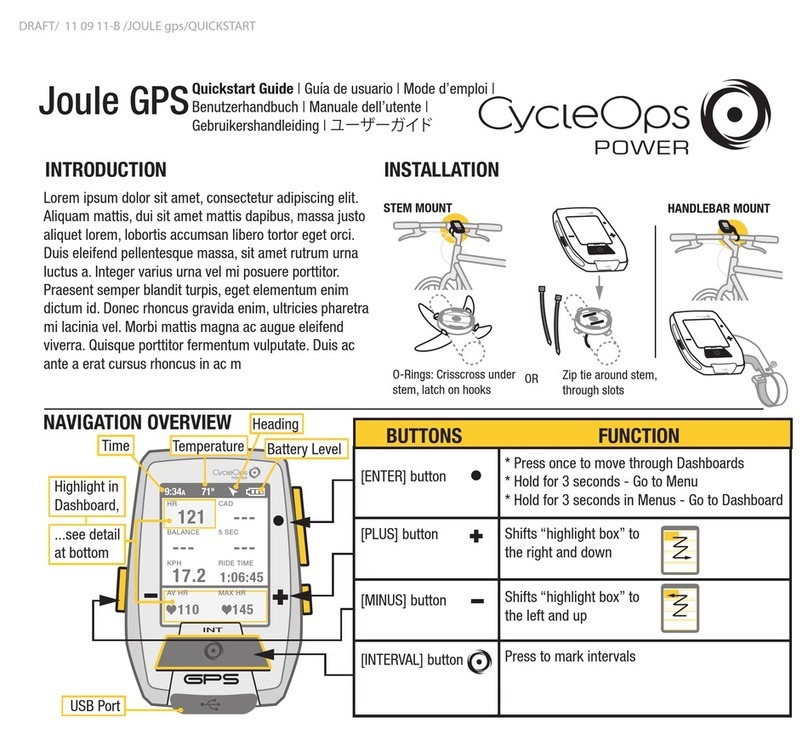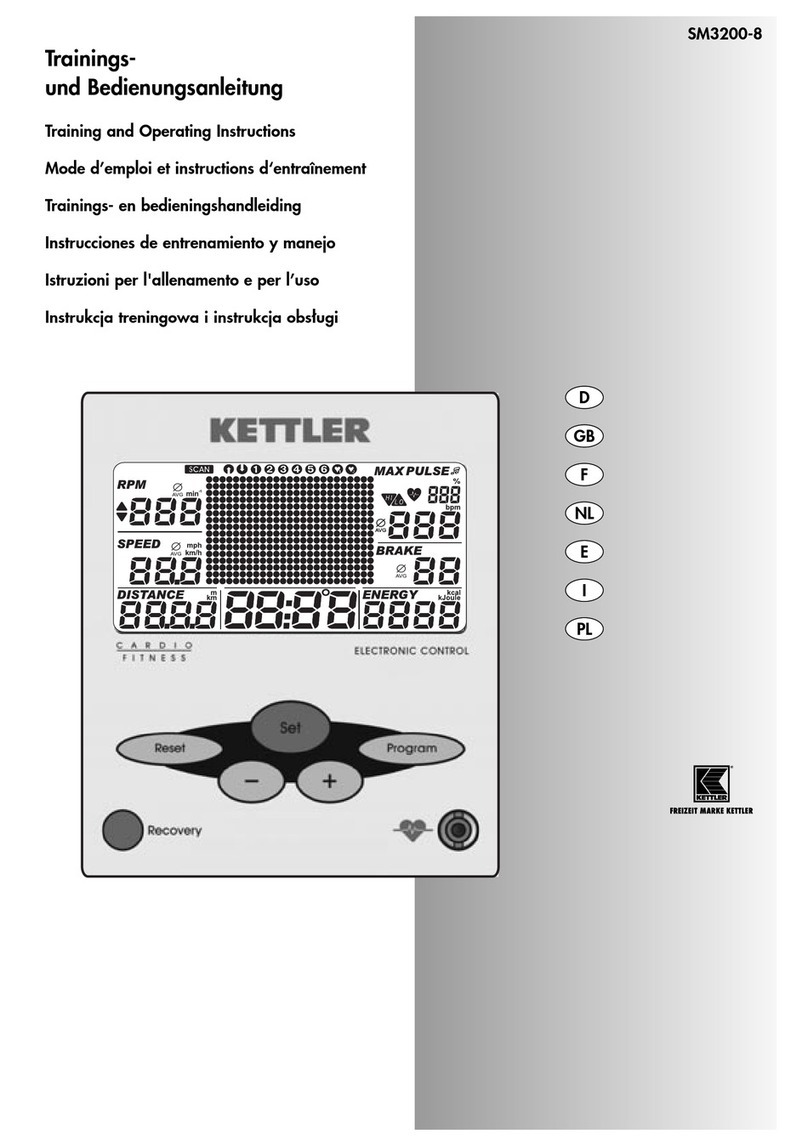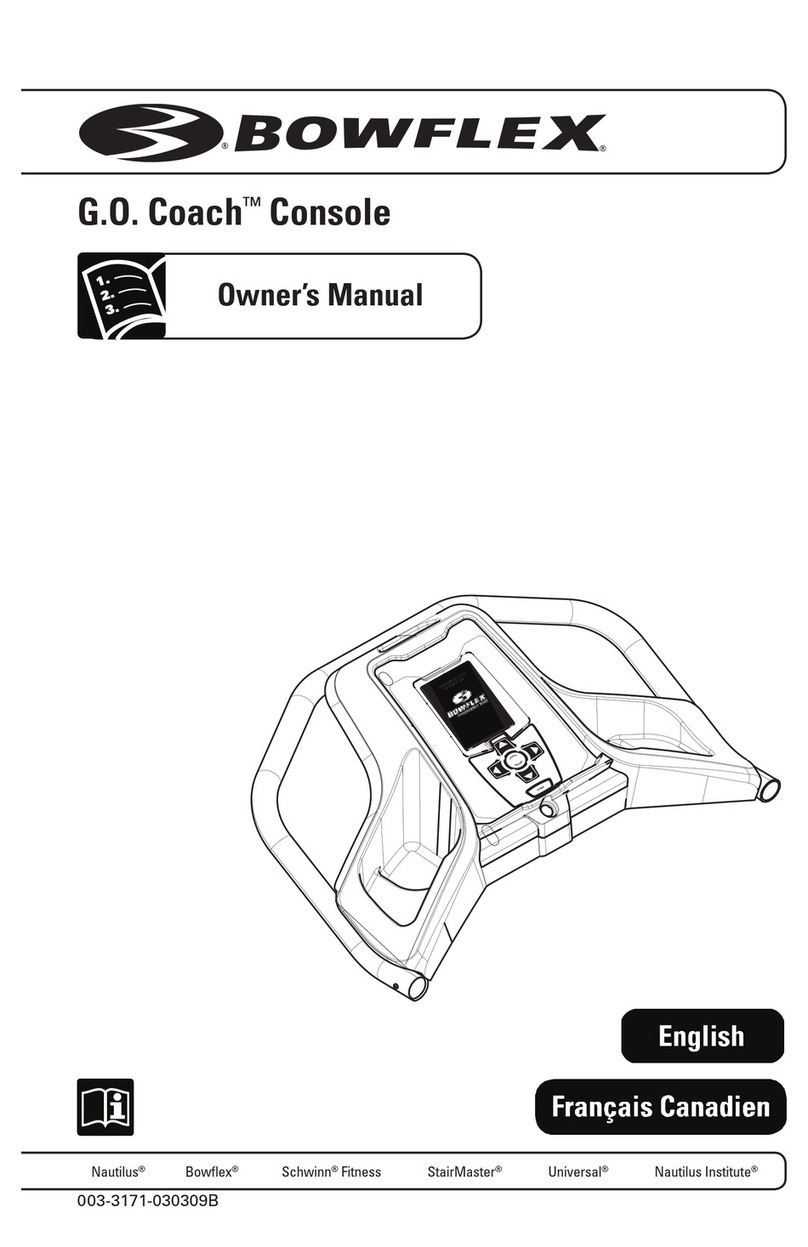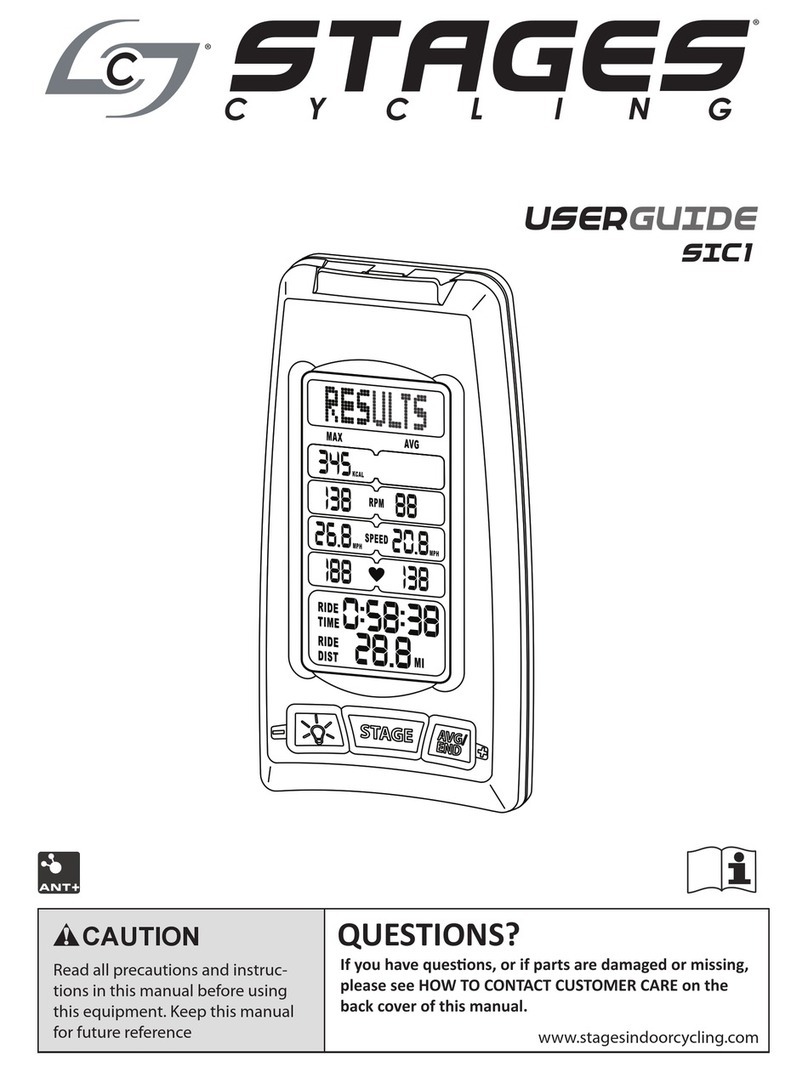THERA-Trainer TIGO Product information sheet

6+25786(50$18$/
THERA-TRAINER TIGO ( THERA-VITAL / THERA-LIVE)

31
Art. no.: A002-629
Version: 04/2013
THERA-TRAINER TIGO
USER MANUAL
11 USING CONTROL AND DISPLAY UNITS
11.1 Control and display unit with 5.7'' colour screen
(1) Button Number of revolutions
(2) Button Direction of rotation
(3) Button Easy entry
(4) START button
(5) STOP button
(6) Switch button Leg/upper body exerciser
(7) Button Anti-spasm-control
(8) Button Exercising resistance

THERA-TRAINER TIGO
USER MANUAL
32 Art. no.: A002-629
Version: 04/2013
11.2 Control and display unit with 10.4'' colour screen
(1) Button Switch training program
(2) Button Number of revolutions
(3) Button Direction of rotation
(4) Button Easy entry
(5) START button
(6) STOP button
(7) Switch button Leg/upper body exerciser
(8) Button Anti-spasm-control
(9) Button Exercising resistance
Note The operation of control and display units with 5.7'' colour screen is identical to
units with 10.4'' colour screen.

33
Art. no.: A002-629
Version: 04/2013
THERA-TRAINER TIGO
USER MANUAL
Functions of control and display unit
START buttonPress button: THERA-Trainer tigo starts training session with basic settings.
– THERA-Trainer tigo starts at 10 rpm.
Press button after interruption (break): Training session is resumed.
STOP buttonPress button: THERA-Trainer tigo interrupts current training session (break).
Press button twice: THERA-Trainer tigo stops current training session.
– Control and display unit shows evaluation of the training session.
Button Easy
entry
Press button: Crank moves into first entry position.
First foot rest is down.
Put first foot into foot rest.
Press button again: Crank moves into second entry position.
Second foot rest is down.
Put second foot into foot rest.
Secure first foot with velcro or foot fixing/leg support.
Press button again: Crank moves into first entry position.
Secure second foot with velcro or foot fixing/leg support.
Press START button: Easy entry function is finished.
Button Direction
of rotation
Press button: THERA-Trainer tigo reverses direction of rotation.
THERA-Trainer tigo slows down to 0 and resumes movement in opposite
direction with pre-set number of rotations.
Black arrow shows current direction of rotation.
Switch button
Leg/upper body
exerciser
Press STOP button twice: THERA-Trainer tigo stops current training session.
Press switch button: THERA-Trainer tigo switches from leg to upper body
exerciser or the other way round.
– Symbol Foot lights up: Leg exerciser active.
– Symbol Hand lights up: Upper body exerciser active.
The switch button is inactive during training sessions or if no upper body
exerciser is installed.
Leg and arm exercise is not possible at the same time.
Button Anti-
spasm-control
Press button: THERA-Trainer tigo deactivates anti-spasm-control.
– Symbol Lightning is inactive (hidden).
Press button again: THERA-Trainer tigo activates anti-spasm-control.
– Symbol Lightning is active (red lightning).
Button Exerci-
sing resistance
Press button - briefly: THERA-Trainer tigo increases exercising resistance
step by step.
Press button - briefly: THERA-Trainer tigo reduces exercising resistance step
by step.
Press and hold button: Increase or reduce training resistance continuously
until maximum or minimum is reached.
Current exercising resistance is indicated in 15 steps.
Maximum exercising resistance: 22 Nm.
Exercising resistance setting will remain constant within the entire rpm range.
Higher pedalling frequency = higher performance

THERA-TRAINER TIGO
USER MANUAL
34 Art. no.: A002-629
Version: 04/2013
Button Number
of revolutions
Press button + briefly: THERA-Trainer tigo increases number of revolutions
step by step.
Press button - briefly: THERA-Trainer tigo reduces number of revolutions step
by step.
Press and hold button: Increase or reduce number of revolutions continuo-
usly until maximum or minimum is reached.
THERA-Trainer tigo starts at 10 rpm.
Maximum number of revolutions: 60 rpm.
Button Switch
training program
Press button +/- : Allows changing the training pro-
gram before beginning the session.
– Button will be inactive during training session.
Select exclusively training programs recommended by doctor, therapist or
trained dealer.
Note Button Switch training program is exclusively available with the control and display
unit with 10.4'' colour screen.
For control and display unit with 5.7'' colour screen, switch training program via sub
menu.
Changing trai-
ning time
Press button briefly: THERA-Trainer tigo increases training time by
minutes.
Press button briefly: THERA-Trainer tigo reduces training time by minutes.
Press and hold buttons: Increase or reduce training time continuously until
maximum or minimum is reached.
Note
Setting the training time is exclusively possible during a training session.
Note START/STOP buttons are always active.
The sub menu enables the setting of further parameters. This will be done by a
doctor, therapist or trained dealer.

35
Art. no.: A002-629
Version: 04/2013
THERA-TRAINER TIGO
USER MANUAL
11.3 Display units
(1) Display Training program
(2) Pulse indicator
(3) Performance indicator
(4) Distance covered
(5) remaining training time
(6) Status bar
(7) Display Biofeedback
NoteThe operation of control and display units with 5.7'' colour screen is identical to
units with 10.4'' colour screen.

THERA-TRAINER TIGO
USER MANUAL
36 Art. no.: A002-629
Version: 04/2013
Explanation of display units
Status bar Shows e.g. button lock, voice-controlled emergency stop, printer connection
for training data, microphone sensitivity.
Hidden during training sessions.
Display
Training program
Indicates active training program on home screen.
The indication of the active training program will be hidden during the training
session.
Pulse indicator Exclusively in combination with control and display unit and cardio-pulse-set.
Indicates the user's current pulse rate.
Reduces exercising resistance as soon as the set pulse rate is reached.
The user's pulse rate during the training session always stays below the limit
set by the doctor.
Performance
indicator
Indicates performance in Watt.
Exclusively for active muscular exercise.
Distance covered Indicates entire covered distance in km.
Remaining trai-
ning time
Indicates remaining training time.
Display Biofeed-
back
Shows biofeedback Symmetry bar or Symmetry road as factory setting.
It is still possible to adjust settings for 30 secIt is possible to set further biofeed-
back illustrations in the sub menu.
Use START button to change between Symmetry bar and Symmetry road.
Other manuals for TIGO
4
Other THERA-Trainer Fitness Electronic manuals