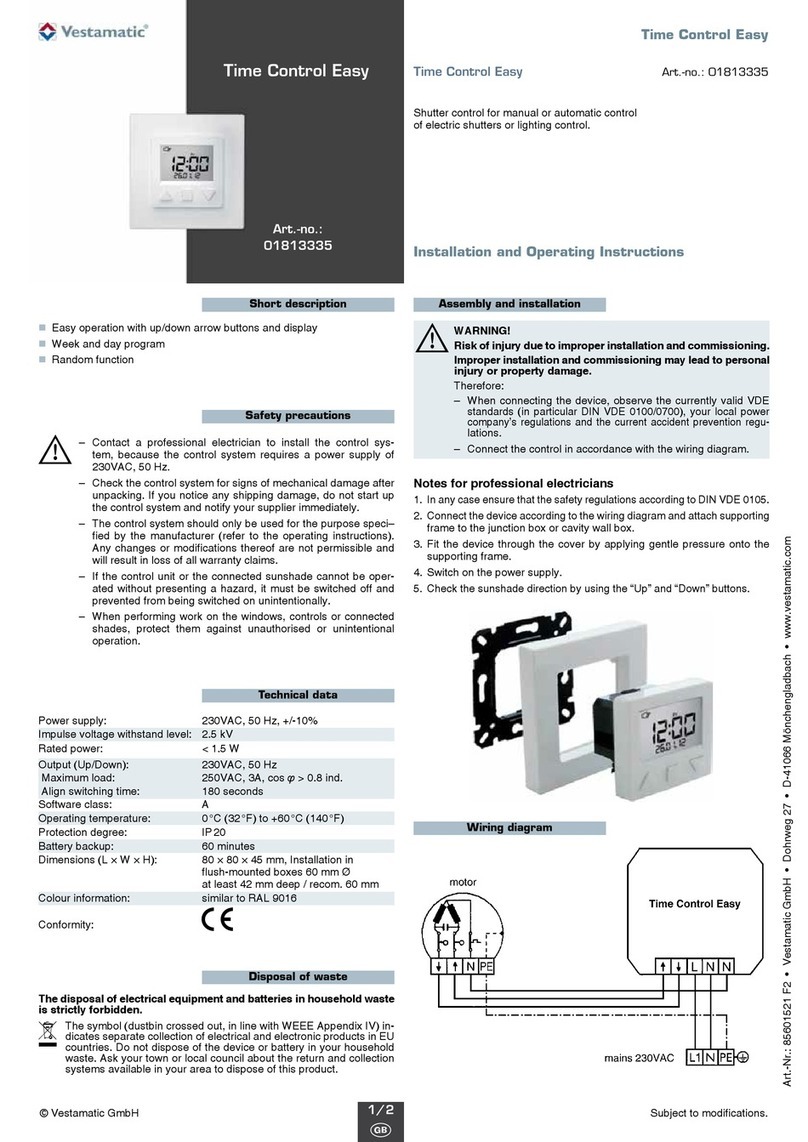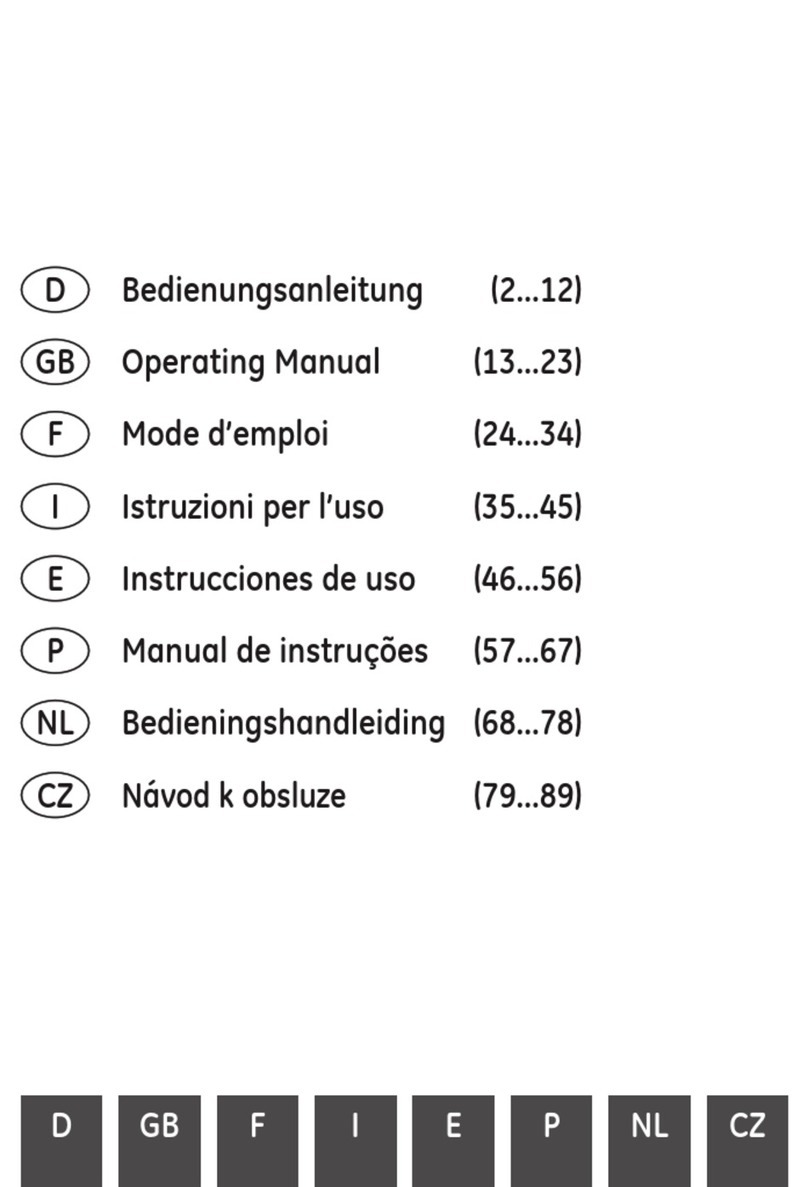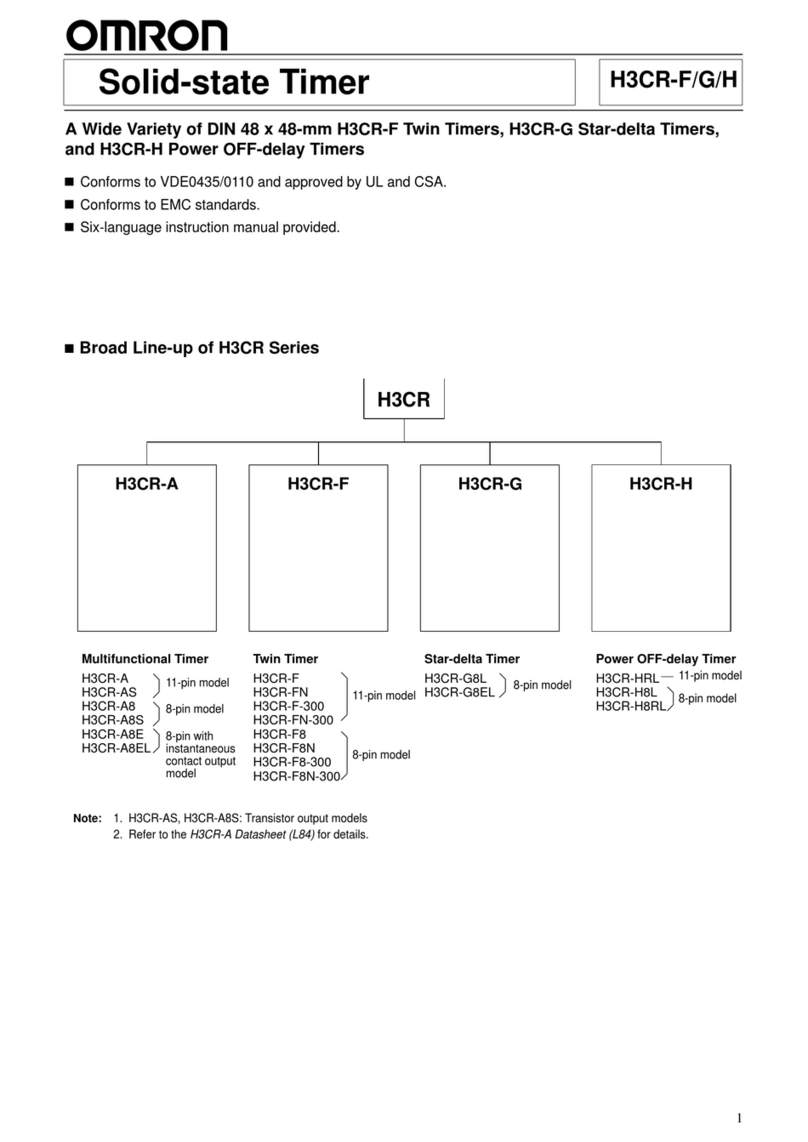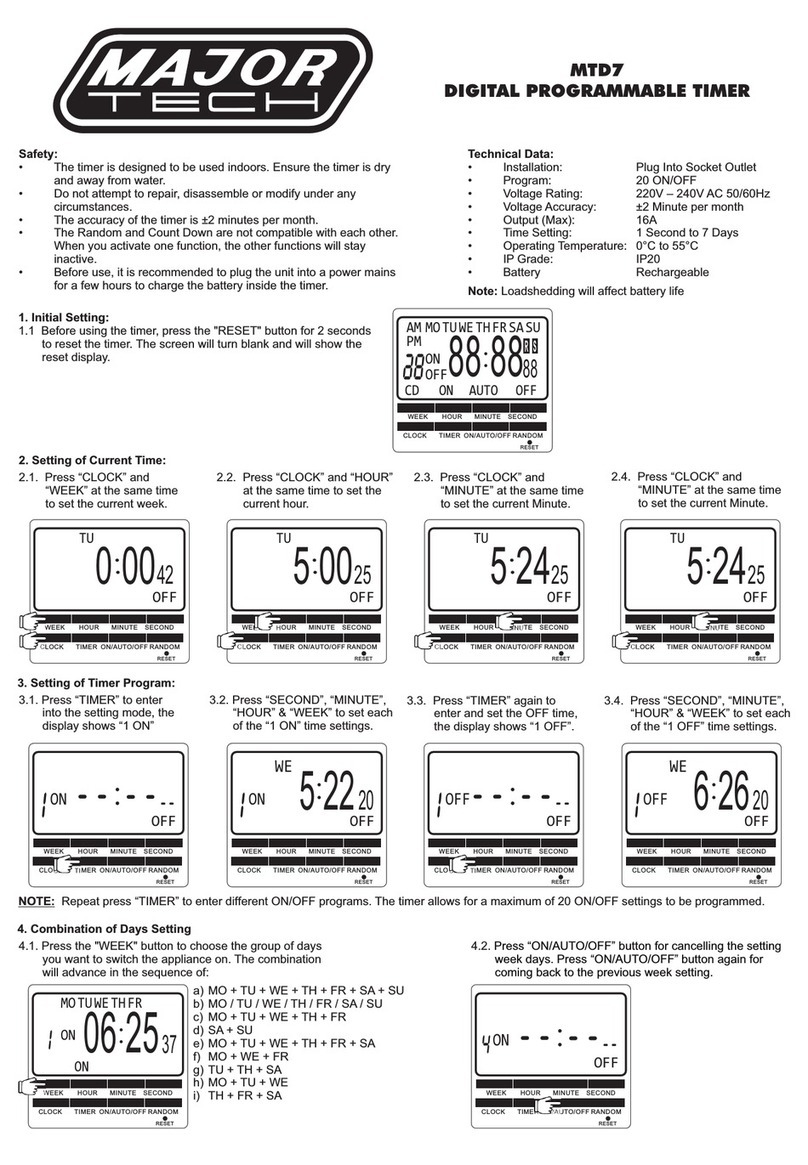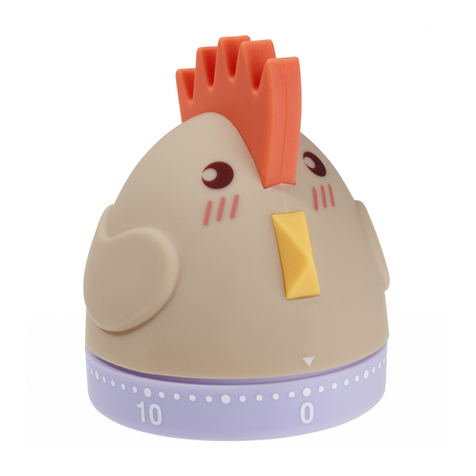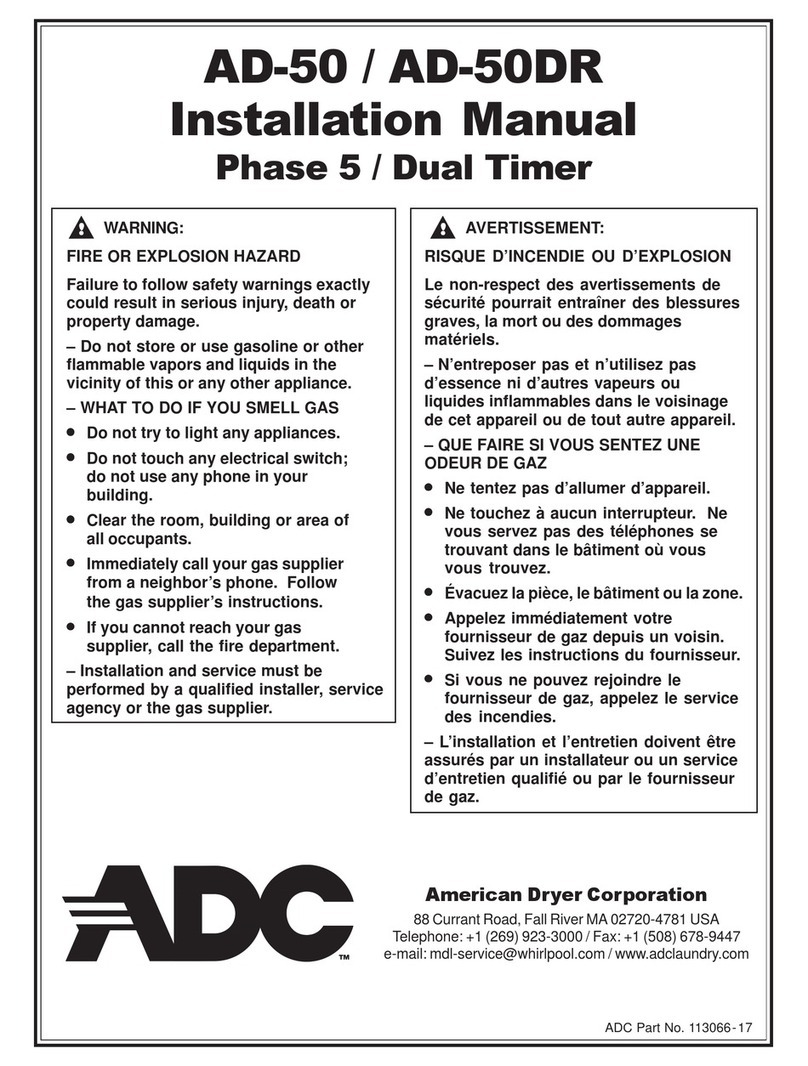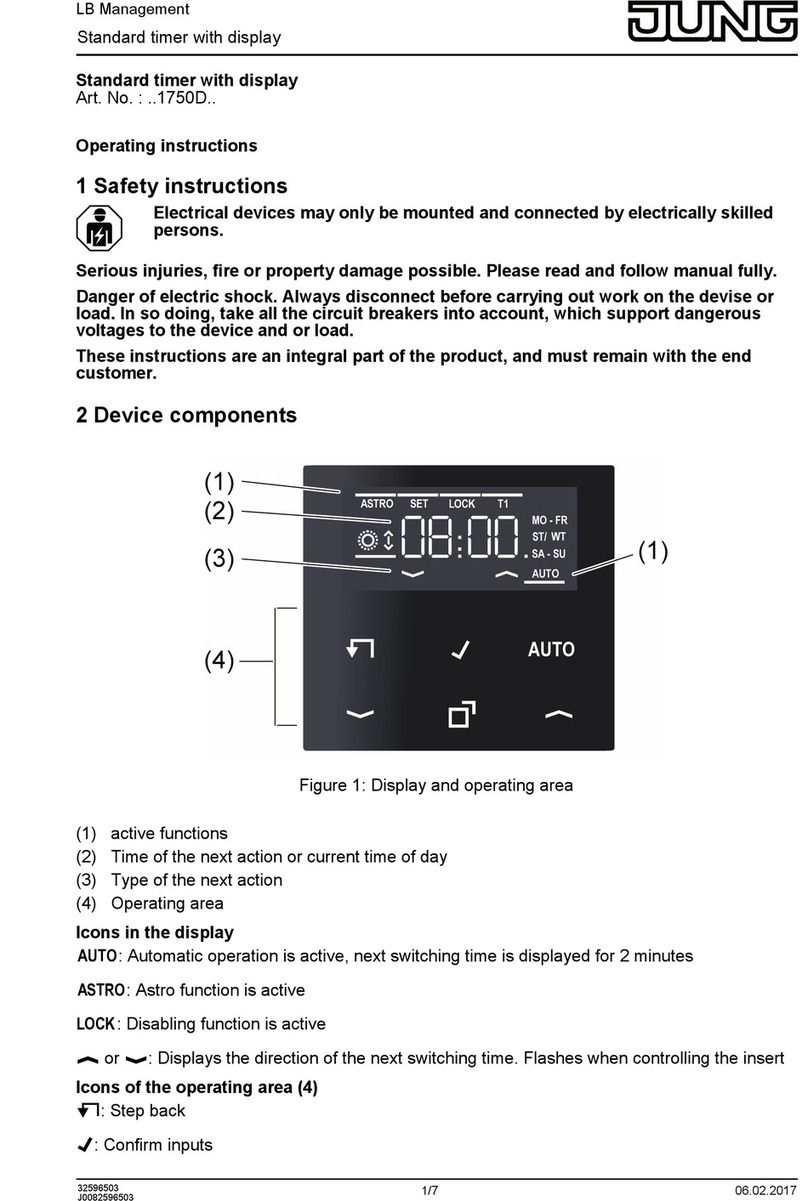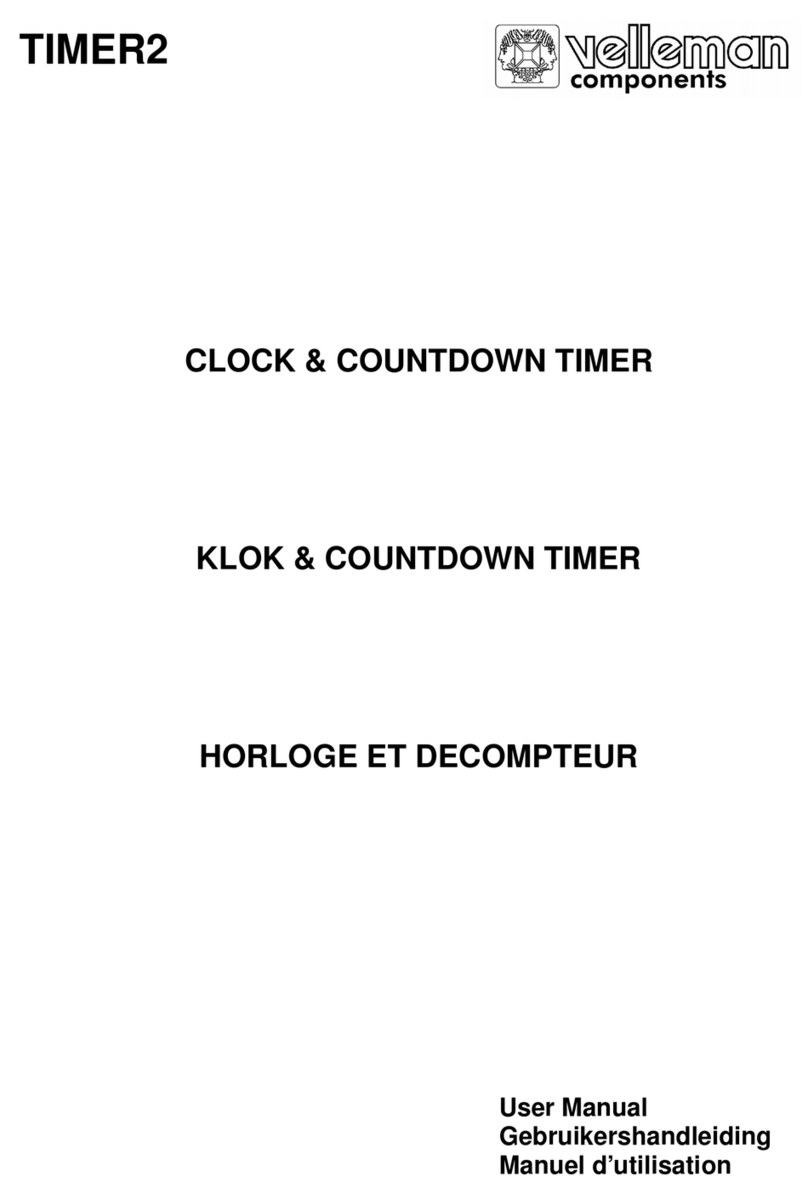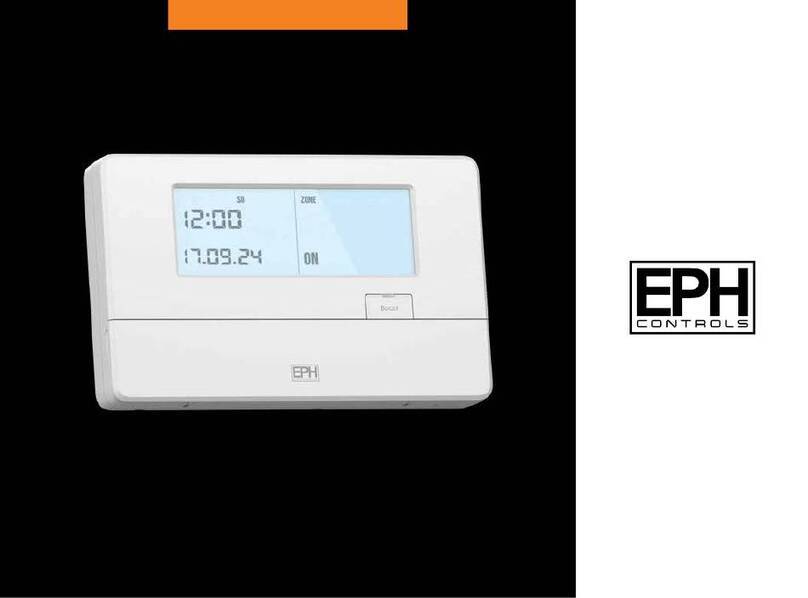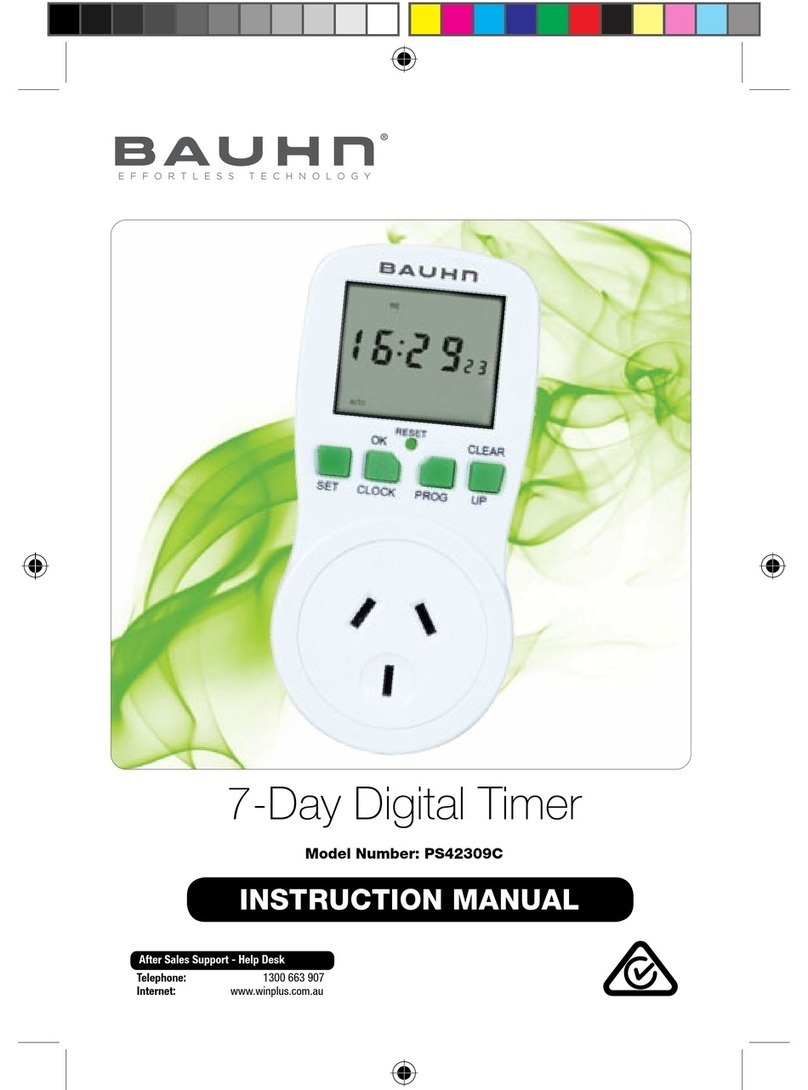THERM PRO TM-01 User manual

Model No.: TM-01
V20190617 EN FR
Digital Kitchen Timer Instruction Manual
English............ 2 Français.......... 12

-2- -3-
Introduction
Congratulations on your purchase of the ThermoPro
Digital Kitchen Timer. You will now be able to keep
track of time with this digital timer!
Features
1. Large LCD screen displays TIMER or CLOCK by
switching the selector.
2 Backlight display: Touchable backlight button or
press any button.
.
3 4 adjustable volume settings: off, low, medium, and
high.
.
4 12/24-hour time format for different needs..
5 Function: Countdown timer or count up timer..
6 Countdown time range: 99hour59min59sec..
7 Count up time range: 99hour59min59sec, infinite
cycled.
.
8 Tabletop and magnet-mountable design..
9 2 AAA batteries included.
Key Definition
LCD
MODE
HR/+
SEC
START/STOP
BACKLIGHT TOUCH
BUTTON
VOL
BATTERY
COMPARTMENT
MIN/
MAGNET
BUZZER
STAND
EN EN

-4- -5-
VOL: Press to cycle through the volume settings - off,
low, medium, and high.
“ ”: Press to activate a backlight, if no further button
presses for 10s, the backlight will automatically turn
off.
Start a Countdown Timer
1. Power on the timer and it should be in the default
TIMER mode. If not in TIMER mode, press the MODE
button to switch between modes.
2 Press "HR/+" to set the hour, press "MIN/-" to set
the minutes, press "SEC" to set the seconds. Press
and hold the buttons to increase digits rapidly.
.
3 Press "START/STOP” to start the timer or pause
the timer.
.
4 To clear the timer to zero, press “START/STOP” to
pause the timer, then press "HR/+" and "MIN/-" at
the same time.
.
5 When the countdown timer reaches 0:00:00, the
.
Buttons
MODE: Switch between TIMER/CLOCK function.
HR/+: Press to set the hour in the TIMER mode and
increase the digits of hour in CLOCK mode. Press and
hold to quickly scroll through digits; Select between
12/24 hour clock.
MIN/-: Press to set the minute in the TIMER mode and
increase the digits of minute in CLOCK mode. Press
and hold to quickly scroll through digits; Select
between 12/24 hour clock.
SEC: Press to increase the digits of second in CLOCK
mode. Press and hold to quickly scroll through digits.
START/STOP: Press to start or to pause in the TIMER
mode; Select between hour/minute/second in CLOCK
mode.
EN EN

-6- -7-
Adjust alarm volume
The timer has 4 alarm volume settings, press “VOL” to
select between off, low, medium and high
Backlight feature
Pressing any buttons or press touchable backlight
button will activate a backlight, if no further button
presses for 10s, the backlight will automatically turn off.
timer will beep and flash for 1 minute and start to
count up. Press "START/STOP” to stop the alarm.
Start a Count Up Timer
1. Press "HR/+" and "MIN/-" together to clear all digits.
2.Press “START/STOP” to start to count up function,
and press “START/STOP” to pause it.
Set CLOCK
1. Power on the timer, and press “MODE” to select
CLOCK.
2 Press and hold the "START/STOP” button to choose
between 12-hour or 24-hour time. Press "HR/+" or
"MIN/-" to switch between 12Hr and 24Hr then press
the "START/STOP” button again to confirm your
selection.
.
3 Press "HR/+" to increase the hour or minutes and
.
4 Press "START/STOP” to confirm the correct hour
then repeat for minute as well.
.
NOTE: If no operation for 20 seconds, all the current
flashing digits will be saved as default.
press “MIN/-” to decrease the hours or minutes.
Press and hold the buttons to quickly scroll through
the digits.
=off =low =medium =high
EN EN

-8- -9-
Protect our environment: do not
of electrical equipment in the domestic
waste.
dispose
Disposal
Meaning of the “Dustbin” Symbol
Declaration of conformity
Hereby, the manufacturer declares that this product
complies with the basic requirements and applicable
regulations of the EMC Directive 2014/30/EU. The
complete declaration of conformity can be found at:
https://itronicsamall.com/eu-declaration-of-conformity/
Please return any electrical equipment
that you will no longer use to the
collection points provided for their
disposal.
This helps avoid the potential effects
of incorrect disposal on the environment
and human health.
This will contribute to the recycling and
other forms of reutilisation of electrical
and electronic equipment.
Information concerning where the
equipment can be disposed of can
be obtained from your local authority.
CAUTION: Batteries/rechargeable batteries
must not be disposed of with household waste!
The batteries must be removed from the appliance.
Take spent batteries to the appropriate collection
point or to a dealer.
Your town or local authority can provide
information
about public collection points.
This symbol can be found on batteries/rechargeable
EN EN

ENEN
-10- -11-
Limited One-year Warranty
ThermoPro warrants this product to be free of
in parts, materials and workmanship
defects
for a period of
one years, from date of purchase.
batteries which contain hazardous:
Pb = contains lead
Cd = contains cadmium
Hg = contains mercury
Li = contains lithium
Should any repairs or servicing under this warranty be
required, contact Customer Service by phone or email
for instructions on how to pack and ship the product to
ThermoPro.
This warranty gives you specific legal rights and you
may also have other rights which vary from state to
state.
Customer service
Telephone:
44 203 769-1321
1-877 515 7797 (USA & Canada only)
- -
- - (UK)
Email: service@buythermopro.com
Hours: Weekdays 8:00 AM- 8:00 PM EST(USA &
Canada only)
1:00 PM-12:00 PM CET(UK)Weekdays
Table of contents