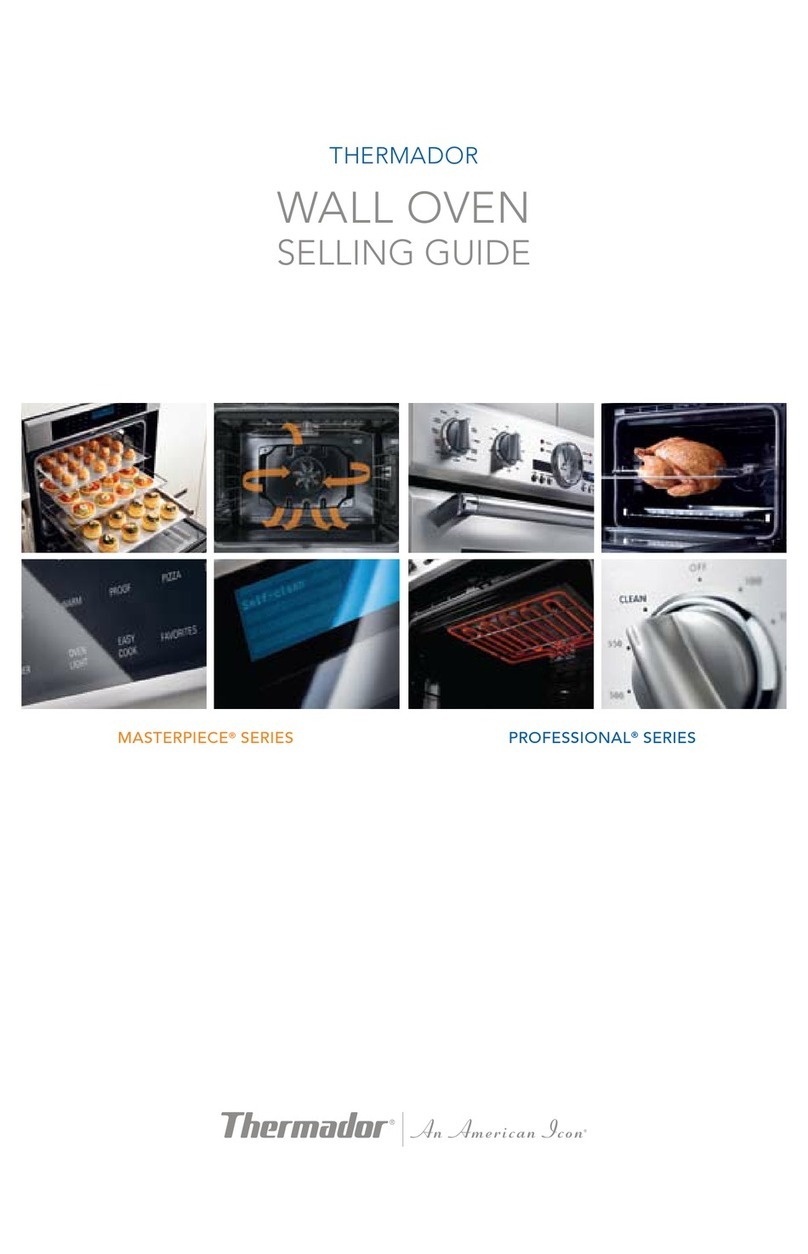1901 Main Street, Suite 600, Irvine, CA 92614 • 800-735-4328 • www.thermador.com
9001215709 • 06/16 © BSH Home Appliances Corporation, 2016 • All rights reserved • Litho U.S.A.
Caution:
To avoid burns, place oven racks in desired positions before
turning oven on. Always use oven mitts when the oven is
warm. If a rack must be moved while the oven is hot, do
not let oven mitts contact hot heating elements.
Caution:
Do not place anything on the cooking compartment oor.
Do not cover it with aluminium foil. A build-up of heat
could damage the appliance or cause injury.
Oven Rack Positions:
6
5
4
3
2
1
Oven Bottom
Self-Clean:
During Self-Clean, the oven is heated to a very high temperature.
Soil is burned off at this temperature.
ATTENTION: Wipe out excessive spillage before self-cleaning
the oven.
ATTENTION: Do not clean racks or accessories during Self-Clean.
To Set the Self-Clean Mode:
• Press SELF CLEAN.
• Press COOK TIME.
The Cook Time symbol and the default time appear:
• Depending on the soil level, you can change the length
of the Self-Clean mode (1:30-2:30 hours). To change the
cleaning time to 2 hours and 15 minutes (2:15), press 2 1 5.
• Press START.
The oven is locked during self-cleaning mode. The Isymbol appears
in the display. You will only be able to open the oven door when the I
symbol disappears.
Press ON/OFF to cancel Self-Clean.
Once the oven has cooled, wipe out the remaining ash with a wet cloth.
Note:
• You cannot turn on the oven light during self-cleaning.
• The special heat-resistant enamel and the polished components
in the oven can become discolored over time. This is normal and
does not affect operation. Under no circumstances should you try
treating discolorations with scouring pads or abrasive cleaners.
• In double oven models, self-clean is only available for one oven at
a time, and the other oven must be turned off.
11:30 am 2:30
Self-clean
Set
Self-clean time
Timer:
Double ovens have two timers that can be set: Timer 1 is in the upper
display and Timer 2 is in the lower display. The relevant display has to
be active in order to set the timer.
Setting the Timer:
• Press TIMER.
Press once to display “hours : minutes”.
Press twice to display “minutes : seconds”.
• Enter length of time, for instance, 10 3 0 for 10 minutes and 30
seconds.
The time entered appears in the display:
• Press TIMER START/OFF. The timer starts.
A beep sounds when the timer ends. Press TIMER START/OFF. The
timer and beep are canceled.
A running timer can also be canceled by pressing TIMER START/OFF.
11:30 am Timer 10:30
Set Timer
then press
TIMER START/OFF
min : sec
x
Preheat Monitor:
While the oven is preheating, the current oven temperature is
displayed. Next to the current temperature is a preheat monitor that lls
with ve bars while the oven heats up. When the specied temperature
is reached, all of the bars are visible and a beep sounds.
Note:
• The adjustable temperature ranges are limited. A message
appears in the display if an invalid temperature is entered.
• The cooking mode and temperature can be changed at any time
during oven operation.
• Press INFO once to obtain information on the selected
cooking mode. Press INFO twice to obtain information on the
recommended rack position.
Note: This process can be repeated until a satisfactory result is
achieved. Each time these steps are repeated, the oven temperature
sets to zero. In other words, if the offset was changed by 5° the rst
time, the second time it will need to be offset by 10°. The oven will not
add to the original offset.