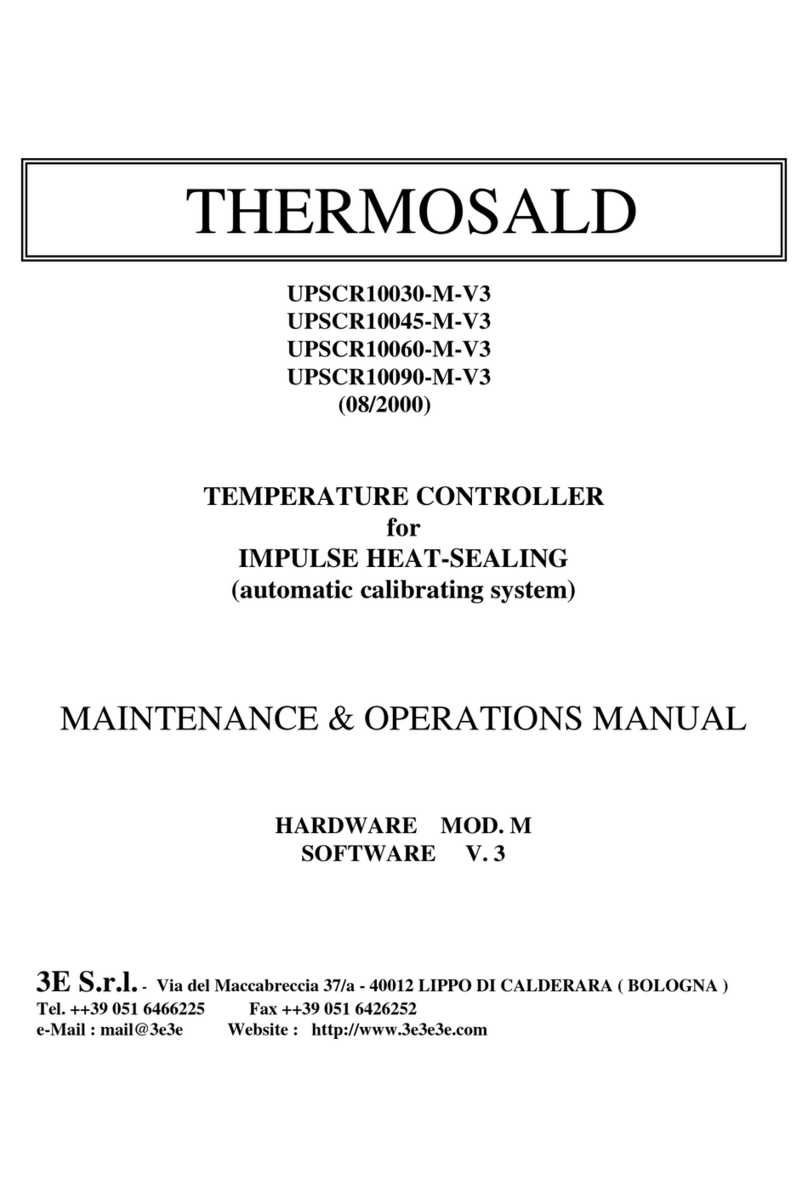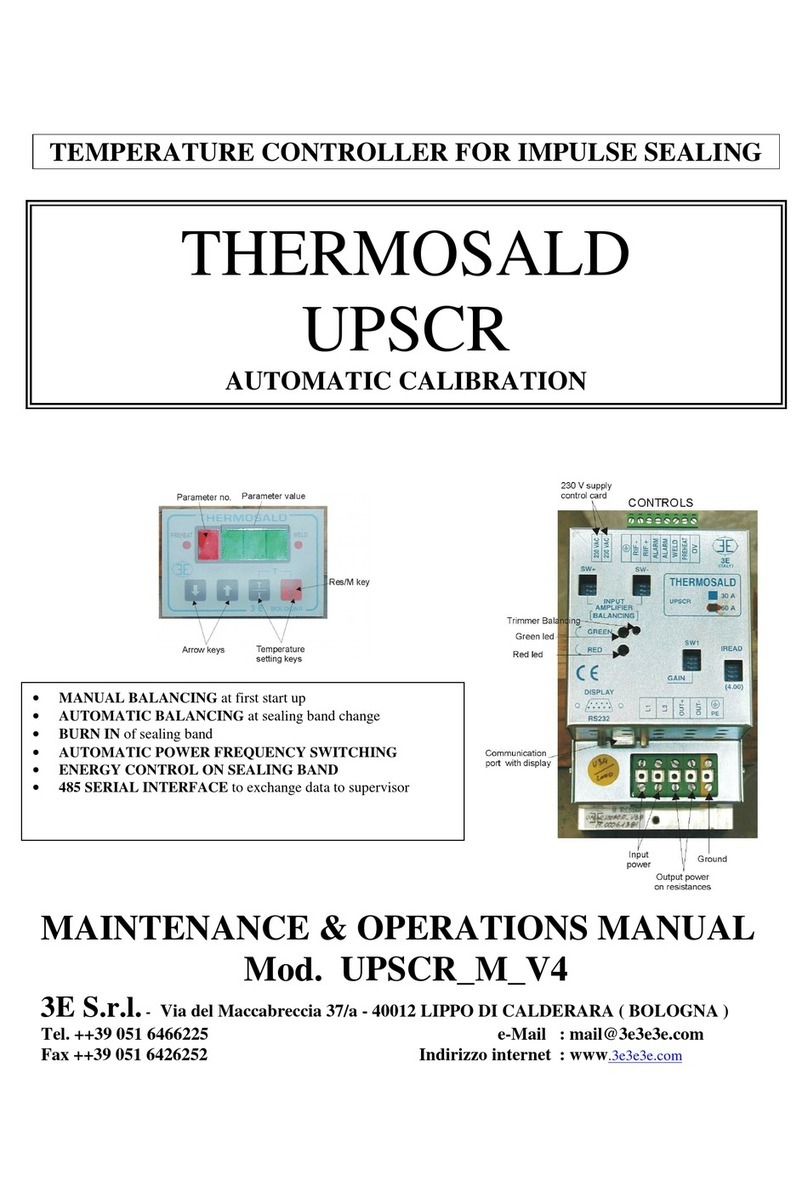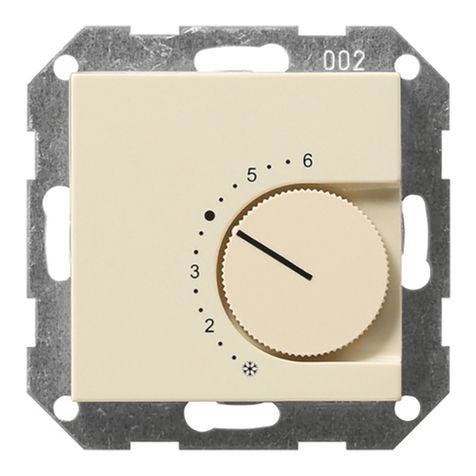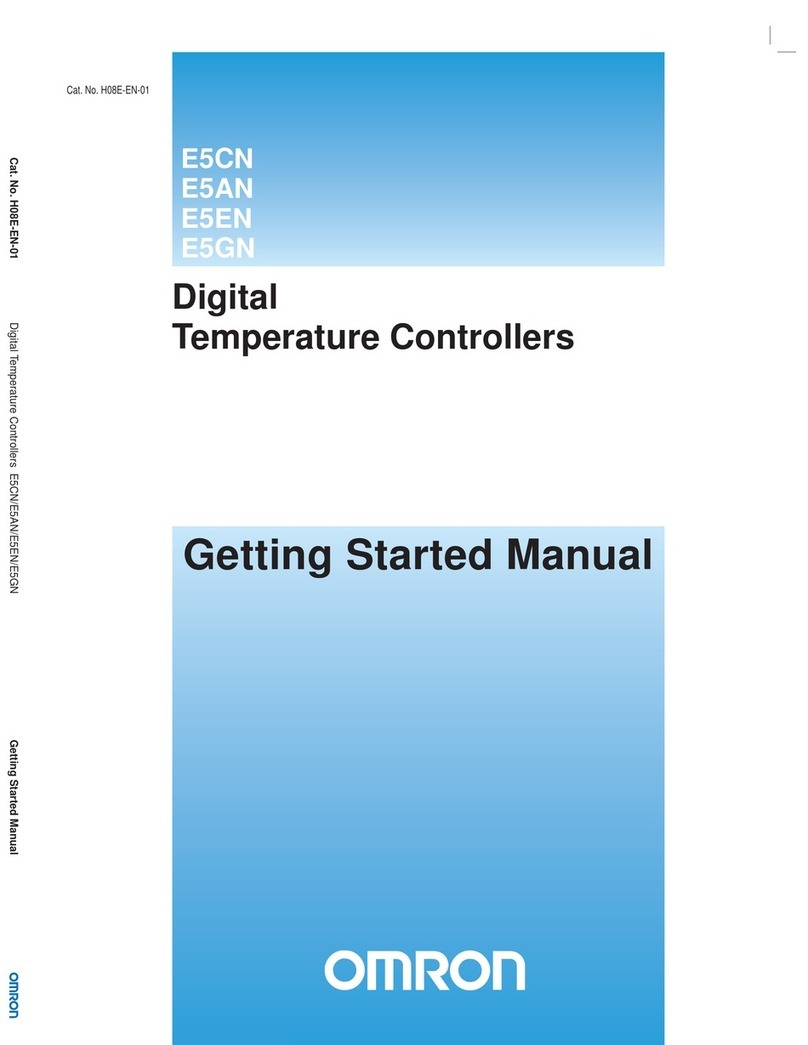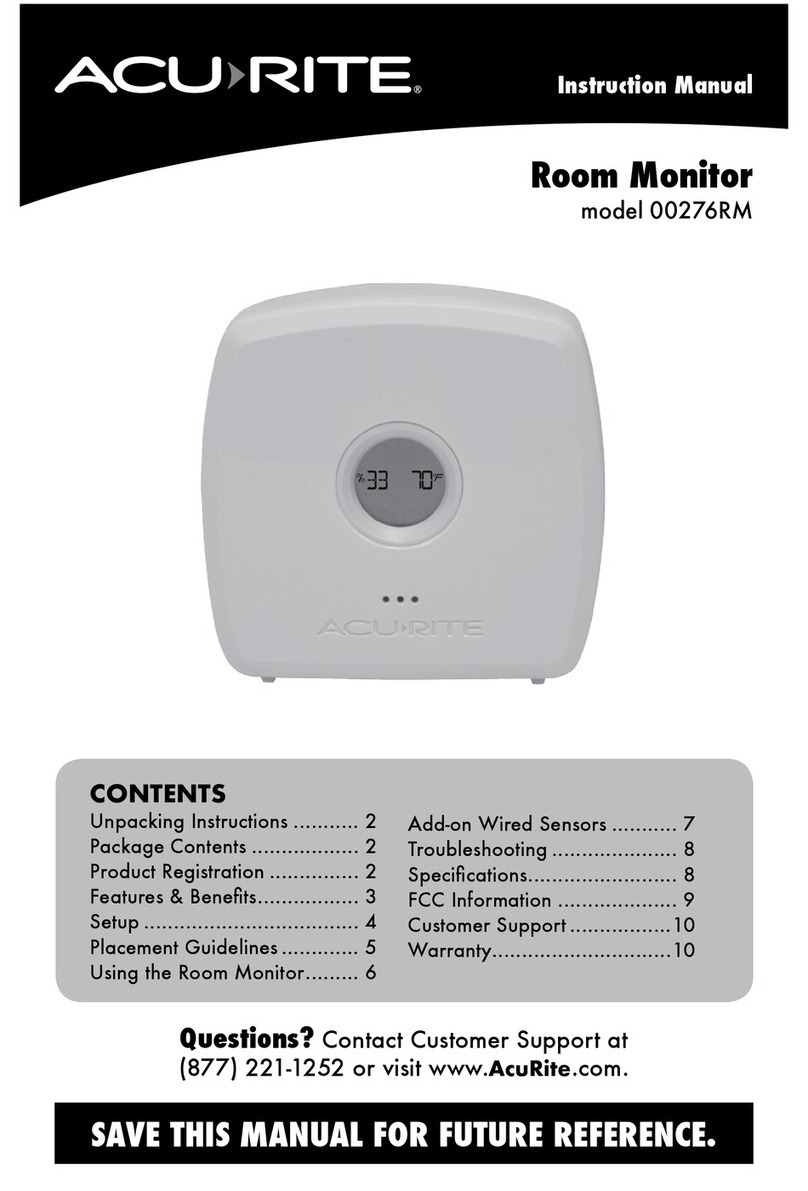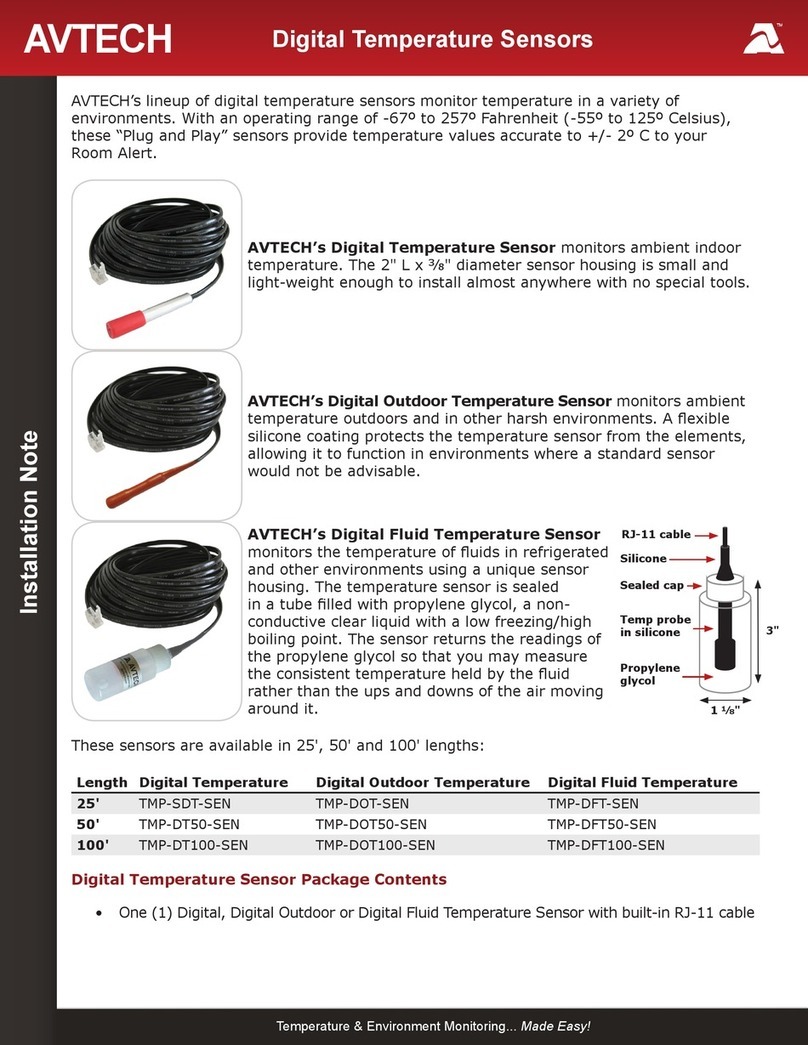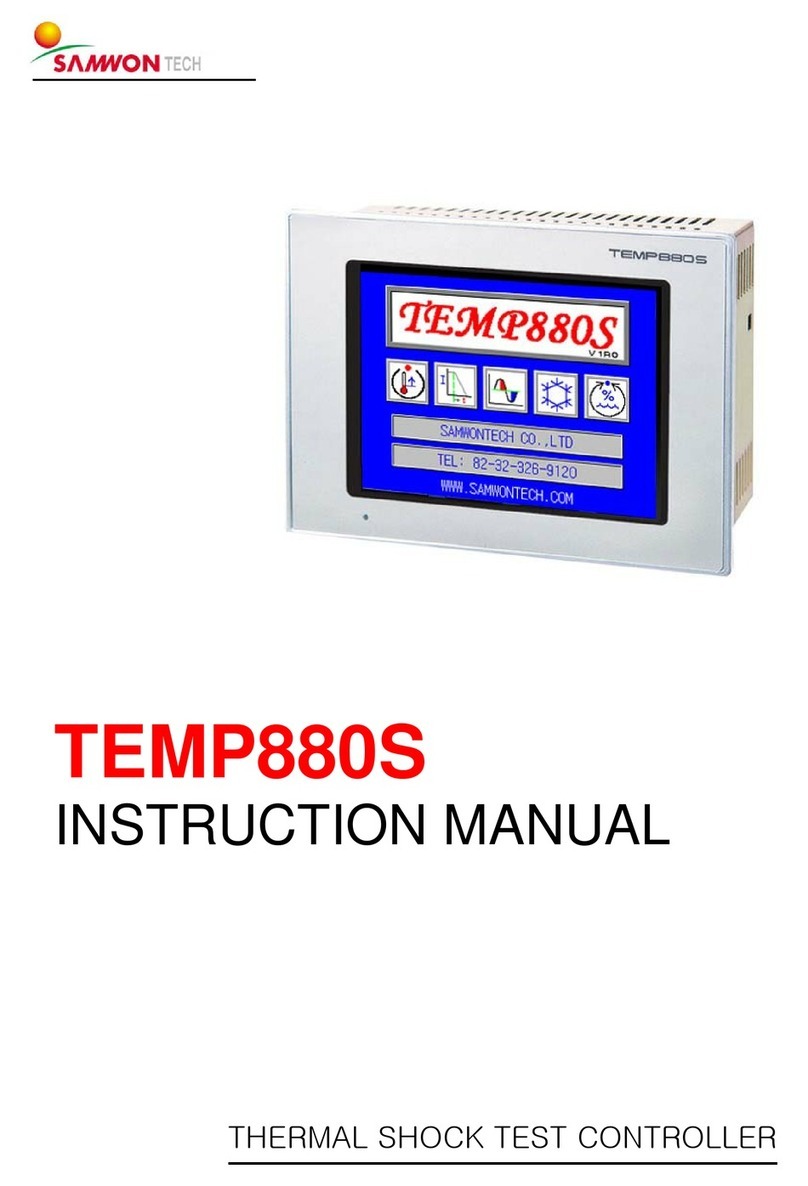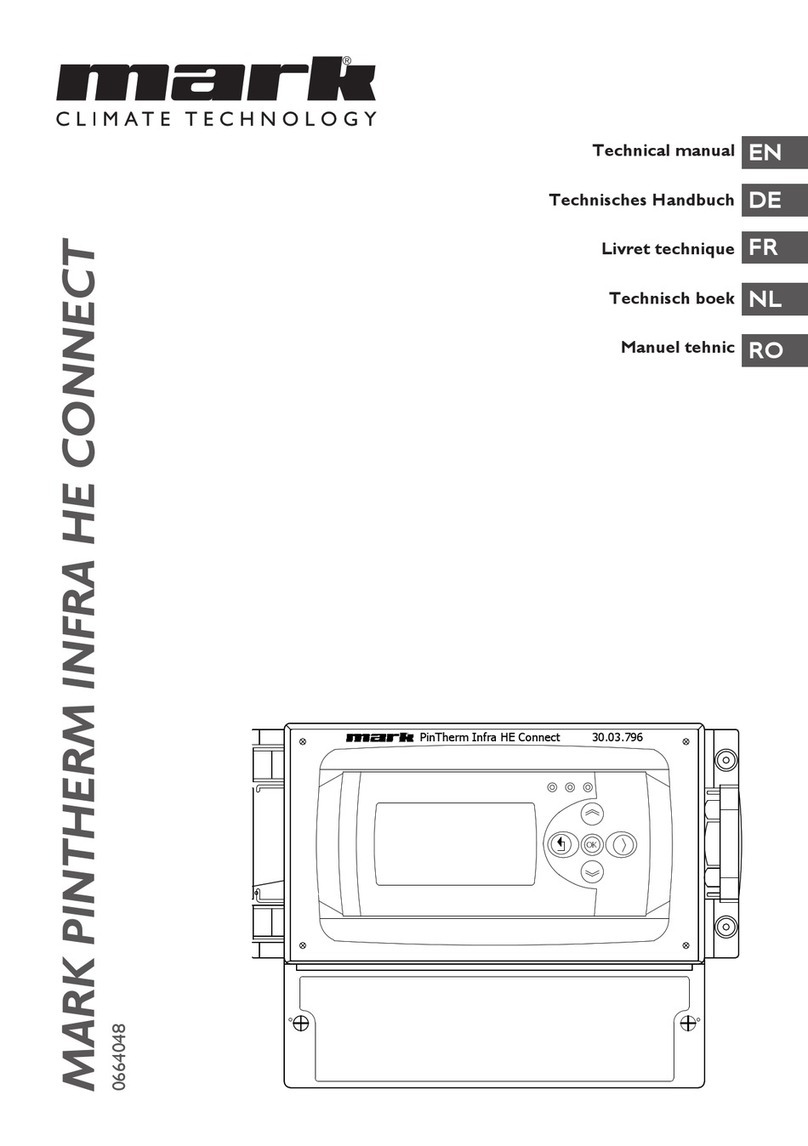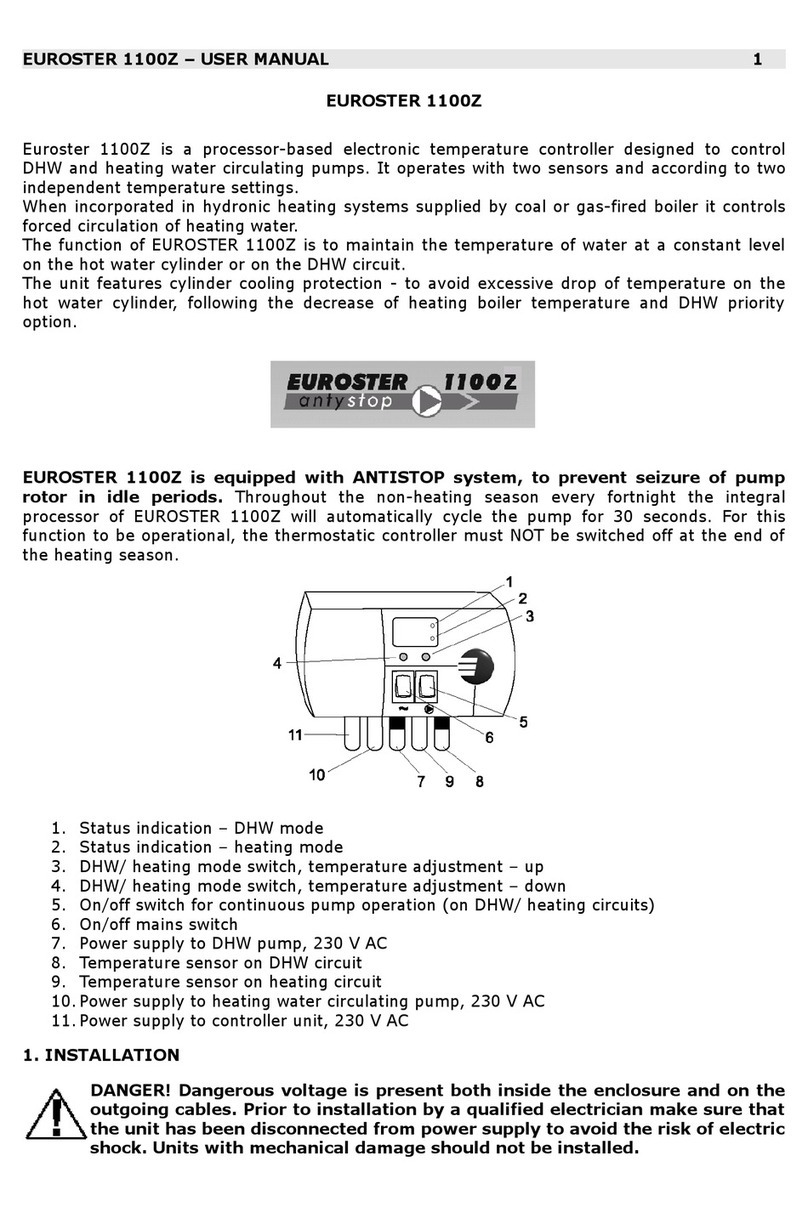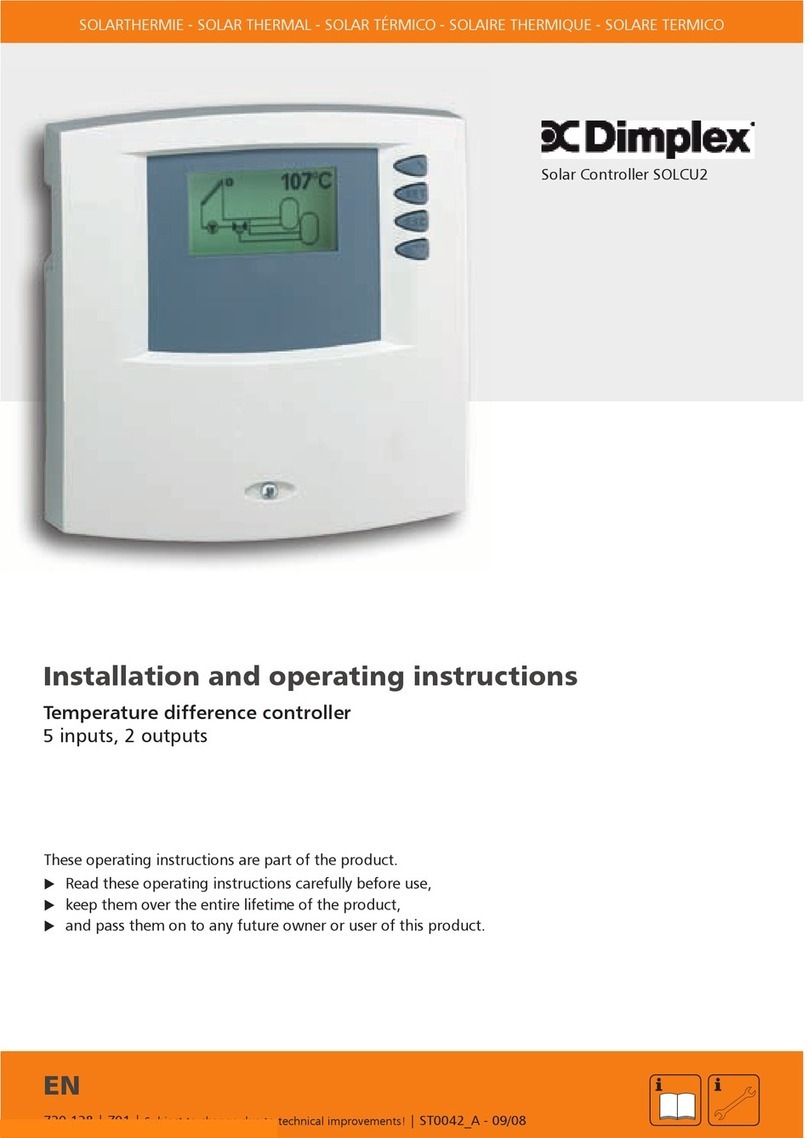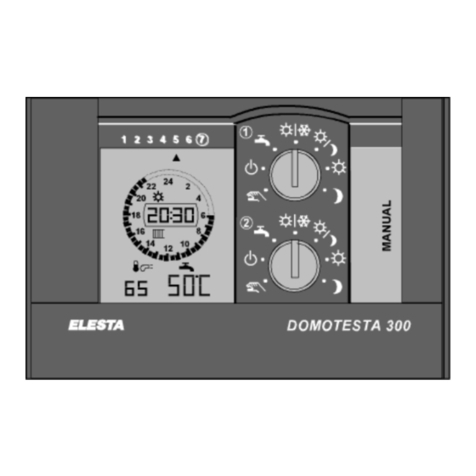THERMOSALD UPSCR Series User manual

TEMPERATURE CONTROLLER FOR IMPULSE SEALING
THERMOSALD
UPSCR
AUTOMATIC CALIBRATION
OPERATOR MANUAL
Mod. UPSCR_N_V5 (M_V4)
3E S.r.l.
-
Via del Maccabreccia 37/a - 40012 LIPPO DI CALDERARA ( BOLOGNA )
Fax ++39 051 6426252 Indirizzo internet : www
.3e3e3e.com
•MANUAL BALANCING at first start up
•AUTOMATIC BALANCING at sealing band change
•BURN IN of sealing band
•AUTOMATIC POWER FREQUENCY SWITCHING
•ENERGY CONTROL ON SEALING BAND
•485 SERIAL INTERFACE to exchange data to supervisor

THERMOSALD UPSCR_N_V5 - OPERATOR MANUAL - Rev. 2006 / 07
Page N. 2 - Tot: 18
MAINTENANCE & OPERATIONS MANUAL: cod. UPSCR_N_V5_MOP_2001/06
0 WARNINGS
0.1 SAFETY PRECAUTIONS
- Never use the equipment in explosive atmospheres or with explosive materials.
- Never use the equipment with flammable material without first taking the
required safety precautions.
- Never turn on the temperature controller power circuit when the safety guards are
open.
- Do not use the temperature controller for tasks other than those it is designed for
i.e to control the temperature of bands or wires for industrial-grade sealing.
Contact our engineering department for information regarding specific
applications.
- Do not deliver electrical power to the temperature controller if the protective
cover has been removed for special servicing on the electronic system.
- Operate the equipment by following the instructions contained herein.
- Employ qualified and well-trained personnel, familiar with the technology used
to install the equipment and put it into service.
- Use bands or wires having an adequate positive temperature coefficient ( > 1 x
10E-3)
- When the machine is running under normal conditions, make sure the heat sink of
the controller does not exceed 60°C . If this happens, increase heat sink
ventilation or contact our engineering department.

THERMOSALD UPSCR_N_V5 - OPERATOR MANUAL - Rev. 2006 / 07
Page N. 3 - Tot: 18
0.2 COMPLIANCE WITH ELECTRO-MAGNETIC STANDARDS – CE KITE MARKS
Directives which apply :
•Low voltage electrical codes : 73/23 CEE - 9368 CEE (in force since 01/01/97)
•Elecro-magnetic compatibility : 89/336 CEE - 92/31 CEE - 93/68 CEE ( in force since 01/01/96 )
•Machine directive : 89/392 CEE - 91/368 CEE - 93/68 CEE ( in force since 01/01/95 )
NOTE - this directive does not automatically apply to the elecronic equipment; our controllers are designed to conform
with the directive if installed correctly as described in this user's manual.
Electro-magnetic compliance tests :
Test conditions :
•
••
•Mains supply filter Mod. Siemens B84112-B-B60 ( 115 / 250 V - 6A - 50/60 Hz )
•
••
•Temperature controller connecting cable and standard panel 3ESD0035E ( 5 m )
•
••
•Input power cables (3 m long)
•Band output cables (10 m long)
Safety tests :
•
••
•The criteria indicated in the EN50082-2 directive have been followed: general standards regarding safety in industry.
•
••
•IEC 1000-4-2 ( IEC 801-2/1991): STATIC ELECTRICITY DISCHARGE ( ESD )
•
••
•IEC 1000-4-3 ( CEI 801-3 ): RADIATED ELECTRO-MAGNETIC FIELD
•
••
•IEC 1000-4-4 ( CEI 801-4 ): FAST TRANSIENT OSCILLATIONS ( FAST TRANSIENT / BURST )
•
••
•ENV50141: MAINS PICKUP INTERFERENCE
Emissions tests :
•
••
•The criteria specified in the EN50081 -2 directive have been followed: general rules regarding emissions in industry
•
••
•EN55011 ( CEI 110-6 ): LIMITS AND METHODS OF MEASURING RADIO INTERFERENCE PRODUCED BY
INDUSTRIAL, SCIENTIFIC AND MEDICAL EQUIPMENT ( ISM )
Compliance certificate :
•
••
•The temperature controller passed the compliance tests and is considered a class B device.
•
••
•The manufacturer states that the temperature controller fully complies with current council directives as regards electro-
magnetic compatibility, 89/336 CEE standards and following amendments
•The manufacturer states that the temperature controller fully complies with current low voltage electrical codes 73/23
CEE and subsequent amendments.

THERMOSALD UPSCR_N_V5 - OPERATOR MANUAL - Rev. 2006 / 07
Page N. 4 - Tot: 18
2 WIRING DIAGRAM AND DIMENSIONS
2.1 LIST OF CHANGE-OVER SIGNALS
2.2 WIRING DIAGRAM
CN1 POWER
(Power circuit supply synchronised with control circuit supply )
PIN1 ALTERNATING CURRENT SUPPLY (4 - 6 sq.mm)
PIN2 ALTERNATING CURRENT SUPPLY (4 - 6 sq.mm)
PIN3 BAND + (4 - 6 sq.mm)
PIN4 BAND - (4 - 6 sq.mm)
PIN5 EARTH (4 - 6 sq.mm)
CN2 CONTROL CIRCUIT SUPPLY
(Control circuit supply synchronised with power circuit supply )
PIN 1 230 Vac ( 0.1A absorption, max) (1sq.mm)
PIN 2 230 Vac ( 0.1A absorption, max) (1sq.mm)
CN3 CONTROLS
PIN1 COMMON 0 V PLC (0.5 sq.mm)
PIN2 PRE-HEAT SIGNAL FROM PLC, 24V DC ( 12 mA absorption, max) (0.5 sq.mm)
PIN3 SEALING SIGNAL FROM PLC, 24V DC ( 12 mA absorption, max) (0,5 sq.mm)
PIN4 SEALING FAULT (CONTACT N.C.) cosΦ= 1 250V 8A (0,5 sq.mm)
PIN5 SEALING FAULT (CONTACT N.C.) cosΦ= 0.4 250V 5A (0,5 sq.mm)
PIN6 BAND REFERENCE + (0,5 sq.mm)
PIN7 BAND REFERENCE - (0,5 sq.mm)
PIN8 SIGNAL LEAD SCREEN (do not connect from the machine side) (1 sq.mm)
CN4 DISPLAY CONSOLE
PIN1 Supply, +5V Screened (0,25 sq.mm)
PIN2 Supply, 0 V Screened (0,25 sq.mm)
PIN3 Data Screened (0,25 sq.mm)
PIN4 Clock Screened (0,25 sq.mm)
PIN5 Key Screened (0,25 sq.mm)
PIN6 Key Screened (0,25 sq.mm)
PIN7 Key Screened (0,25 sq.mm)
PIN8 Key Screened (0,25 sq.mm)
CN5 RS485 SERIAL INTERFACE
PIN1
PIN2
PIN3 Channel A- Screened (0,25 sq.mm)
PIN4
PIN5
PIN6
PIN7
PIN8 Channel B+ Screened (0,25 sq.mm)

THERMOSALD UPSCR_N_V5 - OPERATOR MANUAL - Rev. 2006 / 07
Page N. 5 - Tot: 18
- NOTE
The power circuit supply ( CN1/1 and CN1/2 ) MUST BE synchronised with the control circuit
supply ( CN2/1 and CN2/2 ).
CN1/5 should be connected to the EARTH ELECTRODE of the machine by using a yellow-
green wire whose size should be >= that of the power leads.
SEALING FAULT
REF.+ REF.-
EARTH
PRE-HEATING SIGNAL (INPUT FROM PLC)
SEALING SIGNAL (INPUT FROM PLC)
EARTH
BAND
TRANSFORMER 1000VA
EMERGENCY
STOP BUTTON
EMC FILTER
board faulty

THERMOSALD UPSCR_N_V5 - OPERATOR MANUAL - Rev. 2006 / 07
Page N. 6 - Tot: 18
3 - INSTALLATION
•CHAMFERED SPECIAL ALLOY ELEMENTS RESISTANCES CHART
•T-SHAPE SPECIAL ALLOY ELEMENTS RESISTANCES CHART
•BEADED SPECIAL ALLOY ELEMENTS RESISTANCES CHART
•CONCAVE SPECIAL ALLOY ELEMENTS RESISTANCES CHART
Band width
(mm) Band thickness
(mm) Specific resistance R0
Ω
ΩΩ
Ω/ mt
1.5 0.3 1.67
2 0.25 1.59
3 0.1 2.95
3 0.15 1.95
3 0.2 1.50
3 0.25 1.27
4 0.15 1.40
4 0.25 0.96
5 0.2 0.8
5 0.25 0.69
6 0.1 1.6
6 0.2 0.72
8 0.1 1.2
8 0.2 0.51
Band width
(mm) Band thickness
(mm) Specific resistance R0
Ω
ΩΩ
Ω/ mt
2.8 0.3 0.9
4 0.3 0.6
Band width
(mm) Band thickness
(mm) Specific resistance R0
Ω
ΩΩ
Ω/ mt
4 0.15 1.4
4 0.25 0.9
6 0.15 0.99
6 0.25 0.6
Band width
(mm) Band thickness
(mm) Specific resistance R0
Ω
ΩΩ
Ω/ mt
2.8 0.3 0.9

THERMOSALD UPSCR_N_V5 - OPERATOR MANUAL - Rev. 2006 / 07
Page N. 7 - Tot: 18
4 – START UP
4.1 – START UP – START UP WITH GENERAL RESET
1 - The machine must be at ambient temperature.
2 - Pre-heat and seal remote controls must be off.
3 - Set dip switch SW+/SW- according to the rated voltage of the power trasformer; see next CALCULATION
TABLE and DIP SWITCH SW+ / SW- TABLE:
CALCULATION TABLE
Example:
Sealing band = 1 Ω- RATED I = 30 A,
TRASFORMER RATED VOLTAGE = 30 V
TRASFORMER MAXIMUM VOLTAGE = 30 V x 1.5 = 45 V
TRASFORMER SECONDARY VOLTAGE = Compresa fra 30V e 45V
DIP SWITCH SW+ e SW- = OFF OFF ON ON (See DIP SWITCH SW+ / SW- TABLE)
NOTE: SW+ e SW- set depend on
TRASFORMER RATED VOLTAGE = 30V (field 26V - 35 V )
(don’t depend on TRASFORMER SECONDARY VOLTAGE)
DIP SWITCH SW+ / SW- TABLE
Dip 1 Dip 2 Dip3 Dip4 TRASFORMER RATED VOLTAGE
ON ON ON ON 05 - 07 (TO LIGHT GREEN LED)
OFF ON ON ON 08 - 15
ON OFF ON ON 16 - 25
OFF OFF ON ON 26 - 35
ON ON OFF ON 36 - 42
OFF ON OFF ON 43 - 50
ON OFF OFF ON 51 - 57 binary system
OFF OFF OFF ON 58 - 65
ON ON ON OFF 66 - 75
OFF ON ON OFF 76 - 82
ON OFF ON OFF 83 - 92
OFF OFF ON OFF 93 - 97
ON ON OFF OFF 97 - 100
OFF ON OFF OFF -
ON OFF OFF OFF -
OFF OFF OFF OFF - ( TO LIGHT RED LED)

THERMOSALD UPSCR_N_V5 - OPERATOR MANUAL - Rev. 2006 / 07
Page N. 8 - Tot: 18
4 –Press the keys 1 + 4 (down + reset) and, at the same time, power on the thermoregulator
4 - Release the keys 1+4 (down+reset)
5 – Display = “ P H A S ”
On the display appears “ P H A S ” to mean that logic and power supplies phase control is in progress (if logic and power
supplies are not on the same phase, “ F 0 8 3 “ fault signal is sent).
5 – Wait
6 – Display = “ V O L T ”
On the display appears “ V O L T ” to mean that TRASFORMER SECONDARY VOLTAGE control is in progress (this
voltage must be between TRASFORMER RATED VOLTAGE and TRASFORMER MAXIMUM VOLTAGE).
6 – Wait
4– Display = “ V 0. 5 0 ” -> “ V 1. 1 0 ” - USE FACTOR
On the display appears “ V ” followed by a number that informs if thermoregulator is well used or not: the right value are
included in the range V 0.6 – V 1.0; absolute maximum rating V 1.3.
V 1.0 means active current 45A (for model 30A), 90A (for model 60A), 135A (for model 90A)
7 – Wait
8 – Display = “ V D I P ” blinking
On the display blinks “ V D I P ” to remember that SW+ / SW- dip switch must be set (see CALCULATION TABLE and
DIP SWITCH SW+ / SW- TABLE).
8 - Press the RESET key
9 – Display = “ T 0 2 0 ” = 20 DEGREES – Set gripper jaws temperature or wait
(“ T 0 3 0 ” = 30 DEGREES from software release V4.9)
On the display appears the ambient (gripper jaws) temperature set on the thermoregulator.
In applications where a great precision of temperature is necessary, it is possible change this parameter and set it with the
actual gripper jaws temperature, simply pressing keys DOWN / UP.
9 - Wait
- 4 blocks appear on the display; the reset procedure begins; release keys
down + reset (1 + 4).
- Thermoregulators leave our factory in reset state, then at power on 4 blocks
always appear and reset procedure begins.
- Whenever an operator needs to repeat reset procedure, he can keeps keys 1
+ 4 (down + reset) pressed 6 + 8 seconds untill on the display the 4 blocks
appear and the reset procedure begins.

THERMOSALD UPSCR_N_V5 - OPERATOR MANUAL - Rev. 2006 / 07
Page N. 9 - Tot: 18
10 – Display = “ _ B A L ” / “Temperature” – START UP COLD BALANCING BY TRIMMER
(TO TOUCH AND ROTATE ONLY IN THE COURSE OF FIRST START UP)
10 – Press the key RESET (ON DISPLAY DISAPPEAR THE “ B “ OF “ B 0 2 0 “ AFTER SOME SECONDS)
(From software release V4.9 it is possible press also the keys DOWN + UP)
11 – Keep the key RESET pressed for 3 seconds to start the AUTOMATIC BURN-IN CYCLE
THE MACHINE IS READY TO WORK.
NOTE: After the BURN IN cycle, sealing bands modify a little its electric characteristic, but are stable. If pay
attention can observe that temperature of sealing bands is some degree lower then before burn_in cycle. Do not
modify temperature by rotating balancing trimmer (used only in the course of first start up, after a master reset) or
pressing the up/down keys to do an automating balancing (used only after a change of the sealing band)
NOTE: It’s possible to do the machine more hot increasing HOT FACTOR value, parameter 5; From software
release V4.9 it’s possible to change it pressing the keys DOWN+T/I for 3 seconds, parameter nr. 5 appears, change
the value by key DOWN or UP, wait 6 seconds to return to main menu.
(As previous software release, it’s possible to change this parameter entering in the SETTING DATA or HOT
CALIBRATION DATA, pressing key UP+RESET 6 seconds, see ANNEX C)
NOT BALANCED SYSTEM
- On the display appears alternatively “ B A L ” and “temperature value not balanced ” to
remember that green/red led balancing need to do (Note: a red bar down before “ B A L “
means unbalance towards down; a red bar up before “ B A L “ means unbalance towards up;
the wording “ T - - - “ means temperature overflow toward down).
- rotate balancing trimmer clockwise to light green led, rotate anticlockwise to light red led;
update of green/red led is 1 time in a second, so to calibrate fine it is necessary to rotate
balancing trimmer and wait up to aone second to wait update condition.
- When green and red leds are light both, the thermoregulator is balanced; we advise to read
temperature value on the display and rotate trimmer untill having 20 degree, if 20 degree is
the temperature of the gripper jaws: in any case the termoregulator will do next an automatic
perfect balancing.
BALANCED SYSTEM
- On the display appears fixed “ B 0 2 0 “, if 20 degree is temperature of the gripper jaws;
- When green and red leds are light both, the thermoregulator is balanced; we advise to read
temperature value on the display and rotate trimmer untill having 20 degree, if 20 degree is
the temperature of the gripper jaws: in any case the termoregulator will do next an automatic
perfect balancing.
On the display appears “ H100” , to inform that the first heating at 100
degree is in progress; next the writing H160, H100, H160, H100,
H160, H100 will appear to inform that cycles of heating and colding at
160 and 100 degrees are in progress. At the end the termoregulator will
be ready to work.
Burn in cycle can be stopped before end pressing key reset.

THERMOSALD UPSCR_N_V5 - OPERATOR MANUAL - Rev. 2006 / 07
Page N. 10 - Tot: 18
4.2 – SETTING THE PRE-HEATING AND/OR SEALING TEMPERATURES
1 – Press the keys 3+4 (T/I+RESET) for 3 seconds
The PREHEAT led on the panel start flashing and indicate the set pre-heating temperature.
2 – Press the keys UP or DOWN to change the temperature of pre-heating.
3 – Press the key RESET to switch to the temperature of sealing changing.
The WELDING led on the panel start flashing and indicate the set sealing temperature.
4 – Press the keys UP or DOWN to change the temperature of sealing.
5 – Wait 3 seconds to leave temperature setting.
4.3 – WRITING DOWN THE START UP DATA CARD
Write down the START UP DATA CARD – PAG. 1, ANNEX G
If any machine or setting data is modified, write down also START UP DATA CARD – PAG. 2.
That above lets to record start up data in the documentation of the machine; it will be useful for future verify and for starting
up of the next machines, so it will be easer to do and all machine will be equal.
4.4 - SPECIAL FUNCTION ENERGY CONTROL
•CAN BE PERFORMED ON ALL MACHINES HANDLING SLIGHTLY FLAMMABLE MATERIAL; THIS
INCREASE REDUNDANCY AND AUTO-CONTROL THEREBY MAKING THE SYSTEM SAFER TOO
(BEFORE GOING ON, GET IN TOUCH WITH OUR TECHNICAL OFFICE FOR INSTRUCTIONS)
1 - Enter the machine data
F = 1 to Enable the control for the pre-heating procedure
F = 2 to Enable the control for the heat-sealing procedure
F = 3 to Enable the control for the pre-heating + heat-sealing procedure
2 - Pre-heat for 10 seconds
The thermoregulator acquire the power supplied in pre-heating.
3 – Start the machine running with the bags loaded
The thermoregulator acquire the power supplied in sealing.
When acquisition phase is finished, if thermoregulator detects a power on the bag out of tolerance stop in emergency.
In the case of slightly flammable materials, the machine builder must pay much attention to applications and take
right solutions for safety.
NOTE – Each time the pre-heating and sealing temperature or some machine data are changed, an automatic data
acquisition needs to be performed.
4.5 - SPECIAL FUNCTION 485 SERIAL INTERFACE AND FIELD BUS
(IN PROGRESS)

THERMOSALD UPSCR_N_V5 - OPERATOR MANUAL - Rev. 2006 / 07
Page N. 11 - Tot: 18
4.6 – UP-DATE OLD MACHINES
•WOULD YOU LIKE TO UPDATE OLD MACHINES WITH NEW SOFTWARE RELEASE?
For this procedure do not exitate to contact our technical office. From Thermosald Hardware M it is possible update
machine without loose any performance; for older units needs pay attention to. This operation is easy enough, but must be
done only by skilled workers with experience. After update a careful test need to be done. We don’t take any responsibility
on ourself for damage to people or animals or things, if operations are done without our direct control.
Procedure to change the eprom:
Disconnect and detach completely the thermoregulator from electrical panel, to can work on a tooled table, with the power
connector on the left and the 2 connectors + fuse on the right. Unscrew the 4 screws on the bottom heat sink and the 6 self-
tapping screws on the carter; pay much attention to the internal flat, and take off the carter enlarging lightly lateral panel to
unlock the connectors; disconnect internal flat and take off completely the carter.
Inside You can see 3 boards: on the central board, with the components mounted towards inside, the eprom on socket (28
pin) You can see. Pay attention not to stretch some pins, pay attention to the polarity of the eprom; with a right tool pickup
the old eprom and mount the updated eprom (pin 1 and reference mark towards inside like as the other chips).
To close You must: connect the flat, pay much attention to mount the carter enlarging lightly lateral panel and rotating the
carter on the side of the flat; close the lateral panel; screw lightly the 4 screws on the bottom heat sink; screw tight the 6 self-
tapping screws on the carter; screw now tight the 4 screws on the bottom heat sink.
Mount and connect the thermoregulator.
Before power on, set DIP SWITCH in the bottom way:
SW+ / SW- NO CHANGE
SW1 1=ON 2=ON 3=ON 4=ON (ALL = ON )
IREAD 1=ON 2=OFF 3=ON 4=ON (IREAD/2 = OFF)
DO THE START UP WITH GENERAL RESET PROCEDURE – SEE CHAPTER 4.1

THERMOSALD UPSCR_N_V5 - OPERATOR MANUAL - Rev. 2006 / 07
Page N. 12 - Tot: 18
5 – MAINTENANCE
5.1 – CHANGING THE SEALING BANDS WITH MACHINE COLD ( i.e. gripper jaws at ambient temperature )
•HAVE YOU TO CHANGE THE SEALING BANDS WITH THE MACHINE AT AMBIENT TEMPERATURE,
BECAUSE OF A PROGRAMMED MAINTENANCE?
Pre-heat and seal comands are off; the machine is at ambient temperature; The sealing bands have little differences in
measure; for optimum accuracy it is possible to do an automatic cold balance to compensate the differences; it is possible
doing a burn-in cycle after, to become stable electric characteristics.
1 – Switch off power, release pre-heat and seal commands, let the gripper jaws getting cold down.
2 – Install the new sealing bands, switch on power.
3 – Keep the keys 1 + 2 (DOWN + UP) pressed for 6 seconds to make the AUTOMATIC COLD BALANCING
4 - Display = “ T 0 2 0 ” = 20 DEGREES – Set gripper jaws temperature or wait
(“ T 0 3 0 ” = 30 DEGREES from software release V4.9)
On the display appears the ambient (gripper jaws) temperature set on the thermoregulator.
In applications where a great precision of temperature is necessary, it is possible change this parameter and set it with the
actual gripper jaws temperature, simply pressing keys DOWN / UP.
5 – Keep the key RESET pressed for 3 seconds to start the AUTOMATIC BURN-IN CYCLE
THE MACHINE IS READY TO WORK.
NOTE: After the BURN IN cycle, sealing bands modify a little its electric characteristic, but are stable. If pay
attention can observe that temperature of sealing bands is some degree lower then before burn_in cycle. Do not
modify temperature by rotating balancing trimmer (used only in the course of first start up, after a master reset) or
pressing the up/down keys to do an automating balancing (used only after a change of the sealing band)
On the display appears “ H100” , to inform that the first heating at 100
degree is in progress; next the writing H160, H100, H160, H100,
H160, H100 will appear to inform that cycles of heating and colding at
160 and 100 degrees are in progress. At the end the termoregulator will
be ready to work.
Burn in cycle can be stopped before end pressing key reset.
- On the display appears “ B A L “
- Release the key 1 + 2 (DOWN + UP)

THERMOSALD UPSCR_N_V5 - OPERATOR MANUAL - Rev. 2006 / 07
Page N. 13 - Tot: 18
5.2 – CHANGING THE SEALING BANDS WITH MACHINE HOT
( i.e. gripper jaws cooling down , but hot too because of inertia )
•HAVE YOU TO CHANGE THE SEALING BANDS WITH THE MACHINE HOT, WITH THE
PRODUCTION IN PROGRESS, WITHOUT WAITING THAT GRIPPER JAWS TEMPERATURE FALLS
DOWN AT AMBIENT TEMPERATURE?
A sealing bands change, with the machine hot, with the production in progress, is less accurate then a change with the
machine cold, in a programmed mainteinance, because the automatic cold balancing must not be done (an automatic cold
balance is done to compensate the differences in measure of the sealing bands).
If the application needs a very high precision, it is possible doing a quick change of the all gripper jaws with sealing bands,
and go on with the preceding procedure of CHANGING THE SEALING BANDS WITH MACHINE COLD(see par. 5.1).
Another less expensive way to work, but easier to make a mistake, is to set the parameter of ambient temperature at the
gripper jaws temperature and doing an automatic cold balancing (do not exitate to contact our technical office)
1 – Switch off power, release pre-heat and seal commands, let the gripper jaws cooling down.
2 - Install the new sealing bands, switch on power.
- If the machine is hot, must not do the automatic cold balancing.
3 – Keep the key RESET pressed for 3 seconds to start the AUTOMATIC BURN-IN CYCLE.
- Verify if burn-in is necessary in the specific application, looking at the quality of first sealing.
THE MACHINE IS READY TO WORK.
On the display appears “ H100” , to inform that the first heating at 100
degree is in progress; next the writing H160, H100, H160, H100,
H160, H100 will appear to inform that cycles of heating and colding at
160 and 100 degrees are in progress. At the end the termoregulator will
be ready to work.
Burn in cycle can be stopped before end pressing key reset.

THERMOSALD UPSCR_N_V5 - OPERATOR MANUAL - Rev. 2006 / 07
Page N. 14 - Tot: 18
ANNEX D – FAULTS AND WARNINGS LIST (CAUSES – REMEDIES)
NOTA – Press the key RESET / MODE to reset every alarm
WARNINGS CAUSES
REMEDIES
UDIP A GENERAL RESET PROCEDURE HAS BEEN PERFORMED
Set or Verify the DIP SWITCH SW+/SW- and press the key RESET/MODE
FBAL A GENERAL RESET PROCEDURE HAS BEEN PERFORMED
Make cold balancing of led green/red by trimmer and press the key RESET/MODE
FCAL EQUIPMENT NOT CALIBRATED
Make hot automatic calibration (only previous software up to release 4.0)
Fo5o ENTER THE HEATING FACTOR
Keep keys 2+4 (UP+Reset/Mode) Pressed for 6 seconds and set parameter 5 (heat factor)
(only previous software up to release 4.0)
F21/F22/F23/F25/F26 RS485 INTERFACE ERRORS
please wait autoreset and try again
F33 NO CURRENT TO THE BAND
Verify power on the trasformer, Verify Voltage on CN1/1-CN1/2 connector, Verify breaking of power
cables, Verify breaking of bands.
F34 VERIFY DIP SWITCH AND PRESS RESET KEY
Verify DIP and Press RESET/MODE key
F35 DO A BALANCE BY TRIMMER BALANCING
Only at start up after a master reset, it’s necessary to do a trimmer balancing and an electronic balancing
F36 DO AN ELECTRONIC BALANCE BY PRESS DOWN+UP KEY
At start up after a master reset and a trimmer balancing, it’s necessary to do an electronic balancing
F38 THE MACHINE IS WAITING A COOLING DOWN DURING A CALIBRATION PROCEDURE
Wait please
F39 THE MACHINE IS WAITING A COOLING DOWN DURING AN ENERGY ANQUISITION
Wait please (only previous software up to release 4.0)
FAULTS CAUSES
REMEDIES
F41 ENERGY FAULT BY PRE-HEAT CURRENT CONTROL
Verify bands in the machine, repeat energy acquisition
F42 ENERGY FAULT BY PRE-HEAT PHASE CONTROL
Verify bands in the machine, repeat energy acquisition
F43 ENERGY FAULT BY PRE-HEAT CURRENT CONTROL NOT ACQUIRED
Do energy acquisition
F44 ENERGY FAULT BY PRE-HEAT PHASE CONTROL NOT ACQUIRED
Do energy acquisition
F51 ENERGY FAULT BY SEALING CURRENT CONTROL
Verify bands in the machine, repeat energy acquisition
F52 ENERGY FAULT BY SEALING PHASE CONTROL
Verify bands in the machine, repeat energy acquisition
F55 ENERGY FAULT BY CONTINUOS SEALING CURRENT CONTROL
Verify bands in the machine, repeat energy acquisition
F56 ENERGY FAULT BY CONTINUOS SEALING PHASE CONTROL

THERMOSALD UPSCR_N_V5 - OPERATOR MANUAL - Rev. 2006 / 07
Page N. 15 - Tot: 18
Verify bands in the machine, repeat energy acquisition
F61 AUTOMATIC COLD CALIBRATION OVERFLOW TO LOW
Verify bands characteristic, repeat operation, if problem persists contact our technichal office.
F62 AUTOMATIC COLD CALIBRATION OVERFLOW TO HIGH
Verify bands characteristic, leave the machine cooling, repeat operation, if the problem persists do not
exitate to contact our technichal office.
F63 MAINS SUPPLY FREQUENCY OUT OF RANGE
Wait mains supply frequency to stabilize, press key RESET/MODE; if the problem persist set parameter
DATI DI SETTING / BAR CODE 3 = 0.
F69 CURRENT TO GROUND
Verify bands into machine that touch probably ground.
NOTE: the thermoregulator is connected to ground, to verify with an instrument the band problem, it is
necessary disconnect before bands cables from connector CN1/3-CN1/4 and connector CN3/6-CN3/7.
F76 IREAD TOO HIGH
Current circuit saturation.
Verify bands in machine not perfectly isolated.
Verify voltage on secondary of power trasformer.
Contact our technichal office.
F77 50/60 HZ FREQUENCY CHANGE DETECTED
Verify at power on a change in the mains supply frequency 50/60 Hz.
After a master reset or at start up the thermoregulator has recognise 60 Hz mains supply frequency.
Press key RESET/MODE
F78 EQUIPMENT NOT CALIBRATED
Make an automatic calibration
(only previous software up to release 4.0)
F081 CHECK-SUM FAULT – HARDWARE FAILURE
Checked data in the eeprom wrong, pay much attention please.
Press key RESET/MODE, verify MACHINE DATA, SETTING DATA, PRE-HEAT AND SEAL
TEMPERATURE SET, do not exitate to contact our technichal office.
F082 LOGIC SUPPLY(CN2) AND POWER SUPPLY(CN1) HAVE DIFFERENT PHASES
Verify that the supplies have the same phase or out of phase 180 degree.
F083 REFERENCE CABLE OR POWER CABLE WRONG TURNED
Verify connections of reference and power cables:
CN3/6 corresponding to CN1/3
CN3/7 corresponding to CN1/4
F084 POWER TRASFORMER VOLTAGE TOO HIGH
Verify calculation of power trasformer, Verify setting of DIP SWITCH SW+ SW-
F085 SEALING TIME HIGHER THAN MACHINE SET DATA 7.XXX
Verify sealing time set into the PLC, increase MACCHINE DATA 7.XXX
F086 MAINS SUPPLY VOLTAGE DECRESASED BY MORE THEN 10%
Fault do not stop machine and disappear after 10 seconds, Verify mains supply voltage because floating.
F087 MAINS SUPPLY VOLTAGE DECRESASED BY MORE THEN 10% DURING SEALING
Fault do not stop machine and disappear after 10 seconds, Verify main supply voltage because floating.
F088 NO SIGNAL FROM BAND
Verify the band into machine because probably not perfectly isolated.
Fault Hardware on the analog input.
Do not exitate to contact our technichal office.
F089 BAND BROKEN IF THE BANDS ARE PARALLEL CONNECTED
Verify the bands in parallel.
If the problem persist, repeat Burn-in procedure, only few seconds to permit starting of procedure, and press
RESET/MODE to interrupt procedure.
F090 SHORT CIRCUIT BETWEEN THE BANDS OR BETWEEN A BAND AND GROUND IN THE
CASE OF HIGH CURRENT

THERMOSALD UPSCR_N_V5 - OPERATOR MANUAL - Rev. 2006 / 07
Page N. 16 - Tot: 18
Verify bands, Verify power connectios between thermoregulator and bands.
F091 FAULT I2T
Verify currents.
F092 POWER PART FAILURE
Hardware problems, press key RESET/MODE, if the problem persists do not exitate to contact our
technichal office.
F093 BAND BROKEN DURING A SEAL
Verify power on the trasformer, Verify Voltage on CN1/1-CN1/2 connector, Verify breaking of power
cables, Verify breaking of bands.
F094 REFERENCE SIGNAL CABLE FROM BAND IS INTERRUPTED
Verify the connections of reference signal cable from band ( CN3/6 - CN3/7 )
F095 MAINS SUPPLY SYNCRONISM DOES NOT MATCH MACHINE REQUIREMENTES
Internal hardware problem, do not exitate to contact our technichal office.
F096 V-I TOO HIGH
Voltage circuit saturation.
Verify trimmer BALANCING
Verify DIP SWITCH SW1 (only previous software up to release 4.0)
F097 PARTIAL SHORT-CIRCUIT BETWEEN THE BANDS
Verify bands into machine, probably not perfectly isolated.
If the problem persist, repeat Burn-in procedure, only few seconds to permit starting of procedure, and press
RESET/MODE to interrupt procedure.
To reduce the problem increase MACHINE DATA 8.XXX (PARTIAL SHORT CIRCUIT)
F098 NO CURRENT DELIVERED DURING CALIBRATION
Verify power on the trasformer, Verify Voltage on CN1/1-CN1/2 connector, Verify breaking of power
cables, Verify breaking of bands.
F099 FAULT EEPROM
Do not exitate to contact our technichal office.

THERMOSALD UPSCR_N_V5 - OPERATOR MANUAL - Rev. 2006 / 07
Page N. 17 - Tot: 18
ANNEX G – START UP CARD – PAG. 1
COMMERCIAL NOTE
MODEL OF MACHINE:
CUSTOMER:
BAND POSITION:
KIND OF FILM TO SEAL:
THICKNESS OF FILM TO SEAL:
APPLICATION NOTE
Band material = _______________________
Band form profile = _______________________
Width of the band = _______________________ [mm]
Thickness of the band = _______________________ [mm]
Length overall = _______________________ [mm]
Copper/Silver ends = _______________________ [2 x mm]
Copper/Silver in the centre = _______________________ [mm]
Teflon coat in the centre = _______________________ [mm]
Type of connections (Parallel/Serial) = _______________________ [P/S]
TECNICHAL NOTE
RESISTANCE OF THE SEALING = _______________________ [Ω]
RATED CURRENT OF THE THERMOSALD = _______________________ [30/60/90 A]
SECONDARY VOLTAGE OF THE TRANSFORMER = ______________________ [V]
MODEL OF THE THERMOSALD = _______________________ [UPSCR_M_V4_……]
DIP SWITCH TABLE
SW + SW-
1234
ON
OFF
1234
ON
OFF
USE FACTOR = _____________
PRE-HEAT TEMPERATURE = _____________ [°C]
SEALING TEMPERATURE = _____________ [°C]
SEALING TIME (SET INTO THE PLC) = _____________ [Sec.]

ANNEX G – START UP CARD – PAG. 2
MACHINE DATA TABLE Default
Heating incr. degrees/10ms 1. [ 020 ] : 1.
KV proportional gain 2. [ 120 ] : 2.
KINT integral gain 3. [ 50.0 ] : 3.
KINT operating limit 4. [ 030 ] : 4.
00C = °C / 00F = ° F 5. [ 00C ] : 5.
Electr.frequency 50 / 60 Hz 6. [ AUT ] : 6.
Max sealing time 7. [ 00.0 ] : 7.
Partial short circuit factor 8. [ 01.1 ] : 8.
Alarm enable 9. [ 255 ] : 9.
Rated current A. [ 30/60/90] : A.
KD derivative gain B. [ 040 ] : B.
1 = cold system compens. C. [ 000 ] : C.
1 = enable serial printer D. [ 000 ] : D.
sealer number for printer E. [ 000 ] : E.
Energy control enable F. [ 000 ] : F.
Current tol.in pre-heat H. [ 04.0 ] : H.
Phase tol.in pre-heat I. [ 06.0 ] : I.
Current tol.in seal L. [ 04.0 ] : L.
Phase tol.in seal O. [ 06.0 ] : O.
Energy min thresold acquire P. [ 060 ] : P.
Burn-in Temperature C1 [ 160 ] : C1.
Burn-in heating Time C2 [ 030 ] : C2.
Cycle Num. to change freq. C3 [ 000 ] : C3.
Max.err.1/10000 period freq. C4 [ 900 ] : C4.
SETTING DATA TABLE Default
Heating current for test 0. [00.0] : 0.
V-I istantaneus for test 1. [ xxx ] : 1.
I read istantaneus for test 2. [ xxx ] : 2.
Maximum active current 3. [ 45/90/135 ]: 3.
Working active current 4. [ xxx ] : 4.
Heating factor 5. [ 0.9 ] : 5.
V-I 100 degree 6. [ xxx ] : 6.
I-V absolute max. rating 7. [ 3.6 ] : 7.
I-V rated 8. [ xxx ] : 8.
Mains supply frequency 9. [ xxx ] : 9.
Voffset A. [ 400] : A.
Max sealing temperature B. [ 250 ] : B.
Temper.gradient(degree/10sec)C.[ xxx ] : C.
Other manuals for UPSCR Series
1
This manual suits for next models
2
Table of contents
Other THERMOSALD Temperature Controllers manuals