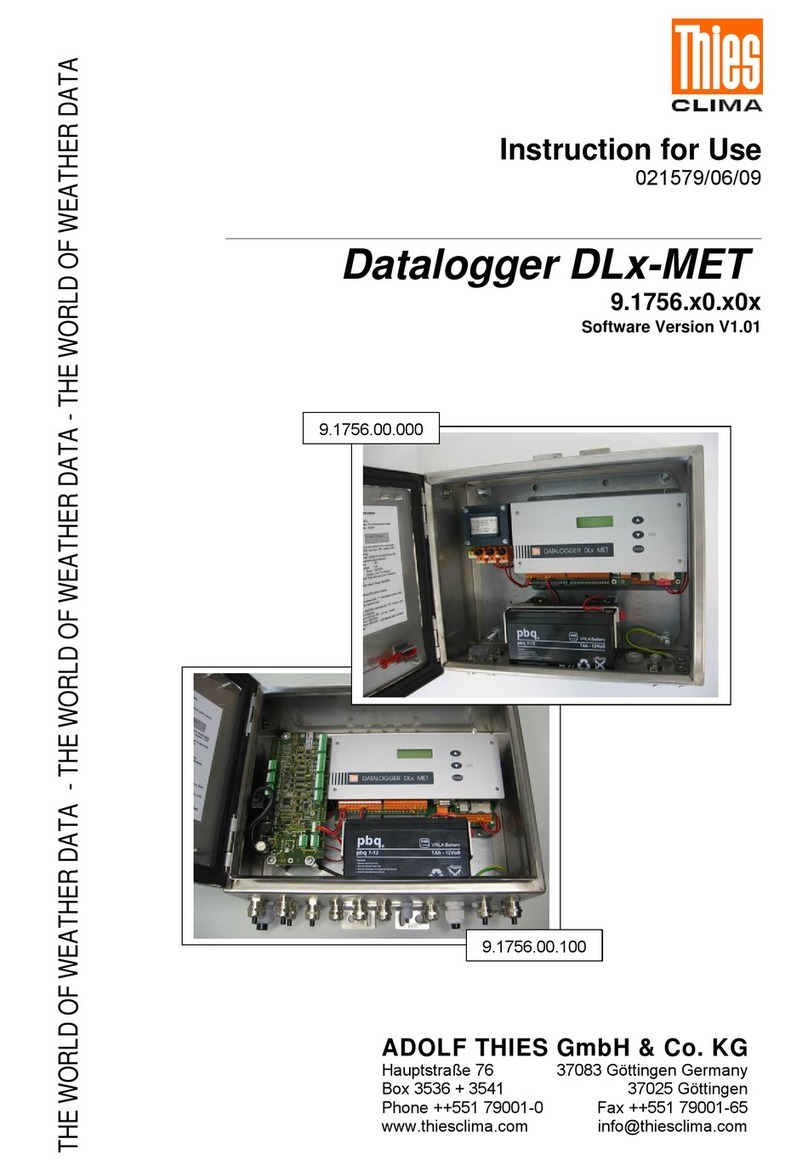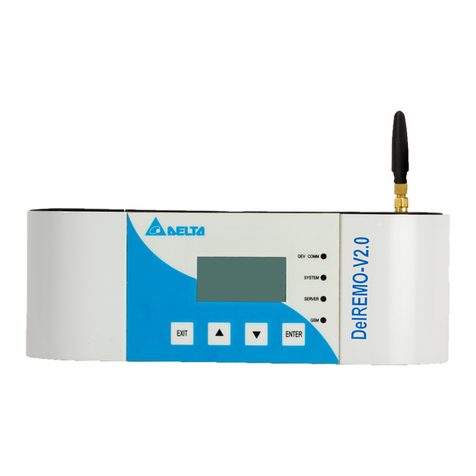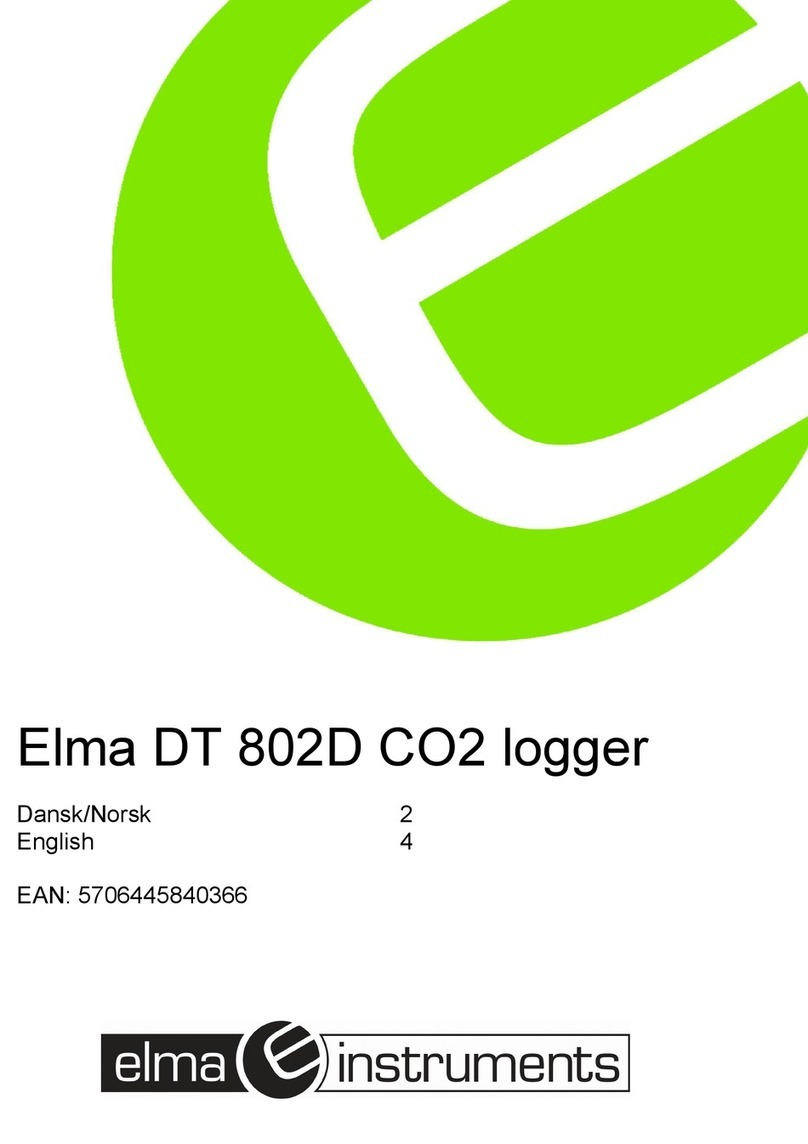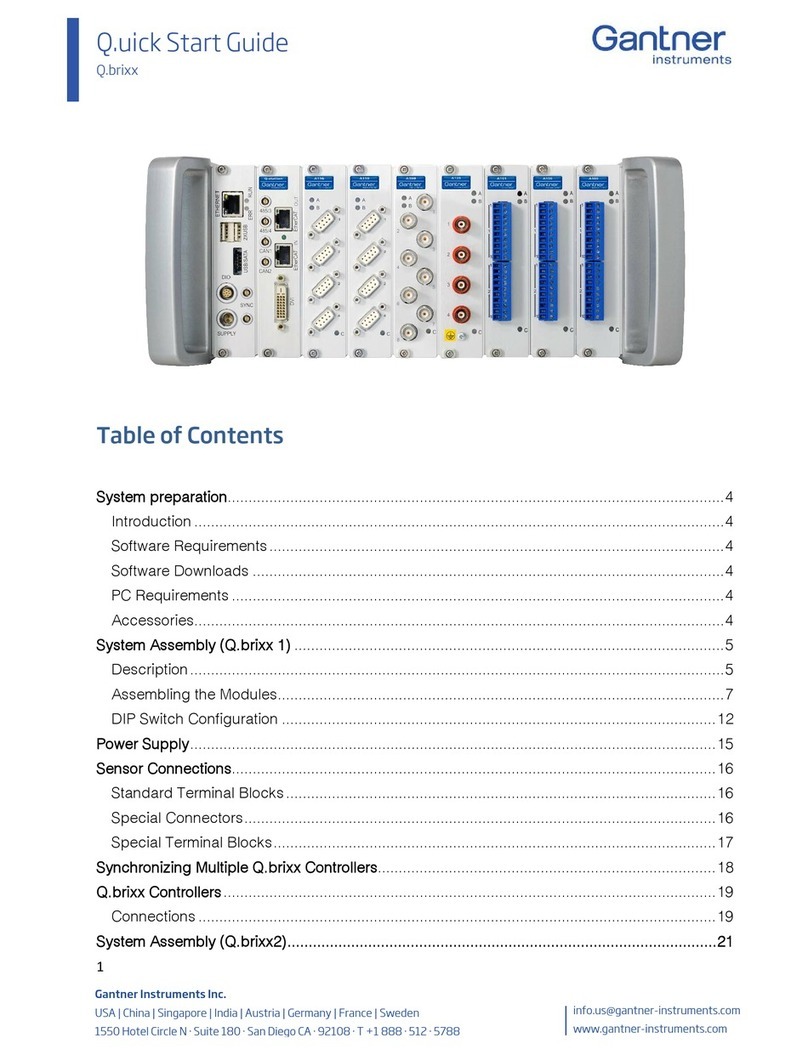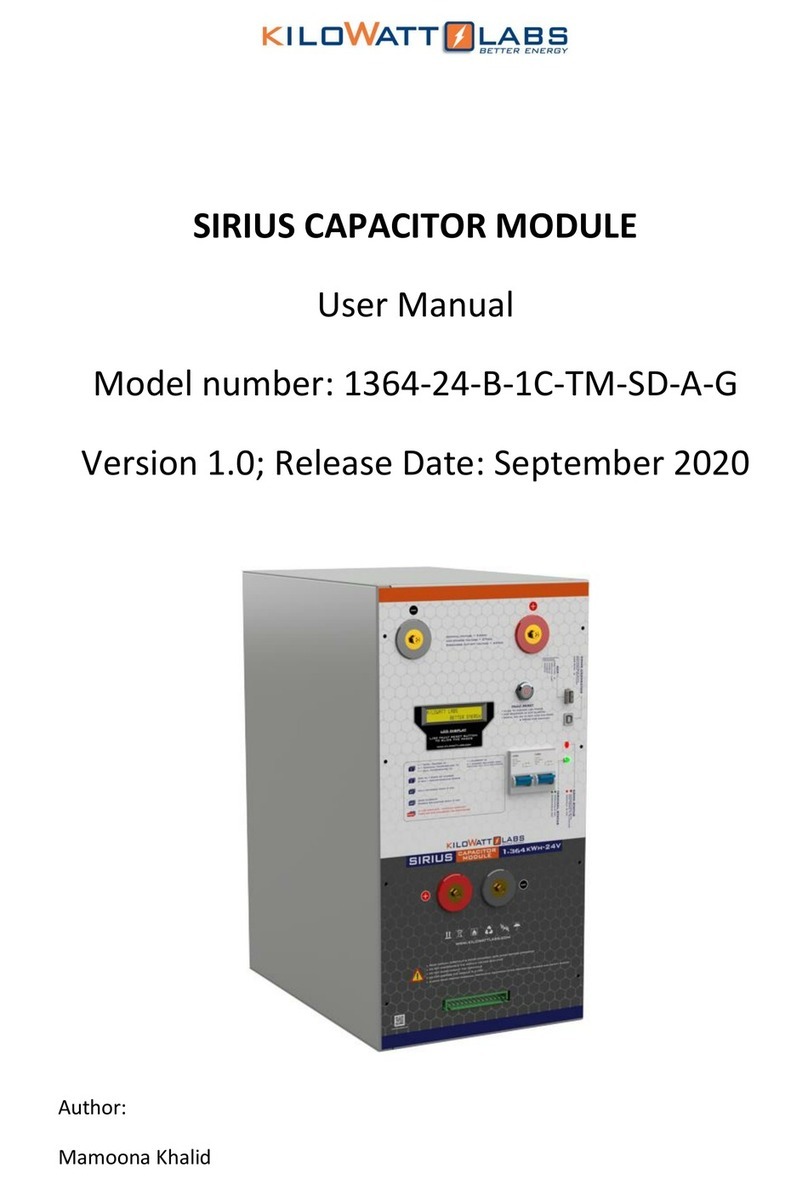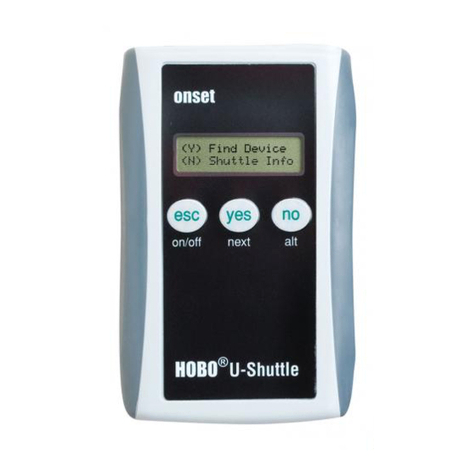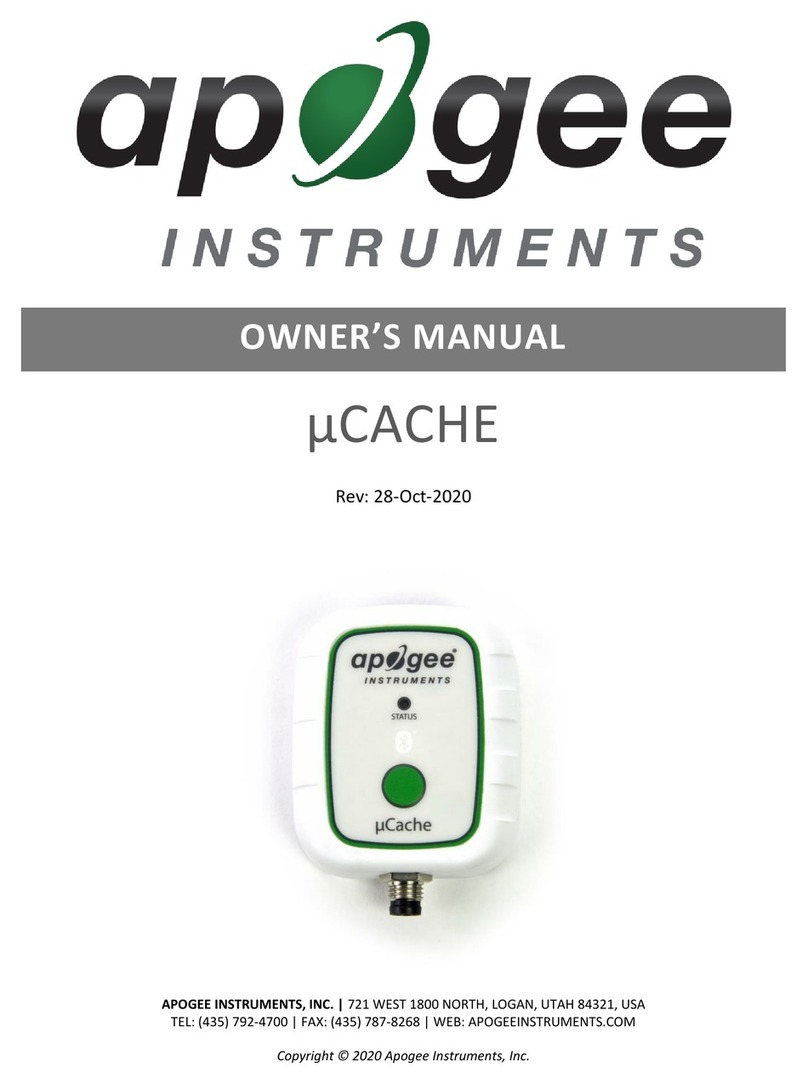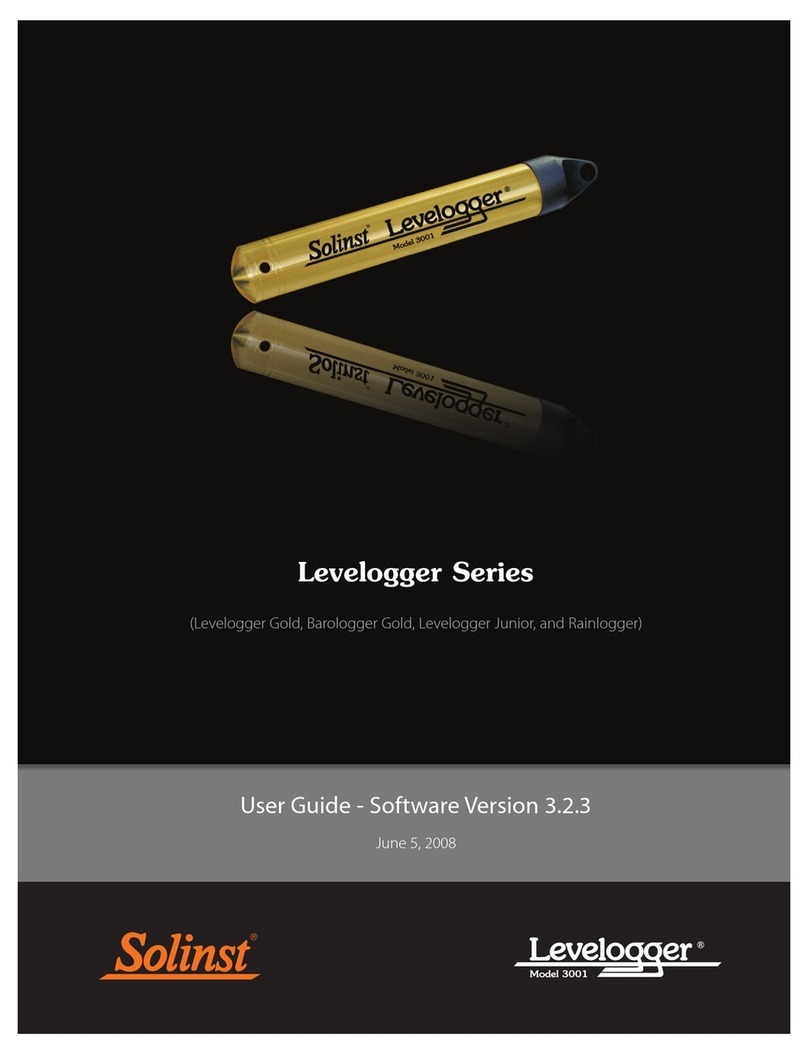Thies CLIMA DLU User manual

Data logger DLU (E)
Instructions for Use
9.1711.10.0x0
Doc. No. 021821/08/21
T H E W O R L D O F W E A T H E R D A T A

© Adolf Thies GmbH & Co. KG · Hauptstraße 76 · 37083 Göttingen · Germany 021821/08/21
Tel. +49 551 79001-0 · Fax +49 551 79001-65 · inf[email protected] ·www.thiesclima.com Page 2 of 102
Safety Instructions
•Before operating with or at the device/product, read through the operating instructions.
This manual contains instructions which should be followed on mounting, start-up, and operation.
A non-observance might cause:
- failure of important functions
- endangerment of persons by electrical or mechanical effect
- damage to objects
•
Mounting, electrical connection and wiring of the device/product must be carried out only by a qualified
technician who is familiar with and observes the engineering regulations, provisions and standards
applicable in each case.
•Repairs and maintenance may only be carried out by trained staff or Adolf Thies GmbH & Co. KG.
Only components and spare parts supplied and/or recommended by Adolf Thies GmbH & Co. KG
should be used for repairs.
•Electrical devices/products must be mounted and wired only in a voltage-free state.
•Adolf Thies GmbH & Co KG guarantees proper functioning of the device/products provided that no
modifications have been made to the mechanics, electronics or software, and that the following points
are observed:
•All information, warnings and instructions for use included in these operating instructions must be
taken into account and observed as this is essential to ensure trouble-free operation and a safe
condition of the measuring system / device / product.
•The device / product is designed for a specific application as described in these operating instructions.
•The device / product should be operated with the accessories and consumables supplied and/or
recommended by Adolf Thies GmbH & Co KG .
•Recommendation: As it is possible that each measuring system / device / product may, under certain
conditions, and in rare cases, may also output erroneous measuring values, it is recommended using
redundant systems with plausibility checks for security-relevant applications.
Environment
•As a longstanding manufacturer of sensors Adolf Thies GmbH & Co KG is committed
to the objectives of environmental protection and is therefore willing to take back all
supplied products governed by the provisions of "ElektroG" (German Electrical and
Electronic Equipment Act) and to perform environmentally compatible disposal and
recycling. We are prepared to take back all Thies products concerned free of charge if
returned to Thies by our customers carriage-paid.
•Make sure you retain packaging for storage or transport of products. Should
packaging however no longer be required, please arrange for recycling as the
packaging materials are designed to be recycled.
Documentation
•© Copyright Adolf Thies GmbH & Co KG, Göttingen / Germany
•Although these operating instructions have been drawn up with due care, Adolf Thies GmbH & Co
KG can accept no liability whatsoever for any technical and typographical errors or omissions in this
document that might remain.
•We can accept no liability whatsoever for any losses arising from the information contained in this
document.
•Subject to modification in terms of content.
•The device / product should not be passed on without the/these operating instructions.

© Adolf Thies GmbH & Co. KG · Hauptstraße 76 · 37083 Göttingen · Germany 021821/08/21
Tel. +49 551 79001-0 · Fax +49 551 79001-65 · inf[email protected] ·www.thiesclima.com Page 3 of 102
Table of Contents
1Device Design................................................................................................................. 6
2Application / setup of the Data loggers............................................................................ 7
3Installation......................................................................................................................11
3.1 Recommendation for Site Selection.........................................................................11
3.2 Mechanical Installation ............................................................................................11
3.3 Electrical Installation................................................................................................12
3.3.1 Wiring................................................................................................................12
3.3.2 Accumulator......................................................................................................13
3.3.3 Solar Panel .......................................................................................................14
3.3.4 Potential-free Switch Outputs............................................................................15
3.3.5 RS485 Interfaces (COM1 / COM2)....................................................................16
3.3.6 Measuring Transducer Supply...........................................................................17
4Operation.......................................................................................................................17
4.1 Display Options .......................................................................................................18
4.2 Adjusting Parameters ..............................................................................................19
4.2.1 Password Dialogue...........................................................................................20
4.2.2 Selection Mode.................................................................................................21
4.2.3 Editing Mode.....................................................................................................22
4.3 Switch off Data Logger ............................................................................................23
4.4 Loading Configurations from SD Card.....................................................................25
4.5 Network Module (Data logger DLU E 9.1711.10.010)..............................................26
4.5.1 General.............................................................................................................26
4.5.2 Installation requirements...................................................................................27
4.5.3 Set up Network Access.....................................................................................27
4.5.3.1 Connecting with a dynamic IP address assignment....................................28
4.5.3.2 Connecting with a static IP address assignment.........................................29
4.5.4 LAN-Connecting Check.....................................................................................33
4.5.4.1 Test the connection with the "ping" diagnostic tool......................................34
4.5.4.2 SFTP- connection check.............................................................................36
4.5.4.3 Telnet- connection check............................................................................38
4.5.4.4 WEB-connection check...............................................................................40
4.5.5 Login Options....................................................................................................41
5Measured Value Acquisition...........................................................................................42
6Data Output ...................................................................................................................44
6.1 Data Output via SD Card.........................................................................................44
6.1.1 Recommendations SD-CARD...........................................................................47
6.2 Data Output via COM1, COM2 and Micro USB .......................................................47
6.3 Data Line.................................................................................................................48
6.4 End Line..................................................................................................................49
6.5 Data Output via Network (only Logger with Ethernet Module)..................................50
6.5.1 Collect Data via Telnet......................................................................................50
6.5.2 Collect Data via SFTP.......................................................................................50
6.5.2.1 The log directory.........................................................................................51
6.5.2.2 The measured value directories..................................................................52
7Communication..............................................................................................................55
7.1 Command Interpreter THIES...................................................................................55

© Adolf Thies GmbH & Co. KG · Hauptstraße 76 · 37083 Göttingen · Germany 021821/08/21
Tel. +49 551 79001-0 · Fax +49 551 79001-65 · inf[email protected] ·www.thiesclima.com Page 4 of 102
7.1.1 Structure of the Commands (requests)..............................................................56
7.1.2 Structure of the Response Telegram.................................................................56
7.1.3 Optional framing with 16Bit CRC.......................................................................57
7.2 Commands..............................................................................................................58
7.2.1 Command ArchID..............................................................................................59
7.2.2 Command BP_COM1 .......................................................................................59
7.2.3 Command BP_COM2 .......................................................................................60
7.2.4 Command BP_USB ..........................................................................................60
7.2.5 Command BR_COM1.......................................................................................61
7.2.6 Command BR_COM2.......................................................................................61
7.2.7 Command BR_USB..........................................................................................62
7.2.8 Command DF_INI.............................................................................................63
7.2.9 Command DHCP ..............................................................................................63
7.2.10 Command DS ...................................................................................................64
7.2.11 Command DS_ESC..........................................................................................64
7.2.12 Command DD ...................................................................................................64
7.2.13 Command FB....................................................................................................65
7.2.14 Command HI.....................................................................................................65
7.2.15 Command ID.....................................................................................................65
7.2.16 Command IP_ADDR.........................................................................................66
7.2.17 Command IP_GW.............................................................................................66
7.2.18 Command IP_SNM...........................................................................................67
7.2.19 Command KY....................................................................................................67
7.2.20 Command LA....................................................................................................67
7.2.21 Command LL ....................................................................................................68
7.2.22 Command mm ..................................................................................................68
7.2.23 Command MM ..................................................................................................69
7.2.24 Command MM_MEAN ......................................................................................69
7.2.25 Command MM_EX............................................................................................69
7.2.26 Command RS ...................................................................................................70
7.2.27 Command SV....................................................................................................70
7.2.28 Command WLAN..............................................................................................70
7.2.29 Command WL_ADDR.......................................................................................71
7.2.30 Command WL_DHCP.......................................................................................71
7.2.31 Command WL_GW...........................................................................................71
7.2.32 Coammand WL_SNM.......................................................................................72
7.2.33 Command WL_PSK..........................................................................................72
7.2.34 Command WL_SSID.........................................................................................72
7.3 Query the Instantaneous Values via Modbus RTU (COM1/COM2)..........................73
8Bootloader .....................................................................................................................74
8.1 X-Modem CRC (Serial Interface).............................................................................75
8.2 Firmware from SD-card ...........................................................................................75
9WEB-Server...................................................................................................................76
9.1 Start-Page...............................................................................................................77
9.2 View archived Data Values......................................................................................78
9.3 Data Export .............................................................................................................79
9.4 Setting via WEB-Server...........................................................................................80
9.5 Benutzer..................................................................................................................81

© Adolf Thies GmbH & Co. KG · Hauptstraße 76 · 37083 Göttingen · Germany 021821/08/21
Tel. +49 551 79001-0 · Fax +49 551 79001-65 · inf[email protected] ·www.thiesclima.com Page 5 of 102
9.6 IP-Settings...............................................................................................................81
9.7 WIFI.........................................................................................................................82
9.8 NTP.........................................................................................................................83
9.9 SFTP.......................................................................................................................84
9.10 Date.........................................................................................................................85
9.11 Data Download Password .......................................................................................85
9.12 Data Upload ............................................................................................................86
9.13 Internet Cloud Connection.......................................................................................87
9.14 Info..........................................................................................................................88
10 THIES Cloud and THIES Cumulus.................................................................................89
11 Technical Data...............................................................................................................91
12 Dimensioned Drawing....................................................................................................94
13 Wiring Diagram..............................................................................................................95
14 Maintenance..................................................................................................................95
15 Accessories (optional)....................................................................................................96
16 More Information / Documents as download..................................................................97
17 Appendix Tables List and List of Figures........................................................................98
18 EC Declaration of Conformity.......................................................................................100
The tables list and list of figures can be found in the appendix.

© Adolf Thies GmbH & Co. KG · Hauptstraße 76 · 37083 Göttingen · Germany 021821/08/21
Tel. +49 551 79001-0 · Fax +49 551 79001-65 · inf[email protected] ·www.thiesclima.com Page 6 of 102
1 Device Design
Designation Order No. Equipment
Data logger DLU
9.1711.10.000
Data logger DLU-E
9.1711.10.010
With ethernet module
Table 1: Device design
Equipment: Data logger DLU (9.1711.10.000) and Data logger DLU E (9.1711.10.010)
•Data logger DLU in the plastic housing for carrier rail mounting.
•Selectable voltage supply.
•2.4” colour LCD (320 x 240 pixel).
•Possible to display and adjust the adjustable parameters in the display
through touch operation or via the interfaces USB, COM1, COM2 and Ethernet.
•2 x counter inputs e.g., for precipitation sensors or anemometer with frequency output
•2 x interfaces for the connection of Thies serial synchronous sensors.
•1 x Pt100 input for temperature acquisition (configurable measuring current).
•1 x input 0 … 1V for the connection of a rel. humidity sensor.
•3 x analogue inputs for current and voltage (±10V, ±20mA), freely configurable.
•2 x potential-free switch outputs.
•2 x freely configurable RS485 interfaces (half-duplex / full-duplex) with the following
functionality:
Connection of sensors with THIES or Modbus interpreter
or
output of a data telegram
or
command interpreter (for commands, configuration and data output).
•2 x USB interface
•1 x SD card slot for data output / data transport and FW update.
Equipment: Data logger DLU E (9.1711.10.010)
•Network interface for commands, data output and configuration and web presentation.
Scope of supply:
1 x Instruction for use data logger DLU 9.1711.00.000
1 x Description Data logger First Steps - enclosed in the package
1 x Description Thies Cumulus CLOUD + APP First Steps - enclosed in the package
1 x Wiring diagram (order-related connection diagram: Data logger,
Measuring transducer etc.)
The instructions for use of the DLU are available for download under the following link:
https://www.thiesclima.com/db/dnl/9.1711.10.0x0_Data logger-DLU_eng.pdf

© Adolf Thies GmbH & Co. KG · Hauptstraße 76 · 37083 Göttingen · Germany 021821/08/21
Tel. +49 551 79001-0 · Fax +49 551 79001-65 · inf[email protected] ·www.thiesclima.com Page 7 of 102
2 Application / setup of the Data loggers
You have the option of operating the DLU E data logger in different ways. The following
illustration is intended to provide an overview.
Figure 1: Application options

© Adolf Thies GmbH & Co. KG · Hauptstraße 76 · 37083 Göttingen · Germany 021821/08/21
Tel. +49 551 79001-0 · Fax +49 551 79001-65 · inf[email protected] ·www.thiesclima.com Page 8 of 102
The Data logger DLU is a complete measurement system for the acquisition, processing and
saving of the measurement data from a wide variety of sensors, like e.g.
- Precipitation sensors with pulse outputs.
- Sensors with measuring resistance (e.g. Pt100 temperature sensor).
- Analogue humidity sensors (±2.4V).
- Analogue sensors (±10V or ±20mA).
- Serial sensors (e.g., combi sensors with serial interface).
The following interfaces are used for commands and data output:
- Micro USB (see Figure 1, marking ).
- Ethernet (see Figure 1, marking ).
- COM1 (dependent on the configuration).
- COM2 (dependent on the configuration).
The output of the data can also take place via a memory card (SD card).
- USB (see Figure 1, marking ) is used for the accessory USB WLAN antenna.
The points 1 to 4 mark the positions of the input/output interfaces in the housing:
Slave micro USB connection (USB 2.0 micro B jack)
SD card slot
Network connection (RJ45 jack)
Master USB connection (USB 2.0 type A jack)
4
3
2
1
Figure 2: Layout plan of the connections

© Adolf Thies GmbH & Co. KG · Hauptstraße 76 · 37083 Göttingen · Germany 021821/08/21
Tel. +49 551 79001-0 · Fax +49 551 79001-65 · inf[email protected] ·www.thiesclima.com Page 9 of 102
Following table shows the allocation of the connection terminals of the Data logger:
Terminal
Signal
1
Supply 24Vac/dc
2
3
+
12V accumulator
4
-
5
+
12V solar
6
-
7
12V
Sensor supply
8
GND
9
A
PT100
10
a
11
e
12
E
13
+
0-1V humidity
14
-
15
Supply +
Analogue IN1
16
IN+
17
IN-
18
Supply -
19
Supply +
Analogue IN2
20
IN+
21
IN-
22
Supply -
23
Supply +
Analogue IN3
24
IN+
25
IN-
26
Supply -
27
GND / AGND
28
THIES serial 2
CLK (clock)
29
DI (data)
30
THIES serial 1
CLK (clock)
31
DI (data)
32
12V supply (switchable)
+
33
-
34
COM2
RX+
35
RX-
36
TX+
37
TX-
38
GND-COM2
39
COM1
RX+
40
RX-
41
TX+
42
TX-
43
GND-COM1
44
Digital
OUT2
+/-
45
+/-
46
Digital
OUT1
+/-
47
+/-
48
Digital
IN2
+
49
-
50
Digital
IN1
+
51
-
52
Earth
Table 2: terminal allocation

© Adolf Thies GmbH & Co. KG · Hauptstraße 76 · 37083 Göttingen · Germany 021821/08/21
Tel. +49 551 79001-0 · Fax +49 551 79001-65 · inf[email protected] ·www.thiesclima.com Page 10 of 102
The installation of this rail-mounted device (9 HP, horizontal pitches) is envisaged in
distributor systems with common 35mm mounting rails (DIN rail) and covers with a 45mm
cut-out measurements. The wiring is connected via jack terminals in the lower and upper
device section (see Figure 1).
The Data logger is powered by an external 12V accumulator and can therefore work
independently from the mains. The accumulator is not part of the scope of supply.
It is also possible to power the logger with 24V AC/DC by means of a mains adapter.
A solar panel can be connected via separate terminals.
An integrated power management, fed by the solar input or the input for
24V AC/DC, charges the external 12V accumulator.
When the accumulator is disconnected, the clock is buffered by several hours with a buffer
capacitor.
Operation is guaranteed in a wide temperature range from -20° to 70°C.
The device can be simply operated by means of touch control directly on the display or via
the interfaces micro USB, Ethernet, COM1 and COM2. A colour LCD with 320 x 240 pixels
acts as a display.
The scanning of the measured values is configurable in the range from one second to 60
minutes. Pulses and frequencies are measured continuously.
The data is saved with time and date in accordance with the configured memory cycle (1s to
60 minutes) in a non-volatile Flash data store (64MB) (i.e. the data is retained even without
supply). The data store is designed as a so-called ring memory. Once the ring memory is full,
the oldest data set is always the next to be overwritten.
For the checking of the sensors or the measurement inputs, the Data logger can be switched
into the maintenance mode. In this mode, the sensor measured values do not go into the
memory. I.e. values determined during the maintenance mode are shown in the display as
usual, but are not taken into account for the calculation of memory values.
The data and/or measured values can be read out with the optional PC programme “Mevis”.
Note
The following DLL versions are necessary for the compatibility with the PC programme
“Mevis”:
DL16 Archive Reader DLL Version V1.17.0.0
DL16 FTP DLL Version V5.29.0.0
Note
The data logger can record a maximum of 100 measured values (channels)! Variables
derived from a measured value are also channels.

© Adolf Thies GmbH & Co. KG · Hauptstraße 76 · 37083 Göttingen · Germany 021821/08/21
Tel. +49 551 79001-0 · Fax +49 551 79001-65 · inf[email protected] ·www.thiesclima.com Page 11 of 102
3 Installation
Attention
The device must only be installed and wired by qualified skilled personnel.
The generally valid codes of practice and the respectively valid regulations
and standards are to be adhered to.
3.1 Recommendation for Site Selection
The device is designed for installation indoors. In the case of outdoor use, an additional
enclosure with an appropriate protection class is necessary.
Note
Please consider the temperature area of application and protection class when choosing the
site
3.2 Mechanical Installation
The Data logger is designed for snap-on installation onto a normal 35mm mounting rail (Hut-,
TS35). The mounting rail must be at least as long as the housing width (157mm, 9TE).
Sequence:
•Install a 35mm mounting rail with a length of at least 9HP (157mm) at the installation
location.
•Place the data logger DLU on the mounting rail that the top edge of the rail grips into
the corresponding groove of the data logger DLU.
•Insert a screwdriver (blade width <4mm) into the slot of the clip and pull the clip
downward. The slot is located in the middle of the bottom edge of the housing.
•Press the Data logger DLU completely onto the mounting rail.
•Let go of the clip. The clip snaps in place behind the mounting rail.
•Check whether the housing is firmly fitted onto the rail, by light shaking.

© Adolf Thies GmbH & Co. KG · Hauptstraße 76 · 37083 Göttingen · Germany 021821/08/21
Tel. +49 551 79001-0 · Fax +49 551 79001-65 · inf[email protected] ·www.thiesclima.com Page 12 of 102
3.3 Electrical Installation
3.3.1 Wiring
In order to build a low-noise (i.e. EMC-compliant) measurement system, the data and
measuring lines must be shielded. Thorough earthing of the shielding is to be ensured.
Depending on local conditions, a distinction is to be made between:
•Metal housing:
Shields of the lines contact directly to EMC cable glands.
•Plastic housing or no housing:
Produce shield connections via suitable rails or metallic installation plate with
appropriate clamps/adhesive bands (see Figure 2). The clamps must ensure large-
area contact to the cable shield.
Figure 3: Example of the earthing of the device

© Adolf Thies GmbH & Co. KG · Hauptstraße 76 · 37083 Göttingen · Germany 021821/08/21
Tel. +49 551 79001-0 · Fax +49 551 79001-65 · inf[email protected] ·www.thiesclima.com Page 13 of 102
The functional earth of the Data logger DLU (terminal 52) is to be connected with a 2.5mm²
cable (L <6cm) to an earthed shield rail or mounting rail.
For potential equalisation we recommend the use of the shortest possible cable (≤1m) with a
cross-section of at least 6mm² between metal housing and/or shield rail or mounting plate
and the protective earth (earthing strip or site equipotential rail).
Attention:
A voltage reversal of the connection lines can lead to the destruction of the device.
Lightning protection measures:
Especially when the device is used outdoors, the installation of additional protective elements
(surge arrestor, such as e.g. varistors) and additional network filters (for the 230V network) is
to be recommended.
3.3.2 Accumulator
When utilising the 24VAC supply input, we additionally recommend the use of an optional
accumulator (please see accessories). Ensure the following polarity when connecting (red =
+, black = -)!
Replacement or charging is necessary, at the latest, if the displayed voltage sinks below
9.0V. However, discharge of the accumulator under 11.0V should be avoided, because no
significant capacity is present any more. The service life of the accumulator is substantially
shortened by operation under 10.5V! The new accumulator should be “freshly” charged again
before installation, because by self-discharging (approx. 3% per month) it is possible that it
may no longer have its maximum capacity. The saved data is retained during changing. The
internal clock time is buffered for several hours. Before the accumulator is disconnected, the
data should be backed up. After connection, the Data logger starts the boot loader, which
starts the normal firmware after approx. 10 seconds.
Notes:
When changing the accumulator when the mains supply is switched on, it is to be ensured
that the red cable does not come into contact with the housing parts (short-circuit).
During installation it is to be ensured that all connections are switched to voltage-free and
that people and/or devices are not endangered!

© Adolf Thies GmbH & Co. KG · Hauptstraße 76 · 37083 Göttingen · Germany 021821/08/21
Tel. +49 551 79001-0 · Fax +49 551 79001-65 · inf[email protected] ·www.thiesclima.com Page 14 of 102
3.3.3 Solar Panel
Electrical Connection:
The connection of the optional 12V solar panels is to be carried out in accordance with the
wiring diagram (see chapter 13). We recommend that the solar panel be earthed to protect it
against excess voltages. The integrated 12V solar controller carries out temperature-guided
control for optimal charging of the accumulator. The maximum power of the solar panel of
20W should not be exceeded, otherwise the controller could be damaged. Because of the
temperature control the accumulator should always be close to the Data logger.
Alignment:
•Direction: the solar panel is always to aligned to the highest solar altitude (south in
the northern hemisphere and vice versa) in order to receive optimal power. Use a
compass if necessary.
•Angle: the optimal angle of inclination (see Figure 3) is dependent on the latitude of
the site. If the Data logger is to be used throughout the year, we recommend an angle
of inclination for optimal performance in winter:
Angle of inclination = latitude + 15°
(Note: does not apply to Arctic regions because of maximum angle of inclination of
90°)
Example for Berlin: latitude 50.3° angle of inclination = 50.3° + 15° = 65.3°
Note:
A partial shadow caused by the structure or site, e.g. due to sensors or traverses attached
above the solar panel, must always be avoided.
Maintenance:
•Dust, snow, leaves etc. on the solar panel reduce the amount of light and the energy
yield deteriorates. For this reason, the solar panel surface should be cleaned if
necessary.
Figure 4: Angle of inclination for solar panel (here 45°)

© Adolf Thies GmbH & Co. KG · Hauptstraße 76 · 37083 Göttingen · Germany 021821/08/21
Tel. +49 551 79001-0 · Fax +49 551 79001-65 · inf[email protected] ·www.thiesclima.com Page 15 of 102
3.3.4 Potential-free Switch Outputs
The Data logger possesses 2 potential-free switch outputs that can be switched dependent
on the configuration.
Figure 5: Potential-free switch outputs
The switch outputs are equipped with a current limit of approx. 100mA and can switch
voltages up to 42VAC/DC.
Digital OUT 2
Terminal 46
Terminal 47
Terminal 44
Terminal 45
Configurable
control
Configurable
control
Digital OUT 1

© Adolf Thies GmbH & Co. KG · Hauptstraße 76 · 37083 Göttingen · Germany 021821/08/21
Tel. +49 551 79001-0 · Fax +49 551 79001-65 · inf[email protected] ·www.thiesclima.com Page 16 of 102
3.3.5 RS485 Interfaces (COM1 / COM2)
The Data logger possesses 2 full/half-duplex-capable RS485 interfaces that are controlled
independently from the configuration.
Figure 6: COM1 / COM2 (full/half-duplex)
Note
In the half-duplex operation of the interface COM2, 2 jumpers must be provided externally
(34-36, 35-37).
The interface COM1 is galvanically separated from the Data logger voltage supply.
Terminal 39
Terminal 40
Terminal 41
Terminal 42
Terminal 43
Terminal 34
Terminal 35
Terminal 36
Terminal 37
Terminal 38
COM 2
Terminal 41
Terminal 42
Terminal 43
Terminal 34
Terminal 35
Terminal 36
Terminal 37
Terminal 38
COM 1

© Adolf Thies GmbH & Co. KG · Hauptstraße 76 · 37083 Göttingen · Germany 021821/08/21
Tel. +49 551 79001-0 · Fax +49 551 79001-65 · inf[email protected] ·www.thiesclima.com Page 17 of 102
3.3.6 Measuring Transducer Supply
The Data logger possesses various outputs for the supplying of connected measuring
transducers that are controlled dependently on the configuration.
Terminal
Signal
7 12V
8 GND
15 3.3V or 5V or 12V
18 GND
19 3,3V or 5V or 12V
22 GND
23 3,3V or 5V or 12V
26 GND
32 12V
33 GND
Table 3: Measuring transducer supply
For the permissible load on the supplies, see technical data.
Note:
The configurable supply voltages are electronically protected against overloading (short
circuit) and overtemperature.
4 Operation
When the accumulator is connected, the Data logger automatically starts the so-called
bootloader (for the loading of new firmware) and re-initialises itself. The boot loader waits
10 seconds and then starts the current firmware automatically. After the first switching on,
the time and date on the display should be checked.
The colour graphic display (320 x 240 pixel, 24Bit RGB) possesses a resistive touch surface
via which the entire operation of the Data logger is performed.
All actions are carried out via touch events (pressing) on the symbols shows in the display.
The following table shows the available symbols (keys).
Bootloader
V02.02
Wait time: 10s

© Adolf Thies GmbH & Co. KG · Hauptstraße 76 · 37083 Göttingen · Germany 021821/08/21
Tel. +49 551 79001-0 · Fax +49 551 79001-65 · inf[email protected] ·www.thiesclima.com Page 18 of 102
Symbol (Button)
Meaning
Shut down / reset of the Data logger
Page back
Page forward
Activating selection/editing mode
Push cursor position left
Shift cursor position to the right
Increment value at cursor position
Decrement value at cursor position
End selecting/editing mode
End editing mode
End selection/editing mode without saving
Delete characters at the cursor (only when editing character
strings)
Table 4: Symbols (keys) in the display
4.1 Display Options
The Data logger shows all measured values and parameters in accordance with the
configuration on different pages (dialogue pages). In the 1st line, every dialogue page shows
the current page number and the total number of pages.

© Adolf Thies GmbH & Co. KG · Hauptstraße 76 · 37083 Göttingen · Germany 021821/08/21
Tel. +49 551 79001-0 · Fax +49 551 79001-65 · inf[email protected] ·www.thiesclima.com Page 19 of 102
Figure 7: Dialogue page 1
The keys for flicking forwards and backwards are located in the lower part of each dialogue
page. Additional control keys are displayed dependent on the dialogue page and/or
configuration.
The meanings of the keys are shown in Table 4.
4.2 Adjusting Parameters
All dialogue pages that show the button
contain changeable parameters. If the valid password has already been set, pressing the key
leads to a change in the “selection mode”, otherwise the password dialogue is displayed.
1/14
Station : DLU1
Firmware : V01.01
Date : 29.05.17
Time : 16:34:00
Language : German
Current page
Total number
of pages
Line 1
Lower area
with control
keys

© Adolf Thies GmbH & Co. KG · Hauptstraße 76 · 37083 Göttingen · Germany 021821/08/21
Tel. +49 551 79001-0 · Fax +49 551 79001-65 · inf[email protected] ·www.thiesclima.com Page 20 of 102
4.2.1 Password Dialogue
Before the “selection mode” can be activated, the corresponding password must be set. The
following figure shows the password dialogue.
Figure 8: Password dialogue
The password is input with the 4 keys below the input field (“<”, “^”, “v”, “>”) and must be
confirmed by pressing the “Ok” button.
Entering an incorrect password will result in the following message being displayed.
Figure 9: Wrong password dialogue
After approx. 4s the displayed message disappears and the "Password dialog" mode is
exited.
1/14
Station : DLU1
Firmware : V01.01
Date : 29.05.17
Time :
16:34:00
Language : German
Password input:
00000234
Ok
Cancel
1/14
Station : DLU1
Firmware : V01.01
Date : 29.05.17
Time :
16:34:00
Language : German
Ok
Cancel
!Wrong Password!
Table of contents
Other Thies CLIMA Data Logger manuals