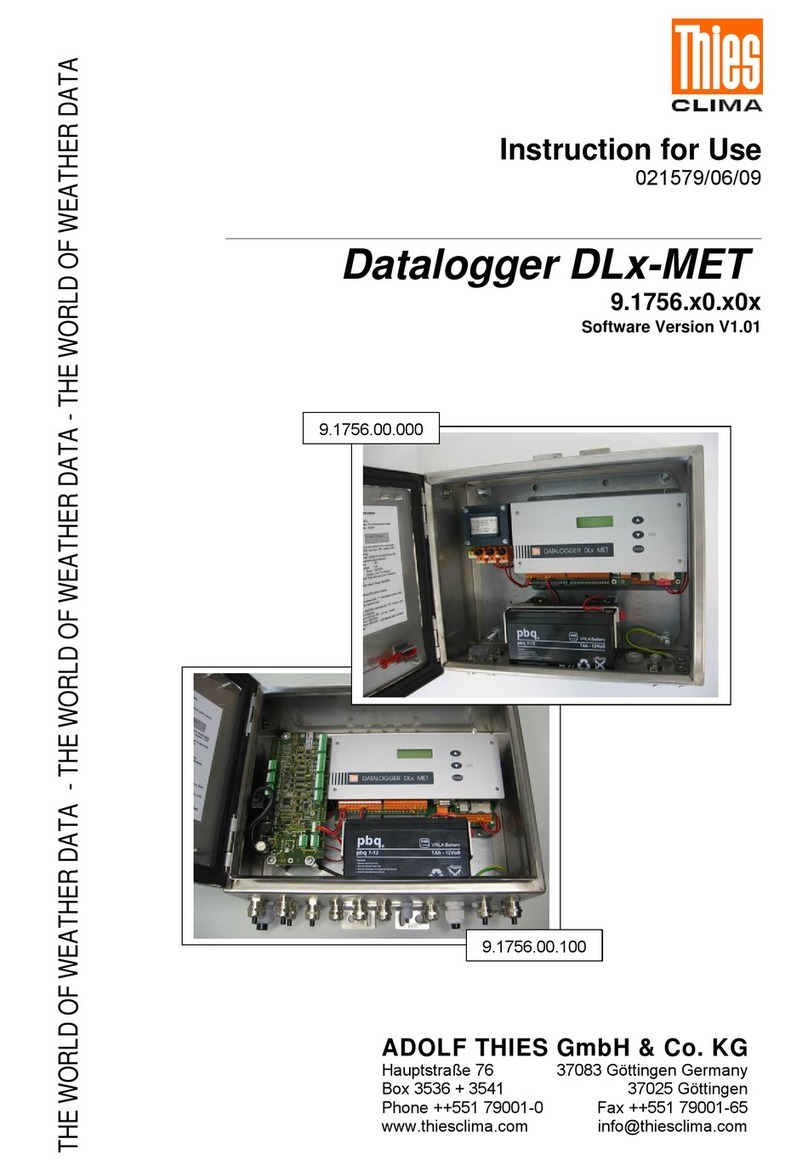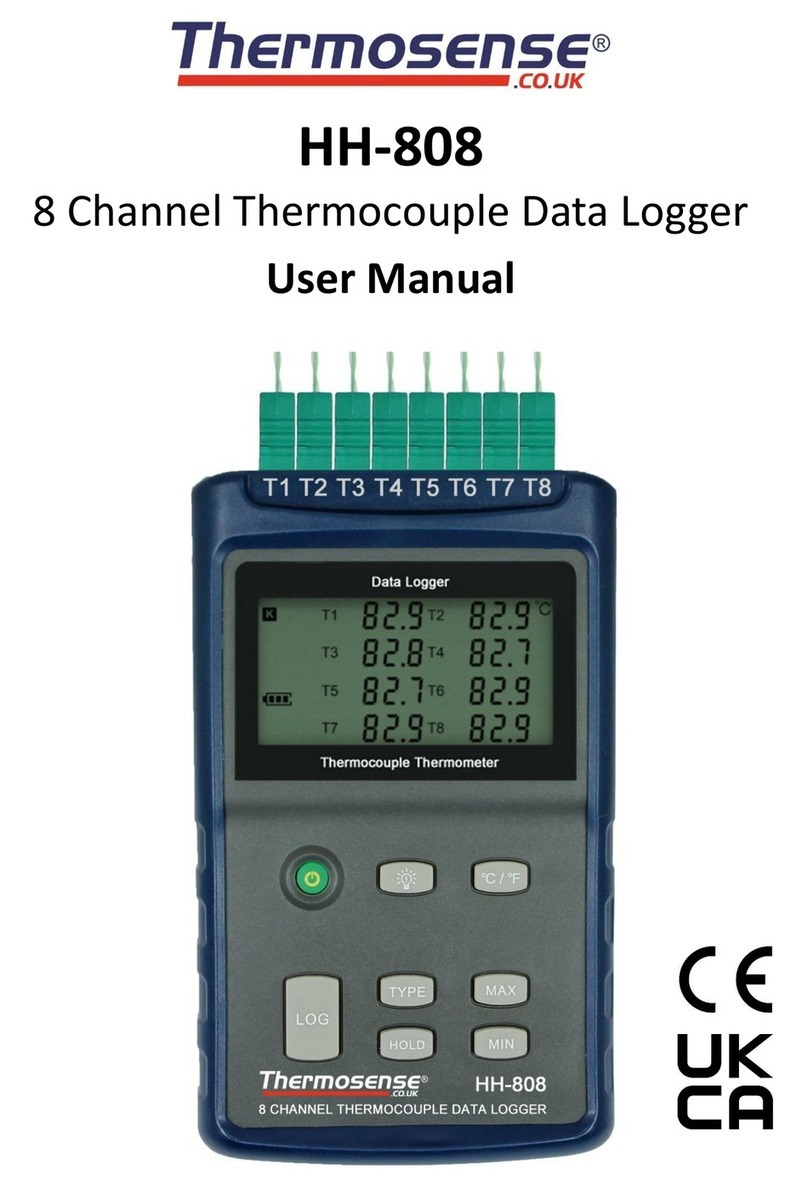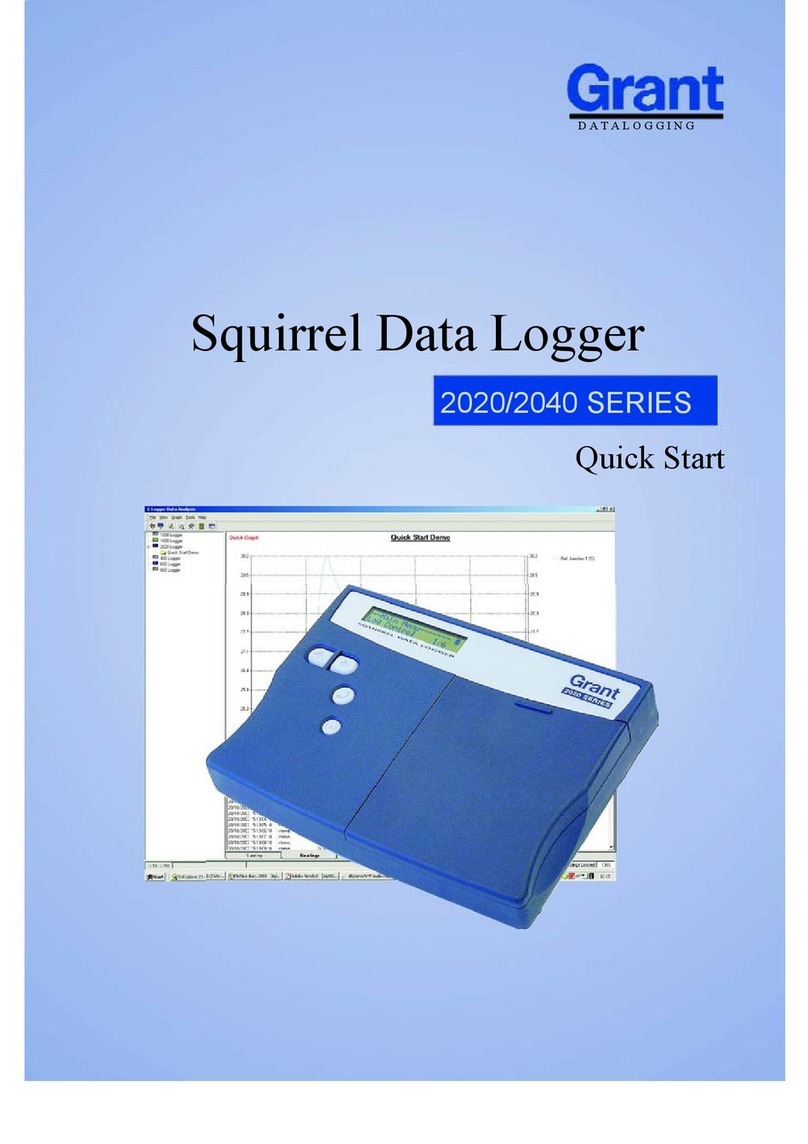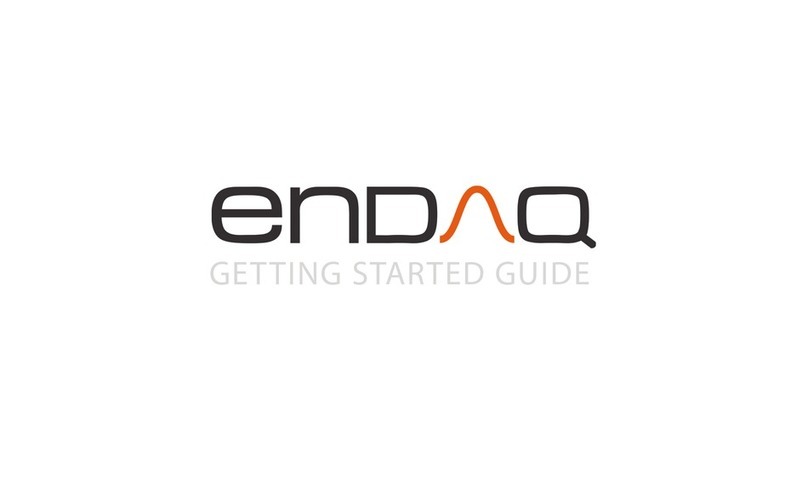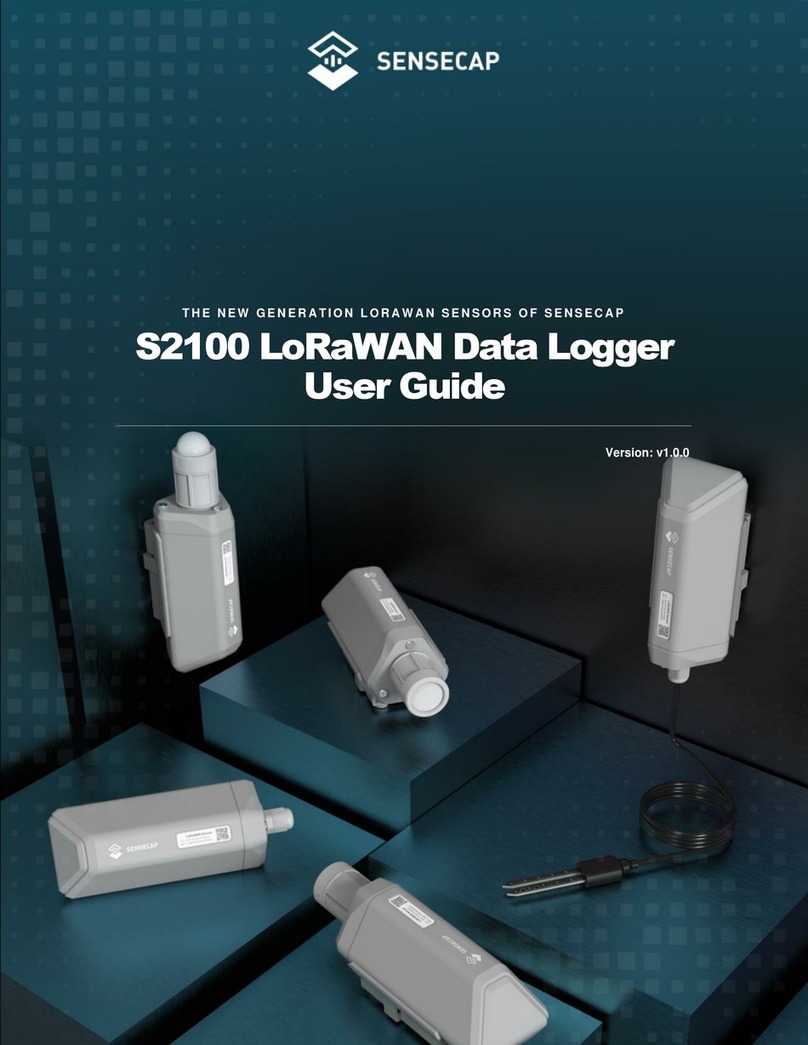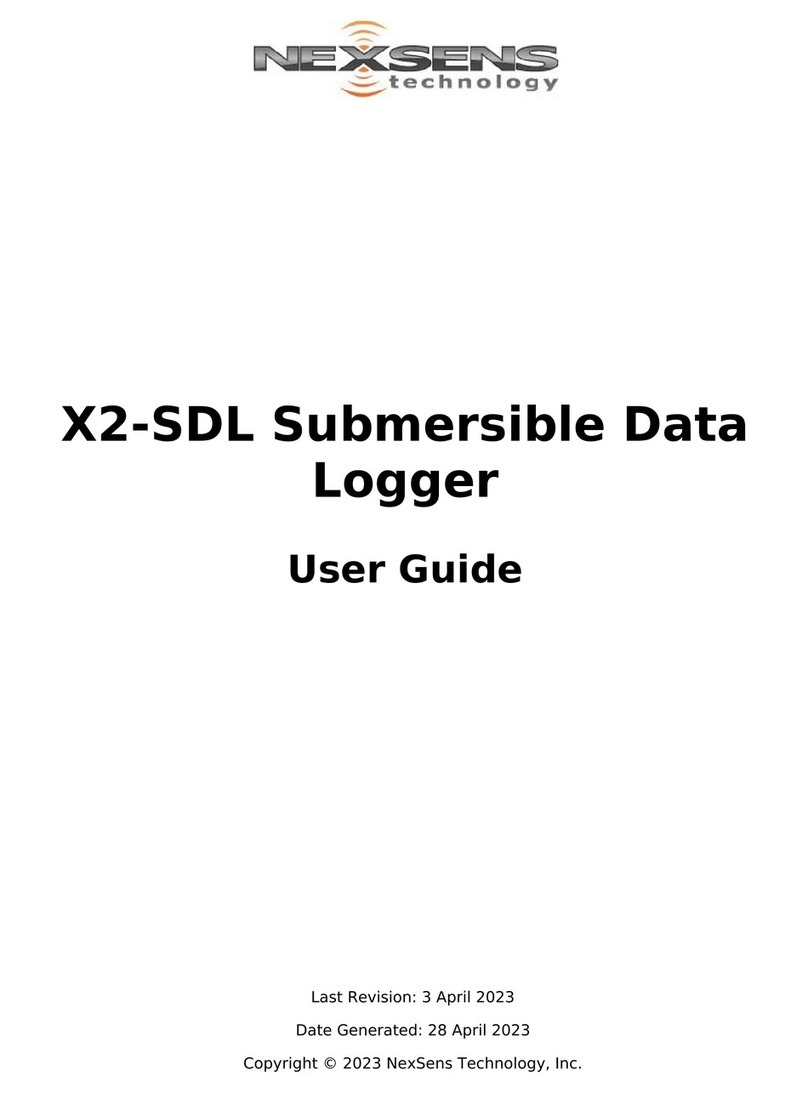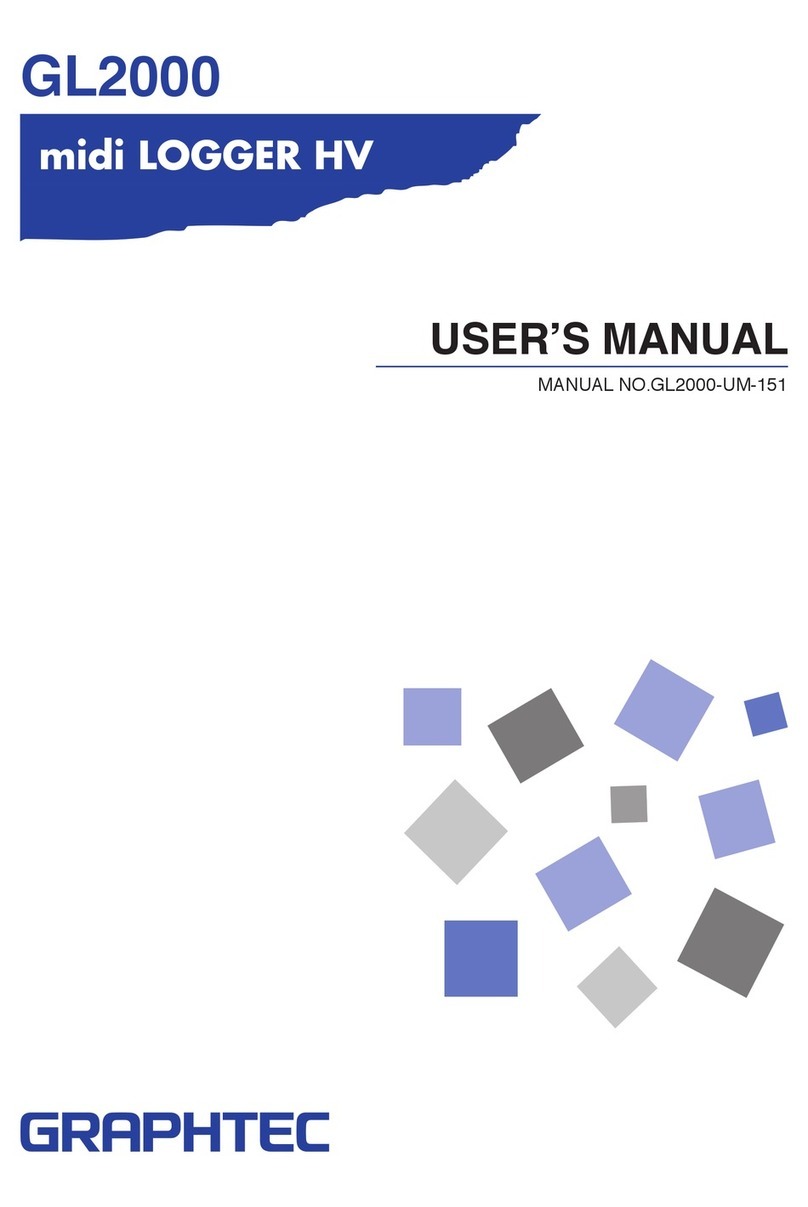Thies CLIMA Datalogger DLU User manual

Datalogger DLU
First Steps
9.1711.10.010
Dok. No. 021841/07/18
T H E W O R L D O F W E A T H E R D A T A

© Adolf Thies GmbH & Co. KG · Hauptstraße 76 · 37083 Göttingen · Germany 021841/07/18
Safety Instructions
•Before operating with or at the device/product, read through the operating instructions.
This manual contains instructions which should be followed on mounting, start-up, and operation.
A non-observance might cause:
- failure of important functions
- endangerment of persons by electrical or mechanical effect
- damage to objects
•
Mounting, electrical connection and wiring of the device/product must be carried out only by a qualified
technician who is familiar with and observes the engineering regulations, provisions and standards
applicable in each case.
•Repairs and maintenance may only be carried out by trained staff or Adolf Thies GmbH & Co. KG.
Only components and spare parts supplied and/or recommended by Adolf Thies GmbH & Co. KG
should be used for repairs.
•Electrical devices/products must be mounted and wired only in a voltage-free state.
•Adolf Thies GmbH & Co KG guarantees proper functioning of the device/products provided that no
modifications have been made to the mechanics, electronics or software, and that the following points
are observed:
•All information, warnings and instructions for use included in these operating instructions must be
taken into account and observed as this is essential to ensure trouble-free operation and a safe
condition of the measuring system / device / product.
•The device / product is designed for a specific application as described in these operating instructions.
•The device / product should be operated with the accessories and consumables supplied and/or
recommended by Adolf Thies GmbH & Co KG .
•Recommendation: As it is possible that each measuring system / device / product may, under certain
conditions, and in rare cases, may also output erroneous measuring values, it is recommended using
redundant systems with plausibility checks for security-relevant applications.
Environment
•As a longstanding manufacturer of sensors Adolf Thies GmbH & Co KG is committed
to the objectives of environmental protection and is therefore willing to take back all
supplied products governed by the provisions of "ElektroG" (German Electrical and
Electronic Equipment Act) and to perform environmentally compatible disposal and
recycling. We are prepared to take back all Thies products concerned free of charge if
returned to Thies by our customers carriage-paid.
•Make sure you retain packaging for storage or transport of products. Should
packaging however no longer be required, please arrange for recycling as the
packaging materials are designed to be recycled.
Documentation
•© Copyright Adolf Thies GmbH & Co KG, Göttingen / Germany
•Although these operating instructions have been drawn up with due care, Adolf Thies GmbH & Co
KG can accept no liability whatsoever for any technical and typographical errors or omissions in this
document that might remain.
•We can accept no liability whatsoever for any losses arising from the information contained in this
document.
•Subject to modification in terms of content.
•The device / product should not be passed on without the/these operating instructions.

© Adolf Thies GmbH & Co. KG · Hauptstraße 76 · 37083 Göttingen · Germany 021841/07/18
Contents
1Startup............................................................................................................................ 4
1.1 Starting with Network and DHCP Support .................................................................4
1.2 Start with Network without DHCP Support.................................................................5
1.3 Test of Connection ....................................................................................................6
Figures
Figure 1: Datalogger DLU...................................................................................................... 4
Figure 2: Dialogue for display of IP-settings .......................................................................... 4
Figure 3: Dialogue for Display of IP-settings.......................................................................... 5
Figure 4: Password entry....................................................................................................... 5
Figure 5: Address entry into an internet explorer................................................................... 6
Figure 6: Display of WEB page.............................................................................................. 6

© Adolf Thies GmbH & Co. KG · Hauptstraße 76 · 37083 Göttingen · Germany 021841/07/18
1 Startup
Connect the datalogger to your local network (Ethernet via RJ45), and to supply voltage 24V.
Figure 1: Datalogger DLU
It must be clarified on the setup, if the local network supports DHCP or not. When the
network supports DHCP the IP-address is assigned automatically to the datalogger. Please
ask your administrator if your local network will support the DHCP service.
1.1 Starting with Network and DHCP Support
After the start of the datalogger, please scroll into the dialogue for the display of the IP-
settings by means of the display keys.
1/14
IP-Adresse : 192.168.002.027
Subnetz : 255.255.252.000
Gateway : 192.168.004.027
DHCP : 1
Figure
2: Dialogue for display of IP-settings

© Adolf Thies GmbH & Co. KG · Hauptstraße 76 · 37083 Göttingen · Germany 021841/07/18
After approx. 3 minutes, the IP-address should adjust to the address which has been
assigned by the local network. Further steps for startup, see from 1.3
1.2 Start with Network without DHCP Support
After the start of the datalogger, please scroll into the dialogue for the display of the IP-
settings by means of the display keys.
Ausstattung:
The IP-settings must be carried out manually in the following step.
1. Please press the button
2. Enter the password 00000234, and press OK
3. Please press again button afterwards, and select entry DHCP
4. Reset entry DHCP to 0
5. Afterwards, adjust the IP-address, the subnet mask, and the gateway to your
network. You will receive the respective data from your network administrator
6. Now, restart the DLU
Continue with step 1.3.
Password entry:
00000234
Ok
abort
Figure
3: Dialogue for Display of IP-settings
Figure
4: Password entry
1/14
IP-
Adresse : 192.168.002.027
Subnetz : 255.255.252.000
Gateway : 192.168.004.027
DHCP : 1

© Adolf Thies GmbH & Co. KG · Hauptstraße 76 · 37083 Göttingen · Germany 021841/07/18
1.3 Test of Connection
For testing the connection please start your internet explorer
Enter the IP-address of the DLU into the headline of the explorer. It is the address which you
have entered, or the address which was assigned by DHCP server.
Example:
Figure 5: Address entry into an internet explorer
Now, the WEB page of the DLU is displayed.
Figure 6: Display of WEB page
Remark:
When using a DHCP service it is recommended to change over to a standard IP-address
after startup. This can be carried out by means of the button and the IP-settings.
See also Instructions for Use for 9.1711.10.0x0.

© Adolf Thies GmbH & Co. KG · Hauptstraße 76 · 37083 Göttingen · Germany 021841/07/18
Please contact us for your system requirements.
We advise your gladly.
ADOLF THIES GMBH & CO.
KG
Meteorologie und Umweltmesstechnik
Hauptstraße 76 · 37083 Göttingen · Germany
Tel. +49 551 79001
-0 · Fax +49 551 79001-65
www.thiesclima.com
Table of contents
Other Thies CLIMA Data Logger manuals