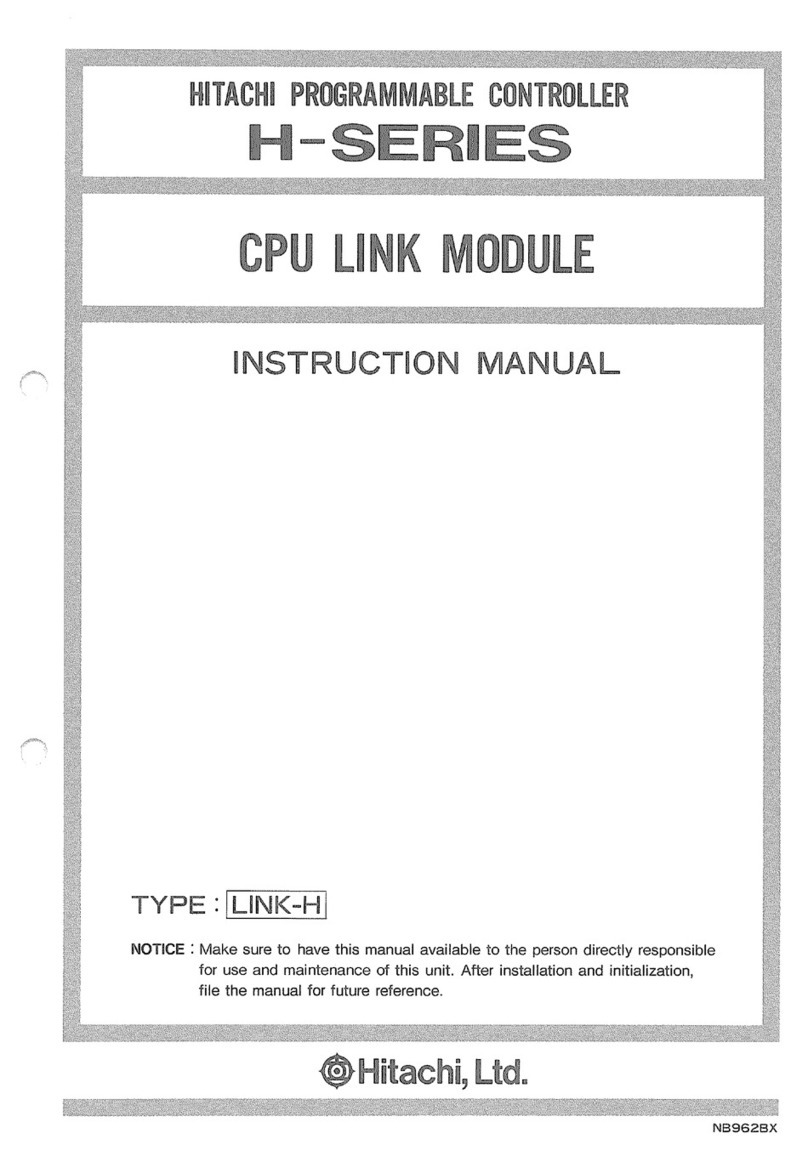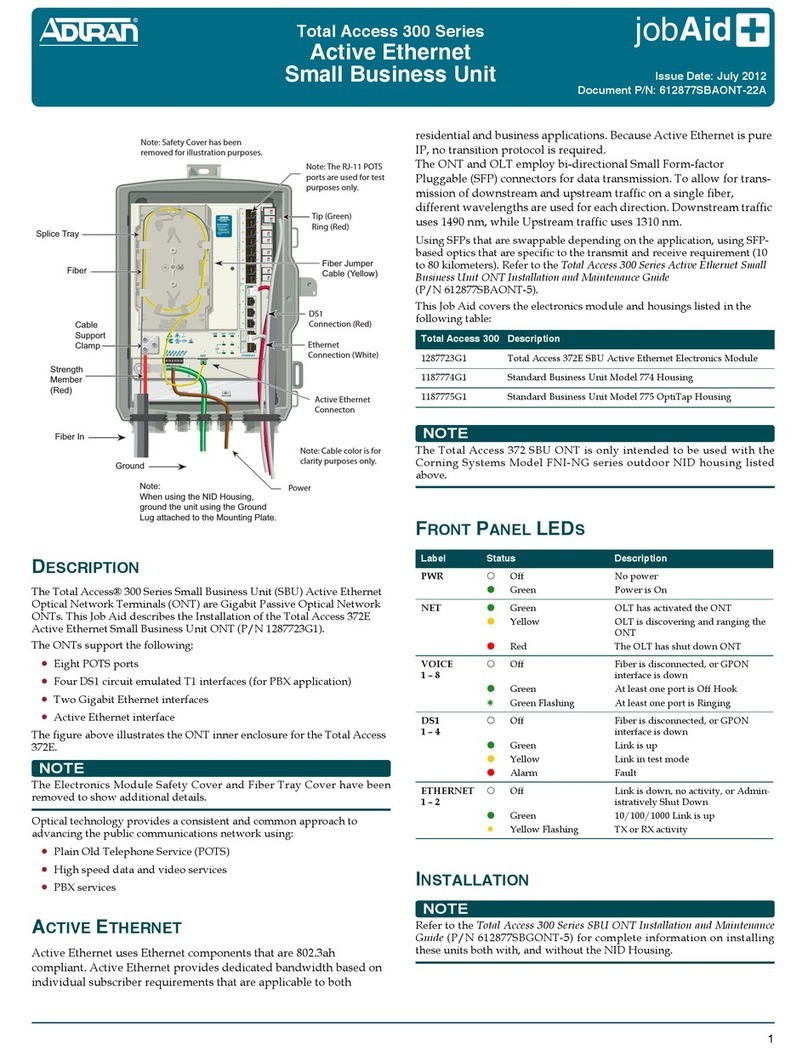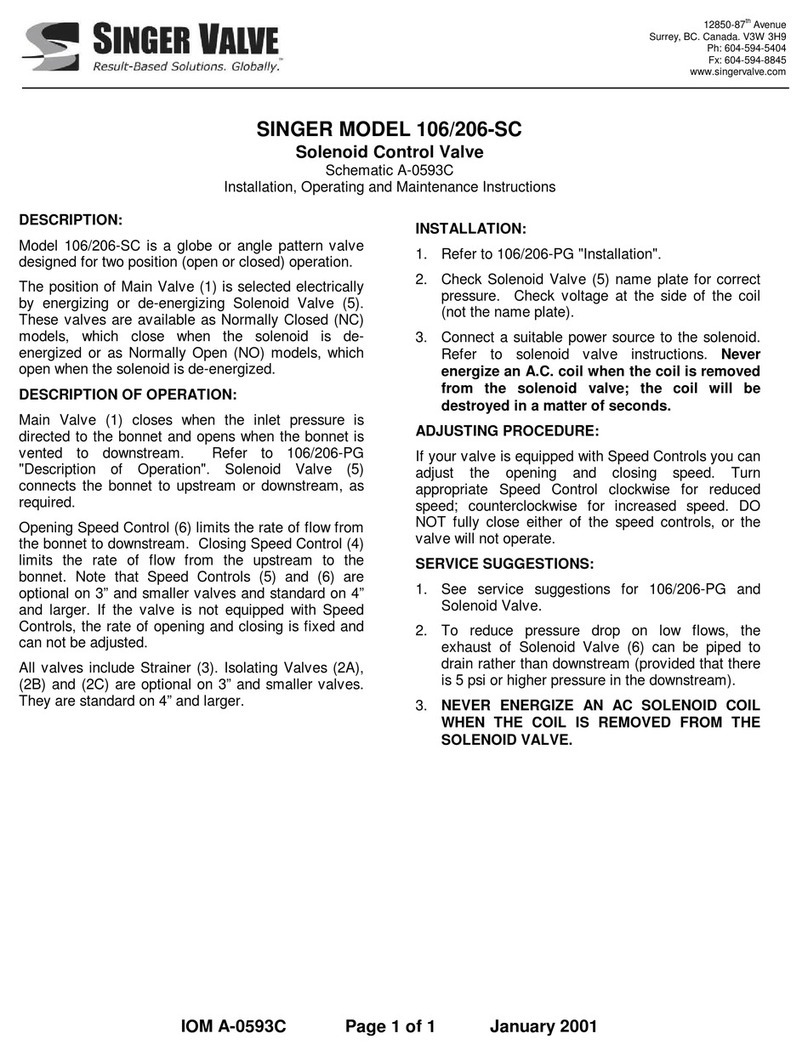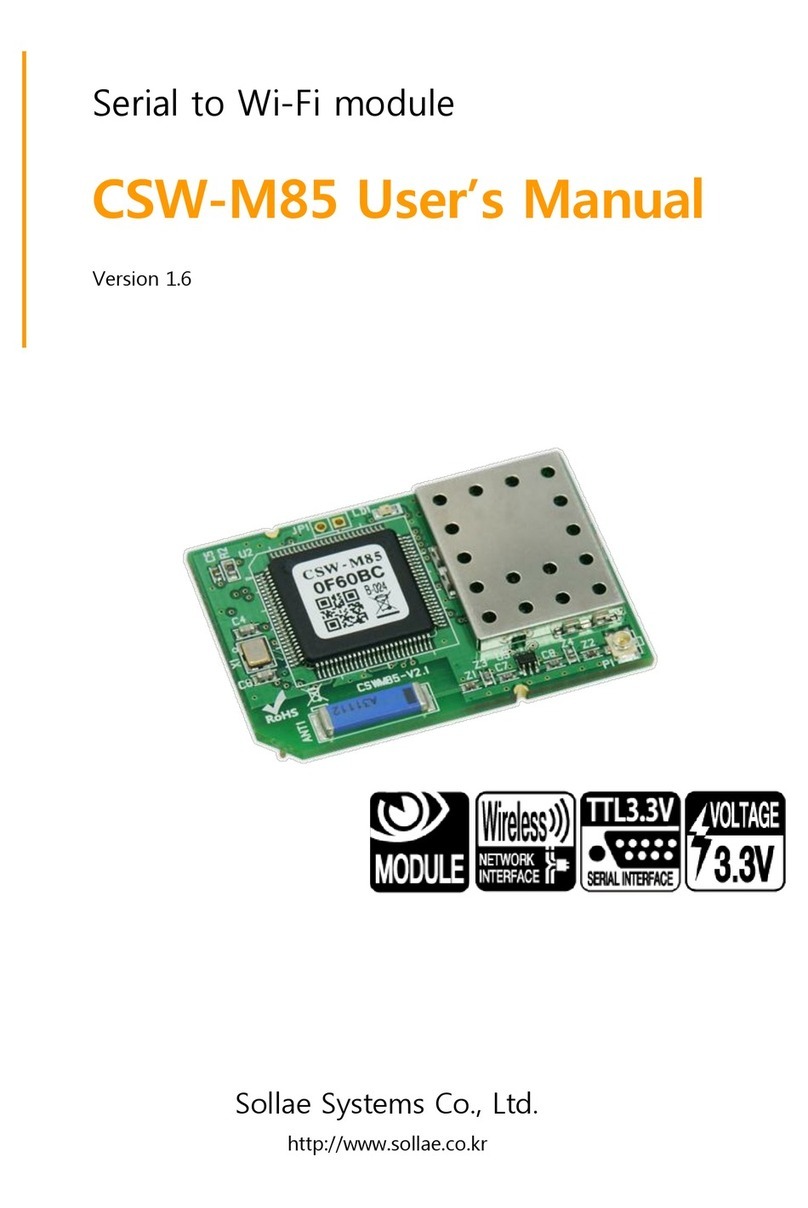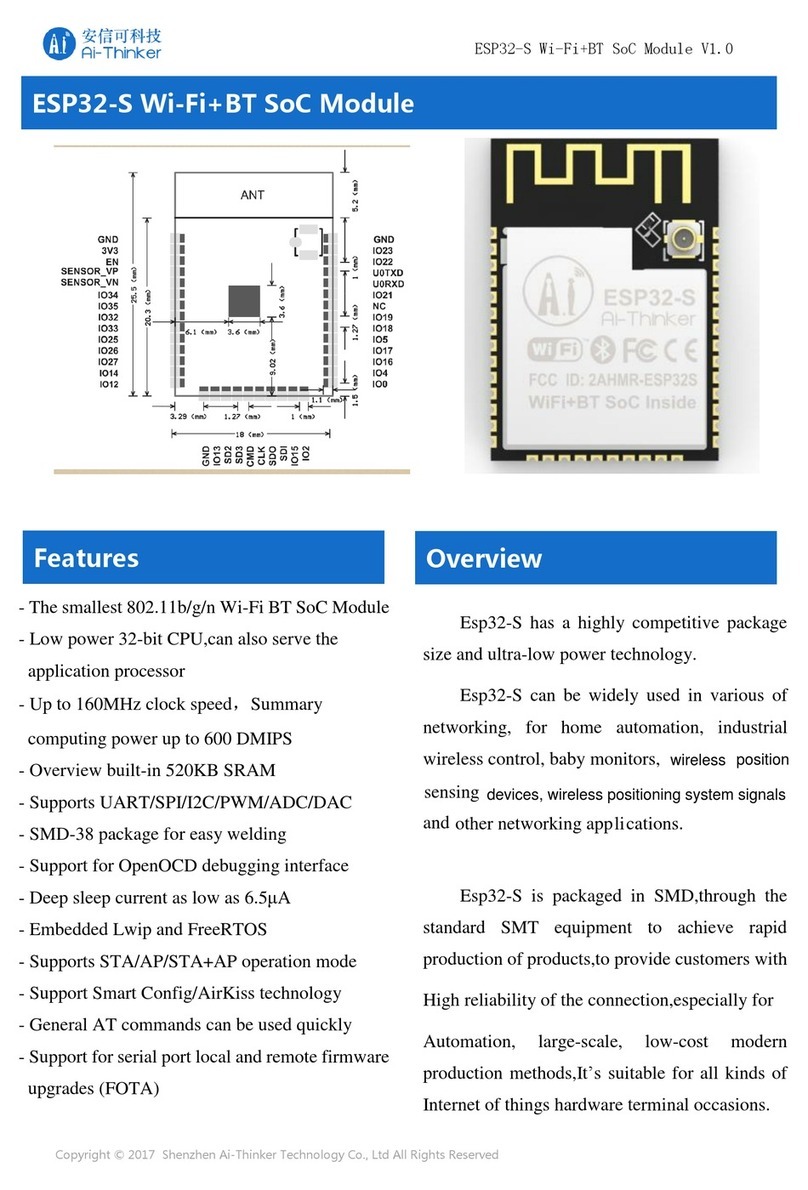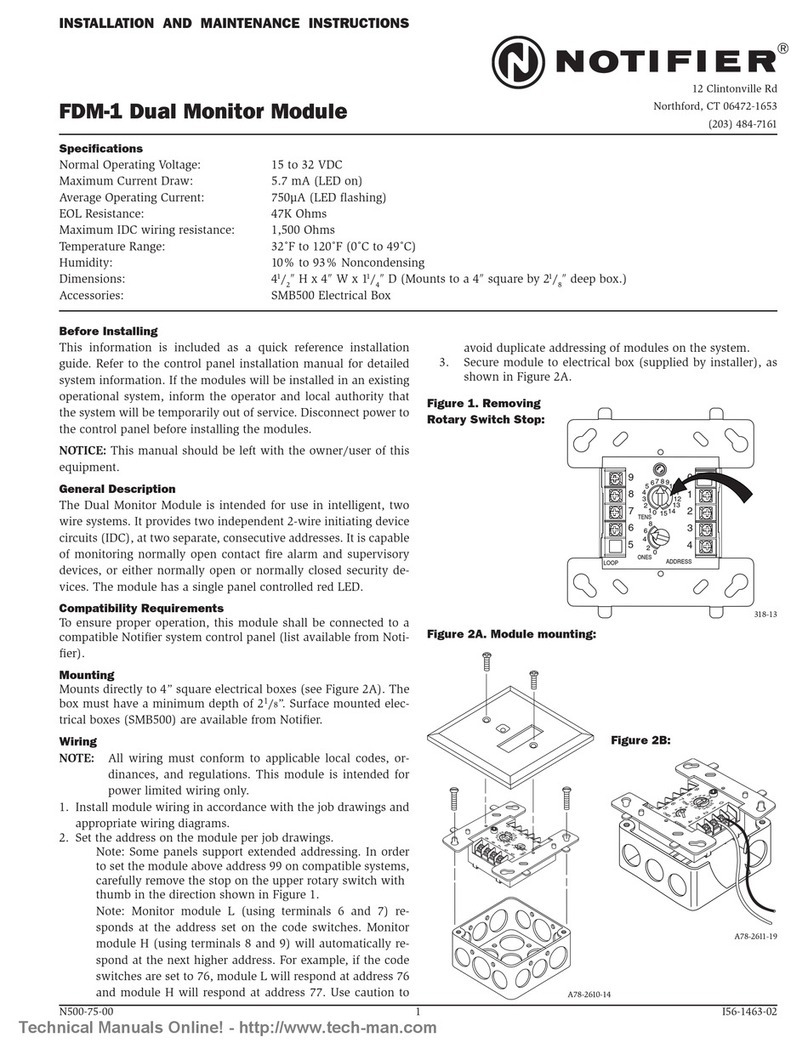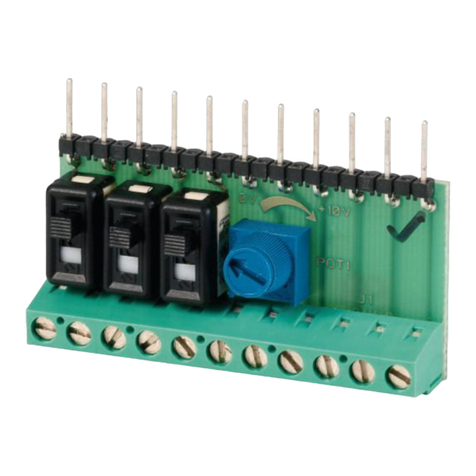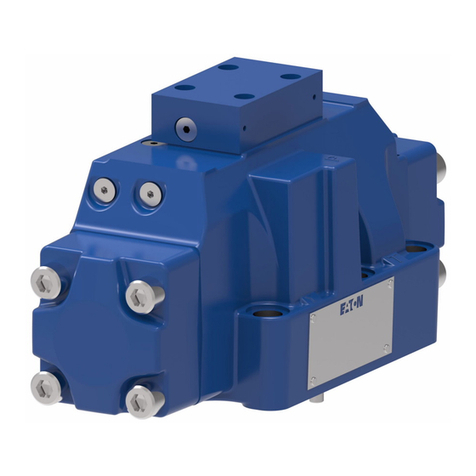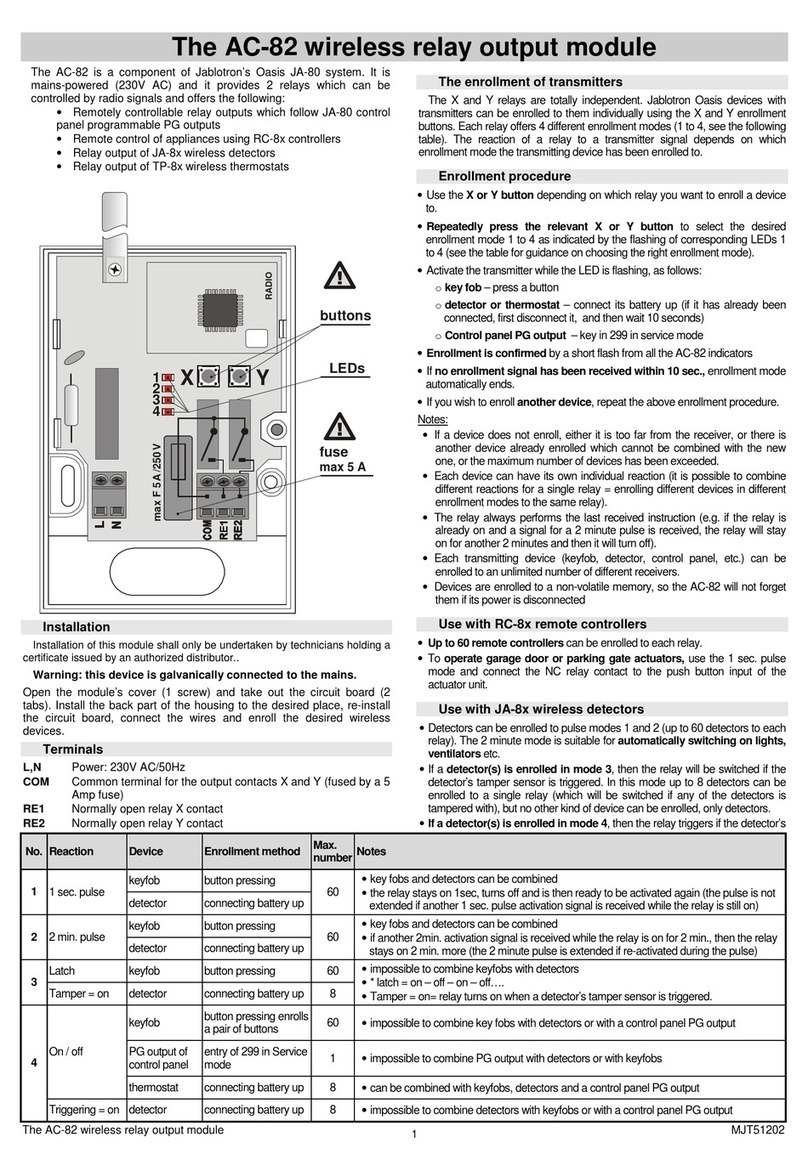Iimportant notes
Carefully mount the cables inside the rudder and/or the fuselage. Connect the cables professionally to the aircraft system
(red = positive, , ) and to a 5 Amps fuse protection. Luster terminals are not black = negative yellow = synchronisation
suitable to connect cables. There is a good selection of suitable crimp connections in various shops. If you do not use
synchronisation, please isolate the yellow synchronisation cable.
The ACL is provided with overload protection. In case of over voltage the protector switches off the ACL. After reset or voltage
drop the ACL is again fully functional. The automatic overload protector shall be activated at a voltage above 18 Volts.
(If the voltage reduces to a value below 18 Volts, the ACL will again be functioning)
Servicing / maintenance
For additional UV protection, use varnish. Should the ACL be scratched, use a good polish to refurbish the damages. With
slightly deeper scratches use wet sandpaper with very fine granulation (800-1000) carefully polish again. Do not use
aggressive chemicals like gasoline or solvent.
For day to day cleaning use soap water!
Some insect removers and detergents forces embrittlement of epoxy based plastics and laminates. Use only aircraft certified
products. If the aircraft can not hangarized, please cover the lamps to prevent surface aging!
Electric power supply / cable connection to the aircraft system (12 Volts)
The ACL-Modul has a 3 pin connecting plug. A suitable connecting cable with plug is enclosed. Alternative a connector casing
and suitable connector plugs are enclosed.
The best connection is solder with additional shrinking of the soldering joint with a shrink hose (enclosed). Only use solder for
electronic soldering never use cored solder. It contains acids which cause corrosion!
Technical data
Operating voltage : 10-17 volts (DC), typically 12.8 - 13.4 volts
Input : approx. 20 watts
Fuse : 5 ampere (fusible cut-out or automatic fuse)
Dimensions : 165 x 14 x 20 mms
Drill hole : 4.5 mm
Weight : approx. 58 grams with connecting cables
Warranty : 5,000 operating hours or max. 3 years
Subject to changes without notice
5.000 hours or max. 3 years
assured luminous duration
Made in Germany
Verdrillte Leitungen /
twisted cable =
Right
EPTA
EPTA-LSA
+_
12 Volt Battery
Fuse 5 A
Fuse 5 A
Switch
Switch
ACL3is
ERBis
ACL-Modul
ELL60
ELL50
ETL50
Left
EPTA
EPTA-LSA
gelb / yellow
Fuse 5 A Switch
Positionslicht
Landescheinwerfer
Antikollisionslicht
rot / red = Plus 12 Volt
schwarz / black = Minus 12 Volt
gelb / yellow = Synchronization-Cable
blau / blue = Plus 12 Volt Landescheinwerfer
Im Tiegel 9
36367 Wartenberg
Germany
Tel.: +49 (0) 66 41 - 979 - 0
www.thiesen-electronics.com
www.flugzeuglichter.de
THIESEN
E L E C
TRONICS
G M B H
Wiring diagram: