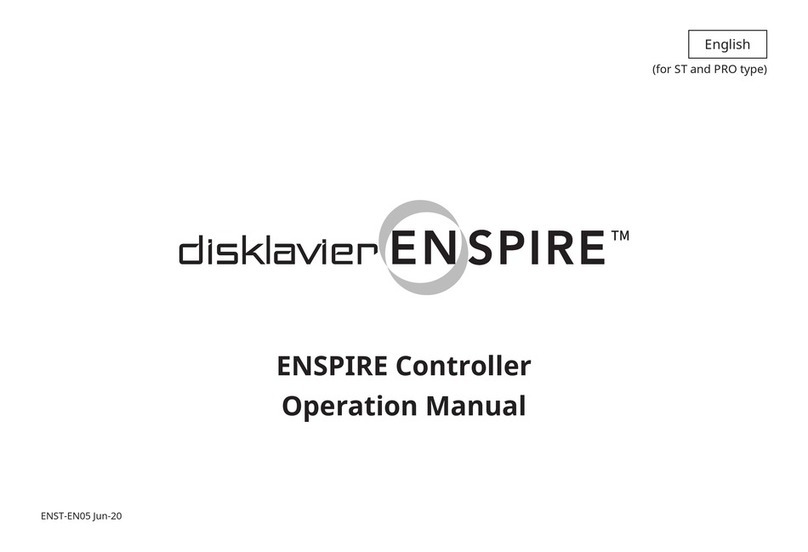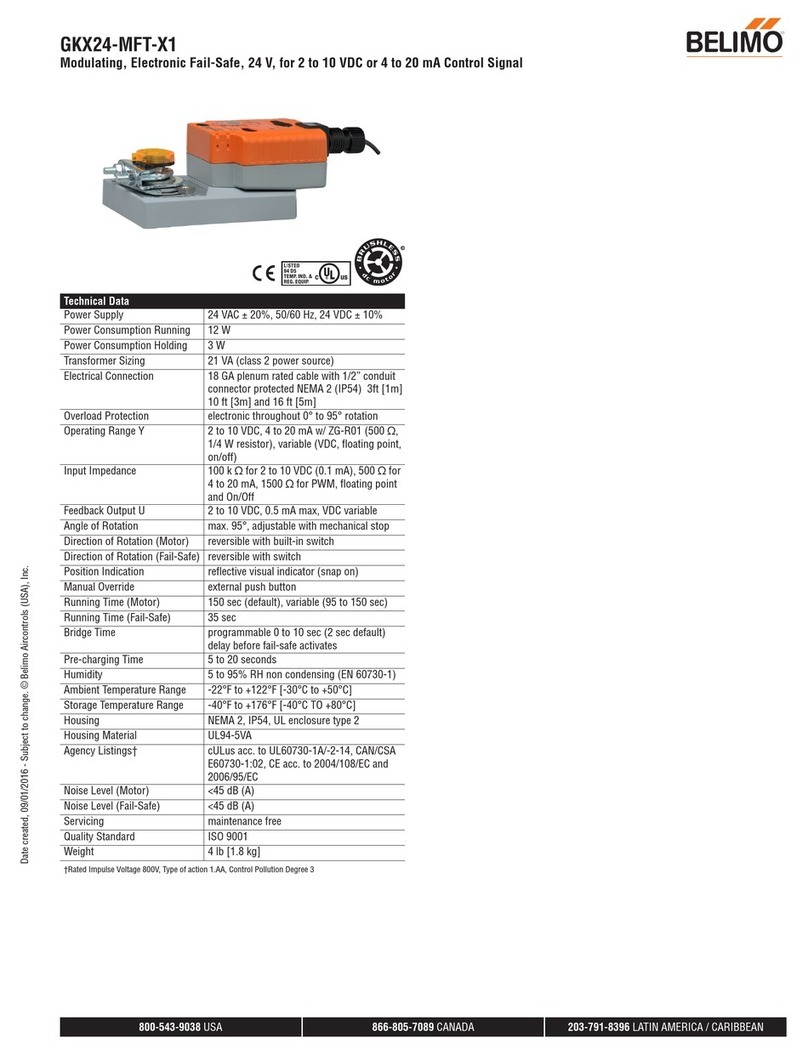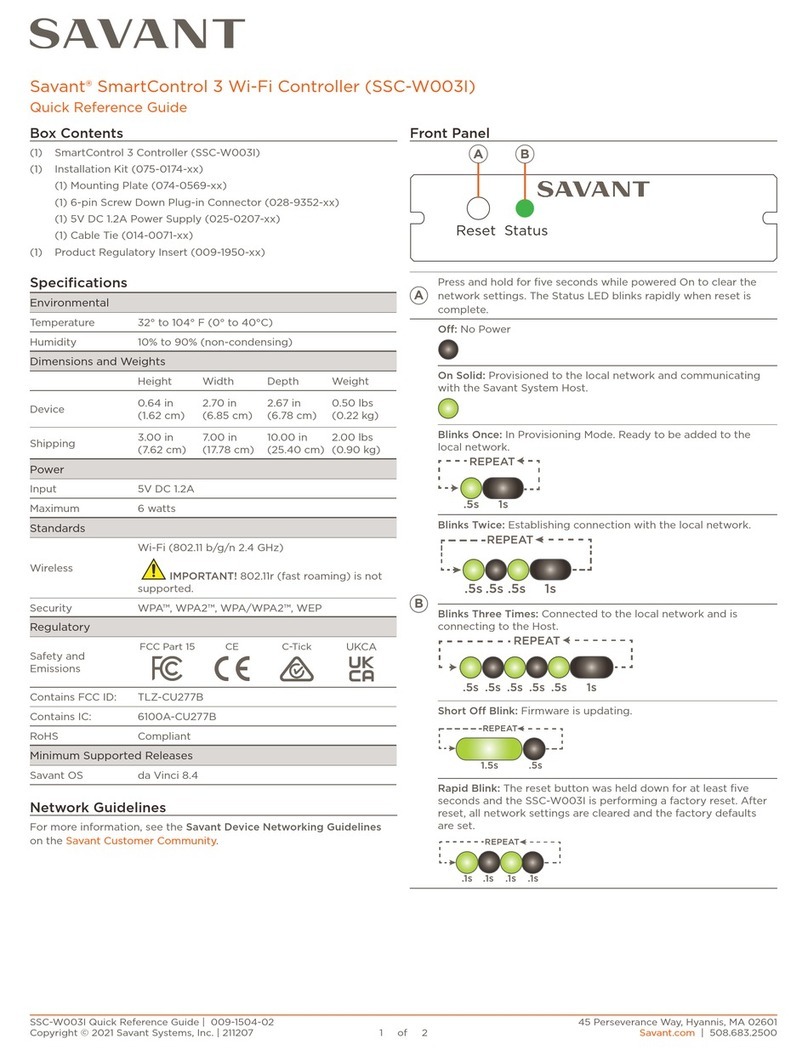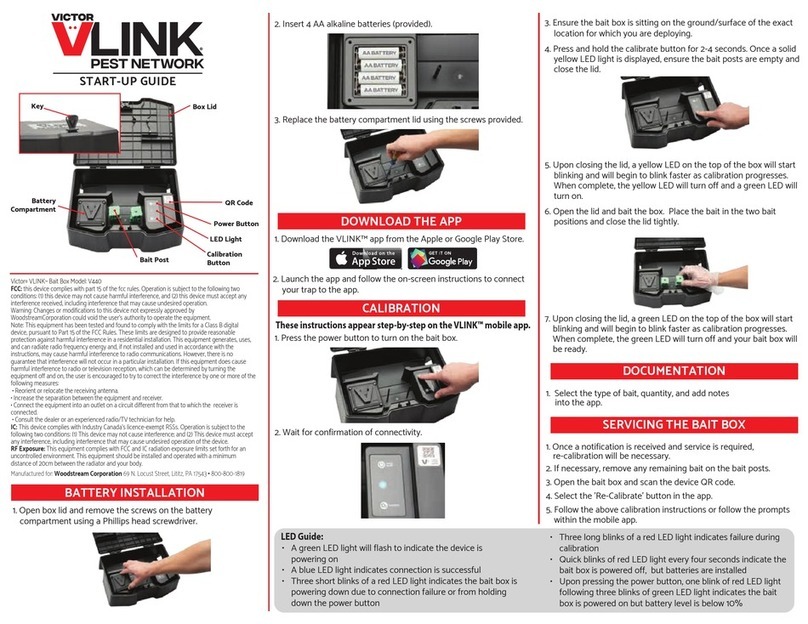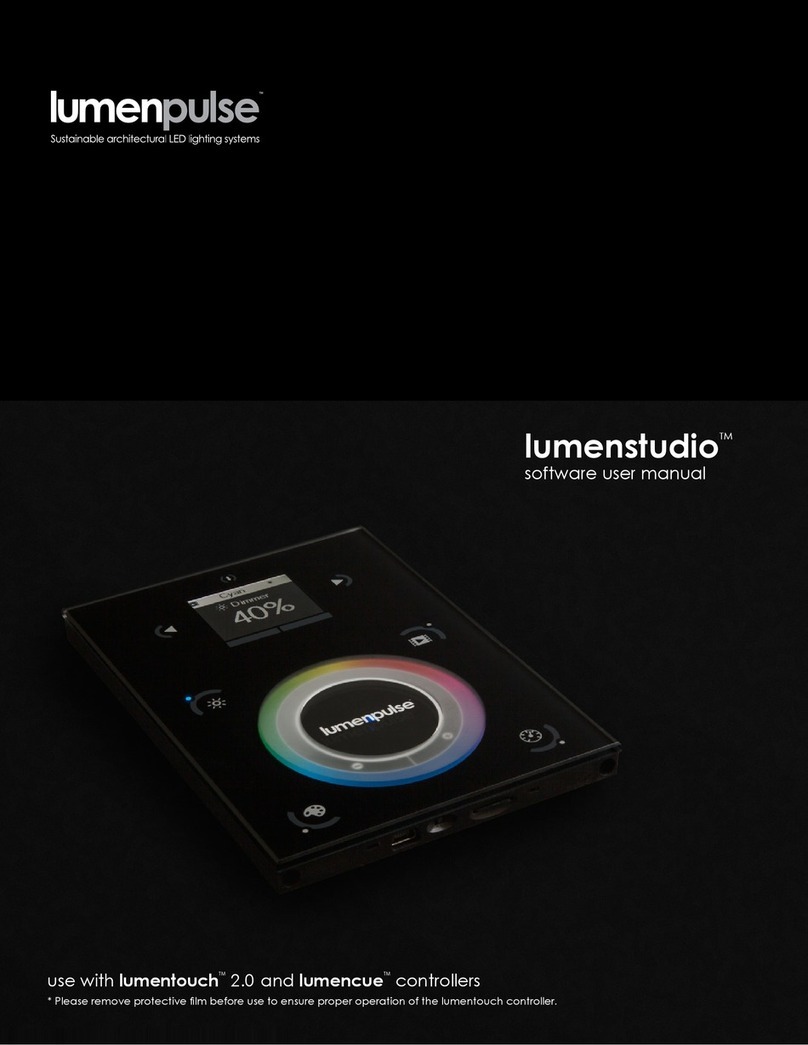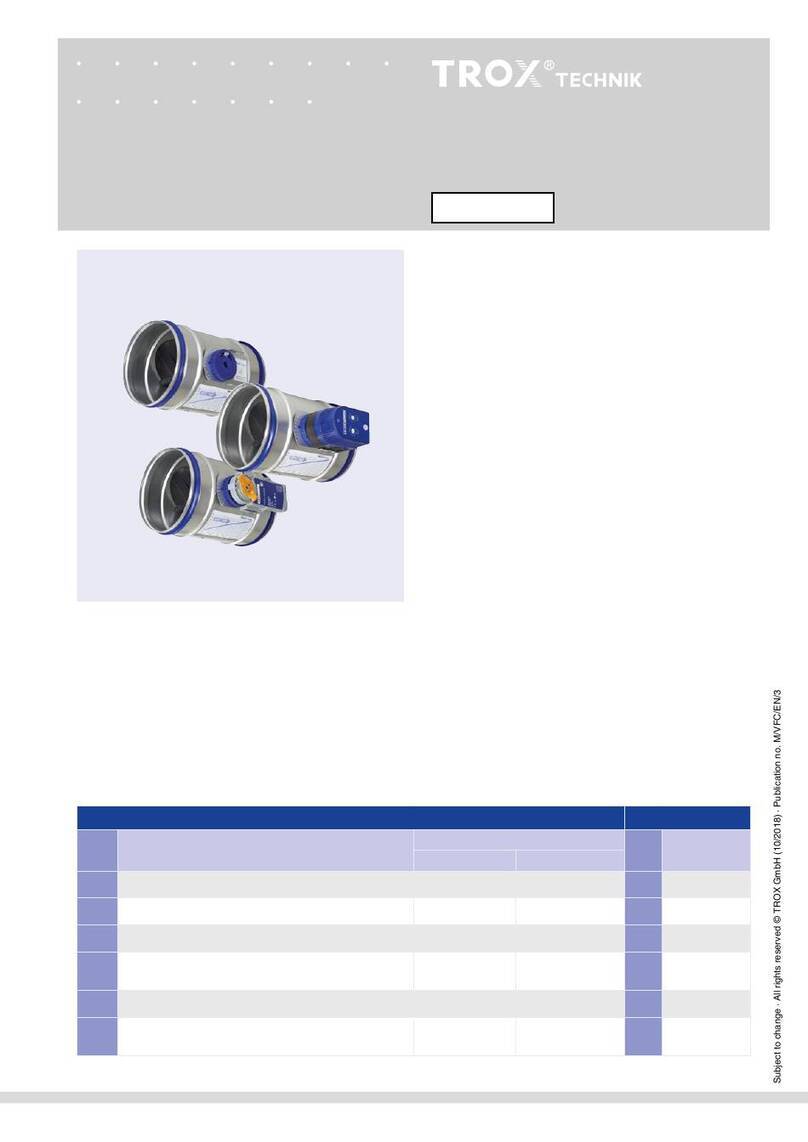Thinicon GM8010 User manual

Manual
GM8010/8011/8012
Genset controller
TH101132ER1

Manual TH101132ER1 THINICON
The Interpretation of the symbol
WARNING:
A WARNING indicates a potentially hazardous situation which, if not
avoided, could result in death, or equipment damage.
NOTE:
Provide the user's help is very useful information and tips or alert the
operator to the correct operation.
History
No.
Rev.
Date
Editor
Validation
Changes
1
TH101132ER1
2018.8
L
C
NEW
2

Manual TH101132ER1 THINICON
WARNING:
Read this entire manual pertaining to the work to be performed before
installing, operating, or servicing this controller. Practice all plant and safety
instructions and precautions. Failure to follow instructions can cause
personal injury and/or property damage.
The engine or other type of prime mover should be equipped with an
overspeed shutdown device to protect against runaway or damage to
the prime mover with possible personal injury, loss of life, or property
damage.
The overspeed shutdown device must be totally independent of the
prime mover control system. An over temperature or low pressure shutdown
device may also be needed for safety, as appropriate.
CAUTION:
To prevent damage to a controller that uses an alternator or battery-charging
device, make sure the power cable of charge or charger and controllers is
turned off before disconnecting the battery from the system.
CAUTION:
Controllers contain static-sensitive parts. Observe the following
precautions to prevent damage to these parts.
Do not disassemble the rear back of controller and touch the components or
conductors on a printed circuit board.
CAUTION:
The controller comes with the factory settings. As the factory settings may
not fully meet the actual user needs,the generator settings must be checked
before.

Manual TH101132ER1 THINICON
Page 1/57
Contents
1 Description................................................................................................................2
2 The Outline Dimension Drawings and Controller Wiring ......................................3
3 Panel Operation ......................................................................................................13
4 Control and Operation Instruction ........................................................................15
5 Measure and Display Data .....................................................................................21
6 Pre-alarm and Shutdown Alarm.............................................................................22
7 Parameters Setting.................................................................................................23
8 Installation Guide....................................................................................................52
9 LCD displays and Menu System............................................................................53
10 Technical Specification..........................................................................................58

Manual TH101132ER1 THINICON
Page2/57
1 Description
GM8010/GM8011/GM8012 is a new generation of generator set intelligent controller, using a new
form structure, refine and improve the performance of the controller, so that the product fully meet of
generator users or professional assembly plants of different types of generator sets , including oil and
gas generator sets to open automatic stop control and protection needs.
Features:
True RMS measure of voltage and current.
The controller has two operating modes: automatic/manual, and the two operating modes are
selected by the buttons on the panel.
The controller displays the control status, operating status and related measurement data of
the generator set through the LED on the panel.
USB communication port, communicate with PC, can read and set the operating parameters of
the controller
It is very easy and convenient to connect, move, repair and replace the equipment through the
pin terminal connection.
Model Comparison:
Model
GM8010
GM8011
GM8012
Generator Volt.
Three-phase
Single phase
Single phase
Generator Current
—
Single phase
Single phase
Number of digital inputs
4
4
2
Number of control relay output
4
4
4
Analog sensor count
—
—
2
“—”:without “●”:Standard configuration

Manual TH101132ER1 THINICON
Page3/57
2 The Outline Dimension Drawings and Controller Wiring
2.1 Following Details:
Module Dimensions
W118mm×H92mm
Panel Cutout
W98mm×H77mm
Thickness
D37.5mm
GM8010

Manual TH101132ER1 THINICON
Page4/57
GM8011

Manual TH101132ER1 THINICON
Page5/57

Manual TH101132ER1 THINICON
Page6/57
GM8012

Manual TH101132ER1 THINICON
Page7/57

Manual TH101132ER1 THINICON
Page8/57
2.2 Terminal Connections:
GM8010
Terminal
Function
Signal
Connection
1
Battery supply (+B)
12V/24V (8-35Vdc continuous)
2.5mm²
2
Battery supply (-B)
2.5mm²
3
Relay output 1
N.O. contact, 3A/30Vdc, defined (1)
1mm²
4
Relay output 2
N.O. contact, 3A/30Vdc, defined (2)
1mm²
5
Relay output 3
N.O. contact, 3A/30Vdc, defined (3)
1mm²
6
Relay output 4
N.O. contact, 3A/30Vdc, defined (4)
1mm²
7
D-Input 1
Defined (1)
1mm²
8
D-Input 2
Defined (2)
1mm²
9
D-Input 3
Defined (3)
1mm²
10
D-Input 4
Defined (4)
1mm²
11
Magnetic pick-up signal {+}
1-70Vac
Two-core
shielded
cable
12
Magnetic pick-up signal {-}
13
GEN. VL1-N input
0-346Vac
1mm²
14
GEN. VL2-N input
0-346Vac
1mm²
15
GEN. VL3-N input
0-346Vac
1mm²
16
GEN. Neutral
1mm²
GM8011
Terminal
Function
Signal
Connection
1
Battery supply (+B)
12V/24V (8-35Vdc continuous)
2.5mm²
2
Battery supply (-B)
2.5mm²
3
Relay output 1
N.O. contact, 3A/30Vdc, defined (1)
1mm²
4
Relay output 2
N.O. contact, 3A/30Vdc, defined (2)
1mm²
5
Relay output 3
N.O. contact, 3A/30Vdc, defined (3)
1mm²
6
Relay output 4
N.O. contact, 3A/30Vdc, defined (4)
1mm²
7
D-Input 1
Defined (1)
1mm²
8
D-Input 2
Defined (2)
1mm²
9
D-Input 3
Defined (3)
1mm²
10
D-Input 4
Defined (4)
1mm²
11
Magnetic pick-up signal {+}
1-70Vac
Two-core
shielded
cable
12
Magnetic pick-up signal {-}
13
No
14
No
15
GEN. VL1-N input
0-346Vac
1mm²
16
GEN. Neutral
1mm²
17
No
18
No
19
I1 Gen current input (S1)
0-5A
2.5mm²
20
Comm. port for current inputs
(S2)
2.5mm²

Manual TH101132ER1 THINICON
Page9/57
GM8012
Terminal
Function
Signal
Connection
1
Battery supply (+B)
12V/24V (8-35Vdc continuous)
2.5mm²
2
Battery supply (-B)
2.5mm²
3
Relay output 1
N.O. contact, 3A/30Vdc, defined (1)
1mm²
4
Relay output 2
N.O. contact, 3A/30Vdc, defined (2)
1mm²
5
Relay output 3
N.O. contact, 3A/30Vdc, defined (3)
1mm²
6
Relay output 4
N.O. contact, 3A/30Vdc, defined (4)
1mm²
7
D-Input 1
Defined (1)
1mm²
8
D-Input 2
Defined (2)
1mm²
9
LOP detection
Resistive pressure sensor (<1KΩ)
2.5mm²
10
HET detection
Resistive temperature sensor (<1KΩ)
2.5mm²
11
Magnetic pick-up signal {+}
1-70Vac
Two-core
shielded
cable
12
Magnetic pick-up signal {-}
13
No
14
No
15
GEN. VL1-N input
0-346Vac
1mm²
16
GEN. Neutral
1mm²
17
No
18
No
19
I1 Gen current input (S1)
0-5A
2.5mm²
20
Comm. port for current inputs
(S2)
2.5mm²

Manual TH101132ER1 THINICON
Page10/57
2.3 Typical Wiring Diagram:
GM8010

Manual TH101132ER1 THINICON
Page11/57
GM8011

Manual TH101132ER1 THINICON
Page12/57
GM8012

Manual TH101132ER1 THINICON
Page 13/57
3 Panel Operation
The operation panel consists of 3 sections: 4-digit LED digital tube displays measurement
parameters and operating status, common warning/fault indicator, operation buttons and control mode
selection buttons
The LED digital tube display and its control buttons provide the operator with a friendly operator
interface that allows the operator to read information and set operating parameters.
Control buttons and LEDs
Function Description
Tag
Scroll Button
Scroll menu for parameters display
Enter into or exit parameters setting by pressing and holding this
button for 2sec.
AUTO Mode Button/ RETURN
This button controller operation mode, press this button repeatedly,
can choose automatic mode and nonautomatic mode, when the LED
indicator light on this button, the controller running in automatic mode.
When in parameters setting mode,this button is used to return to the
last page.
START Button / “+” Value Increase
The push button is used for manually start the Genset. When controller
is running in MANUAL mode, press this button to start the generator.
When in parameters setting mode,this button is used to increase
value or scroll up menu。
STOP / RESET Button / “-” Value Decrease
The push button is used for manually stop the Genset.When controller
is running in MANUAL mode, press this button to stop the generator.
If failure occurs, press this button, the shutdown alarm lockout can be
cleared.
No matter what mode the controller is running, the "Stop" button is
valid. In the "automatic" or other mode of operation, press and hold
this button for 2sec to stop the generator, the controller automatically
from other modes to manual mode.
When executing the program in a shutdown of the generator set, press
the button again, immediate shutdown and the cessation of associated
control output.
When in parameters setting mode, this button is used to decrease
value or scroll down menu.
Shutdown Alarm (FAILURE) LED
The LED will illuminate when pre-alarm occurs。
The LED will illuminate permanently when shutdown alarm occurs.
Start failure light
The LED will illuminate when pre-alarm occurs.
The LED will illuminate permanently when shutdown alarm occurs.
Low oil pressure lamp
When the controller has a low oil pressure warning, the indicator light
flashes.
When the controller has a low oil pressure shutdown fault, the indicator
light is on.

Manual TH101132ER1 THINICON
Page14/57
High water temperature lamp
When the controller has a high water temperature warning, the
indicator light flashes.
When the controller has a high water temperature shutdown fault, the
indicator light is on.
Overspeed light
The indicator flashes when the controller has an overspeed warning.
When the controller has an overspeed shutdown fault, the indicator
light is on.
Emergency stop light
When a digital input that is defined as an emergency stop is active, the
indicator light is on.

Manual TH101132ER1 THINICON
Page 15/57
4 Control and Operation Instruction
The controller has a variety of control mode, the operator panel can be set to automatic mode and
the non-automatic mode. Non-automatic mode there are two kinds of situations, such as no definable
switch is set to "activate the test mode", for the manual operation mode; if a definable switch is set to
"Enable Test Mode" and effective, then is test operation mode.
4.1 Operation Mode Setting:
Description
Action
Press the ―AUTO‖ button, the LED is illuminated, the controller is
running in ―AUTO‖ mode.Press the "AUTO mode" button again, the
LED is off, the controller is running in non-automatic operation mode.
Note:
Controller keeps the states for the previous mode when changing the
operation mode, then implements the control procedure of the next mode
according to the present states.
Note:
If a defined panel lock switch input will not change the operating mode of the
controller.

Manual TH101132ER1 THINICON
Page16/57
4.2 AUTO Control Sequence
The controller is running in ―AUTO‖ mode.
Generator Auto Start Sequence:
Generator in the standby mode, only in the following situations occur, generator start-up program
began:
Definable input port for the remote control load a definition.
Definable input port for the remote control no-load a definition.
The start delay timer is activated, when it times out, the Preheat relay output is energised (if
preheat function selected), the timer starts. When it times out, the fuel relay output is energised, and
operates the fuel solenoid of the engine. After 300ms delay, the start relay output is energised, the start
motor engages and begins to crank. When the engine speed reaches the crank cutout RPM, the start
relay output is de-energised and the safety-on delay starts. When the safety-on times out, if the
controller detects that the parameters of the Genset such as voltage, frequency, oil pressure, coolant
temperature are normal, and no other failure is detected this indicates the Genset has successfully
started and running normally. The LED displays the Genset Measurement Parameters.
If you have selected idle function, the idle relay will be closed at the same time as the start relay is
closed, the idle timer will begin counting down after successful crank, when it times out, the idle relay
opens, other procedure is the same as above.
Note:
When the engine is running at idle period, the controller does not detect
thefailure of low-voltage, low-frequency, low-speed and charging failure.
When no one input port as defined as remote start, the "remote start"
signal is not as boot judgment condition.
NOTE:
The start motor will power off while cranking if there are one of the following
conditions occur:
The generator’s frequency reaches the preset value (configurable
cranking cutout value);
The AC engine speed reaches crank cutout value;
Generator’s voltage reaches the crank cutout value (optional);
Cutout P-delay time’s up (optional);
Cranking time’s up.
The controller can not implement crank procedure in one of the following
conditions:
A. The generator’s frequency reaches the preset value (configurable
cranking cutout value);
B. The AC engine speed reaches crank cutout value;
C. Generator’s voltage reaches the crank cutout value (optional);
D. Oil pressure switch is opened or oil pressure is higher than crank
cutout value (optional).

Manual TH101132ER1 THINICON
Page17/57
CAUTION:
If the control system does not use the speed sensor, that is, the engine cut
off the signal from the generator frequency, must ensure that the generator
in the process of turning, the output voltage is greater than the controller
measure the voltage to avoid damage to the motor.
Repeat Start: During the crank period, if the engine can not ignite and controller will not output start
signal during crank rest. Once crank rest timer times out the start relay energises once again and will
attempt to start engine again. The above procedure will be repeated until engine successfully ignites or
reaches the preset number of crank attempt.
If any shutdown alarm occurs during operation, controller will stop the control output immediately, and the
Gensetonlycan be restarted afterclearing the failureand reset.
Start Failure: When the procedure above repeats again and again and reaches the preset number
of crank attempt, the crank relay output is then de-energised. The failure LED illuminates and the LED
digital tube displays fail to start.
CAUTION:
If fail to start occurs, operator must check the whole Genset system to
find out failure reason, only after clearing the failure can press ―reset
button to relieve fault lock out status, and restart the genet.
Power supply process:
When the generator running, the generator voltage and frequency reaches to the the generation
load voltage and power generation with load frequency, power generation delay timer is started, time’s
up, the GCB relay closure outputs, the transfer switch power generation side switch is closed, power
supply.
Generator unloading and shutdown process
Under the following conditions, the controller sends the generator uninstall command:
Loading remote signal of definable input port is invalid.
In GOB, cooling delay began to countdown , when it times out, the controller fuel relay action,
immediately disconnect the fuel solenoid ,into standby generator.
Stop Failure: When cool down times out, the fuel relay action and the timer for stop delay begins.
If the controller detects that the voltage of the generator is greater than the cutout values, or the speed
is greater than the RPM, or the oil pressure switch is off, or the oil pressure is greater than the crank
cutout oil pressure, the failure LED illuminates and the LED digital tube displays Fail to stop.
NOTE:
After stop failure occurs and the generator can not be started unless it is
removed and reset .
This manual suits for next models
2
Table of contents
Popular Controllers manuals by other brands

Spirax Sarco
Spirax Sarco LC2250 Installation and maintenance instructions
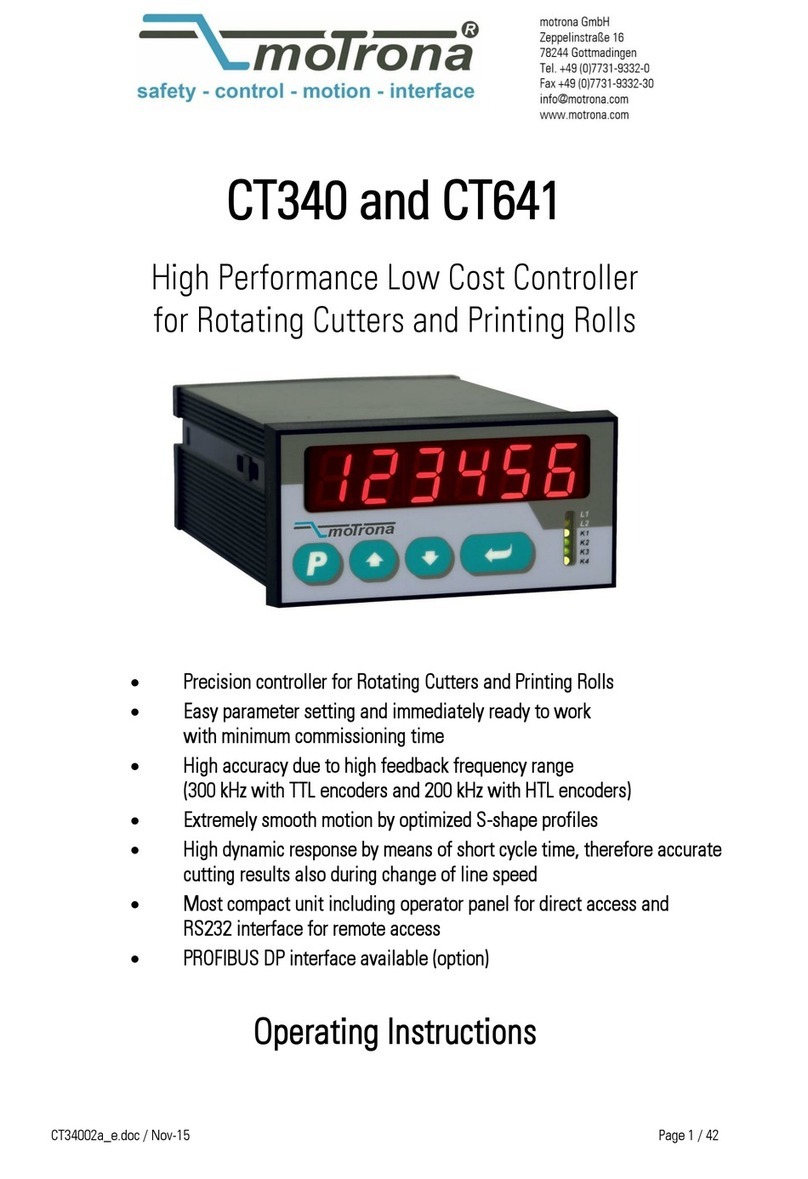
Motrona
Motrona CT340 operating instructions

Crouzet
Crouzet em4 B26 manual

National Instruments
National Instruments cRIO-9030 Getting started guide

White Rodgers
White Rodgers 1127 installation instructions

VMK
VMK VMK-I88plus instruction manual