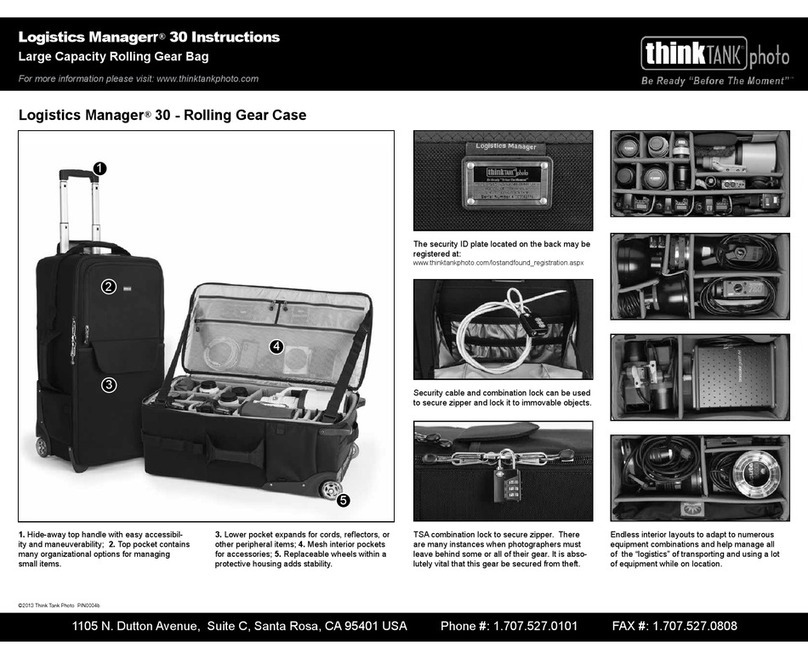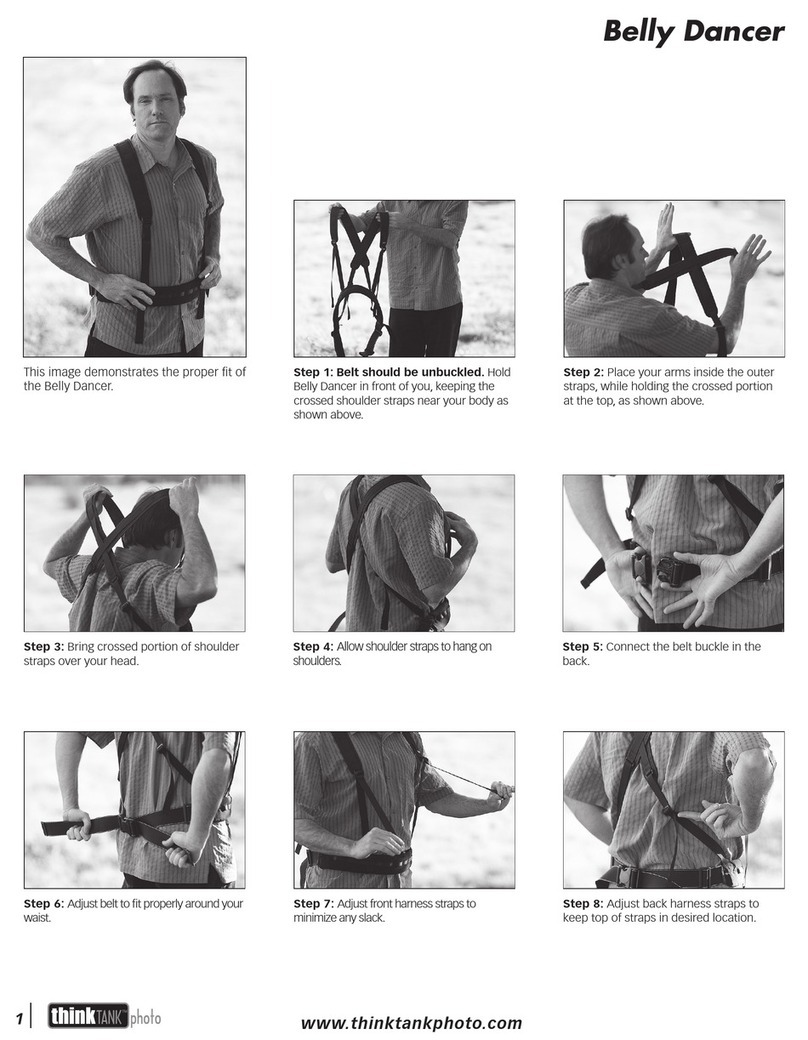Glass Limo Instructions
For more information about this and other Think Tank products, visit www.thinktankphoto.com
Step 1: Locate the “tripod” or “monopod” straps
with the two buckles inside of the backpack.
Remove the Glass Limo waist belt. Open the rear lumbar
panel and slide your Thin Skin Belt, Pro Speed Belt or
Steroid Speed Belt in place. Secure the hook and loop
panel on the bottom of the bag. (belts sold separately)
Expand the capacity of your backpack by using the
Modular rails to attach up to three modular or Skin
pouches. (pouches sold separately)
Step 2: Thread the “tripod” or “monopod” straps
under the webbing near the top of the bag and
directly above the stretch pocket (two locations).
Step 3: The side release buckle should be located on
the side of the “tripod” straps. Adjust the strap posi-
tion on the bag so it is in this position.
Step 4: The ladder lock buckle should also be
located on the side of the tripod. Use this buckle to
tighten the strap.
Open the rear panel on any modular or skin pouch
and slide it behind the modular rail. To lock in place,
use the plastic tab to slide through the webbing
loop attached to the rail.
MONOPOD/TRIPOD ATTACHMENT
Monopods and tripods can be attached to the side of the backpack by putting two legs into the stretchable bottom pocket and then attaching it with two “tripod straps”.
ATTACHING A MODULAR BELT ATTACHING MODULAR COMPONENTS
©2012 Think Tank Photo PIN0006a
TOP
BOTTOM
Use the foam donut to secure your 300 f/4
or similar lenses in the bottom of the bag,
or remove it when using larger lenses up to
a 600 f/4.
The included foam yolk can be used to
secure large glass to the back of the bag.
BIG GLASS SUPPORT