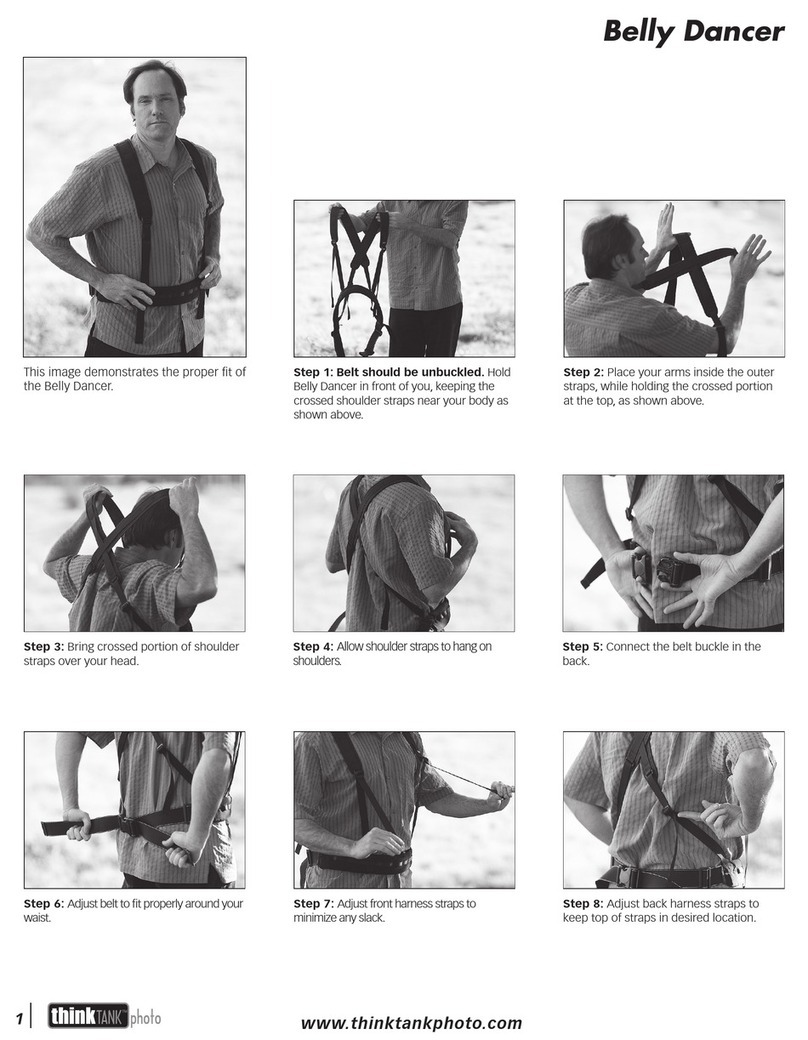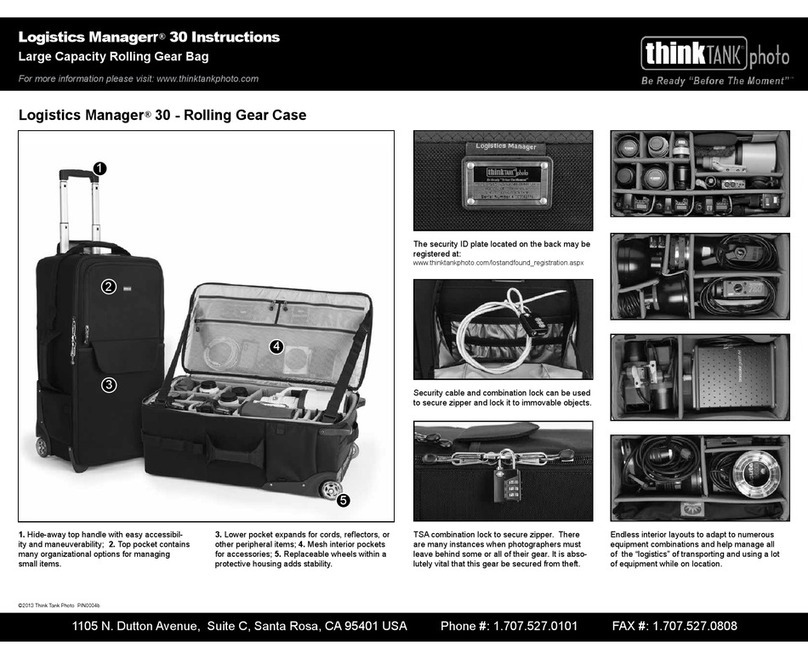REMOVABLE WAISTBELT
The included waistbelt is removable by unthreading
the webbing through the buckle.
TRIPOD OR MONOPOD ATTACHMENT
ATTACH A MODULAR BELT
Step 2: To open the Double Gatekeeper buckle,
press the gate inwards then depress the top plastic
bar in order to release the gate.
Step 3: Slide the opened Double Gatekeeper buckle
through the webbing loop and close it by depressing
the top plastic bar and securing the gate.
Step 4: Attach the tripod straps to the webbing
loops at the top and near the bottom of the
StreetWalker.
Remove the StreetWalker waistbelt. Pass a Think
Tank Photo Pro Speed Belt™ or Thin Skin™ Belt
(sold separately) into place for additional comfort or
to be used with the Think Tank Modular Belt system.
Step 1: Locate the two adjustable tripod straps
provided with the StreetWalker.
ADJUSTABLE STERNUM STRAP
The sternum strap adjusts up and down along
the blue rails on the backpack straps.
1105 N. Dutton Avenue, Suite C, Santa Rosa, CA 95401 USA Phone #: 1.707.527.0101 FAX #: 1.707.527.0808
StreetWalker®Backpack V2.0 Instructions
For more information please visit: www.thinktankphoto.com
©2016 Think Tank Photo PIN0036a