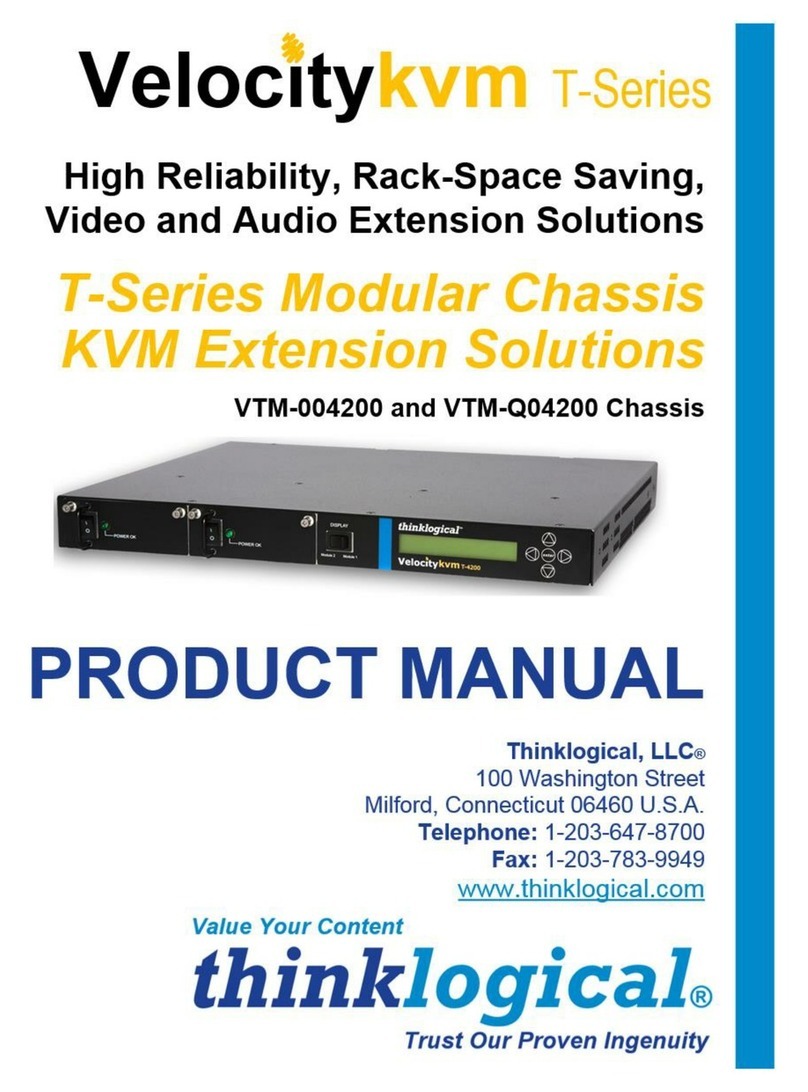Q-Series Chassis, Rev. D 3 October 2018
Table of Contents
PREFACE...................................................................................................................................4
About Thinklogical....................................................................................................................4
Notes and Warning Symbols....................................................................................................5
Class 1 Laser Information ........................................................................................................5
1. INTRODUCTION ...................................................................................................................4
1.1. Product Overview.......................................................................................................4
1.2. Laser Information.......................................................................................................5
1.3. General System Features ..........................................................................................5
1.4. Mixing Q-Series and TLX Modules in a single Chassis ...........................................8
Air-Flow through TLX Modles....................................................................................8
Q-Series ChassisTechnical Specifications......................................................................9
2. USING THE Q-4300 CHASSIS AND MODULES................................................................10
2.1. Types of Connectors................................................................................................10
2.2. Desktop or Rack Mount ...........................................................................................10
2.2.1. Mounting the Q-4300 Chassis............................................................................10
2.2.2. Mounting the Q-2300 Chassis............................................................................10
2.2.3. Mounting the Q-1300 Chassis............................................................................11
2.3. Cooling......................................................................................................................12
2.4. Hot Swappable Power Supplies ..............................................................................12
2.5. Front Panel and Display Buttons ............................................................................12
2.5.1. Navigating the Menus.........................................................................................13
2.5.2. Firmware Upgrades............................................................................................14
3. REGULATORY & SAFETY COMPLIANCE.........................................................................15
3.1. Safety Requirements................................................................................................15
Symbols Found on the Product...............................................................................15
Regulatory Compliance ...........................................................................................15
North America...........................................................................................................15
Australia & New Zealand..........................................................................................15
European Union........................................................................................................15
Declaration of Conformity ....................................................................................15
3.2. Standards with Which Our Products Comply.........................................................15
3.3. Supplementary Information.....................................................................................16
Product Serial Number.............................................................................................16
Connection to the Product.......................................................................................17
4. HOW TO CONTACT US......................................................................................................17
4.1. Customer Support....................................................................................................17
Website .....................................................................................................................17
Email .........................................................................................................................17
Telephone..................................................................................................................17
Fax.............................................................................................................................18
4.2. Product Support.......................................................................................................18
4.2.1. Warranty..............................................................................................................18
4.2.2. Return Authorization..........................................................................................18
Our Address .............................................................................................................19
APPENDIX A: 19 Inch Chassis Under-Desk Mounting .........................................................20