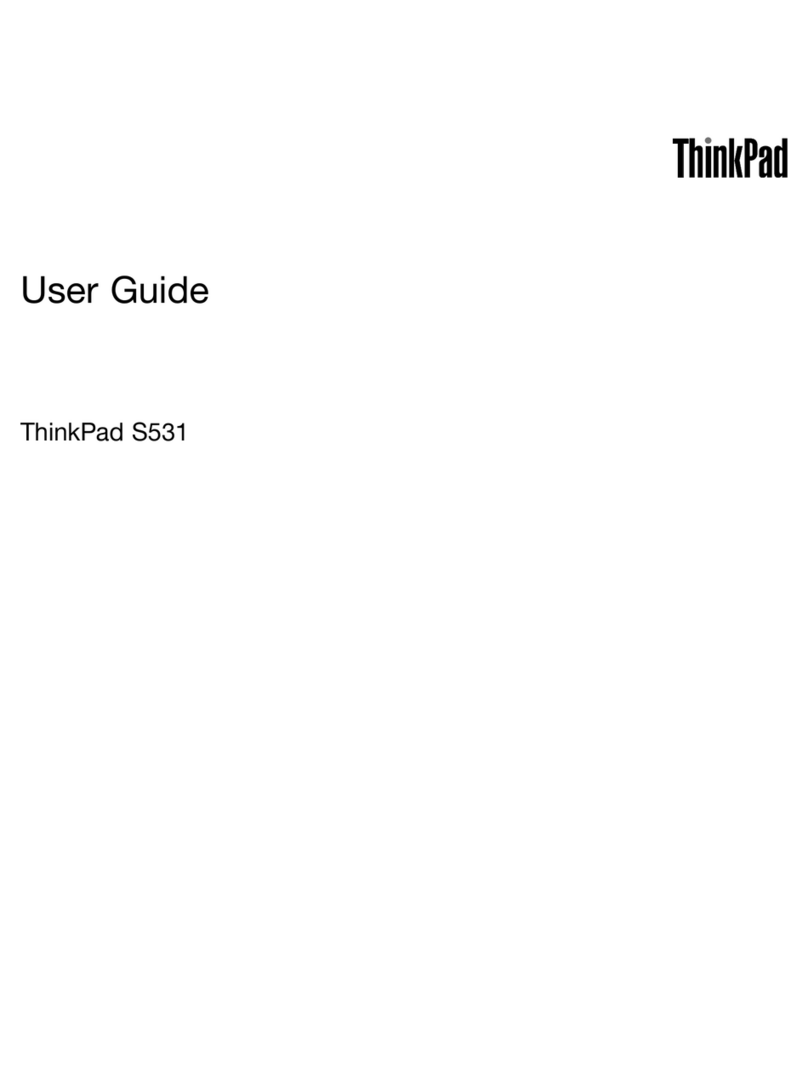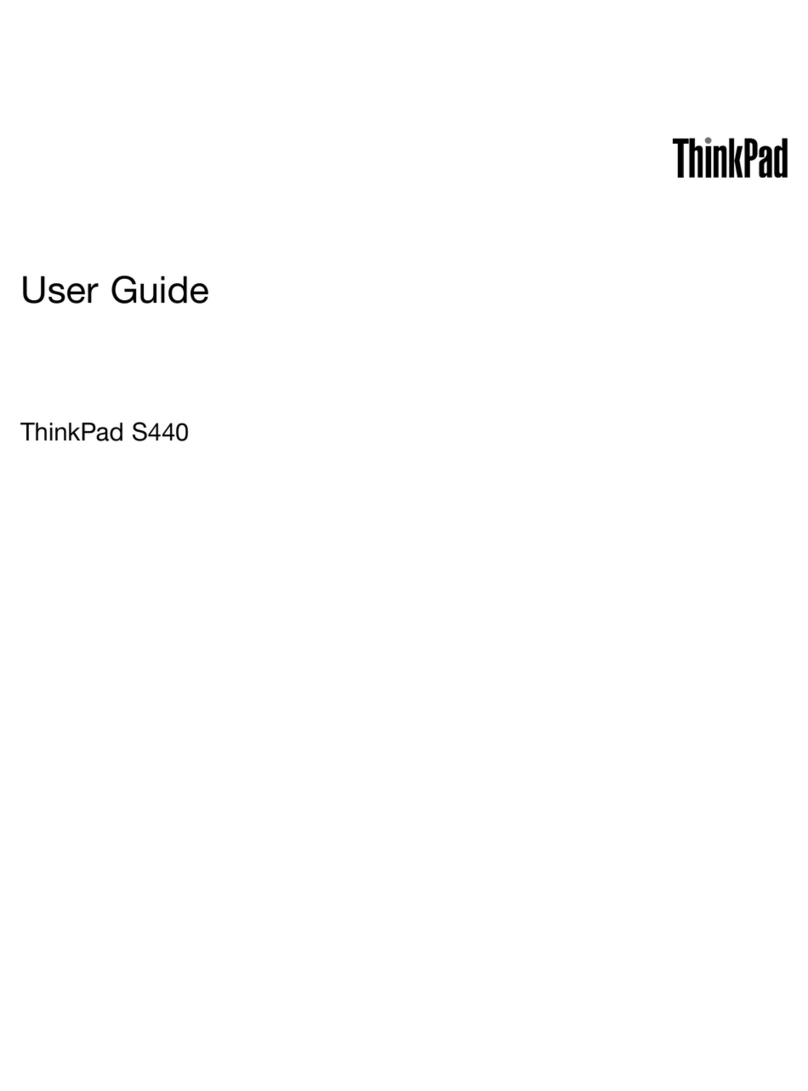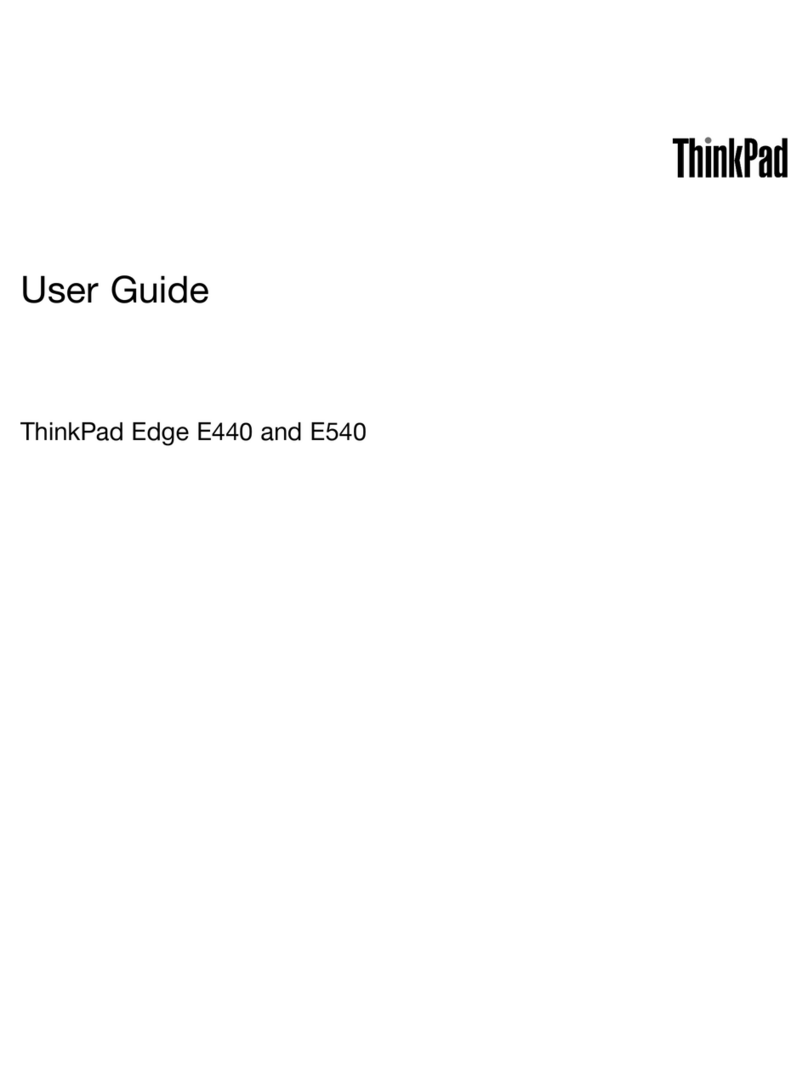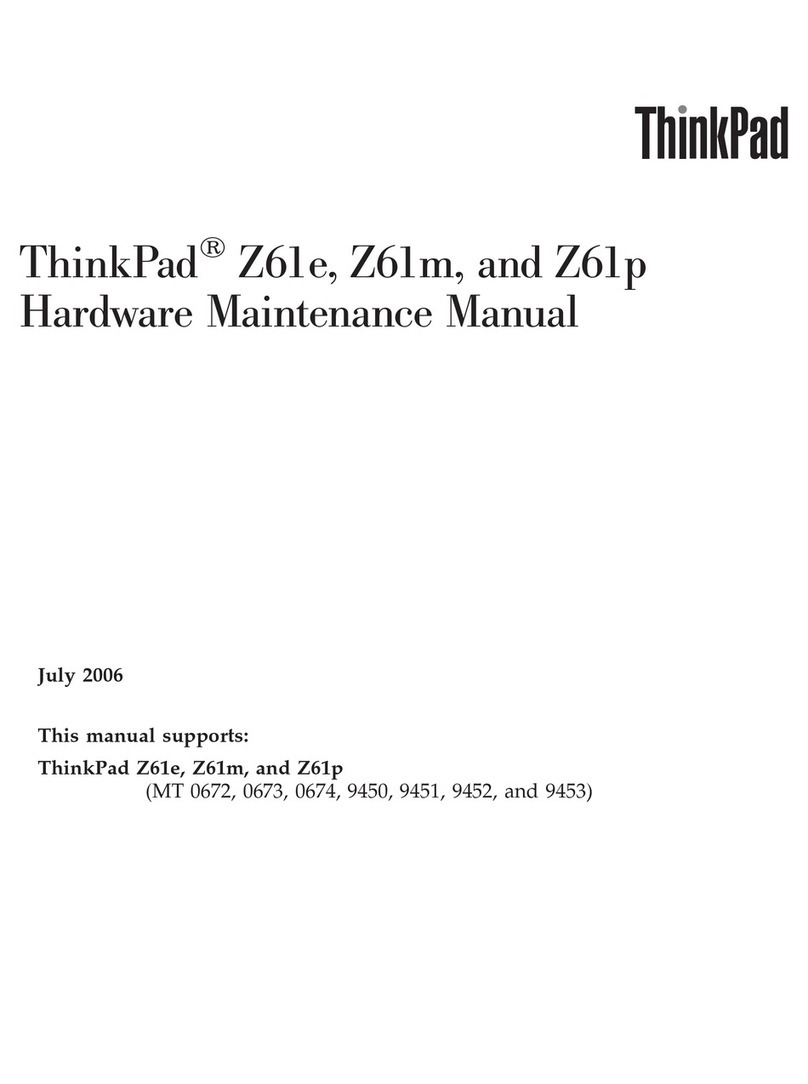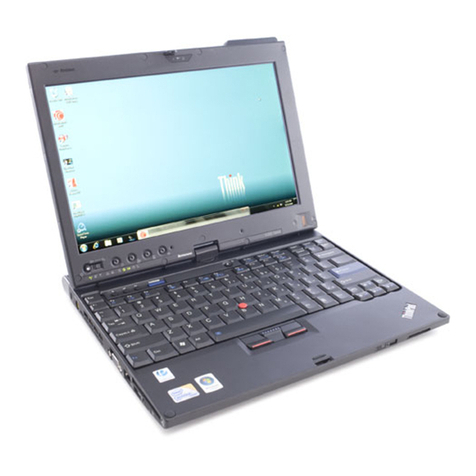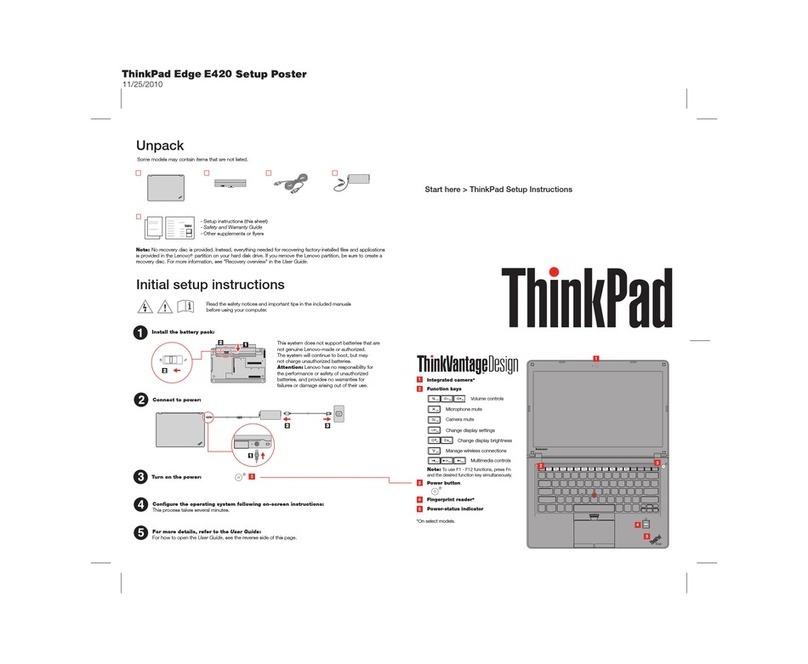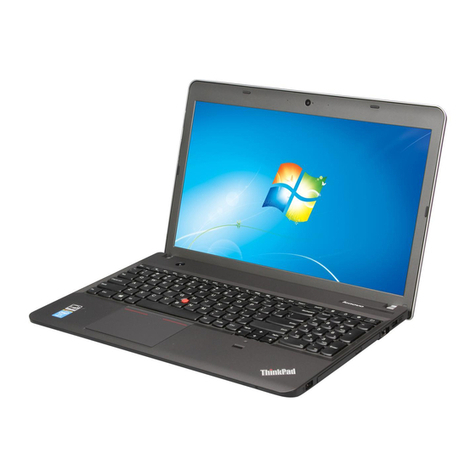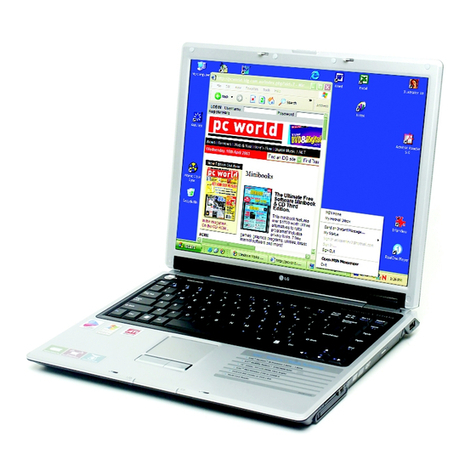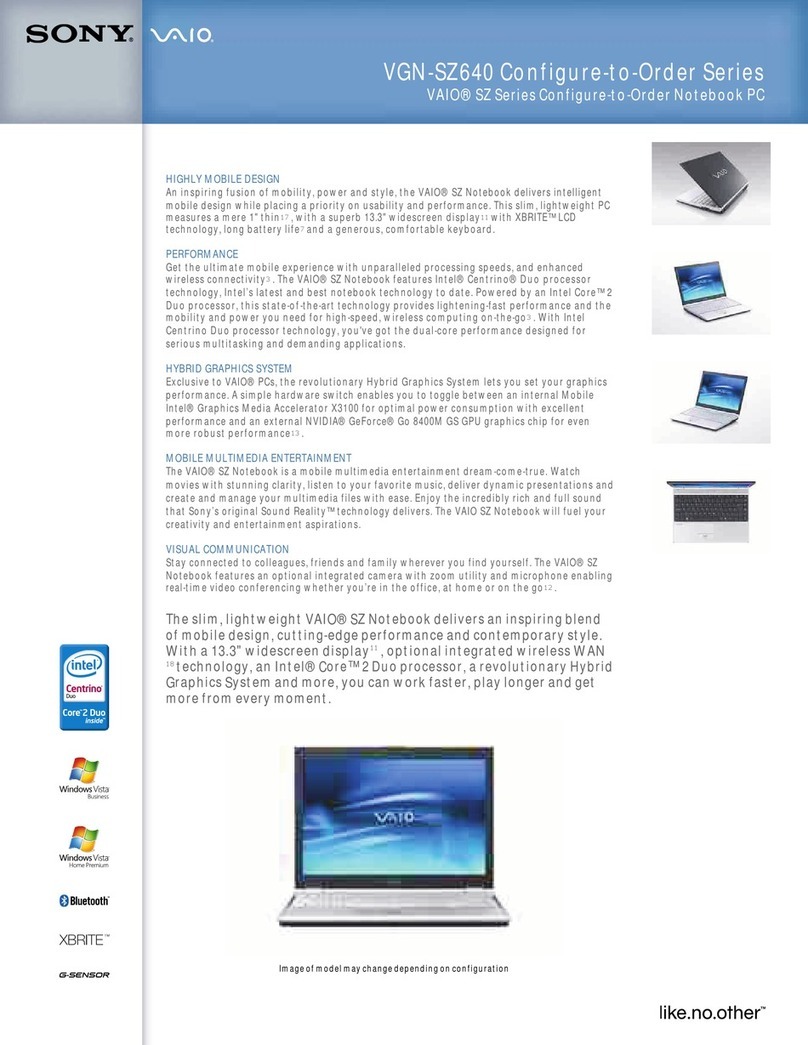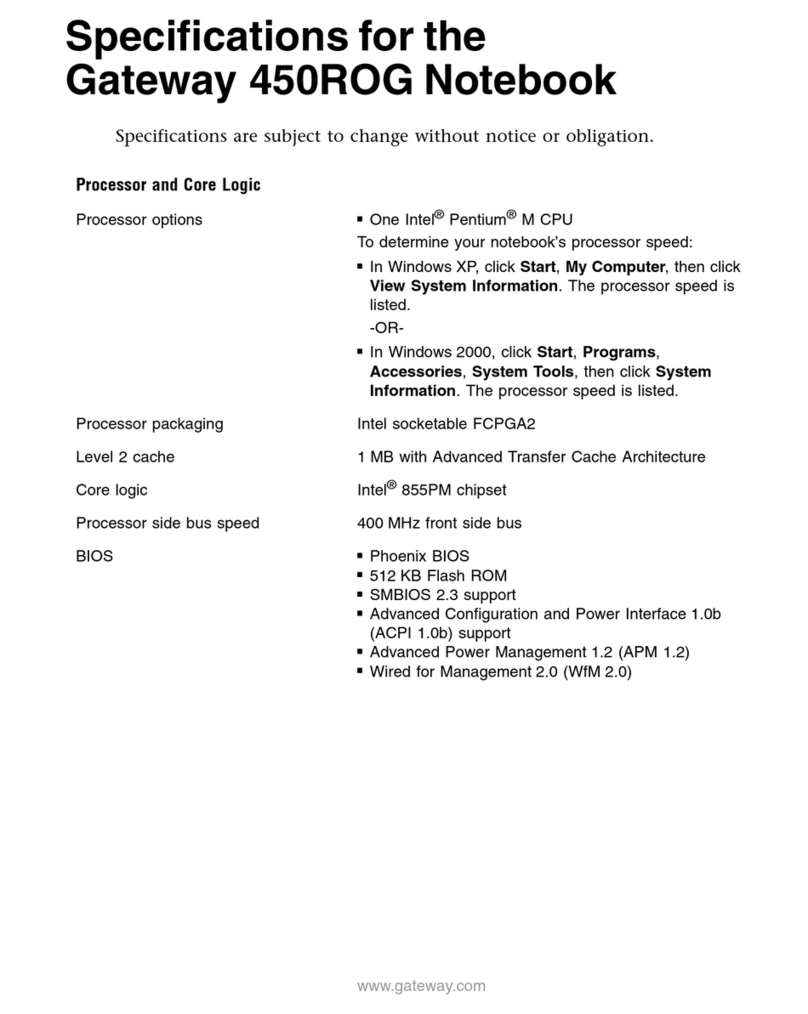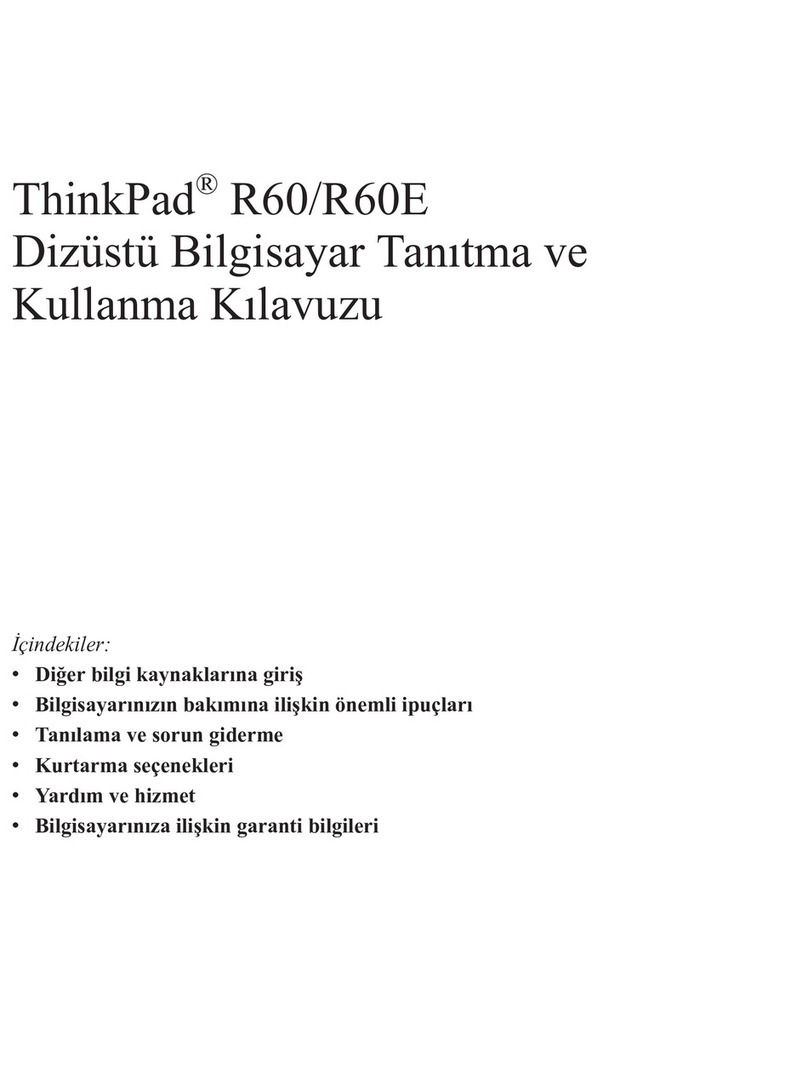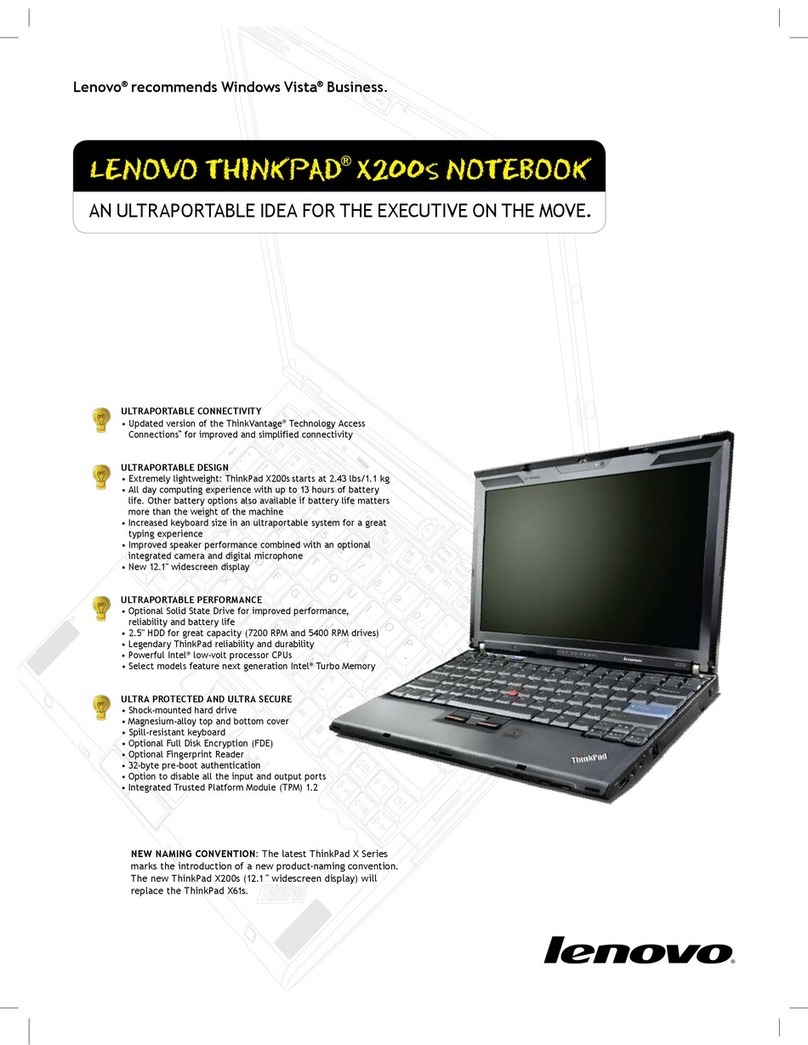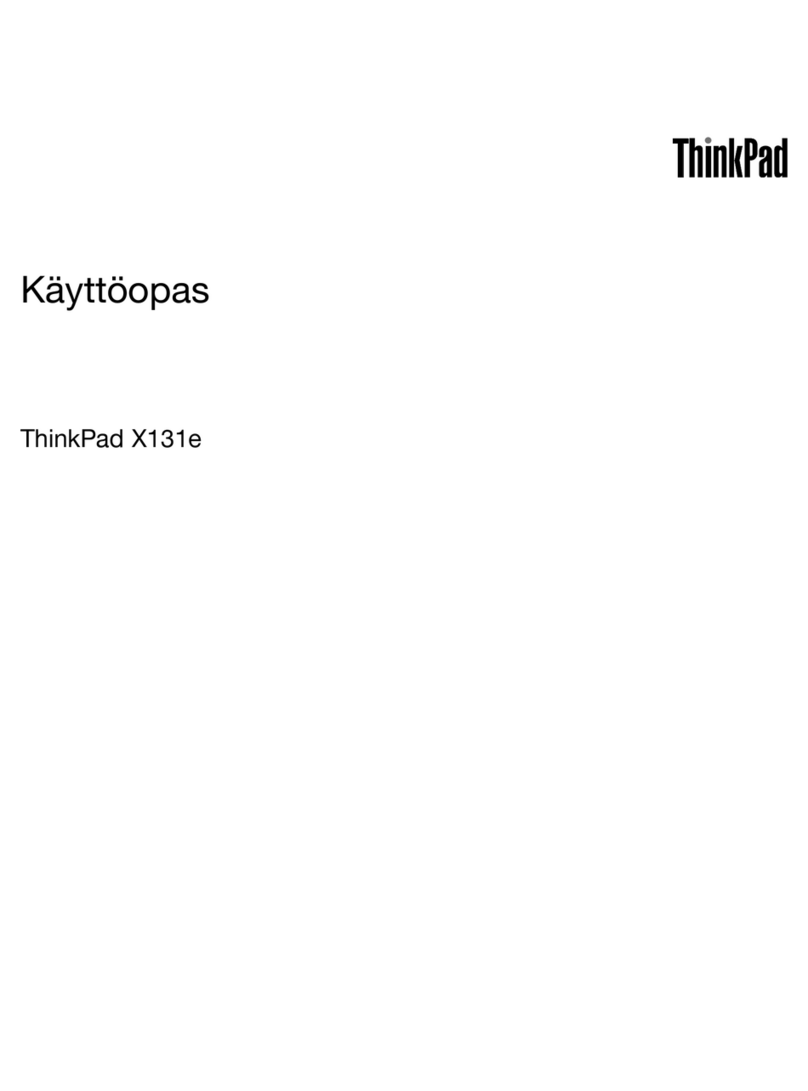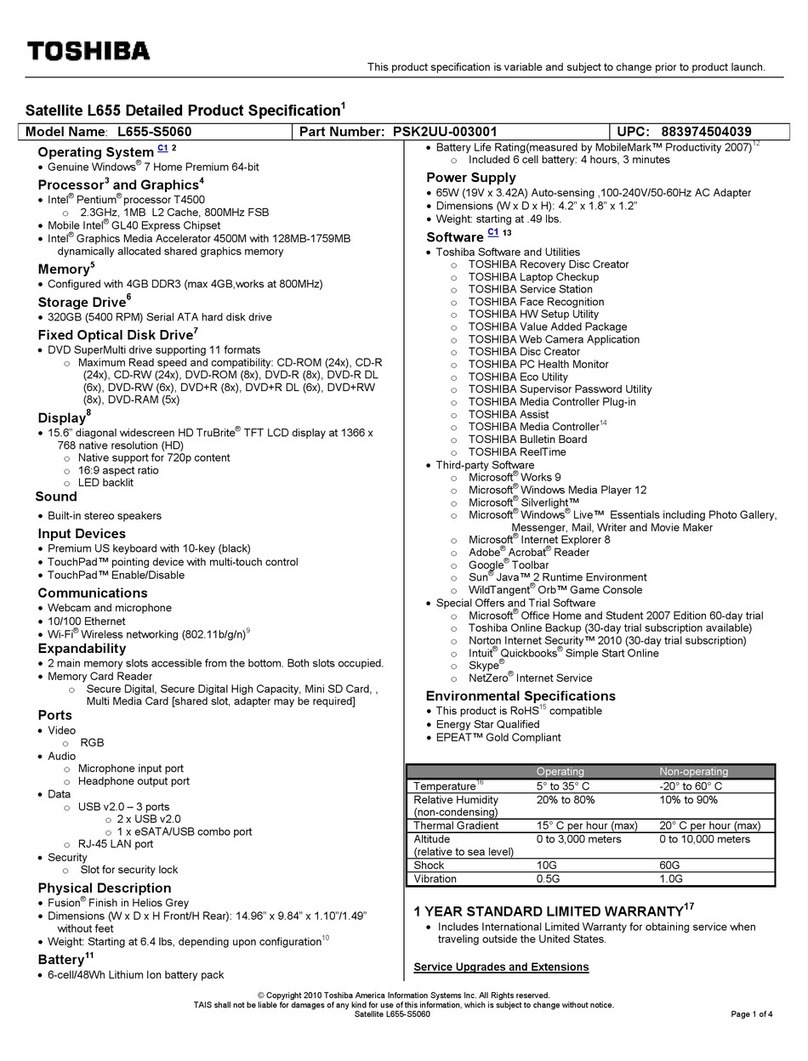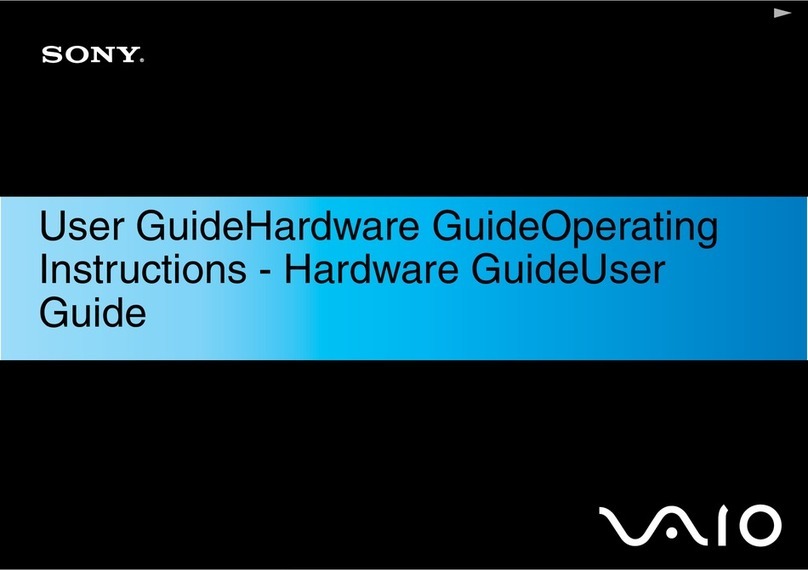Power-onpassword...........53
Supervisorpassword..........54
Harddiskpasswords..........55
Harddisksecurity.............57
Usingthefingerprintreader..........58
Noticeondeletingdatafromyourstoragedrive..60
Usingfirewalls...............61
Protectingdataagainstviruses........61
Chapter6Advancedconfiguration63
Installinganewoperatingsystem.......63
InstallingtheWindows7operatingsystem..63
InstallingtheWindows8.1operatingsystem.64
Installingdevicedrivers...........65
UsingtheThinkPadSetupprogram......65
Mainmenu..............65
Configmenu..............66
DateandTimemenu..........70
Securitymenu.............70
Startupmenu.............75
Restartmenu.............76
UpdatingtheUEFIBIOS.........76
Usingsystemmanagement..........77
Chapter7Preventingproblems79
Generaltipsforpreventingproblems......79
Makingsuredevicedriversarecurrent.....80
Takingcareofyourcomputer.........81
Cleaningthecoverofyourcomputer....82
Chapter8Troubleshootingcomputer
problems85
Diagnosingproblems............85
Troubleshooting..............85
Computerstopsresponding.......85
Spillsonthekeyboard..........86
Errormessages............86
Errorswithoutmessages.........88
Beeperrors..............89
Memorymoduleproblems........90
Networkingproblems..........90
Problemswiththekeyboardandotherpointing
devices................92
Problemswiththedisplayandmultimedia
devices................93
Fingerprintreaderproblems........97
Batteryandpowerproblems.......98
Problemswithdrivesandotherstorage
devices................101
Asoftwareproblem...........102
Problemswithportsandconnectors....102
Chapter9Recoveryoverview105
RecoveryoverviewfortheWindows7operating
system..................105
Creatingandusingarecoverymedia....105
Performingbackupandrecovery
operations..............106
UsingtheRescueandRecovery
workspace..............107
Creatingandusingarescuemedium....108
Reinstallingpreinstalledprogramsanddevice
drivers................109
Solvingrecoveryproblems........110
RecoveryoverviewfortheWindows8.1operating
system..................110
Refreshingyourcomputer........110
Resettingyourcomputertothefactorydefault
settings................111
Usingtheadvancedstartupoptions....111
RecoveringyouroperatingsystemifWindows
8.1failstostart.............111
Creatingandusingrecoverymedia.....111
Chapter10Replacingdevices113
Staticelectricityprevention..........113
Replacingthebattery............113
Replacingthekeyboard...........115
Replacingthestoragedrive.........120
Replacingtheopticaldrive..........123
Replacingamemorymodule.........126
Replacingthecoin-cellbattery........128
Chapter11Gettingsupport131
BeforeyoucontactLenovo..........131
Gettinghelpandservice...........131
Usingdiagnosticprograms........132
LenovoSupportWebsite.........132
CallingLenovo.............132
Purchasingadditionalservices........133
AppendixARegulatory
information135
LocationoftheUltraConnectwirelessantennas..135
Wirelessrelatedinformation.........135
Locatingwirelessregulatorynotices....137
Certificationrelatedinformation........137
Exportclassificationnotice..........137
Electronicemissionnotices..........137
FederalCommunicationsCommission
DeclarationofConformity........137
IndustryCanadaClassBemissioncompliance
statement...............138
EuropeanUnion-Compliancetothe
ElectromagneticCompatibilityDirective...138
iiUserGuide