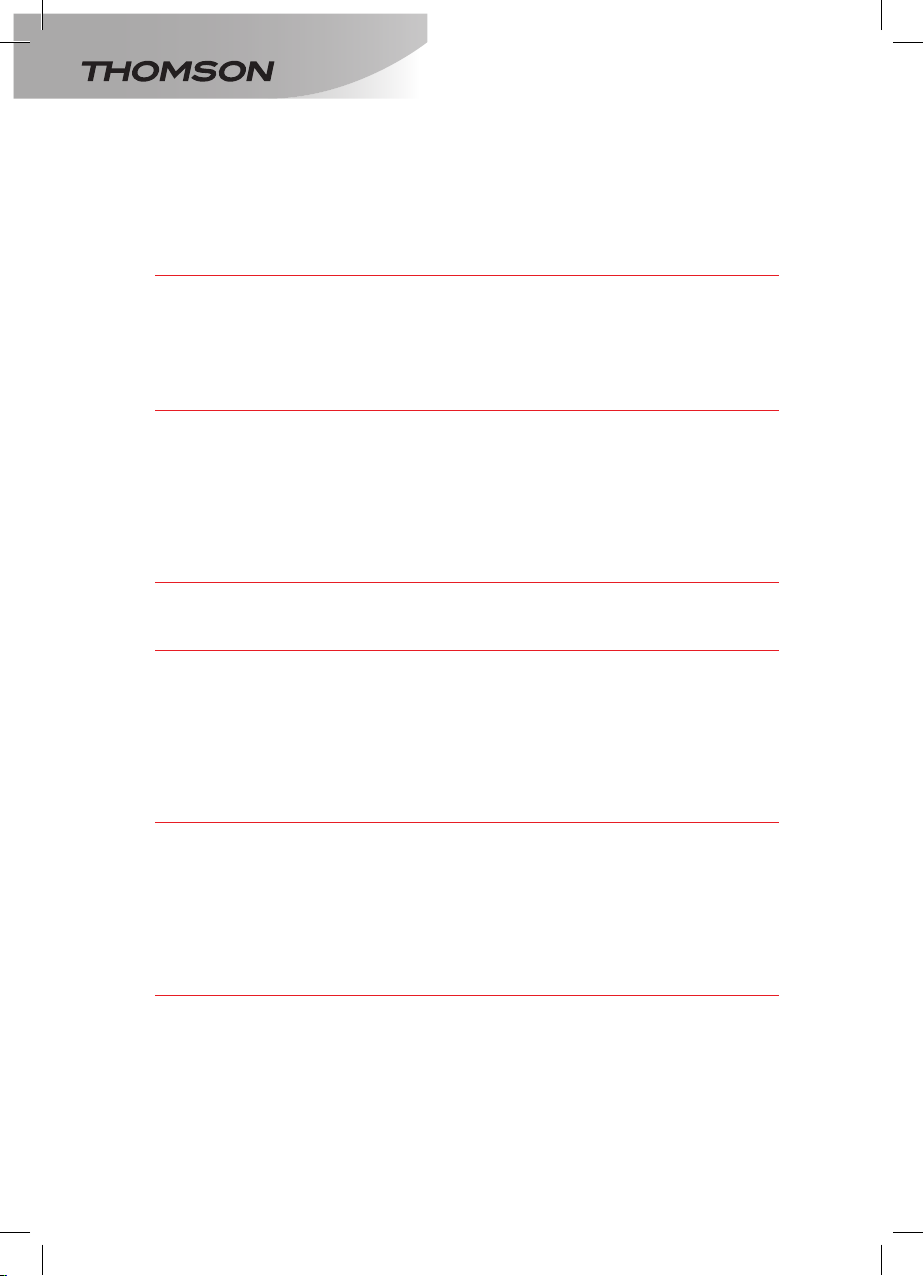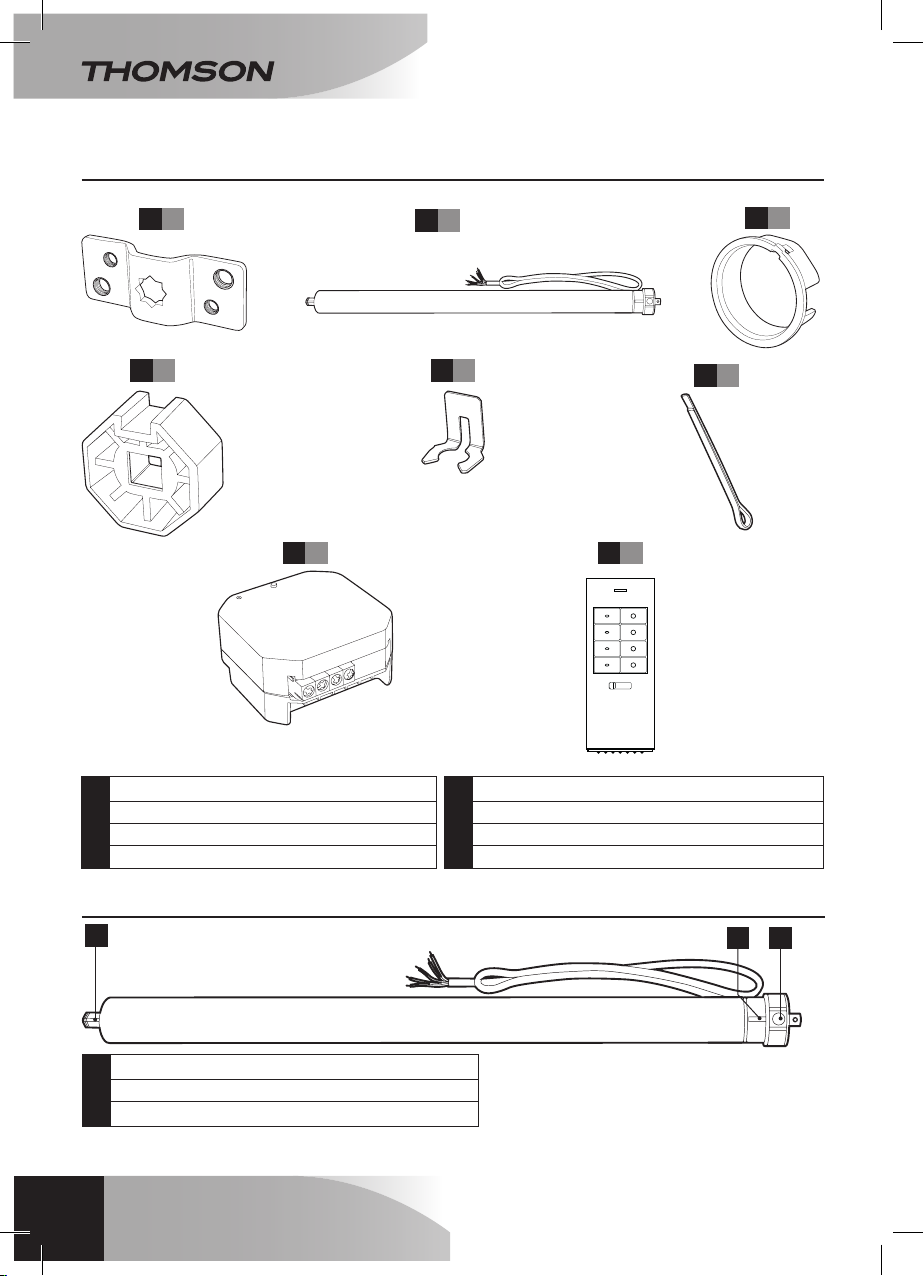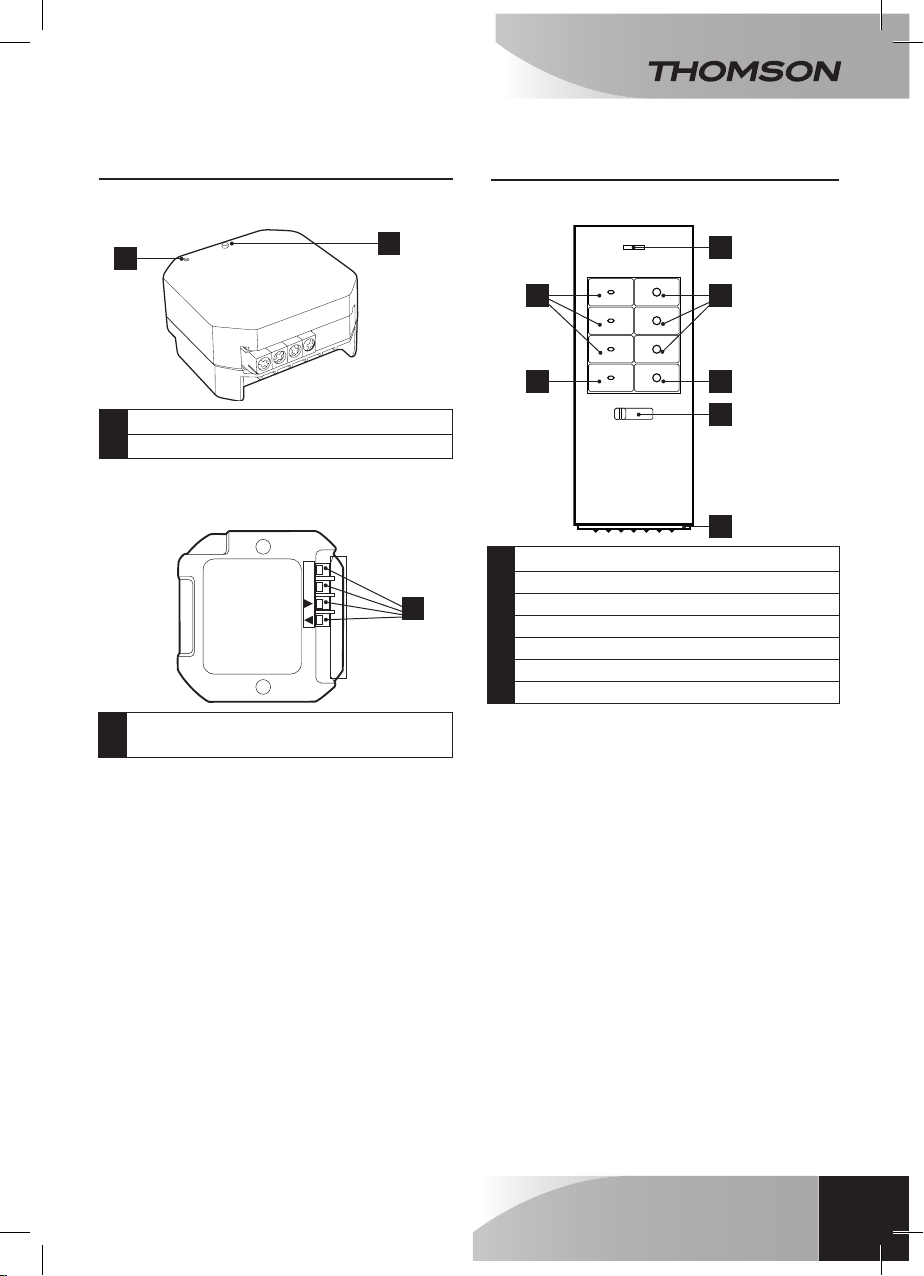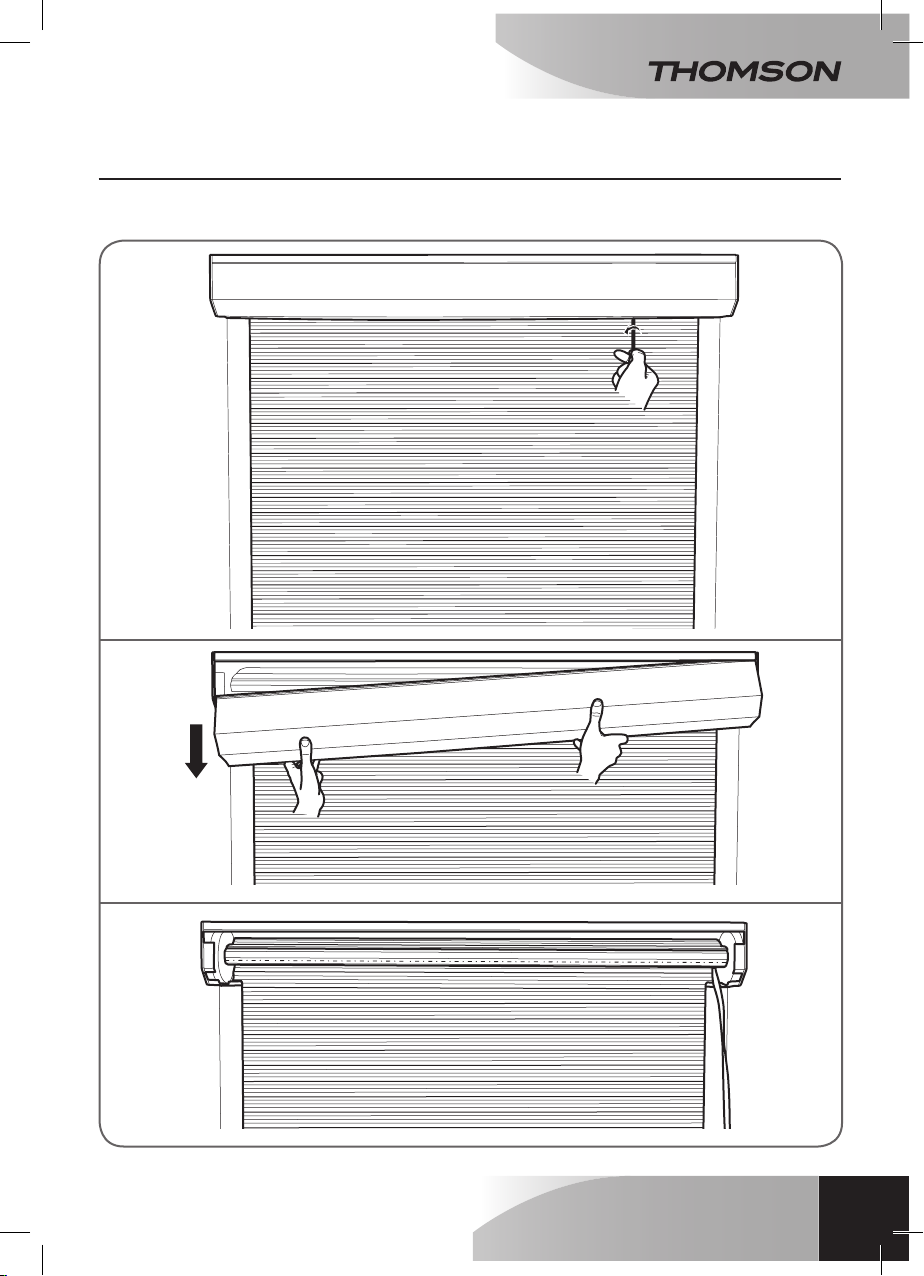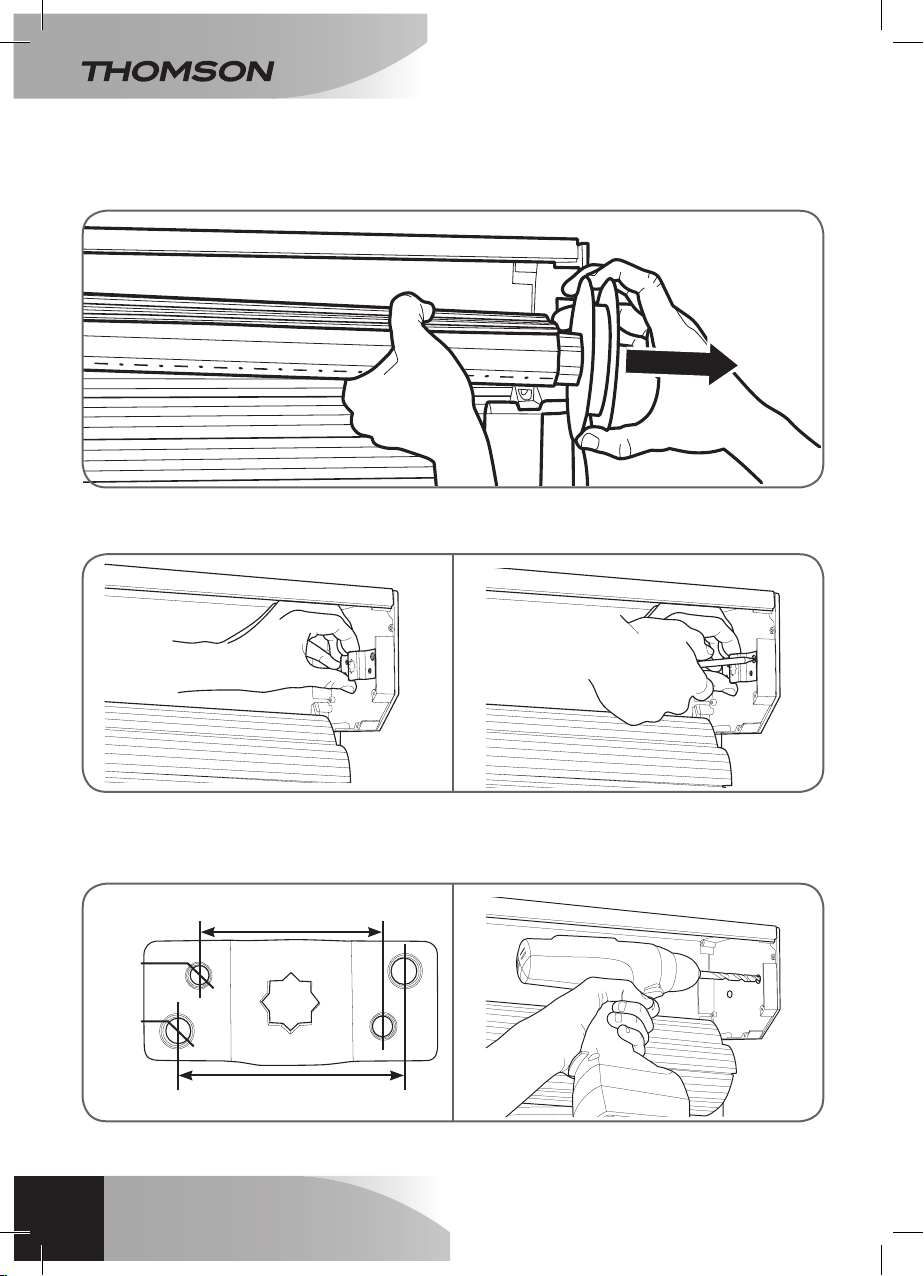5EN
A - SAFETy iNSTruCTiONS
1 - OPERATING PRECAUTIONS
• Donotallowchildrentooperatetheproduct.
• This product's control module is designed
exclusivelyforindooruse.
• The product is designed to motorise a blind
or shutter rolled around a tube of octagonal
cross-sectionof40mmindiameter.
• The electrical installation must meet current
standards(NFC15-100)andshouldpreferably
bedonebyaqualiedperson.
• Ensure that no-one is within the shutter's
movement area when installing or conguring
it.
• Ensurethatanyonewhohasnotbeentrained
inusingthedrivedoesnotoperatetheshutter.
• The motorised shutter must not be installed
inan explosiveatmosphere(presenceof gas,
ammablesmoke).
• Theupperandlowermotorendstopsensors
are triggered by the shutter motor ring. Do
not initiate the shutter when the motor is not
installed,asnothingwillstopitfrommovingif
theringisnotengaged.
2 - MAINTENANCE AND CLEANING
• Read all the instructions given in this manual
before carrying out maintenance on the
product.
• Before carrying out any maintenance,
disconnect the power supply (circuit breaker
setto'OFF').
• Do not make any modications to the drive
withouttheagreementofourtechnicalsupport
department.
• Intheeventofbreakdown,thedamagedpart
should be replaced by an original part and
nothingelse.
• Periodically check the installation for any
signs of wear or damage to the shutter, the
mechanicalpartsandthemounting.
• Donotusethedeviceifrepairsorconguration
arerequired.
3 - RECYCLING
Disposing of used batteries in the
household waste is strictly forbidden.
Batteries/accumulatorscontainingharmful
substances are marked with symbols
(shownopposite)whichindicatethatitisforbidden
to discard them in the household waste. The
corresponding heavy metal designations are as
follows:
Cd=cadmium,Hg=mercury,Pb=lead.
You can dispose of these batteries/accumulators
at local recycling amenities (centres for sorting
recyclable materials) which are required to accept
them.Keepbatteries/buttoncells/accumulatorsout
ofreachofchildrenandstoretheminasafeplace
notaccessibletothemastheycouldbeswallowed
by children or domestic animals. May be fatal if
swallowed.Intheeventthatabatteryisswallowed,
consult a doctor or go to A&E immediately. Never
short-circuit the batteries, and do not burn or
rechargethemastheymayexplode!
This logo denotes that devices which are
no longer in use must not be disposed
of as household waste as they are likely
to contain hazardous substances which
are dangerous to both health and the
environment. Return the equipment to your local
distributor or use the recycling collection service
providedbyyourlocalcouncil.
6NM DRIVE KIT
FOR ROLLING SHUTTERS AND BLINDS