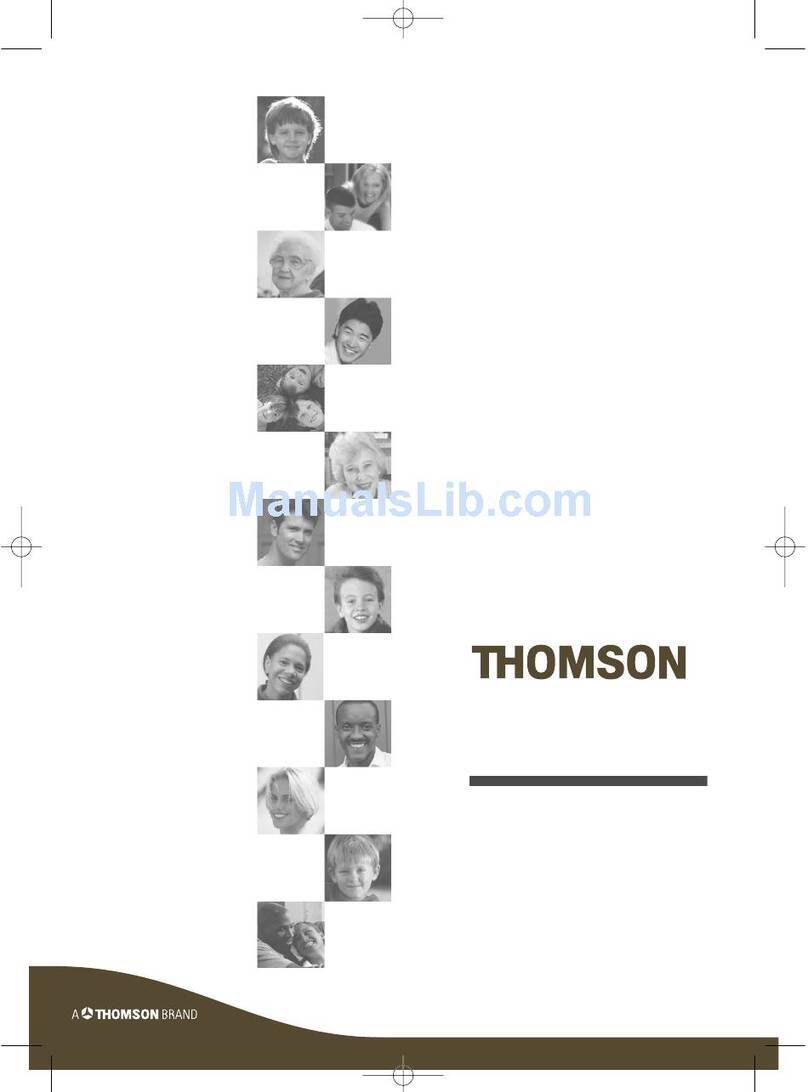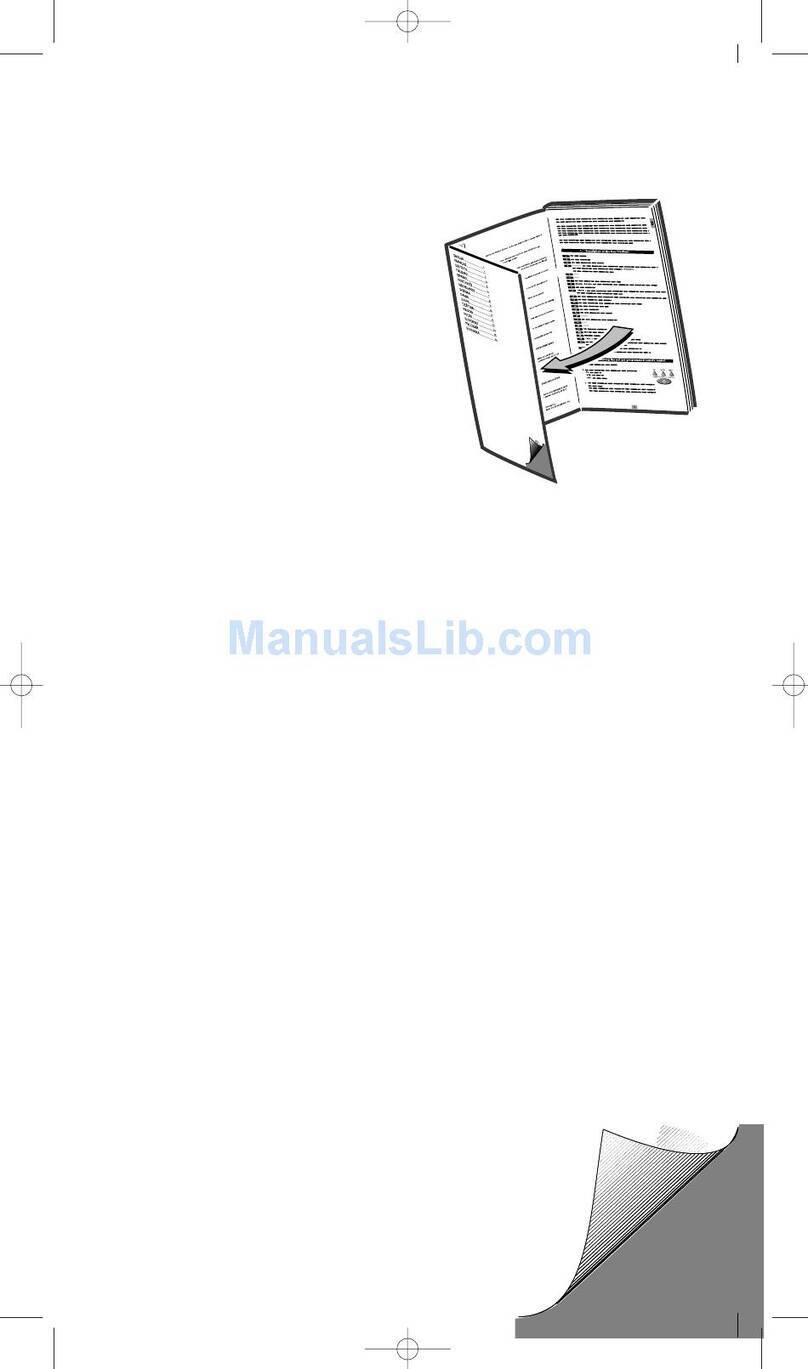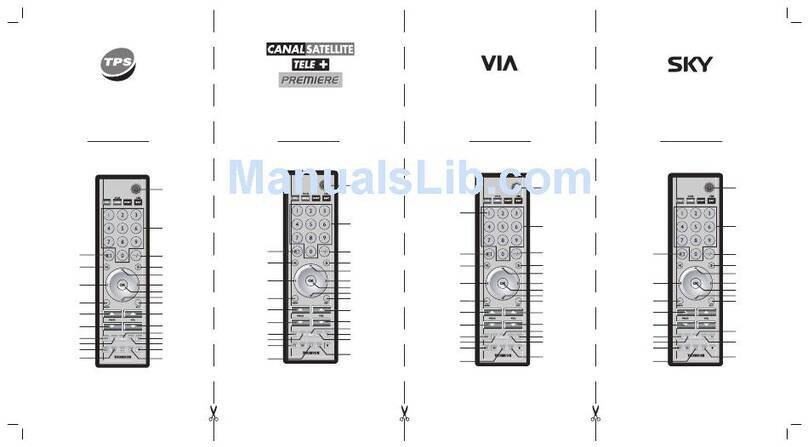4
7.2.1 Fixed code/ Rolling code procedure(with
manual registration for synchronisation with the
door system)
Forsome door operator manufacturers, it is additionally
necessary to register/synchronise the handheld transmit-
ter with the receiver of the door operator system.
•Please consult the operating instructions for the door
operator (thereisgenerally asection on registering a
new handheld transmitter).
•Make surethat you areclose to the door operator
receiver (about 50 cm).
•Usually aset button is activated on the door operator
system to register handheld transmitters, and aLED
lights up (can vary according to manufacturer).
•Normally,you now have about 20–30 seconds to
register/synchronise the ROCZ907.
•Synchronisation generally takes place when you press
the programmed/copied button of the ROCZ907 three
times in succession.
7.2.2 Rolling code procedure(with automatic reg-
istration for synchronisation with the door system)
Due to the rolling code principle, it is often necessary to
register/synchronise the handheld transmitter with the
receiver of the door operator system.
•Please consult the operating instructions for the door
operator (thereisgenerally asection on registering a
new handheld transmitter).
•Make surethat you areclose to the door operator
receiver (about 50 cm).
•Usually it is sucient to press and hold the pro-
grammed button of the ROCZ907 until the redfunction
LED (1) ashes quickly (about 10 seconds).
•Now release the button. The remote control goes into
synchronisation mode with the door operator system. The
latter conrms the synchronisation after about 5–10 sec-
onds by means of an illuminated or ashing LED. Once
synchronisation has ended, the fast ashing redLED on
the ROCZ907 goes out; registration was successful.
7.3 Copy function –complex rolling code
Some door operator manufacturers requiretransmission
of the source code (often also called SEED code) to be
able to teach in the ROCZ907 onto the door operator.
Here, it is essential to have the original functioning hand-
held transmitter (master function)with the source code!
Depending on manufacturer,the procedureofthe
original remote control for transmitting the source code
(master remote control) is now implemented.
Details of the procedurecan be found in the original operat-
ing instructions for the handheld transmitter or door operator.
7.3.1 Example for BFT (manufacturer):
•Beforeperforming the copy function, make surethat
the original handheld transmitter and the ROCZ907
arefacing each other and not morethan 3cmapart.
•Make surethat you areclose to the door operator
receiver (about 50 cm).
•Press and hold the ‘1’ button on the ROCZ907 and
keep it held while pressing the ‘2’ button four times.
Release both buttons. The redfunction LED (1) now
ashes about every 2seconds.
•Onthe original handheld transmitter,press and hold
the button you arecopying until the redfunction LED
of the ROCZ907 lights up and successively ashes
twice about every 2seconds.
•Now press the button concealed on the back (battery
compartment) (old BFT models) or buttons 1and 2
(newer models) on the original handheld transmitter
(master). The redLED on the ROCZ907 ashes quickly
in succession. Now press and hold the button you
wish to program (for example, ‘1’) until the redLED of
the ROCZ907 goes out.
•Press and hold the programmed button of the ROCZ907
until the redLED ashes quickly (about 10 seconds).
Release the button. Programming has been completed
when the redLED on the ROCZ907 goes out.
•Then check whether the door can be controlled using
the button that has been taught to; if not, repeat the
procedure.
7.3.2 Example for FAAC,Genius, Amigo, Kilo
(manufacturers):
•Beforeperforming the copy function, make surethat
the original handheld transmitter and the ROCZ907
arefacing each other and not morethan 3cmapart.
•Make surethat you areclose to the door operator
receiver (about 50 cm).
•Press and hold the ‘1’ button on the ROCZ907 and
keep it held while pressing the ‘2’ button four times.
Release both buttons. The redfunction LED (1) now
ashes about every 2seconds.