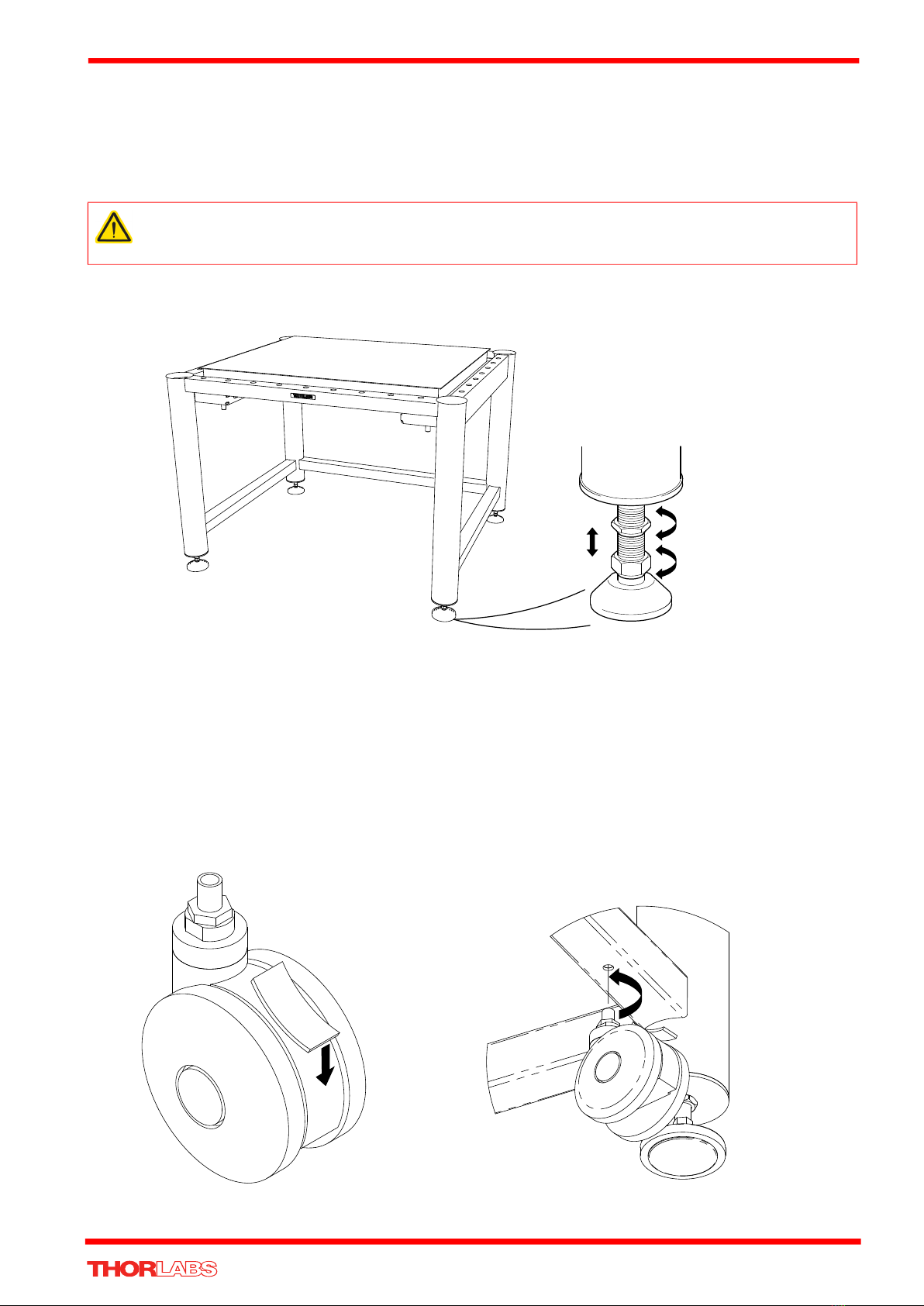2 HA0200T Rev 11 Jun 2022
Chapter 2
Chapter 2 Safety
2.1 Safety Information
For the continuing safety of the operators of this equipment, and the protection of the equipment itself, the operator should take
note of the Warnings, Cautions and Notes throughout this handbook and, where visible, on the product itself.
The following safety symbols may be used throughout the handbook and on the equipment itself.
2.2 General Warnings
Warning: Risk of Electrical Shock
Given when there is a risk of injury from electrical shock.
Warning
Given when there is a risk of injury to users.
Caution
Given when there is a risk of damage to the product.
Note
Clarification of an instruction or additional information.
Warning
Do:
Ensure that the ScienceDesk is securely positioned prior to any work being undertaken on the system.
If using the ScienceDesk with any electrical equipment, incorporate appropriate earthing and/or other safety circuitry
as required by national standards to protect the operator.
When lifting or moving components, ensure that the proper posture is maintained. Do not lift loads in excess of
nationally recognized safe working limits (25kg per operator in Europe). If in doubt use an appropriately designed
lifting device.
Before lifting the breadboard, ensure it is unpopulated.
If the optional casters are fitted, ensure that the feet are fully retracted before moving the ScienceDesk.
Exercise particular caution if moving the ScienceDesk on a sloping surface.
Ensure all fixings are secure prior to use.
Do not:
Get into any position where you can be trapped between a wall, door frame or other immovable object and the
ScienceDesk.
Go underneath the ScienceDesk when the unit is being moved.
Move an active system when the breadboard is floating on its isolators.
Tow the ScienceDesk with any powered device.
Ride on the ScienceDesk.
Move the ScienceDesk over uneven ground.
Leave the system on its castors for prolonged periods of time.
Leave the system unattended on its castors without applying the brakes.
Sit or stand on the desk unit or any accessory
Caution
Before attempting to assemble/fit any accessories or modify the workstation layout, refer to Section 4 –
‘Considerations For Ergonomic Layout’ of the handbook supplied with the ScienceDesk, together with the sections
which relate to particular accessories.
Ensure that proper airflow is maintained to any electrical equipment installed on the ScienceDesk.
The ScienceDesk is designed only for indoor use.