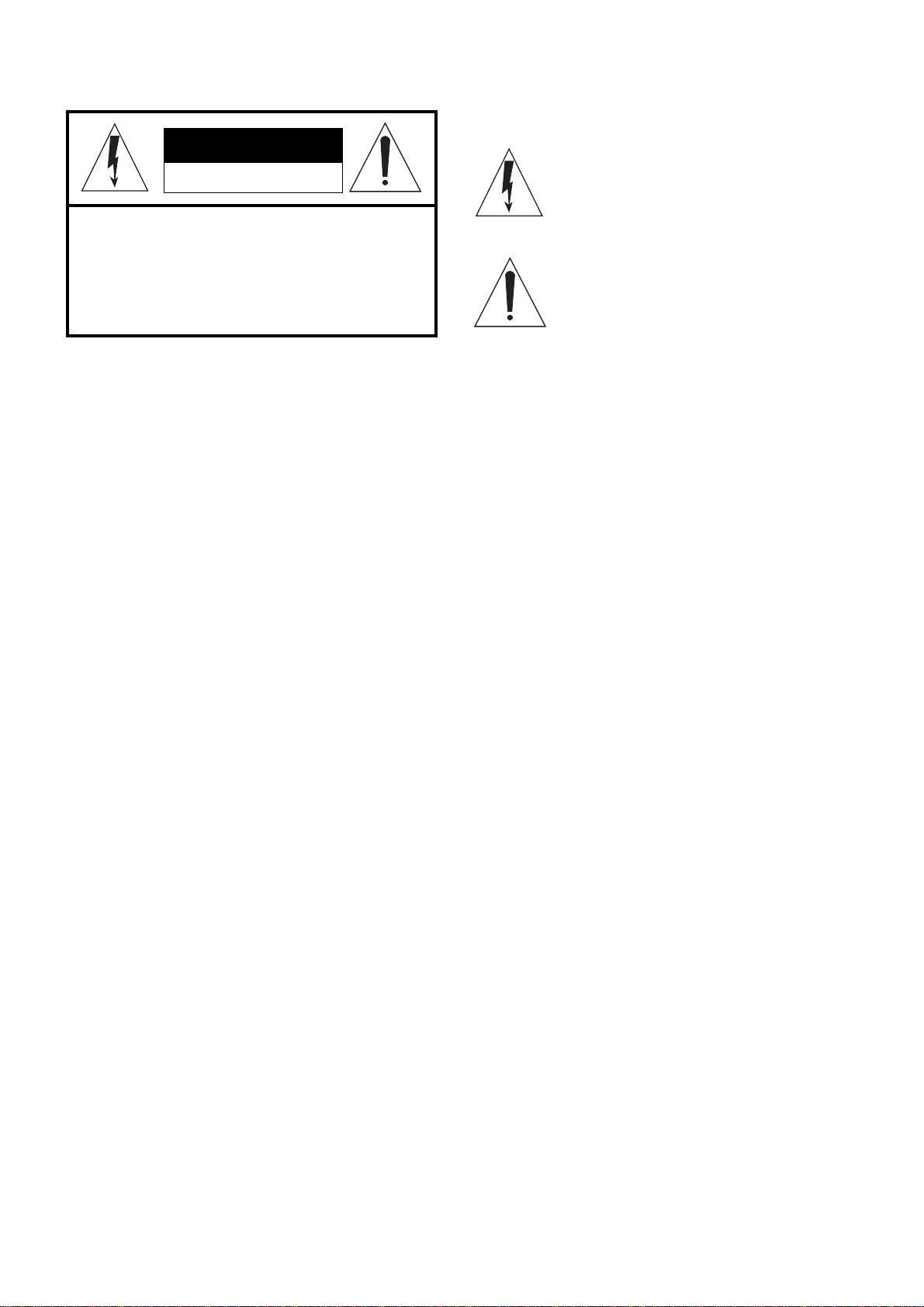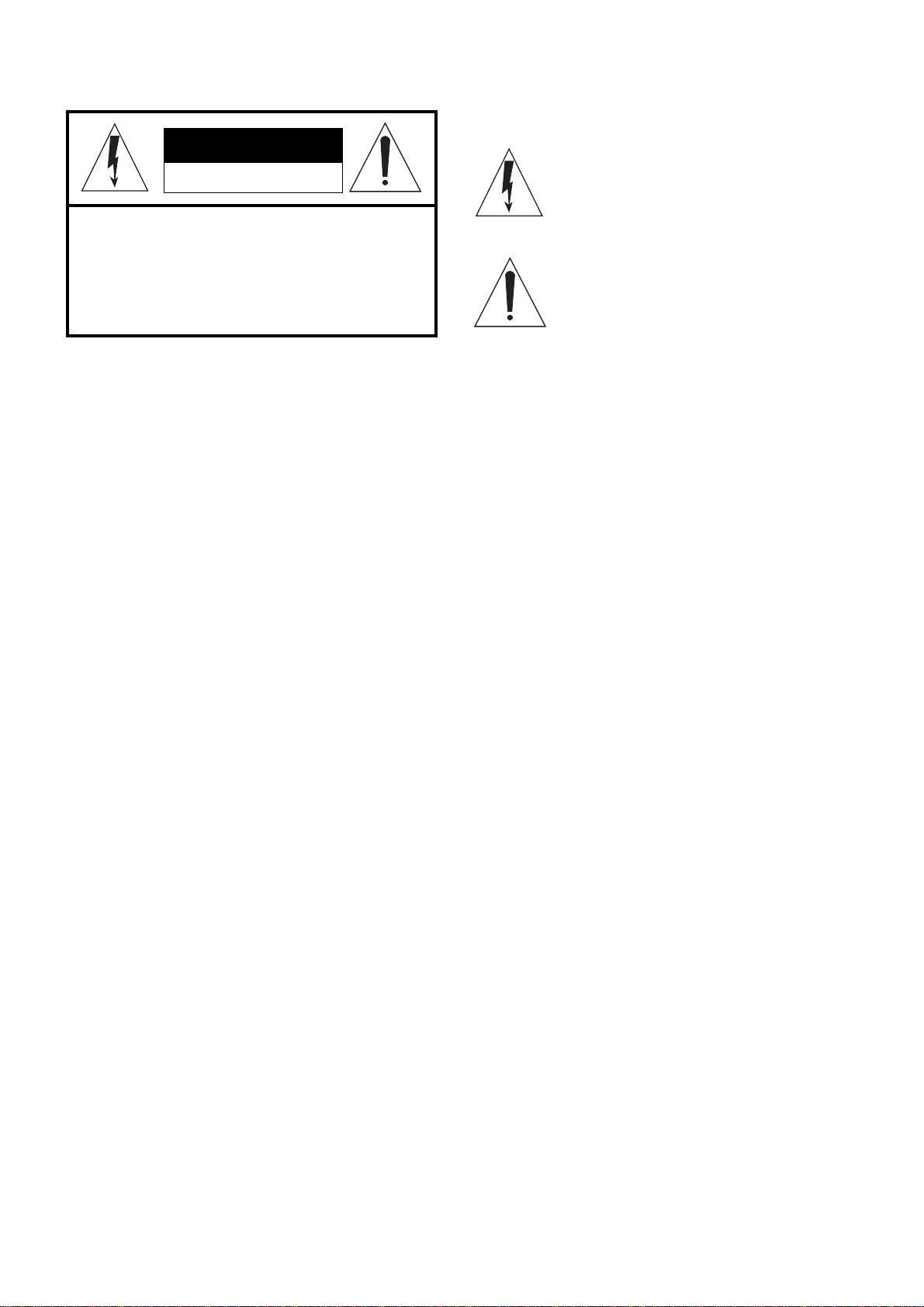
INSTRUCTION PERTAINING TO A RISK OF FIRE, ELECTRIC SHOCK, OR INJURY TO PERSONS.
WARNING - When using electric products, basic precautions should always be followed, including the following:
1. Read all the Safety and Installation instructions and explanations of Graphic Symbols before using the product .
2. This product must be earthed. If it should malfunction or breakdown, grounding provides a path of least resistance for
electric current to reduce the risk of electric shock. This product is equipped with a cord having an equipment-grounding
conductor and a grounding plug. The plug must be plugged into an appropriate outlet that is properly installed and earthed in
accordance with all local codes and ordinances.
DANGER -Improper connection of the equipment-grounding conductor can result in a risk of electric shock. Check
with a qualified electrician or serviceman if you are in doubt as to whether the product is properly grounded. Do not modify
the plug provided with the product - if it will not fit the outlet, have a proper outlet installed by a qualified electrician.
3. To reduce the risk of injury, close supervision is necessary when this product is used near children.
4. Do not use this product near water - for example, near a bathtub, washbowl, kitchen sink, in a wet basement, or near a
swimming pool or the like.
5. This product should only be used by a stand or cart that is recommended by the manufacturer.
6. This product, either alone or in combination with an amplifier and headphones or speakers, may be capable of producing
sound levels that could cause permanent hearing loss. Do not operate for a long period of time at a high volume level or at a
level that is uncomfortable. If you experience any hearing loss or ringing in the ears, you should consult an audiologist.
7. This product should be located so that its location or position does not interfere with its proper ventilation.
8. This product should be located away from heat sources such as radiators, heat registers, or other products that produce
heat.
9. The product should be connected to a power supply only of the type described in the operating instructions or as marked
on the product.
10. This product may be equipped with a polarized line plug (one blade wider than the other). This is a safety feature. If you
are unable to insert the plug into the outlet, contact an electrician to replace your obsolete outlet. Do not defeat the safety
purpose of the plug.
11. The power-supply cord of the product should be unplugged from the outlet when left unused for a long period of time.
When unplugging the power supply cord, do not pull on the cord, but grasp it by the plug.
12. Care should be taken so that objects do not fall and liquids are not spilled into the enclosure through openings.
13. The product should be serviced by qualified service personnel when:
A. The power-supply cord or the plug has been damaged; or
B. Objects have fallen, or liquid has been spilled into the product; or
C. The products has been exposed to rain; or
D. The product does not appear to be operating normally or exhibits a marked change in performance; or
E.The product has been dropped, or the enclosure damaged.
14. Do not attempt to service the product beyond that described in the user-maintenance instructions. All other servicing
should be referred to qualified service personnel.
15. WARNING - Do not place objects on product power cord or place it in a position where anyone could trip
over, walk on or roll anything over it. Do not allow the product, or its bench, or its pedal board to rest on or to be installed
over power cords of any type. Improper installations of this type create the possibility of fire hazard and/or personal injury.
16.Electromagneticinterference(RFI).Thiselectronicproductutilizesdigitalsampledwaveprocessingtechnology(S.W.P.)that
may adversely affect radio/tv reception. Read FCC information inside back cover for additional information.
SAVE THESE INSTRUCTIONS
IMPORTANT SAFETY AND INSTALLATION INSTRUCTIONS
CAUTION
RISK OF ELECTRIC SHOCK
DO NOT OPEN
CAUTION: TO REDUCE THE RISK OF
ELECTRIC SHOCK, DO NOT REMOVE COVER
(OR BACK). NO USER-SERVICEABLE PARTS
INSIDE. REFER SERVICING TO QUALIFIED
SERVICE PERSONNEL.
EXPLANATION OF GRAPHIC SYMBOLS:
The lightning flash with arrowhead symbol,
within an equilateral triangle, is intended to
alertthe userto thepresence ofuninsulated
“dangerous voltage” within the product’s
enclosurethatmaybeofsufficientmagnitude
toconstituteariskofelectricshocktopersons.
The exclamation mark within an equilateral
triangle is intended to alert the user to the
presence of important operating and
maintenance (servicing) instructions in the
literature accompanying the product.