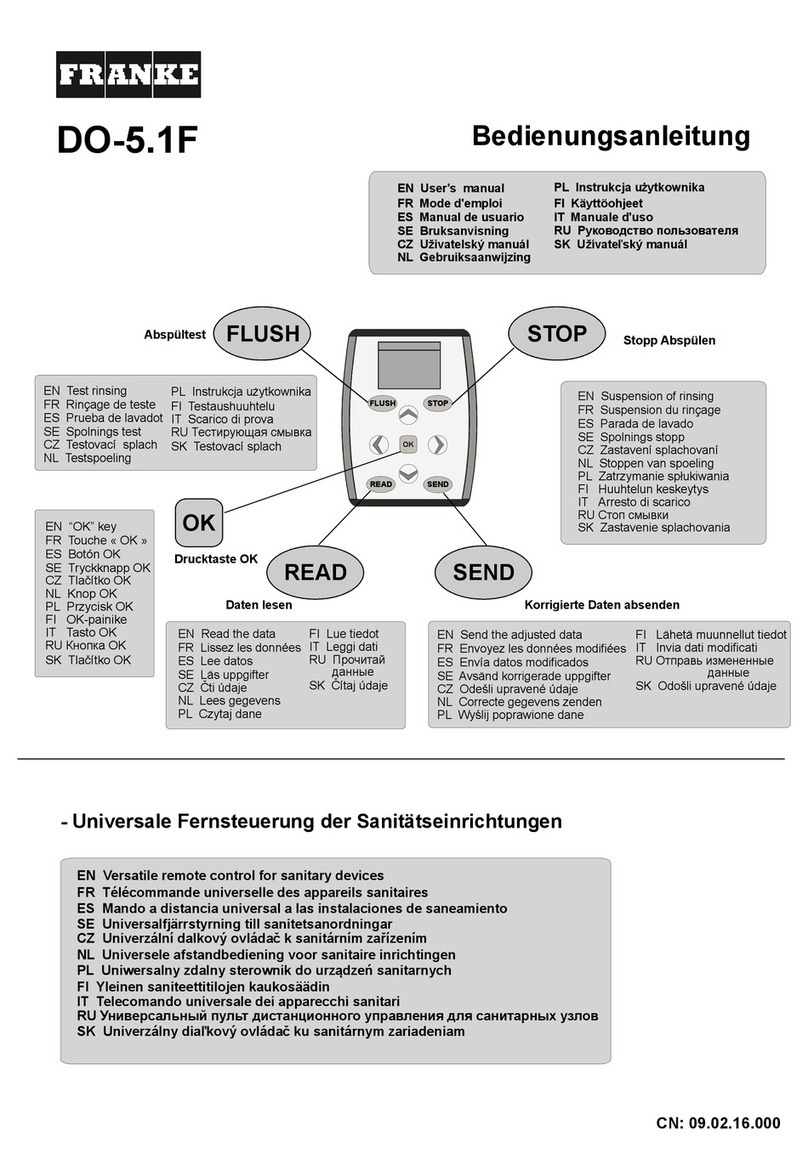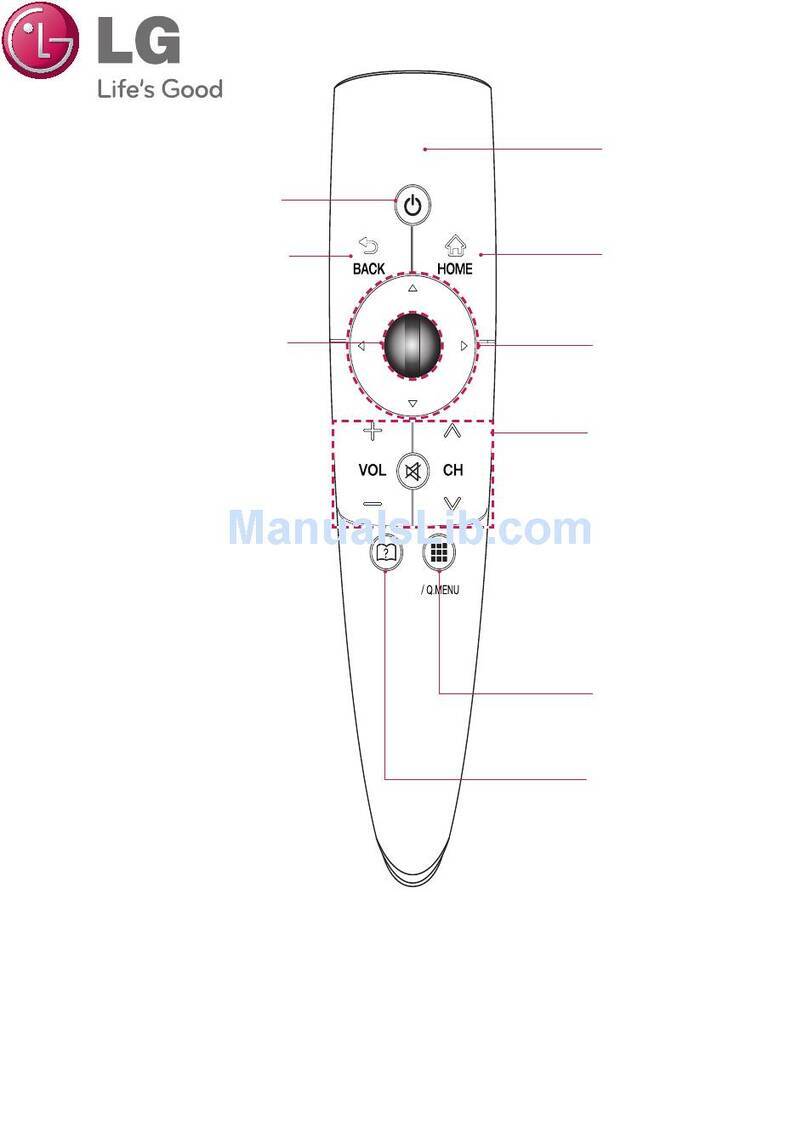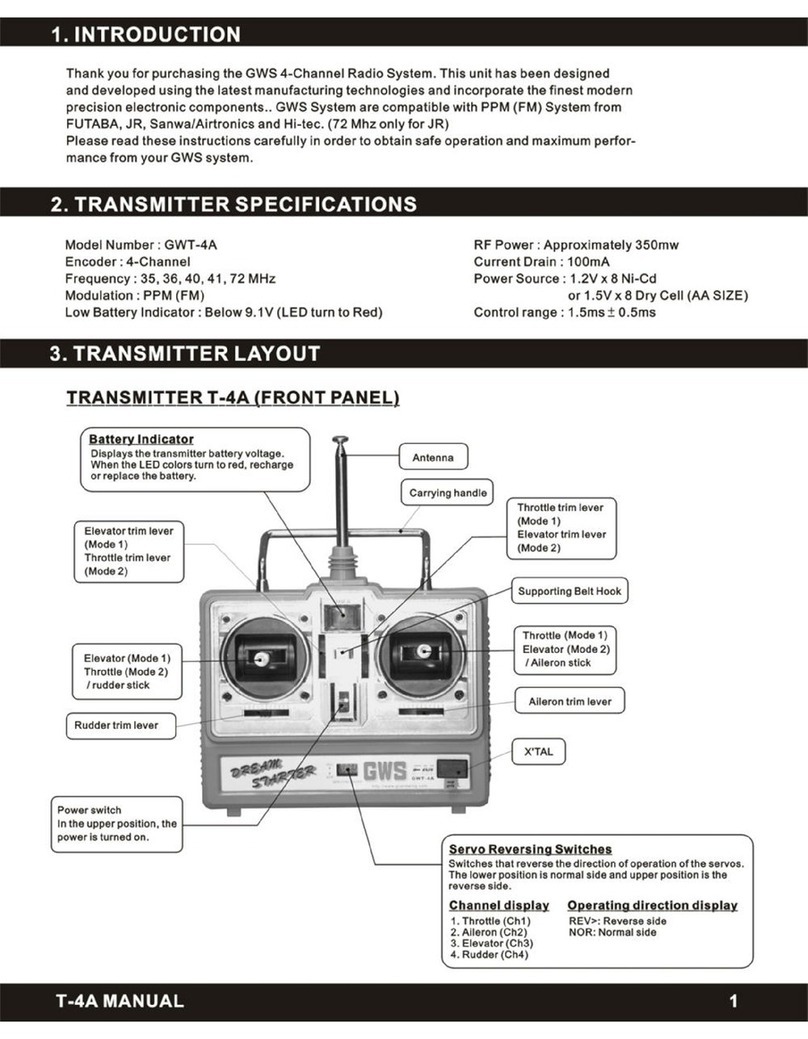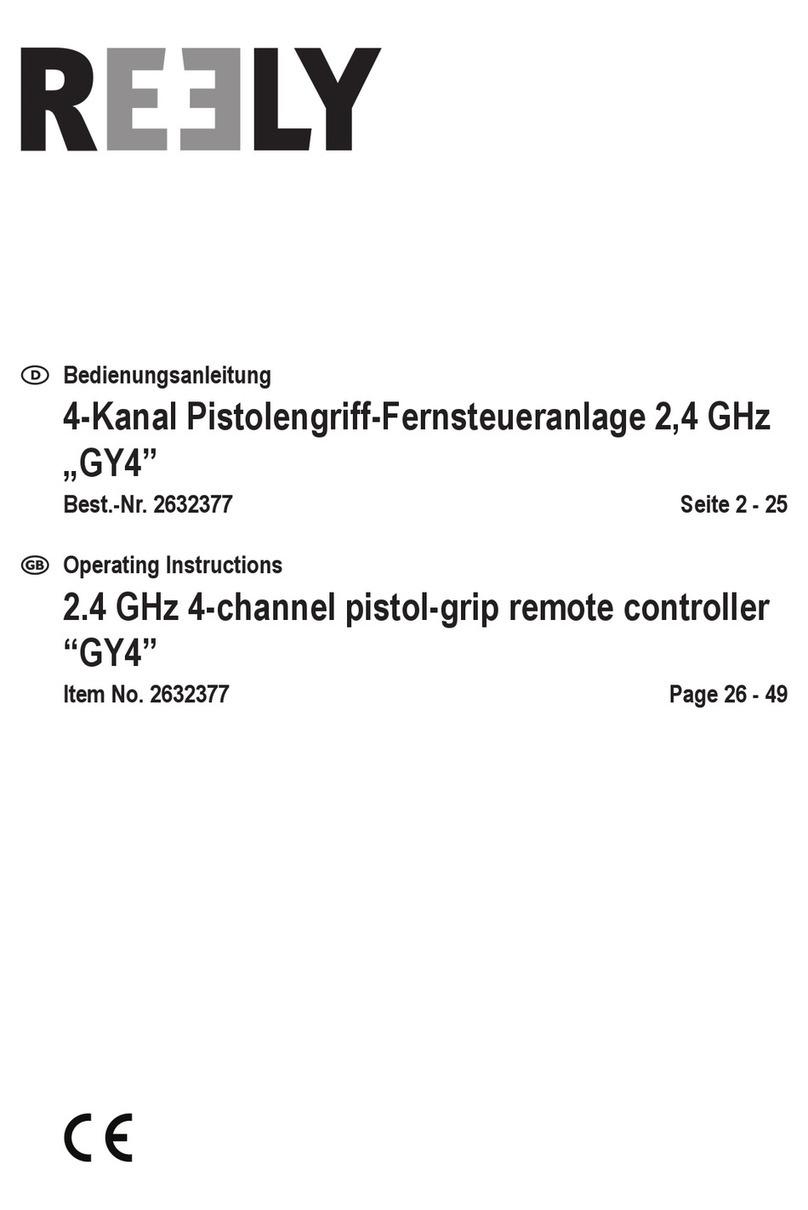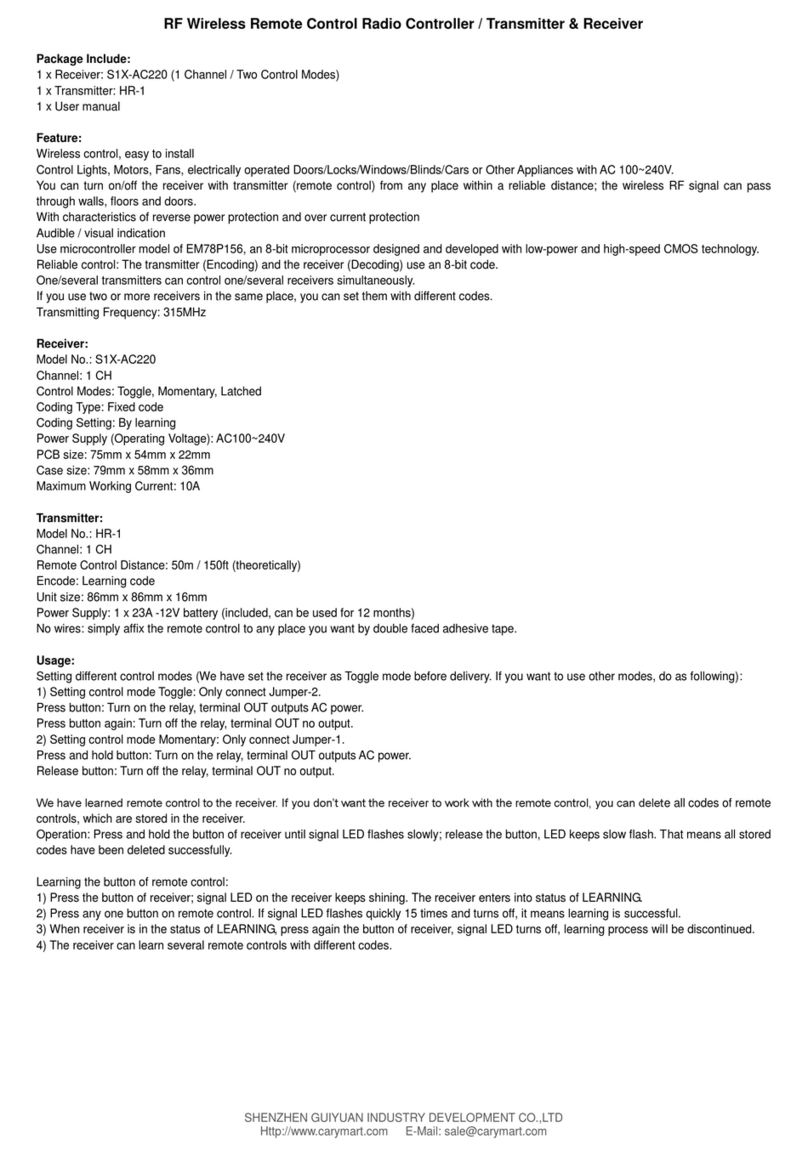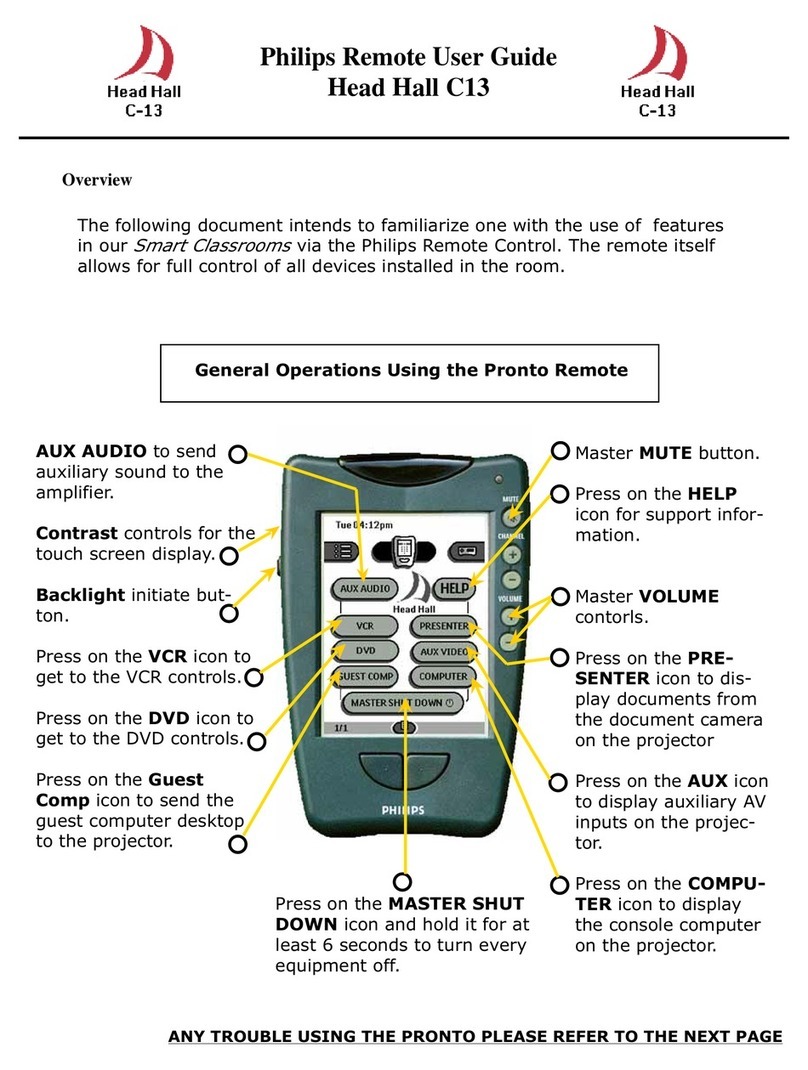Three Sixty Mi-Remote User manual

The ThreeSixty Mi-Remote is a simple to operate 3 speed remote
control system for your ceiling fan and associated light.
Mi-Remote User Guide
Specifications
Handset
Wall Bracket
77 mm
Height
115 mm
Height
36 mmWidth
70 mmWidth
Battery 1 x 2032 3V
Drill centres 84 mm
Freq: 433 MHz
Screw size M3 pan head
RF Power: 10uW EIRP
Receiver
Input 230-250V~ 50 Hz 250W 55oC Max (Ta)
Outputs
100W AC motor fan (max)
100W max - incandescent lamps
40W max - LED lamps
Coin Cell Battery Warning
This product uses coin cells, also known as button batteries,
which can be harmful or fatal if ingested. Should the handset
battery compartment become damaged immediately
remove the battery and place it out of reach of children.
Immediately and safely dispose of old batteries and never
place any coin/button batteries in reach of children.
Replace damaged handsets. Call ThreeSixty on 1300 469 326
Transmitter LED
The LED glows when a button is
pressed to show the handset is
working. If it doesn't light then
the battery needs replacing
Fan Speed LEDs
Indicates the selected fan speed
for 5 seconds
Light On-Off Control
Press once to turn light on or
off
Light Dimmer Controls
Press and hold to increase or
decrease brightness when
dimming mode is enabled
* Dimmable lamps required
Fan Speed Selection
Select or change fan speed
between low, medium & high
Fan On-Off Control
Coin Cell
E7054
Dimmable 433 MHz
Tips for best results
Never select 'Dim on'when using non-dimmable
lamps because the lamps and receiver may be
damaged. This is not covered by warranty.
Dimmable lamps are marked with
Power to Mi-Remote must come via a wall switch
located in the room where the fan is installed.
Being able to turn off the power will help prevent
surge damage and allow easy reprogramming.
The wall switch also turns on the light for up to 3
hours in case the handset is lost.
The handset is intended for short range use in a
medium sized room.
Occasionally the handset
may need to be moved to a better location to
ensure a clean signal is received. Repeated poor
performance may be a sign of a weak battery or
interference from other RF devices.
Note -The light & fan on-off
buttons restore the last setting
prior to fan or light being
turned off.
Battery Installation
Insert a thin coin or similar object into the small
groove and gently push in while sliding out the
battery carriage.
Pairing Button
See pairing
procedure on
page 2
Dimmer Mode
O = dim off
D = dim on
Set to O during
manufacture.
Change to D only
if using dimmable
lamps
Do not select
'dim on' with
non-dimmable
lamps or damage
to the lamps or
receiver may
occur. This is not
covered by
warranty.
Cover shown
removed
Page 1

Mi-Remote Plus Installation Guide
Receiver Unit
Ceiling
Bracket
(Open End)
NOTE: Receiver wires omitted for clarity
N
L1
L
T
erminal
Block
on Bracket
Fan
Wiring
R
eceiver
Unit
LIVE
NEUTRAL
EARTH – Green/Yellow
Motor
Neutral
Light
Green/ Y
ellow
Antenna
BLUE
AC IN N
BRN
AC IN L
BLUE-Neutral (out)
BRN-
Motor Live
GRN/YEL
from hgr. ball
GRN/YEL
from bracket
RED - Light Live
* Wall Switch
* An isolation switch must be fitted to comply with the Wiring Rules and to
allow power to be removed
by the user
in case of a product fault.
House
Correctly mounted receiver module.
Installation Procedure
Verify the receiver will fit inside the ceiling
canopy. If not it must be installed in a
separate enclosure that is suitably rated
for both electrical insulation and fire
prevention. Do not install where the
ambient temperature will exceed 40o
C.
Install the wall switch (isolation switch).
Power must be obtained via an RCD and
preferably from a surge protected circuit.
Connect the receiver as shown.
Carefully position within the bracket and
canopy. Verify all wiring is neat,
insulated and not trapped between the
receiver and down rod (there must be a
gap to allow movement of the ball).
The antenna wire should be kept within
the canopy (not visible) but not bunched
with other wires.
Refit the fan canopy ensuring any earth
connections and spacers or washers are
correctly replaced.
An isolation switch (wall switch) is mandatory.
After installation verify Mi-Remote functions correctly. If it does not work check the wiring is
supplying full voltage across the incoming brown and blue wires at the receiver. If still not
The Mi-Remote receiver must be installed in the ceiling canopy
of an AC motor ceiling fan. Do not install where moisture can affect
the unit. Do not install in the roof or crawl space above the ceiling.
working check the handset battery is OK (the transmitter LED is on when pushing a button on
the handset). If still not working try the receiver-handset pairing procedure below.
Pairing Procedure
The receiver and handset are already paired when delivered. If for some reason they aren't,
or a new handset has to be matched to an existing receiver, do the following:
1. Turn off power at the wall switch for at least 30 seconds.
2. Remove the small sliding cover from the back of the handset.
3. Turn on the wall switch and wait 5 seconds.
4. Within 20 secs press the button inside the handset, located under the small sliding cover.
NOTE:
This will erase and replace any previously paired handsets.
Warranty Factors
ThreeSixty provide a 12 month on-site warranty for the receiver. Incorrect installation, neglect
accidents, damage and power quality issues will not be covered by this warranty.
ThreeSixty Innovations Warranty & Technical Support 1300 4MY FAN (1300 469 326)
RCxxMAN V1.0 Jan 19
Page 2
Popular Remote Control manuals by other brands
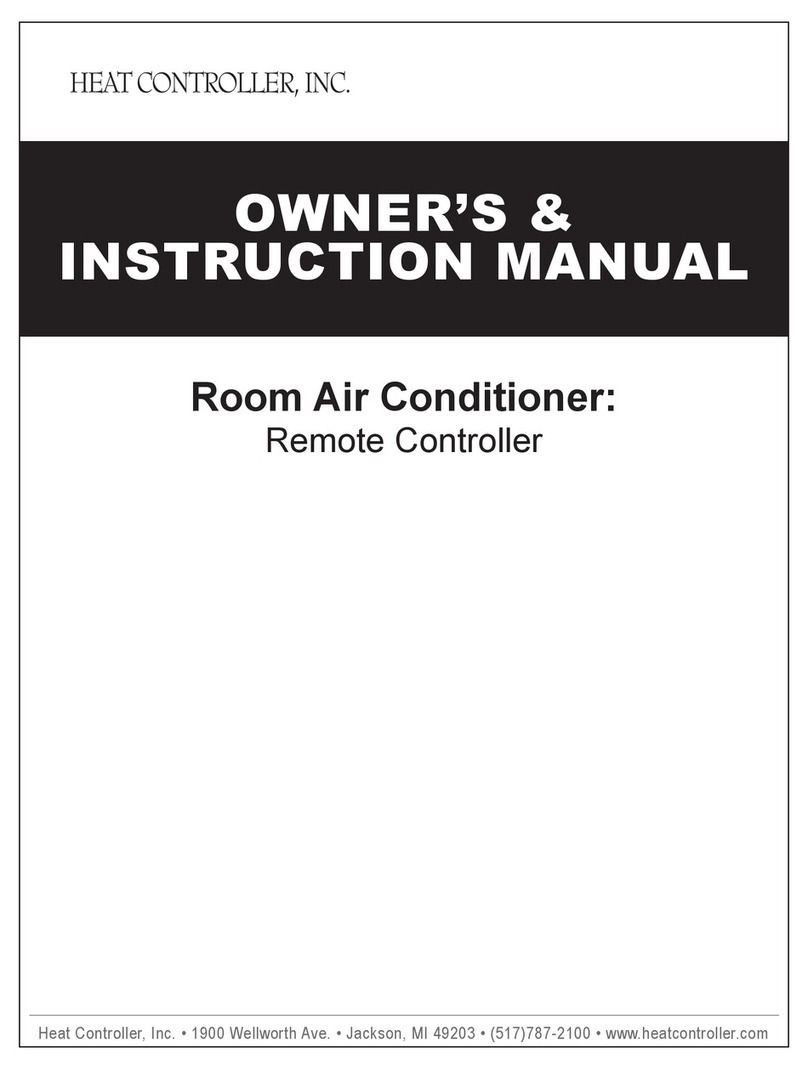
Heat Controller
Heat Controller Room Air Remote Controller owner's manual

EAST COAST
EAST COAST MERLIN BLUE BUTTON Coding Instructions

Hama
Hama BRS3 operating instructions
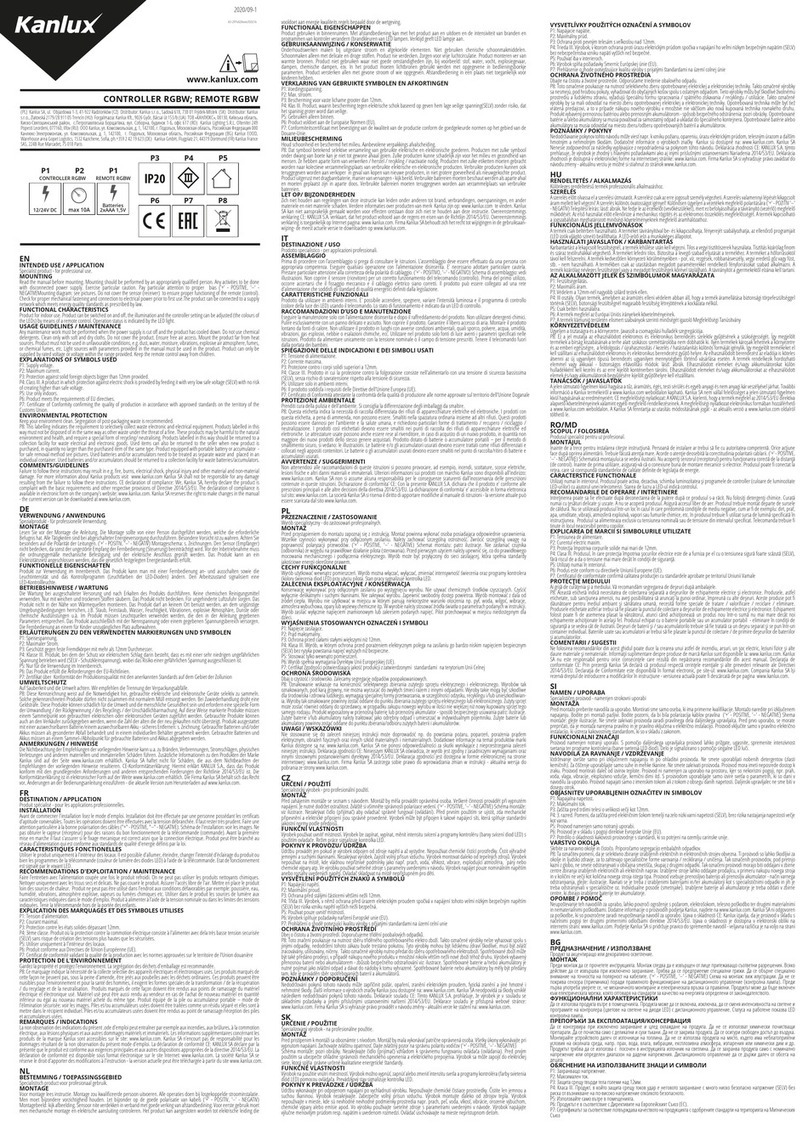
Kanlux
Kanlux Controller RGBW manual

Maytech Electronic
Maytech Electronic MTSKR1712 user manual
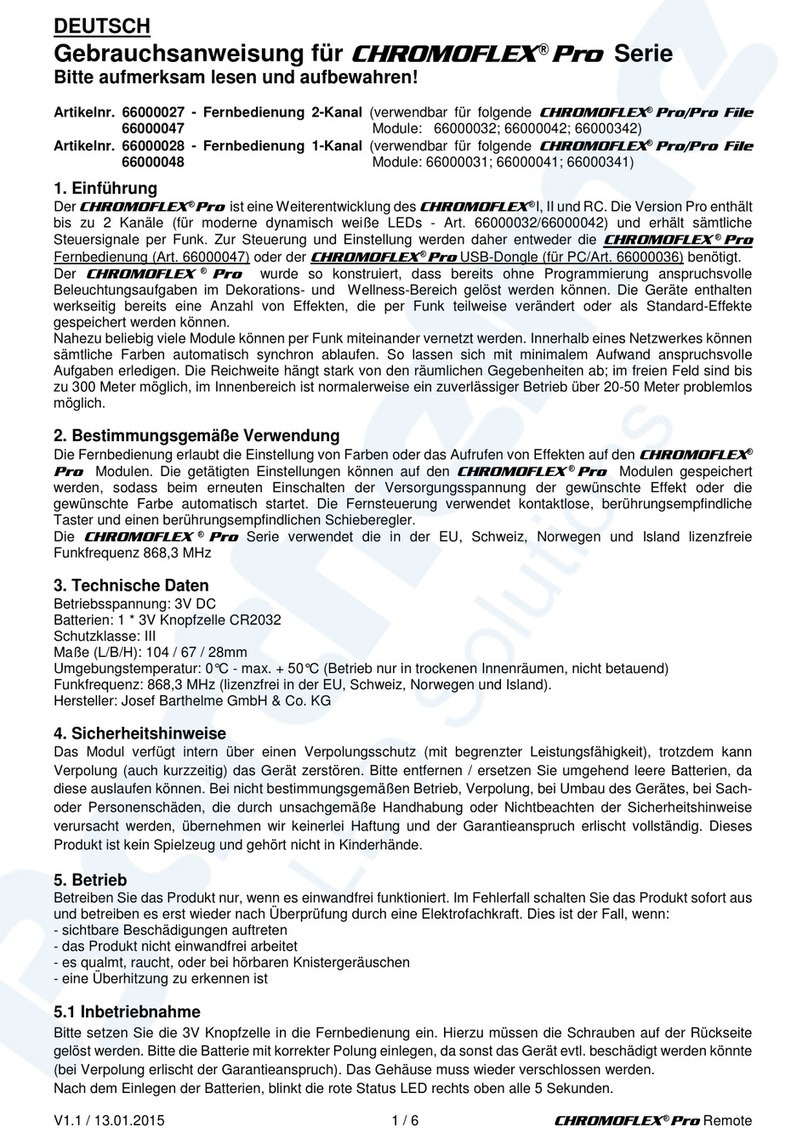
CHROMOFLEX
CHROMOFLEX Pro Series instruction manual