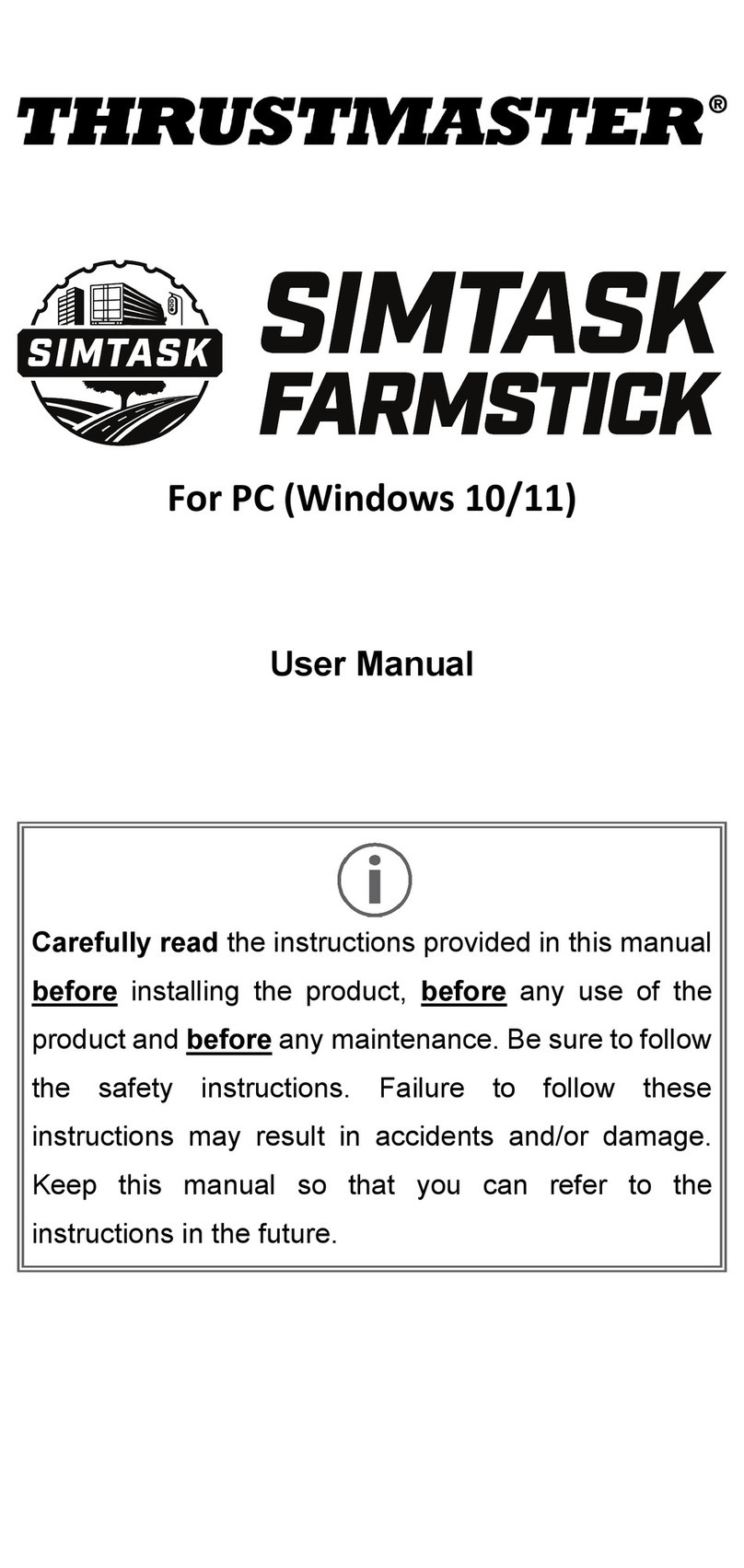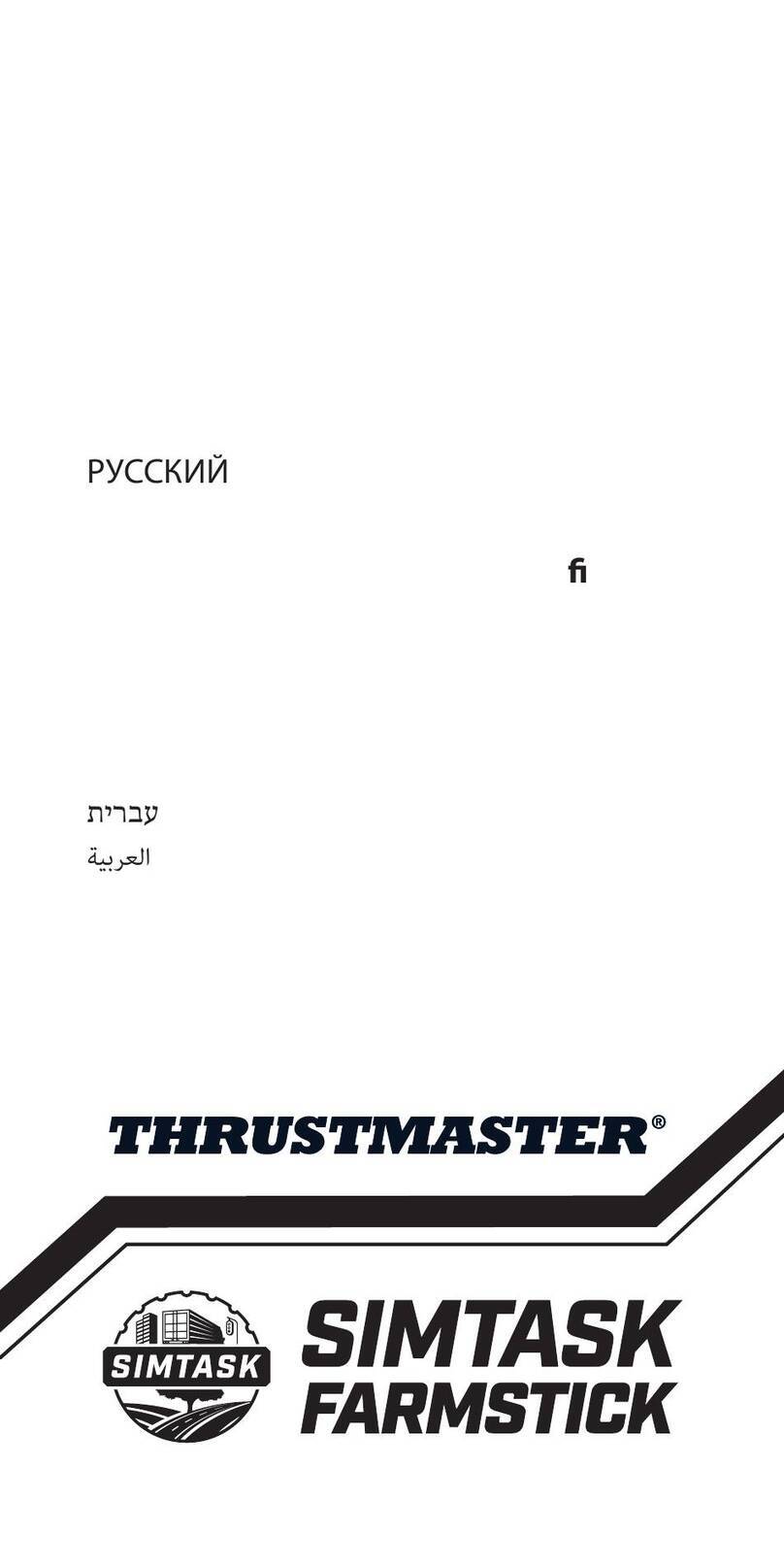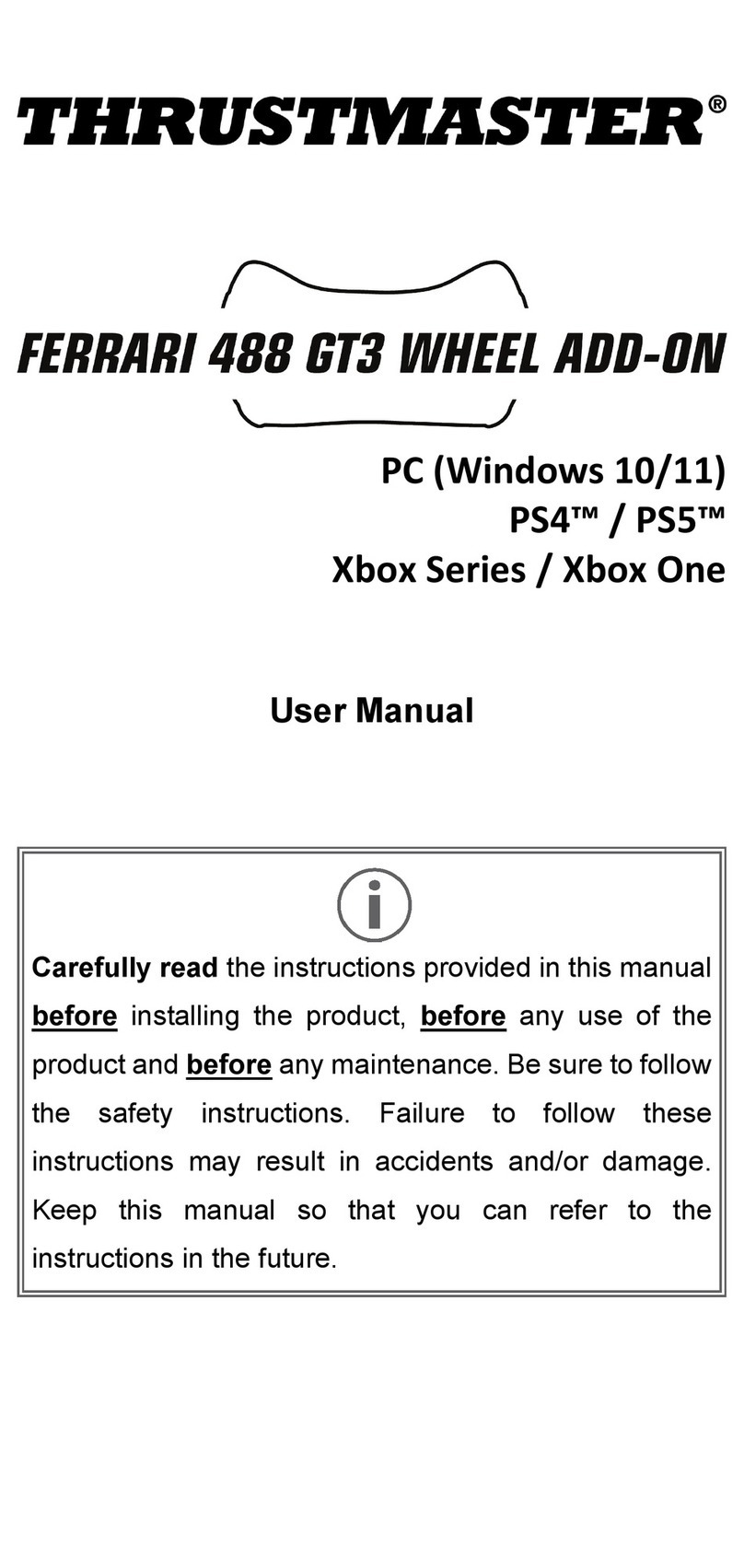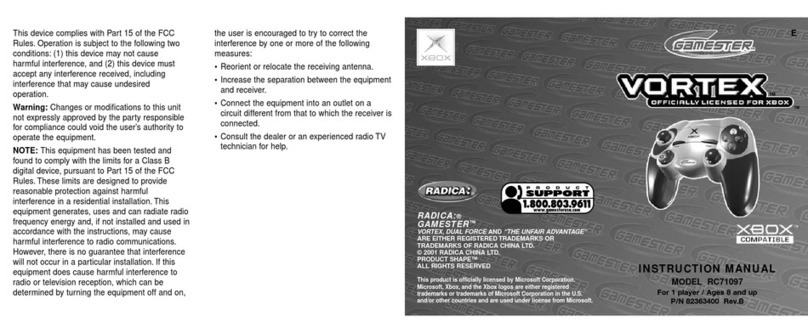Für PlayStation® 2 & PS one™
U
TECHNICAL
FEATURES
10 Analog pedals
11 Pedal connector cable
12 Pedal receptor cable
13 Power adapter connector
cable
14 Power adapter
15 Console connector cable
16 Clamp
17 Clamp screw
D
TECHNISCHE
MERKMALE
10 Analoge Pedale
11 Pedal-Verbindungs-Kabel
12 Pedal-Kabel
13 Strom-Kabel
14 Strom-Adapter
15 Konsolen Verbindungs-
Kabel
16 Halterung
17 Befestigungs-Schraube
E
CARACTERÍSTICAS
TÉCNICAS
10 Pedais analógicos
11 Cabo do conector do pedal
12 Cabo do receptor do pedal
13 Cabo do adaptador de
alimentação
14 Adaptador de alimentação
15 Cabo do conector da consola
16 Grampo
17 Parafuso do grampo
CARACTERÍSTICAS
TÉCNICAS
10 Pedales analógicos
11 Cable de conexión de los
pedales
12 Cable receptor de los pedales
13 Cable del adaptador de corriente
14 Adaptador de corriente
15 Cable de conexión a la consola
16 Anclaje
17 Tornillo de anclaje
U
TABLE CLAMP SETUP
D
TISCHBEFESTIGUNG
E
MONTAJE PORTÁTIL
COLOCAÇÃO SOBRE OS JOELHOS
© Guillemot Corporation 2002. All rights
reserved. Thrustmaster® is a registered
trademark of Guillemot Corporation S.A.
Ferrari® is a registered trademark of
Ferrari Idea S.A. PlayStation® is a
registered trademark of Sony Computer
Entertainment Inc. Negcon™ is a
trademark of Namco Ltd. All other
trademarks and brand names are hereby
acknowledged and are property of their
respective owners. Illustrations not
binding. Contents, designs and
specifications are subject to change
without notice and may vary from one
country to another.
© Guillemot Corporation 2002. Alle
Rechte vorbehalten. Thrustmaster® ist
ein eingetragenes Warenzeichen der
Guillemot Corporation S.A.
Ferrari® ist ein eingetragenes
Warenzeichen der Ferrari Idea S.A.
PlayStation® ist ein eingetragenes
Warenzeichen der Sony Computer
Entertainment Inc. Negcon™ ist ein
Warenzeichen der Namco Ltd. Alle
anderen Warenzeichen und
Markennamen werden hiermit anerkannt
und sind Eigentum ihrer jeweiligen
Eigentümer. Fotos und Abbildungen nicht
bindend. Inhalt, Design und
Eigenschaften des Produkts können ohne
Bekanntmachung geändert werden und
variieren von Land zu Land.
© Guillemot Corporation 2002.
Reservados todos los derechos.
Thrustmaster® es una marca registrada
de Guillemot Corporation S.A. Ferrari® es
una marca registrada de Ferrari Idea S.A.
PlayStation® es una marca registrada de
Sony Computer Entertainment Inc.
Negcon™ es una marca comercial de
Namco Ltd. Todas las demás marcas
comerciales y nombres de marca se
reconocen aquí y son propiedad de sus
respectivos dueños. Fotografías no
contractuales. Los contenidos, diseños y
especificaciones están sujetos a cambios
sin previo aviso y pueden variar de un
país a otro.
© Guillemot Corporation 2002.
Reservados todos os direitos.
Thrustmaster® é uma marca registada da
Guillemot Corporation S.A. Ferrari® é
uma marca registada da Ferrari Idea S.A.
PlayStation® é uma marca registada da
Sony Computer Entertainment Inc.
Negcon™ é uma marca comercial da
Namco Ltd. Todas as outras marcas
comerciais e nomes de marcas são por
este meio reconhecidas, e pertencem aos
seus respectivos proprietários. As
ilustrações não são vinculativas. Os
conteúdos, desenhos e especificações
estão sujeitos a alteração sem aviso
prévio, e poderão variar de país para
país.