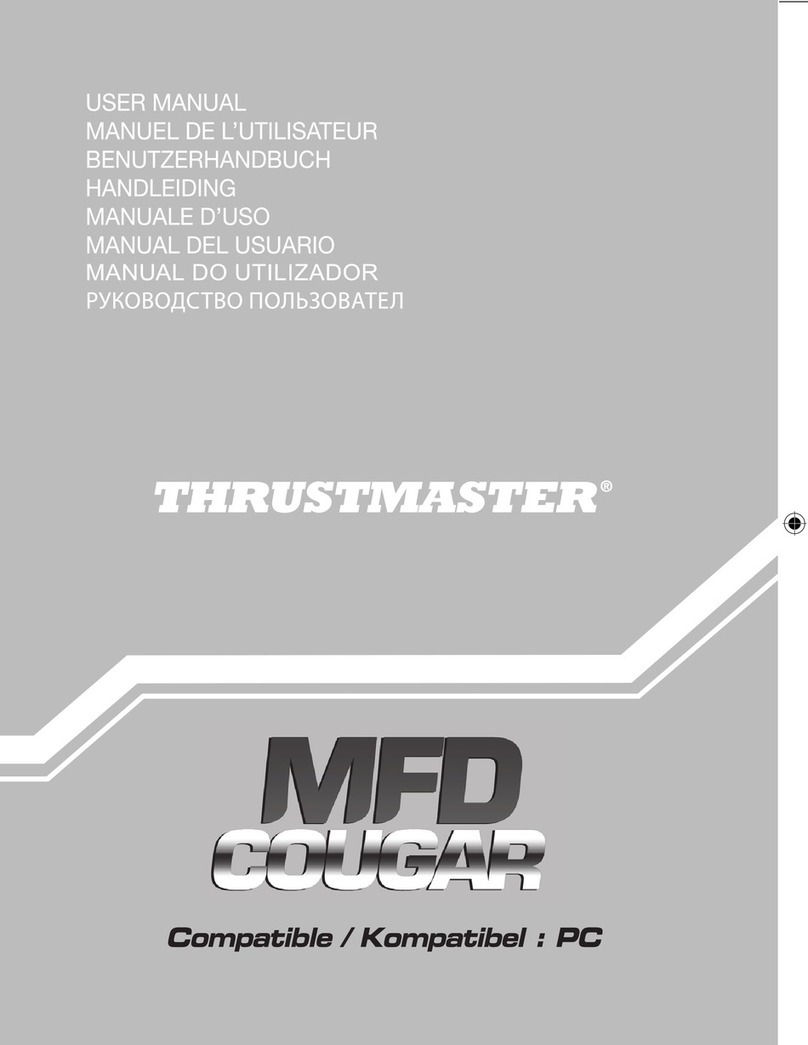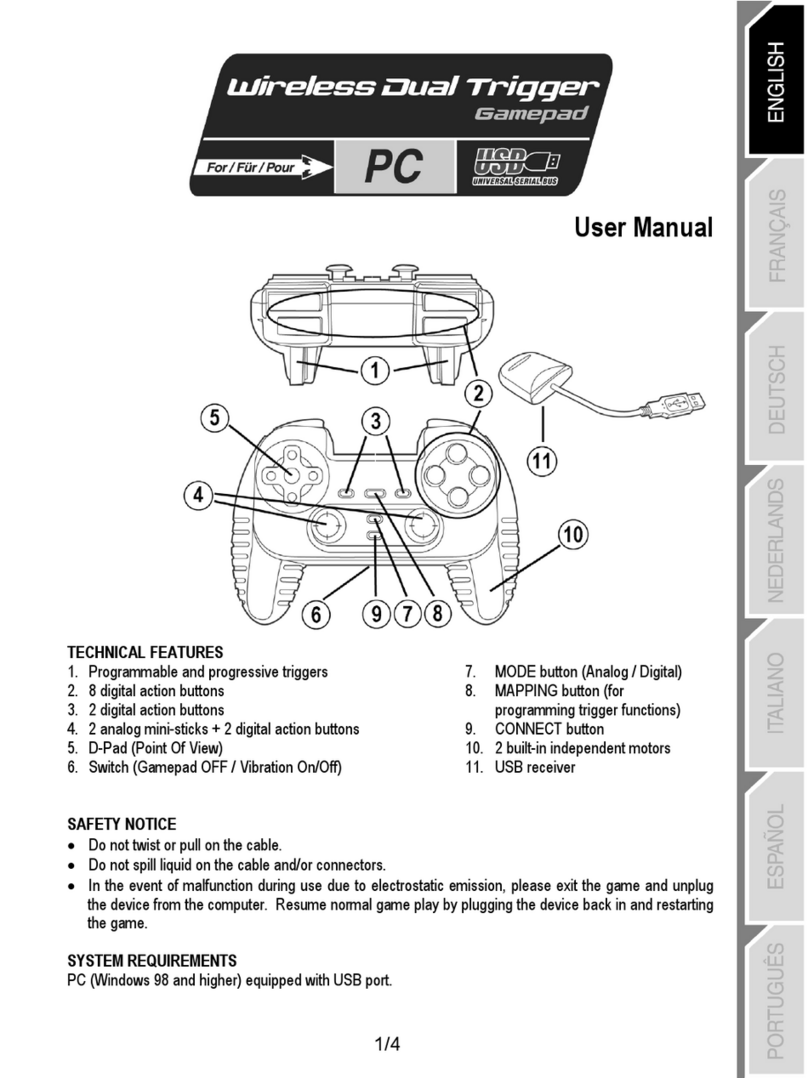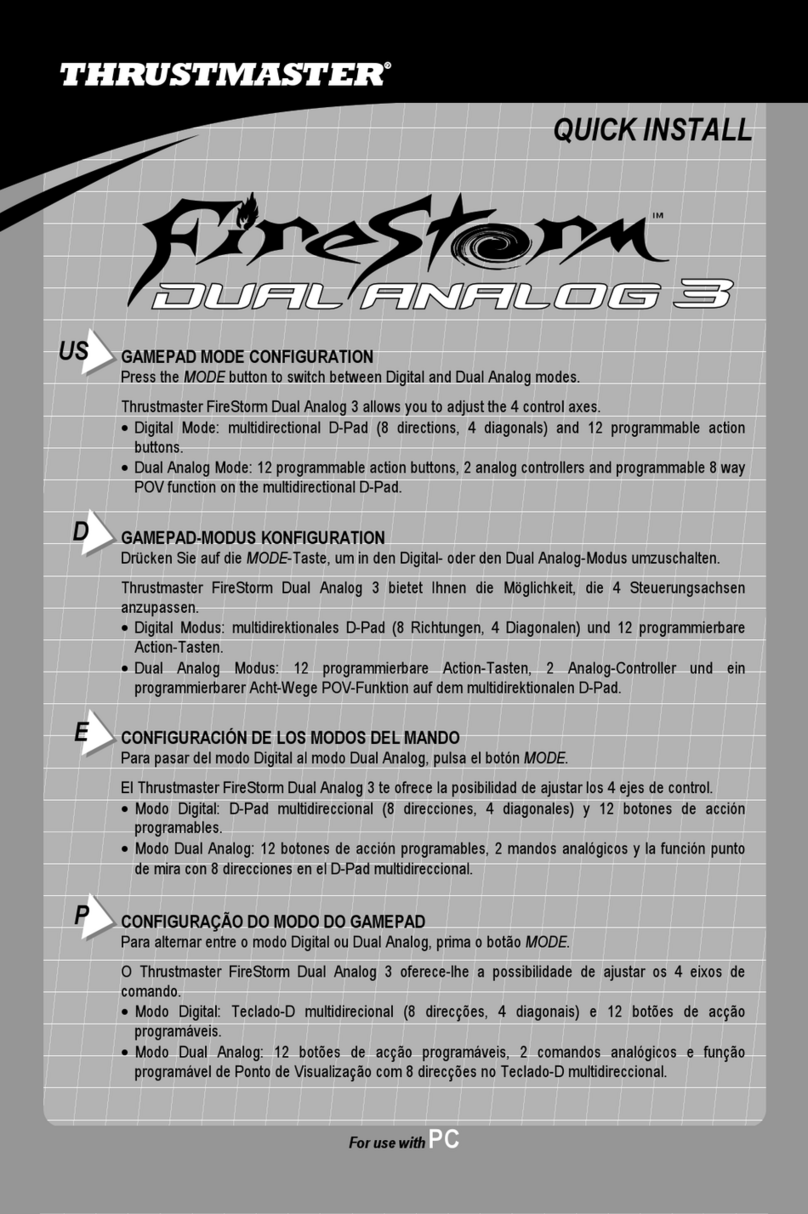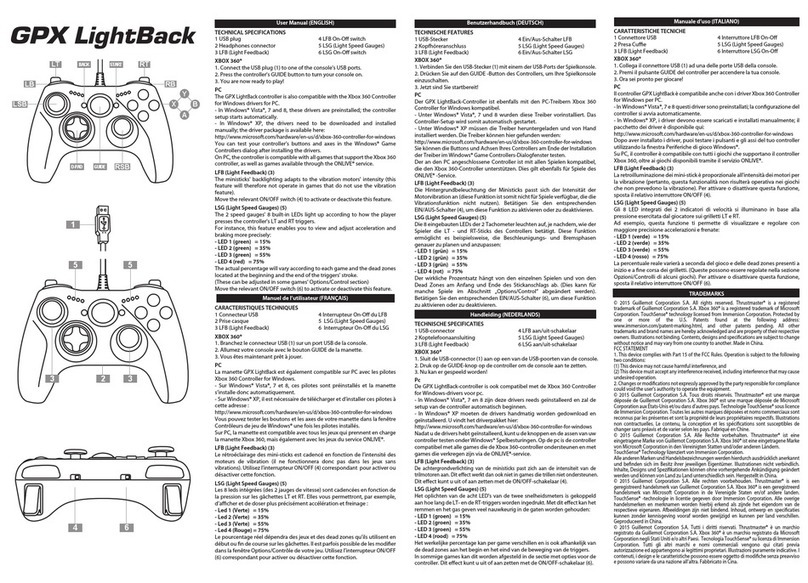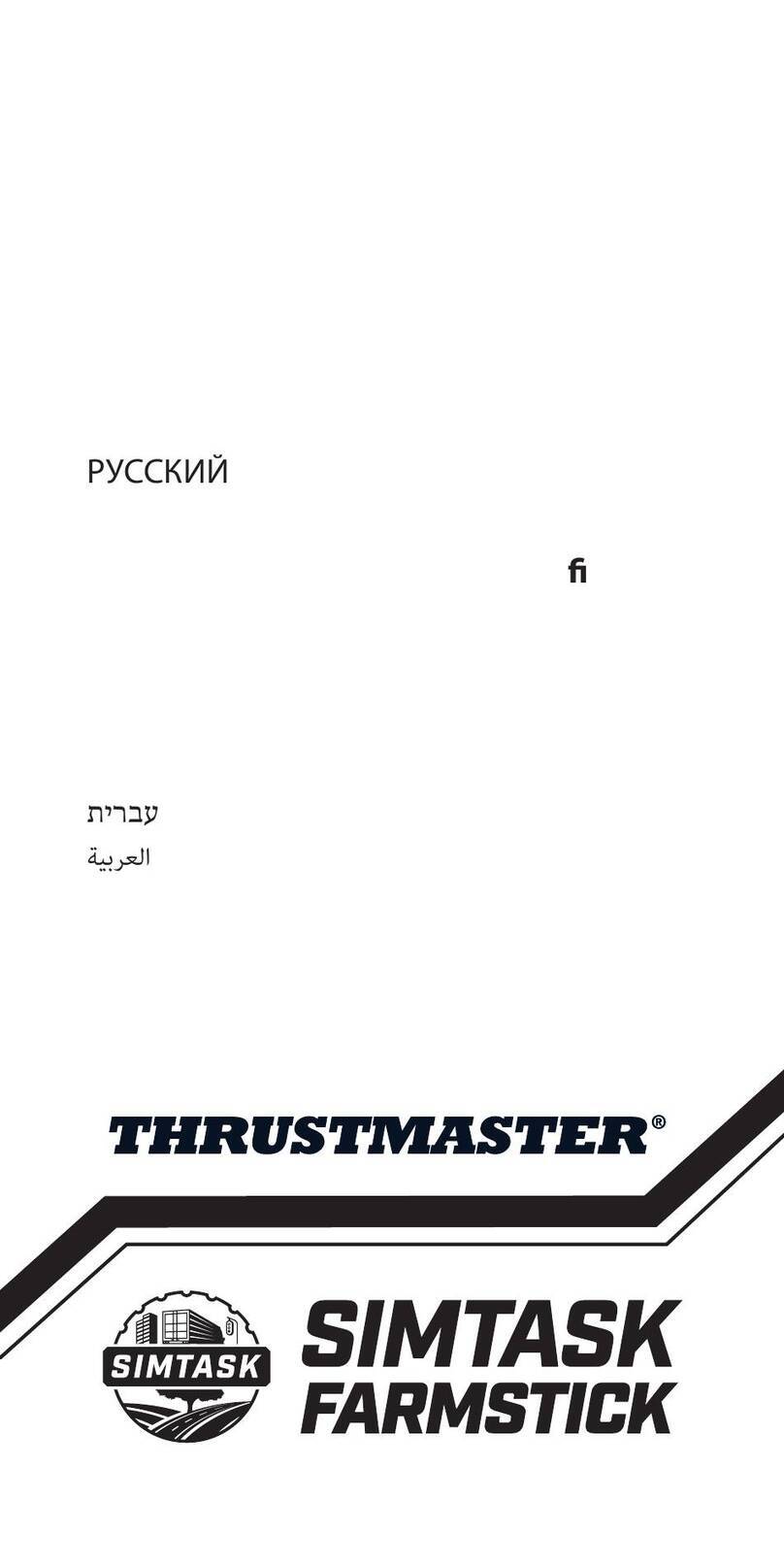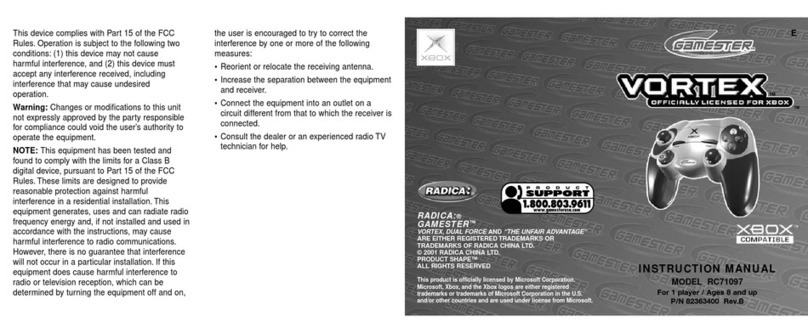U
CHANGING SENSITIVITY AND VIBRATION SETTINGS
Default settings: LED is off; Sensitivity is medium, Vibration is 100%.
Sensitivity button (4): controls sensitivity when turning the wheel. To change the default setting:
1. Press the button once: the LED turns green, and then turns off (Sensitivity = low).
2. Press the button again: the LED turns yellow, and then turns off (Sensitivity = high).
3. Press the button once more: the LED turns red, and then turns off (Sensitivity = medium).
Vibration button (3): sets the degree of vibration for the motors. To change the default setting:
1. Press the button once: the LED turns green, and then turns off (Vibration = 0%).
2. Press the button again: the LED turns yellow, and then turns off (Vibration = 50%).
3. Press the button once more: the LED button turns red, and then turns off (Vibration = 100%).
BUTTON AND AXIS PROGRAMMING – OVERVIEW
•The function of every analog button (A, B, X, Y, Black, White) can be applied to another analog button, D-Pad
direction or axis (axes include the brake and gas levers, as well as the left and right directions on the steering
wheel).
•The function of every axis can be applied to another axis, analog button or D-Pad direction.
•If a D-Pad direction is programmed onto an analog button, that analog button then becomes digital.
•If an analog button is programmed onto a D-Pad direction, that D-Pad direction remains digital.
N.B. The Start, Back, Program, Vibration and Sensitivity buttons, as well as the brake and gas pedals, cannot be
programmed.
F
RÉGLAGE DES PARAMÈTRES SENSIBILITÉ ET VIBRATION
Paramètres par défaut : le voyant est éteint, le niveau de sensibilité est moyen et le niveau de vibration est de 100%.
Bouton Sensitivity (4) : règle la sensibilité du volant lorsque vous tournez. Pour modifier le réglage par défaut :
1. Appuyez sur le bouton : le voyant s’allume en vert, puis s’éteint (sensibilité = faible).
2. Appuyez une deuxième fois sur le bouton : le voyant s’allume en jaune, puis s’éteint (sensibilité = élevée).
3. Appuyez une troisième fois sur le bouton : le voyant s’allume en rouge, puis s’éteint (sensibilité = moyenne).
Bouton Vibration (3) : règle le niveau de vibration des moteurs. Pour modifier le réglage par défaut :
1. Appuyez sur le bouton : le voyant s’allume en vert, puis s’éteint (vibration = 0%).
2. Appuyez une deuxième fois sur le bouton : le voyant s’allume en jaune, puis s’éteint (vibration = 50%).
3. Appuyez une troisième fois sur le bouton : le voyant s’allume en rouge, puis s’éteint (vibration = 100%).
PROGRAMMATION DES BOUTONS ET DES AXES – INTRODUCTION
•La fonction allouée à chacun des boutons analogiques (A, B, X, Y, Noir, Blanc) peut s’appliquer à n’importe quel autre
bouton analogique, à une direction de la croix multidirectionnelle ou à un axe (les axes étant les leviers d’accélération
et de freinage, ainsi que les directions gauche et droite du volant).
•La fonction allouée à chacun des axes peut s’appliquer à n’importe quel autre axe, bouton analogique ou
direction de la croix multidirectionnelle.
•Si une direction de la croix multidirectionnelle est programmée sur un bouton analogique, ce bouton devient alors
numérique.
•Si un bouton analogique est programmé sur une direction de la croix multidirectionnelle, cette direction reste
numérique.
Remarque : les boutons Start, Back, Program, Vibration et Sensitivity, et aussi les pédales d’accélération et de frein,
ne peuvent pas être programmés.
For use with Xbox™ video game system