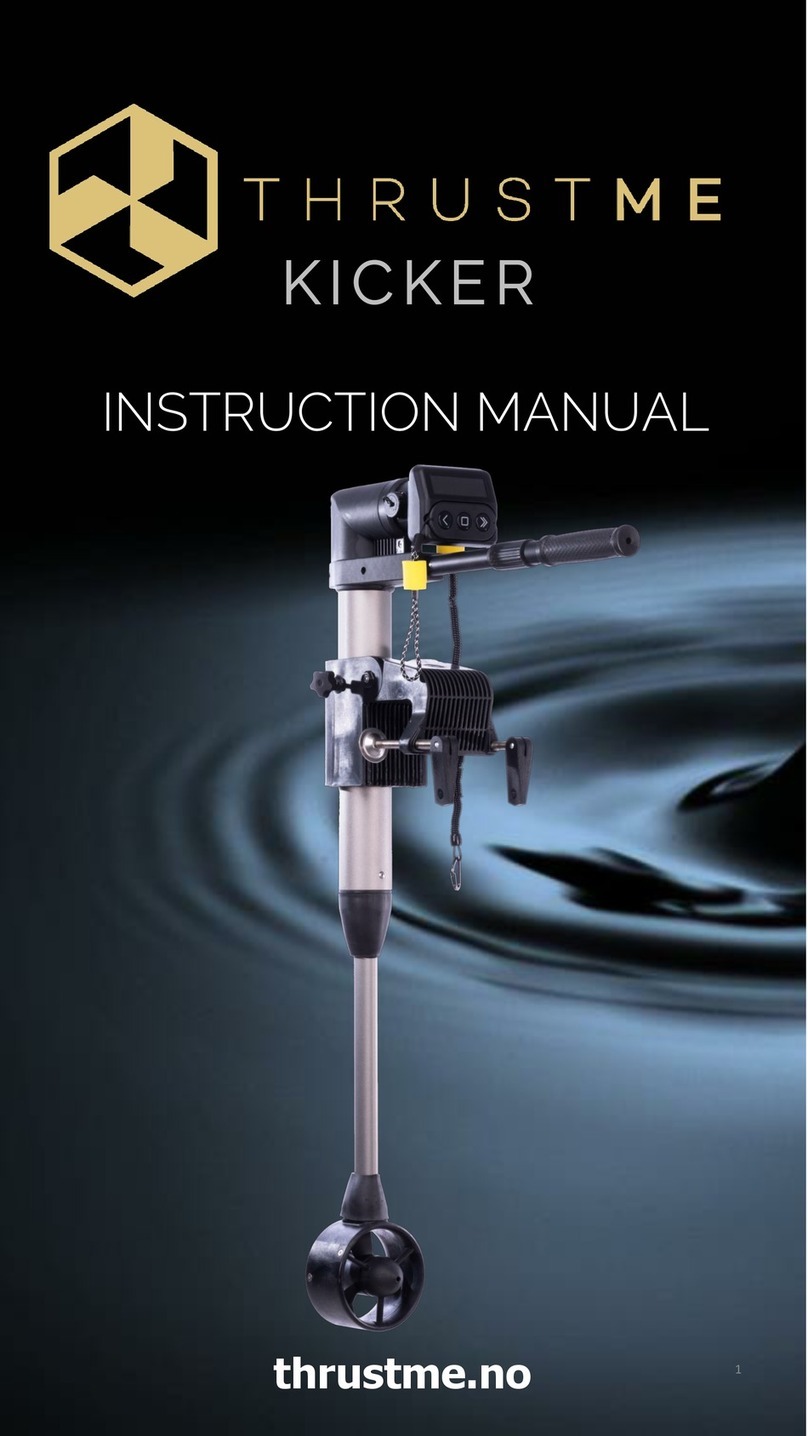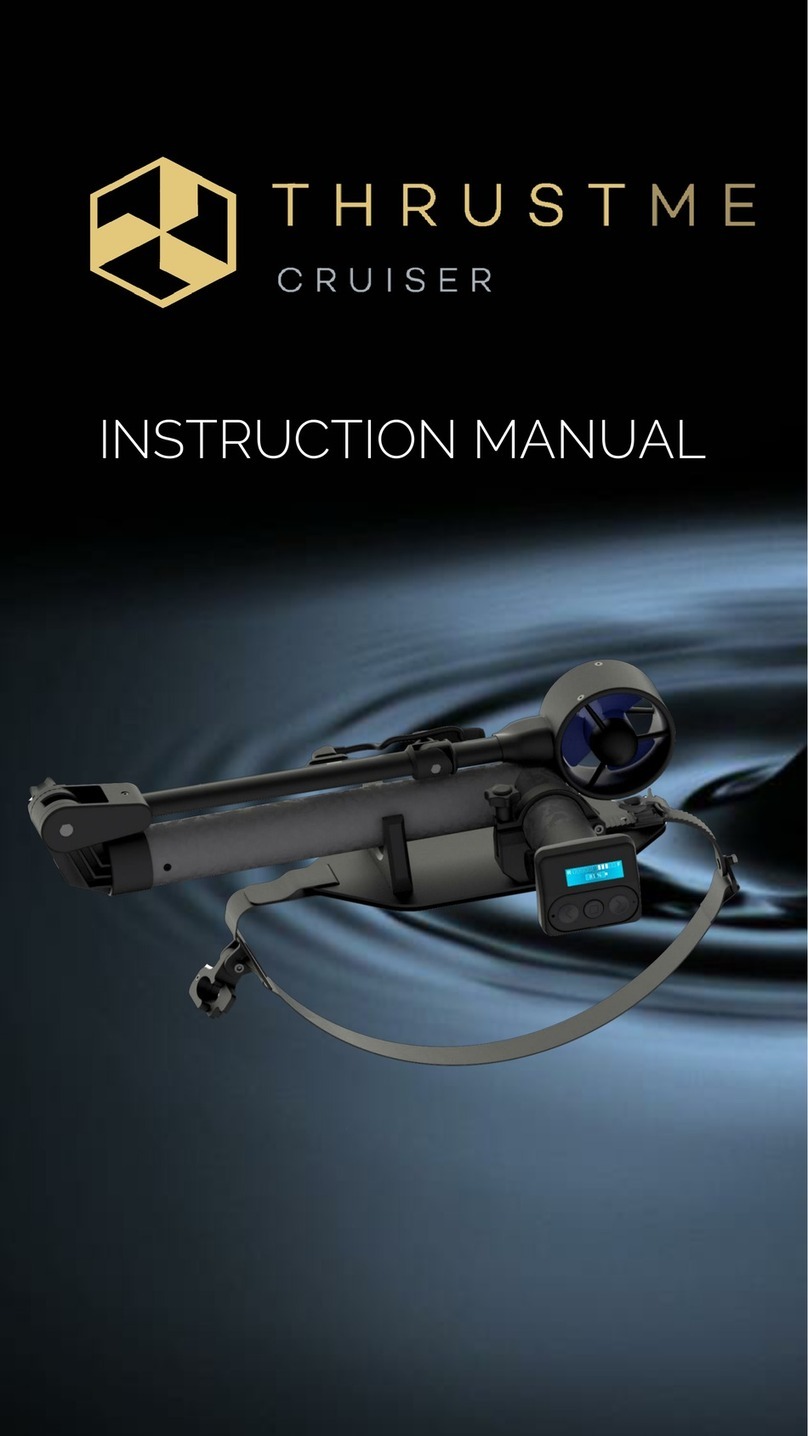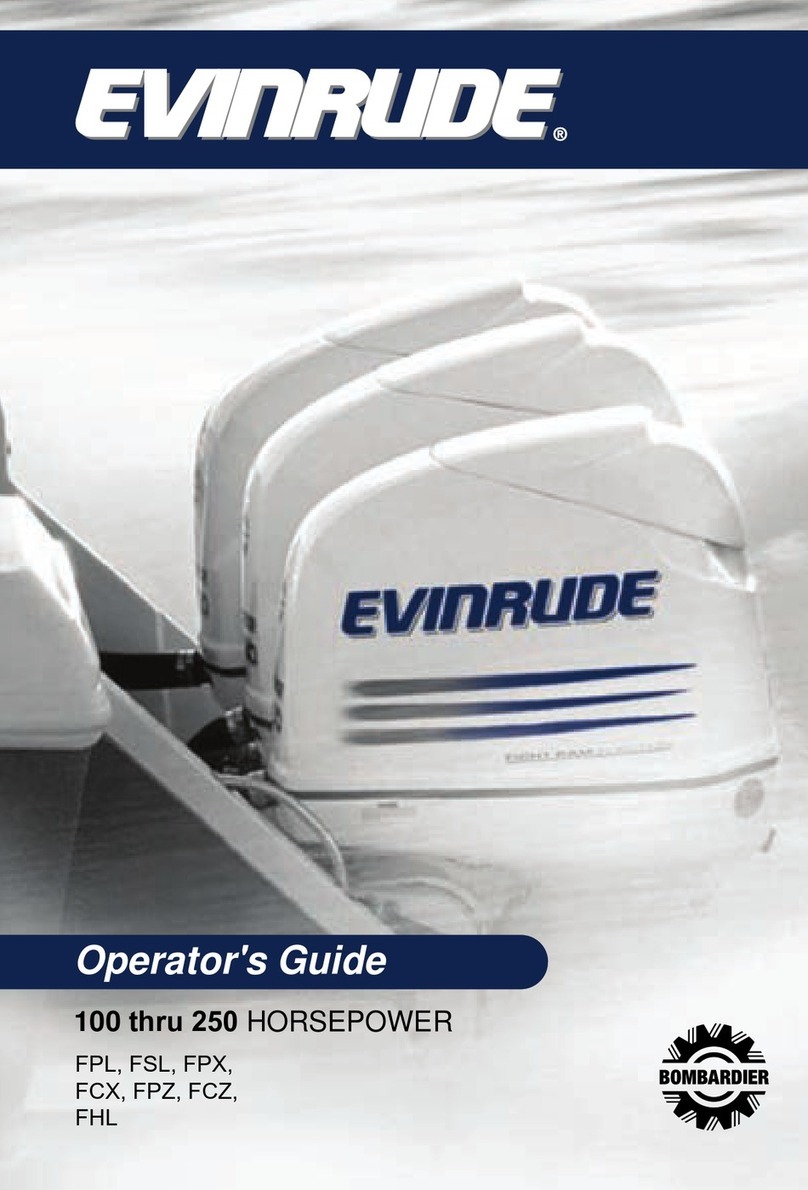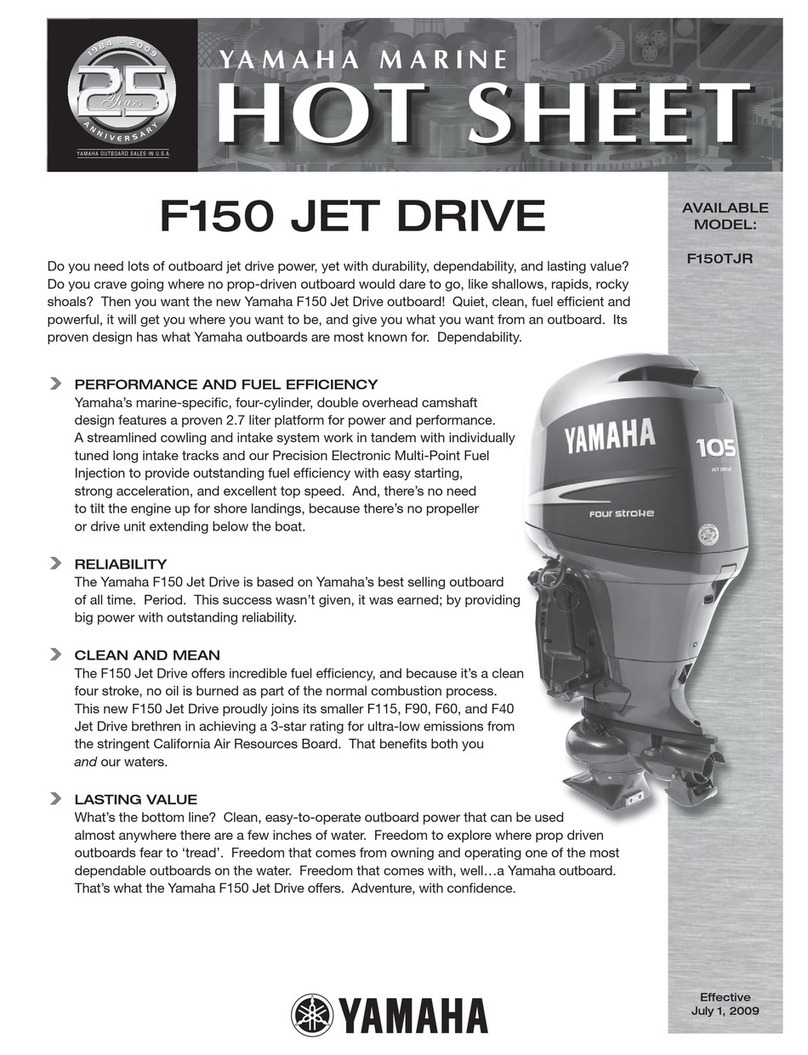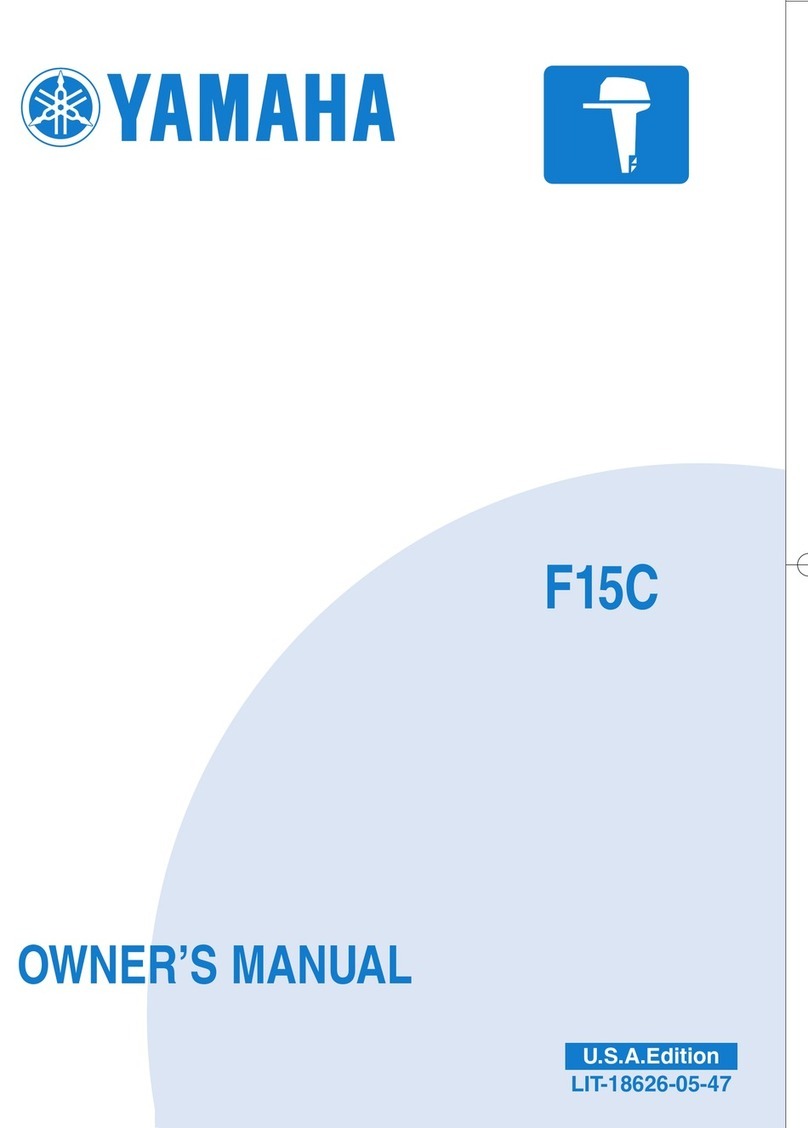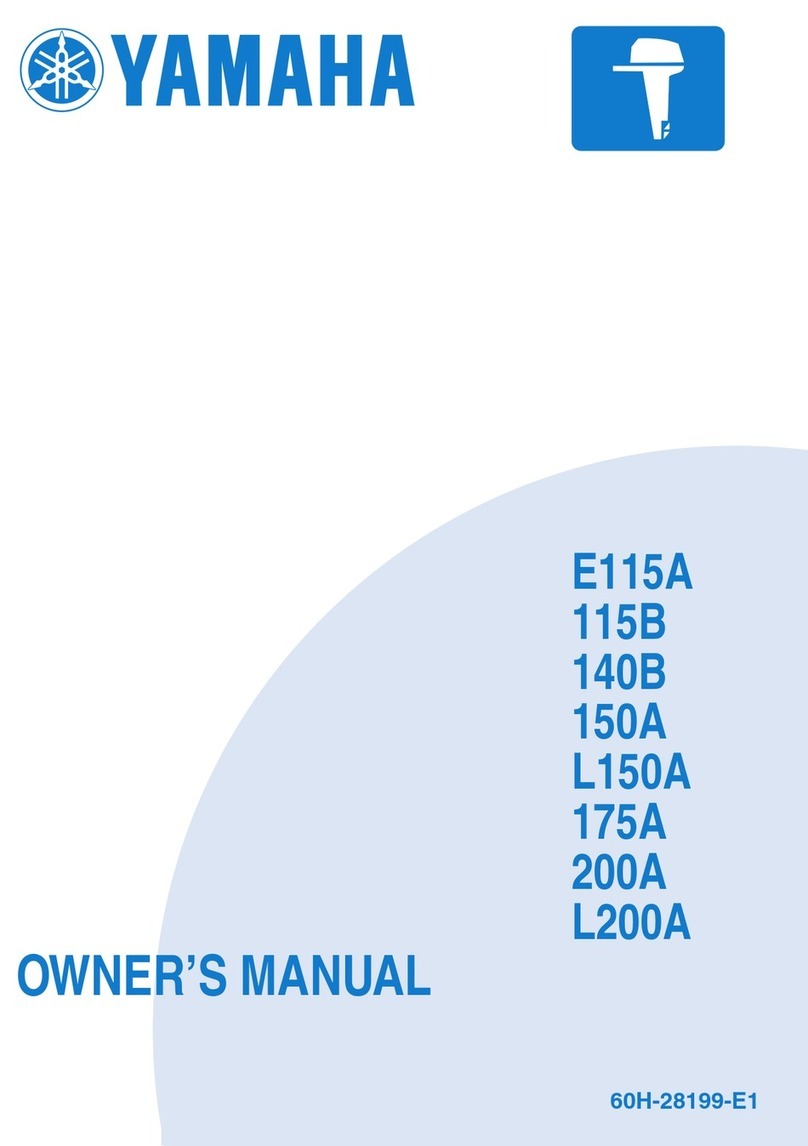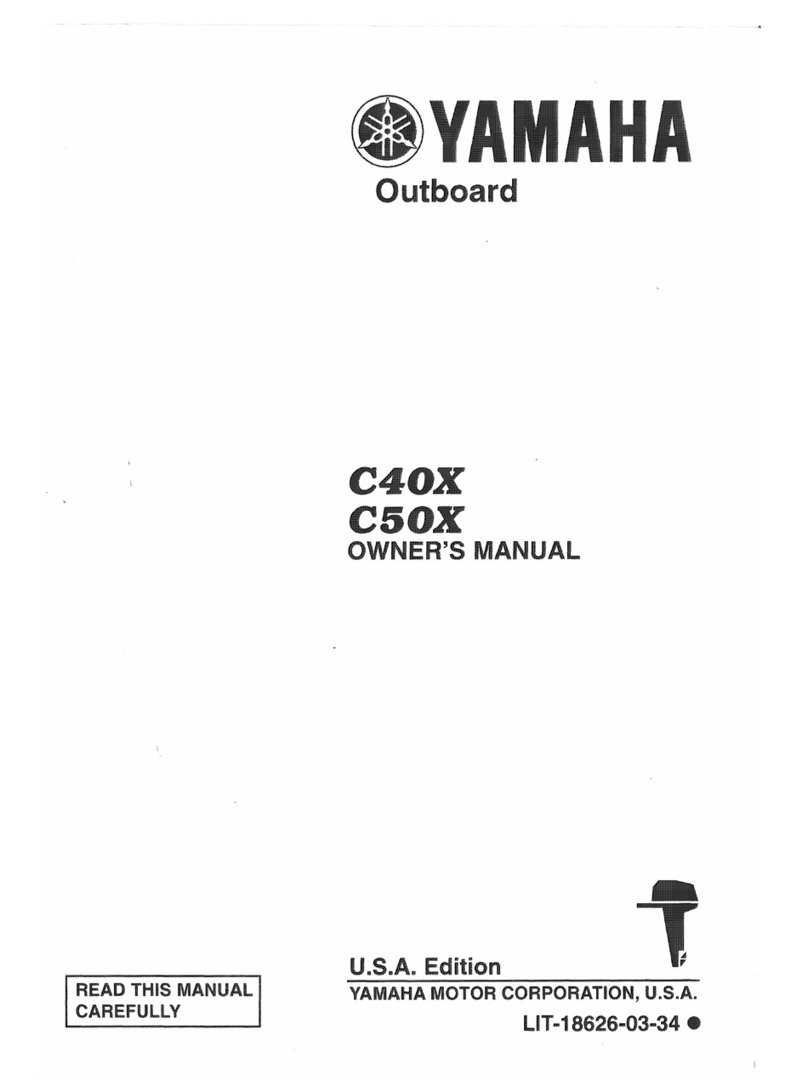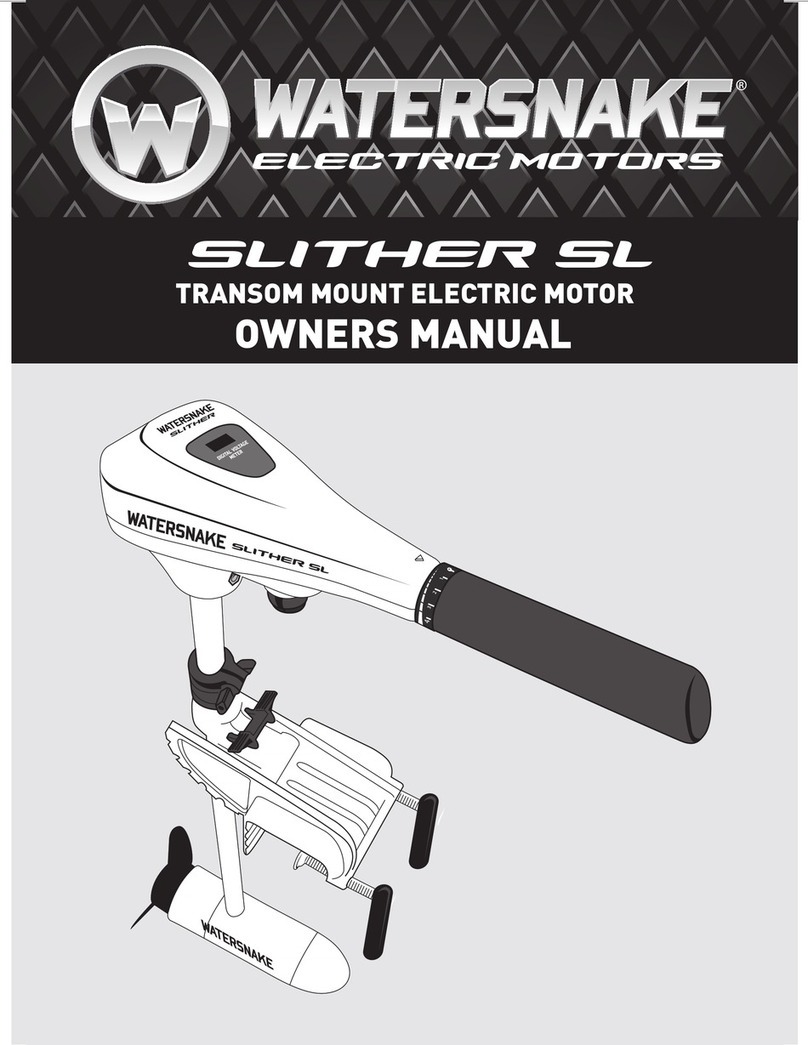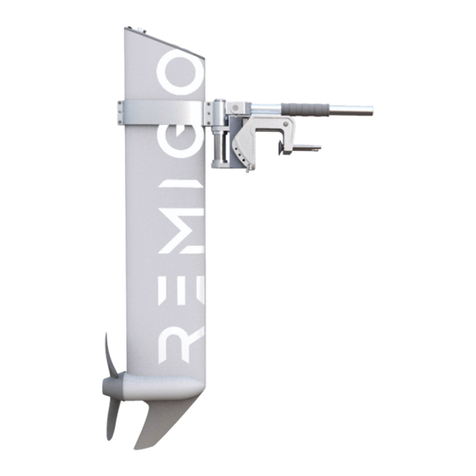THRUSTME CRUISER User manual

INSTRUCTION MANUAL
thrustme.no
C R U I S E R
1

2
We recommend that you write down the serial number
in this manual for future reference.
Serial Number: C_ _ _ - _ _ _ _-_ _ _ _
This example will be written C006-2022-0010
EN
Sticker located here
LANGUAGE
English
Warnings and advisories at the end.

TABLE OF CONTENTS
What's included
How things work
How to fit on a kayak, canoe, SUP etc.
How to charge and store the batteries
Maintenance and service
Recycle and disposal
Spare parts and extras
Find your icon on the pages to learn more
Warranty
Warnings
EN
First time charging the Cruiser and remote
3

ADDITIONAL EQUPMENT
Fast charger
INPUT : 100 -240 VAC
OUTPUT : 21V/ 10 A
Charge time internal battery 1 hour
EN
12V Charger for Car/ Boat
INPUT : 12V - 48V DC/ 5A /50W
OUTPUT : 21V/ 2 A
Charge time internal battery 6 hour`s
Please contact your local dealer or visit our webpage for
ordering the products.
www.thrustme.no
Universal ThrustME tool
Tool for tightening screws or change worn parts
Propeller knife
Cuts seaweed, fishing line and other things that
might get caught in the propeller
4

INCLUDED
Mounting bracket x1
Wrist band for remote,
with floating element X1 CRUISER safety cord X1
Magnetic kill switch X1
(Also works as the main switch)
CRUISER charger 230V X1
CRUISER remote X1
EN
Harness for kayak, canoe and SUP x1
CRUISER motor X1
Backpack X1
5

QUICK GUIDE
EN
Congratulations with your CRUISER
For first time use –please do the following steps.
Connect the charger to the Cruiser
Attach the Kill switch
Verify that the display is ON
Insert the Remote in the Charging slot located
under the display to charge the remote
(kill switch) needs to be installed to charge the
remote.
NOTE : The remote control can also be charged on
a regular induction plate used on newer cell
phones.
After 20 minutes remove the Kill switch
Leave the Cruiser to be charged.
ENJOY YOUR CRUISER
Red-light on charger
indicates charging
Green-light Charging complete
If the Display is showing 100%, please continue charging until
you have green light on the charger.
6

MAIN FUNCTIONS
7
8
1
1. Upper pivot point.
2. 3-pin motor connector
3. Lower pivot point
4. Motor
5. Display
6. Wireless remote
7. Charge and external battery connection
8. Rotating swivel
23
4
5
6
1
3
4
1. Pivot screw (Loosen screw before rotating)
2. Jack for fastening the main bracket to the floating device
3. Attachment screw
4. Spring pin (Pull and set in rest position before rotating)
2
EN
7

2
4
3
5
1
6
1. Moment clip/ lock
2. Moment bracket, this prevents the CRUISER to move and keeps the CRUISER steady.
(Note: place the moment bracket above water level to prevent drag)
3. Velcro for belt length adjustment
4. Attachment plate for kayak, canoe, SUP , float plane, etc…
5. Jack for adjustment and fastener for main plate (jacking system)
6. Harness for kayak, canoe, SUP, float plane, etc…
Standard Length is 190 cm, when you have found the desired length, the excess can be cut off.
Pull to release
Lift & Jack for fastening
HARNESS (jacking system )
EN
8

DISPLAY FUNCTIONS
23
1. External battery status when connected
2. Indicator for reverse thrust
3. Indicator for stop ( the motor is not running )
4. Indicator for forward thrust (ex. showing motor running in STEP 5)
5. Battery indicator (ex. showing 48% remaining of the battery)
6. Remote connected
7. Internal battery charging
1
4
The CRUISER is protected with an automatic circuit breaker and temperature sensors.
If the motor stops while running, it needs to be reset. Before resetting check that the
propeller is free for seaweed or other objects. If the battery temperature is too high,
the CRUISER needs time to cool down.
Remove kill switch and re-connect for system reset.
5
6
7
ENDURANCE CHART
NOTE: This endurance chart is only a guideline; endurance may vary depending on
weather, temperature and type of watercraft used.
STEP 6 is a «Boost mode». When this is engaged endurance time will decrease
rapidly
EN
9

1. Hole for wrist band
2. Reverse thrust (one push = one step)
3. Stop
4. Forward thrust (one push = one step)
5. Charging and indicator light, pulses while charging
To change direction you always need to push the stop button first.
NOTE: The remote vibrates when a button is pushed
NOTE: Remote is equipped with 2,4 GHz system transmitting with only 1mV, so the
range is limited to approx. 75m.
REMOTE FUNCTIONS
When new, the remote is paired from the factory.
The remote has a unique address and only one remote can control one system. If
the remote is lost or not connected to the system,
pairing is needed. See instructions on next page.
EN
Remote (removable)
5
4
3
2
1
10

Press and hold reverse button after pressing the
button you feel the vibration from the remote
Press and HOLD the revers button for more than
5 seconds and continue holding the reverse for
the next step .
Continue to hold reverse.
press and hold forward button in more than 5
seconds and continue holding for next step
Release Reverse button and continue holding the Forward
button in more than 5 seconds
Wait until the blue light starts to flash, then release to
forward button. Release forward button.
Attach kill switch and the system will boot up
and display will no light up
The remote will pair automatically
Steady blue light after remote is paired and ready.
EN
REMOTE FUNCTIONS –PAIRING
Read through all steps before you start the paring mode
The system needs to be turned off for the
pairing mode. (Kill switch removed)
(Kill switch needs to be in easily accessible to be used in
the last part of the pairing mode.)
x
FOLLOW THE 5 STEPS TO START THE PARING MODE AFTER THE KILL SWITCH IS REMOVED
Forward button
Revers button
If the operation is not successful, please try again.
1
2
3
4
5
11

1
2
Step
Adjust the harness to fit your floating
device.
Step
Attach the harness and CRUISER on your
floating device, and adjust.
Please make sure that the harness is tight
around the floating device.
3
Step
Install the propeller in the most centre of
your floating device as possible.
Fastner
Important to fasten before CRUISER is running
Lower pivot point
Important to fasten before CRUISER is running
Place motor in the most centre
of the floating device as possible
Lock the spring pin before use
HOW TO FIT ON A KAYAK, CANOE, SUP, Etc.
EN
12

Step 4
After all adjustments are done you are
now ready to use the CRUISER .
Before you put your floating device on the
water, place the CRUISER in the «rest»
position or remove the CRUISER from the
attachment plate.
Attach CRUISER to attachment plate when
needed.
3
2
1
Place the CRUISER on the most suitable place before use.
(May vary between different types of kayaks, canoes and SUP )
1. Front
Operator is not able to adjust
the CRUISER configuration in
the water. Use of handheld
wireless remote is necessary
3. Back
Operator is not able to adjust
the CRUISER configuration
while in the water. Use of
handheld wireless remote is
necessary
2. Centre - front/back
(in front/back within
reach)
Operator is able to adjust
the CRUISER put in rest
position.
Make sure before starting your journey that there is no risk of running out
of battery.
Watch the battery status while operating the CRUISER
2
Rest position
Running position
EN
13

CHARGING OF MAIN BATTERY AND REMOTE
Charging time 0-100%: Approx. 4 hours
Charge light
Red light: Charging
Green light : Charging complete
Charge and External battery
connector Wireless remote charging dock
The CRUISER remote is charged by wireless charging (induction).
Place the remote in the slot in the CRUISER display and the remote will be charged.
Charging time: 0-100% approx. 30min
Note: Magnetic kill switch needs to be connected to charge the remote.
EN
NOTE : The remote control can also be charged on a
regular induction plate used on newer cell phones.
Only use charger provided by THRUSTME. Other chargers may damage
the system or the battery.
Do not recharge the battery if the CRUISER frame feels warm
and do not use the battery in temperatures above 40°C as excessive off-
gassing may occur. Keep the CRUISER in the shadow when not in use and
do not store in areas with temperatures above 40°C
Recharge the battery after use within 24 hours and recharge the battery
at least every 2 months, this also applies to the remote control.
Your CRUISER works with a Li-Ion battery that needs to be handled with
care.
Always fully charge your battery before using your CRUISER.
Always make sure the charging connectors are dry before use.
Always fasten the protection cap to the charging connector after
charging, water ingress may result in short circuit and damage of the
CRUISER.
Remove the Magnetic Kill Switch when charging the unit. This is to
prevent the engine from starting unintentionally. Note that the remote will
not charge without the Magnetic Kill Switch attached.
14

MAINTENANCE
The CRUISER is designed for minimum maintenance work, and we have made great
efforts to provide you with a product with a little maintenance as possible.
The product will last longer and give you a better experience if you do the following :
In the waters
You may experience that you get seaweed or other objects in the propeller while using
the CRUISER.
If you experience change in sound or vibration, please do the following steps:
1. Remove the Magnetic kill switch to stop the motor.
2. Verify that the display is off, and motor is NOT running.
3. Tilt the CRUISER up in to rest position.
4. Remove seaweed or other objects from the propeller.
1
2
4
EN
3
After use in seawater, run the thruster in a bucket with freshwater for a short while, also
clean all parts with fresh water to prolong the life of the components.
15

MAINTENANCE
If it should be necessary to remove / replace the propeller follow steps bellow:
1. Unscrew the 3 screws and.
2. Gently remove the front bracket on the thruster
3. Unscrew the 2 propeller screws.
4. Pull off the propeller and replace the propeller
For re-installation do the following steps in reverse order:
Removing/replacing propeller
4
1
2
3
EN
Remember to replace all parts and make sure that everything is correct
assembled and tightened.
16

Do not put fingers or other objects in the propeller while CRUISER is
switched on (emergency kill switch magnet connected).
Do not run the motor if not in water. The motor is water-cooled and may
be damaged if running without water.
Avoid seaweed or debris getting sucked into the thruster as this may
damage the motor and propeller. If this occurs, please see the
maintenance manual.
Always practice caution when you are working with electricity in water and
with the spinning blades of the propeller. Keep body parts away from the
thruster inlet and outlet to avoid injury. Never operate the motor if
someone is in the water close to the floating device.
THRUSTME has the right to refuse warranty claims in cases where the
object of purchase was in any way retrofitted, modified, or equipped with
other parts or accessories not expressively approved or recommended by
THRUSTME
WARNINGS
Please make sure that you have read and understood all the warnings
before you operate the CRUISER
Do not attach the Magnetic Kill Switch to any other objects than
yourself. The kill switch is for your own safety and must always be
attached to yourself during operation.
Do not use the CRUISER as diving equipment or keep it submerged.
EN
Do not use the CRUISER if you suspect damage to the system or if there
has been done modifications that has not been done by a certified
manufacturer.
Do not store or charge the CRUISER in temperatures below +5°C or
above 40°C.
If used in saltwater, remember to run the thruster in freshwater to
prevent corrosion.
Always make sure that the magnetic killswitch works before use. Persons
with pacemakers is recommended to keep a distance of at least 15 cm. Do
not keep cards, etc. with magnetic strip to close, this might demagnetize
the card (credit/debit, etc.). The CRUISER will also affect the compass if the
distance between them are too close.
17

The CRUISER uses Li-Ion battery with 259 Wh capacity, and transport via
airplane is thereby not permitted.
It is your own responsibility to follow national laws and regulations.
Never use the CRUISER under influence of alcohol or other drugs.
Always bring an oar in the vessel, especially if the CRUISER is your only
means of transportation. Make sure the weather conditions are within the
margins for a safe ride, both present and future.
Never dry or charge the CRUISER over an open fire or other heat sources
(heat gun, sun, heat cabinet, etc.…). Only charge it under adult supervision.
WARNINGS
Please make sure that you have read and understood all the warnings
before you operate the CRUISER
Never use alcohol, gasoline, kerosene or another corrosive and
chemical solutions to clean the CRUISER.
The CRUISER shall never be used for diving.
Always turn OFF the CRUISER when not in use (remove the magnetic
killswitch), this is to prevent the engine to start unintentionally, and
limiting the life span of the battery.
EN
The CRUISER is limited to private use and the warranty will not apply if
the product is used commercially, even if this is just of a temporarily
character.
The CRUISER is not a toy and should never be used by
persons without reading and understanding the
operation manual.
Take the CRUISER out of the water if the vessel is driven by other means
(f.eks oars, sail, towed by other boats).
18

WARNING !
Make sure the CRUISER is turned OFF before handling the unit out of water.
The magnetic kill switch is removed and the display is not lit. This is to
prevent an unintentional start-up.
Use suitable clothes. Do not use wide clothes, jewellery or other items
that may get caught up in moving parts, such as the propeller. Long hair
must be taken care of.
Do not use any form of tool to repair, do maintenance or to modify the
battery.
WARNINGS
Please make sure that you have read and understood all the warnings
before you operate the CRUISER
EN
Lithium batteries can be hazardous!
•
Fire or high temperature in Lithium batteries can happen.
•
The battery can ventilate a lot of gas without warning.
•
The battery can self ignite without warning.
•
It can burn for much longer periods then more regular batteries.
•
High risk of spread to other materials.
•
Inhalation of poisonous smoke must be prevented.
•
High temperature (do not touch).
•
Small explosions in the battery cells might occur.
•
If possible, try to get the battery to a place where it causes least amount
of damage.
•
Even if the batteries are discharged, they represent a high risk of a short
circuit. Even if discharged, batteries should be handled as if they
working.
Large amount of freshwater can be used to put out small battery fires
(cooling effect).
Saltwater might cause the battery to explode.
Lithium fires can be hard to put out, use lots of fresh water or put the battery
in a container/bucket of freshwater.
Contact doctor to treat any injuries (inhaled gas or fire damage).
Prevent the battery from any contact with water or other liquids.
19

The CRUISER is equipped with an internal Li-Ion battery, and even if it tested
by the manufacturer in normal conditions, the product has to be treated
carefully.
Even if the CRUISER is certified by IP67 standards (waterproof down to 1m
for 30minutes), we do not recommend to keep the product bellow water
or store it in areas with high humidity.
Do not drop, hit or do anything else to the CRUISER that might damage the
battery or other components in any way.
Remove the charger when not in use, or if the battery is fully charged
(100%) Only use approved charges delivered from THRUSTME, other
charges might damage the systems.
Always put the protection cap back on after charging. If not, this might
lead to a broken circuit of other malfunctions.
WARNINGS / BATTERIES
Please make sure that you have read and understood all the warnings
before you operate the CRUISER
A broken CRUISER shall not be thrown in the normal garbage but sorted
as special waste at an approved facility.
The batteries shall always be charged after use. If the battery runs
empty, the batter cells might get damaged.
Always check that the charging connectors are dry before use.
EN
Never charge a broken battery and keep it away from fire or other heat
sources. Do not charge the battery in the vicinity of flammable sources
that are easily flammable.
Make sure that the battery is never stored or being
charged in areas with temperatures below +5°C or
above +40°C (41°F –104°F).
Always store the CRUISER in a dry environment.
Never cover the battery or the charger while charging.
20
Other manuals for CRUISER
1
Other THRUSTME Outboard Motor manuals