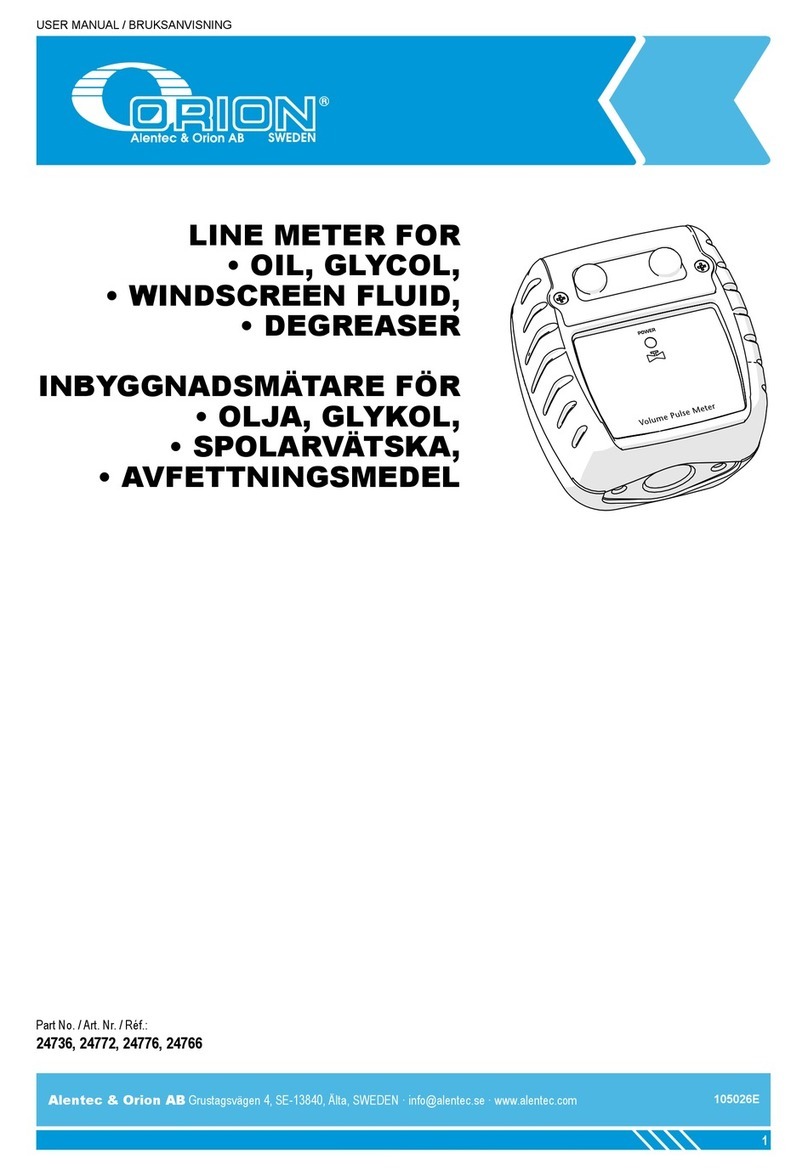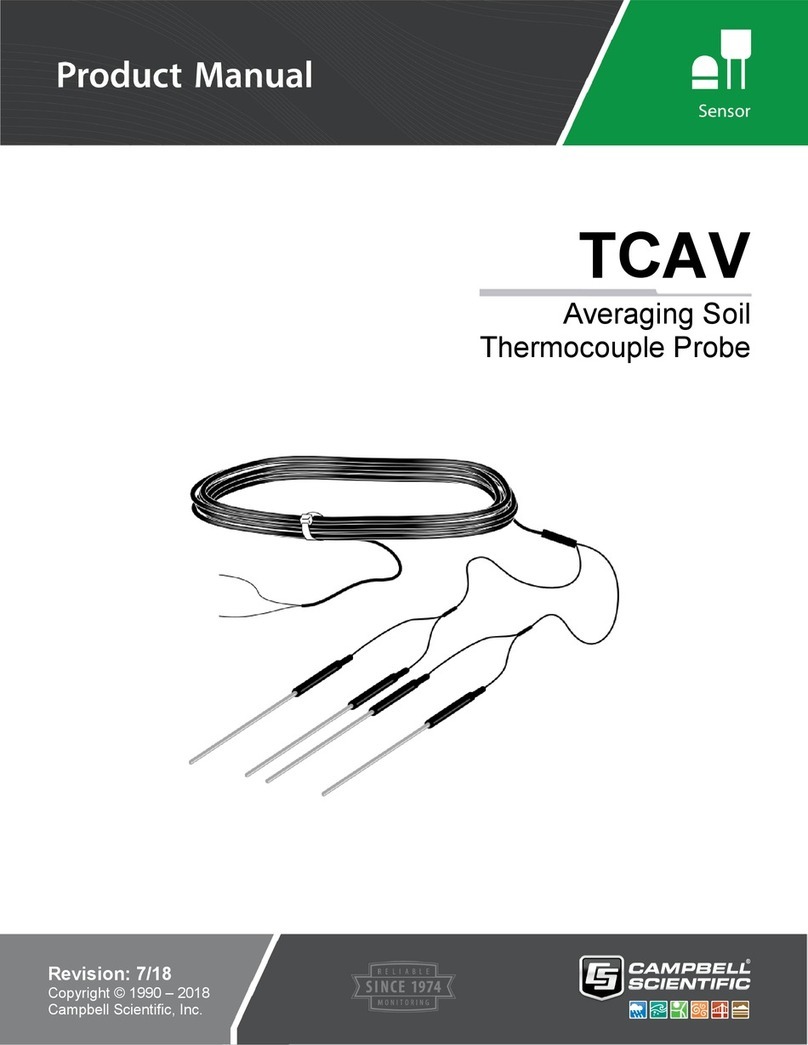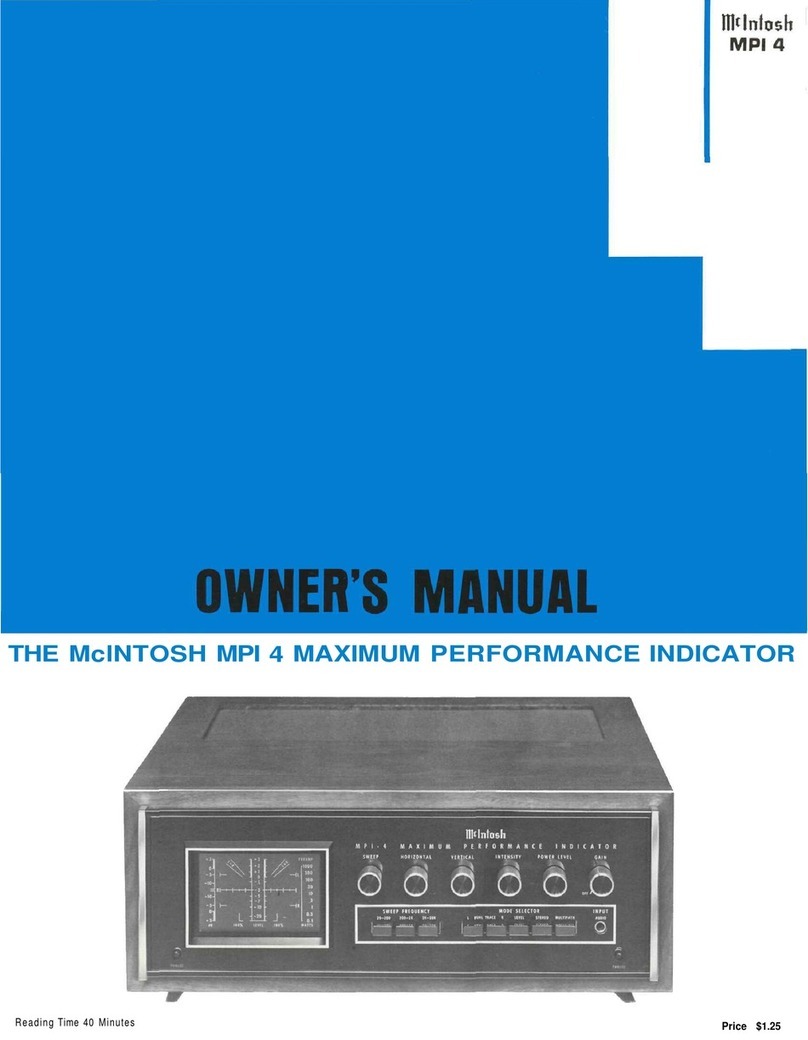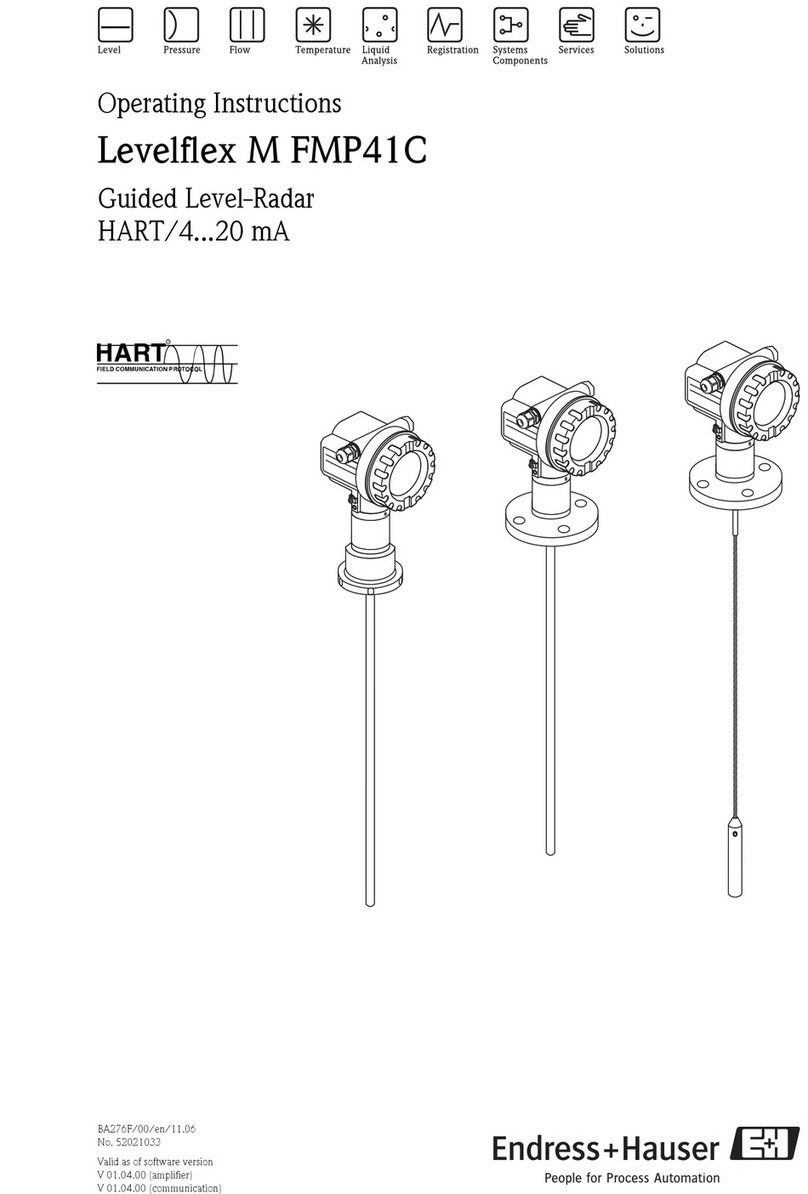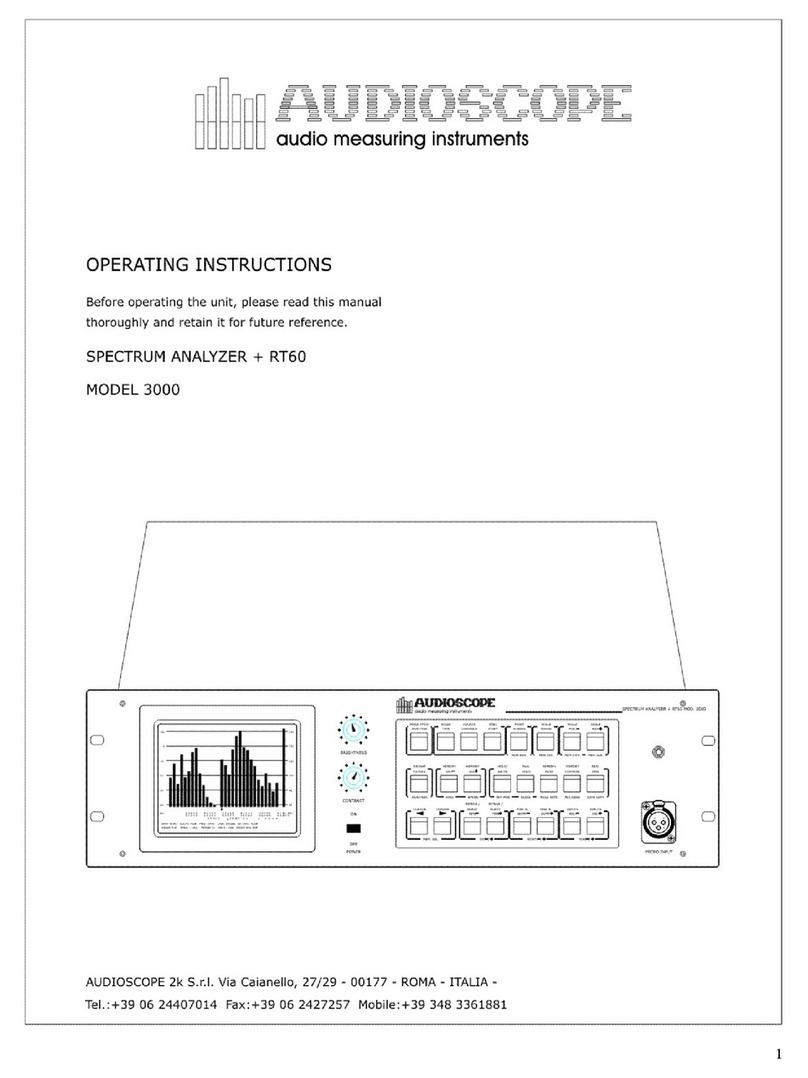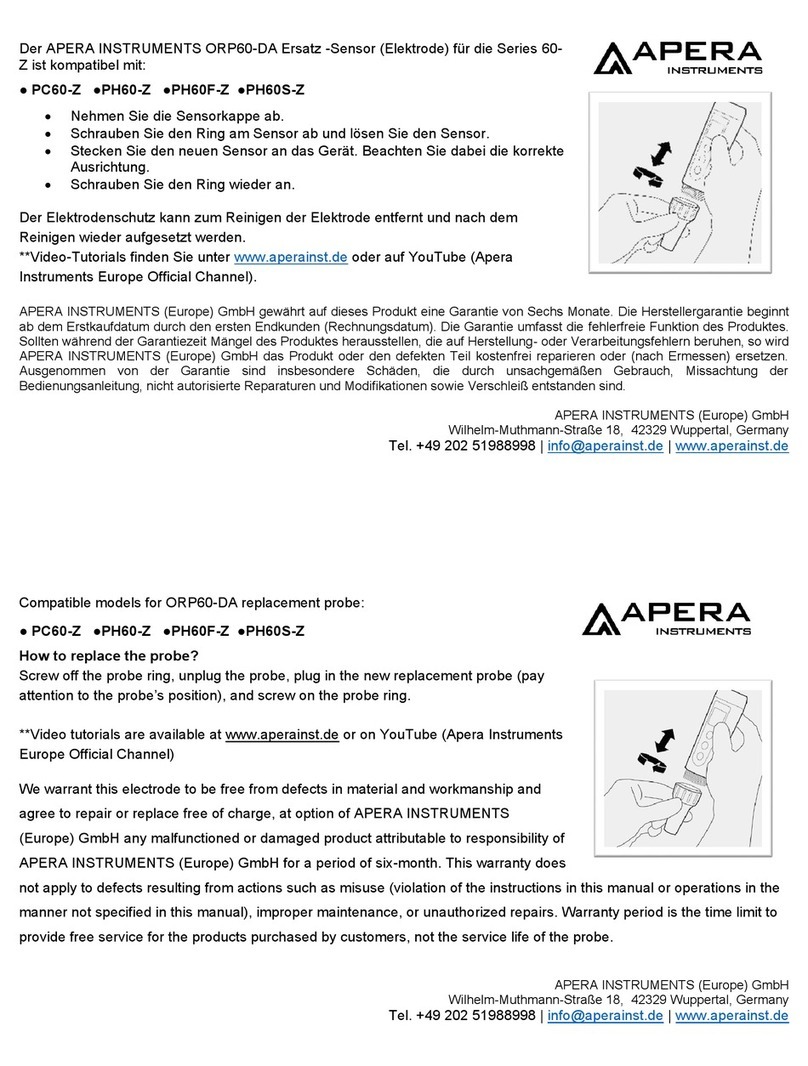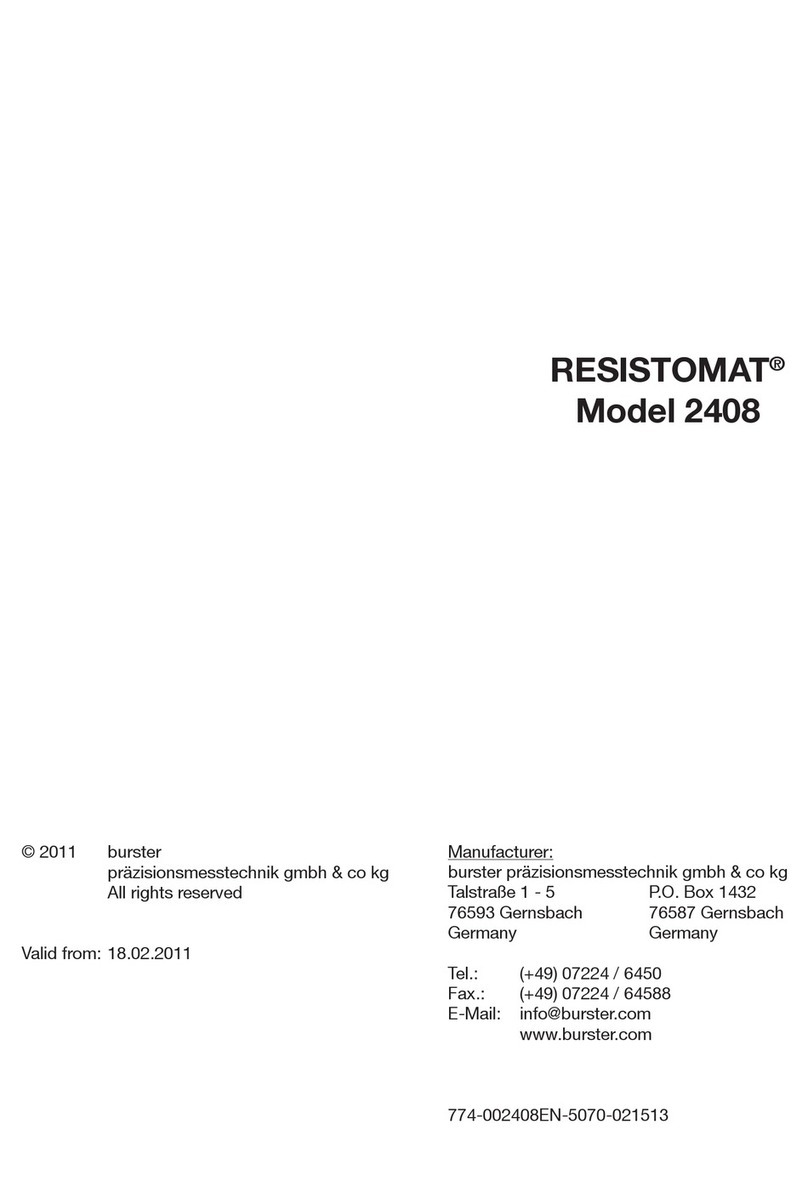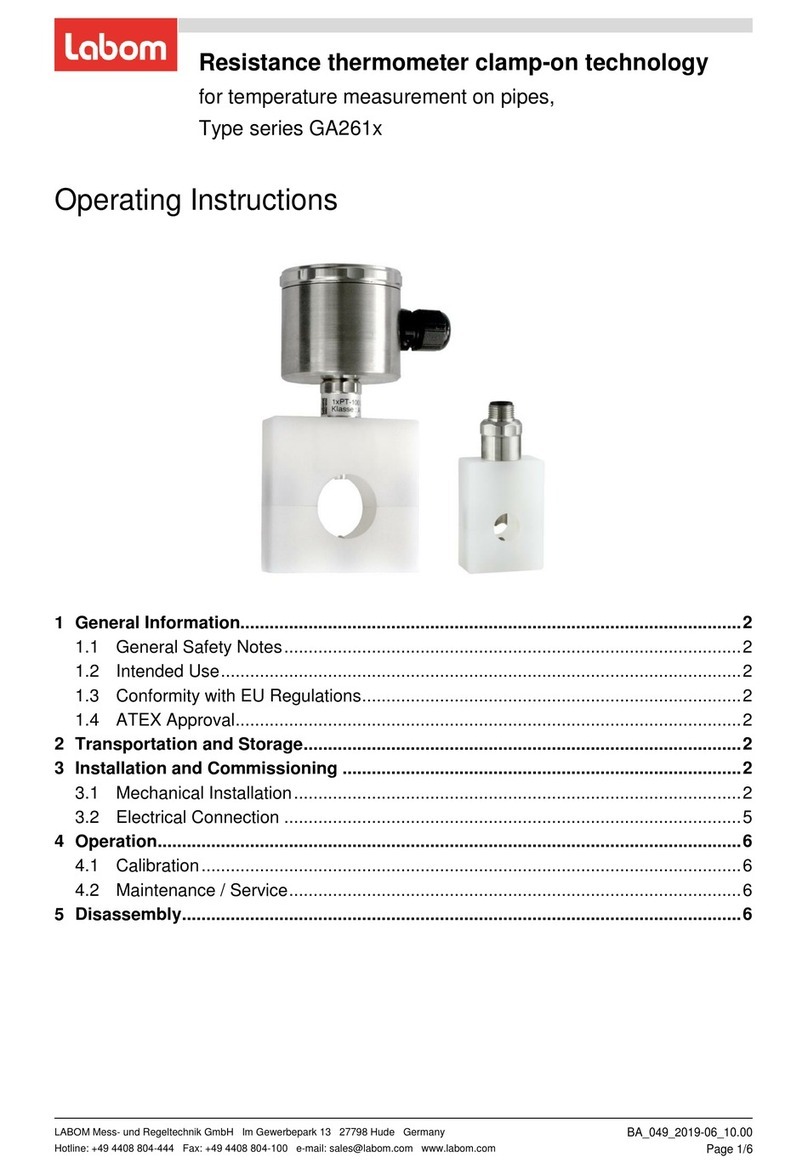Thunder Heart EA1640 User manual

Owner’s Manual
DIGITAL HANDLEBAR GUAGE
EA1640, EA1641
Thunder Heart Performance Corporation MANUAL P/N EI1640
120 Industrial Drive Revision 9/20/11
White House, TN 37188
www.thunder-heart.com

TABLE OF CONTENTS
CHAPTER 1 INTRODUCTION ...............................................1
CHAPTER 2 GAUGE INSTALLATION NOTES.....................2
CHAPTER 3 GAUGE ELECTRICAL CONNECTIONS...........2
3.1 Speed Sensor Hookup ...............................................................2
CHAPTER 4 GAUGE SETUP.................................................4
4.1 Odometer Start Value.................................................................4
4.2 Automatic Speed Calibration......................................................5
4.3 Manual Speed Calibration..........................................................7
4.4 MPH and KPH Mode..................................................................9
CHAPTER 5 GAUGE OPERATION .....................................10
CHAPTER 6 CARING FOR YOUR GAUGE.........................10
WARRANTY............................................................................10
CONTACTING THUNDER HEART PERFORMANCE CORP.
Mailing Address................................P.O. Box 76
White House, TN 37188
Shipping Address .............................120 Industrial Drive
White House, TN 37188
Phone ...............................................615-672-8811
Fax....................................................615-672-1353
Tech Support E-mail.........................techsupport@thunder-heart.com
Website.............................................www.thunder-heart.com

Thunder Heart Performance Corp. 615-672-8811 www.thunder-heart.com
EI1640 1
CHAPTER 1 INTRODUCTION
Thunder Heart's Digital Handlebar Gauge is a simple, stylish way to add
complete instrumentation to your custom bike. Each gauge includes a
programmable electronic speedometer that plugs directly into a Thunder
Heart EA4100BD Speed Sensor. The 7,000-RPM tachometer sweeps across
the top of the gauge—you can't miss it! Indicators for turn signals,
odometer/trip, neutral, high beam, and oil are integrated into the gauge face.
Indicators are activated by a 12V+ signal, making it compatible with Thunder
Heart's Micro Harness Controller (P/N EA4260).
Each gauge housing is machined from solid 6061-T6 billet aluminum and
polished to a mirror shine. Chrome plating is available as well. Models for 1",
1-1/4" handlebars are available.

Thunder Heart Performance Corp. 615-672-8811 www.thunder-heart.com
2EI1640
CHAPTER 2 GAUGE INSTALLATION NOTES
Installation of your Thunder Heart Digital Handlebar Gauge is simple and
straightforward. Please note the following:
•V-twin motorcycles vibrate when running, so be sure to use a thread
locker (such as Loctite®) on all fasteners to reduce the chance of
them working loose.
•When routing the 10-conductor electrical cable, be sure to avoid
sharp edges that could cut and damage the wires (such as holes in
handlebars). Use rubber grommets wherever possible.
CHAPTER 3 GAUGE ELECTRICAL CONNECTIONS
Table 1—Harness Wire Colors and Functions
PIN FUNCTION COLOR AWG
1+12V SWITCHED POWER RED 22
2GROUND BLACK 22
3OIL INPUT (GROUND) GREY 22
4NEUTRAL INPUT (GROUND) GREEN 22
5LEFT SIGNAL (12V+) PURPLE 22
6RIGHT SIGNAL (12V+) BROWN 22
7HIGH BEAM (12V+) BLUE 22
8VEHICLE SPEED ORANGE 22
9TACH INPUT YELLOW 22
10 NOT USED WHITE 22
3.1 Speed Sensor Hookup
In order for the Digital Handlebar Gauge to display speed, it needs to receive
a signal from a speed sensor, such as Thunder Heart P/N EA4100
transmission sensor. You will need to terminate the Digital Handlebar Gauge
harness with the provided AMP or Deutsch connectors to connect to the

Thunder Heart Performance Corp. 615-672-8811 www.thunder-heart.com
EI1640 3
speed sensor (some speed sensors have an "AMP" connector, and others
utilize a "Deutsch" connector).
Use a proper “W” crimping tool to crimp the appropriate terminals onto each
wire. Insert the wires into its respective connector into the proper positions
using the information below:
Table 2 Wiring Info if using AMP Connector
Function
Harness
Gauge Side
AMP Position
Harness
Sensor Side
POWER to 12V+ 1RED
SIGNAL ORANGE 2GREEN
GROUND to Ground 3BLACK
Table 3 Wiring Info if using Deutsch Connector
Function
Harness
Gauge Side
Deutsch Position
Harness
Sensor Side
POWER to 12V+ ARED
SIGNAL ORANGE BGREEN
GROUND to Ground CBLACK

Thunder Heart Performance Corp. 615-672-8811 www.thunder-heart.com
4EI1640
CHAPTER 4 GAUGE SETUP
4.1 Odometer Start Value
The odometer start value allows the user to program the desired mileage
from which the speedometer will begin accumulating.
1. Make sure the motorcycle key switch is OFF and the kill switch is in the
"OFF" position.
2. Press and hold the button in the center of the face of the speedometer.
3. Turn the motorcycle key switch ON.
4. Repeatedly press the button to cycle between Odo and CAL options.
Note: If you pause for more than three seconds before pressing the button again,
the displayed option is selected.
5. When Odo is displayed on the speedometer/odometer display, pause
three seconds. The display will switch to display the odometer, with the
right-most digit flashing
6. Repeatedly press the button until the desired digit is displayed.

Thunder Heart Performance Corp. 615-672-8811 www.thunder-heart.com
EI1640 5
7. Pause three seconds. The display will flash the next digit.
8. Repeat steps 6 and 7 until the desired odometer start value is
programmed into the speedometer.
9. When the last digit is complete, the speedometer will switch to "run"
mode.
4.2 Automatic Speed Calibration
1. Make sure the motorcycle key switch is OFF and the kill switch is in the
"OFF" position.
2. Press and hold the button in the center of the face of the speedometer.
3. Turn the motorcycle key switch ON.
4. Repeatedly press the button to cycle between Odo and CAL options.

Thunder Heart Performance Corp. 615-672-8811 www.thunder-heart.com
6EI1640
Note: If you pause for more than three seconds before pressing the button again,
the displayed option is selected.
5. When CAL is displayed on the speedometer/odometer display, pause
three seconds. The display will switch to CAL 1.
6. Repeatedly press the button to cycle between CAL 1 and CAL 2.
Note: If you pause for more than three seconds before pressing the button again,
the displayed option is selected.
CAL 2is used to calculate the pulses at 60 units per hour (60 MPH or 60
km/h)

Thunder Heart Performance Corp. 615-672-8811 www.thunder-heart.com
EI1640 7
7. When CAL 2 is displayed on the speedometer/odometer display, pause
three seconds. The speedometer/odometer display will read the current
vehicle speed (before calibration).
8. Ride the motorcycle at a constant speed of 60 (MPH or km/h, depending
upon the desired unit of measure). This is best done on a motorcycle
dynamometer, but can also be done traveling behind another vehicle
with an accurate speedometer.
9. When you know you are traveling at 60, press the button. The
speedometer will make the required calculations and restart. If you are
maintaining the same speed, your speedometer will now read 60.
Calibration is complete.
4.3 Manual Speed Calibration
1. Make sure the motorcycle key switch is OFF and the kill switch is in the
"OFF" position.
2. Press and hold the button in the center of the face of the speedometer.
3. Turn the motorcycle key switch ON.
4. Repeatedly press the button to cycle between Odo and CAL options.

Thunder Heart Performance Corp. 615-672-8811 www.thunder-heart.com
8EI1640
Note: If you pause for more than three seconds before pressing the button again,
the displayed option is selected.
5. When CAL is displayed on the speedometer/odometer display, pause
three seconds. The display will switch to CAL 1.
6. Repeatedly press the button to cycle between CAL 1 and CAL 2.
Note: If you pause for more than three seconds before pressing the button again,
the displayed option is selected.
_PH is used to enter the pulses per unit of distance (mile or kilometer)

Thunder Heart Performance Corp. 615-672-8811 www.thunder-heart.com
EI1640 9
7. When CAL 1 is displayed on the speedometer/odometer display, pause
three seconds. The speedometer/odometer display will switch to a five-
digit display.
8. Adjust each digit using the same method used to enter the Odometer
Start Value.
4.4 MPH and KPH Mode
1. Make sure the motorcycle key switch is OFF and the kill switch is in the
"OFF" position.
2. Press and hold the button in the center of the face of the speedometer.
3. Turn the motorcycle key switch ON.
4. Repeatedly press the button to cycle between Odo, CAL, and _PH
options.

Thunder Heart Performance Corp. 615-672-8811 www.thunder-heart.com
10 EI1640
Note: If you pause for more than three seconds before pressing the button again,
the displayed option is selected.
5. When _PH is displayed on the speedometer/odometer display, pause
three seconds. The display will switch to an arrow.
6. Immediately hold the button down and arrow will repeatedly cycle left
and right. At the same time the KPH icon will cycle on and off. When the
KPH icon is on, and the button is released the unit will function in KPH
mode. When the KPH icon is off, and the button is released the unit will
function in MPH mode.
CHAPTER 5 GAUGE OPERATION
1. Turn the motorcycle key switch ON.
2. Press the button to cycle between speed, odometer, and trip displays.
3. When the trip display is visible, press and hold the button to reset the trip
value.
CHAPTER 6 CARING FOR YOUR GAUGE
To keep your speedometer looking and working great for years to come,
follow these simple guidelines:
•Only wash your speedometer face with mild detergent.
WARNING DO NOT USE ANY STRONG SOLVENTS TO CLEAN THE FACE.
DAMAGE TO THE SPEEDOMETER FACE MAY RESULT!
•Do not use a pressure washer directly on the face of the speedometer.
WARRANTY
Thunder Heart Performance Corp. will repair or replace any parts that have
manufacturing defects only under the following conditions:
•The customer must return the product to the original place of purchase.
•The product must be returned within one year of the original distribution
sale date.
•All returns must be accompanied with a copy of the receipt.

Thunder Heart Performance Corp. 615-672-8811 www.thunder-heart.com
EI1640 11
•The product must be individually tagged with a completed description of
the problem or defect.
•All returned items must be packaged and shipped in the same manner
as Thunder Heart originally shipped them to the dealer.
Thunder Heart Performance Corp. reserves the right to repair or replace the
product at Thunder Heart’s discretion. We do not offer refunds or credit for
the returned product. In addition, any product that is misused or otherwise
damaged by the end customer will be billed for any repair or replacement
costs associated with the damage.
This manual suits for next models
1
Table of contents