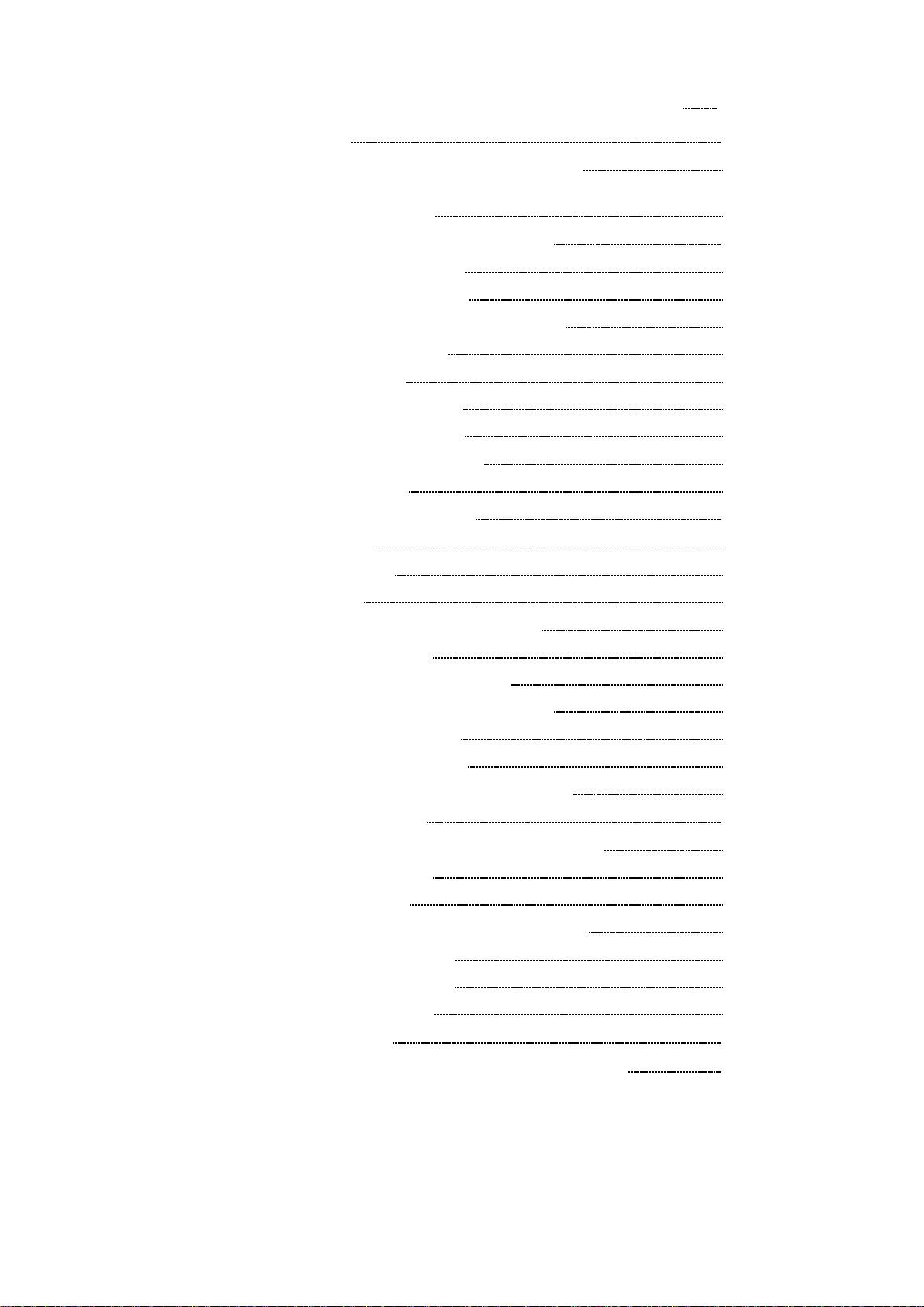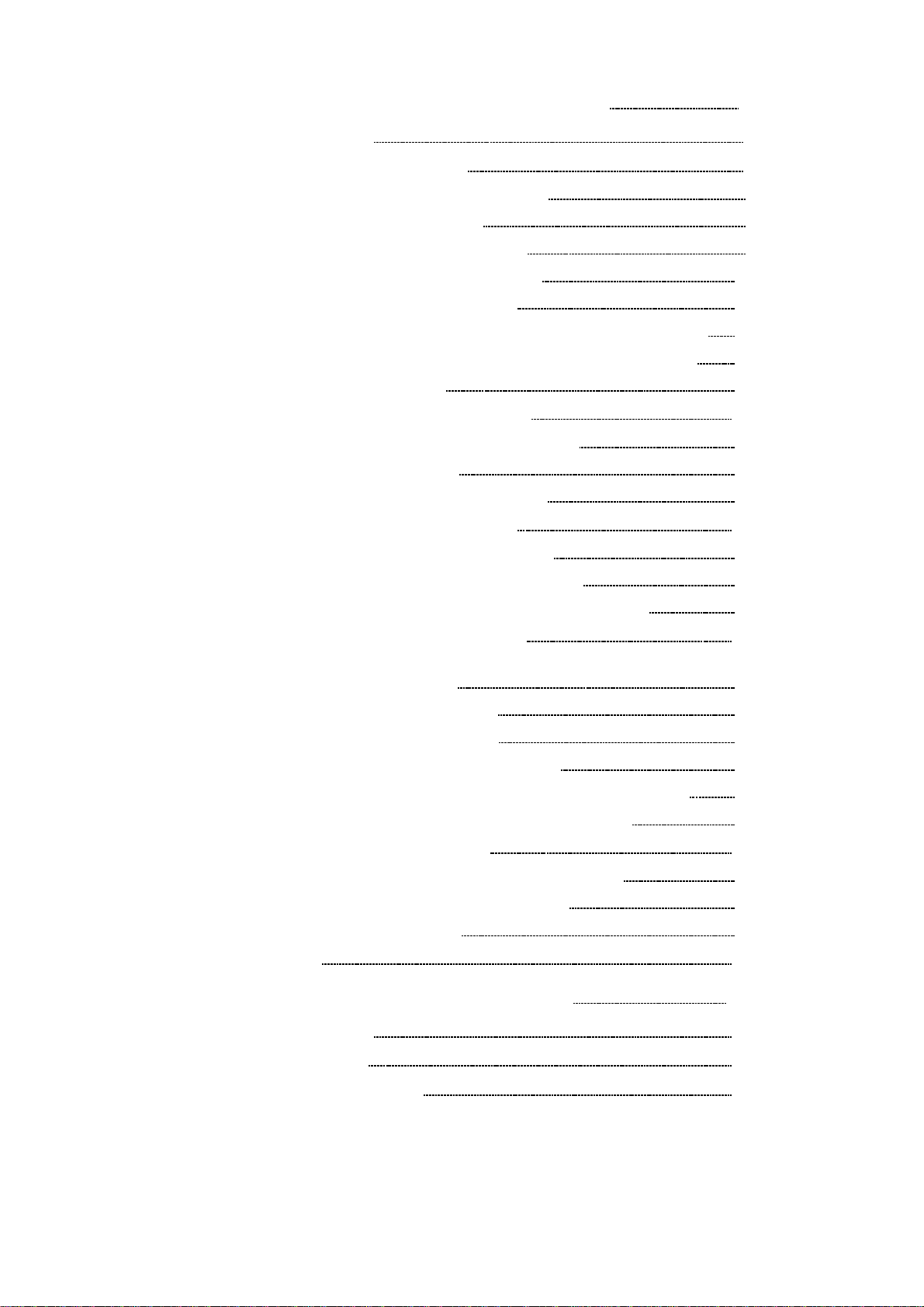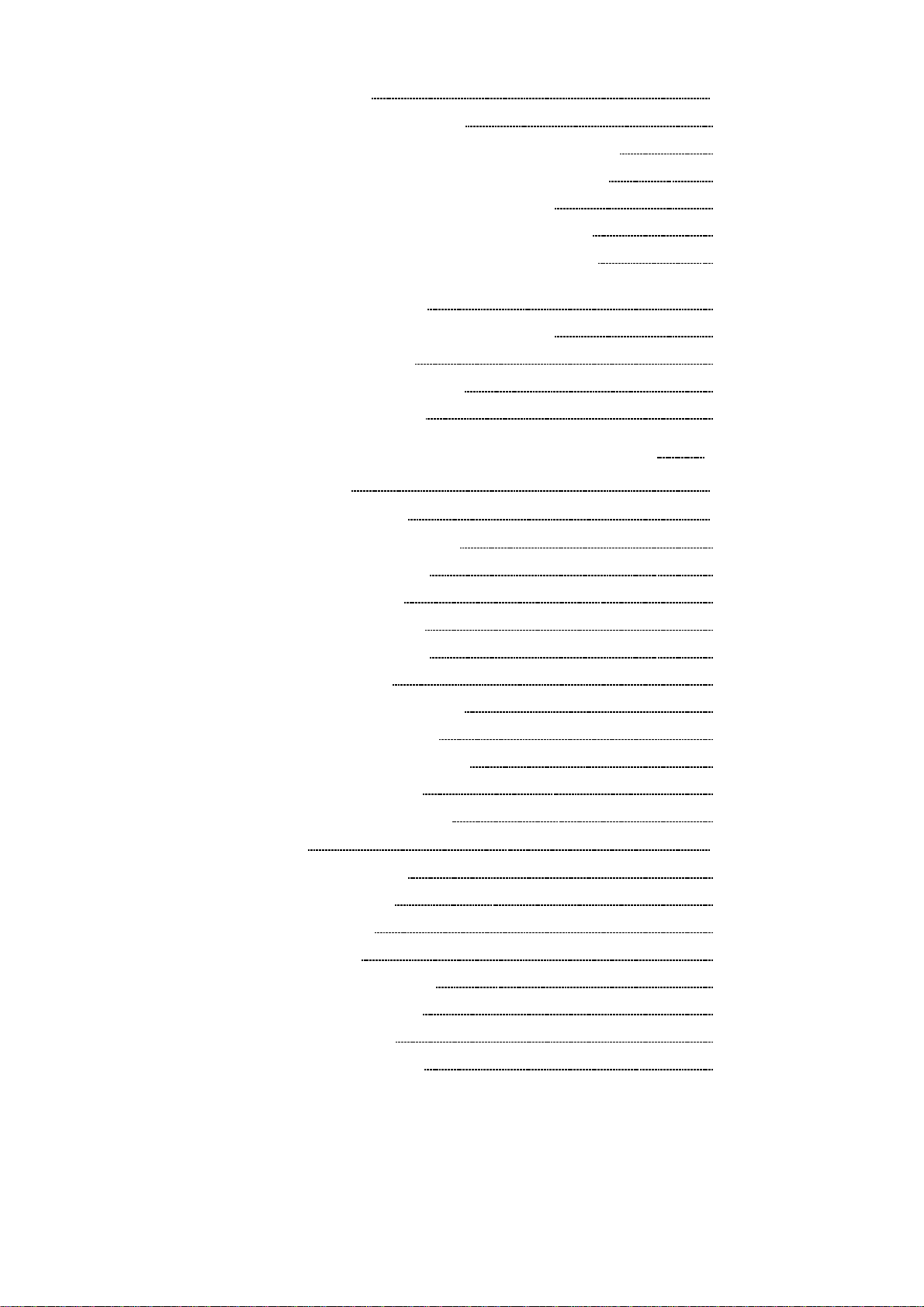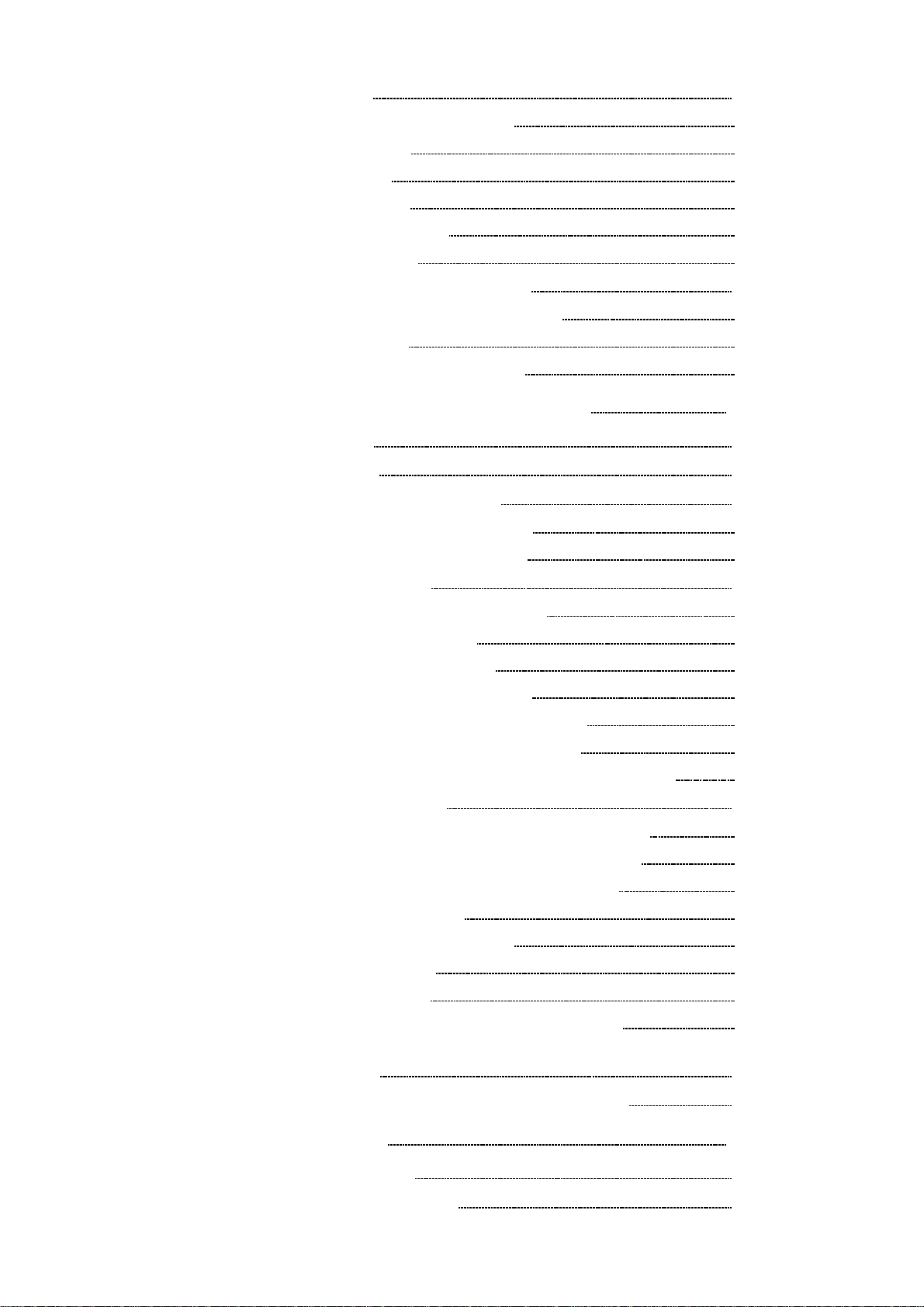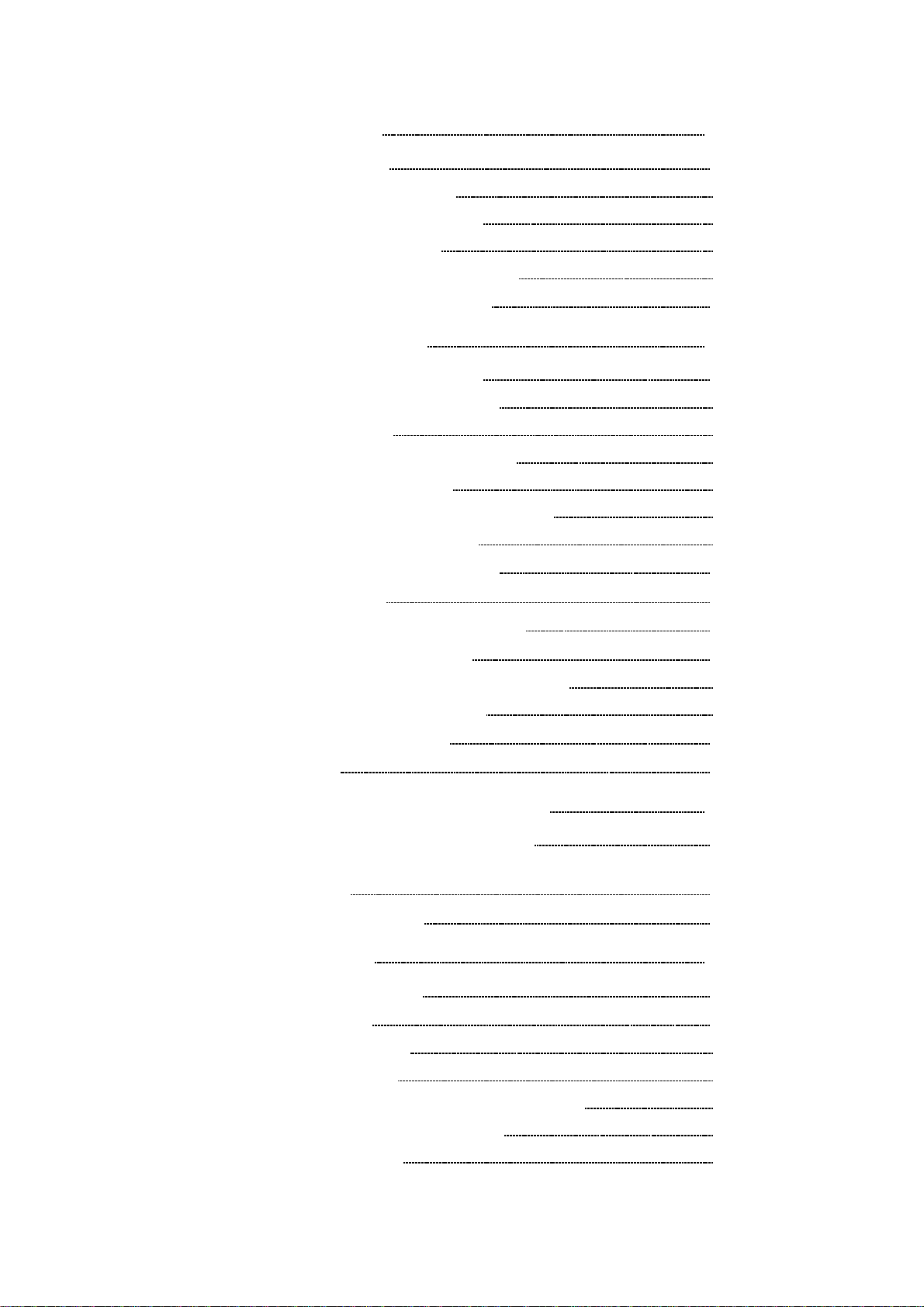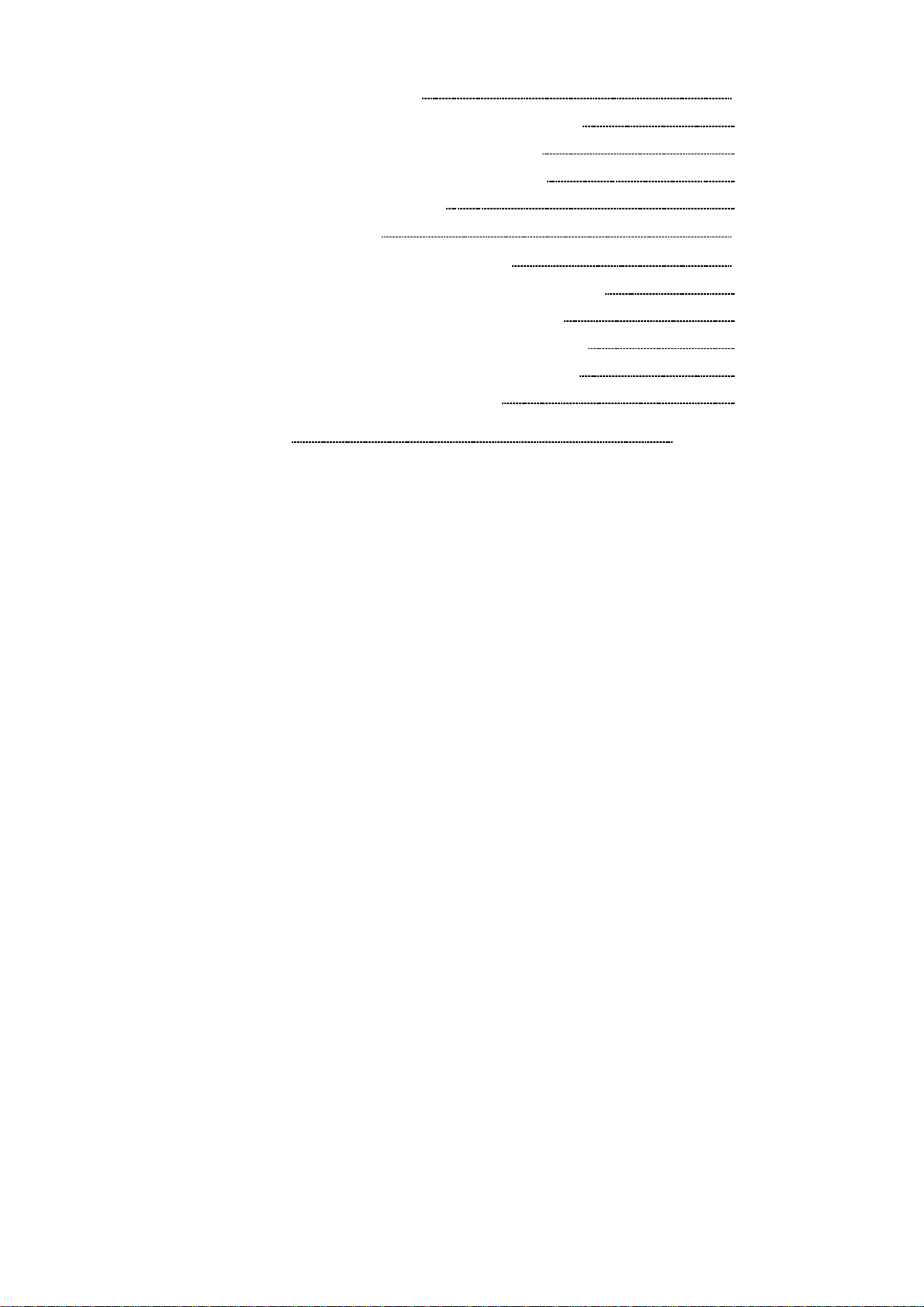Hioki 8730-10 User manual
Other Hioki Measuring Instrument manuals

Hioki
Hioki 3280-1 OF User manual

Hioki
Hioki PQ3198-92 User manual
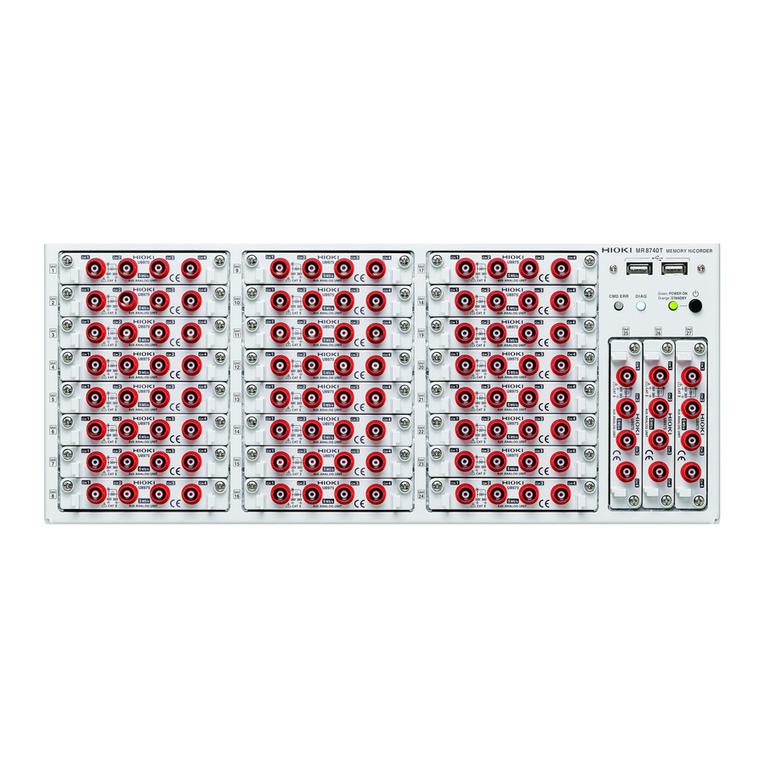
Hioki
Hioki MR8740T Instruction manual
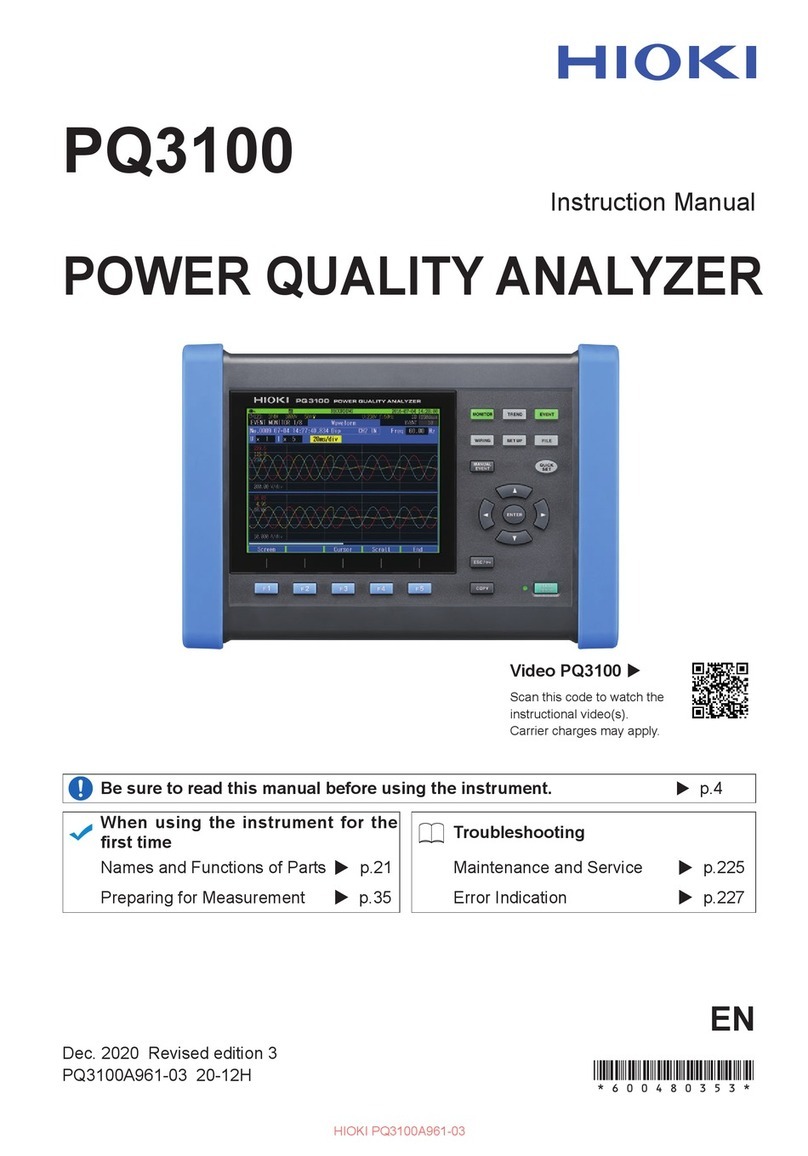
Hioki
Hioki PQ3100-91 User manual

Hioki
Hioki 2300 Smart Site User manual

Hioki
Hioki MEMORY HiCORDER MR8870-20 User manual

Hioki
Hioki 3169-20 User manual

Hioki
Hioki 8715-01 User manual
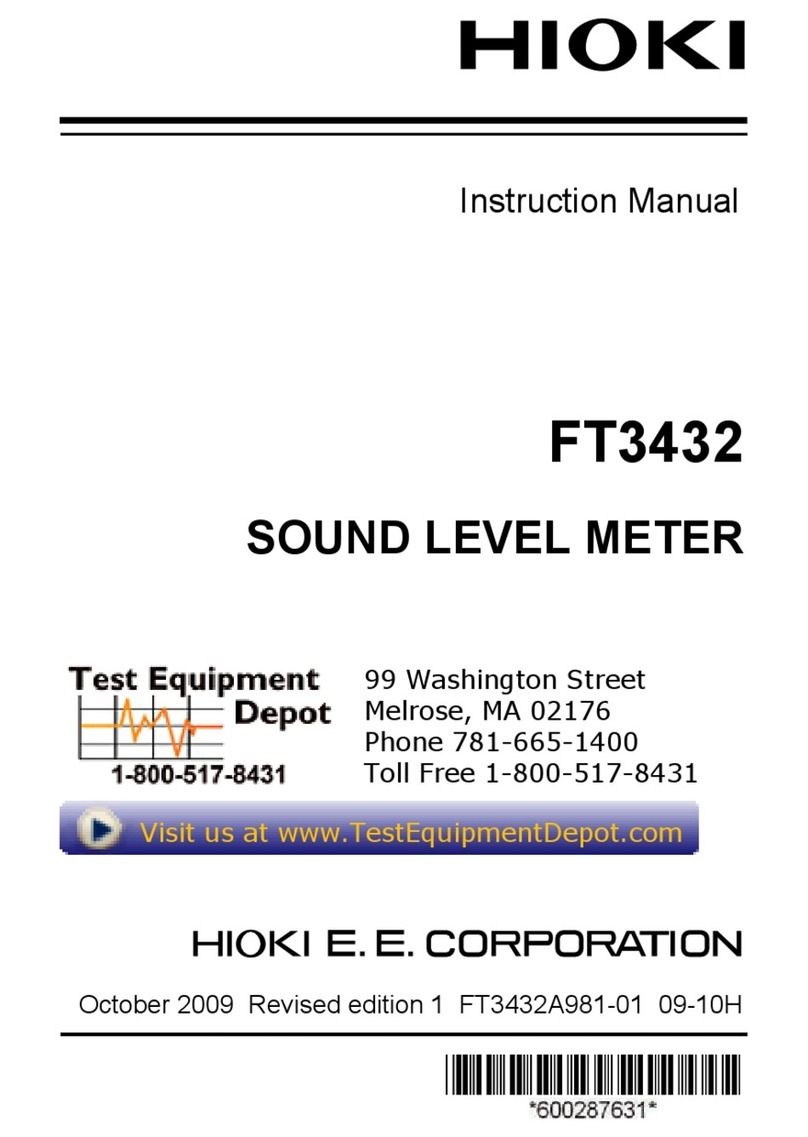
Hioki
Hioki FT3432 User manual

Hioki
Hioki 3284 HiTester User manual

Hioki
Hioki DT4281 User manual
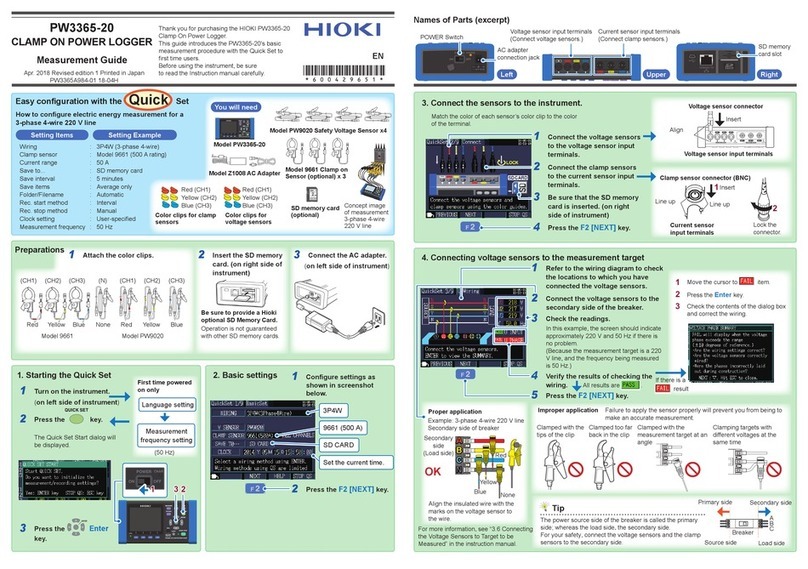
Hioki
Hioki PW3365-20 User manual

Hioki
Hioki LR8450 User manual
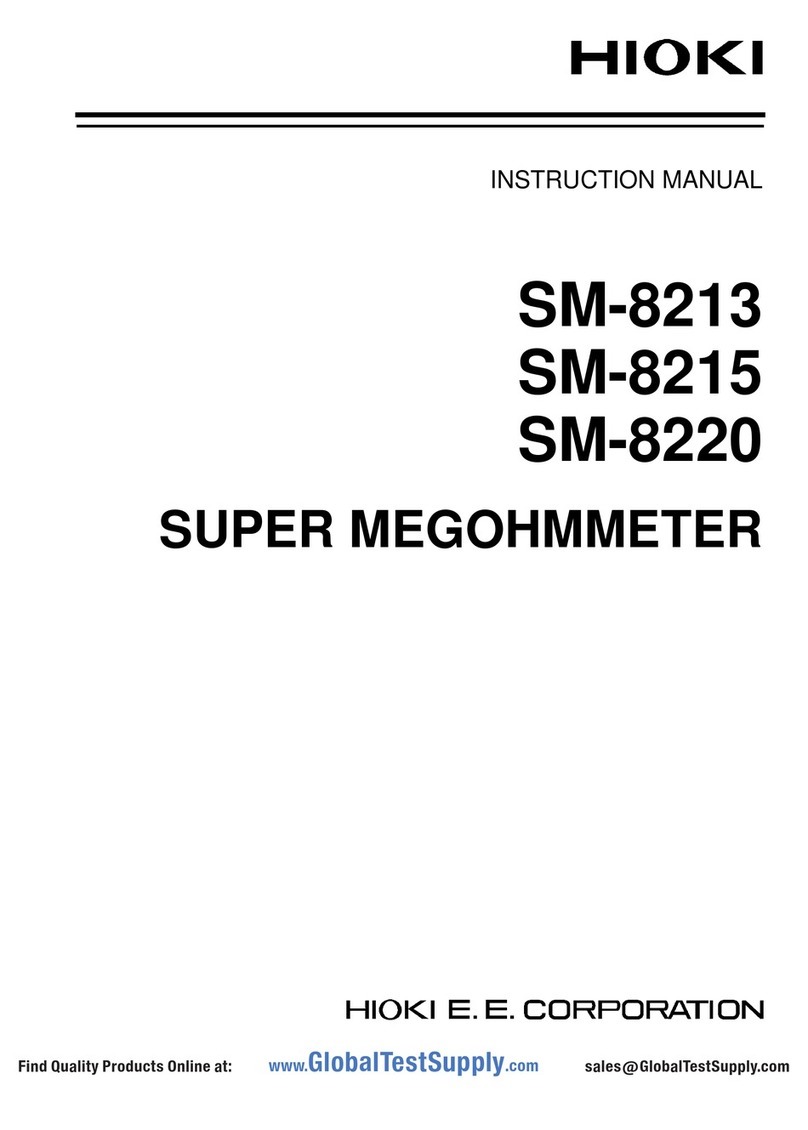
Hioki
Hioki SM-8213 User manual

Hioki
Hioki 9605 User manual
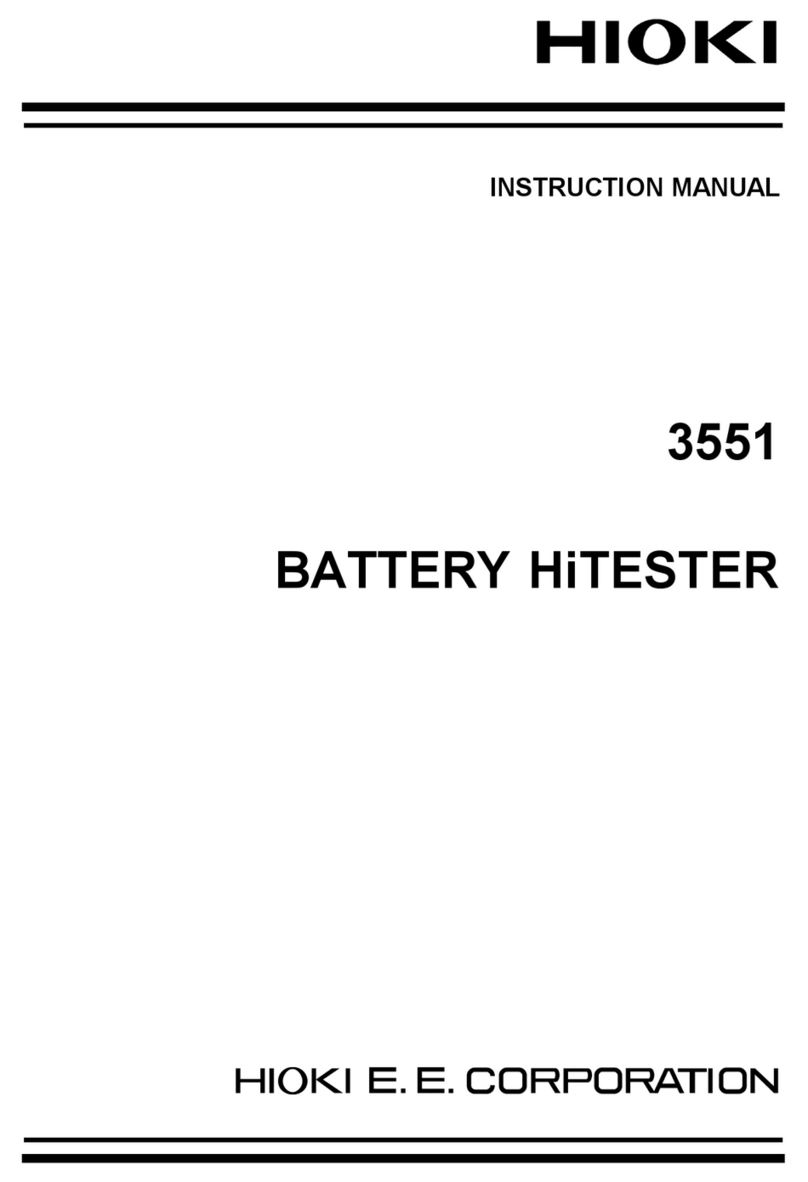
Hioki
Hioki 3551 User manual

Hioki
Hioki CT6845A User manual

Hioki
Hioki Super megohm SM7110 User manual
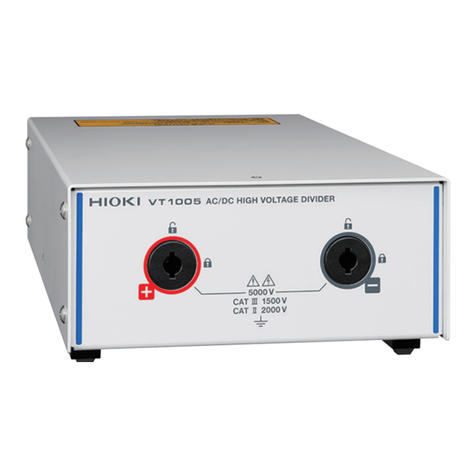
Hioki
Hioki VT1005 User manual
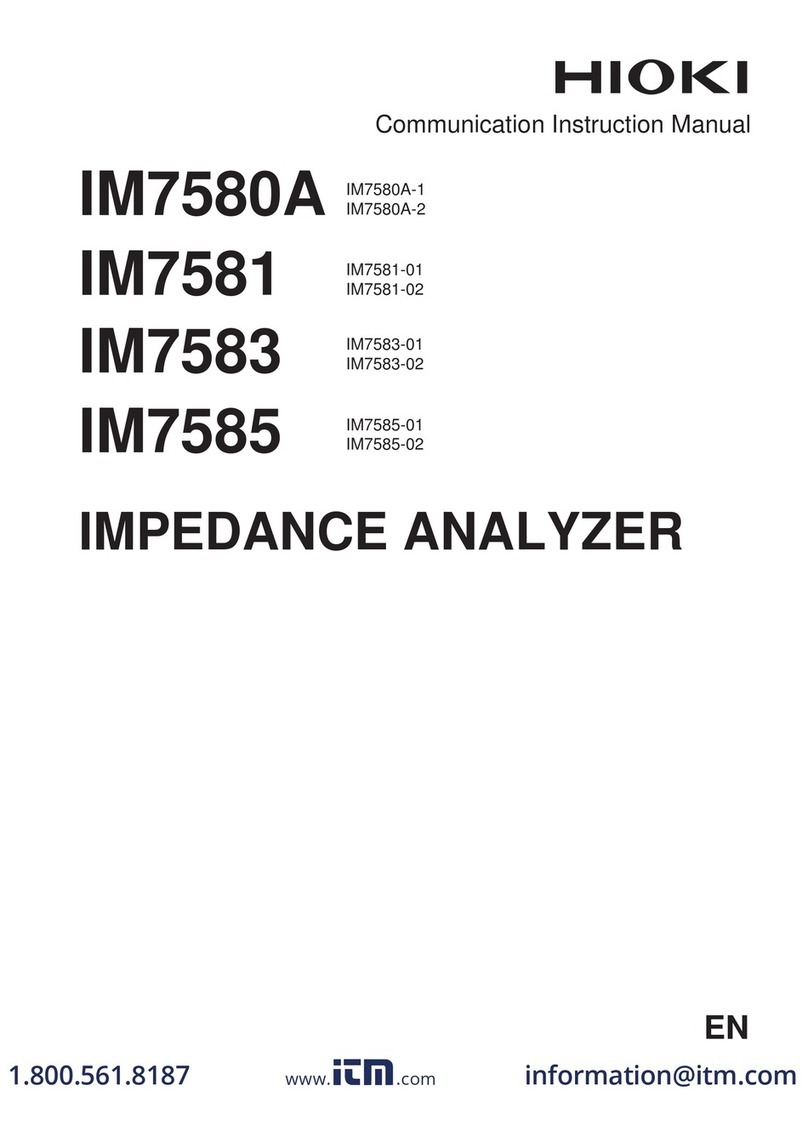
Hioki
Hioki IM7580A Series User manual