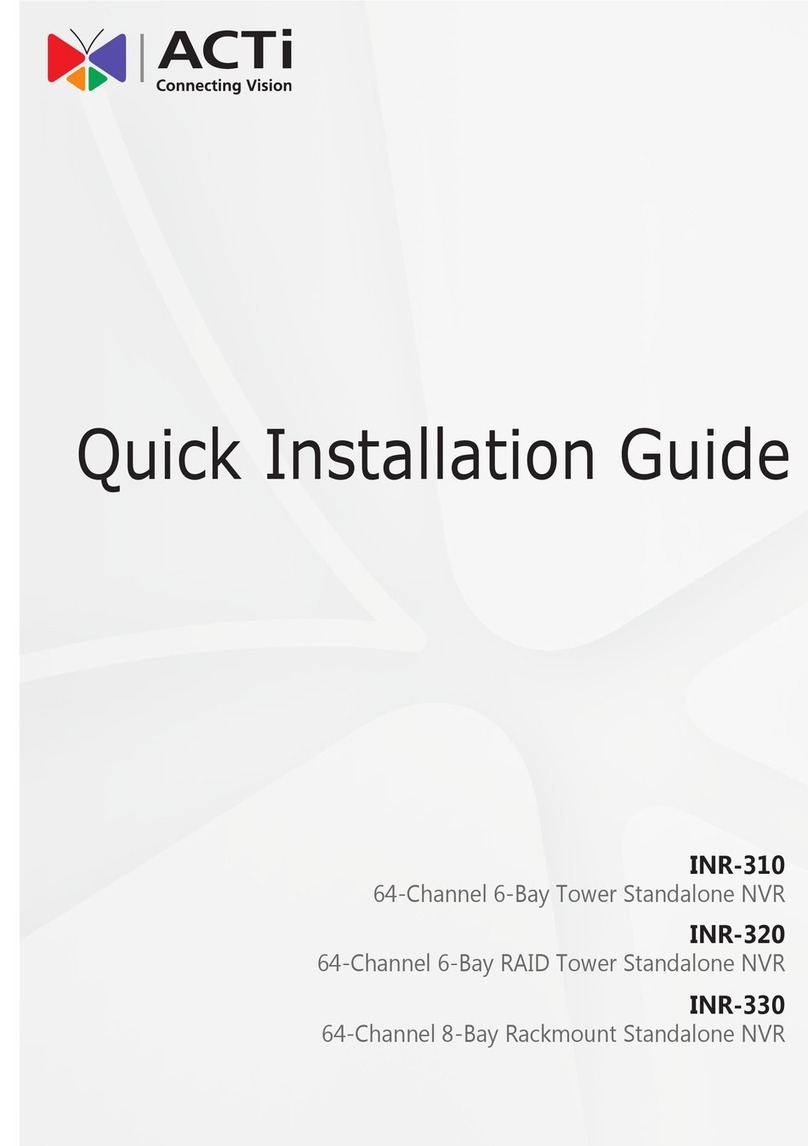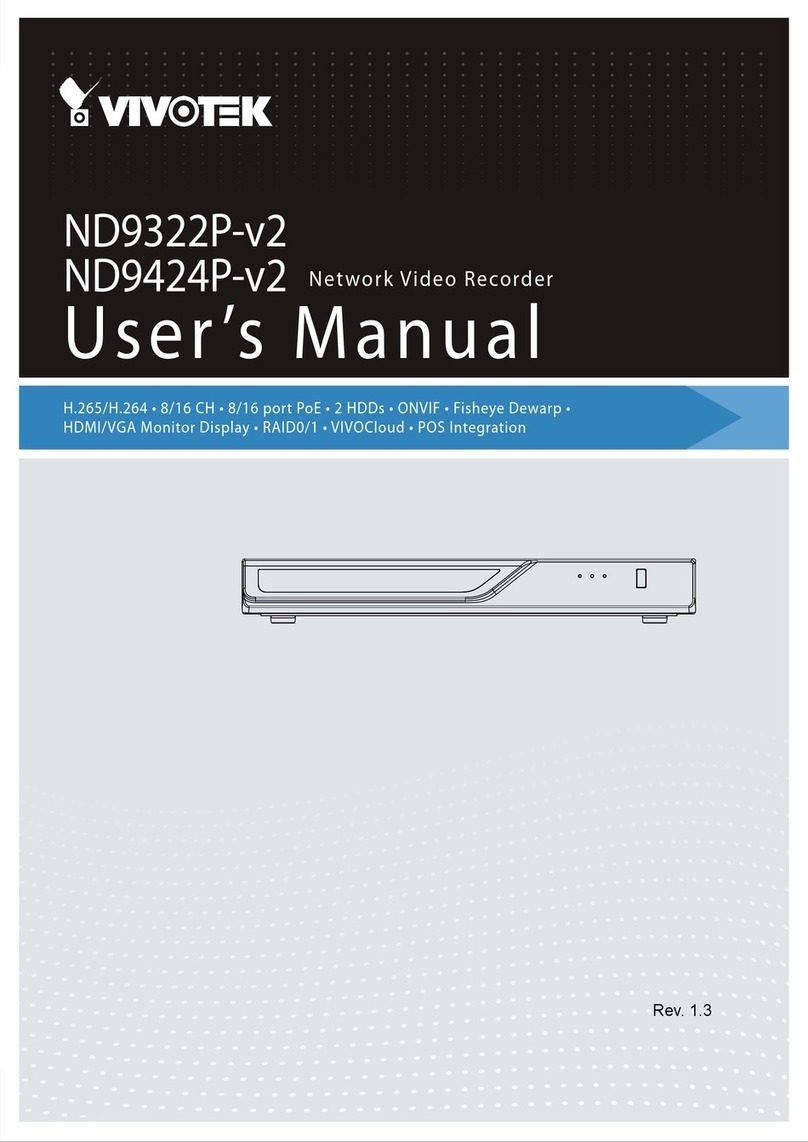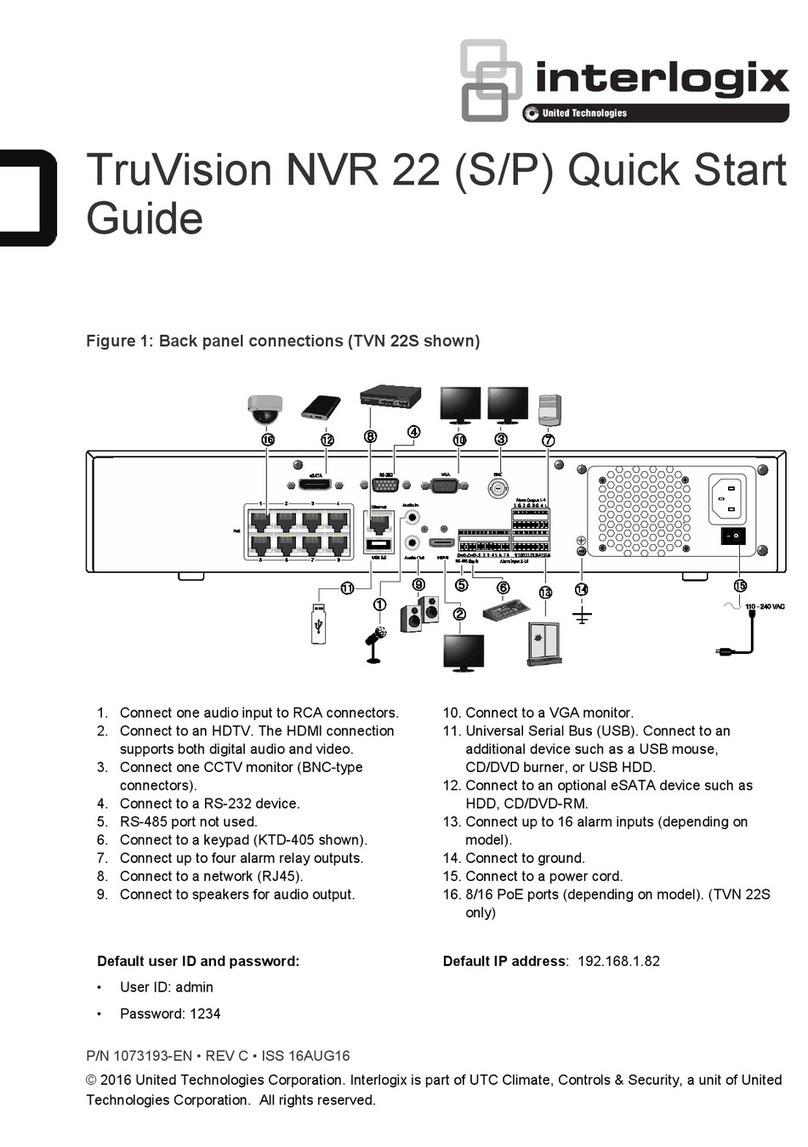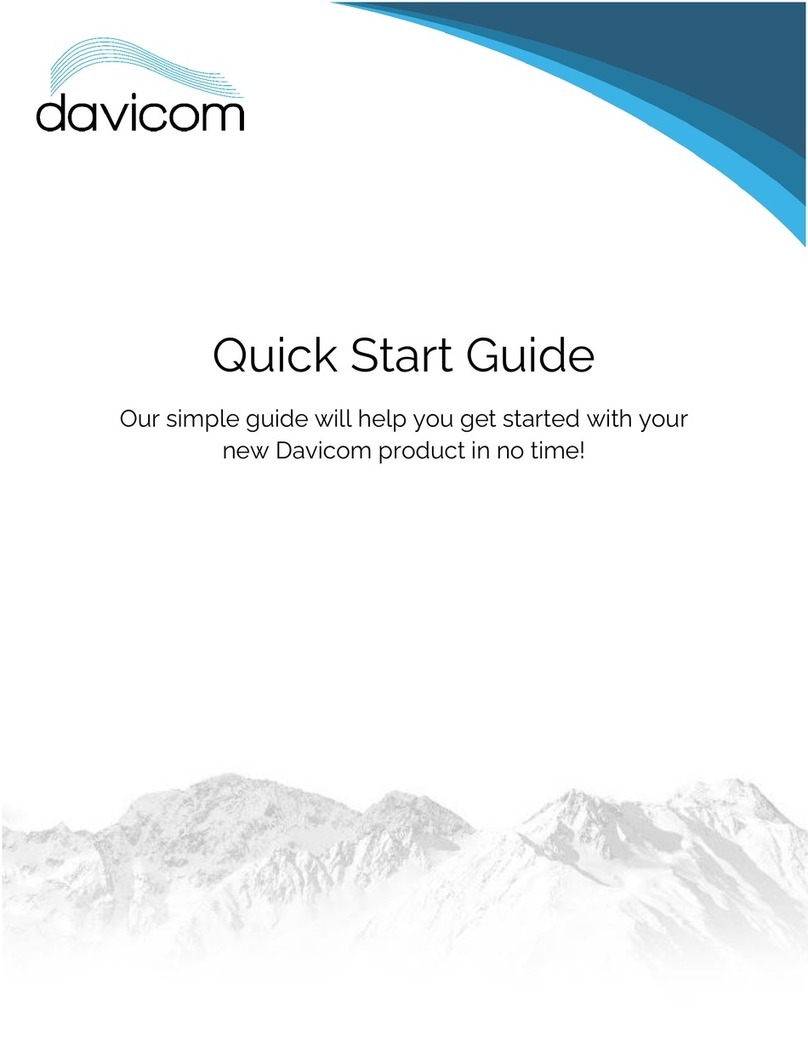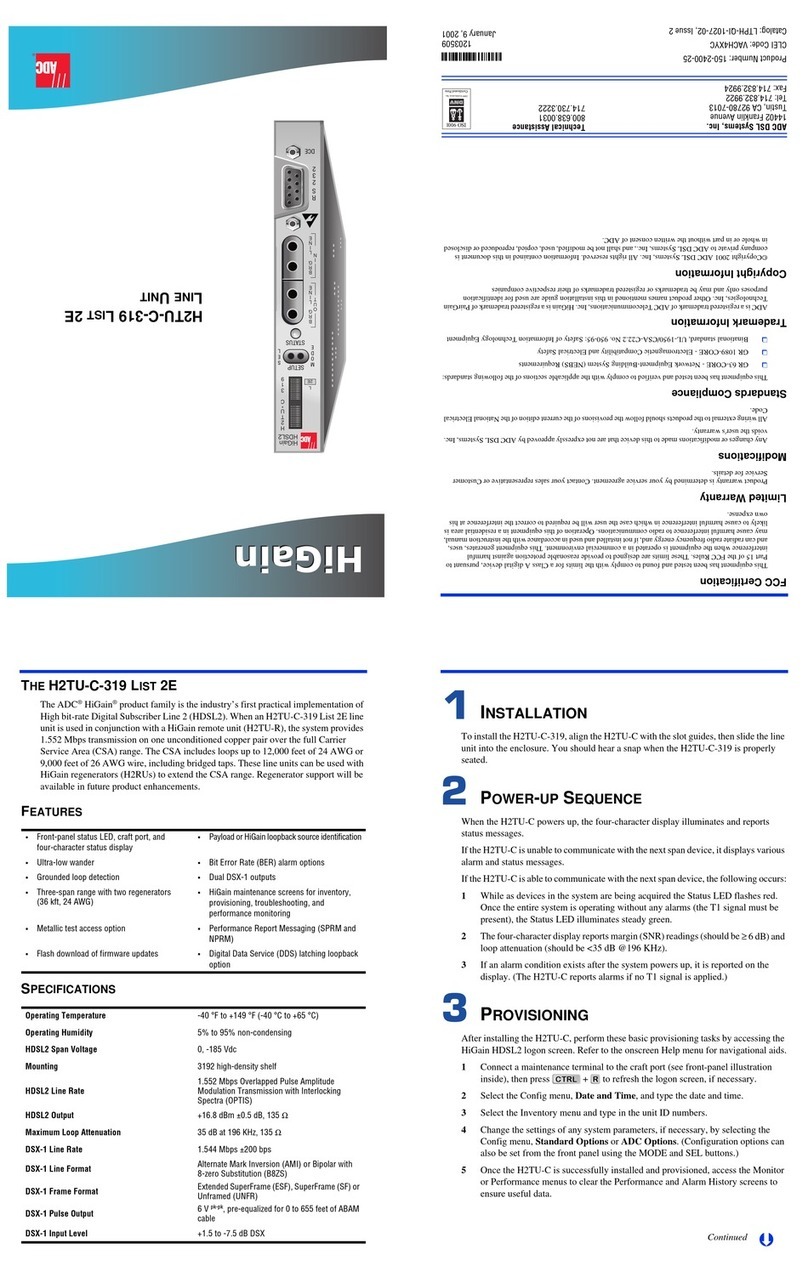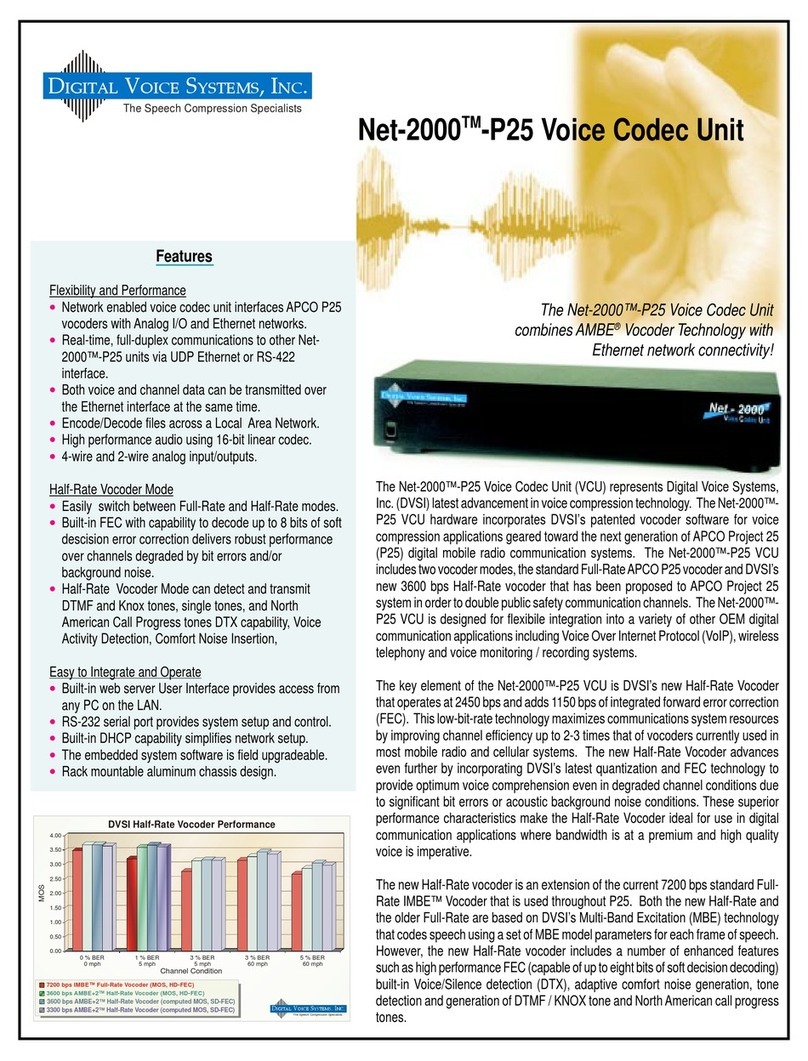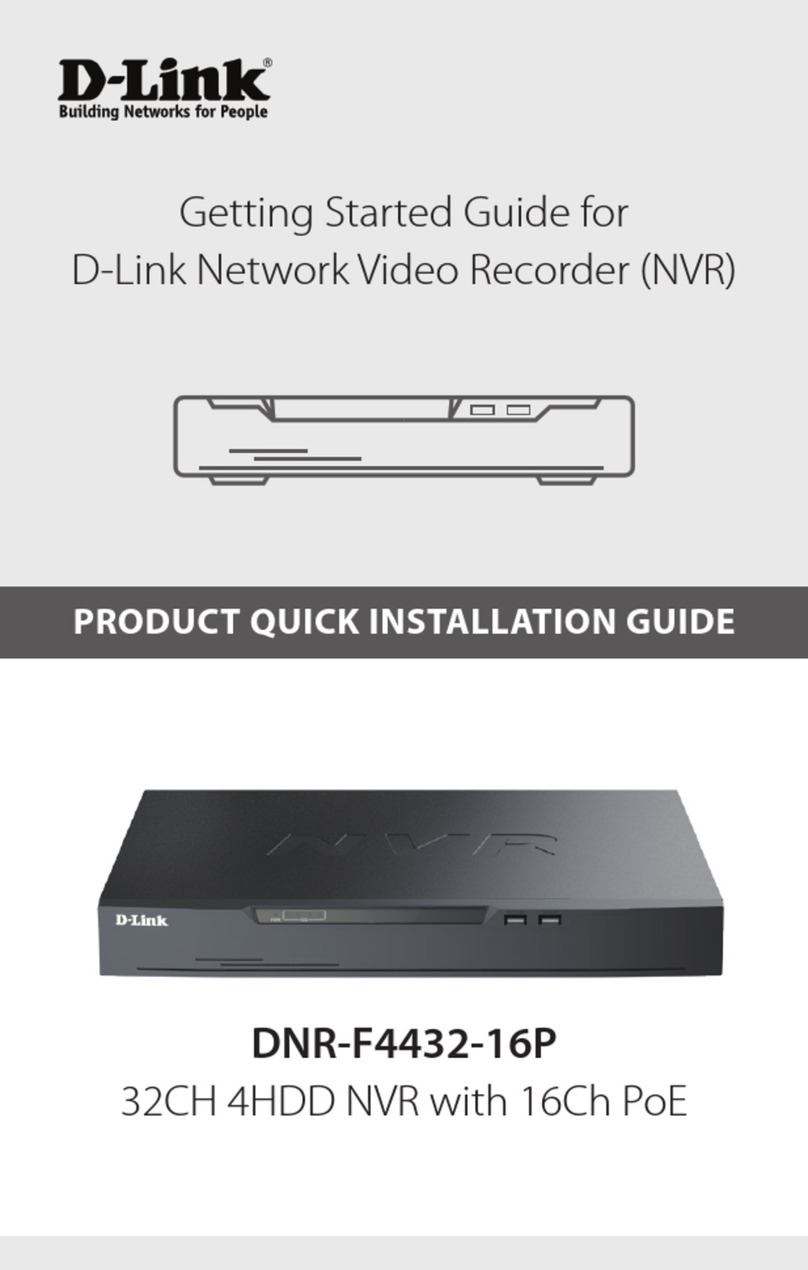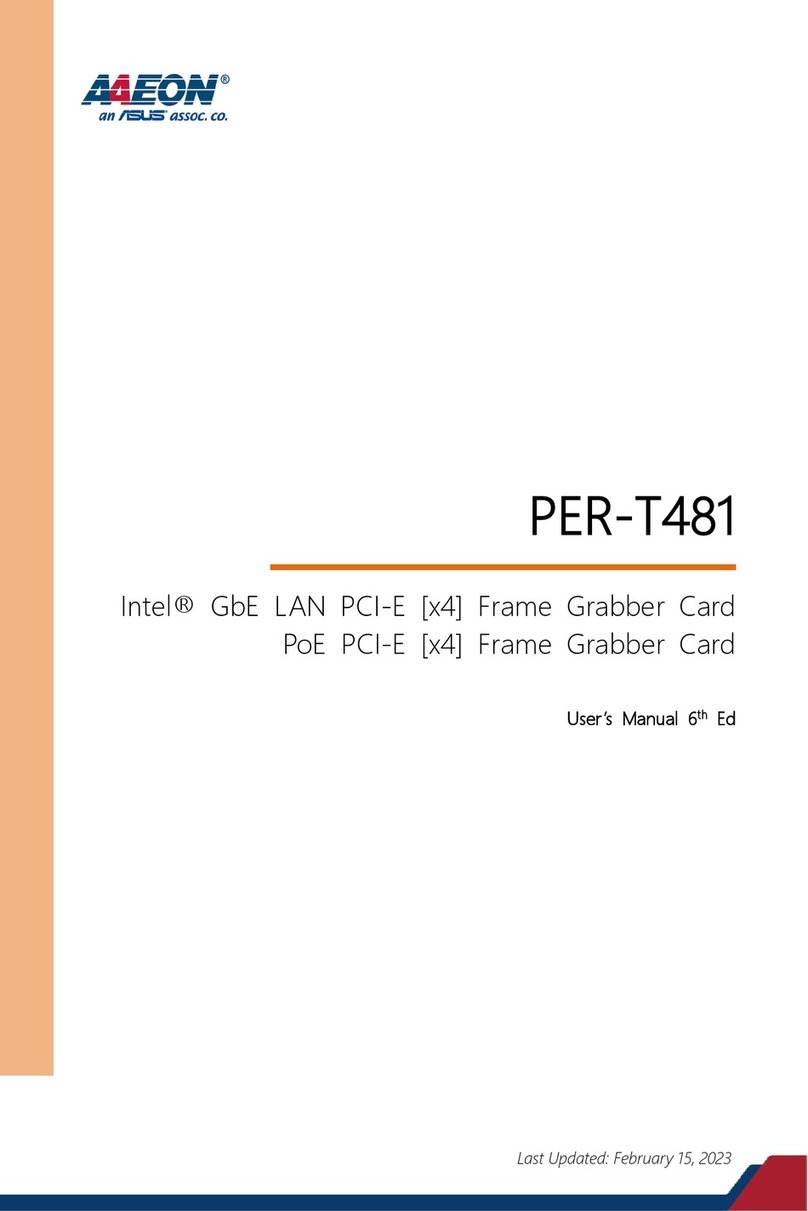Tiandy H.264 POE SERIES User manual

1
Net Video Recorder
User Manual

2
Introduction
Thank you for purchasing our products and please contact us at any time if you
have any question or need.
Applicable Model
This Manual is applicable to the following models:
Channel
HDD Number
series
4/8/16 ch
1/2/4 HDD
H.264 POE
4/8/16/32 ch
1/2/4/8 HDD
Standard H.264
20/40/80 ch
2/4/8 HDD
Standard H.265
40/80/160 ch
8/16 front-loaded HDD
Enhanced H.265
5/10/20 ch
1 HDD
Lite H.265
10/20 ch
2HDD
Lite H.265

3
Disclaimer
This Manual may contain inaccuracies, unconformities in product function operation
or misprints. Our company will update the contents of this Manual according to the
enhancement and change of product functions and regularly improve and update the
software and hardware products described in this Manual. The updated information
will be reflected in the latest version of this Manual without notice.
Our company continues to adopt new technologies and performs real-time product
update, so no further notification is performed if any upgrade.
This Manual is for reference only and it cannot guarantee that the products described
are all the same as real objects; for the actual application, please in kind prevail.
The parts, components and accessories mentioned in this Manual do not represent
the standard configuration of device, and the detailed configuration shall be subject
to the packing list.
All the characters, tables and picture information in this Manual are protected by the
relevant laws of the state and cannot be used without permission.
About Default 1
Factory default administrator account of device: admin
Factory default administrator password of device: admin
Factory default IP address of device: 192.168.1.3
Sign Description
The descriptions for the signs presented in this Manual are shown below:

4
Sign
Description
It indicates that there is a moderate or low-level potential
danger which may result in minor or moderate injury if it
cannot be avoided.
It indicates that there is a potential risk that the device damage,
loss of data, performance degradation or unpredictable results
may be caused if these texts are ignored.
It indicates the additional information of text and the
emphasis and supplement for the text.

5
Contents
1、Overview of Product Functions ...................................................................................................... 10
2、Operation Instructions..................................................................................................................... 15
2.1、Introduction and Description of Front Panel........................................................... 15
2.2、Introduction and Description of Back Panel...........................................................20
2.3、Mouse Operation Description.................................................................................25
3、Installation and Connection ............................................................................................................ 27
3.1、Installation Precautions...........................................................................................27
3.2、Hard Disk Installation.............................................................................................28
3.2.1、Hard Disk Capacity Calculation Method..................................................................29
3.2.2、Installation Steps of Hard Disk.................................................................................29
4、Local Configuration and Operation ................................................................................................ 32
4.1、Startup and Shutdown.............................................................................................32
4.1.1、Startup....................................................................................................................... 32
4.1.2、Shutdown ..................................................................................................................33
4.2、Startup Guide..........................................................................................................34
4.3、Channel Management .............................................................................................41
4.3.1、Shortcut Bar Channel Adding................................................................................... 41
4.3.2、General Digital Channel Adding...............................................................................43
4.3.3、POE Camera Adding.................................................................................................47
4.3.4、Plug-and-play Setting................................................................................................48
4.3.5、Configuration Management ......................................................................................49
4.3.6、IPC Central Management..........................................................................................50

6
4.3.7、POE Power Information............................................................................................54
4.3.8、Encoding Setting.......................................................................................................54
4.3.9、Video Setting ............................................................................................................57
4.3.10、OSD Superposition Parameter Setting....................................................................62
4.3.11、Motion Detection ....................................................................................................64
4.3.12、Mask Alarm ............................................................................................................66
4.3.13、Alarm Input Setting................................................................................................. 66
4.3.14、Video Loss Alarm Setting....................................................................................... 68
4.3.15、PTZ Control ............................................................................................................ 68
4.4、Preview ...................................................................................................................69
4.4.1、Preview Interface Status............................................................................................ 69
4.4.2、Descriptions for Right-click Menu of Mouse ........................................................... 70
4.4.3、Super Taskbar Menu Description..............................................................................74
4.4.4、Easy Operation of Preview .......................................................................................75
4.4.5、Preview Parameter Setting........................................................................................77
4.4.6、Information Prompt on Preview Interface................................................................. 80
4.4.7、Audio Preview and Talkback.................................................................................... 82
4.4.8、One-key Returning to Preview Interface................................................................... 82
4.5、PTZ Control............................................................................................................83
4.5.1、PTZ Parameter Setting.............................................................................................. 83
4.5.2、PTZ Control Operation .............................................................................................83
4.5.3、Preset, Cruise and Track Setting and Call................................................................. 85
4.5.4、USB Keyboard Control PTZ..................................................................................... 87

7
4.6、Recording................................................................................................................ 88
4.6.1、Recording Guide.......................................................................................................88
4.6.2、Recording Setting......................................................................................................91
4.6.3、Recording.................................................................................................................. 95
4.6.4、Diskgroup Setting .....................................................................................................95
4.6.5、Snapshot Setting........................................................................................................ 98
4.6.6、Rebuilding Index.......................................................................................................99
4.7、Playback................................................................................................................ 101
4.7.1、Instant Playback...................................................................................................... 101
4.7.2、Playback Interface Description...............................................................................101
4.7.3、Normal Playback.....................................................................................................102
4.7.4、Event Playback........................................................................................................ 103
4.7.5、Tag Playback........................................................................................................... 104
4.7.6、Smart Playback .......................................................................................................106
4.7.7、Time-phased Playback............................................................................................ 110
4.7.8、Picture Playback......................................................................................................111
4.7.9、External File Playback............................................................................................ 112
4.7.10、Playback by Log Information ...............................................................................113
4.7.11、Auxiliary Function of Playback............................................................................ 115
4.8、Backup ..................................................................................................................117
4.9、System Setting ......................................................................................................122
4.9.1、General Setting........................................................................................................ 122
4.9.2、Network Setting...................................................................................................... 124

8
4.9.3、Disk Management................................................................................................... 131
4.9.4、Array Management .................................................................................................138
4.9.5、Hot-spare Setting.....................................................................................................141
4.9.6、Configuration Management ....................................................................................145
4.9.7、Log Management ....................................................................................................147
4.9.8、Routine Maintenance ..............................................................................................148
4.9.9、System Information.................................................................................................153
4.9.10、Other Setting.........................................................................................................157
4.10、Alarm Setting......................................................................................................159
4.10.1、Alarm Input........................................................................................................... 159
4.10.2、Alarm Output ........................................................................................................ 161
4.10.3、Alarm Host............................................................................................................ 162
4.10.4、Manual Alarm.......................................................................................................163
4.10.5、Manual Alarm Clearing ........................................................................................ 164
4.11、User Management...............................................................................................165
4.11.1、User Adding.......................................................................................................... 165
4.11.2、User Permission Configuration............................................................................. 167
4.11.3、User Editing..........................................................................................................168
4.11.4、Device Locking..................................................................................................... 173
4.12、VCA....................................................................................................................173
4.13、Mobile Monitoring..............................................................................................179
5、WEB Access .................................................................................................................................180
5.1、Introduction...........................................................................................................180

9
5.2、Login.....................................................................................................................180
5.3、Preview .................................................................................................................181
5.4、Playback................................................................................................................ 184
5.5、Log........................................................................................................................186
5.6、Configuration........................................................................................................187
6、Internet Keyboard ......................................................................................................................... 188
6.1、Keyboard Installation............................................................................................188
6.2、Button Description................................................................................................188
A Liquid crystal display:.................................................................................................................. 188
B Key button area:............................................................................................................................ 189
C DVR control button area:.............................................................................................................189
D Extended function button area:................................................................................................... 191
E Lens control button area:............................................................................................................. 191
F Control device type selection and matrix unauthorized control button area:.........................191
G Three-dimension vector gear shift rocker .................................................................................. 192
Appendix 1 Hard Disk Capacity Calculation Reference.....................................................................192
Appendix 2 Answer to Common Fault............................................................................................... 193
Appendix 3 Maintenance Description.................................................................................................195

10
1、Overview of Product Functions
Introduce the main functional characteristics which need to be known by users when using
the NVR.
Basic Functions
Support the access of network device; the webcam, webdome and network video
server as well as the third-party webcam can be accessed.
Support the standard Onvif protocol.
Support the dual-stream preview in each channel.
Support the adjustable coding parameters, including resolution, frame rate, bitrate,
image quality and other parameters in each channel.
Support the general and alarm, customization 1, customization 2 and other intelligent
recording template parameters in each channel.
Support to add IP channel rapidly.
Local Monitoring
Support the VGA and HDMI display.
Support the multi-screen video preview.
Support the 1/3/4/6/8/9/10/13/16/20A/20B/25/32/36/40/64 screen preview at most.
Support the quitmenu operation of preview.
Support the local and front-terminal VCA.
Support the video motion detection, video loss detection, video mask detection and
port alarm detection.

11
Support a variety of mainstream PTZ control protocols and support the presetting bit,
cruising path, track setting and call.
Hard Disk File Management
Support the hard disk SMART information display.
Support the bad track detection.
Support the hard disk attribute setting: redundancy, read only, read-write and
backup.
Support the hibernation of hard disk.
Support disk group quota; disk group can be divided or different video save spaces
can be allocated for different channels.
The devices of NR2020-E8, NR2040-E8, NR2080-E8, NR2080-E16, NR2160-E16,
NR2020-S8, NR2040- S8 and NR2080- S8 models support the disk array.
Recording and Playback
The recording trigger mode includes: manual, timing and port alarms, motion
detection alarm, detection or port alarm, detection and port alarms, video loss alarm,
video mask alarm, VCA alarm and other alarm trigger recordings.
Support the pre-recording and delay of link recordings of all alarm types.
Support to inquire the recording file according to the general/event.
Support the local redundancy video.
Support the locking and unlocking of recording file.

12
4 recording time periods can be set every day and the recording trigger modes of
different time periods can be set independently.
Support the holiday plan.
Support to inquire videos according to the channel numer, recording type, starting
and ending time, file type and other items.
Support the general playback, event playback, tag playback, external file playback,
intelligent playback, picture playback, time sharing playback and other playback
modes.
Support the video snapshot function and support to distinguish different types of
videos by different colors.
Support the functions of pause, fast playback, slow playback, advancing 30S,
backing 30S, steping forward, steping back, stop, previous day, next day and
positioning by dragging mouse.
Support to zoom in and out the playback time shaft by mouse wheel.
Support the electronic amplification of any playback area.
Support the reverse playback function of recording file.
16-channel and above devices support at most 16-channel synchronous playback.
Data Backup
Support to back up videos, pictures and other data through USB device.
Support batch backup according to the range and type of file.
Support the video playback clip backup.

13
Support the rapid backup by channel and time.
Support the management and maintenance of backup device.
Alarm and Exception Management
Support the arming time setting of alarm input/output.
Support the video loss, motion detection, video mask, port, VCA, detection or port,
detection and port and other alarm detections. Various alarms can be linked to
single-screen display, character plan, voice prompt, email sending and trigger alarm
output and also can trigger any channel video.
Support the disk full, no disk, disk read-write errors, illegal access, IP address
conflict, MAC address conflict, no available redundant disk, network disconnection,
hot standby exception, array exception, disk overload, recording exception, disk
smart exception and other exception detections; a variety of exceptions can trigger
the screen prompt, voice warning, uploading center, mail alarm and port alarm.
Support the software watchdog reboot when system runs abnormally.
Other Local Functions
For the users with five-level permission, the administrator can create multiple
operating users and set their permissions and the permissions can be refined to the
channel.
Complete operation, alarm, exception and information log record and retrieval.
Support the manual alarm triggering and clearing.
Support the import/export operation of configuration information of device.
Network Function

14
Support the TCP/IP protocol stack and support PPPoE, DHCP, DNS, DDNS, NTP,
SADP, NFS, HTTPS and other protocols.
WEB server is embedded.
Support the unicast and multicast and support TCP, UDP and RTP protocols during
unicast.
Support the remote search, playback, download, locking and unlocking of recording
file.
Support to remotely obtain and configure parameters and support to remotely export
and import device parameters.
Support to remotely obtain the operation status of device, system log and alarm
status.
Support the remote formatting of disk, program upgrade, restaring and other system
maintenance operations.
Support to perform the alarm port extension by alarm host.
Support the remote manual triggering and recording stopping.
Support remote manual triggering and alarm output stopping.
Support the remote PTZ control.
Support the voice talkback or voice broadcast.
Development Support
Provide the SDK software development kit under Windows and Linux systems.
Provide the application software source code of demonstration.
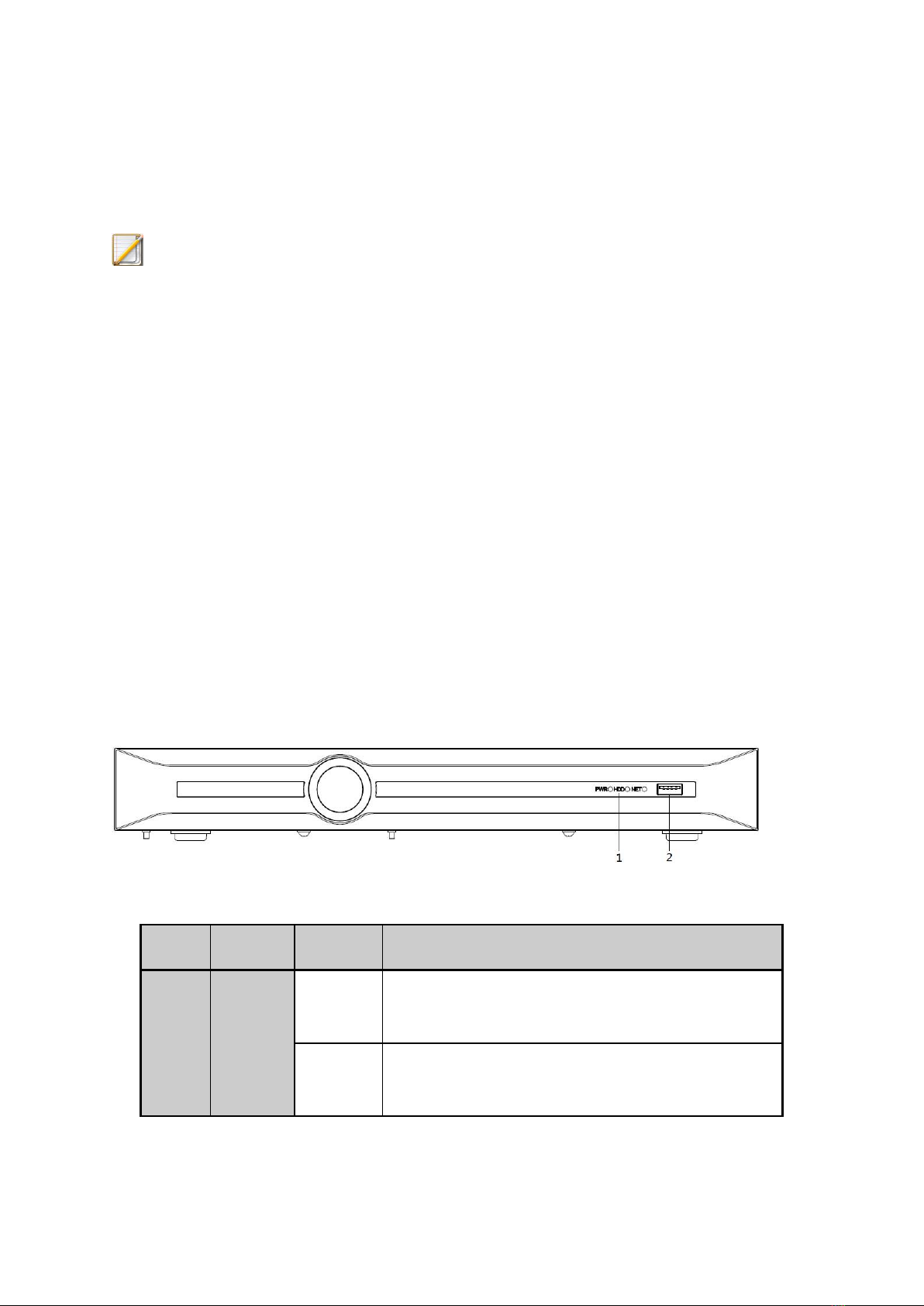
15
Provide the development support and development training service of application
system.
Description:
The main functions supported by our NVR are listed in the product function part and
the functions of different models are different due to different positions and
configurations, so please in kind prevail.
2、Operation Instructions
Introduce the parts and accessories which must be known by users before using NVR:
front and back panels, mouse as well as how to operate the device by using these parts and
accessories.
2.1、Introduction and Description of Front Panel
Introduce the descriptions for front panel buttons and indicators.
The panels of PSE series NVR and standard series NVR (2/4 HDD) are shown below:
The functions of front panel are shown below:
No.
Type
Name
Description
1
Status
lamp
PWR
It is the power indicator which is on when the
device link power is in an energized status.
HDD
It is the hard disk work indicator which flashes
when the device reads and writes the disk.

16
NET
It is the network status lamp which flashes under
the network communication status.
2
Interface
USB
interface
It can connect with the mouse, U disk, mobile hard
disk and other external devices.
The front panels of NR40 standard series NVR (1/2/4 HDD) and NR50 standard series NVR
(1 HDD) are shown below:
The functions of front panel status lamps of NR40 standard series NVR (1/2/4 HDD) and
NR50 standard series NVR (1 HDD) are shown below:
No.
Type
Name
Description
1
Status
lamp
PWR
It is the power indicator which is on when the
device link power is in an energized status.
HDD
It is the hard disk work indicator which flashes
when the device reads and writes the disk.
NET
It is the network status lamp which flashes under
the network communication status.
The front panels of NR40 standard series NVR (8 HDD) and NR50 standard series NVR (8
HDD) are shown below:

17
The functions of front panel status lamps of NR40 standard series NVR (8 HDD) and NR50
standard series NVR (8 HDD) are shown below:
No.
Type
Name
Description
1
Status
lamp
Ready
It is the host-ready indicator which flashes when
the device is power on and works normally.
Status
The status lamp is on under the control of remote
control.
Alarm
It is the alarm status lamp which flashes under the
alarm status.
Hard disk
It is the hard disk work indicator which flashes
when the device reads and writes the disk.
Network
It is the network status lamp which flashes under
the network communication status.
Communi
cation
It is on under the normal communication status of
front panel and mainboard.
1—16
It is the front 16-channel dual-color status
indicator, the blue lamp is on when there is a
video and the yellow lamp is on during recording.
2
Button
Power
switch
Turn on/turn off NVR.

18
3
Button
Number
button
It is used to select the displayed channel screen
under the preview status and the displayed channel
screen corresponds to the number button pressed;
It is used to input numbers and characters under
the editing status.
4
Button
Function
button
It is used to conduct preset point call, zoom
control, focus control, iris control, light control
and wiper control under the PTZ status;
It is used to conduct manual recording, video
playback, main and auxiliary interfaces switching,
one-key alarm removing and main menu calling.
5
Button
Direction
button
It is used to move the action box of menu setting
item and select the data of menu setting item
under the menu mode;
It is used to accelerate and decelerate the play
control and select previous/next file, previous/next
event, previous/next tag or previous/next day
under the playback status.
6
Interface
USB
interface
It can be connected with mouse, U disk, mobile
hard disk and other external devices.
The front panel of NR50 enhanced series NVR (8 HDD) is shown below:

19
The front panel of NR50 enhanced series NVR (16 HDD) is shown below:
The functions of front panel status lamps of NR50 enhanced series NVR (8 HDD) and NR50
enhanced series NVR (16 HDD) are shown below:
No.
Type
Name
Description
1
Button
POWER
On-off button + power indicator.
2
Status
lamp
Alarm lamp
It bright when the device works abnormally.
3
Status
lamp
Run lamp
It bright when the device works normally.
4
Status
lamp
LAN1
It is the status lamp of network card 1 which
flashes under the network communication status.
5
Status
lamp
LAN2
It is the status lamp of network card 2 which
flashes under the network communication status.
6
Status
lamp
Disk error
indicator
It becomes red when the disk is abnormal.
7
Status
lamp
Disk
operation
indicator
It becomes green and flashes when the disk
works normally.
8
Interface
USB
Interface
It can be connected with mouse, U disk, mobile
hard disk and other external devices.

20
2.2、Introduction and Description of Back Panel
Introduce the descriptions for back panel and interface of device.
The back panel interface of PSE series NVR (4-channel 1 HDD) is shown below:
The back panel interface of PSE series NVR (4-channel 2 HDD) is shown below:
The back panel interface of PSE series NVR (8-channel 2 HDD and 16-channel 2 HDD) is
shown below:
The back panel interface of PSE series NVR (16-channel 4-disk) is shown below:
This manual suits for next models
4
Table of contents
Popular Network Hardware manuals by other brands

WIN Enterprises
WIN Enterprises PL-60780 user guide
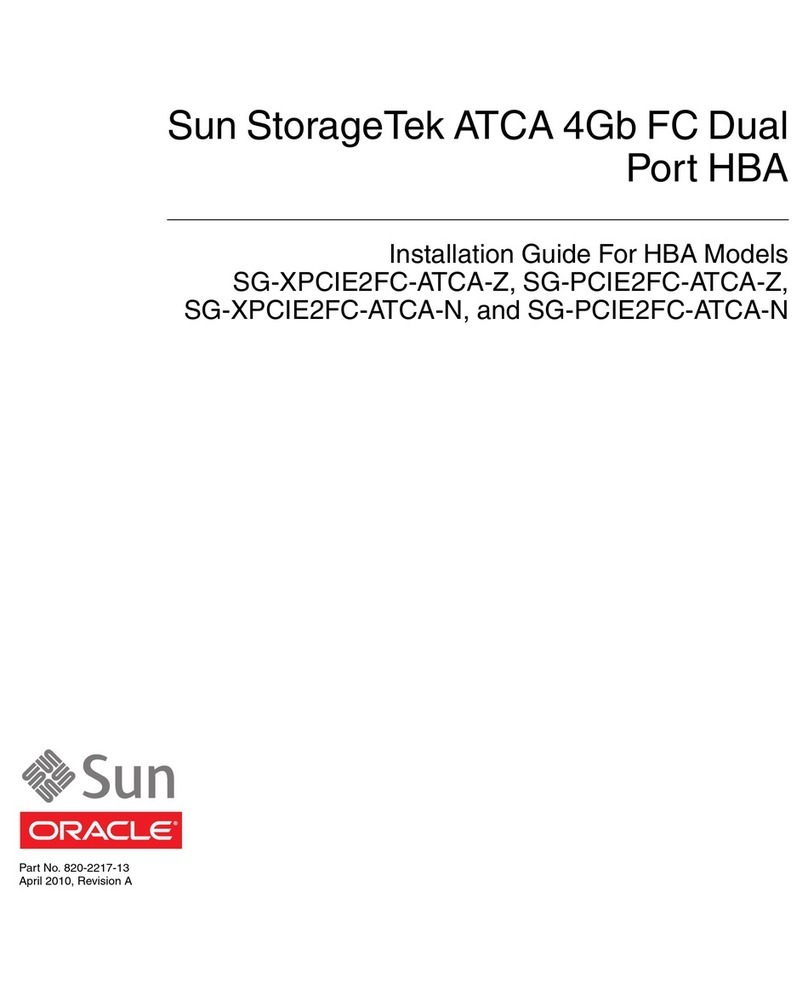
Oracle
Oracle Sun StorageTek ATCA 4Gb FC Dual installation guide

Dahua
Dahua Smart 1U quick start guide

ANTAIRA
ANTAIRA LMP-1002G-10G-SFP Quick installation guide

D-Link
D-Link ShareCenter Shadow DNS-325 user manual
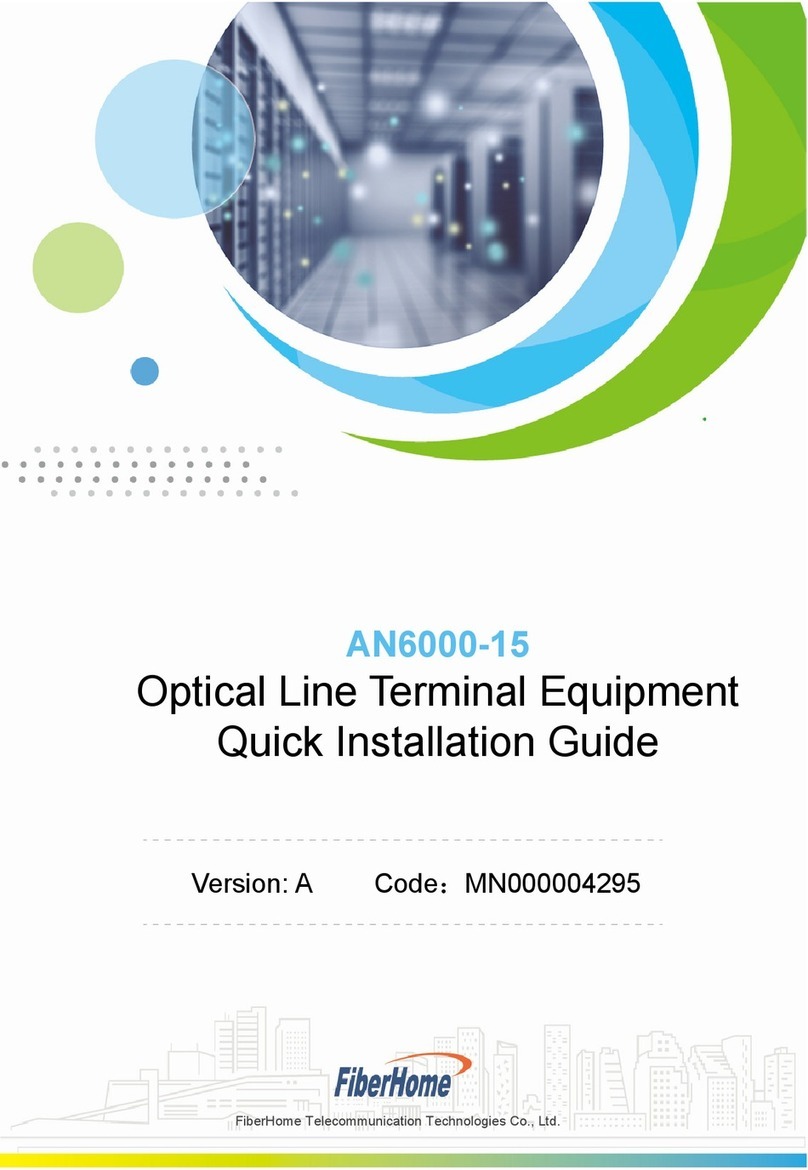
FiberHome
FiberHome AN6000-15 Quick installation guide