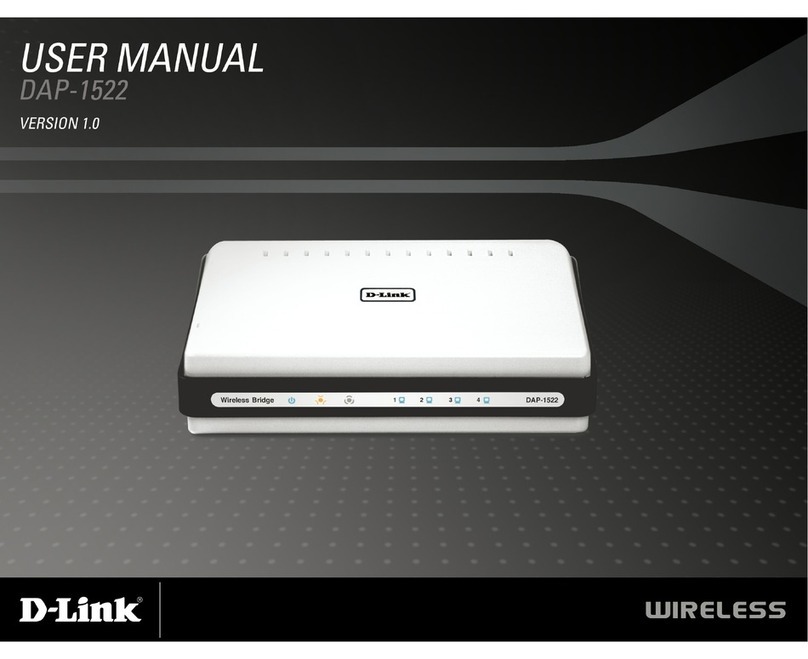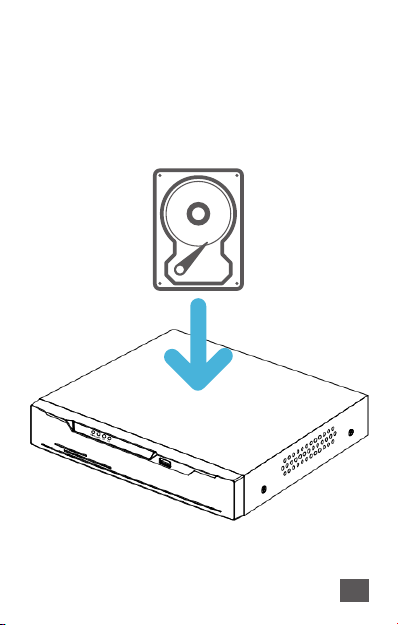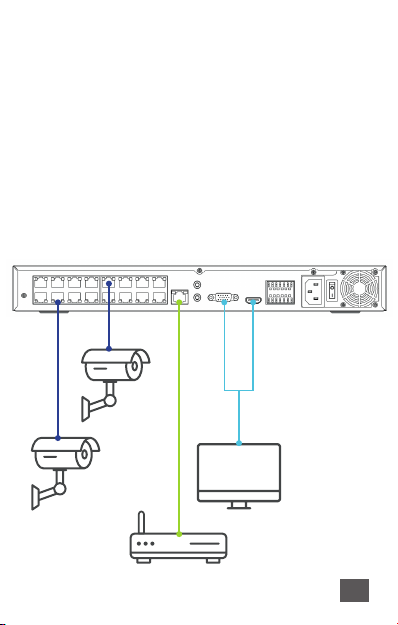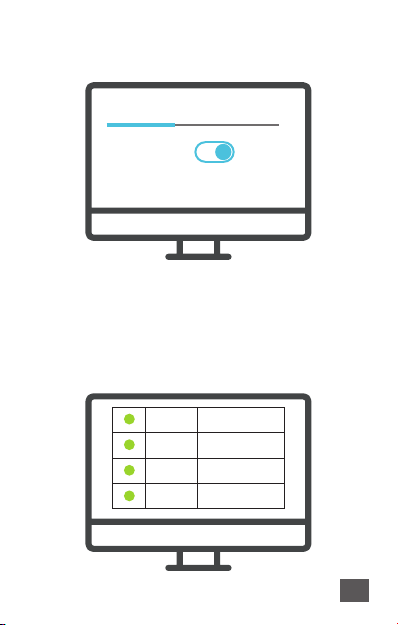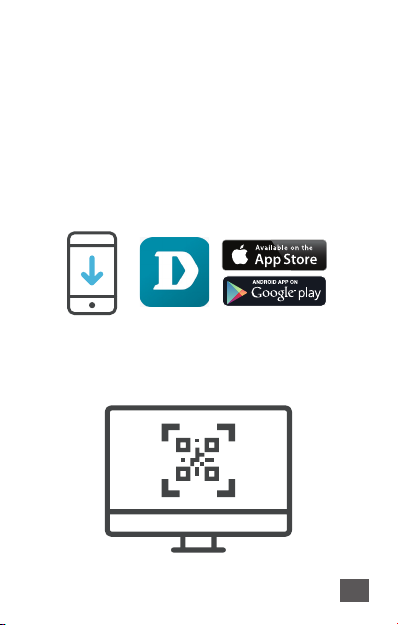D-Link DNR-F4432-16P User manual
Other D-Link Network Hardware manuals
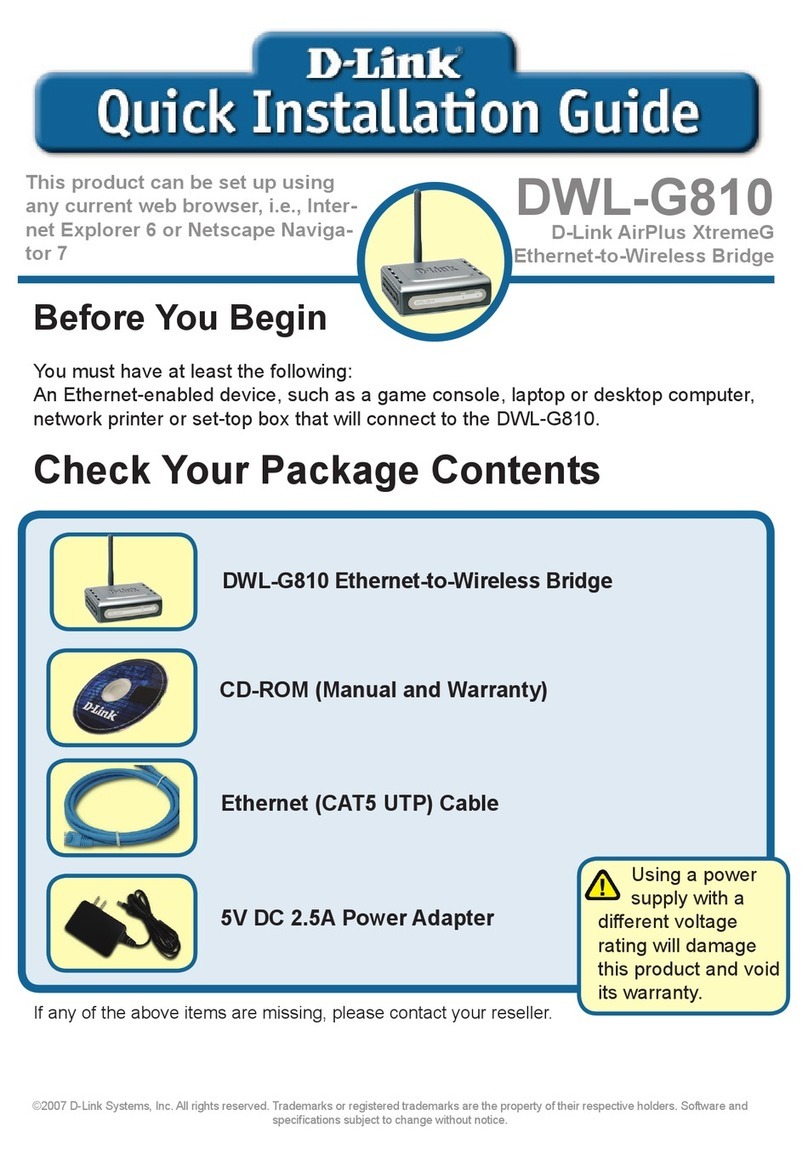
D-Link
D-Link AirPlus XtremeG Ethernet-to-Wireless Bridge... User manual
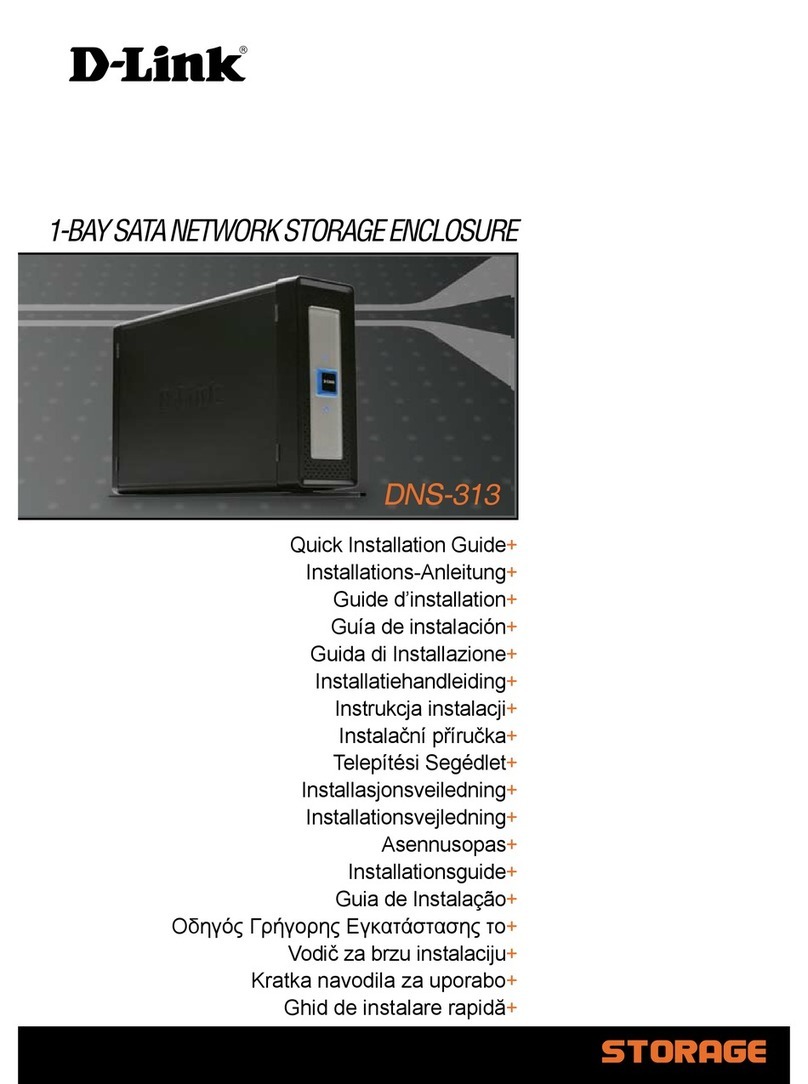
D-Link
D-Link DNS-313 User manual

D-Link
D-Link DNS-323 - Network Storage Enclosure NAS... User manual

D-Link
D-Link DSL-2750U Manual

D-Link
D-Link ShareCenter Pulse DNS-320 User manual

D-Link
D-Link ShareCenter Quattro DNS-345 User manual

D-Link
D-Link DIR-505 User manual
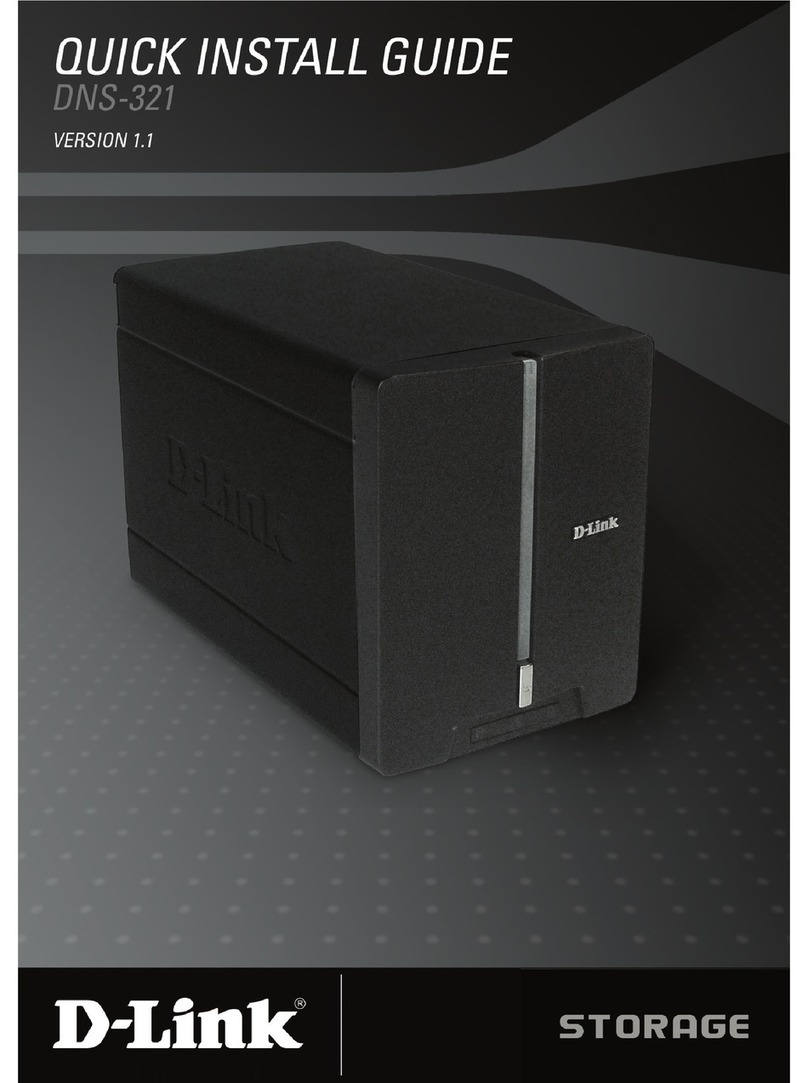
D-Link
D-Link DNS-321 - Network Storage Enclosure Hard Drive... User manual
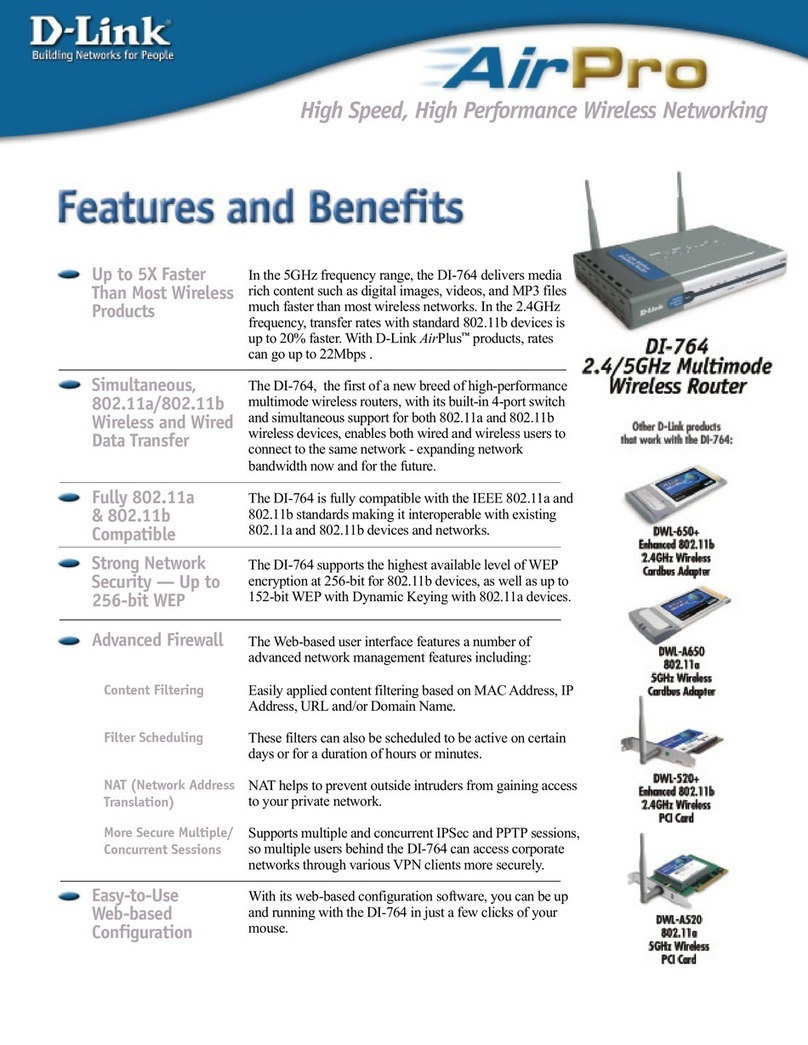
D-Link
D-Link AirPro DI-764 User manual
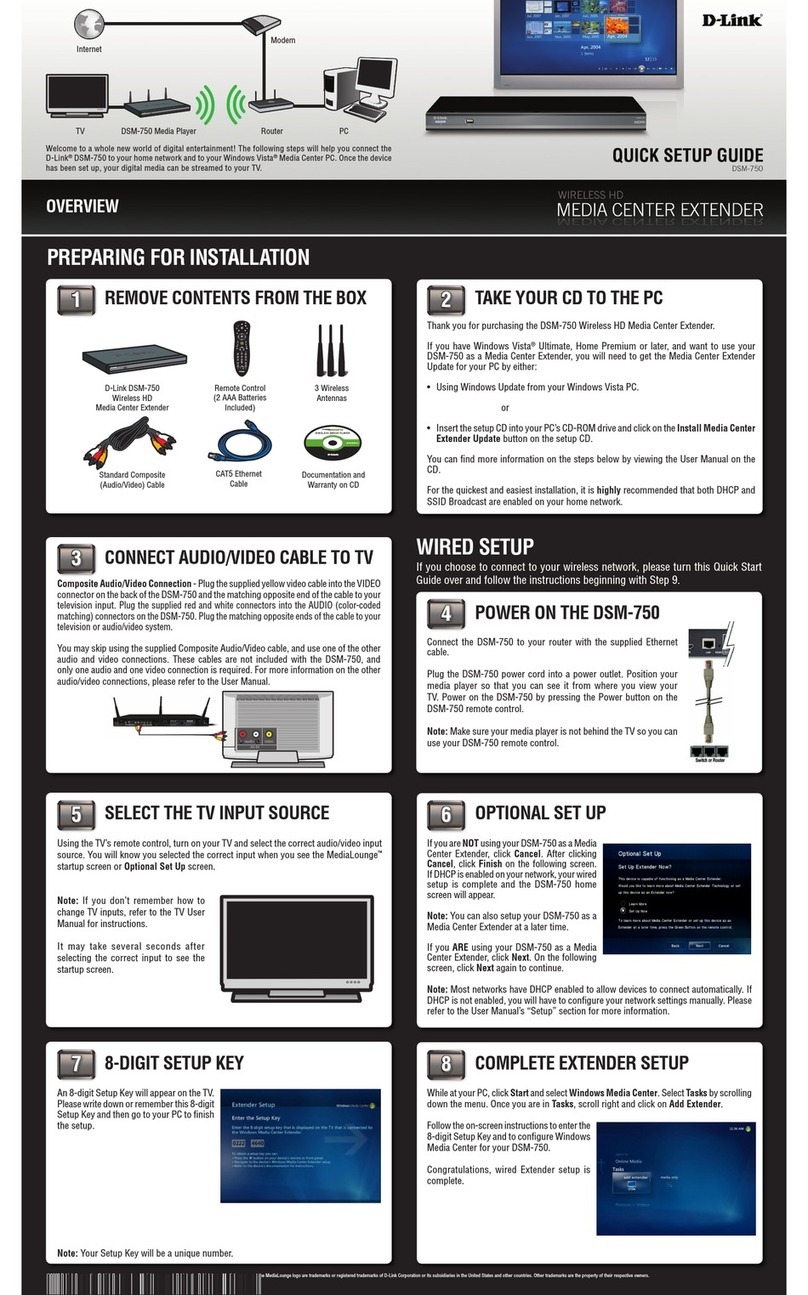
D-Link
D-Link DSM-750 - MediaLounge High-Definition Draft N Media... User manual
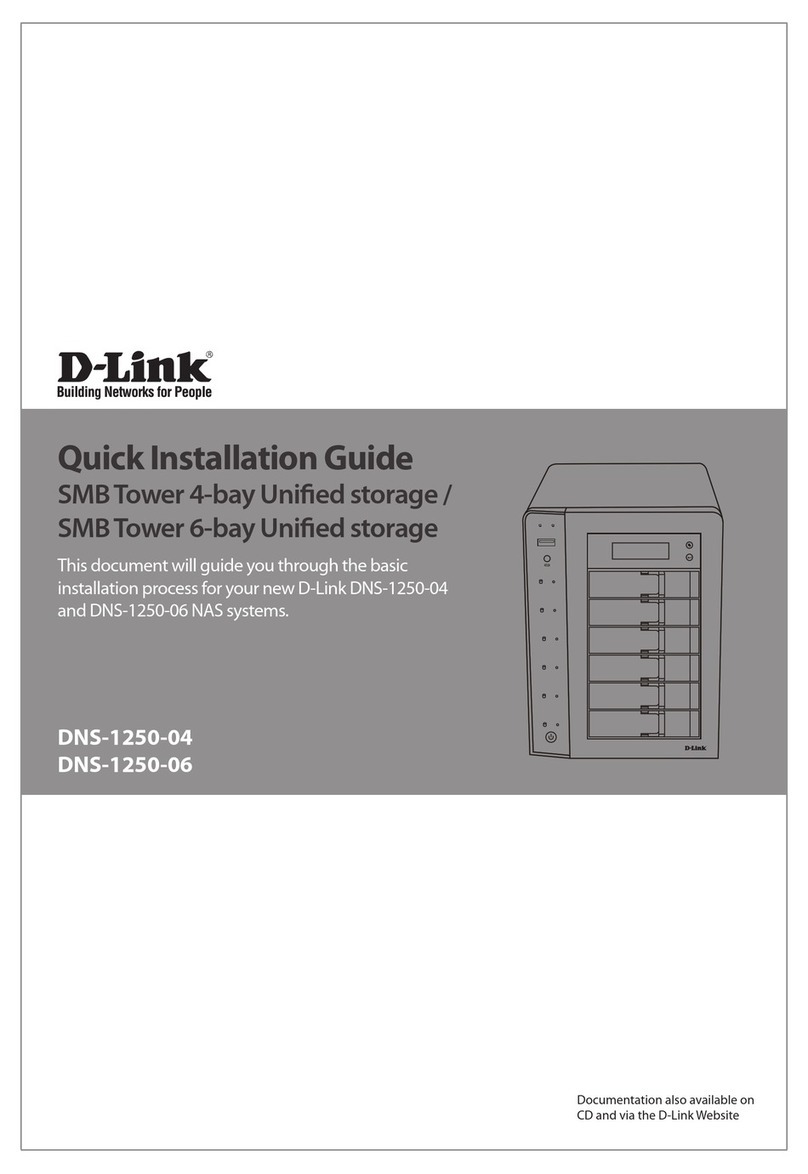
D-Link
D-Link DNS-1250-04 User manual
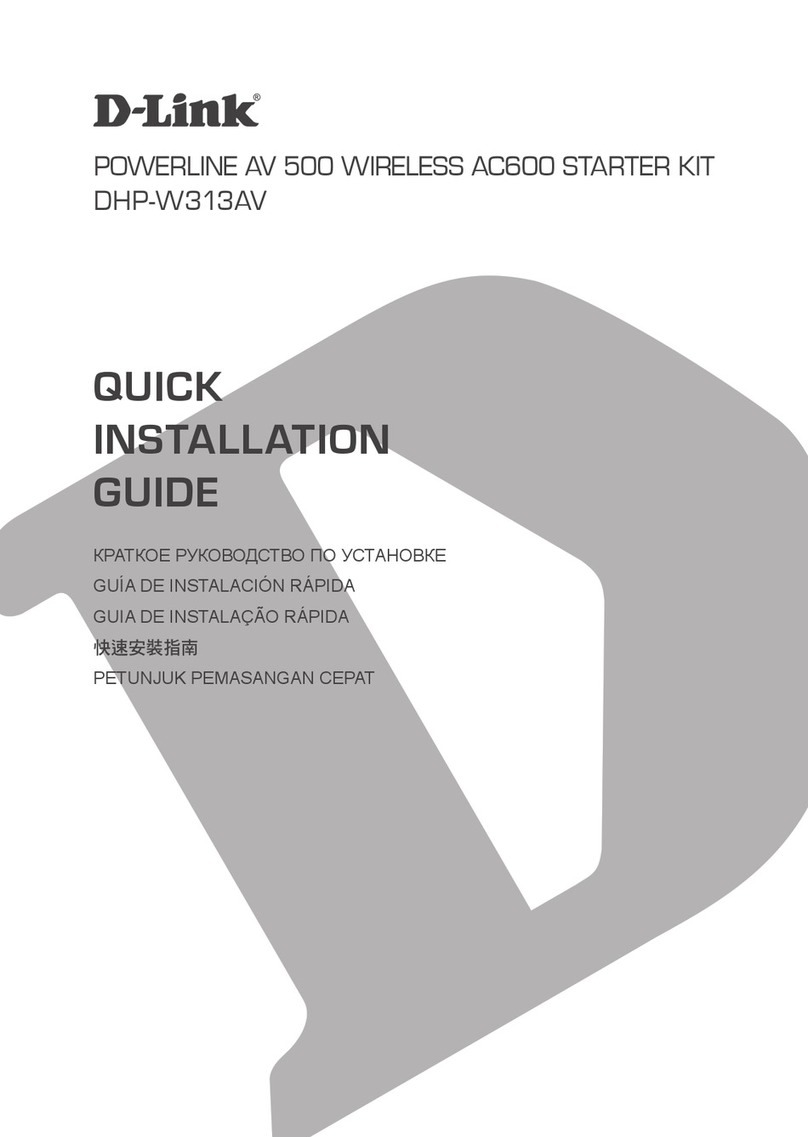
D-Link
D-Link POWERLINE DHP-W313AV User manual
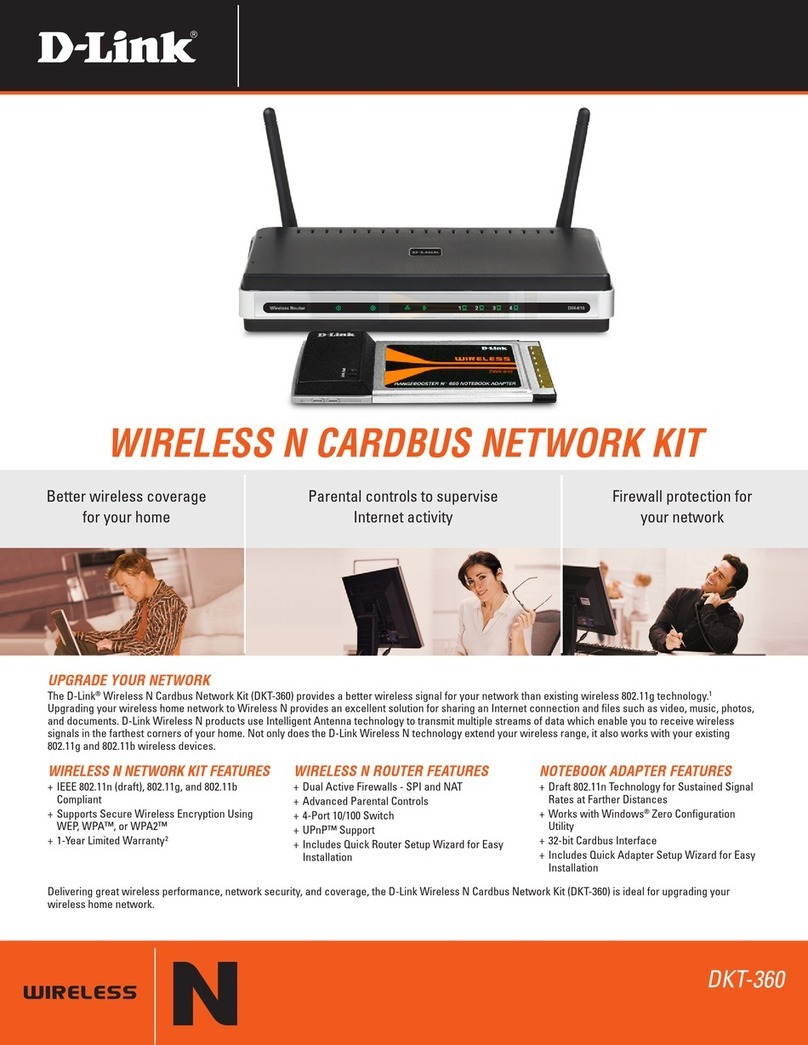
D-Link
D-Link DIR-615 - Wireless N Router User manual

D-Link
D-Link SharePort DIR-825 User manual

D-Link
D-Link DAP-1316-ES User manual
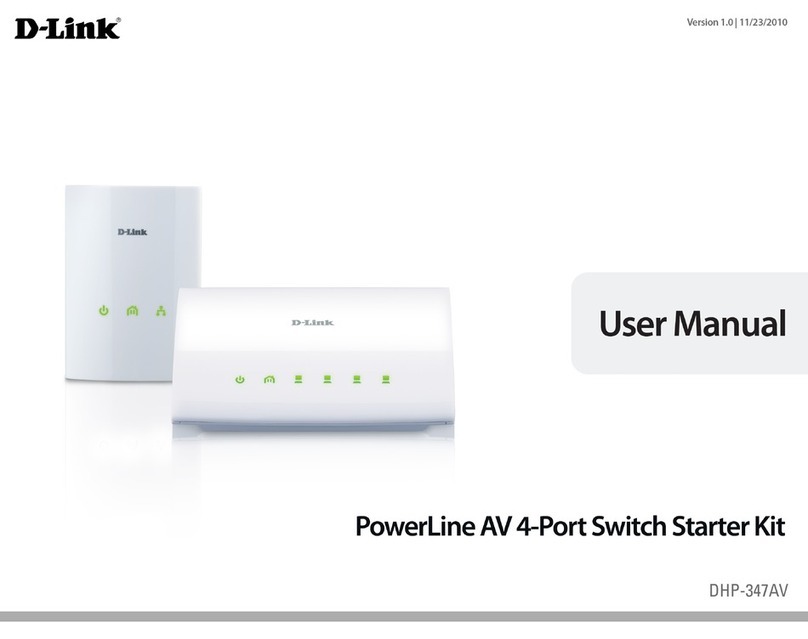
D-Link
D-Link DHP-347AV User manual
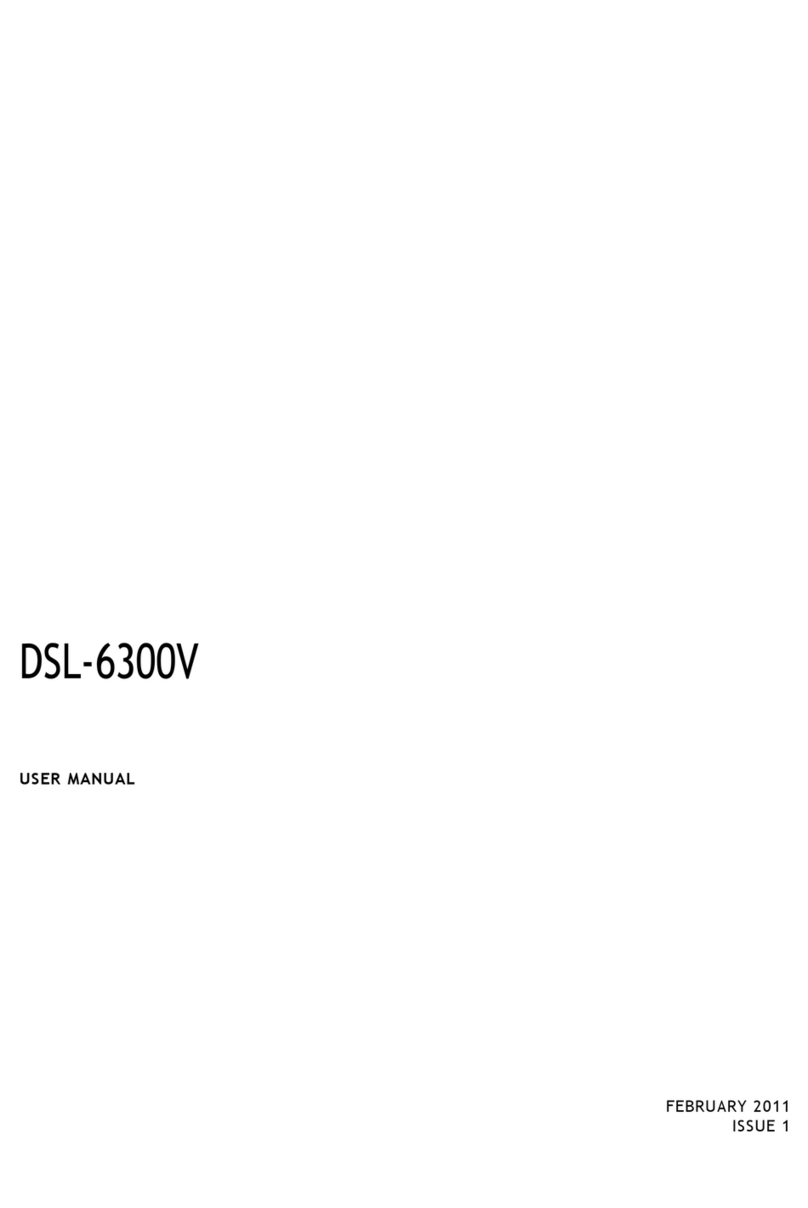
D-Link
D-Link DSL-6300V User manual
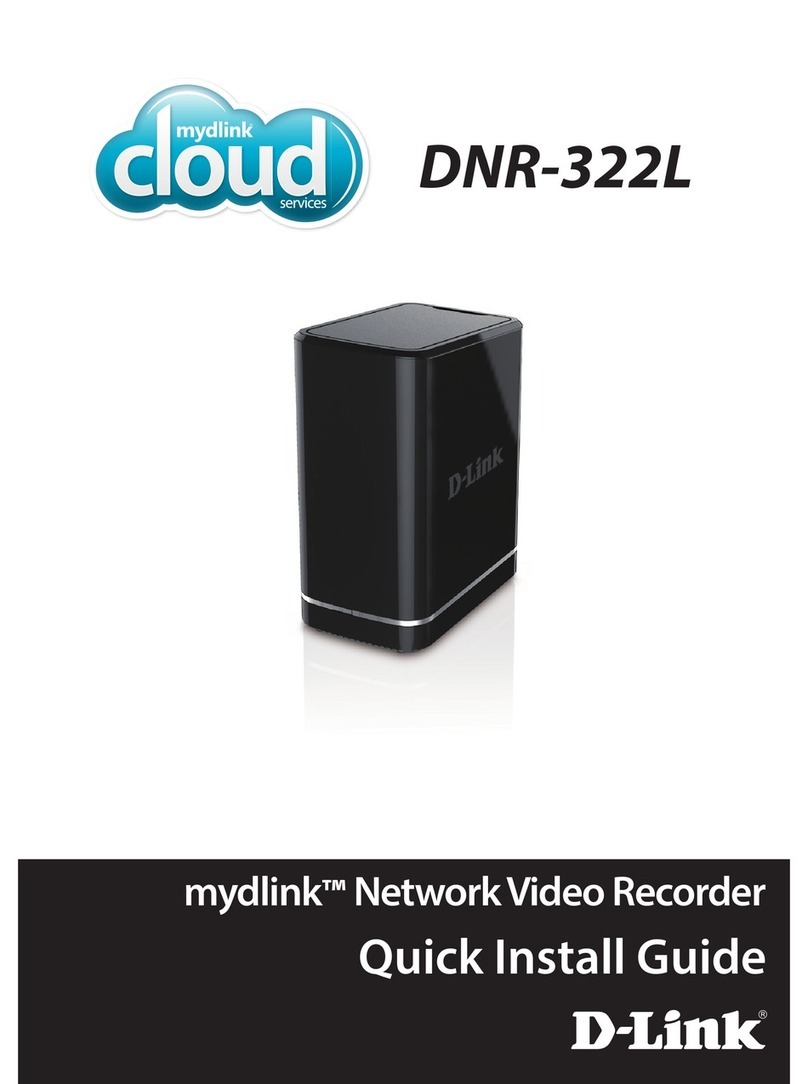
D-Link
D-Link MYDLINK DNR-322L User manual

D-Link
D-Link DAP-3711 User manual

D-Link
D-Link DNS-323 - Network Storage Enclosure NAS... User manual
Popular Network Hardware manuals by other brands

Matrix Switch Corporation
Matrix Switch Corporation MSC-HD161DEL product manual

B&B Electronics
B&B Electronics ZXT9-IO-222R2 product manual

Yudor
Yudor YDS-16 user manual

Samsung
Samsung ES1642dc Hardware user manual

Honeywell Home
Honeywell Home LTEM-PV Installation and setup guide

evertz
evertz 7700 Series manual