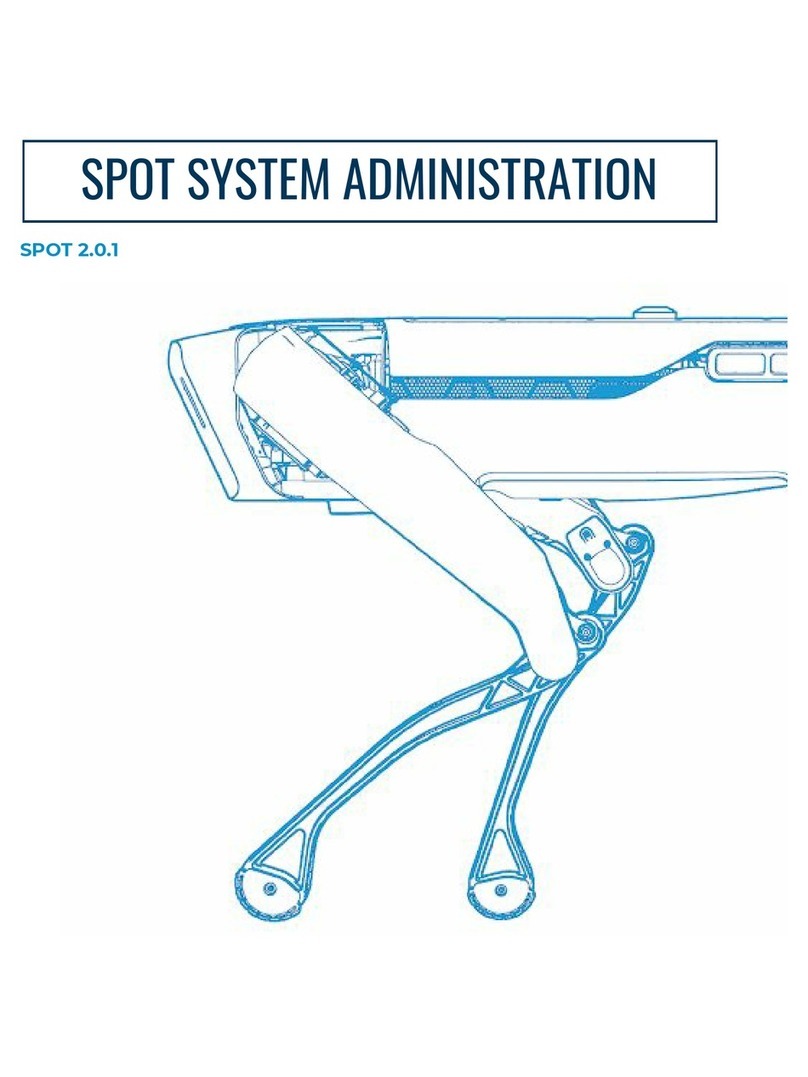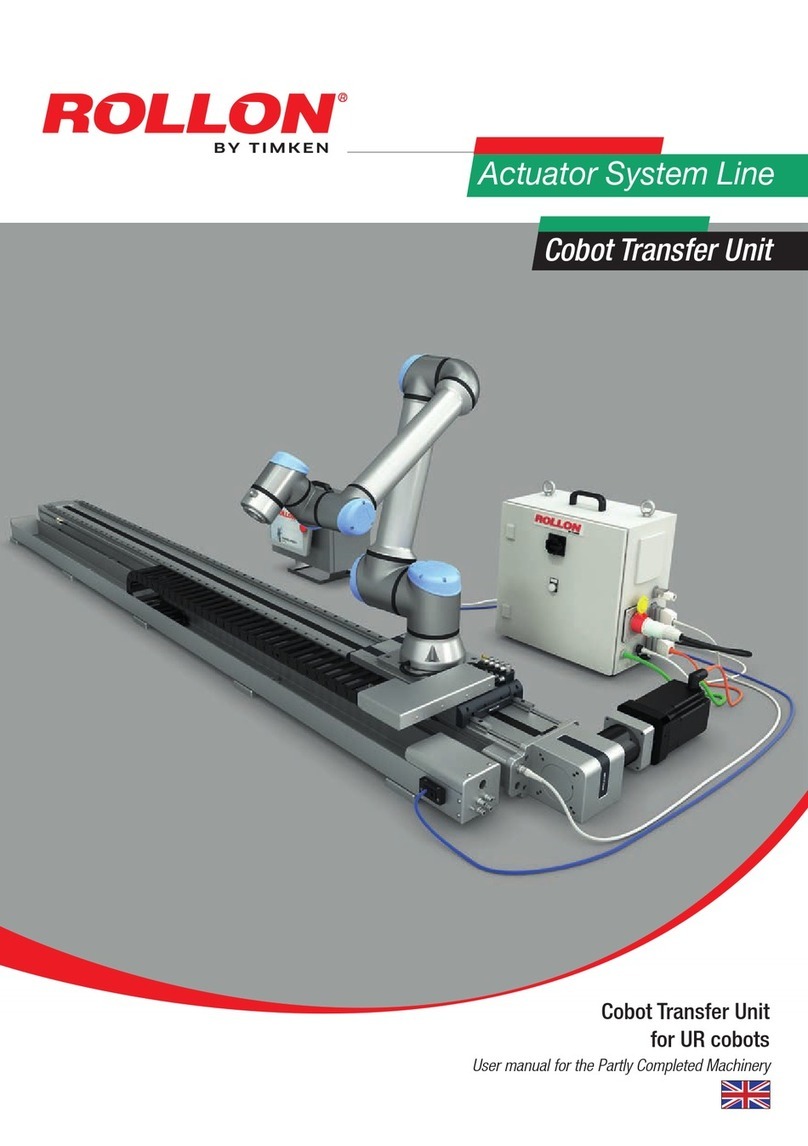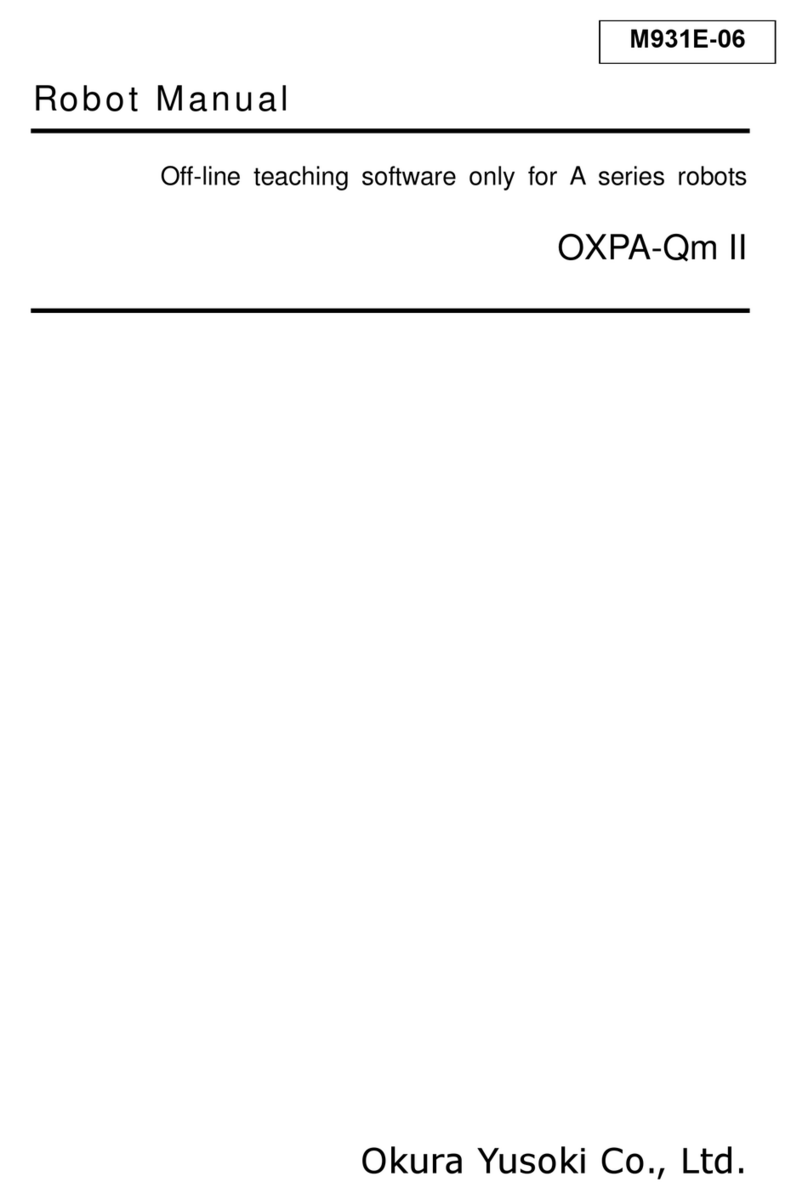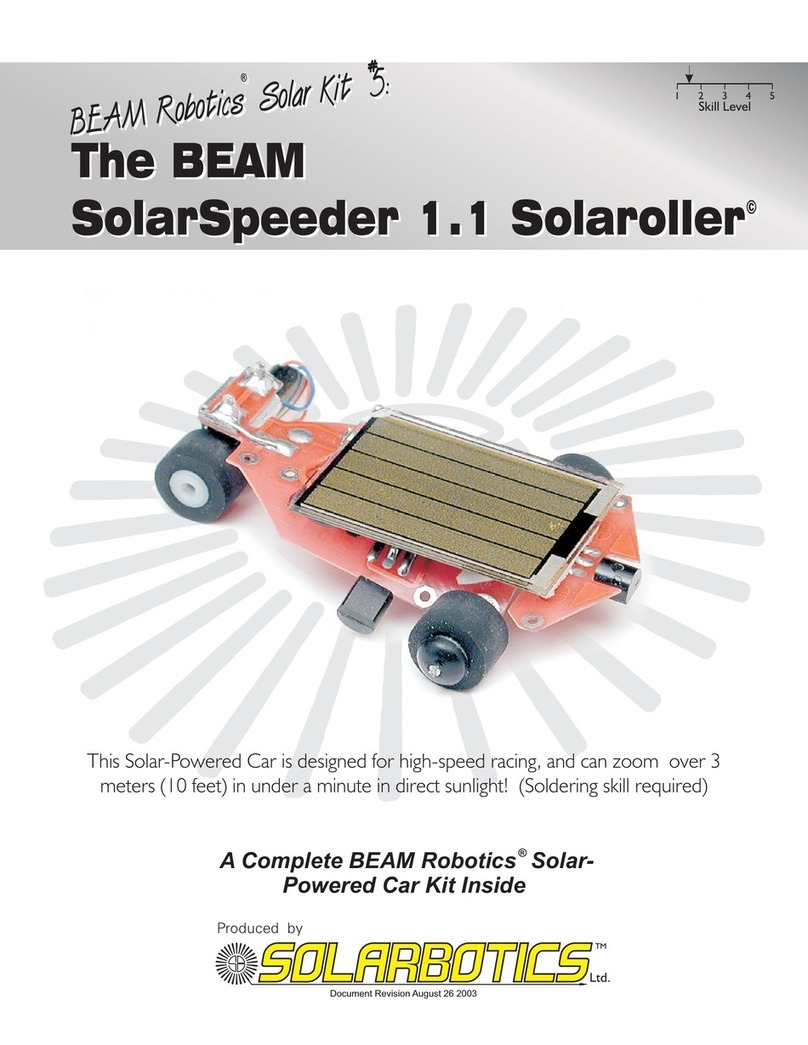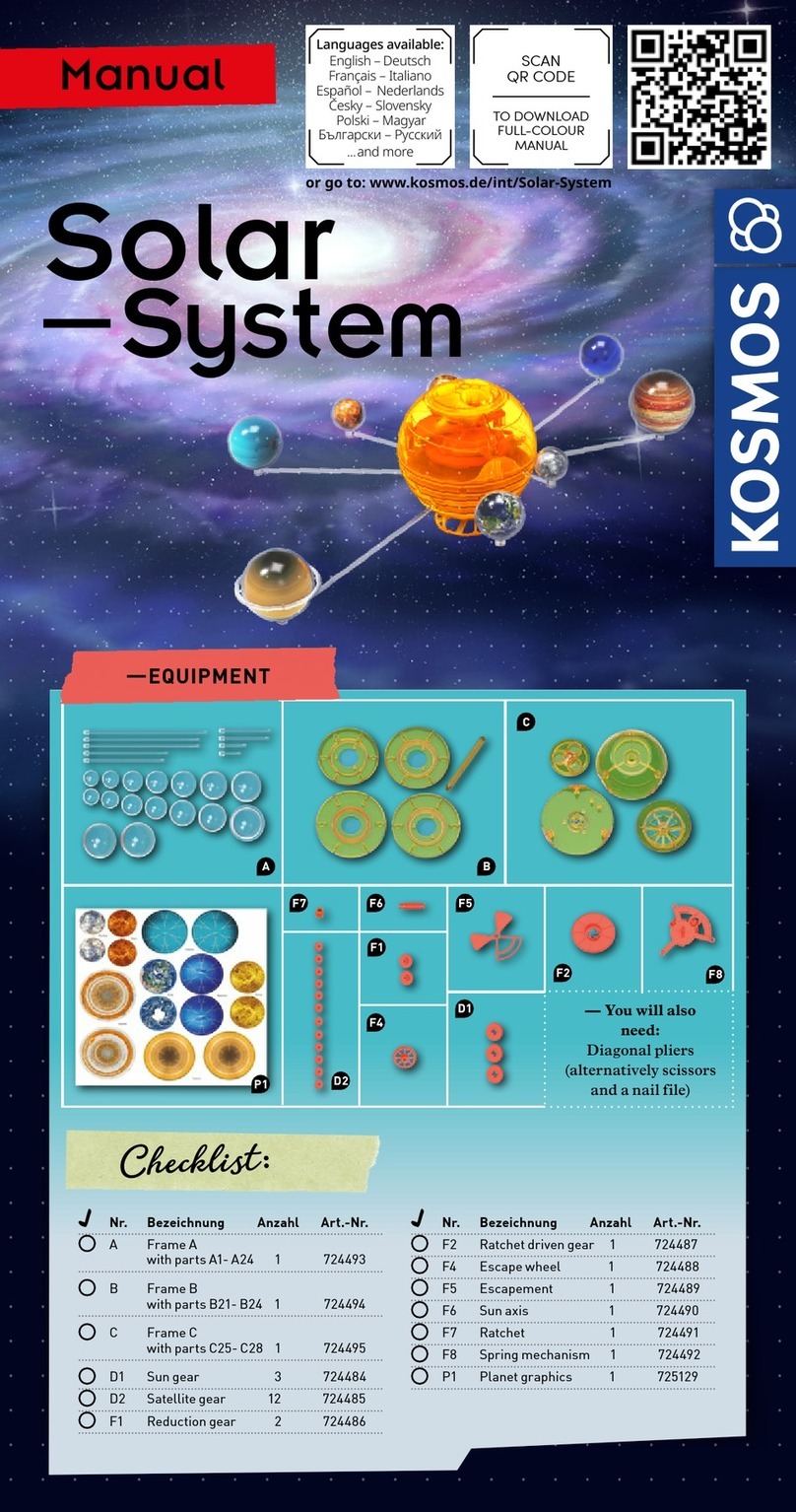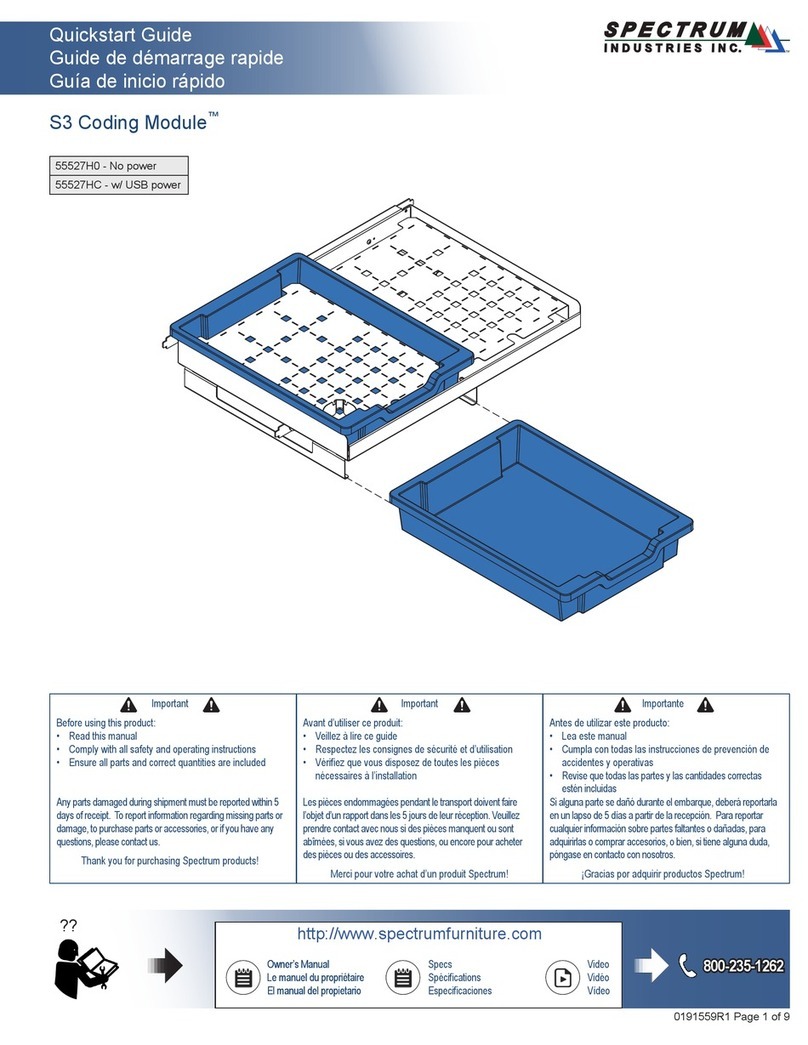Tibhar ROBO PRO MASTER User manual

1
Intelligent, programmable
and multifunctional table tennis robot
Intelligenter, programmierbarer
und multifunktionaler Tischtennisroboter
Inteligentny, programowalny, wielofunkcyjny
robot do tenisa stołowego
Instruction Manual
Bedienungsanleitung
Instrukcja obsługi
Please read this manual before operation
Diese Bedienungsanleitung vor der Benutzung lesen
Zapoznaj się z instrukcją obsługi przed użyciem

2
RoboPro Master
Table tennis robot components and ball collecting net
Bestandteile des Tischtennisroboters und Fangnetz
Elementy składowe robota oraz siatki do zbierania piłek
Top-wheels
Obere Laufräder
Górne rolki
Loop modulation knob
Knopf zur Einstellung der Flugkurve
Blokada ustawienia głowicy
Support frame
Vorrichtung zur Anbringung des Fangnetzes
Rura do transportu piłek z podajnika
Power switch.
Ein-/Ausschalter
Włącznik zasilania
Control box
Kontrollgerät zum Einstellen
der Roboterfunktionen
Panel sterujący
Bottom-wheels
Untere Laufräder
Dolne rolki
Ball container
Ballbehälter
Podajnik do piłek
Net Support
Netzpfosten zur Befestigung des
Ballauffangnetzes am Tisch
Uchwyty mocujące siatkę do stołu
Control box‘s support
Befestigung des Kontrollgeräts auf
der Seite des Spielers
Wspornik do mocowania pilota
sterującego
Ball collecting net
Ballauffangnetz, das um den
Roboter gespannt wird
Siatka do łapania piłek
Shooting head 2
Ballauswurfkopf 2
Głowica wyrzucająca 2
Shooting head 1
Ballauswurfkopf 1
Głowica wyrzucająca 1

3
BEFORE USE
VOR DER BENUTZUNG
PRZED PIERWSZYM UŻYCIEM
INTRODUCTION TO FUNCTIONS
OF THE TABLE TENNIS ROBOT
FUNKTIONSBESCHREIBUNG
WYBÓR FUNKCJI ROBOTA
Table tennis robot components and ball collecting net
Bestandteile des Tischtennisroboters und Fangnetz
Elementy składowe robota oraz siatki do zbierania piłek...................................................................................2
How to assemble the ball collecting net
Anbringen des Fangnetzes
Instalacja siatki do zbierania piłek.................................................................................................................................4
How to position the table tennis robot
Aufstellen des Tischtennisroboters
Ustawienie robota przy stole............................................................................................................................................5
Starting apparatus
Inbetriebnahme
Podłączenie i rozpoczęcie pracy .....................................................................................................................................6
Ways to serve the ball
Möglichkeiten des Balleinwurfs
Ustawienia wyrzutu...............................................................................................................................................................7
Single head serve
Einkopf-Auswurf
Zagrania z jednej głowicy ...................................................................................................................................................7
Double head serve
Zweikopf-Auswurf
Zagrania z dwóch głowic ....................................................................................................................................................8
Control box
Steuergerät
Obsługa pilota...........................................................................................................................................................................9
Speed modulation
Regulierung der Geschwindigkeit
Regulacja prędkości wyrzutu piłek..............................................................................................................................10
Frequency modulation
Regulierung der Ballwurffrequenz
Regulacja częstotliwości wyrzutu piłek......................................................................................................................11
How to select spin
Regulierung der Ballrotation
Wybór rotacji............................................................................................................................................................................11
Selecting the landing spot
Einstellung der Ballplatzierung auf dem Tisch
Ustawienie punktu odbicia ...............................................................................................................................................12
Selecting number of balls
Einstellung der Ballanzahl
Ustawienie ilości powtórzeń zagrania........................................................................................................................13
Selecting total number of balls
Einstellung der Gesamtanzahl der Bälle
Ustawienie całkowitej ilości piłek do zagrania.......................................................................................................13
Selecting preinstalled sequences
Einstellen vorinstallierter Übungen
Wybór predefiniowanej sekwencji zagrań................................................................................................................14
Selecting random sequences
Einstellen zufälliger Übungen
Wybór losowej sekwencji zagrań .................................................................................................................................14
Loop modulation
Einstellung der Flugkurve
Regulacja toru lotu piłki.....................................................................................................................................................15
CAUTIONS AND MAINTENANCE
VORSICHTSMAßNAHMEN
UND WARTUNG
ŚRODKI BEZPIECZEŃSTWA
I PIELĘGNACJA
Capacity of the ball container
Kapazität des Ballbehälters
Pojemność podajnika do piłek........................................................................................................................................15
How to maintain the table tennis robot
Wartung des Roboters
Pielęgnacja i obsługa robota.....................................................................................................................................16–17
Trouble shooting
Fehlerbehebung
Problemy z robotem......................................................................................................................................................18–19
Safety guidelines
Sicherheitsbestimmungen und –hinweise
Środki bezpieczeństwa.....................................................................................................................................................20

4
How to assemble the ball collecting net
Anbringen des Fangnetzes
Instalacja siatki do zbierania piłek
Vorrichtung, zur Anbringung
des Netzes
Zabezpieczenie mocowania
1. First, open the lock buckles of the ball
collecting net.
2. Partially unfold the ball collecting net, adapt
the square outlet of the net with the robot
head. Insert the pin in the ball collecting net
into the support frame of the robot.
3. Spread out the ball collecting net with both
sides.
1. Öffnen Sie den Steckerverschluss.
2. Entfalten Sie das Netz nur teilweise
und passen Sie den Roboterkopf der Aussparung
im Netz an.
3. Öffnen Sie das Fangnetz
.
1. Odepnij klamrę zabezpieczającą siatkę przed
samoczynnym rozłożeniem.
2. Częściowo rozsuń siatkę na boki i dopasuj
głowicę do otworu tak, aby znajdowała się
wewnątrz siatki.
3. Rozłóż siatkę do końca równo po obu stronach

5
How to position the table tennis robot
Aufstellen des Tischtennisroboters
Ustawienie robota przy stole
4. Put the table tennis robot close
to the edge of the table. Open
the wheel lock when moving the
robot.
4. Stellen Sie den Roboter mit
ausgebreitetem Netz an das
Tischende. Öffnen Sie vorher die
Bremsvorrichtung an den Rädern
des Roboters.
4. Ustaw robota blisko krawędzi stołu.
Przed przesuwaniem odblokuj
zabezpieczenia na kółkach robota.
5. Put both end sleeves of the ball
collecting net on the net supports.
5. Stecken Sie die beiden Enden des
Fangnetzes auf die Vorrichtungen an
den beiliegenden Netzpfosten.
5. Włóż uchwyty mocujące w otwory
na obu końcach siatki
6. The net supports are clamped to
both sides of the table near the
net.
6. Befestigen Sie die Netzpfosten an
beiden Seiten des Tisches möglichst
nahe am Netz.
6. Przykręć uchwyty do stołu po obu
stronach stołu blisko siatki i w rów-
nej odległości
7. And the rubber rings are to be
buckled to the outsides of the
net support.
7. Spannen Sie die Schleifen
an den beiden Enden des
Fangnetzes um die
Netzpfosten des Roboters.
7. Zamocuj gumkę po zewnętrznej
stronie uchwytu, tak aby siatka się
nie ruszała
Picture of the complete installation
Dieses Bild zeigt die komplette Installation
Zdjęcie robota gotowego do użytku

6
9. The data of proper power
source for robot is marked
on the side of machine body,
which may be selected and
used optionally. The connec-
tion between plug and socket
should be perfect. They must
be pulled and separated
completely after use.
9.
Die Informationen zu der
Betriebsspannung des
Roboters sind auf dem
Roboter angegeben. Die
Verbindung zwischen dem
Stecker und der Steckdose
muss einwandfrei sein. Bitte
ziehen Sie nach dem Gebrauch
des Gerätes den Stecker aus
der Steckdose!
9.
Informacje na temat wymaganego
napięcia prądu znajdziesz z boku
na obudowie korpusu. Upewnij
się, że wtyczna i gniazdko nie mają
uszkodzeń. Po zakończeniu pracy
należy wyłączyć robot z gniazdka.
10. The power switch locates
at the back side of the
machine body, turn the
switch “on” before the use of
robot and turn the switch
“off” after use.
10. Der Ein-/Ausschalter befin-
det sich rechts unten auf
der Hinterseite des Roboters.
Um den Roboter einzuschal-
ten, stellen Sie den Schalter
auf „ON“. Nach dem Gebrauch
des Roboters stellen Sie den
Schalter auf „OFF“, um das
Gerät auszuschalten.
10. Wyłącznik zasilania znajduje się
z tyłu korpusu maszyny. Ustaw w
pozycji „ON“, aby włączyć zasilanie
przed rozpoczęciem pracy, po
zakończeniu pracy przełącz do
pozycji „OFF“.
How to position the table tennis robot
Aufstellen des Tischtennisroboters
Ustawienie robota przy stole
8. Before starting, active the
wheel brakes in order for the
robot to stand still.
8. Aktivieren Sie vor dem
Start die Radbremsen,
damit sich der Roboter
nicht verschiebt.
8. Przed uruchomieniem robota
zablokuj kółka, aby uniemożliwić
przesuwanie się robota w czasie
jego pracy.
11. After training, fold back the
ball collecting net in a reverse
order of the original process,
lock the buckles in a right way,
and put it in any suitable place.
11. Klappen Sie nach dem
Training das Fangnetz wieder
in seine Ausgangsposition
zurück. Schließen Sie den
Steckverschluss und bewahren
Sie den Roboter an einem
sicheren und geschützten Ort
auf.
11. Po skończeniu pracy z robotem
złóż siatkę z powrotem do
pozycji pionowej i zepnij
klamrą. Przechowuj robota w
bezpiecznym miejscu.

7
The ways of serving the balls consists in the
direct way and indirect way. The speed and spin
of the former will be stronger than those of
the latter. They may be adjusted with the loop
adjustment knob.
Der Balleinwurf kann auf direktem oder
indirektem Weg durchgeführt werden. Die
Geschwindigkeit und die Rotation der ersten
Bälle ist weitaus stärker als die der Bälle, die
danach vom Roboter gespielt werden. Die Bälle
können jedoch durch die Beeinflussung der
Flugkurve angepasst werden.
Robot może wyrzucać piłkę na dwa sposoby
- bezpośrednio na drugą połowę stołu lub z
odbiciem jak przy serwisie. Pierwsza opcja
pozwala na zagranie z większą prędkością i
rotacją. WYsokość wyrzutu można regulować za
pomocą gałki do regulacji..
Ways to serve the ball
Möglichkeiten des Balleinwurfs
Ustawienia wyrzutu
Single head serve
Spielbetrieb mit einem Ballauswurfkopf
Zagranie z jednej głowicy
To use the single head serve, set the ball counter
of one shooting head to be infinite (“-“ indicates
infinite or unlimited amount). You can also adjust
the speed, frequency, spin, landing spot and total
number of balls at this point.
Bei Bedarf kann nur ein Ballauswurfkopf des
Roboters genutzt werden. Stellen Sie hierfür
einfach den Ballzähler auf der Kontrollbox für
den jeweiligen Ballauswurfkopf auf unbegrenzte
Anzahl („-”). Natürlich kann auch eine begrenzte
Anzahl an Bällen eingestellt werden. Zudem
können die Parameter Geschwindigkeit,
Frequenz, Rotation und Landepunkt angepasst
werden.
W razie potrzeby można ustawić podawanie
piłek tylko z jednej głowicy robota. Aby to
zrobić, należy ustawić na panelu sterującym w
ustawieniach wybranej głowicy nieskończoną
ilość wyrzucanych piłek („-“ oznacza brak limitu).
Na tym etapie możesz także ustawić tempo,
częstotliwość, rotację i punkt odbicia piłki.
direct / direkt / bezpośrednio
indirect / indirekt / z odbiciem

8
Shooting head 1 and 2 take turns to serve (in
general the shooting head 1 begins to serve
the first ball when the robot starts; however,
broken balls may affect the order of serve). The
exercise starts when the first ball is served by
shooting head 1.
Spin, speed, landing spot and number of balls
can be chosen individually for each shooting
head. For the first time a robot allows to
generate two different spins (important notice:
due to the angle, shooting head 1 can only be set
for landing spots 2-11 and shooting head 2 for
landing spots 1-10!)
For example: you want to generate two topspin
balls on your forehand (landing spot 10) and 2
balls with undercut on your backhand (landing
spot 12). This exercise should be repeated 10
times in a row and start on your forehand.
Procedure:
1. Set the number of balls to be ejected from
each shooting head (in this example, set the
number to 2 balls)
2. Since shooting head 1 will start the exercise,
it will be used for the forehand in our
example. Set the bottom and top wheel to the
desired speed and spin by using the +/- key.
(Since we want to generate topspin in our
example, the top wheel should be set at a
faster speed than the bottom wheel).
3. Now you set the wheel of the shooting head
2. (Since we want to generate undercut balls
in our example, the bottom wheel should be
set at a fast speed than the top wheel).
4. Set the frequency of the balls.
5. In order to repeat this exercise 10 times in a
row (each exercise consists in 4 balls), you
need to set the number of balls to 40 (4 balls
x 10 services).
6. Press the “start/pause” buton to start the
exercise.
Beim Betrieb beider Ballauswurfköpfe
werden die Bälle jeweils abwechselnd von
Ballauswurfkopf 1 und Ballauswurfkopf 2
serviert. Grundsätzlich beginnt Ballauswurfkopf
1 mit dem Auswurf. Wenn sich ein Ball weit
vorne im Auswurfkopf 2 befindet, kann es
vorkommen, dass dieser zuerst ausgeworfen
wird. Die Übung startet jedoch erst wenn der
erste Ball aus Ballauswurfkopf 1 geworfen
wurde.
Die Parameter Geschwindigkeit, Rotation,
Ballplatzierung und Anzahl der Bälle pro
Auswurfkopf können jeweils für beide
Ballauswurfköpfe individuell eingestellt werden.
Somit ist es mit diesem Roboter erstmals
möglich, abwechselnd zwei verschiedene
Rotationsarten zu generieren. (Hinweis:
Aufgrund des Winkels kann Ballauswurfkopf nur
die Landepunkte 2-11 und Ballauswurfkopf 2 nur
die Landepunkte 1-10 ansteuern!)
Beispiel:
Sie möchten zwei Bälle mit Unterschnitt in
die Vorhand (Landepunkt 10) und 2 Bälle mit
Topspin in Ihre Rückhand (Landepunkt 2). Davon
insgesamt 10 Wiederholungen. Die Übung soll in
der Vorhand beginnen.
Vorgehensweise:
1. Geben Sie zuerst die Anzahl der von den
Ballauswurfköpfen jeweils aus zuwerfenden
Bälle bei dem jeweiligen Auswurfkopf ein
(hier je 2).
2. Da immer Auswurfkopf 1 mit der Übung
beginnt wird er in diesem Beispiel für die
Vorhand verwendet. Stellen Sie nun mit den
+/- Knöpfen das untere und obere Laufrad
auf die gewünschte Geschwindigkeit und
Rotation ein. (Da hier Topspin erzeugt werden
soll, muss das obere Laufrad schneller
eingestellt sein als das untere.)
3. Nun stellen Sie die Laufräder des zweiten
Ballauswurfkopfes ein. (Da hier Unterschnitt
erzeugt werden soll, muss das untere
Laufrad schneller eingestellt sein als das
obere.)
4. Legen Sie jetzt die Frequenz fest, mit der die
Bälle ausgeworfen werden sollen.
5. Um insgesamt 10 Wiederholungen zu
erhalten müssen (jede Wiederholung besteht
aus 4 Bällen) muss die Gesamtanzahl auf
40 Bälle (4 Bälle à 10 Wiederholungen)
eingestellt werden.
6. Drücken Sie den Start/Pause-Knopf, um die
Übung zu beginnen.
Głowice 1 i 2 na zmianę wyrzucają piłki (z zasady
robot zawsze zaczyna podawać od pierwszej
głowicy, jednak w przypadku, kiedy do podajnika
dostanie si pęknięta piłka, ta kolejność może
ulec zmianie). Ćwiczenie rozpoczyna się, gdy
robot wyrzuci pierwszą piłkę. Rotacja prędkość,
miejsce lądowania i liczba piłek mogą być
ustawione indywidualnie dla każdej głowicy. Po
raz pierwszy robot pozwala wygenerować dwie
różne rotacje (ważna uwaga: ze względu na
ustawienie i kąt, głowica 1 może obsłużyć tylko
punkty odbicia 2-11, a głowica 2 - punkty 1-10!)
Dla przykładu: chcesz wygenerować dwie długie
piłki topspinowe na forehand (punkt odbicia 10)
i dwie długie piłki podcięte na backhand (punkt
odbicia 12). Ćwiczenie to chciałbyś powtórzyć 10
razy z rzędu i zacząć od strony forehandowej
Postępowanie:
1. Ustaw, ile piłek ma być wyrzucanych pod rząd
z każdej głowicy (w tym przykładzie ustaw
ilość na 2 piłki).
2. Ponieważ głowica 1 jako pierwsza zacznie
podawać piłki, w naszym przykładzie będzie
odpowiadała za zagranie na forhand. Ustaw
odpowiednią prędkość i rotację górnej i
dolnej rolki, używając przycisków +/- na
panelu sterującym. Ponieważ chcemy
zaprogramować zagranie z górną rotacją,
prędkość górnej rolki powinna być wyższa
niż prędkość dolnej rolki.
3. Teraz ustaw rolki głowicy numer 2. Ponieważ
chcemy zaprogramować zagrania z dolną
rotacją, prędkość dolnej rolki powinna być
wyższa niż prędkość górnej rolki.
4. Ustaw częstotliwość wyrzutu piłek.
5. Aby powtórzyć to ćwiczenie 10 razy (w
każdym 4 piłki), ustaw ilość piłek na 40 (4
piłki razy 10 powtórzeń).
6. Wciśnij przycisk „start/pause”, żeby rozpocząć
ćwiczenie
Double head serve
Spielbetrieb mit zwei Ballauswurfköpfen
Podanie z dwóch głowic

9
Control box
Steuergerät
Panel sterowania
Shooting head 1 / Ballauswurfkopf 1 / Głowica do wyrzucania 1
Top wheel speed
Bottom wheel speed
Ball counter
Geschwindigkeit des oberen Rades
Geschwindigkeit des unteren Rades
Anzahl der Bälle
Szybkość górnej rolki
Szybkość dolnej rolki
Licznik ilości piłek
Top wheel speed
Bottom wheel speed
Ball counter
Geschwindigkeit des oberen Rades
Geschwindigkeit des unteren Rades
Anzahl der Bälle
Szybkość górnej rolki
Szybkość dolnej rolki
Licznik ilości piłek
Shooting head 2 / Ballauswurfkopf 2 / Głowica do wyrzucania 2
Setting functions and values / Funktionen und Werte einstellen / Ustawianie funkcji i wartości
1. Increase key
2. Decrease key
3. Display
4. Total number of balls
5. Various serving sequences
6. Frequency
7. Start/pause
8. Random sequences
9. Landing spot selection on/off
10. Landing spot selection
1. Wert erhöhen
2. Wert reduzieren
3. Anzeige
4. Gesamtanzahl Bälle
5. Wahl der Aufschlag-sequenz
6. Frequenz
7. Start/Pause
8. Zufalls-Sequenzen
9. Wahl der Lande-punkte an/aus
10. Wahl der Lande-punkte
1. Zwiększanie wartości
2. Zmniejszanie wartości
3. Wyświetlacz
4. Całkowita liczba piłek
5. Sekwencje wyrzutu piłek
6. Częstotliwość wyrzutu piłek
7. Start/Pauza
8. Sekwencje losowe
9. Wybór punktu odbicia tak/nie
10. Ustawieniedługości lotu piłki

10
Ball speed can be adjusted in the “Working” or
“Stand-by” condition of the robot. The stage-
level light on the control box will flash when
the power of the robot is on. If the stage doesn‘t
need to be changed, press the start key directly
to play. Otherwise, adjust the stage level by
pressing the “Increase” or “Decrease” key. There
are totally 10 stages from lowest to highest level.
The top wheel and bottom wheel can work at the
same time or work independently (only for 989E
model). The higher the stage being selected, the
faster the ball speed will become. Basically the
speed of the ball is proportional to the strength
of the spin. If the stages of two wheels are close
enough, the ball that has been produced is nearly
no spinning. The control box also has a memory
function that memorize the current setting which
is capable to play with the same setting as next
time you start.
Die Geschwindigkeit des Roboters kann sowohl
im “Stand-by”-Zustand als auch während des
Spiels eingestellt werden. Die Statusanzeige am
Kontrollgerät leuchtet auf, wenn der Roboter
eingeschaltet ist. Wenn Sie die Geschwindigkeit
nicht ändern möchten, drücken Sie sofort
auf den „Start“-Knopf, um mit dem Spielen
zu beginnen. Anderenfalls ändern Sie mit
dem „+“- und „-„-Knopf die Geschwin dig-
keit. Es stehen 10 Geschwindigkeitsstufen zur
Verfügung. Die Geschwindigkeit des oberen
und unteren Laufrades kann unabhängig
voneinander reguliert werden. Je höher das
Niveau auf der Statusanzeige gewählt wird,
desto höher wird die Geschwindigkeit des Balls.
Die Geschwindigkeit des Balls hängt proportional
mit der Stärke des Spins zusammen. Wenn
das obere und untere Laufrad die gleiche
Geschwindigkeit besitzen, enthält der Ball keine
Rotation. Das Kontrollgerät verfügt über eine
Speicherfunktion, die die Geschwindigkeit und
die Frequenz der letzten Einstellung speichert.
Prędkość piłki może być regulowana zarówno
kiedy robot jest w trybie pauzy lub kiedy jest w
trybie działania. Jeśli nie ma potrzeby zmiany
ustawień, należy po włączeniu robota nacisnąć
od razu przycisk start (robot zapamiętuje
ostatnie ustawienia). W przeciwnym razie
należy wyregulować szybkość obrotu rolek
wedle potrzeb. W sumie jest 10 stopni - od
najwolniejszego do najszybszego. Rolka górna
i dolna mogą pracować jednocześnie lub
niezależnie (tylko dla modelu 989E). Im wyższą
wybierzesz wartość, tym szybsza będzie
prędkość piłki. Zasadniczo prędkość piłki jest
proporcjonalna do siły obrotu. Jeśli prędkość obu
rolek jest taka sama, piłka leci bez obrotu/rotacji.
Im większa różnica będzie między góną i dolną
rolką tym większa będzie rotacja.
Speed modulation
Regulierung der Geschwindigkeit
Regulacja prędkości
Modulation shooting head 2
Steuerung Ballauswurfkopf 2
Regulacja głowicy 2
Modulation shooting head 1
Steuerung Ballauswurfkopf 1
Regulacja głowicy 1

11
Frequency modulation
Regulierung der Ballwurffrequenz
Regulacja częstotliwości
With the same modulation method as speed‘s,
the frequency can also be adjusted by pressing
the “Increase” or “Decrease” key with totally10
stage level. The lowest stage of frequency
is about 25 balls per minute and the highest
stage is about 95 balls per minute.
Die Ballwurffrequenz wird ähnlich wie die
Geschwindigkeit eingestellt. Mit dem „+“-Knopf
wird die Geschwindigkeit erhöht und mit „-„
reduziert. Es gibt 10 verschiedene Stufen: mit 25
Bällen pro Minute auf der kleinsten Stufe und 95
Bällen pro Minute auf der höchsten Stufe.
Tak samo jak przy regulacji prędkości
wyrzucania piłek, częstotliwość podawania
piłek można regulować przyciskami „+“ i „-“.
Do wyboru jest 10 poziomów, gdzie 1 to poziom
najniższy - około 25 piłek na minutę, a 10 to
poziom najwyższy - około 95 piłek na minutę.
Selection of spin
Regulierung der Ballrotation
Wybór rotacji
The spin from shooting head 1 or 2 is selected
by adjusting the speed of the top wheel and the
bottom wheel, and by rotating the motor head
of the robot. Each one of them can perform 9
different spins: top spin, under spin, no spin
(produced by varying the speed of top and
bottom wheel), left side spin, right side spin, left-
side top spin, left-side under spin, right-side top
spin and right-side under spin. When selecting
the spin from one shooting head, please rotate
the other to a particular position that does not
affect the movement from each other.
Die Erzeugung der Rotation erfolgt beim RoboPro
Master über die Geschwindigkeitsregulierung
des oberen und unteren Laufrades sowie
der Ausrichtung der Ballauswurfköpfe. Ein
Ballauswurfkopf kann so bis zu 9 verschidene
Rotationsarten erzeugen: keine Rotation, Topspin,
Unterschnitt, Linksdrall, Rechtsdrall, Topspin mit
Linksdrall, Topspin mit Rechtsdrall, Unterschnitt
mit Linksdrall und Unterschnitt mit rechtsdrall.
Bitte achten Sie darauf die Ballauswurfköpfe so
aus zu richten, dass die Ballauswurfköpfe sich
nicht gegenseitig beeinträchtigen.
(Es ist nicht möglich beide Köpfe gleichzeitig mit
Seitendrall zu betreiben.)
Rotację wyrzucanych piłek z głowicy 1 i 2 można
regulować poprzez dostosowanie szybkości
obrotu górnych i dolnych rolek, a także poprzez
obracanie głowicy wokół własnej osi. Każda
głowica może podawać piłki z 9 różnymi
rotacjami: górną topspinową, dolną i bez rotacji
(w zależności od ustawienia szybkości obrotu
rolek), a także z lewą i prawą rotacją boczną,
lewą i prawą rotacją górną oraz lewą i prawą
rotacją dolną. Po obróceniu jednej głowicy,
zwróć uwagę, aby ustawienie drugiej głowicy nie
powodowało „kolizji“ piłek podawanych przez
drugą głowicę.
Increasing the frequency
Frequenz erhöhen
Zwiększanie częstotliwości
Decreasing the frequency
Frequenz verringern
Zmniejszanie częstotliwości
Optical display
Optische Anzeige
Wyświetlacz

12
Selecting the landing spot
Einstellung der Ballplatzierung auf dem Tisch
Ustawienie punktu odbicia
The landing spot should be selected in the
“stand-by” condition of robot. The robot can
perform three main kinds of serving style: fixed
course, standard alternative course and random
course. There are 11 digit keys located at the
bottom portion of control box.
Those keys indicate the 11 positions of the table
which the blue part indicates the whole table
area on the play side. To select the landing spot
of the ball, first press the “Select the landing
spot” key, all indicator lights of 1-11 position will
be turned off at this point. Now we can press
either one of the position, then the light of the
corresponding position being turned on. Start
the robot to play after finishing the selection. For
example, to play fixed course with the landing
spot at the # 9 position, we can press the digit
“9” key to start. If we want to play alternative
course and the ball will be landing at the # 11
position three times, and at the # 3 position
twice, we can follow the above procedures, then
press the digit “11” key three times and digit “3”
key twice.
The numbers of ball which land on the same
spot depend on how many times you press on
the same position key. You can create as many
as combination of the serving style. The control
box also has a memory function that memorizes
the current setting which is capable to play with
the same setting the next time you start.
Die Regelung der Ballplatzierung sollte im
“Stand-by”-Zustand erfolgen. Der Roboter kann
zwei verschiedene Arten der Ballplatzierung
erzeugen: konstante Platzierung und
alternierende Platzierung.
Zur Einstellung der Ballplatzierung befinden
sich im unteren Teil des Kontrollgeräts
elf Positionstasten. Diese Positionstasten
zeigen die elf Positionen des Tisches, die
vom Roboter angespielt werden können. Um
die Ballplatzierung festzulegen, drücken Sie
zunächst auf die „Select the landing spot“-
Taste, sodass alle elf Kontrollleuchten über
den Positionstasten ausgeschaltet sind. Nun
können Sie durch Drücken der gewünschten
Positionstaste den jeweiligen Platzierungspunkt
festlegen. Nach dem Drücken soll die jeweilige
Kontrollleuchte über der gedrückten Positions-
taste aufleuchten. Nach Ihrer Eingabe können
Sie den Roboter starten. Für eine konstante
Platzierung wählen Sie diese durch Drücken
lediglich einer Positionstaste aus.
Für die alternierende Platzierung drücken
Sie die Positionstasten in der von Ihnen
gewünschten Abfolge. Beispiel: Sie möchten 2
Bälle auf Position 2, 2 Bälle auf Position 10 und
1 Ball auf Position 6: drücken Sie zweimal die
Positionstaste 2, zweimal die Positionstaste
10 und einmal die Positionstaste 6. Nach Ihrer
Eingabe können Sie den Roboter starten. Die
Anzahl der Bälle, die auf die gleiche Stelle
platziert werden, hängt also davon ab, wie oft
Sie die jeweilige Positionstaste drücken.
Das Kontrollgerät verfügt außerdem über eine
„Memory“-Funktion, die sich die gegenwärtige
Einstellung speichert, sodass diese nach einer
Spielpause nicht wieder erneut programmiert
werden muss.
Punkt odbicia piłki należy ustawiać, kiedy robot
jest w trybie „stand by“ i nie podaje piłek.
Do wyboru są trzy rodzaje ustawień: stała
pozycja odbicia piłki, sekwencja zagrań oraz
odbicie losowe.
Na dole panelu sterującego jest 11 przycisków,
które pokazują, w którym miejscu piłka ma
wylądować na stole. Te 11 punktów obrazują
miejsce odbicia na stole - niebieskie tło
symbolizuje długość stołu. Aby wybrać miejsce
odbicia należy wcisnąć przycisk „„landing spot
selection key“, a następnie wybrać właściwy
przycisk (1 - najbliżej robota, 11 - najbliżej linii
końcowej). Po wybraniu przycisku powinna
zapalić się lampka przy wybranej pozycji.
Urządzenie rozpocznie grę po wciśnięciu
przycisku „start“.
Jeśli chcemy ustawić sekwencję zagrań, na
przykład chcemy, aby piłka wylądowała trzy
razy w punkcie 11, później dwa razy w punkcie 3,
należy wcisnąć przycisk 11 trzy razy, a następnie
przycisk 3 dwa razy. Ilość piłek podanych
w wybrane miejsce zależy od tego, ile razy
wciśniesz przycisk z wybranym numerem.
Można stworzyć dowolną kombinację zagrań.
Panel sterowania posiada także funkcję
zapamiętywania ustawień po wyłączeniu robota
- wówczas można użyć tego samego ustawienia
po ponownym włączeniu urządzenia.
Indicator light of 1 to 11 positions
Kontrollleuchten der 11 Platzierungspunkte
Podświetlenie wyboru poziomu 1-11
1to 11 position selecting keys
11 verschiedene Platzierungspunkte
11 poziomów regulacji długości lotu piłki
Landing spot selection key
Taste zum Auswählen der Platzierungspunkte
Aktywacja opcji ustawienia punktu odbicia

13
This selection is for setting the number of
balls from the individual shooting head 1 or 2.
Shooting head 1 and 2 have the same method
of adjustment. Under “standby” condition, press
+ and – to input the number 1-9 or infinite (“-“
indicates infinite) in ball counter.
After pressing „Start/Pause“ the robot always
starts shooting the balls with the head 1.
Mit dieser Funktion können Sie die Ballanzahl
der Bälle festlegen, die vom jeweiligen
Ballauswurfkopf serviert werden sollen.
Die Anzahl (1-9) kann mit den +/- Tasten
des jeweiligen Ballauswurfkopfes auf der
Kontrollbox festgelegt werden. Wird ein
Ballauswurfkopf auf unendlich („ - ”) eingestellt,
wirft der andere Ballauswurfkopf keinen Ball
aus.
Funkca wyboru liczby powtórzeń pozwala
ustawić ile razy pod rząd głowica ma wyrzucić
piłkę zanim druga głowica się uruchomi. Dla
każdej głowicy należy ustawić liczbę powtórzeń
osobno. Minimalna ilość powtórzeń to 1,
maksymalna - 9 lub fukcja nieskończoności
(oznaczona symbolem „-“). Ustawienie opcji
nieskończoności spowoduje, że tylko jedna
głowica będzie wyrzucać piłki. Po włączeniu
przycisku „Start/Pause“ robot rozpocznie
wyrzucanie piłek od głowicy nr 1 (chyba że
ustawiłeś opcję „-“ przy głowicy nr 2).
Selecting number of balls
Einstellung der Ballanzahl
Ustawienie liczby powtórzeń zagrania
Amount Shooting head 2
Anzahl Ballauswurfkopf 2
Liczba powtórzeń zagrania z głowicy 2
Amount Shooting head 1
Anzahl Ballauswurfkopf 1
Liczba powtórzeń zagrania z głowicy 1
This is the total number of balls from shooting
head 1 and 2. Under “standby” condition, press
the “ball counter” key, and then change the
number by pressing th key. The range of
output numbers is 1 – 999. Hold the key for fast
forward adjustment. Once the robot has started,
the number begins counting down. When the
number becomes 0, the robot stops and backs
into the standby mode. To set the “infinite”
amount (unlimited), press “total number of balls”
until this indicator light is off.
Hier können Sie die Gesamtanzahl an Bällen
festlegen, die aus beiden Ballauswurfköpfen
abgeben werden soll. Es können maximal 999
Bälle eingestellt werden. Im Display wird die
Anzahl der Bälle heruntergezählt. Ist die Anzahl
eingestellter Bälle ausgeworfen (also wenn
das Display den Wert 0 anzeigt) schaltet der
Roboter automatisch in den Standby-Zustand.
Um unendlich viele Bälle auswerfen zu lassen,
drücken Sie die „Total numbers of balls“-Taste
auf der Kontrollbox bis das Display keine Zahl
mehr anzeigt.
Całkowita ilość piłek do zagrania przez robota
pozwala na ustalenie po ilu zagraniach robot
ma się zatrzymać. Liczba ta jest sumą piłek
wyrzuconych z obu głowic. Aby ustawić liczbę
należy ustawić robot w trybie „stand by“, wcisnąć
przycisk „ball counter“ i za pomocą przyciskow
ustawić żądaną liczbę (między 1 a 999). Aby
szybciej przejść do wyższej liczby, przytrzymaj
przycisk dłużej, wówczas licznik przyspieszy. Po
uruchomieniu wyrzucania piłek, liczba zacznie
się zmniejszać i gdy dojdzie do zera, to robot
się zatrzyma. Aby robot działał nieprzerwanie,
należy przytrzymać przycisk „ball counter“ do
czasu aż zgaśnie lampka i funkcja się wyłączy.
Selecting total number of balls
Einstellung der Gesamtanzahl Bälle
Ustawienia całkowitej ilości piłek do zagrania
Increase or decrease number
Anzahl erhöhen oder verringern
Zmniejszanie lub zwiększanie liczby piłek
Total number of balls
Gesamtanzahl Bälle
Całkowita liczba piłek

14
Selecting preinstalled sequences
Einstellen vorinstallierter Übungen
Wybór predefiniowanej sekwencji zagrań
Various serving sequence key
Taste für vorinstallierte Übungen
Przycisk aktywujący sekwencję zagrań
Under “standby” condition, press the “various
serving sequences” key, this light will be turned
on. Press the p or q key to choose one from the
30 sets of serve sequences. Press the “start” key
and then the robot begins to serve automatically
according to the selected sequence. Under
this condition, the “landing spot” key, the “total
number of balls” key and the “sequences at
random” key are locked temporarily, and you can
press “pause” and “various serving sequences”
again to unlock this condition. (You can also
either press “sequences at random” or “landing
spot” to cancel the “various serving sequences”
mode after put the robot on pause. These three
functions can use this method to cancel each
other out).
Mit dieser Funktion können Sie auf 30
verschiedene, bereits vorinstallierte Übungen
zurückgreifen. Im Anhang befindet sich eine
Tabelle, in der die Übungen beschrieben sind.
Sie können die jeweilige Übung (1-30) mit den
Pfeiltasten p und q auswählen. Nach dem
Drücken der Start/Pause Taste beginnt die
Übung.
Unter dieser Einstellung sind alle Parameter wie
Ballanzahl, zufällige Sequenz, etc. gesperrt. Um
die Sperrung aufzuheben, drücken Sie die Tasten
„Pause“ und “various serving sequences”. Sie
können auch die Taste “sequences at random”
(zufällige Übungen) zur Entsperrung benutzen.
W trybie „stand by“ należy nacisnąć przycisk
aktywujący sekwencje zagrań „various serving
sequences“. Po wciśnięciu zapali się lampka.
Naciśnij przycisk „p“ lub „q“, aby wybrać jeden
z 30 zestawów sekwencji wyrzucania piłek.
Naciśnij przycisk „start“, aby uruchomić
sekwencję. W tym trybie opcje „punkt odbicia“,
„całkowita liczba piłek“ i „sekwencje losowe“ są
zablokowane. Aby aktywować te ustawienia,
należy nacisnąć „pauzę“ i ponownie przycisk
sekwencji zagrywania, aby deaktywować tę
funkcję i odblokować inne funkcje. Można
również wybrać opcję „sekwencje losowe“ lub
„punkt odbicia“, aby anulować tryb sekwencji
podawania po zatrzymaniu robota. (Te trzy
funkcje deaktywują się wzajemnie).
Selecting random sequences
Einstellen zufälliger Übungen
Wybór losowych sekwencji zagrań
Random serving sequence key
Taste für zufällige Übungen
Przycisk aktywujący losową sekwencję zagrań
Under “standby” condition, press the “sequences
at random” key, this light will be turned on. Now
the robot randomly selects one sequence in the
30 sets of serve sequences, and then rearranges
the serving order to form a new sequence.
Theoretically this may produce more than 60000
different kinds of serve sequences. (This is only
the theoretical result, not the practical one).
Mit dieser Funktion greift der der Roboter
auf die 30 vorprogrammierten Übungen
zurück und ändert diese zufällig, sodass neue
„Zufallsübungen“ entstehen.
Diese Funktion soll eine reelle Spielsituation
nachstellen, in der man nicht weiß wohin
und wie der nächste Ball zurückkommen
wird.Theoretisch kann der Roboter 60000
verschiedene Sequenzen spielen.
W trybie „stand by“ należy nacisnąć przycisk
„random serving sequence key“, aby aktywować
losowy wybór jednej z 30 zestawów sekwencji. Po
zagraniu wybranej sekwencji robot przearanżowuje
zagrania i tworzy nowy zestaw. Cała procedura
powtarza się w ten sam sposób. Teoretycznie robot
może stworzyć ponad 60000 różnych rodzajów
sekwencji zagrań.

15
Loop modulation
Einstellung der Flugkurve
Regulacja toru lotu piłki
Capacity of the Ball Container
Kapazität des Ballbehälters
Pojemność pojemnika na piłki
When modulating the loop of the serve, loosen
the loop lock knob with your left hand, while
adjusting the loop modulation wheel with your
right hand. When achieving your desired loop,
lock the knob.
Wenn Sie die Flugkurve des Balles ändern
möchten, dann schrauben Sie mit einer Hand
den Winkelregelungsknopf auf, während sie mit
der anderen Hand die Flugkurve einstellen. Wenn
die gewünschte Flugbahn erreicht ist, drehen sie
den Knopf wieder zu.
Aby zmienić tor lotu piłki, poluzuj jedną ręką
gałkę blokady głowicy, następnie zmień ułożenie
głowicy i dokręć gałkę blokady ponownie. Próba
przesuwania głowicy, kiedy gałka jest dokręcona
może spowodować uszkodzenie głowicy.
The ball container may contain 100 balls in 40mm
size. The level of the balls in the ball container
should not be higher than the label (yellow line)
positioned inside. Other things (except table
tennis balls) should not be put into ball container;
otherwise its parts may be damaged, affecting
normal operation of robot.
Das Ballfach kann bis zu 100 Bälle mit 40
mm Durchmesser aufnehmen. Die Menge an
Bällen in dem Ballfach sollte nicht die gelbe
Linie überschreiten, die auf der Innenseite
angebracht ist. Andere Gegenstände (ausser
Tischtennisbälle) sollten nicht in das Ballfach
getan werden, da sonst Beschädigungen an
dem Gerät entstehen können, die den normalen
Betrieb des Gerätes behindern.
Pojemnik na piłki może zawierać 100 piłek w
rozmiarze 40 mm. Poziom piłek w pojemniku nie
powinien być wyższy niż wskazuje etykieta (żółta
linia) umieszczona wewnątrz pojemnika. Inne
rzeczy (z wyjątkiem piłek do tenisa stołowego)
nie powinny być umieszczane w pojemniku
na piłki, w przeciwnym razie ich części mogą
uszkodzić robota.

16
How to maintain the table tennis robot
Wartung des Roboters
Pielęgnacja i obsługa robota
Electric components
Electric component in this product
consists mainly of the base
machine‘s circuit boards and the
control box, which is the command
centre of the table tennis robot.
Therefore, it should avoid any strong
oscillation as much as possible.
The control box must be inserted
to the support at the side of the
table to avoid any dropping and
breaking. Never spread any liquid
to its surface, in order to prevent
electric leakage and/or damage to
its internal electronic units.
Mechanical components
Mechanical component in the
table tennis robot is concentrated
mainly on the mechanisms for
ball service and delivery. Special
attention should be paid that any
foreign substances should not put
into the ball container except for the
balls. Otherwise, they would block
the delivery wheel in the robot, and
would result in no ball delivery and
even make damage to the robot.
There is a view window fixed at the
under side of the movable door. So
that you can open the movable door,
remove the transparent guard plate,
and take out any foreign objects
if such things have entered, thus
returning the robot to its normal
operation.
Elektrische Komponenten
Die elektrischen Bauteile des
Roboters bestehen weitgehend
aus dem Ballfördermechanismus
und dem Kontrollgerät, das die
Steuerzentrale des Roboters
darstellt. Aus diesem Grund
sollten harte Stöße gegen das
Gerät vermieden werden. Das
Kontrollgerät muss sich in der
Halterung an der Seite des
Tisches befinden, um jegliche
Beschädigungen des Gerätes
zu vermeiden. Um elektrische
Kurzschlüsse und interne
Schäden zu vermeiden, bitte keine
Flüssigkeiten auf das Gerät spritzen.
Mechanische Komponenten
Diese beziehen sich größtenteils
auf den Angabe- und
Ballfördermechanismus. Besonders
darauf zu achten ist, dass keine
anderen Teile als Tischtennisbälle
in das Ballfach kommen dürfen.
Ansonsten würde das Förderrad
beschädigt werden und keine Bälle
mehr fördern können oder sogar
großen Schaden nehmen.
Falls fremde Gegenstände in den
Mechanismus eingedrungen sein
sollten, bitte die untere Tür des
Roboters öffnen, die transparente
Platte lösen und alle Fremdkörper
entnehmen, die den normalen
Betrieb des Gerätes stören.
Elementy elektryczne
Elementy elektryczne robota
umieszczone są przede wszystkim
w panelu sterującym, który jest
centrum sterowania robota. Z tego
powodu należy unikać gwałtownych
wstrząsów urządzenia. Urządzenie
sterujące musi znajdować się w
uchwycie z boku stołu, aby uniknąć
jego uszkodzeni. Aby zapobiegać
zwarciom elektrycznym i
uszkodzeniom części wewnętrznych
nie należy rozpryskiwać płynów na i
w okolicy urządzenia.
Elementy mechaniczne
Mechaniczne elementy robota
znajdu znajdują się głównie w
mechanizmach wyrzucania piłek.
Szczególną uwagę należy zwrócić
na to, aby do pojemnika na piłki nie
wkładać żadnych inny przedmiotów
z wyjątkiem piłek. W przeciwnym
razie mogą one zablokować
koło zamachowe w robocie i
spowodować zablokowanie piłek
wewnątrz robota, a nawet jego
uszkodzeniem.
Jeśli do mechanizmu wewnątrz
robota dostały się ciała obce,
należy otworzyć dolne drzwiczki
robota, zdjąć przezroczystą płytkę
osłaniającą i usunąć wszelkie
przedmiony, które zakłócają
normalną pracę urządzenia.
Kiedy poke bar wewnątrz pojemnika
na piłki będzie działał przez długi
czas, należy sprawdzić, czy nie

17
How to maintain the table tennis robot
Wartung des Roboters
Pielęgnacja robota
When the poke bar inside the ball
container has worked for a long
time, it should be checked for loose
screws and/or broken poke bar,
so as to prevent any trouble from
happening which would lead to
rough delivery of the balls.
Under normal conditions, the top
and bottom wheel (friction wheel)
can work for 5000 hours or longer.
However, the friction wheel should
be replaced after over time use.
When replacing, first of all, loosen
the protective cover and take out the
screw at the friction wheel with a
screwdriver, which is to be tightened
clockwise and to be loosened
counter-clockwise.
The table tennis robot should be
kept clean. There would be some
dirt on the surface of top and bottom
wheel (friction wheel). But such dirt
can be wiped off with a wet rag, so
as to ensure a quality shoot of the
ball. Suitable strength should be
used when turning the regulation
knobs at the other places during an
operation. Never do it with a rough
or shock force, so as to prevent
damage to the internal parts.
During an operation and/or
transportation, protect the table
tennis robot against any strong
impact or oscillation. Unplug and cut
off the power supply when you have
finished your exercise.
Nach einer langen Nutzungs-dauer
des Gerätes ist es möglich, dass
die Schraube der Ballförderstange
innerhalb des Ballfaches
nachgezogen werden muss.
Unter normalen Gebrauchs-
bedingungen hält das Laufrad etwa
5.000 Stunden oder länger. Jedoch
sollte dieses Rad nach dieser Zeit
ausgetauscht werden.
Dazu entfernen Sie zuerst die
Schutzhülle, dann lösen Sie die
Schraube des Laufrades, indem sie
einen Schraubenzieher nehmen
und ihn gegen den Uhrzeigersinn
drehen.
Der Tischtennisroboter sollte
sauber gehalten werden. Nach einer
längeren Nutzungszeit kann sich
Schmutz auf dem Laufrad ablagern.
Zum entfernen empfehlen wir Ihnen,
ein feuchtes Tuch zu benutzen. Bei
der Reinigung der Knöpfe, gehen Sie
bitte sorgfältig vor. Bewegen Sie die
Knöpfe und Einstellungsräder mit
angemessener Kraft.
Den Roboter, während er in Betrieb
ist, keinem Schlag von der Seite,
von vorne oder hinten aussetzen
und ebenfalls bei dem Transport
darauf achten. Nach Beendigung des
Trainings, bitte nach der Benutzung
den Stecker ziehen.
Po długim okresie użytkowania
urządzenia należy sprawdzać czy
śruba wewnątrz pojemnika na
piłki nie musi zostać ponownie
dokręcona i czy płytka obrotowa nie
jest uszkodzona.
W normalnych warunkach górna i
dolna rolka może pracować przez
5000 godzin lub dłużej. Jednal
dobrze jest wymieniać rolki raz na
jakiś czas.
Aby wymienić rolki należy najpierw
zdjąć pokrywę ochronną, a
następnie poluzować śrubę rolki za
pomocą wkrętaka, przekręcając ją
w kierunku przeciwnym do ruchu
wskazówek zegara.
Robot powinien zawsze być
utrzymywany w czystości. Na
powierzchni górnej i dolnej rolki
będzie zbierał się brud, który można
wytrzeć wilgotną szmatką. Podczas
czyszczenia przycisków należy
postępować ostrożnie. Poruszać
pokrętłami i kołami do regulacji
delikatnie, aby nie spowodować
uszkodzeń mechanicznych.
Podczas pracy i/lub transportu
należy chronić robota przed silnymi
uderzeniami i drganiami. Należy
zawsze wyłączyć urządzenie i
odciąć zasilanie po zakończeniu
ćwiczeń.

18
The company has the right to amend the description of products in this manual without any notice in advance.
Der Hersteller behält sich das Recht vor, Veränderungen an den Beschreibungen in dieser Bedienungsanleitung zu tätigen.
Producent zastrzega sobie prawo do wprowadzania zmian w opisach zawartych w niniejszej instrukcji.
Trouble shooting
Fehlerquellen
Problemy z działaniem
Failure
Problem
Problem
Cause
Ursache
Przyczyna
Solution
Lösung
Rozwiązanie
The machine does not work
Der Roboter funktioniert nicht
Urządzenie nie działa
• The selected number of balls has run out and the robot is in “stand-by” condition
• The plug and socket are not properly contacted
• The key on the control box is not pressed
• The control box doesn’t work due to fierce shake
• Die Anzahl der selektierten Bälle ist ausgelaufen und der Roboter ist im “Stand-by”Zustand
• Der Netzstecker ist nicht richtig mit der Steckdose verbunden
• Der An Knopf ist nicht gedrückt
• Das Kontrollgerät funktioniert aufgrund harter Stöße nicht
• Urządzenie zagrało ustawioną ilość piłek i przeszło w tryb czuwania (stand by)
• Wtyczka nie jest poprawnie włożona do gniazdka zasilającego
• Panel sterujący nie jest aktywny
• Panel sterujący nie działa z powodu upadku lub nadmiernego wstrząsu
• Press the “start” key
• Check the electric socket
• Press the switch until the number display
• Replace the control box
• Drücken Sie den “Start” Knopf
• Überprüfen Sie die Steckverbindung
• Machen Sie das Display an
• Ersetzen Sie das Kontrollgerät
• Wciśnij przycisk „start“
• Sprawdź gniazdko elektryczne
• Naciśnij przycisk na panelu sterującym, aż pojawi się numer na wyświetlaczu
• Wymień cały panel sterowania
The machine works but does not release the table
tennis balls
Der Roboter funktioniert, aber fördert keine Bälle
Robot nie wyrzuca piłek
• The poke bar in ball container is lax
• The ball duct is jammed by foreign objects
• The amount of balls in the container is not sufficient
• Das Ballfach liegt nicht richtig auf dem Gerät auf
• Das Ballförderrohr ist durch Fremdkörper verstopft
• Die Anzahl der Bälle im Ballbehälter reicht nicht aus
• Pojemnik na piłki nie jest prawidłowo zamocowany do robota
• Rura do przenoszenia piłek jest zablokowana przez obcy przedmiot
• W pojemniku na piłki nie ma wystarczającej ilości piłek
• Fasten the poke bar
• Clear the foreign objects
• The amount should be kept at 50 – 100 balls
• Ziehen Sie die Schrauben an, die das Ballfach mit dem Roboter verbinden
• Entfernen Sie die Fremdkörper aus dem Rohr
• Die Anzahl der Bälle muss zwischen 50 und 100 liegen
• Dokręcić śruby łączące pojemnik na piłki z robotem
• Wyczyść rurę do podawania piłek ze wszystkich przedmiotów
• Umieść w pojemniku 50-100 piłeczek
Speed and frequency cannot be adjusted
Die Regelung der Geschwindigkeit und der
Wiederholrate ist nicht einstellbar
Nie można ustawić prędkości i częstotliwości wyrzutu
piłek
• The parts in control box do not work temporarily
• The cable connecting to the motor is loosen
• The pressing key on the control box does not work properly
• Die Teile auf dem Kontrollgerät funktionieren zeitwillig nicht
• Das Kontaktkabel mit dem Motor ist lose
• Der Ein-/Ausschalter auf dem Kontrollgerät funktioniert zeitweilig nicht
• Panel sterujący chwilowo nie działa prawidłowo
• Kabel łączący panel sterujący z silnikiem jest poluzowany
• Przyciski na panelu sterującym nie działają prawidłowo
• Start up again after shut-off for 5 seconds
• Connect it with the original method
• Replace the thin-film switch on the surface of the control box
• Schalten Sie den Roboter mitsamt Gerät für 5 Sekunden ab
• Verbinden Sie den Motor wieder mit dem Kabel
• Ersetzen Sie den Schaltknopf auf dem Kontrollgerät
• Wyłącz automat i włącz ponownie po 5 sekundach
• Podłącz/popraw połączenie panelu z robotem
• Wymień niedziałające przyciski na panelu sterowania
Landing spot is unstable
Die Ballplatzierungspunkte werden nicht eingehalten
Zaprogramowany punkt odbicia nie jest stabilny
• There could be dirt and wear on the top-wheel and bottom-wheel after a long time of operation
• The long and short ball mode has been selected
• Nach langer Nutzung des Roboters kann sich Schmutz auf dem oberen und unteren Laufrade ablagern
Das obere bzw. untere Laufrad ist abgenutzt und zeigt einen großen Verschleiß
• Der „long and short ball“-Modus könnte eingeschaltet sein
• Po dłuższym użytkowaniu robota na górnej i dolnej rolce mogą gromadzić się zanieczyszczenia lub rolka wykazuje wysoki stopień zużycia
• Ustawiono program zmiennej długości wyrzutu piłki (krótka/długa piłka)
• Clean or replace the friction wheel
• Cancel the long and short ball mode
• Reinigen Sie oder ersetzen Sie die Laufräder
• Schalten Sie die „Long and short ball“-Funktion aus
• Wyczyść lub wymień rolki
• Anuluj program zmiennej długości wyrzutu piłki

19
Failure
Problem
Problem
Cause
Ursache
Przyczyna
Solution
Lösung
Rozwiązanie
The machine does not work
Der Roboter funktioniert nicht
Urządzenie nie działa
• The selected number of balls has run out and the robot is in “stand-by” condition
• The plug and socket are not properly contacted
• The key on the control box is not pressed
• The control box doesn’t work due to fierce shake
• Die Anzahl der selektierten Bälle ist ausgelaufen und der Roboter ist im “Stand-by”Zustand
• Der Netzstecker ist nicht richtig mit der Steckdose verbunden
• Der An Knopf ist nicht gedrückt
• Das Kontrollgerät funktioniert aufgrund harter Stöße nicht
• Urządzenie zagrało ustawioną ilość piłek i przeszło w tryb czuwania (stand by)
• Wtyczka nie jest poprawnie włożona do gniazdka zasilającego
• Panel sterujący nie jest aktywny
• Panel sterujący nie działa z powodu upadku lub nadmiernego wstrząsu
• Press the “start” key
• Check the electric socket
• Press the switch until the number display
• Replace the control box
• Drücken Sie den “Start” Knopf
• Überprüfen Sie die Steckverbindung
• Machen Sie das Display an
• Ersetzen Sie das Kontrollgerät
• Wciśnij przycisk „start“
• Sprawdź gniazdko elektryczne
• Naciśnij przycisk na panelu sterującym, aż pojawi się numer na wyświetlaczu
• Wymień cały panel sterowania
The machine works but does not release the table
tennis balls
Der Roboter funktioniert, aber fördert keine Bälle
Robot nie wyrzuca piłek
• The poke bar in ball container is lax
• The ball duct is jammed by foreign objects
• The amount of balls in the container is not sufficient
• Das Ballfach liegt nicht richtig auf dem Gerät auf
• Das Ballförderrohr ist durch Fremdkörper verstopft
• Die Anzahl der Bälle im Ballbehälter reicht nicht aus
• Pojemnik na piłki nie jest prawidłowo zamocowany do robota
• Rura do przenoszenia piłek jest zablokowana przez obcy przedmiot
• W pojemniku na piłki nie ma wystarczającej ilości piłek
• Fasten the poke bar
• Clear the foreign objects
• The amount should be kept at 50 – 100 balls
• Ziehen Sie die Schrauben an, die das Ballfach mit dem Roboter verbinden
• Entfernen Sie die Fremdkörper aus dem Rohr
• Die Anzahl der Bälle muss zwischen 50 und 100 liegen
• Dokręcić śruby łączące pojemnik na piłki z robotem
• Wyczyść rurę do podawania piłek ze wszystkich przedmiotów
• Umieść w pojemniku 50-100 piłeczek
Speed and frequency cannot be adjusted
Die Regelung der Geschwindigkeit und der
Wiederholrate ist nicht einstellbar
Nie można ustawić prędkości i częstotliwości wyrzutu
piłek
• The parts in control box do not work temporarily
• The cable connecting to the motor is loosen
• The pressing key on the control box does not work properly
• Die Teile auf dem Kontrollgerät funktionieren zeitwillig nicht
• Das Kontaktkabel mit dem Motor ist lose
• Der Ein-/Ausschalter auf dem Kontrollgerät funktioniert zeitweilig nicht
• Panel sterujący chwilowo nie działa prawidłowo
• Kabel łączący panel sterujący z silnikiem jest poluzowany
• Przyciski na panelu sterującym nie działają prawidłowo
• Start up again after shut-off for 5 seconds
• Connect it with the original method
• Replace the thin-film switch on the surface of the control box
• Schalten Sie den Roboter mitsamt Gerät für 5 Sekunden ab
• Verbinden Sie den Motor wieder mit dem Kabel
• Ersetzen Sie den Schaltknopf auf dem Kontrollgerät
• Wyłącz automat i włącz ponownie po 5 sekundach
• Podłącz/popraw połączenie panelu z robotem
• Wymień niedziałające przyciski na panelu sterowania
Landing spot is unstable
Die Ballplatzierungspunkte werden nicht eingehalten
Zaprogramowany punkt odbicia nie jest stabilny
• There could be dirt and wear on the top-wheel and bottom-wheel after a long time of operation
• The long and short ball mode has been selected
• Nach langer Nutzung des Roboters kann sich Schmutz auf dem oberen und unteren Laufrade ablagern
Das obere bzw. untere Laufrad ist abgenutzt und zeigt einen großen Verschleiß
• Der „long and short ball“-Modus könnte eingeschaltet sein
• Po dłuższym użytkowaniu robota na górnej i dolnej rolce mogą gromadzić się zanieczyszczenia lub rolka wykazuje wysoki stopień zużycia
• Ustawiono program zmiennej długości wyrzutu piłki (krótka/długa piłka)
• Clean or replace the friction wheel
• Cancel the long and short ball mode
• Reinigen Sie oder ersetzen Sie die Laufräder
• Schalten Sie die „Long and short ball“-Funktion aus
• Wyczyść lub wymień rolki
• Anuluj program zmiennej długości wyrzutu piłki

20
Pre-programmed sequences
No. left head right head left head ribht head left head
12 balls at spot 10 2 balls at spot 2
22 balls at spot 1 3 balls at spot 8
32 balls at spot 11 3 balls at spot 2
41 ball at spot 5 2 balls at spot 1
53 balls at spot 2 1 ball at spot 9
62 balls at spot 4 2 balls at spot 11
74 balls at spot 8 2 balls at spot 1
82 balls at spot 10 3 balls at spot 1
92 balls at spot 1 4 balls at spot 9
10 3 balls at spot 2 2 balls at spot 4
11 2 balls at spot 11 2 balls at spot 4 2 balls at spot 1
12 1 ball at spot 9 1 ball at spot 1 2 balls at spot 10
13 2 balls at spot 10 1 ball at spot 2 1 ball at spot 11
14 1 ball at spot 11 2 balls at spot 1 2 balls at spot 6
15 1 ball at spot 6 1 ball at spot 11 3 balls at spot 2
16 2 balls at spot 11 1 ball at spot 6 3 balls at spot 1
17 2 balls at spot 2 2 balls at spot 11 1 ball at spot 2
18 3 balls at spot 11 3 balls at spot 2 1 ball at spot 11
19 1 ball at spot 1 1 ball at spot 10 2 balls at spot 2
20 1 ball at spot 2 1 ball at spot 11 3 balls at spot 1
21 1 ball at spot 10 1 ball at spot 1 2 balls at spot 5 1 ball at spot 11
22 1 ball at spot 1 2 balls at spot 11 2 balls at spot 1 3 balls at spot 9
23 1 ball at spot 11 1 ball at spot 7 1 ball at spot 1 2 balls at spot 9
24 1 ball at spot 11 1 ball at spot 2 2 balls at spot 10 1 ball at spot 6
25 1 ball at spot 1 2 balls at spot 3 1 ball at spot 8 2 balls at spot 11
26 1 ball at spot 1 1 ball at spot 11 1 ball at spot 2 1 ball at spot 10 3 balls at spot 5
27 2 balls at spot 10 2 balls at spot 1 1 ball at spot 9 1 ball at spot 11 1 ball at spot 2
28 2 balls at spot 2 1 ball at spot 10 1 ball at spot 8 1 ball at spot 5 3 balls at spot 1
29 1 ball at spot 1 1 ball at spot 9 1 ball at spot 2 2 balls at spot 3 2 balls at spot 10
30 2 balls at spot 11 1 ball at spot 2 2 balls at spot 9 1 ball at spot 1 3 balls at spot 11
Example: sequence 16
The left head serves twice at spot 2, then the right head serves once at spot 6, then the left head serves three times at spot 1, then repeating the sequence.
Other manuals for ROBO PRO MASTER
1
Table of contents
Other Tibhar Robotics manuals