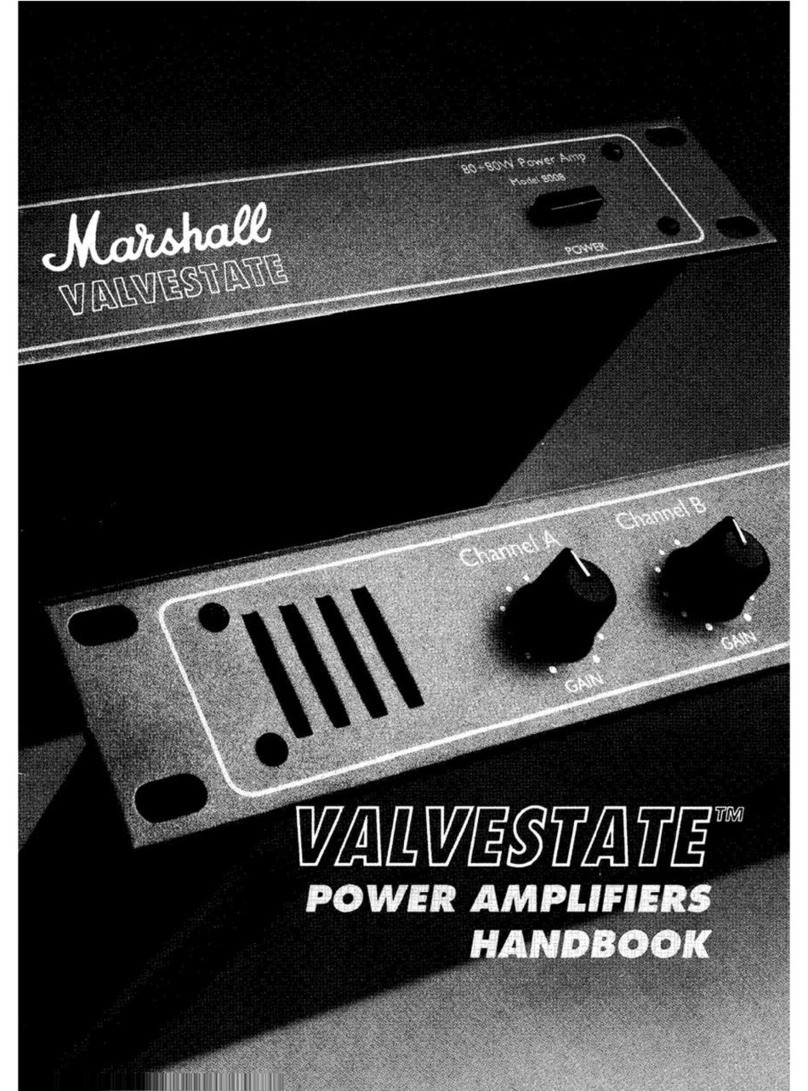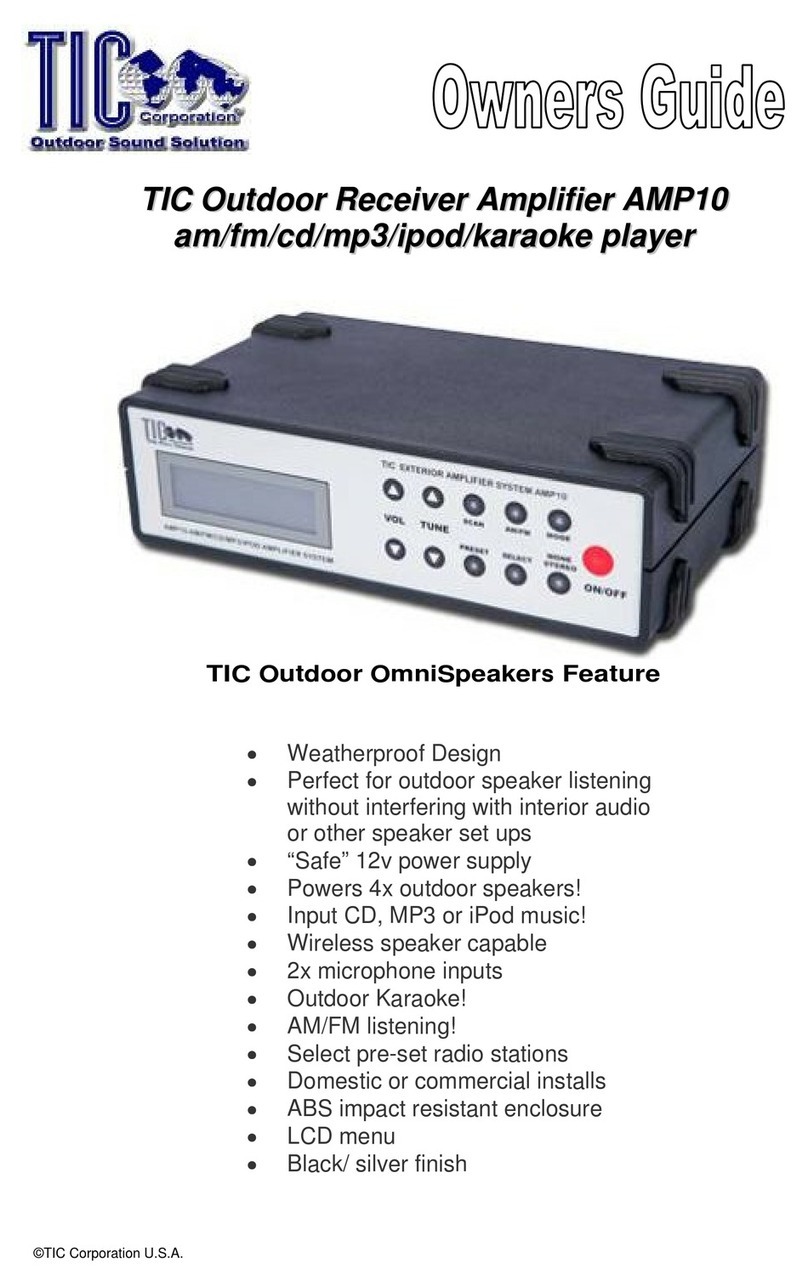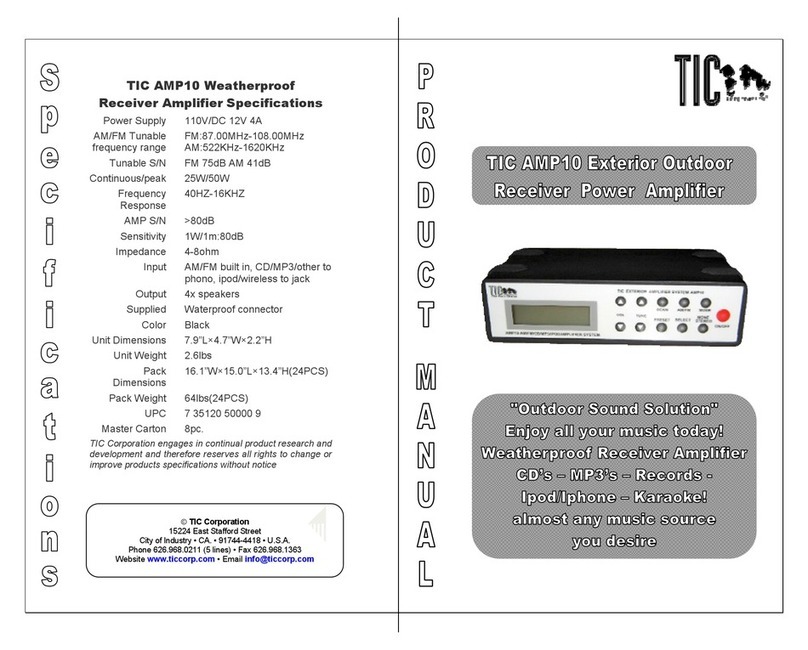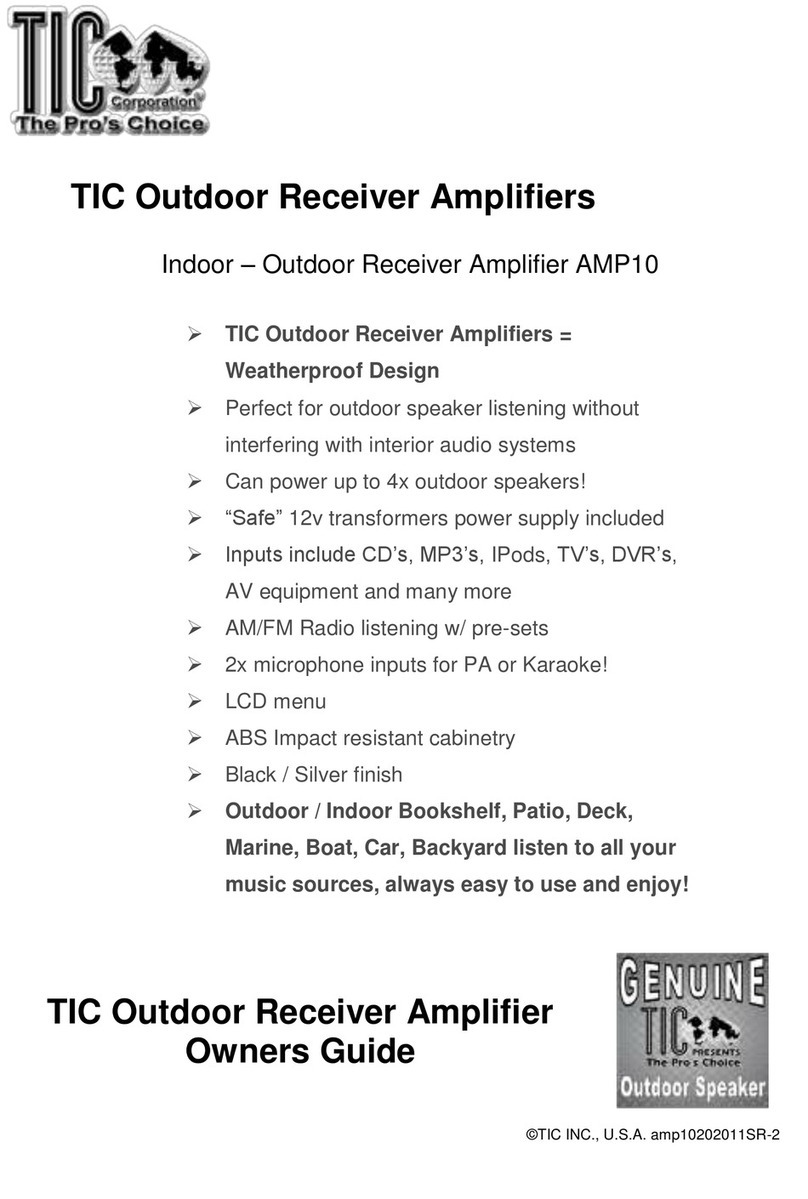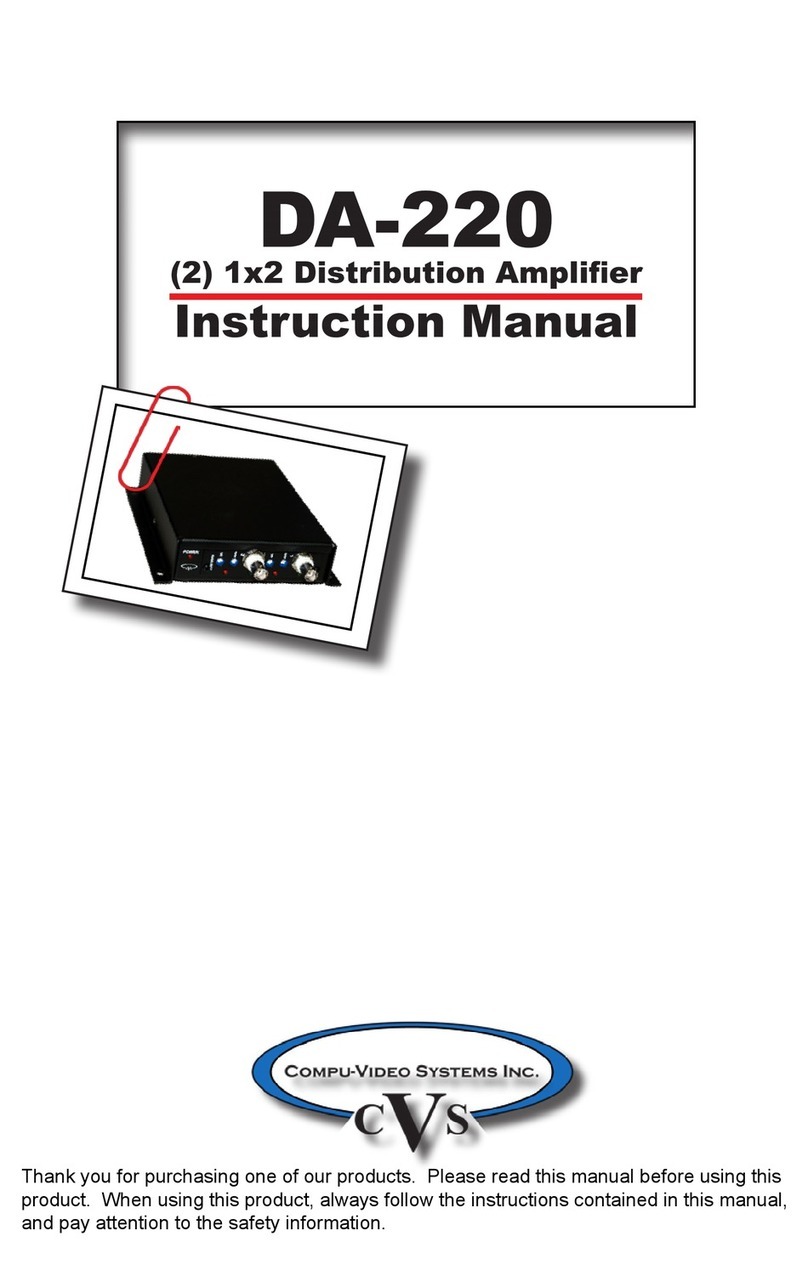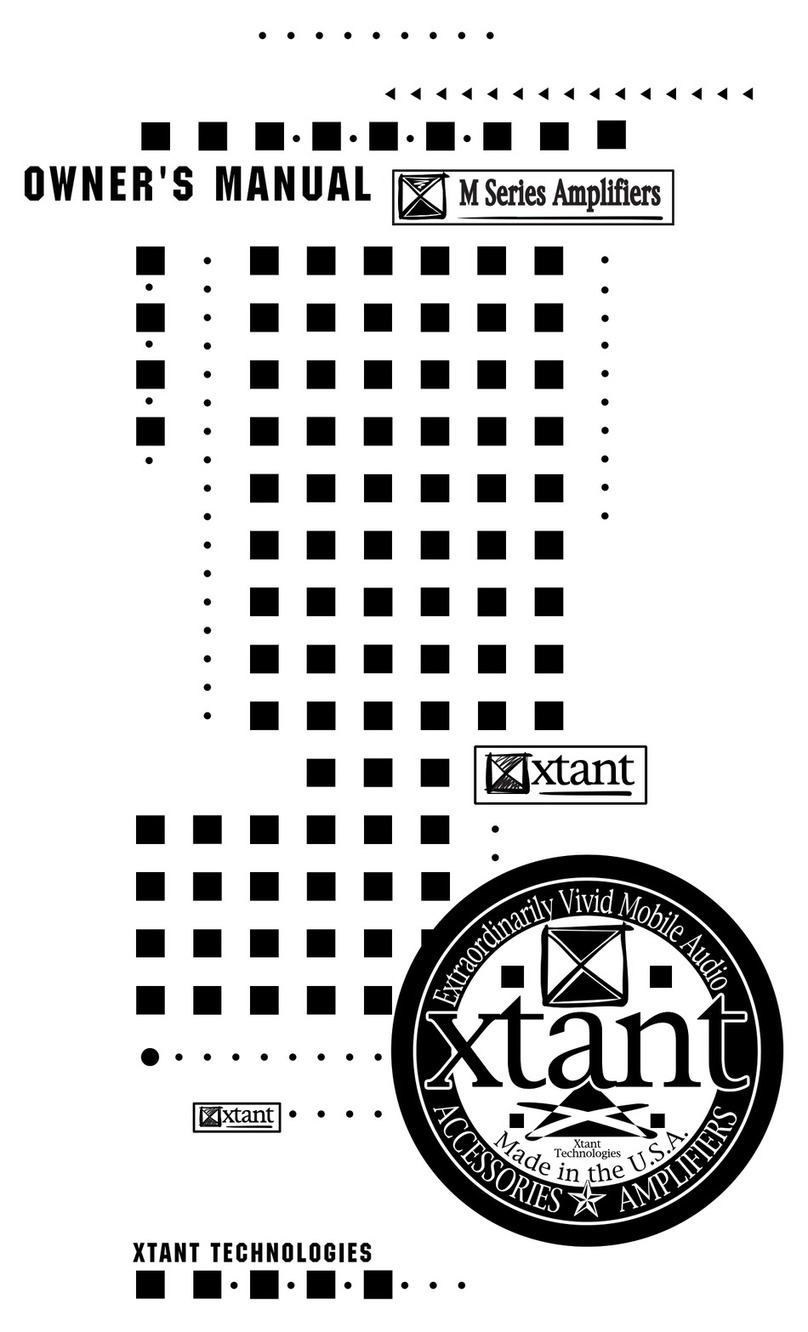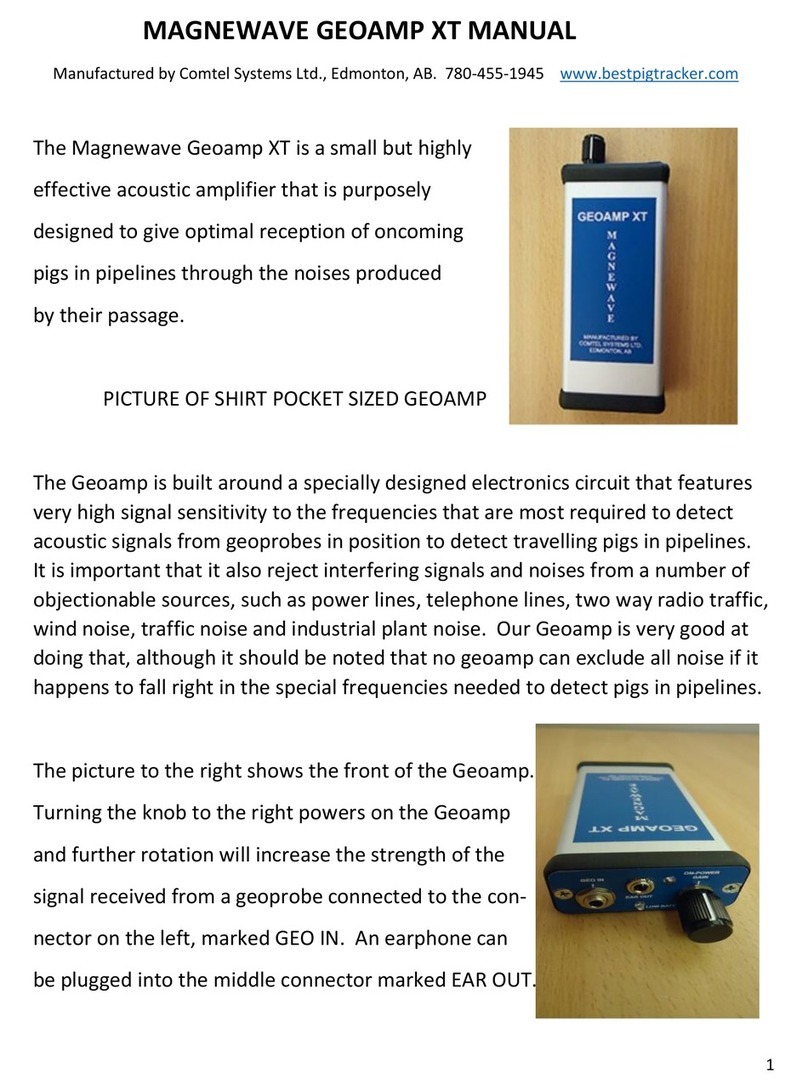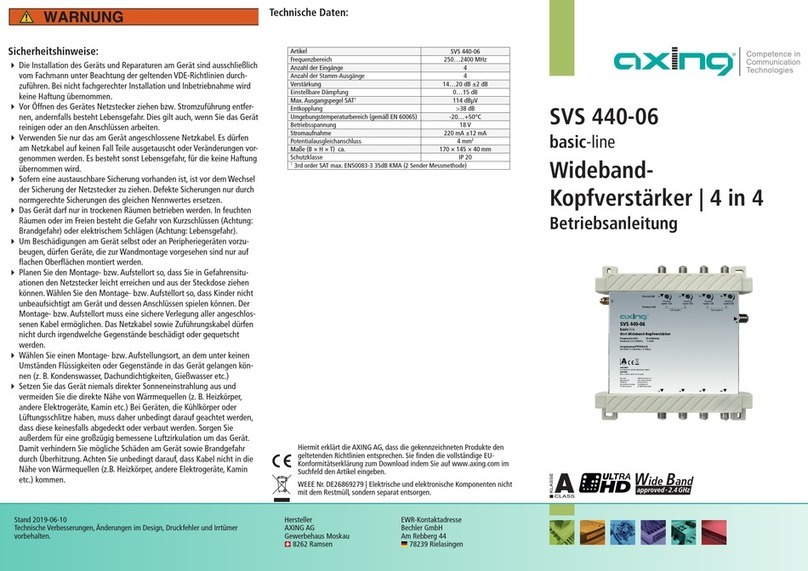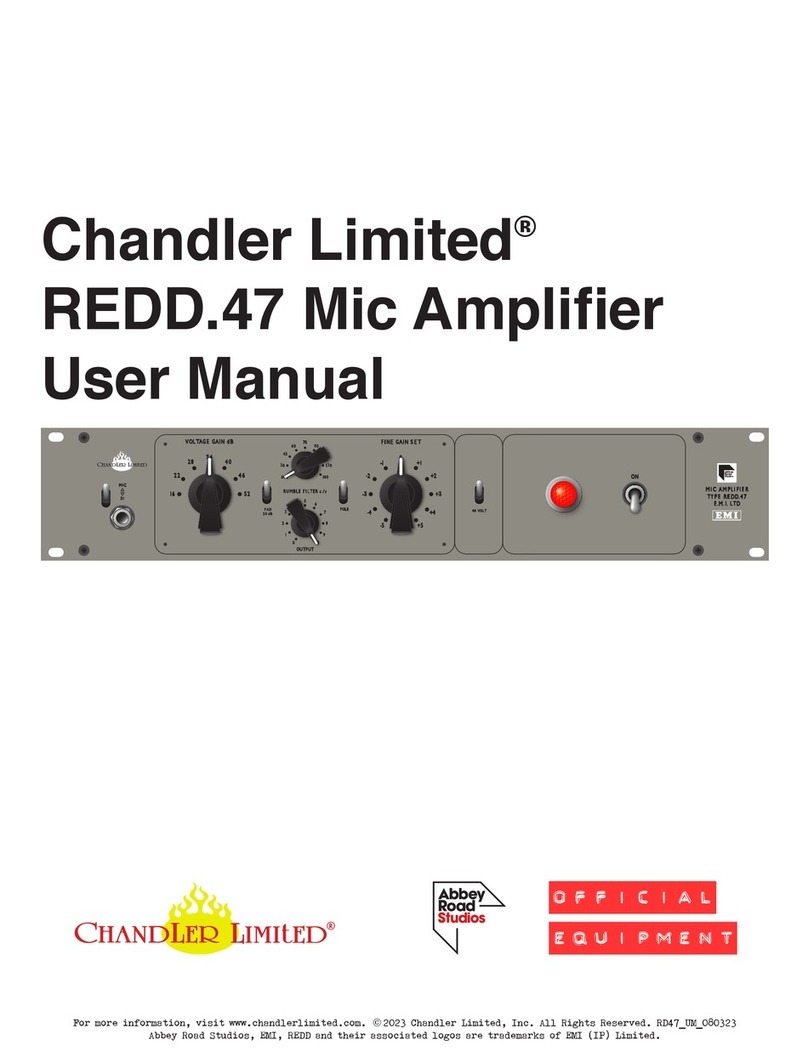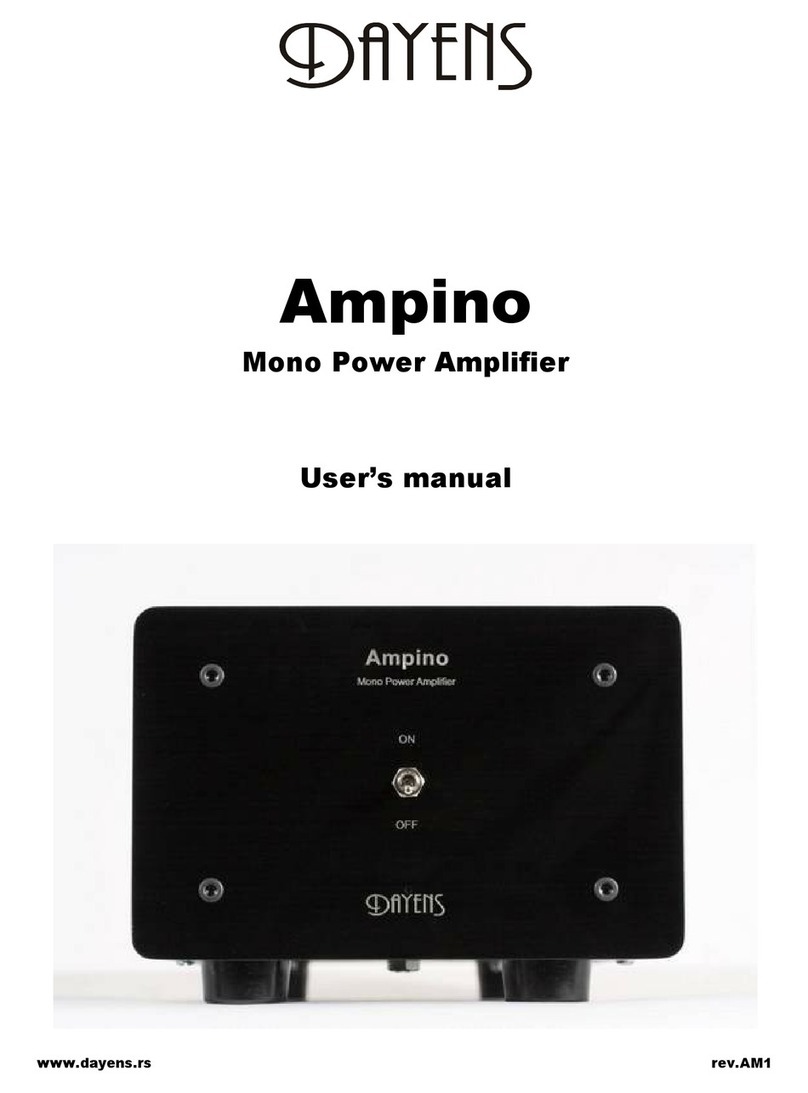*Function Introduction
● Support WiFi 2.4G & 5G
● Support Bluetooth 5.0
● Support 24bit/44.1KHz~24bit/192KHz
● Support Airplay2, DLNA, iHeartRadio, Spotify, TIDAL, Napster,
Qobuz, Deezer
● Support network multi-room
● Support optical input
● Equipped with full frequency stereo output
Name Technical Parameter
Product Name WIFI BLUETOOTH V5.0 MULTI-ROOM 2X100W / 4X100W AMPLIFIER
Product Model AMP150 AMP200
Audio Input WIFI/ Bluetooth/OPTICAL/AUX/USB
Audio Output AUX
Work Voltage DC 30V-5A
Output Power 2 X 100 W (8Ω) 4 X 100 W (8Ω)
Frequency Response 20 H z - 20 k H z
Harmonic Distortion 0.05%
Impedance 4-16 Ohm
SNR 95db
AUX Input sensitivity 1 V
RCA output Rated level 1V
* Main technical parameters
IR Remote
EQ
WIFI BT
OPTAUX
HDMI
ON/Mute
Play / PauseVOL +
VOL-
WIFI
HDMI
AUX in
Equalizer
Next
Bluetooth
Optical
Previous
Wi-Fi SetupDownload and install the Muzo app by scanning below QR
code, or search “Muzo Pod” in the App Store (iOS devices) / Google
Play (Android devices).
Open the App and follow the on-screen guide to set up your Wi-Fi
audio network.
Note:
*For additional information, see the App “Muzo Pod” Guide and Prod-
uct Manuals online at www.ticcorp.com.
Scan to download for iOS Scan to download for Android
WI-FI Setup