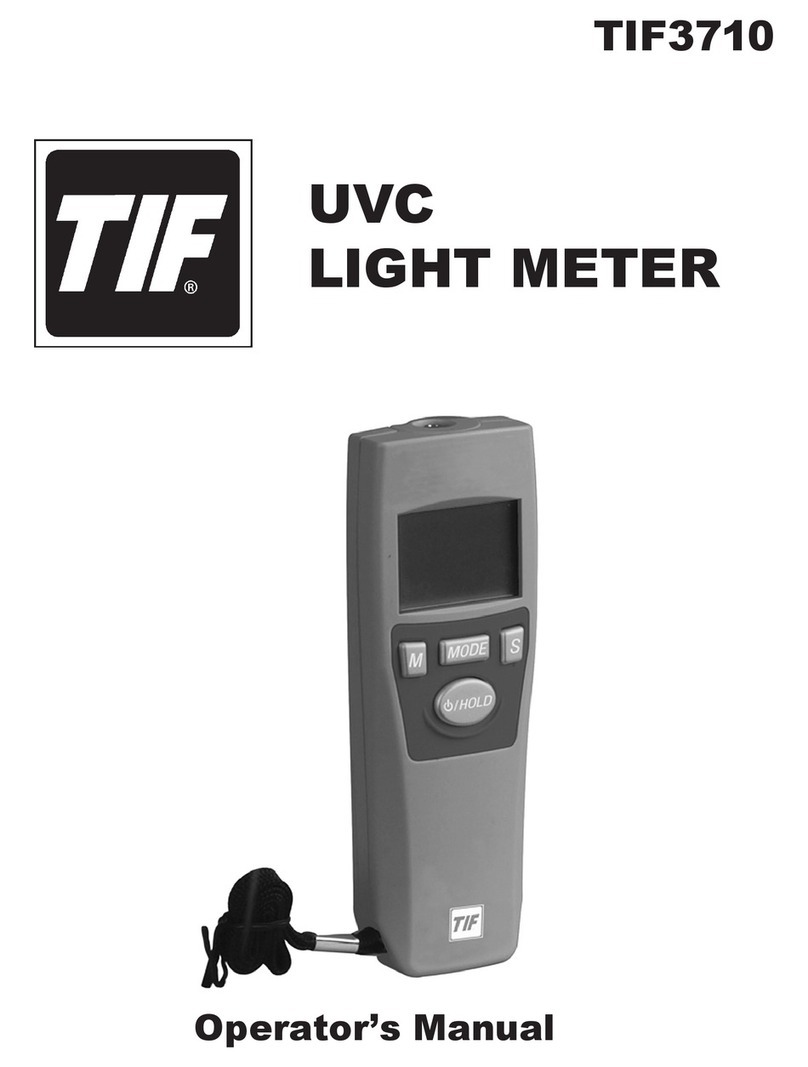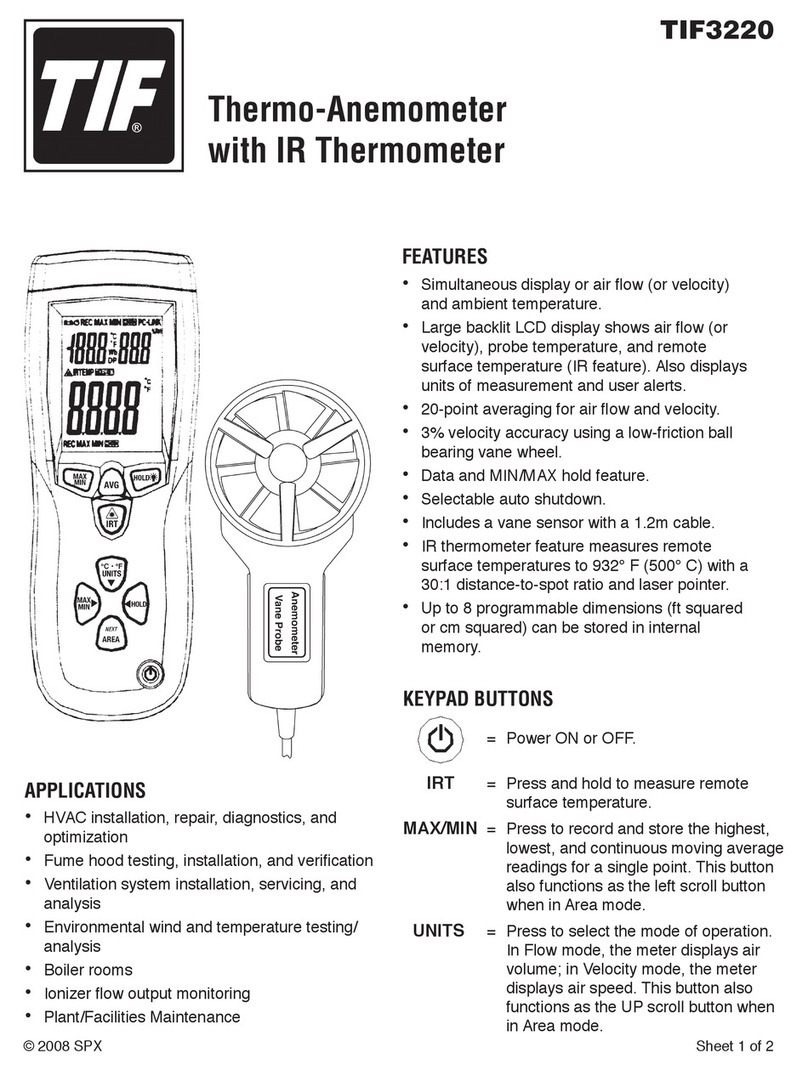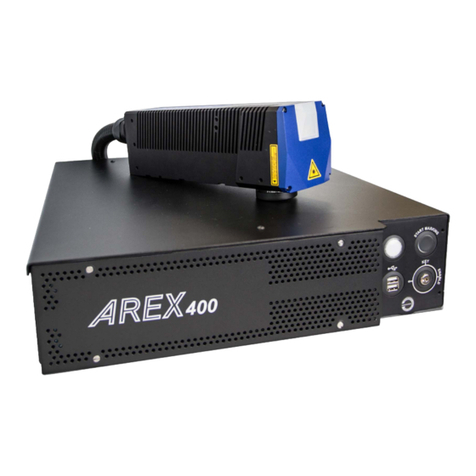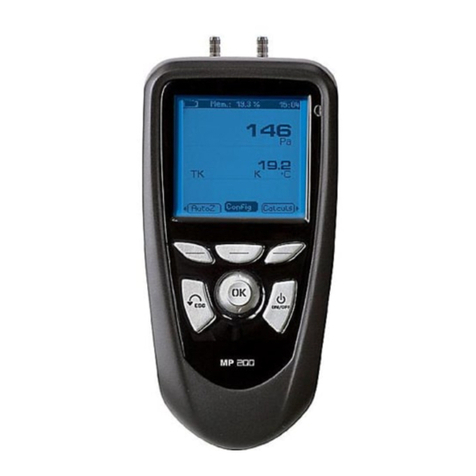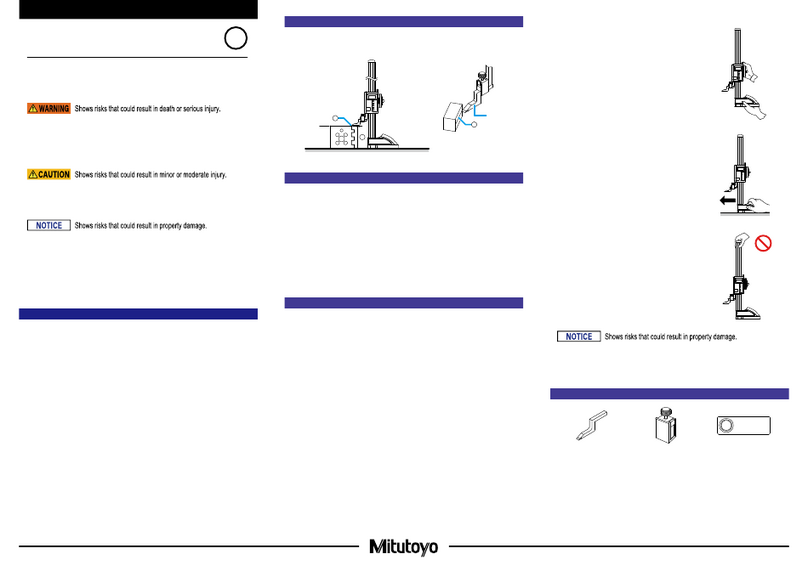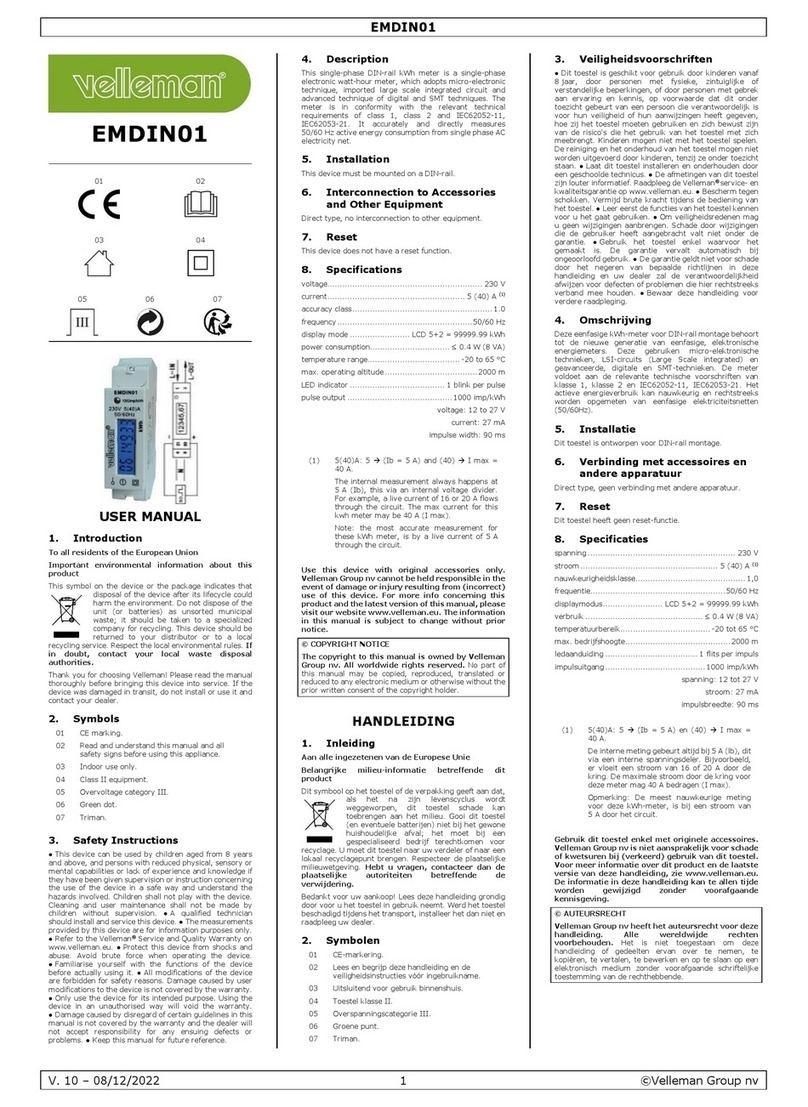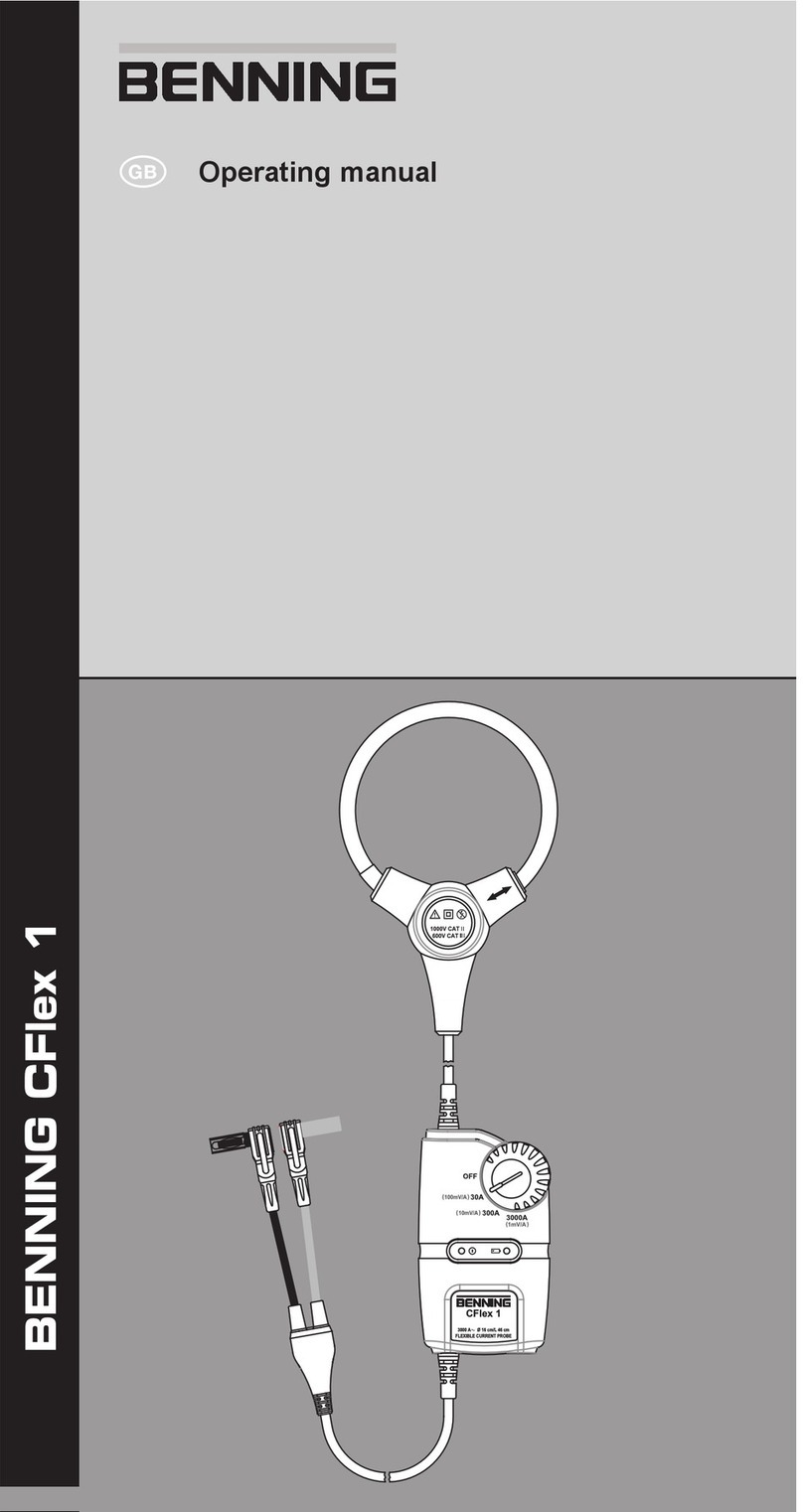TIF TIF3110 User manual

TIF3110
Psychrometer
with IR Thermometer
•Three instruments-in-one:
• Psychrometerfunctionmeasuresambient
temperatureandhumidity,dewpoint,
andwetbulb.
• IRthermometermeasuressurface
temperaturewithoutcontact.
• InputforanystyleofK-typethermocouple.
• Large,backlitLCDdisplayallowstheuserto
viewtheIRorthermocoupleinput,%RH,and
ambienttemp,Wb,orDPsimultaneously.
• RedlaserindicatorincludedwithIRfunction.
• Auto-rangeselection.
• Lowbatteryindicator.
• Autoshutdown.
FUNCTIONS
1. LaserpointerforIRfunction.
2. InputjackforK-typethermocouple.
3. Temperatureandhumiditysensor.
4. LCDdisplay.
5. Holdbuttonfortempandhumidityfunction.
6. Selectfromairtemp,wetbulb,ordewpoint
readings.
7. HoldbuttonforIRorthermocoupleinput.
8. LCDbacklight.
9. PowerON/OFF.
10. MAX/MINselectionforIRorthermocouple
input.
11. Selectbetween°Cand°F.
12. IRmeasurementtrigger.
13. MAX/MINselectionfortempandhumidity.
©2008SPX Sheet1of2
FEATURES
1
23
4
5
6
7
8
9
10
11
12
13

FUNCTION RANGE RESOLUTION ACCURACY
Type K -148—2501°F 0.1°F/°C ±(1%±1°C)
Temperature (-100—1372°C)
-58—-4°F 0.1°F/°C ±9.0°F
Infrared (-50—-20°C) (5.0°C)
Temperature
-4—932°F 0.1°F/°C ±2%reading
(-20—500°C) or±4°F(2°C)
Air -4—140°F 0.01°F/C ±2.0°F(1.0°C)
Temperature (-20—60°C)
10%—90% 0.1%RH ±2%
Humidity
others 0.1%RH ±3%
Wet -6.88—140°F 0.1°F/°C
Bulb (-21.6—60°C)
Dew -90.4—140°F 0.1°F/°C
Point (-68—60°C)
SPECIFICATIONS
Backsheet1of2 ©2008SPX
DISTANCE (D) TO SPOT SIZE (S)
Asthedistance(D)fromtheobjectincreases,thespotsize(S)of
theareameasuredbytheunitbecomeslarger.Therelationship
betweendistanceandspotsizeislistedonthediagramabove.The
focalpointis914mm(36”).Thespotsizesindicate90%encircled
energy.
10 @
300mm
30 @
900mm
50 @
1500mm
0.4 @
12 in. 1.2 @
36 in. 2.0 @
60 in.
16mm
Laser
Beam
S
D

UNDERSTANDING THE DISPLAY
1. AutoPowerShutdownindicator.
2. LowBatteryindicator.
3. Ambientairtemperaturevalue.
4. IR/Thermocoupletemperatureindicator.
5. Ambienthumidity.
6. IR/Thermocoupletemperaturevalue.
OPERATIONS
MAX, MIN, and RECORD
FUNCTIONS
1.PresstheMAX/MIN buttontobegincapturing
theMaximumandMinimumvalues.TheREC
iconwillappearintheupperleftcornerofthe
display.
2.PresstheMAX/MINbuttontoreviewthemaxi-
mumandminimumrecordedreadings.
3.PressandholdtheMAX/MINbuttonuntilthe
displayreturnstostandardoperationandexits
theMAX/MINfunction.TheRECicononthe
upperleftcornerofthedisplaywilldisappear.
WET BULB and DEW POINT
1.PresstheWB/DP buttontoselecttheopera-
tionmodefromairtemperature:eitherwetbulb
ordewpoint.
TEMP, WET BULB, DEW POINT,
and %RH HOLD
1.PresstheHOLD buttontofreezeairhumidity
andtemperaturereadingintheupperhalfof
thedisplay.TheHOLDiconwillappearinthe
upperrightcornerofthedisplay.
2.PresstheHOLDbuttonagaintoreturntonor-
maloperationandHOLDiconwilldisappear.
INFRARED THERMOMETER
CAUTION: To prevent personal injury,
do not stare into the laser beam. (Class 2 laser
product.)
1.PresstheIRTbuttontomeasurethesurface
temperaturewiththeIRfunction.Thelaser
pointerwillbeactivatedwhenmeasurementis
beingtaken.
2.ReleasetheIRTbuttonandtheIRtempwillbe
heldonthedisplayfortenseconds;thenthe
displaywilldefaultbacktothethermocouple
inputreading(ifconnected).
UNITS OF TEMPERATURE
1.Pressthe°C °FbuttontoselectbetweenCel-
siusorFahrenheittemperatureunit.
©2008SPX Sheet2of2
1
2
3
4
5
6

OPERATIONS (CONT’D)
IR TEMP. or TYPE K MAX, MIN, and
RECORD FUNCTIONS
1.PresstheMAX/MIN buttontobegincapturing
theMaximumandMinimumvalues.TheREC
iconwillappearintheupperleftcornerofthe
display.
2.PresstheMAX/MINbuttontoreviewthemaxi-
mumandminimumrecordedreadings.
3.PressandholdtheMAX/MINbuttonuntilthedis-
playreturnstostandardoperationandexitsthe
MAX/MINfunction.TheRECiconintheupper
leftcornerofthedisplaywilldisappear.
IR or TYPE K HOLD
1.PresstheHOLD buttontofreezeIRortypek
temp.readingintheupperhalfofthedisplay.
TheHOLDiconwillappearinthelowerright
cornerofthedisplay.
2.PresstheHOLDbuttonagaintoreturntonormal
operationandHOLDiconwilldisappear.
POWER ON/OFF
and AUTO SHUTDOWN
1.PressthepowerON/OFFbuttontoturntheme-
terONorOFF.
2.Auto Shutdown: Themeterwillautomati-
callyturnoffafterfteenminutesifnokeysare
pressedduringthistime.
3.Disable Auto Shutdown: Todisableautoshut-
downfunction,pressandholdtheIRTbutton
asyouturnthemeterON.Thedisplaywillshow
“disAP0”;thenreleasetheIRTbutton.
4.Low Battery:Ifthebatteryindicatorappears
intheupperleftcornerofthedisplaytheunit’s
batteryislow.FollowthedirectionsintheMain-
tenancesectiontoreplacethebattery.
MAINTENANCE
REPLACING THE BATTERY
1.ThethermometermustbeOFFwhen
changingthebattery.Presstopower
OFFthethermometer.
2.Onthebacksideofthethermometer,
locatethesymbol.
3.Whileholdingthethermometer,place
yourthumbonthe.Withgentlepres-
surepushdownwardandpullbackward;
thebatterycoverwillbegintoopen.Use
yourotherhandtograspthecoverand
pulldownward.Liftthecoverupandoff.
4.Liftoutthe9-voltbatteryanddisconnect
itfromtheconnector.
5.Connectanew9-voltbatteryandplaceit
intothebatterycavity.
6.Replacethebatterycoverbysettingit
overthebatteryandpushingupwarduntil
itsnapsintoplace.
7.Disposeoftheoldbatteryaccordingto
local,state,andfederalregulations.
Backsheet2of2
FormNo.546770RevBJanuary15,2009 ©2008SPX
655 Eisenhower Drive
Owatonna, MN 55060
Toll Free: (800) 327-5060
Fax: (866) 287-7222
www.TIF.com
WARRANTY
Thisproducthasbeenproducedtoprovideun-
limitedservice.Shoulditbecomeinoperableafter
theuserhasperformedtherecommendedmain-
tenance,anochargerepairorreplacementwill
bemadetotheoriginalpurchaser.Thisappliesto
allrepairableunitsthathavenotbeendamaged
ortamperedwith.Theclaimmustbemadewithin
One Year ofthedateofpurchase.
Other TIF Measuring Instrument manuals