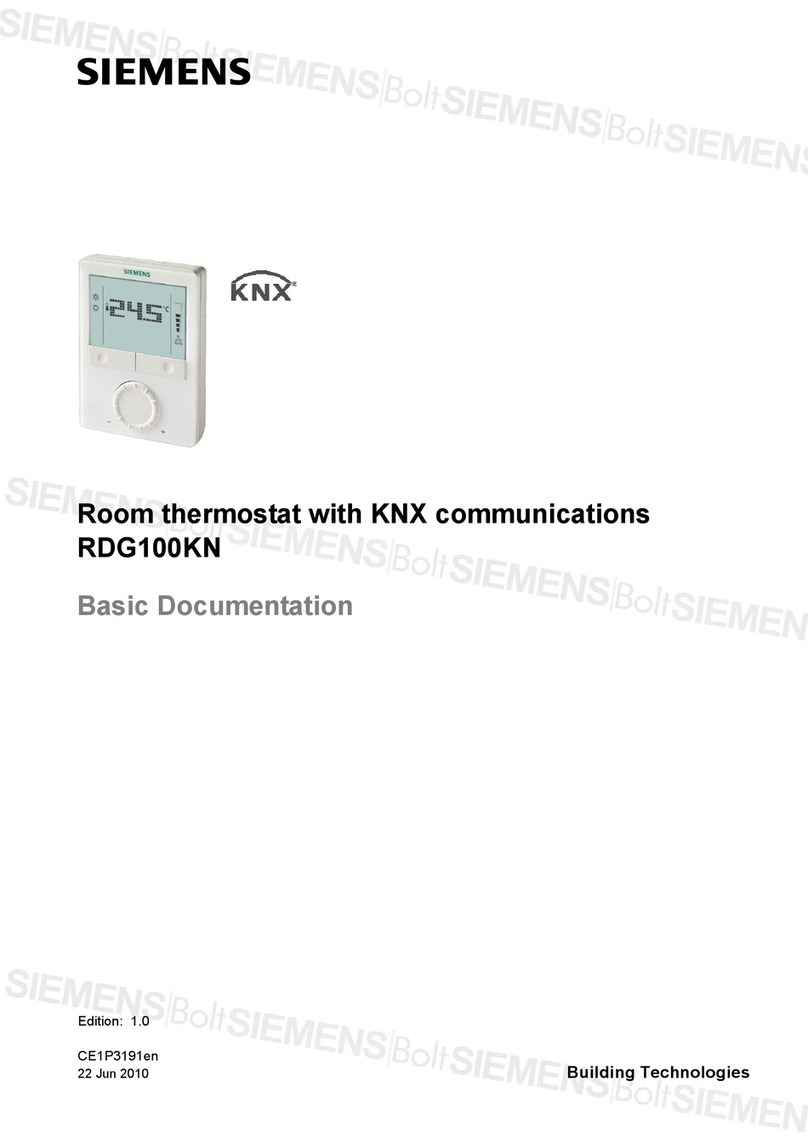Tifell B&P Easy User manual

Pag 1 di 25
Home Automation Area
by B&P
EASY
21
0
9
3
6
5
1
1
2
18

Pag 2 di 25
Home Automation Area
1. MAIN SPECIFICATIONS
USER INTERFACE
EASY
by B&P
UPSAN
DOWNSAN
SANRIS
UPAMB
DOWNAMB
OK
IP TIME TEMP FUNCT
DISPLAY
DISPLAY INFORMATION
15
18
9
12
6
21 03
STANDBY
SAN
INSAN
RIS
INRIS
REM
COM
KEY
SUN
MOON
AUTO
MAN
TIMER
HOLY
FLAME
INC
DEC
SAN DOMESTIC HOT WATER FUNCTION ENABLED (SHOWER MODE IN PROGRESS IF
FLASHING)
INSAN WATER SANITARY IN PROGRESS (DOMESTIC HOT WATER MODE REQUEST)
RIS CENTRAL HEATING FUNCTION ENABLED (ANTI-FROST MODE ACTIVE IF FLASHING)
INRIS CENTRAL HEATING ENABLED,TEMPERATURE IN RISING (HEATING MODE REQUEST)
REM CENTRAL HEATING REMOTE PARAMETER / SWITHING ON REQUEST BY REMOTE
ZONE
COM COMMUNICATION ACTIVE CENTRAL HEATING
KEY ERROR OR SERVICE REQUEST
SUN COMFORT TEMPERATURE REQUEST
MOON ECONOMY TEMPERATURE REQUEST
FLAME FLAME STATUS / MODULATION POWER
HOLY HOLIDAY MODE ACTIVE OR TIMED OFF FUNCTION
TIMER MANUAL TIMED MODE ACTIVE
MAN MANUAL MODE ACTIVE / FORCED MODE
AUTO AUTOMATIC MODE ACTIVE / FORCED MODE
INC ROOM TEMPERATURE INCREASING
DEC ROOM TEMPERATURE DECREASING
STANDBY STAND-BY MODE

Pag 3 di 25
Home Automation Area
OPERATION MODE
Easy by B&P has three main Operation Modes:
− Normal Operation (RUN)
− User Programming Mode (PROGR)
− Advanced Information Mode (INFO)
The first mode serves an ordinary use. When Easy by B&P is working, it executes pre-set functions and user
requests. By using the second mode, you can set time and day of the week, then temperature settings and
time programs. The third mode is useful for monitoring parameters controlled by the communication protocol
and obtaining advanced information about the heating system operation.
The transition between Operating Modes is performed as follows:
− To shift from RUN to PROG, briefly push IP button (<PROGR> text will scroll for few seconds)
− To shift from RUN to INFO, briefly push IP button for at least 3 seconds (<INFO> text will scroll for
few seconds)
− To return from PROG or INFO to RUN, briefly push IP button again (<RUN> text will scroll for few
seconds)
3
9
1
2
81
5
1
21
0
6
9
3
3
9
1
2
8
1
5
1
21
0
6
1
5
18
2
19
3
0
12
6
1
5
18
2
1
0
12
6
RUN
PROG INFO
RUN
PUSH THE I
P
BUTTON FOR
MORE THAN 3
SECONDS TO
ENTER INTO
INFO MODE

Pag 4 di 25
Home Automation Area
NORMAL OPERATION (RUN)
CENTRAL HEATING AND/OR DOMESTIC HOT WATER ENABLE
By pushing the SANRIS button several times, it is possible to enable/disable central heating and/or domestic
hot water functions. If enabled functions are indicated by the presence of relating icons SAN and/or RIS. The
Enable takes priority over all the other relating functions, so as it is not current, central heating functioning
within domestic hot water is not allowed, even though other enabled functions would require that. Only the
anti-frost mode allows activating central heating, even though other heating functions are disabled. When
central heating does not accept any process of domestic hot water function, Easy by B&P can show the SAN
icon while asking for a domestic hot water function. At the end of request, the icon will switch off. At the
same time while the anti-frost mode is working, the RIS icon will be switched on and flashing.
Special programs or enabled functions are indicated by the presence of the following icons:
• RIS+SAN off: No active function (only Anti-Frost if enabled), corresponding to OFF or
STAND BY mode.
• SAN on: Only Domestic Hot Water enabled, corresponding to SUMMER mode.
• RIS+SAN on: Domestic Hot Water and Central Heating enabled, corresponding to
WINTER mode.
• SAN flashing: Shower Mode active
• RIS flashing: Anti-frost Mode active
5
1
8
1
21
21
9
3
6
8
1
12
1512
3
9
6
1
5
2
1
18
12
6
3
9
21
8
1
1
2
5
1
6
9
3
PUSH THE SANRIS BUTTON
SEVERAL TIMES TO
ENABLE/DISABLE THE
CENTRAL HEATING AND/OR
DOMESTIC HOT WATER
FUNCTIONS SHOWN BY THE
PRESENCE OF THE SAN AND
RIS ICONS

Pag 5 di 25
Home Automation Area
AUTOMATIC, MANUAL, OFF FUNCTIONS
There are three main functions with relating timed sub-functions: Automatic, Manual, Off:
• Automatic, room temperature follows user programmed timer progress (regulation thermal profile).
• Manual, room temperature is regulated at a fixed user programmed set-point.
• Off, the system is in stand-by mode (in case it is active, if the temperature goes below the OFF
setting within the heating mode or the Anti-Frost Mode and if enabled).
The timed sub-functions (Timed Functions) are the following:
• Automatic Forced,atimed temperature is fixed until the next set point and it is separate from the
regulation profile in use.
• Timed Manual, the system proceeds in manual function mode (user-programmed set-point) for a
certain period of time and then Easy by B&P proceeds to Automatic Function mode.
• Timed Off or Holiday Mode, the system proceeds in Stand-by Function mode for a user-programmed
time then proceeds to Automatic Function mode.
To shift from one function to another, push the FUNCT button several times if necessary. If enabled,
functions are indicated by the presence of relating icons as follows and when activated a text scrolls on
display.
• AUTO Automatic
• AUTO + MAN flashing Automatic Forced
• MAN Manual
• MAN + TIMER flashing Timed Manual
• OFF Off
• OFF + TIMER + HOLY flashing Timed Off (Stand-by)
9
15 21
1
21
8
03
6
18
12
5
112
3
9
0
6
18
1521
21 0
6
9
3
18
123
0
6
51 12 9
0
1
21
8
3
6
1521 9
2
1
8
1
0
1
12
5
6
3
9
PUSH FUNCT BUTTON TO SHIFT
FROM ONE MAIN FUNCTION TO
A
NOTHER

Pag 6 di 25
Home Automation Area
TIMED FUNCTIONS: FROM AUTOMATIC TO TIMED STAND-BY
By pushing the TIME button it is possible to activate Timed Stand-by or Holiday Program from the
Automatic function. In this case, the starting of that function will be shown below through the scrolling
line “OFF
” and time in minutes for the function Off will appear down below, which can be pre-set
through the UP and DOWN buttons. After this sequence EASY by B&P will proceed to activate the
Automatic program. During the whole process, the remaining time will be shown on the LCD as the
timed function ends. This period can vary between 10 – 90 minutes (MM: nn), it can be increased or
decreased in 10 minute increments, in hours from 2 to 47 (HH: nn), in 1 hour increments or in days
from 2 to 45 (GG: nn) in one day increments. Actually this last one is the Holiday Program.
18
12
51 12
3
9
0
6
1
15
21
8
0
21
9
3
6
18
123
0
6
51 12
9
81
15
21
21
0
9
3
6
0
1
18
12
5
1
6
2
3
9
FROM AUTOMATIC, PUSH THE
TIME BUTTON TO ACTIVATE TIMED
STAND-BY FUNCTION
USING THE UP / DOW
N
BUTTONS, SET TIME PERIOD OF
TIMED STAND-BY FUNCTION

Pag 7 di 25
Home Automation Area
TIMED FUNCTIONS: FROM MANUAL TO TIMED MANUAL
From the Manual function you can access the Timed Manual function by pushing the TIME button. It is
also possible to stop the timed functions linked to the setting of the room temperature by selecting the
FUNCT button to choose the desired function. During timed functions it is possible to change the
temporary setting through the UP, DOWN and TEMP buttons.
5
1
8
1
21
21
9
3
6
8
1
12 3
6
15 12
9
8
1
12
15 12
3
9
6
6
18
5
121
9
21 3
81
12
1512
3
9
6
2
1
15 1
21
8
0
9
3
6
0
0
0
0
0
FROM MANUAL,
PUSH THE TIM
E
BUTTON TO
A
CTIVATE THE TIME
D
MANUAL FUNCTION
USE THE UP / DOWN
BUTTONS FOR SETTING
THE TIME PERIOD OF
TIMED MANUAL FUNCTION
TO CHANGE ROOM SET-
POINT TEMPERATURE FOR
TIMED PERIOD, PUSH THE OK
BUTTON.
USE UP / DOWN BUTTONS TO
INCREASE / DECREASE THE
ROOM SET-POINT
TEMPERATURE.
PUSH THE OK BUTTON TO
CONFIRM.

Pag 8 di 25
Home Automation Area
TIMED FUNCTIONS: FROM AUTOMATIC TO FORCED AUTOMATIC
From the Automatic function you can access the Forced Automatic function by pushing the TEMP button to
set the COMFORT and ECONOMY temperature or by pushing the UP and DOWN buttons. In each instance
it is possible to stop the timed functions linked to the setting of the room temperature by selecting the
FUNCT button to choose the desired function. These functions and settings are set until the next
programmed set-point in the Automatic function. When it reaches that set-point, the function will turn to
Automatic with the temperature setting as programmed.
12
1
8
1
12
5
03
6
9
2
1
8
1
0
1
12
5
6
3
9
8
1
1
5
2
1
0
12
6
3
9
1
5
18
1
20
9
6
3
12
1
8
1
1
2
5
0
6
9
3
21
18
21
0
1
2
5
1
9
3
6
BY USING THE UP AND DOWN
BUTTONS YOU CAN CHANGE FROM
THE AUTOMATIC TO FORCE
D
A
UTOMATIC FUNCTION AND CAN
SELECT THE DESIRED ROOM SET-
POINT TEMPERATURE
BY USING THE TEMP BUTTON
YOU CAN CHANGE FROM THE
A
UTOMATI
C
TO THE FORCED
A
UTOMATI
C
FUNCTION

Pag 9 di 25
Home Automation Area
ROOM SET-POINT TEMPERATURE
From the manual mode it is possible to change the room setting in each instance, simply by selecting the UP
and DOWN buttons. The increase or the decrease will be 1/10 degree and it will be displayed for few
seconds by flashing text below “AMB ⌂”. By keeping one of the two buttons pushed, a faster variation can be
obtained in continuous acceleration. By pushing the TEMP button it is possible to load either COMFORT or
ECONOMY as a setting, by pushing on the same button several times you can switch between one or the
other. By pushing those buttons from the Automatic function you can access the Forced Automatic function
(see the corresponding section).
81
8
1
21
0
5
1
0
12
1
5
6
9
3
6
3
9
2
1
81
0
1
21
5
6
3
9
1
2
2
1
5
112
2
1
2
2
1
18
81
8
1
0
1
21
0
5
1
0
12
1
5
9
6
3
6
9
3
6
3
9
PUSH THE UP /
DOWN
BUTTONS TO
INCREASE /
DECREASE
ROOM SET
POINT
TEMPERATURE
PUSH THE TEMP
BUTTON TO LOAD
THE COMFORT AND
ECONOMY SETTINGS
PUSH THE
OK BUTTON
TO CONFIRM
A
ND EXIT
PUSH THE O
K
BUTTON TO
CONFIRM AND
EXIT
PUSH THE TEMP
BUTTON TO LOAD
THE COMFORT AND
ECONOMY SETTINGS

Pag 10 di 25
Home Automation Area
DOMESTIC HOT WATER SET-POINT
The domestic hot water setting can be modified in each instance (if you enable the domestic hot water
function, the icon SAN is showing), by pushing the UPSAN and DOWNSAN buttons, in that case the “HW
S⌂” (Hot Water Set) message will flash for a few seconds on the LCD. The value of the setting can be
adjusted within a preset range depending on the higher and lower limits allowed by the central heating
system.
18
21
5
1
0
21
3
9
6
21 3
0
1
15
8
9
21
6
1
15
12
8
12
0
9
3
6
HEATING SYSTEM SET LIMIT
(Max. Set-Point, if function is allowed within the central heating system)
It is possible to modify the maximum set point limit of the heating circuit by entering into INFO mode (by
keeping the IP button pressed for at least 3 seconds) and by accessing the <CH SL> menu (by pushing the
OK button in quick succession). Once the flashing value of this limit appears on the LCD, it is possible to
modify it between the limits allowed by the system by using the UP and DOWN buttons.
PUSH THE UPSAN / DOWNSA
N
BUTTONS TO MODIF
Y
DOMESTIC HOT WATER SET-
POINT. PUSH THE OK TO
CONFIRM AND EXIT.
WITHOUT PUSHING THE OK BUTTON, AFTER
A
BOUT 10 SECONDS, THE SYSTEM
A
UTOMATICALLY SAVES NEW SET-POINTS
A
ND EXITS.

Pag 11 di 25
Home Automation Area
0
21
8
1
21
5
1
6
3
9
ENABLE/DISABLE SELF-LEARNING
It is possible to enable/disable the self-learning function by entering into INFO mode (by keeping the IP
button pressed for at least 3 seconds) and by accessing to the <YSELF> menu (pushing the OK button in
quick succession). A value equal to 1 indicates the function is enabled, whereas a value equal to 0 indicates
the function is disabled. By using the UP and DOWN buttons it is possible to modify that value.
2
5
119
1
18
203
6
PUSH THE IP BUTTON AND KEEP
IT PUSHED FOR MORE THAN 3
SECONDS TO ENTER INTO INF
O
MODE.
PUSH THE OK BUTTON
(SEVERAL TIMES) UNTIL
<YSELF> TEXT APPEARS
ON LCD
PUSH UP / DOW
N
BUTTONS TO ENABLE
1OR DISABLE 0THE
FUNCTION
PUSH IP BUTTON TO EXIT AND
RETURN TO RUN MODE
PUSH THE IP BUTTON
A
ND KEEP IT PUSHED
FOR MORE THAN 3
SECONDS TO ENTER
INTO INFO MODE.
PUSH THE OK BUTTON
(SEVERAL TIMES) UNTIL THE
<CH SL> TEXT APPEARS ON
THE LCD
PUSH THE UP
/
DOWN BUTTONS
TO SET THE
DESIRED VALUE
PUSH THE IP BUTTON TO EXIT AND
RETURN TO RUN MODE

Pag 12 di 25
Home Automation Area
ENABLE/DISABLE ANTI-FROST
It is possible to enable/disable the anti-frost protection function by entering the INFO mode (by keeping the
IP button pressed for at least 3 seconds) and by accessing the <NOFR*> menu (by pushing the OK button in
quick succession). A value equal to 1 indicates the function is enabled, whereas a value equal to 0 indicates
the function is disabled. By using the UP and DOWN buttons it is possible to modify that value.
0
2
15 1
2
81
1
9
3
6
ENABLE/DISABLE ROOM TEMPERATURE SENSOR
It is possible to enable/disable the room temperature sensor function by entering into INFO mode (by
keeping pushed the IP button for at least 3 seconds) and by accessing the <AMBON> menu (by pushing the
OK button in quick succession). A value equal to 1 indicates the enabled function, whereas a value equal to
0 indicates a disabled function. By using the UP and DOWN buttons it is possible to modify that value. By
disabling the room temperature sensor the system will work at a constant level (non-fluctuating) according to
the set programmed parameters.
PUSH THE IP BUTTON AND KEEP
IT PUSHED FOR 3 SECONDS TO
ENTER INTO INF
O
MODE
PUSH THE OK BUTTON (SEVERAL
TIMES) UNTIL <NOFR*> TEXT
A
PPEARS ON THE LCD
PUSH THE UP / DOW
N
BUTTONS TO ENABLE 1
OR DISABLE 0THE
FUNCTION
PUSH THE IP BUTTON TO EXIT
A
ND RETURN TO RUN MODE

Pag 13 di 25
Home Automation Area
0
1
2
8
1
1
15
6
3
9
2
PROGRAMMING AND SETUP
TIME AND DAY OF THE WEEK
Once entered into programming mode, it is possible to display the time and day settings by pushing the
TIME button, except when the free programming menu of the daily set points is showing for the whole week,
the TIME button does not allow access to the programming menu of the present time and day of the week,
as it is linked to it in a different function.
The time and day of the week programming menu can be shown by the presence of the time displayed
below and the week day by the DAY icon flashing. By using the UP and DOWN buttons it is possible to
modify the selected flashing value (hour, minutes, week day). To change from one value to another press the
TIME button or the OK button repeatedly.
PUSH THE IP BUTTON AND KEEP
IT PUSHED FOR 3 SECONDS TO
ENTER INTO INF
O
MODE
PUSH THE OK BUTTON (SEVERAL
TIMES) UNTIL <AMBON*> TEXT
A
PPEARS ON THE LCD
BY PUSHING THE UP /
DOWN BUTTONS YOU
CAN CHOOSE TO ENABLE
1 OR DISABLE 0THE
FUNCTION
PUSH THE IP BUTTON TO EXIT
A
ND RETURN TO RUN MODE

Pag 14 di 25
Home Automation Area
N.B.: IN THIS CASE, THE UPAMB AND DOWNAMB BUTTONS ARE INTERCHANGEABLE WITH
THE UPSAN AND DOWNSAN BUTTONS. THE TIME BUTTON IS INTERCHANGEABLE WITH THE
OK BUTTON.
PUSH THE IP BUTTON TO ENTER
INTO PROG MODE
PUSH THE UP / DOW
N
BUTTONS TO SET THE
FLASHING DESIRED
VALUE (HH:mm dd)
PUSH THE TIME OR OK BUTTON
TO SELECT NEXT VALUE
PUSH THE UP / DOW
N
BUTTONS TO SET THE
FLASHING DESIRED
VALUE (hh:MM dd)
PUSH THE TIME OR OK BUTTON
TO SELECT NEXT VALUE
PUSH THE UP / DOW
N
BUTTONS TO SET THE
FLASHING DESIRED
VALUE (hh:mm DD)
PUSH THE IP BUTTON TO EXIT
A
ND RETURN TO RUN MODE

Pag 15 di 25
Home Automation Area
USER ROOM AND DOMESTIC HOT WATER SET-POINT
TEMPERATURES
Once entered into the programming menu it is possible to see the Comfort, Reduction and Anti-frost
(Nofr*) programming menu, also the Domestic Hot Water Comfort (Shower function) by repeatedly
pushing the TEMP button.
1
5
1
8
1
2
21
0
9
3
6
1
2
8
1
5
1
6
21
03
9
1
12
8
03
6
5
112 9
1
2
8
103
6
1521
9
PUSH THE IP BUTTON TO
ENTER INTO PROG MODE
PUSH THE TEMP BUTTON TO VIEW
ROOM SET-POINT ECONOMY
TEMPERATURE AND MODIFY IT
PUSH THE TEM
P
BUTTON TO VIEW ROOM
SET-POINT COMFORT
TEMPERATURE AND
MODIFY IT
PUSH THE TEMP BUTTON TO VIEW
ROOM SET-POINT ANTI-FROST (OFF
LEVEL) TEMPERATURE AND MODIFY IT
PUSH THE TEMP BUTTON TO VIEW
DHW COMFORT SET-POINT
TEMPERATURE (SHOWER MODE)
A
ND MODIFY IT
PUSH THE IP BUTTON TO EXIT
A
ND RETURN TO RUN MODE

Pag 16 di 25
Home Automation Area
The temperature levels programming menu can be indicated by the presence of the “COMFR” button below
(Comfort settings), “ECONM” (Economy settings), “NOFR*” (Off position) and “SHOWR” (Domestic Hot
Water Comfort). By using the UP and DOWN buttons it is possible to modify the selected flashing value. To
change from one value to another press the TIME button repeatedly, to apply the changed value and to
assign the set value to memory press the OK button. The system will then proceed to the next setting. The
Comfort temperature can vary between 10°C and 35°C in increments of 0.1°C, the same applies to
Increasing / decreasing temperature. The Off temperature can vary between 7.0°C and 20°C in increments
of 0.1°C.
12
618
5
19
21 03
618
1512 9
21 03
3
12
51
8
1
21
9
6
0
15
18
12
9
21
6
03
9
5
112
12 3
6
0
8
1
9
5
112
8
1
12 03
6
PUSH THE IP BUTTON TO ENTER
INTO PROG MODE PUSH THE TEMP BUTTON TO
VIEW THE ROOM SET-POINT
COMFORT TEMPERATURE
PUSH THE UP
/
DOWN BUTTONS
TO SET THE
TEMPERATURE
VALUE
PUSH THE OK BUTTON TO SAVE
THE COMFORT SET-POINT VALUE
A
ND VIEW NEXT ECONOM
Y
TEMPERATURE SET-POINT PUSH THE UP
/
DOWN BUTTONS
TO SET THE
TEMPERATURE
VALUE
PUSH THE OK BUTTON TO SAVE
THE SET-POINT VALUE AND VIEW
THE OFF TEMPERATURE SET-
POINT PUSH THE UP / DOW
N
BUTTONS TO SET THE
TEMPERATURE VALUE
PUSH THE OK BUTTON TO SAVE
THE SET-POINT VALUE AND VIE
W
THE DOMESTIC HOT WATER
COMFORT TEMPERATURE SET-
POINT PUSH THE UP / DOW
N
BUTTONS TO SET THE
TEMPERATURE VALUE
PUSH THE OK BUTTON TO
SAVE THE SET-POINT VALUE

Pag 17 di 25
Home Automation Area
TIME SETTING: DAY/DAYS GROUP SELECTION
Once entered into programming mode by first pressing the FUNCT button, it is possible to view the day/days
selection menu. From here can be viewed the associated time programming menu which is related to the
Automatic functioning.
By pressing the UP and DOWN buttons, it is possible to select a single day (from Monday ‘till Sunday) or a
group of days, to which the associated profile or time program can be assigned as defined below:
a) Single day: MON TUE WED THU FRI SAT SUN
b) Group: MON – FRI (from Monday to Friday)
c) Group: SAT – SUN (Saturday and Sunday)
d) Group: MON – SAT (From Monday to Saturday)
e) Group: MON – SUN (every day)
By pressing the OK button a single day or group can be selected and you will enter the menu relating to the
time range, which is explained in the next section.
Attention: these operations can cause the modification or loss of previously defined time settings.
18
18
8
1
8
1
5
121
12
5
1
0
21
9
6
6
3
9
5
1
12
21
15
0
0
12
12
12 0
9
6
3
3
9
6
3
21
0
5
1
18
12
9
6
3
PUSH THE OK BUTTON TO
ENTER INTO THE FIRST
RANGE OF TIME
PUSH THE IP BUTTON TO ENTE
R
INTO PROG MODE
PUSH THE UP / DOW
N
BUTTONS TO SET
A
SINGLE DAY OR DAYS
GROUP
PUSH THE FUNCT BUTTON TO ENTER
INTO THE DAY/DAYS SELECTION MENU

Pag 18 di 25
Home Automation Area
TIME SETTING: SET ON / OFF TIME DEFINITION
Within a 24 hour period, it is possible to define a maximum of 4 Comfort ranges (see Profiles and Time
programming Appendix) each setting is defined by an ON/OFF period (ON/OFF). If you use for example only
3 ranges in a single day, you can set the ON/OFF times for the fourth range for 24:00. In each instance you
can exit from the programming menu by pressing the IP button. Once entered into the time range
programming menu, you can proceed by using the UP and DOWN buttons to define the time of the first
switching on (ON 1). By pressing the OK button you can memorize that time range and proceed to the first
switching off time setting (OFF 1). By using the UP and DOWN buttons you can modify that time and by
pressing OK you can assign that time to memory, then proceed to the time of the second switching on.
You can repeat these steps until the time of the fourth switching off (OFF 4).
3
9
8
5
1
12 0
6
21
1
3
9
8
5
1
12 0
16
21
1
5
2
1
51
18
12
18
0
21
21
6
3
9
9
0
6
3
9
3
21
15
8 61
12
0
PUSH THE OK BUTTON TO SAVE THAT TIME AND SELECT THE
FIRST SWITCHING-OFF RANGE OF TIME
PUSH THE IP BUTTON TO EXIT AND RETURN TO RUN MODE
PUSH THE OK BUTTON TO ENTER INTO THE
FIRST RANGE OF TIME
PUSH THE OK BUTTON TO SAVE THAT TIME AND SELECT THE SECOND
SWITCHING-ON RANGE OF TIME
PUSH THE OK BUTTON TO SAVE THAT TIME AND SELECT THE SECOND
SWITCHING-OFF RANGE OF TIME
PUSH THE UP / DOWN BUTTONS TO SET
THE FIRST SWITCHING-ON RANGE OF
TIME
PUSH THE UP / DOWN BUTTONS TO SET THE
SECOND SWITCHING-ON RANGE OF TIME
PUSH THE UP / DOWN BUTTONS TO SET THE
SECOND SWITCHING-OFF RANGE OF TIME
PUSH THE UP / DOWN BUTTONS TO
SET THE FIRST SWITCHING-OFF
RANGE OF TIME

Pag 19 di 25
Home Automation Area
INFORMATION AND ADVANCED SETUP MENU
To enter into Information and Advanced setup mode press the IP button for at least 3 seconds, the “INFO”
message will be shown on the LCD and you are then in INFO mode. To exit the INFO mode, briefly press the
very same button. To change from one menu to another, just press the OK button. As the large flashing
figures appear on the LCD, by pressing the UP and DOWN buttons it is possible to modify the value linked to
the displayed parameter (layout). If the parameter is not administered by the card in the central heating
connected to Easy by B&P, some dashes will appear in place of the value (“- -“).
INFORMATION CENTRAL HEATING CIRCUIT MENU
0
21
81
21
15
6
3
9
PUSH THE IP BUTTON AND
KEEP IT PUSHED FOR 3
SECONDS TO ENTER INTO
INFO MODE
PUSH THE OK BUTTON TO
ENTER INTO NEXT
INFORMATION MENU
PUSH THE OK BUTTON TO
ENTER INTO NEXT
INFORMATION MENU
PUSH THE OK BUTTON
TO ENTER INTO NEXT
INFORMATION MENU
PUSH THE OK BUTTON TO
ENTER INTO NEXT
INFORMATION MENU
PUSH THE OK BUTTON
TO ENTER INTO NEXT
INFORMATION MENU
PUSH THE IP BUTTON TO
EXIT AND RETURN TO
RUN MODE
PUSH THE UP / DOW
N
BUTTONS TO SET THE
LIMIT TEMPERATURE

Pag 20 di 25
Home Automation Area
INFORMATION DOMESTIC HOT WATER CIRCUIT MENU
• Domestic hot water temperature circuit or boiler group (0..99°C), “HW M>” message.
• Domestic hot water circuit water set-point (0..99°C), “HW S⌂”message. It is possible to set values
by pushing the UP and DOWN buttons.
• Domestic hot water circuit maximum set-point (0..99°C), “HW MX” message.
• Domestic hot water circuit minimum set-point (0..99°C), “HW MN” message.
5
1
12
18
12
0
9
3
6
PUSH THE I
P
BUTTON AND KEEP
IT PUSHED FOR
MORE THAN 3
SECONDS TO ENTER
INTO INF
O
MODE
PUSH THE OK BUTTON
TO ENTER INTO “HW M>”
MENU
PUSH THE OK BUTTON
TO CHANGE FROM ONE
MENU TO ANOTHER
PUSH THE OK BUTTON
TO CHANGE FROM ONE
MENU TO ANOTHER
PUSH THE OK BUTTON TO
CHANGE FROM ONE MENU
TO ANOTHER
PUSH THE IP BUTTON TO
EXIT AND RETURN TO
RUN MODE
Table of contents
Popular Thermostat manuals by other brands
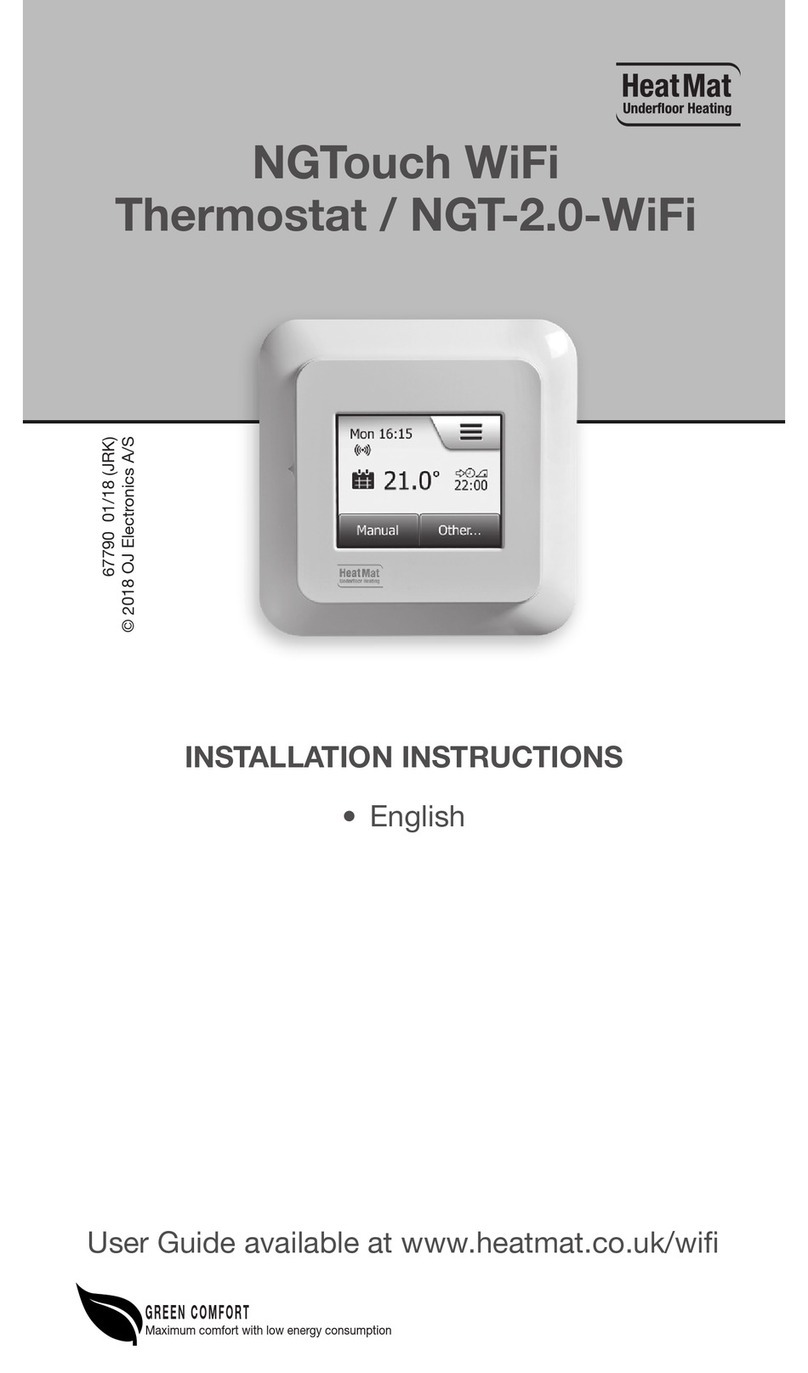
OJ Electronics
OJ Electronics NGT-2.0-WiFi installation instructions
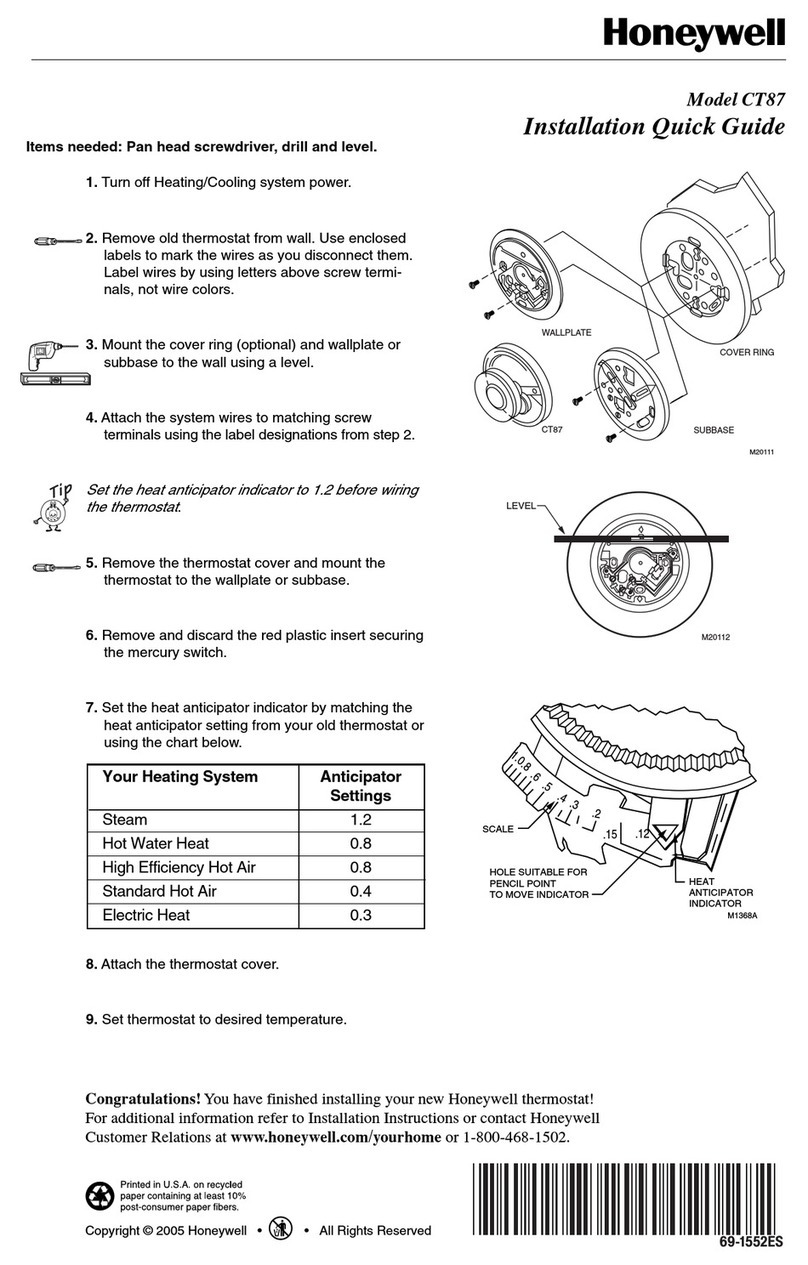
Honeywell
Honeywell CT87 Installation quick guide

Regin
Regin Regio Mini Series instructions

American Standard
American Standard ONE T064.730 Features & dimensions

Smart temp
Smart temp ISIS user manual
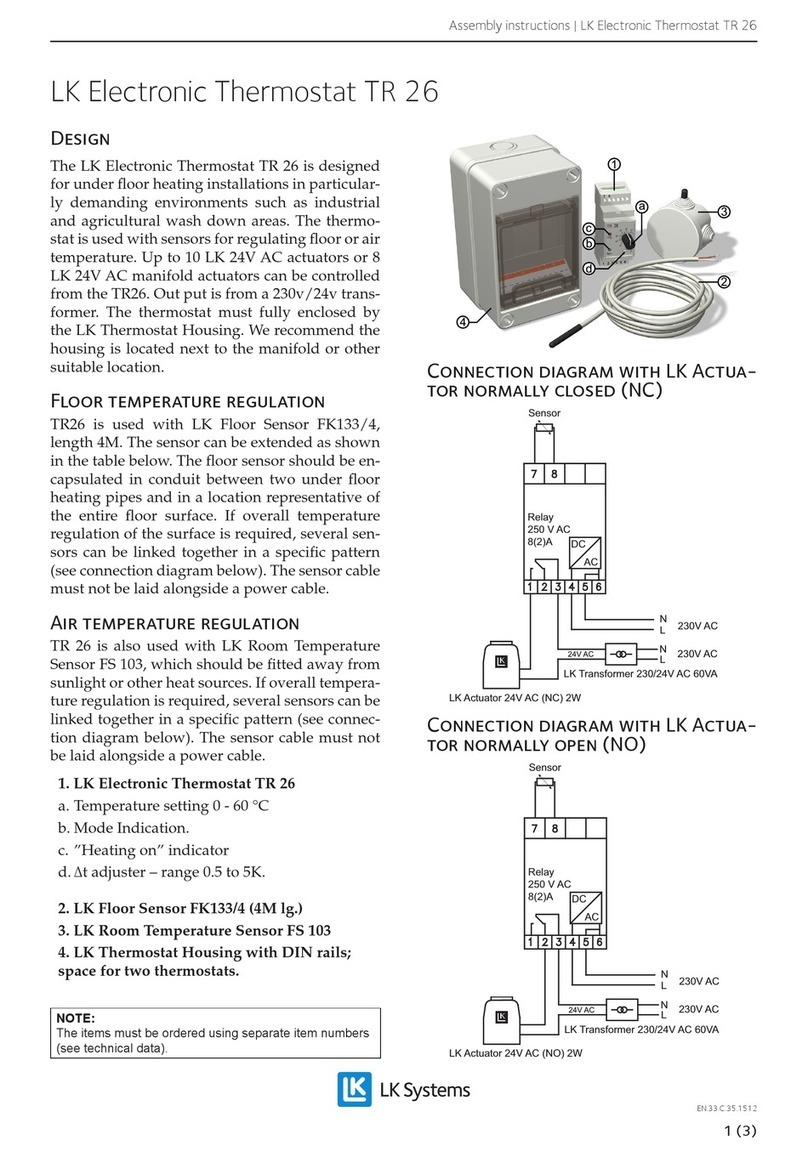
LK Systems
LK Systems TR 26 Assembly instructions