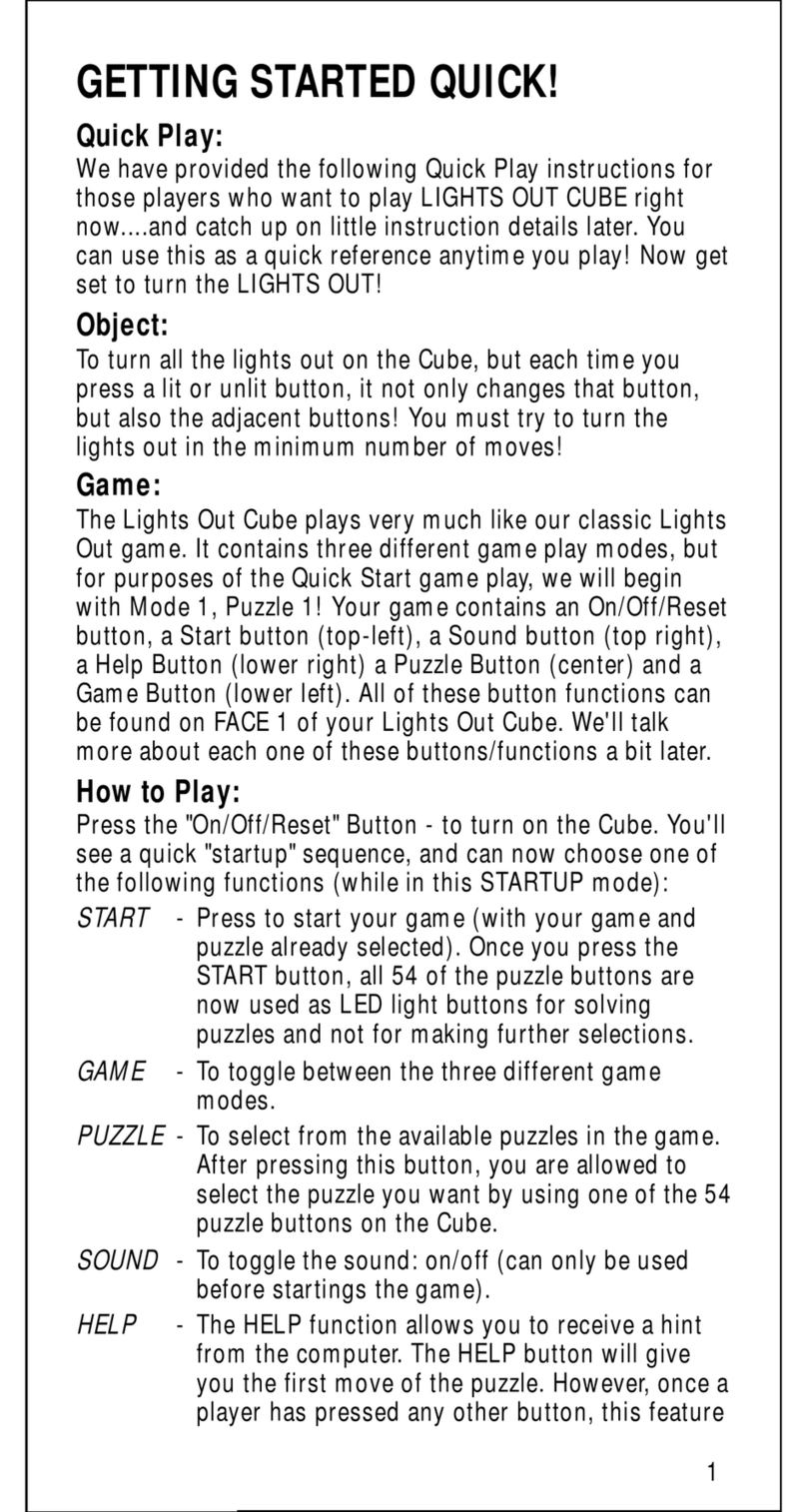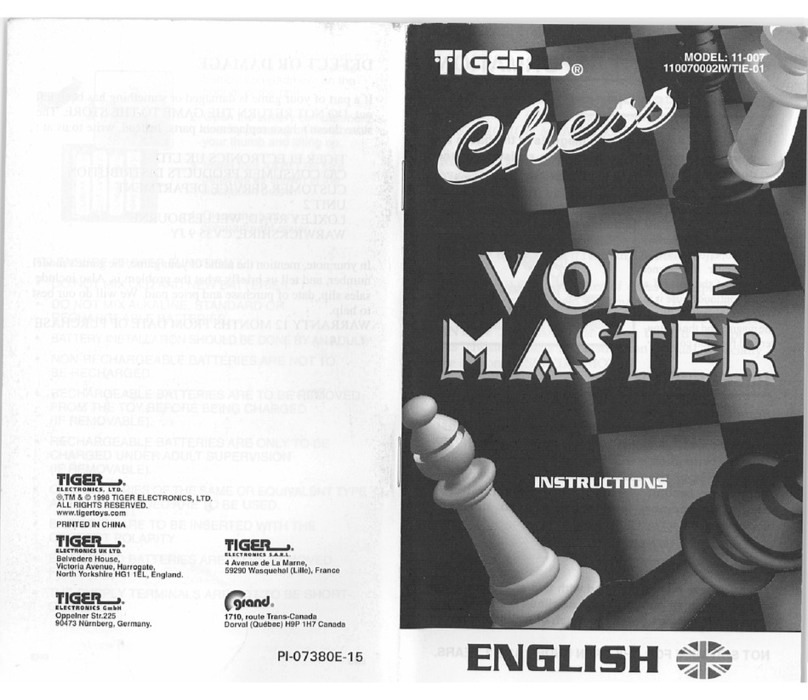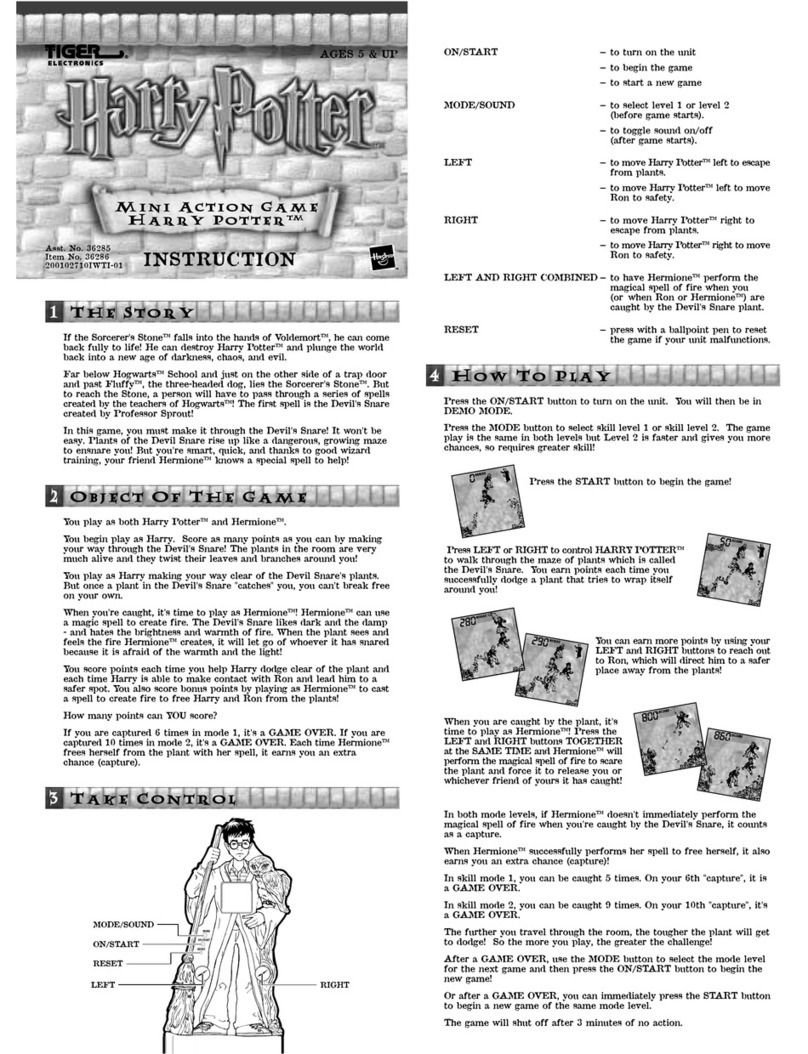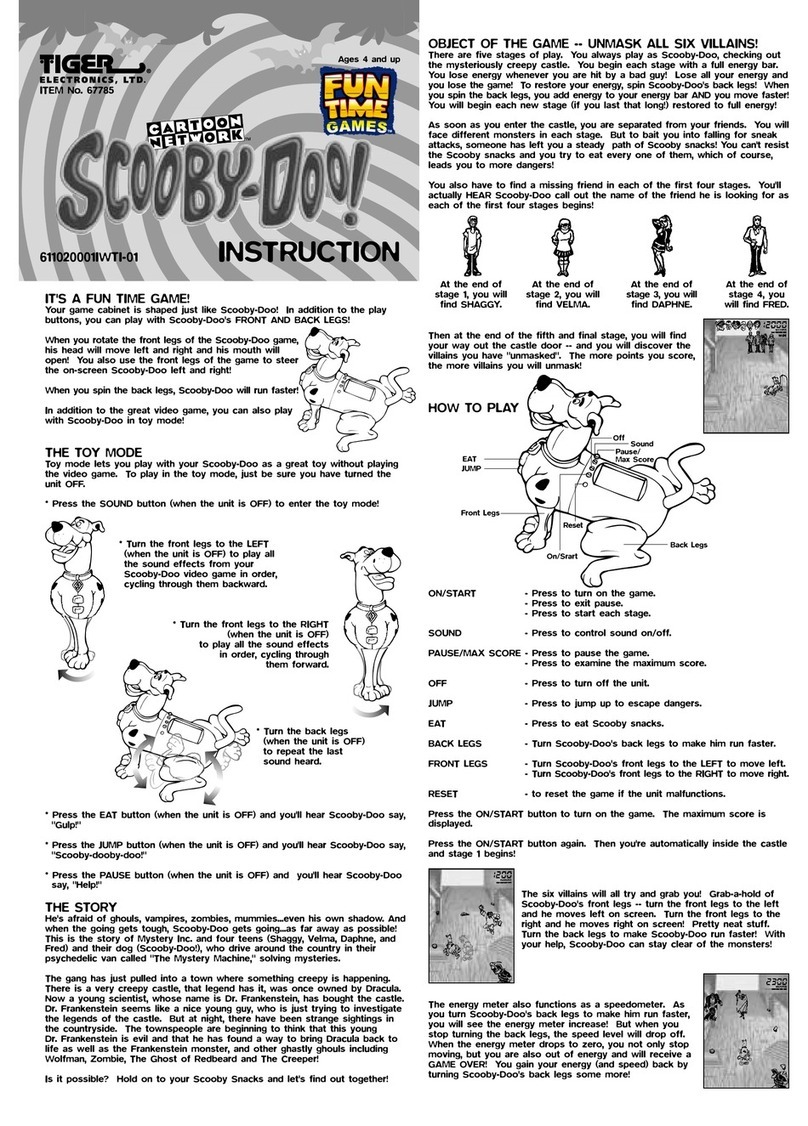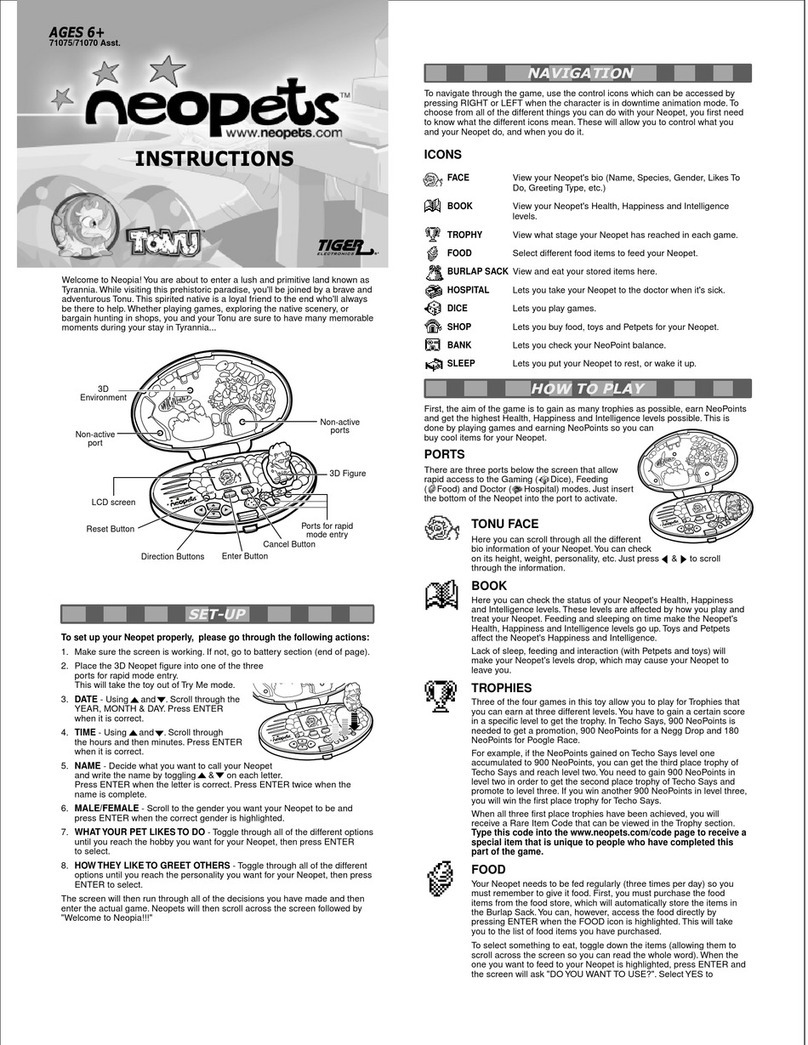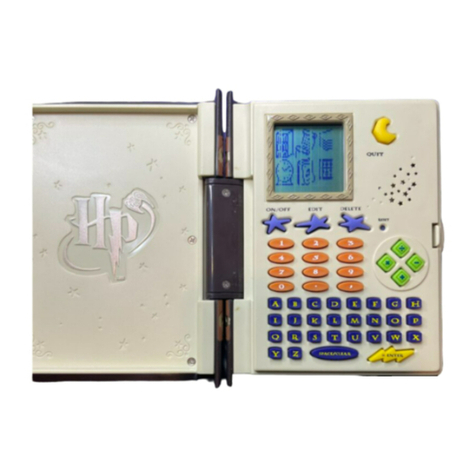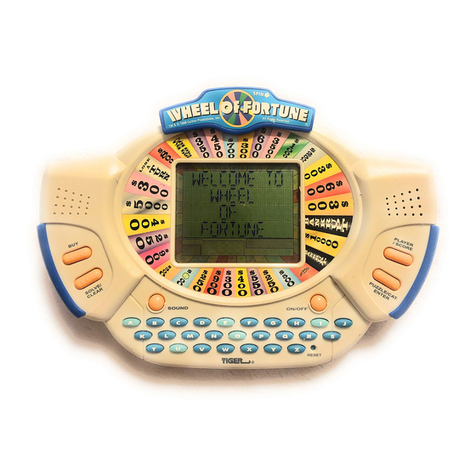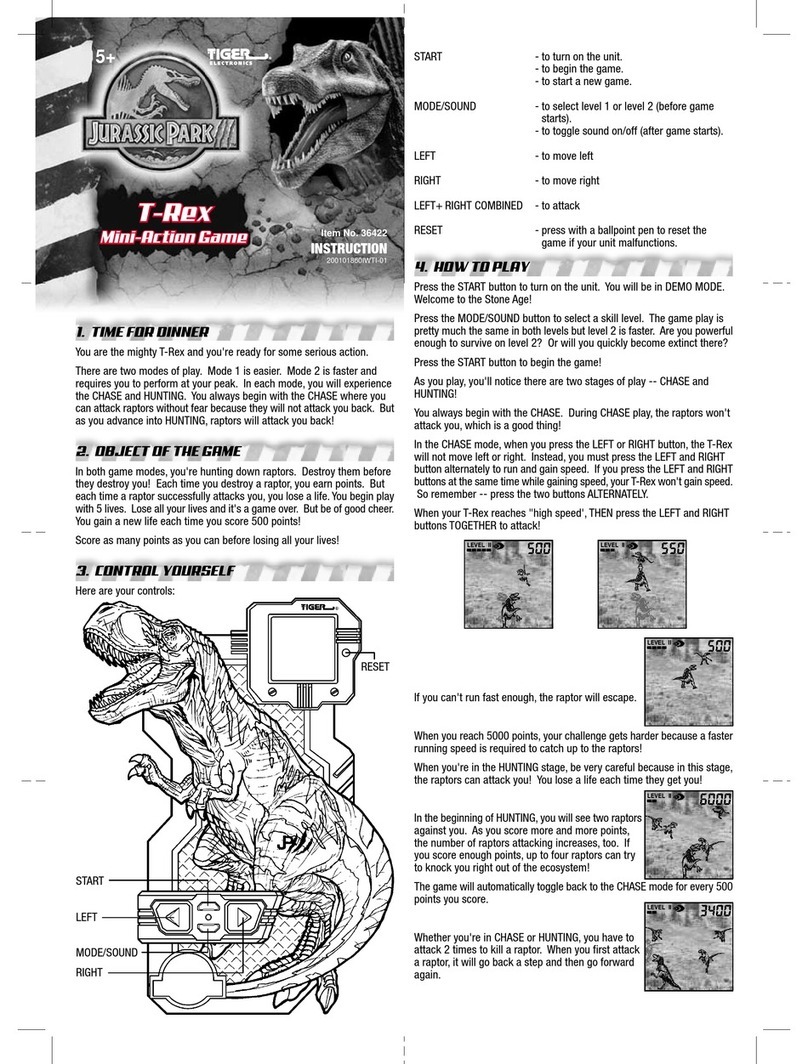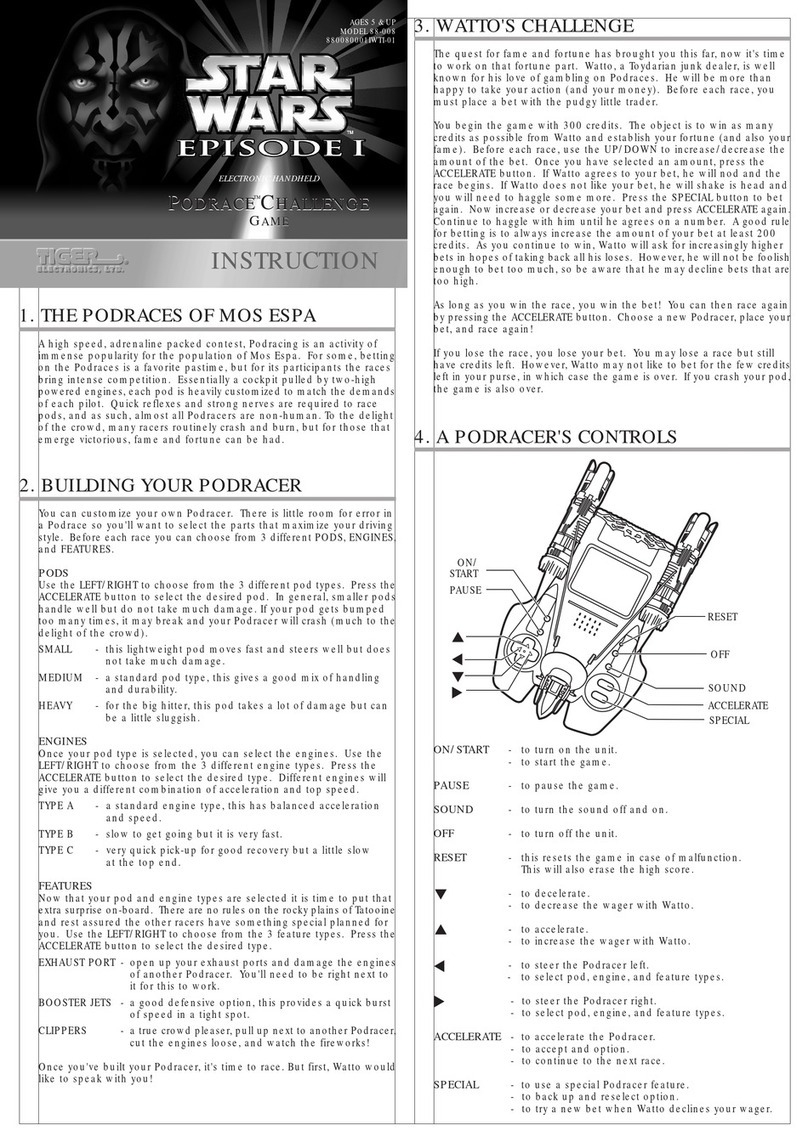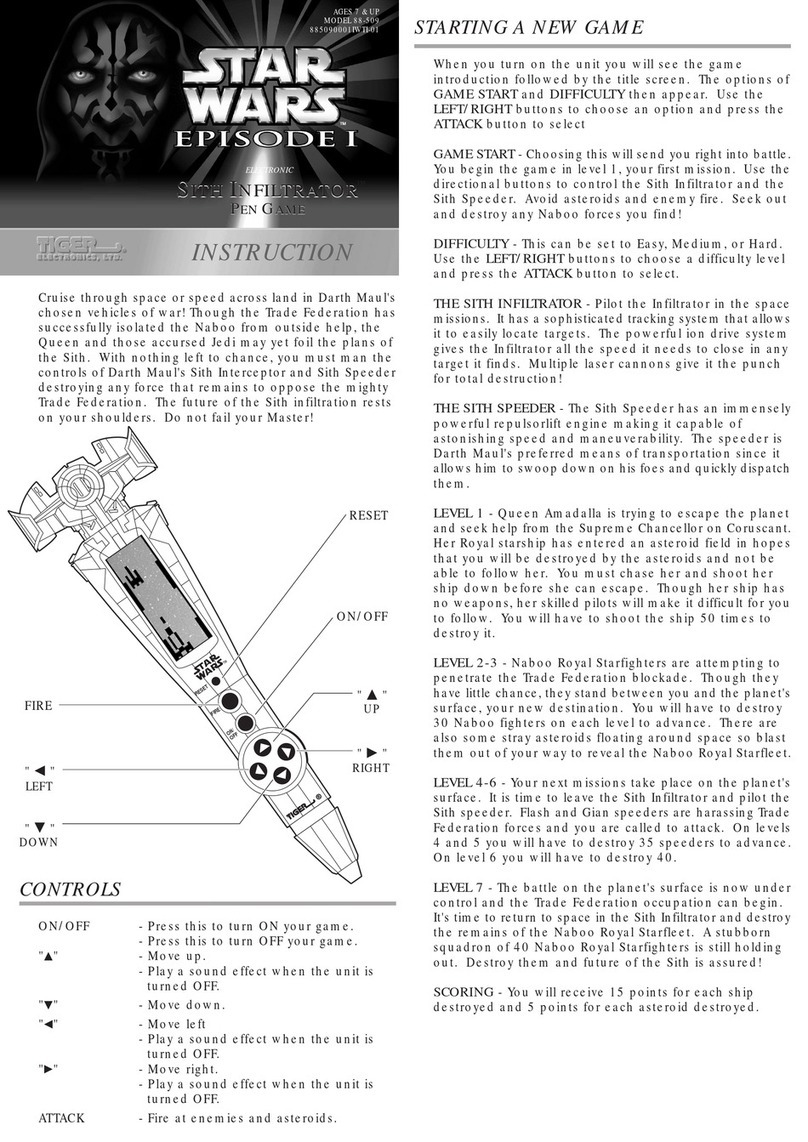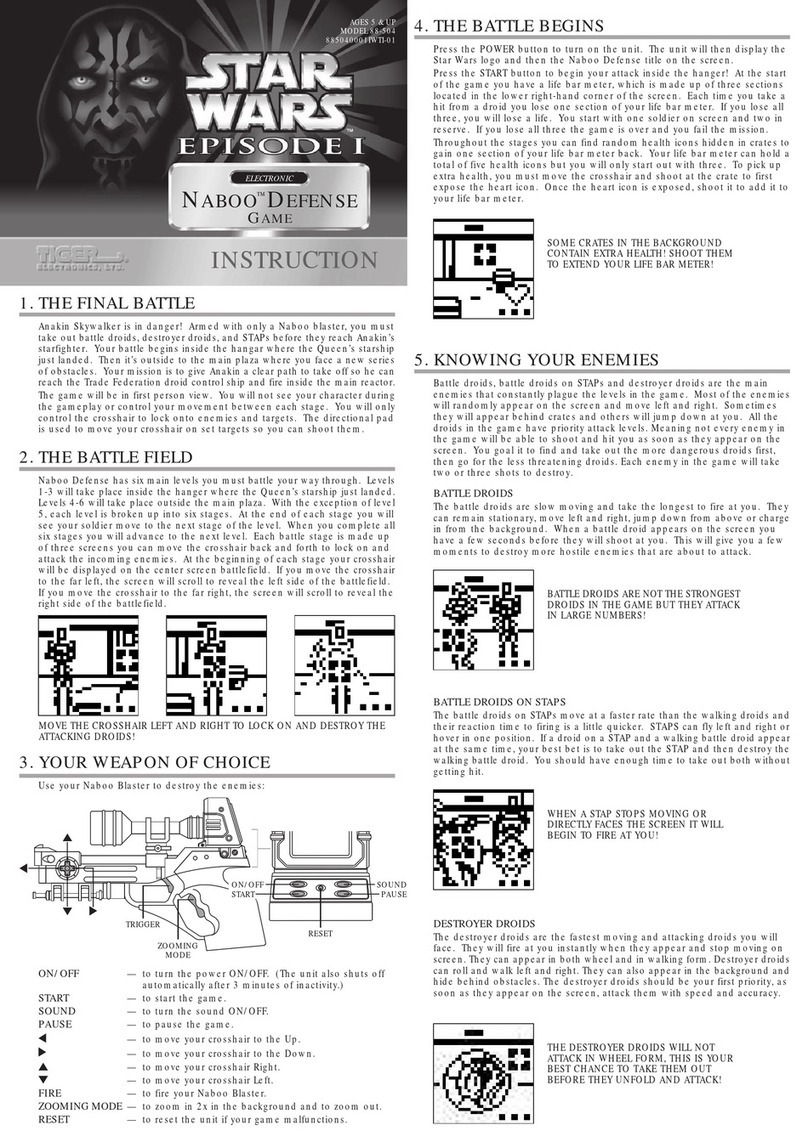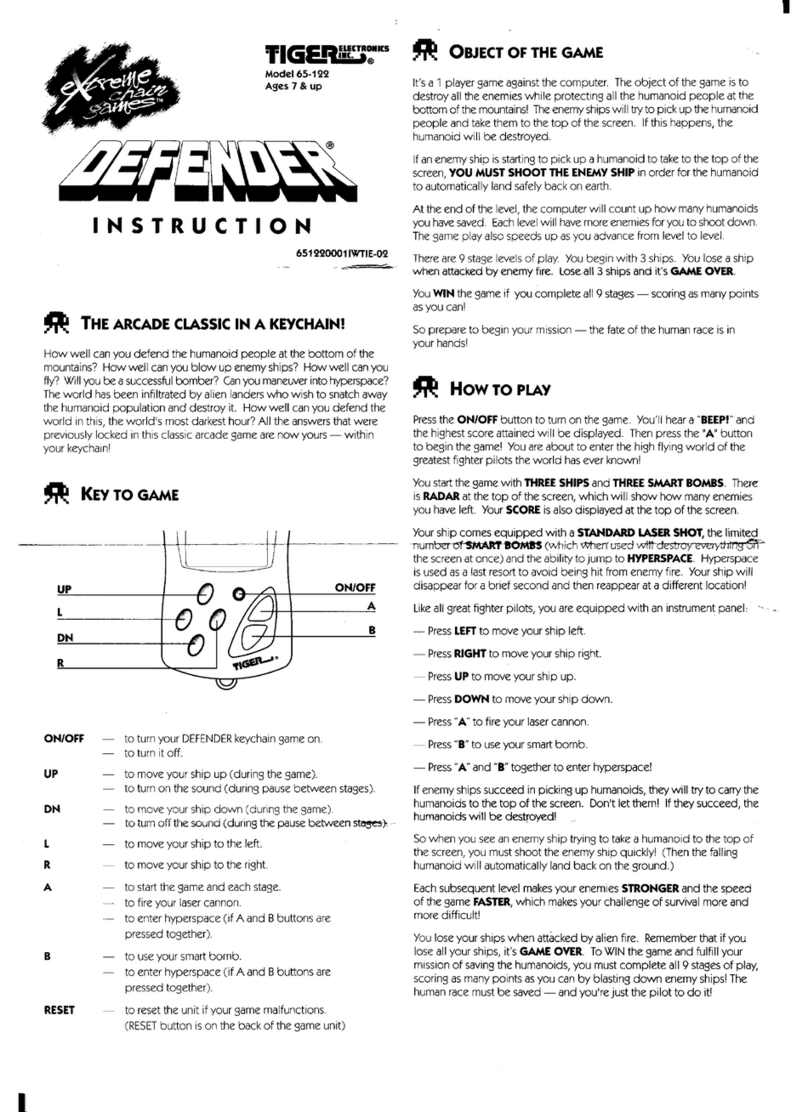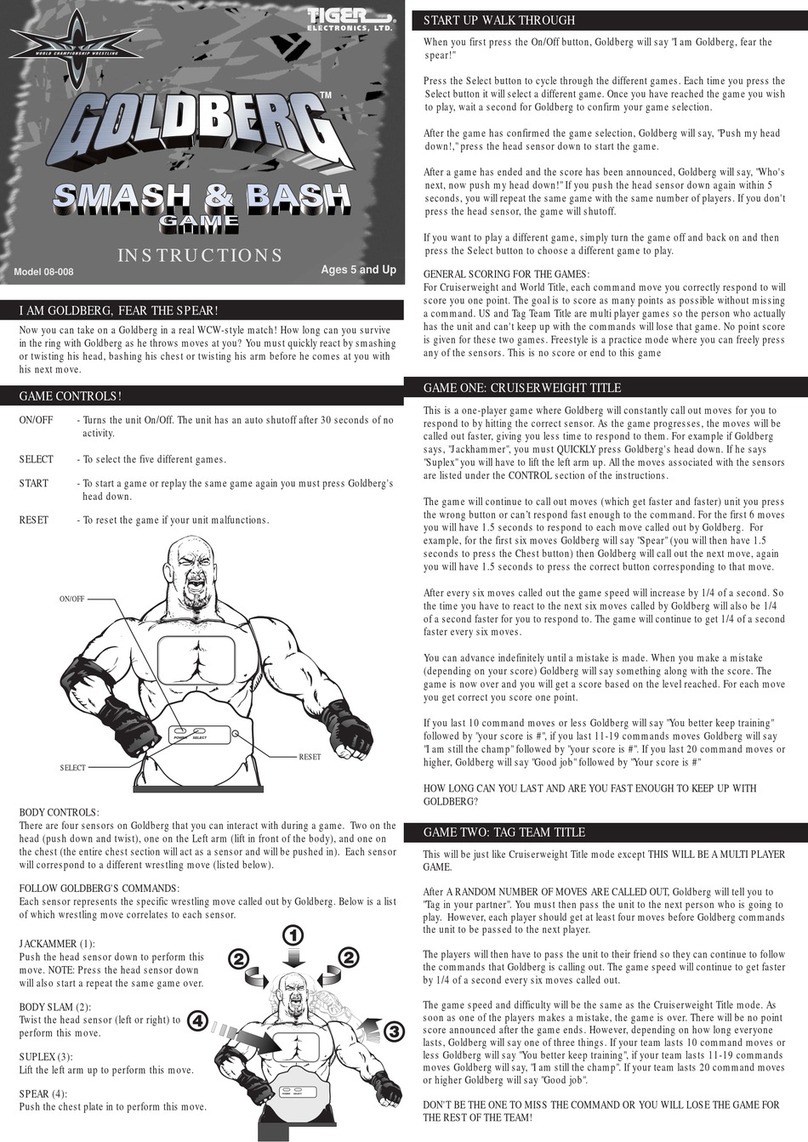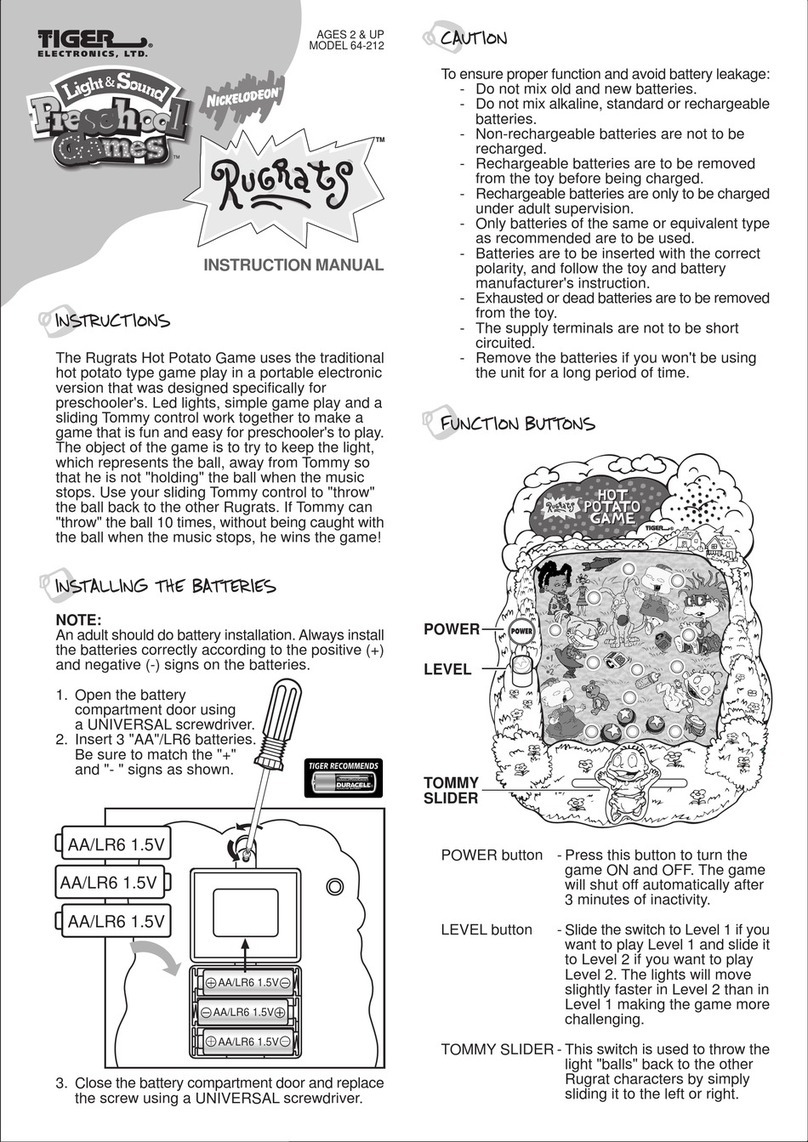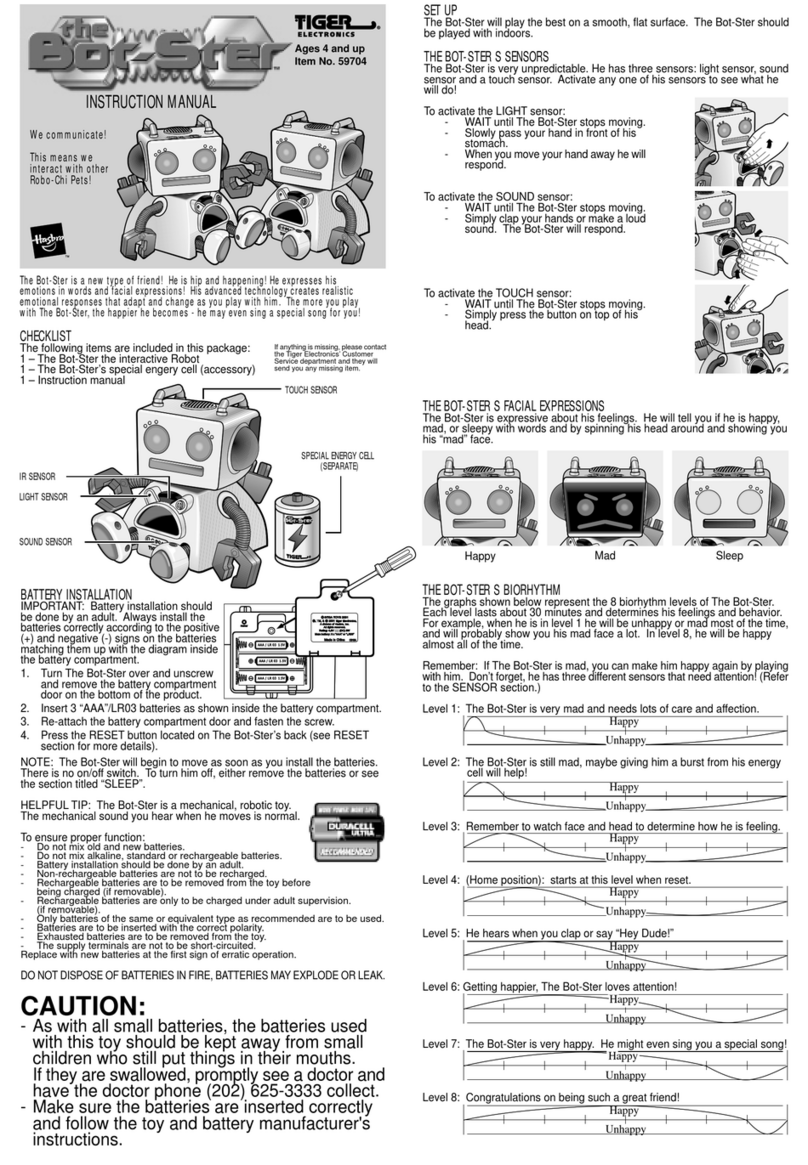The game play will proceed like real tennis. After each game, you alternate
server. When the opponent serves, you should also press the SERVE/VOLLEY
button -- so that your opponent can serve the ball to you!
When you're returning shots, you don't have to wait for the ball to bounce -- you
can hit the ball "on the fly" (before it bounces) by pressing the SERVE/VOLLEY
button. However, this shot requires faster timing on your part -- so it is more
difficult to control!
If you don't swing the racquet with good timing, your shot will go out of bounds
or into the net and you will lose the point.
The score will be announced at the completion of each point -- and at the end of
each game. The score is also announced when you press either the LEVEL
SELECT or GAME SELECT buttons during the course of a game. (See CONTROL
PAD above for full description.)
When you turn on the unit, if you want to treat yourself to a DEMONSTRATION
before actually playing, press the LEVEL SELECT or GAME SELECT button
instead of the POWER SWITCH. After the demo is complete, you can then use
the LEVEL SELECT or GAME SELECT to play a real match! Or to exit the DEMO
early, press the SERVE button and the unit will exit the DEMO mode immediately
and then you can go right to LEVEL SELECT and GAME SELECT.
In the case of a TIEBREAKER (score of 6 games apiece in a six game match),
a 12 point tiebreaker is played. The service alternates, just like real tennis. The
first player to score 7 points wins the tiebreaker.
When a match is finished, you will hear a musical fanfare and the final score and
the winner will be announced. After a match, pressing either the GAME SELECT
or LEVEL SELECT button will repeat the final score.
Press the SERVE button, and "PLAY!" will be announced. Now choose your
game selection for the next match.
Shut off the unit with the OFF/ON switch. The unit also shuts off automatically
after 3 minutes to save on battery life.
5. SOME SPECIAL SHOTS FOR EXPERT PLAYERS:
-- RISING SHOT:
Right after you hear the bouncing sound, hit the ball immediately! If you play
level 3 or level 4, master this shot -- or else you can't win!
-- SERVE AND VOLLEY:
If you serve with the best possible timing, "rush the net" and punch volley your
opponent's return shot!
6. PRACTICE MODE:
At the beginning of play, rather than selecting any of the four skill levels, you can
choose to select the PRACTICE MODE.
Then use the GAME SELECT button to select either:
-- SERVICE
Press the SERVE button and release it to hear the tossing sound. Then serve!
-- FOREHAND
Press the SERVE button and release it. The computer will then hit the ball to
your forehand side. You can practice forehands and volleys.
-- BACKHAND
Press the SERVE button and release it. The computer will then hit the ball to
your backhand. You can practice backhands and volleys.
-- FOREHAND AND BACKHAND
Press the SERVE button and release it. The computer will hit to both your
forehand and backhand sides alternately. You can practice both shots and
volleys.
-- LOB
Press the SERVE button and release it. The computer will hit you lobs. Practice
your smash! But you can only practice lobs BEFORE you hear the ball bounce.
7. INSERTING THE BATTERIES
1. Loosen the battery screw at the side of the
racquet's end cap.
2. Turn the racquet's end cap in counter-clock
wise direction, to loosen the end cap from
the racquet.
3. Slide out the battery compartment from the
handle of the racquet.
4. Replace the 3 "AA"/LR6 batteries, following
the battery orientation inside the compartment.
5. Insert the battery compartment back to the
handle of the racquet.
6. Turn the racquet's end cap in clockwise
direction, to tighten the end cap onto the
racquet.
7. Tighten the battery screw at the side of the
racquet's end cap.
TO ENSURE PROPER FUNCTION:
- Do not mix old and new batteries.
- Do not mix alkaline, standard or rechargeable batteries.
- Battery installation should be done by adult.
- Non-rechargeable batteries are not to recharged.
- Rechargeable batteries are to be removed from the toy before being charged
(if removable).
- Rechargeable batteries are only to be charged under adult supervision
(if removeable).
-Only batteries of the same or equivalent type as recommended are to be used.
- Batteries are to be inserted with the correct polarity.
- Exhausted batteries are to be removed from the toy.
- The supply terminals are not to be short-circuited.
Replace with new batteries at the first sign of erratic operation.
Remember, your game will ewset to preset mode once you've replaced or removed
the batteries.
8. DEFECT OR DAMAGE
If a part of your game is damaged or something has been left out, DO NOT
RETURNTHE GAMETOTHE STORE.The store doesn’t have replacement parts.
Instead, write to us at:
TIGER REPAIR DEPARTMENT
1000 N. Butterfield Road, Unit 1023,
Vernon Hills, IL 60061, U.S.A.
In your note, mention the name of your game, your game’s model number,
and tell us briefly what the problem is.Also include sales slip, date, place
of purchase and price paid.We will do our best to help.
9.
90-DAY LIMITED WARRANTY
Tiger Electronics, Ltd.(TIGER) warrants to the original consumer purchaser
of this product that the product will be free from defects in materials or
workmanship for 90 days from the date of original purchase.This warranty
does not cover damages resulting from accident, negligence, improper
service or use or other causes not arising out of defects in materials or
workmanship.
During this 90-day warranty period, the product will either be repaired or
replaced (atTIGER'S option) without charge to the purchaser, when returned
with proof of the date of purchase to either the dealer or to TIGER.
Product returned to TIGER without proof of the date of purchase or after
the 90-day warranty period has expired, but prior to one year from the original
date of purchase, will be repaired or replaced (at TIGER'S option) for a
service fee of US$14.00.Payments must be by check or money order payable
to Tiger Electronics, Ltd.
THE FOREGOING STATESTHE PURCHASER'S SOLE AND EXCLUSIVE
REMEDY FOR ANY BREACH OFWARRANTYWITH RESPECTTO THE
PRODUCT.
All product returned must be shipped prepaid and insured for loss or damage to:
TIGER REPAIR DEPARTMENT
1000 N. Butterfield Road, Unit 1023,
Vernon Hills, IL 60061, U.S.A.
The product should be carefully packed in the original box or other packing
materials sufficient to avoid damage during shipment.Include a complete
written description of the defect, a check if product is beyond the 90-day
warranty period, and your printed name, address and telephone number.
THISWARRANTY IS IN LIEU OF ALL OTHERWARRANTIES AND NO
OTHER REPRESENTATIONS OR CLAIMS OF ANY NATURE SHALL BE
BINDING ON OR OBLIGATETIGER IN ANY WAY. ANY IMPLIED
WARRANTIES APPLICABLETOTHIS PRODUCT, INCLUDING
WARRANTIES OF MERCHANTABILITY AND FITNESS FOR A
PARTICULAR PURPOSE,ARE LIMITEDTOTHE NINETY (90) DAY PERIOD
DESCRIBED ABOVE. IN NO EVENTWILLTIGER BE LIABLE FOR ANY
SPECIAL, INCIDENTAL, OR CONSEQUENTIAL DAMAGES RESULTING
FROM POSSESSION, USE, OR MALFUNCTION OFTHISTIGER
PRODUCT.
Some states do not allow limitations as to how long an implied warranty
lasts and/or exclusions or limitations of incidental or consequential damages,
so the above limitations and/or exclusions of liability may not apply to you.
This warranty gives you specific rights, and you may also have other rights
which vary from state to state.
660070001IWTI-03
®, TM, & © 1999 Tiger Electronics, Ltd. All Rights Reserved.
980 Woodlands Parkway, Vernon Hills, Illinois 60061, U.S.A.
®, TM, & © 1999 Tiger Electronics UK Ltd. All Rights Reserved.
Belvedere House, Victoria Avenue, Harrogate, NothYorshire HG1 1EL, England.
PRINTED IN CHINA
For more information about Tiger Electronics, our products and special
promotions, please visit our web site at:www.tigertoys.com.