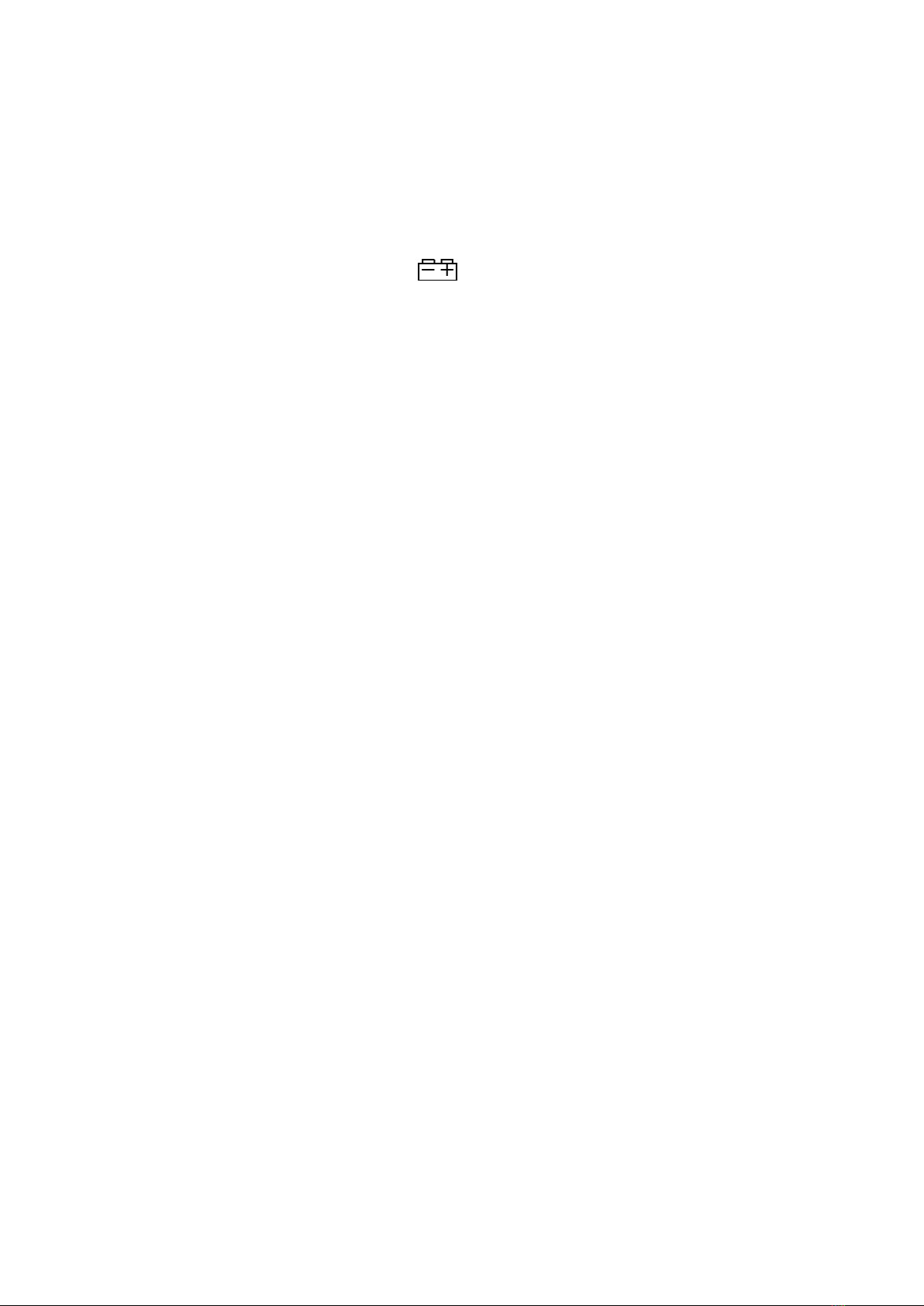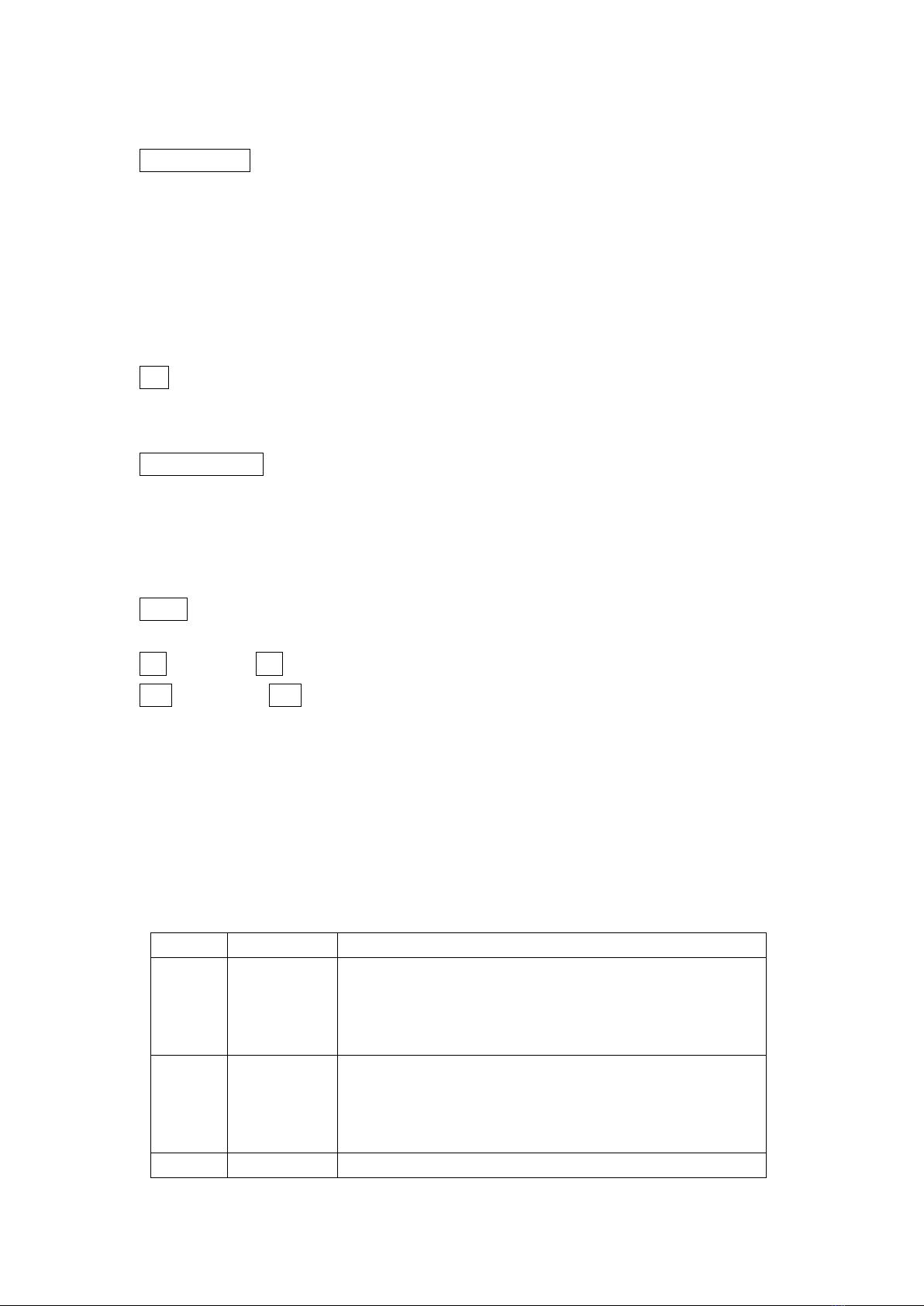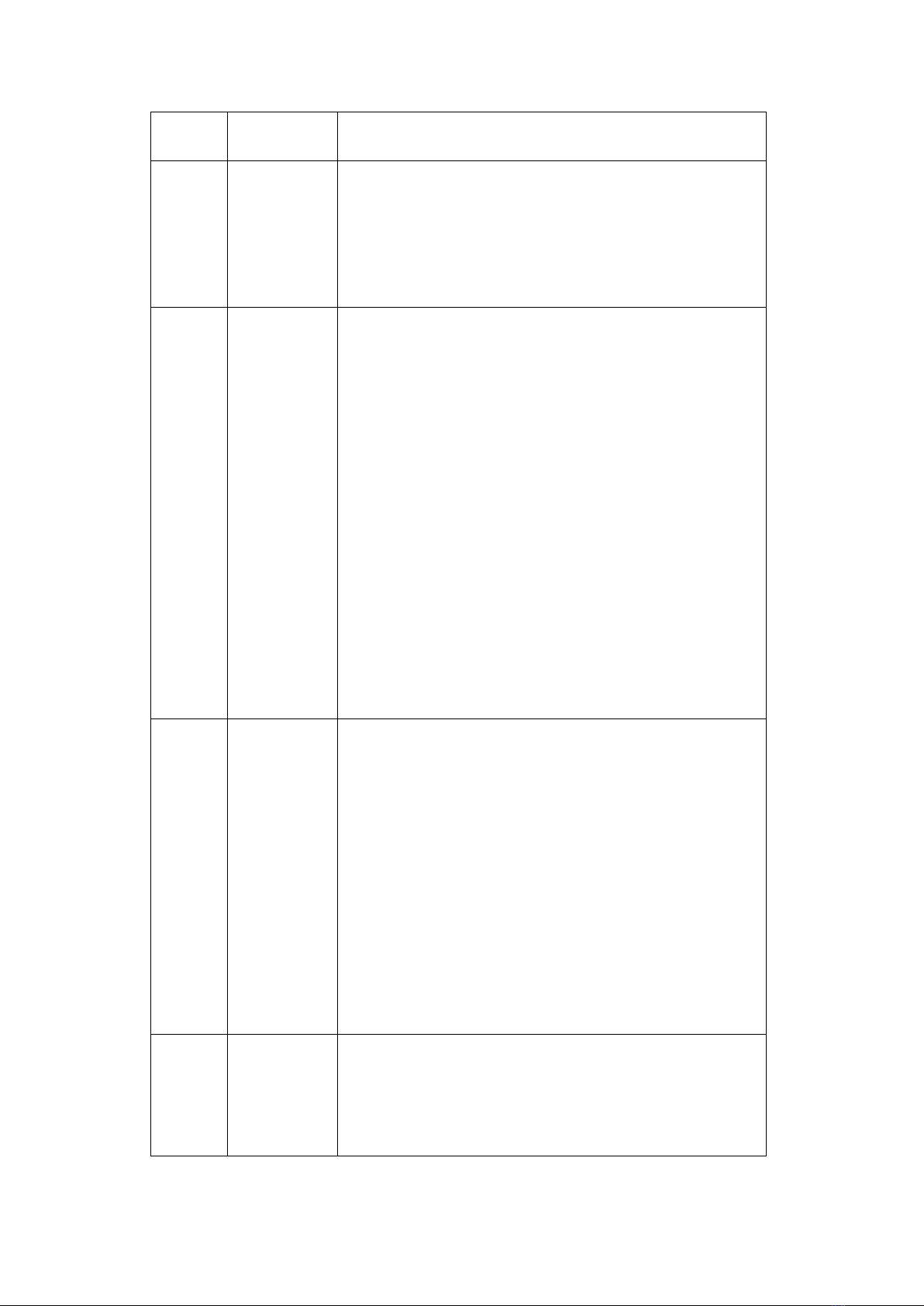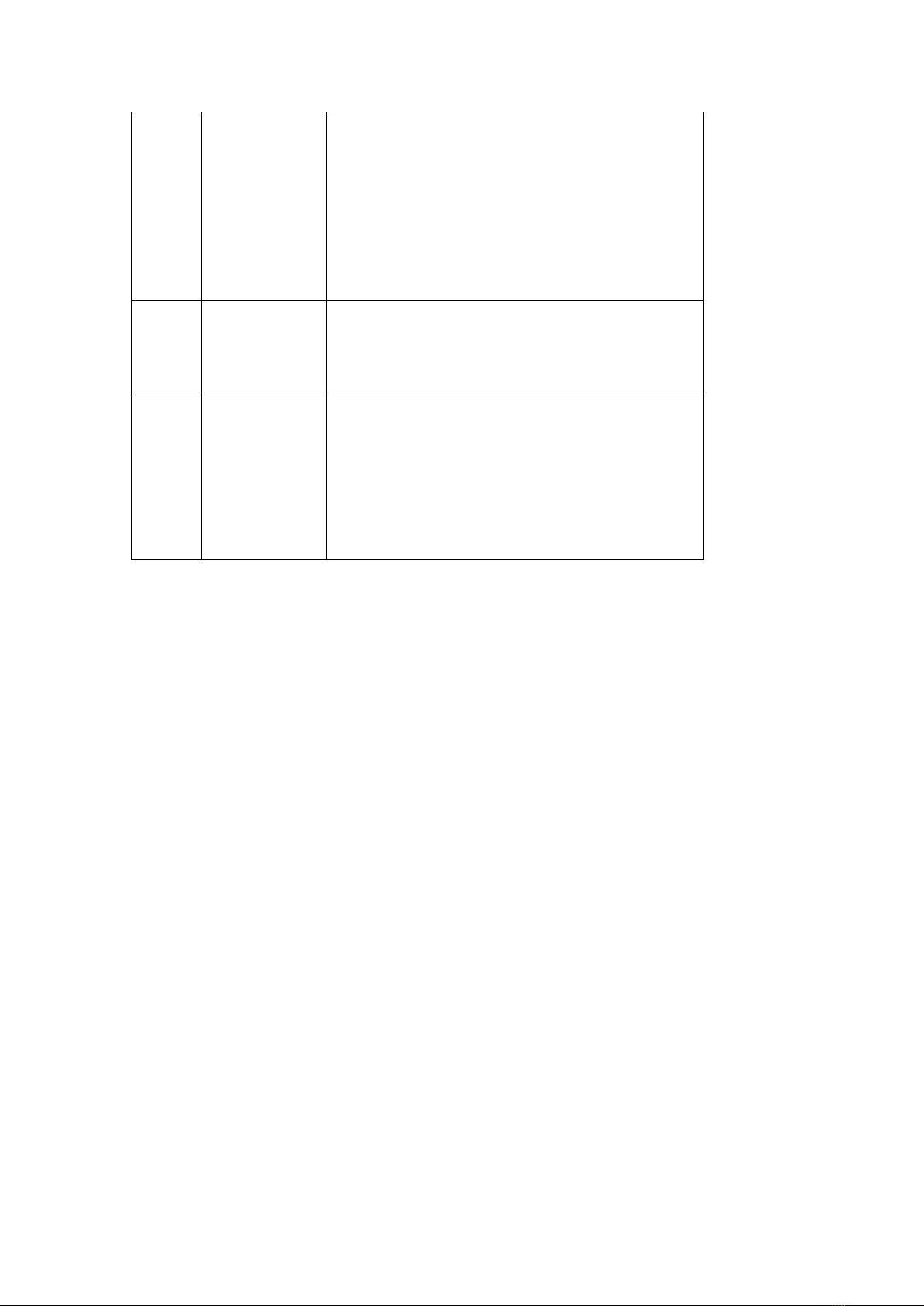4
pieces,total count window displays pieces.
Count Alarm:press the【Count Alarm】key When total count window displays
pieces,if total count window over 6 digits ,the buzzer start to alarm;
Clear count alarm:press and hold the【Count Alarm】key,clear【Count Alarm】
when buzzer beeps twice。For example:weight window displays:10.000Kg,piece
weight displays:100g,total count window displays:100,after press the【Count
Alarm】key,weighing again ,if piece of the total count over 100,the buzzer will
alarm。Set point will auto cancel when turn off the scale.
M+:total accumulated weight and total count,the max accumulation count can
accumulated 99 times.
Accumulation condition can auto setup,See UF-5 function specification
PCS WT MEM:piece weight memory key。Input piece weight,press the【PCS WT
MEM】key,how to memory piece weight, For example:the piece weight is 100g,
use 0~9 key to input 100,press the【PCS WT MEM】key,press the【M01】key,
the piece weight will memory in【M01】key,the next use,press the【M01】key,
the piece weight will display 100g,after next turn on the scale ,keep the last piece
weight value
P1/P2:To selectP1( M01-M09)and P2(M11-M18),when the LCD points to P1,
means M01-M09,Press the【P1/P2】key,the LCD points to P2,means M11-M18
CE:press the CE key can clear the piece weight window.
MR:press the MR key can display total accumulation count ,total accumulated
weight and total count.
Clear accumulation
press and hold the【MR】key until buzzer beeps twice, then clear
accumulation
Standard Functions Setup
At weighing mode,press and hold the【T】key,then press the【M+】key,weight
window will show UF-1,press【T】key or【Z】key to cycle select UF-1~UF-8
value/ display
battery
voltage
【
】
,
weight window displays internal
value(SPAN),piece weight window displays battery actual
voltage, total count window displays internal value(zero),press
【
】
auto-average
【
】
,
(
default), Use 0 and 1 keys to enable or disable auto-average
function, Press 【M+】key to confirm,press 【CE】key to exit
AAUG 0:Disable AAUG 1:Enable
【
】
,
Use 0~9 keys to enter auto power-off