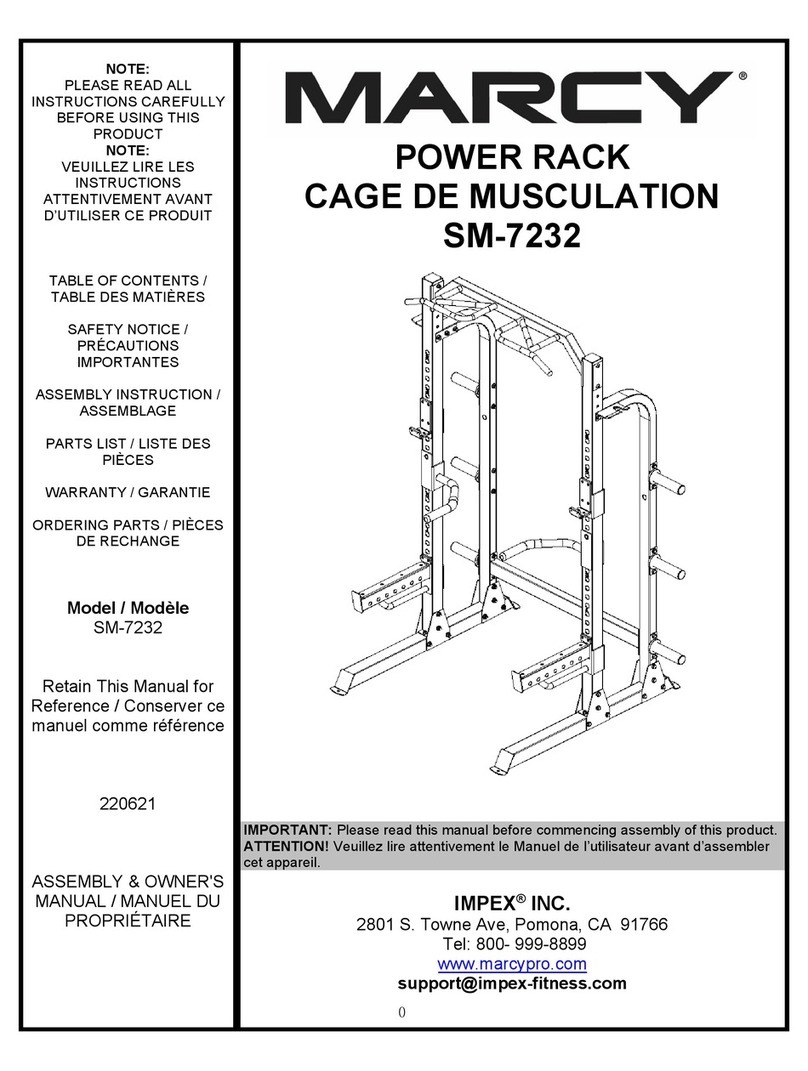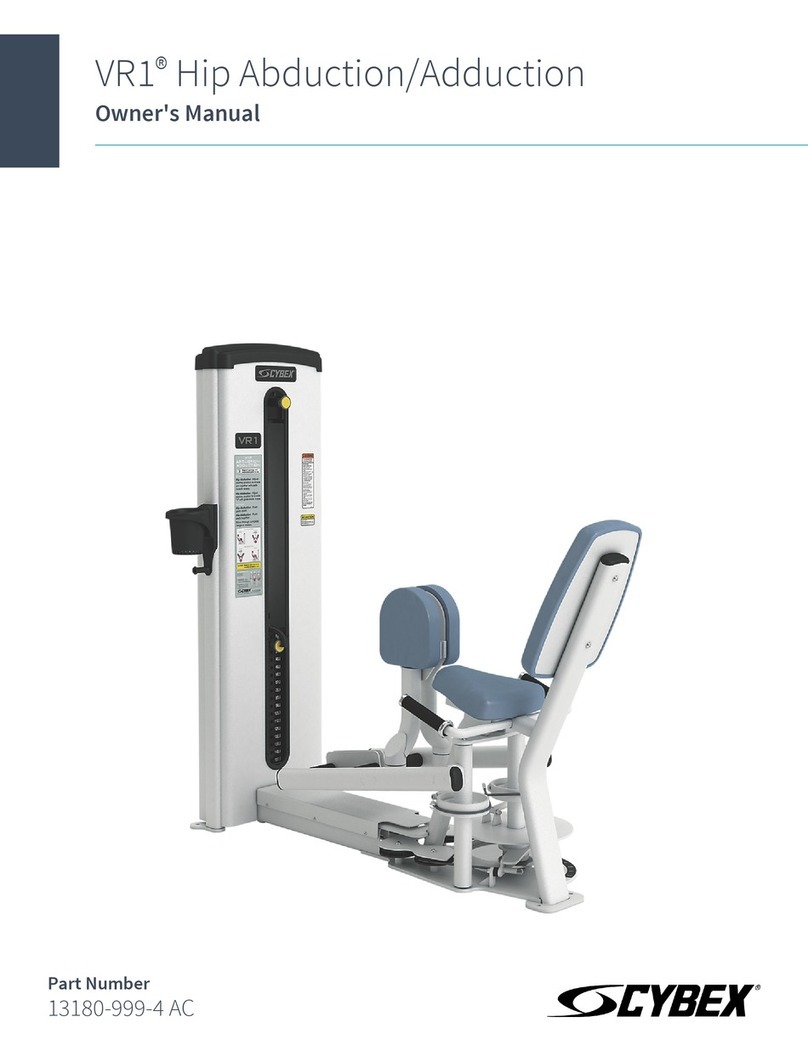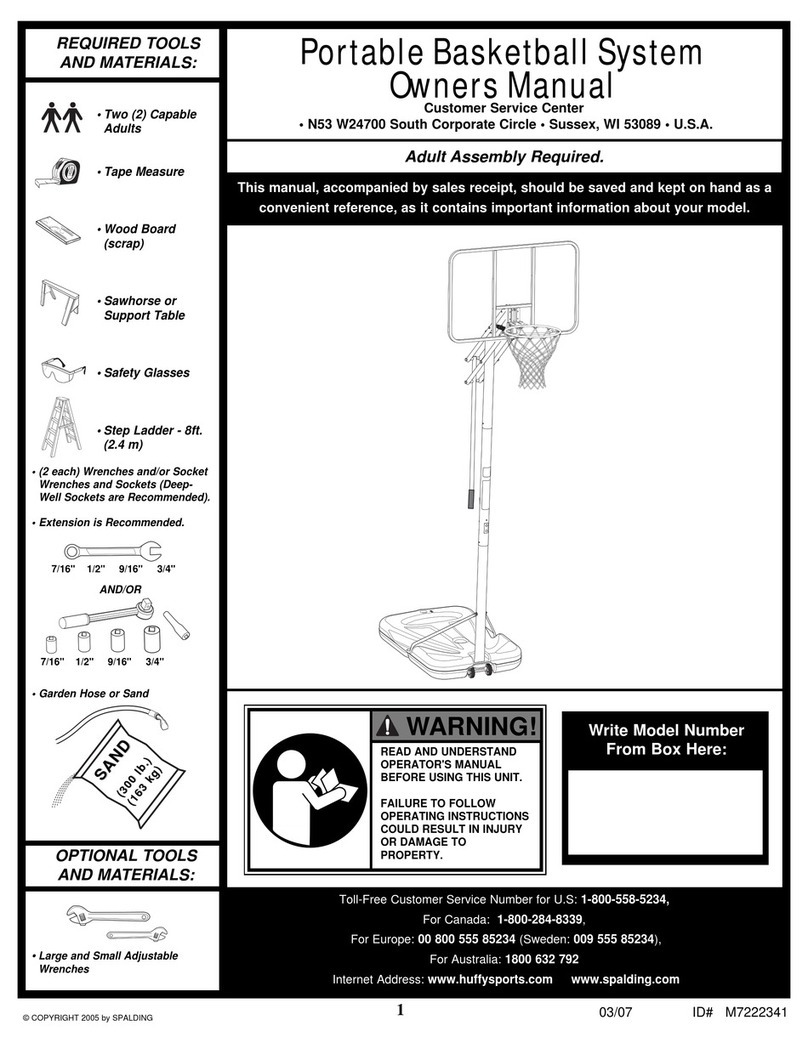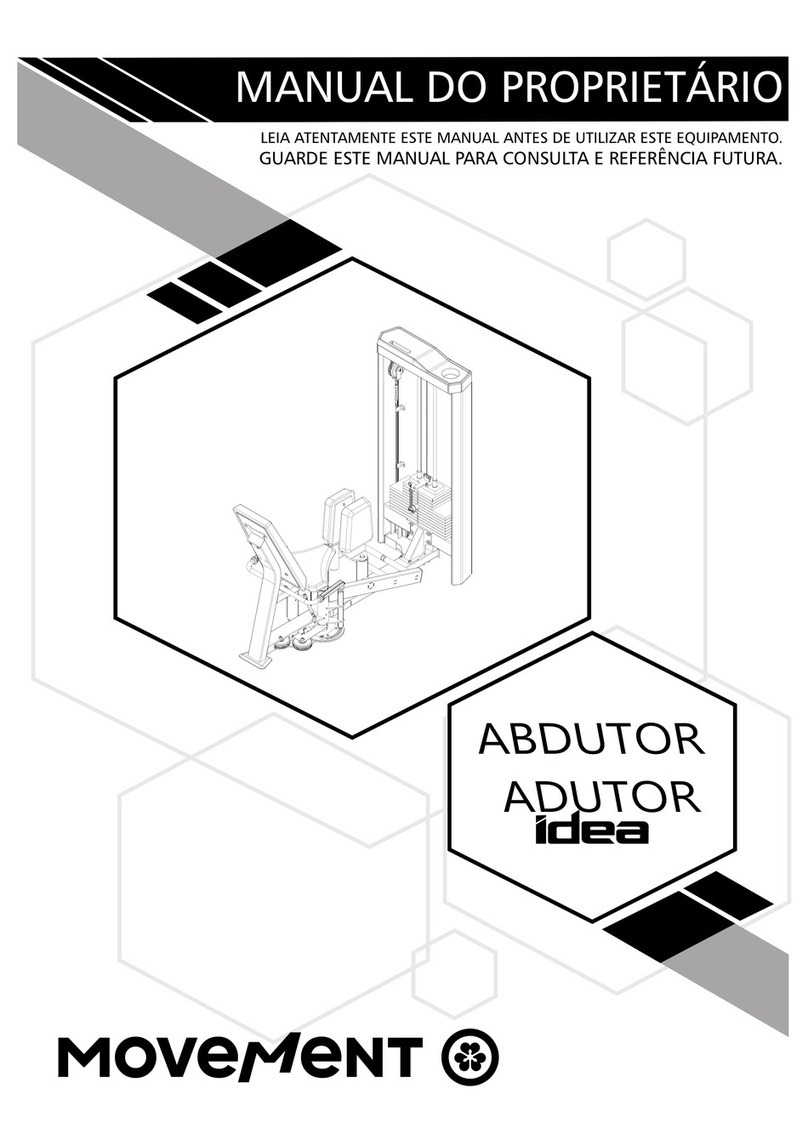Tigra Sport TRIO-02-2G User manual

Version 1.0 (12/05/2018)
Instruction Manual
Model: TRIO-02-2G
1. Switches & Indication Lights
Power Switch (P) –for turning power on/off, checking battery status, toggling between
activity modes, etc.
Mode Switch (M) –for selecting and checking activity modes, etc.
6-colored indication lights (blue, green, yellow/red, amber, red) for indication of charging
status, battery level, activity modes, heart rate zones, etc.
2. Charging
Connect magnetic charging dock to a USB power source. Then attach sensor on the dock to
start charging.
During charging, the indication lights will flash in different color combinations (from blue to
red) to indicate charge level. The more lights mean closer to full. Yellow light only indicates
95-100% full. All lights will switch off after the unit is fully charged and stop further charging.
3. Power On/Off
Press P continuously for 2 seconds until all indication lights turn on, then blue light will start
flashing.
To power off, press P continuously for 2 seconds until yellow light flashes for 3 seconds.
4. Battery Level Indication
At any time while the unit is On, press P once and release. The following light combinations
will be on for 2 seconds depending on battery level:
i. Yellow light only –full or close to full
ii. Blue, green, yellow, amber, red –81-100%

Version 1.0 (12/05/2018)
iii. Blue, green, yellow, amber –61-80%
iv. Blue, green, yellow –41-60%
v. Blue, green –21-40%
vi. Blue –1-20%
5. Bluetooth Connection
When the unit is in search of BT connection, one of the indication lights (color depending on
HR zone, as below) flashes at high speed.
Once BT connection is established, flash speed will turn to low.
ANT+ is in “always on” mode after the unit is powered On. There is no indication of ANT+
connection.
6. Activity Mode Selection
Press M continuously for 3 seconds (if there is no selection within 60 seconds, the selection
mode will be automatically aborted).
Press P to toggle between different activity modes, then press M to confirm selection. The
indication light of the corresponding mode will flash 3 times to confirm.
Each activity mode is represented by the following indication color:
i. Running –blue
ii. Outdoor cycling –green (default mode)
iii. Heart rate only - yellow
iv. Indoor cycling –amber
v. RRI in best precision –red (RRI at different levels of precision can also be turned on
with an app. For details, pls see document “Instructions for RRi(R1-20170110).docx”)
7. Activity Mode Checking
At any time while the unit is On, press M once and release.
The indication light of the corresponding activity mode will be on for 1 second.
8. Heart Rate Zone Setting
HR zone limits setting can only be done via an app.
The unit supports both 3 zone and 5 zone heart rate limits setting according to the following
Bluetooth GATT characteristics:
i. 5 zone –0x2A8B
(https://www.bluetooth.com/specifications/gatt/viewer?attributeXmlFile=org.bluet
ooth.characteristic.five_zone_heart_rate_limits.xml)
ii. 3 zone –0x2A94
(https://www.bluetooth.com/specifications/gatt/viewer?attributeXmlFile=org.bluet
ooth.characteristic.three_zone_heart_rate_limits.xml)
Before your app is ready, the following simple utilities/steps can be used for setting HR
limits on the unit for testing purposes:
i. Download the LightBlue Explorer app (https://itunes.apple.com/us/app/lightblue-
explorer/id557428110?mt=8)
ii. Power on the sensor unit, then open LightBlue
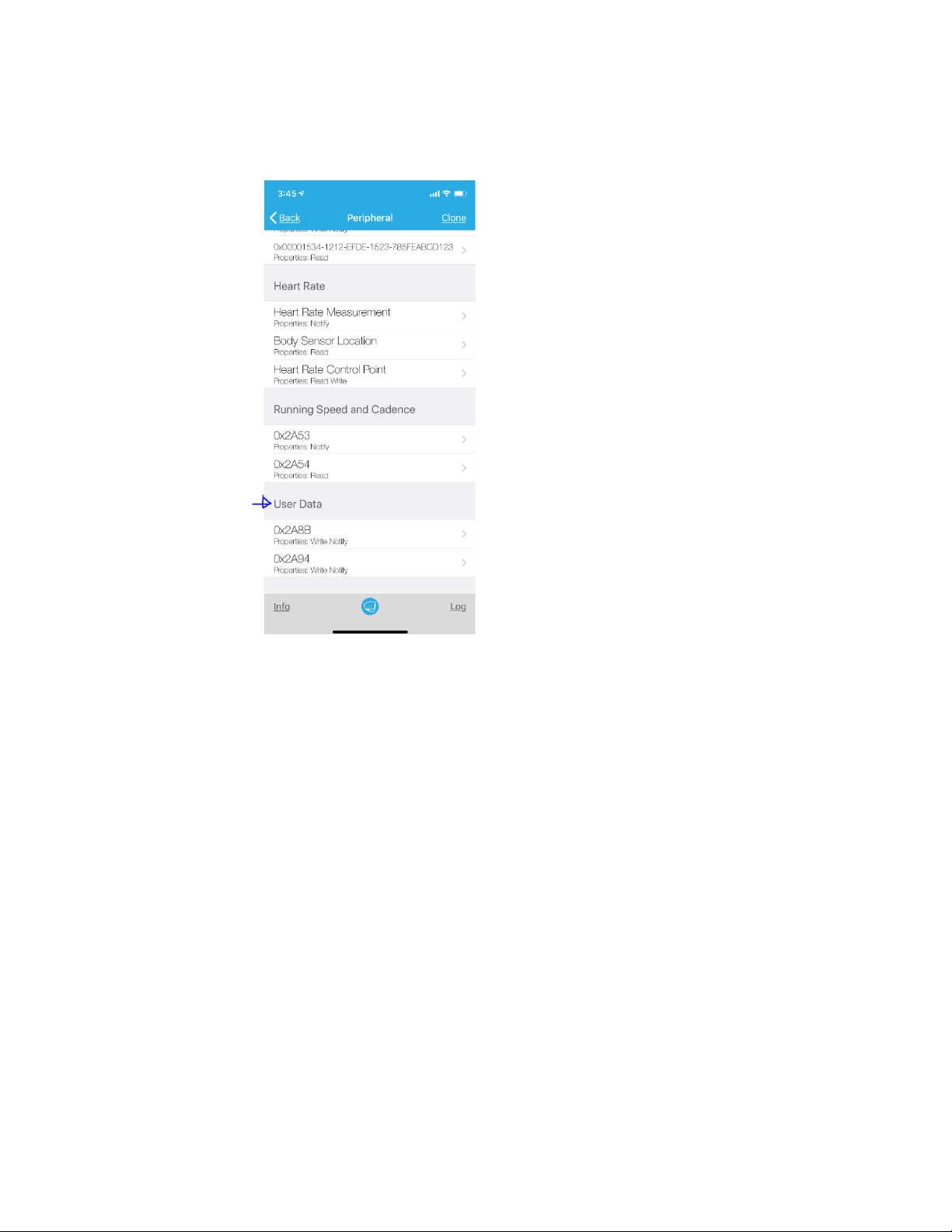
Version 1.0 (12/05/2018)
iii. Select “TRI” or “TRIO-02-2G”, and LightBlue will connect to the sensor unit
iv. Scroll down to User Data section
v. Select either 0x2A8B or 0x2A94
vi. Select “Write new value” in the next screen
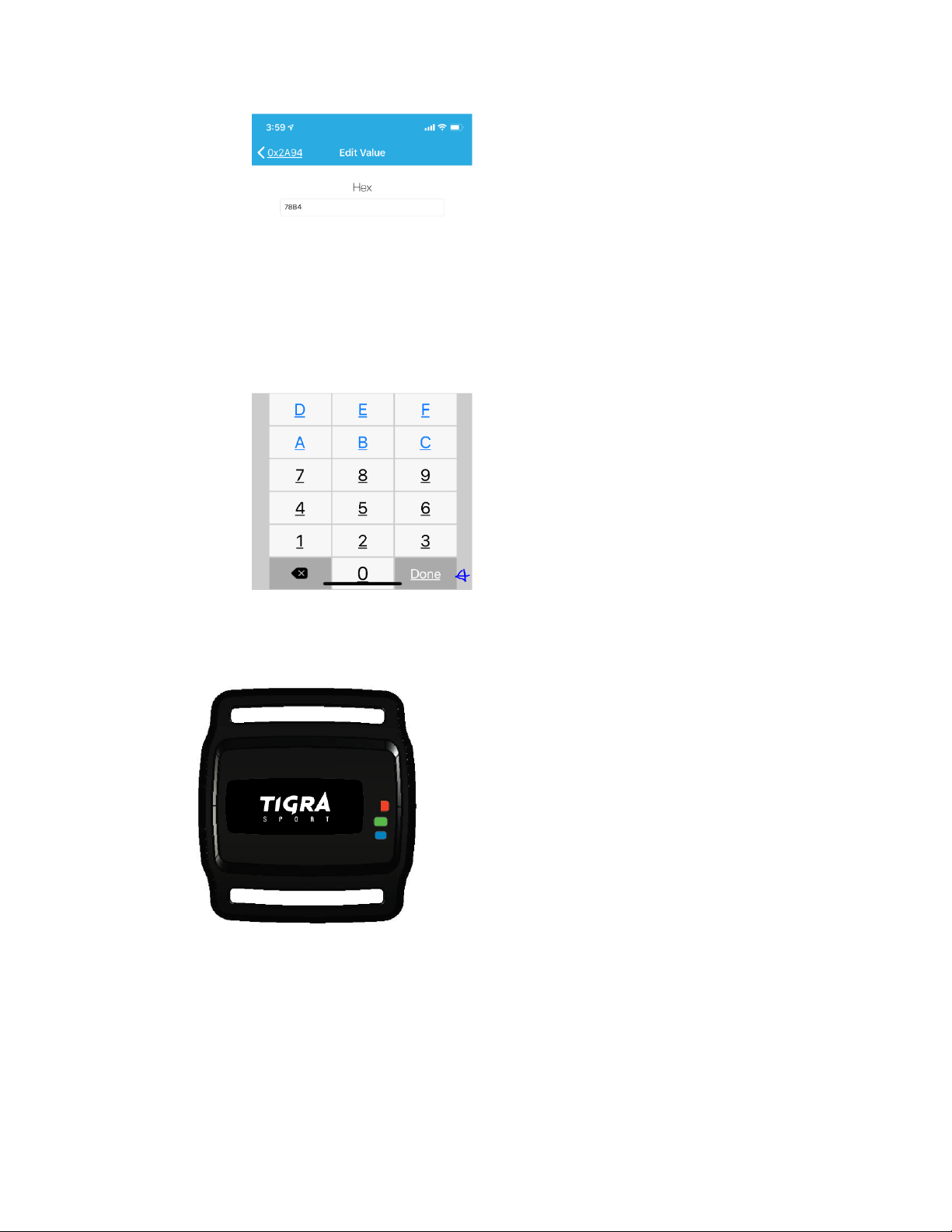
Version 1.0 (12/05/2018)
viii. Hit “Done”, then the setting is made.
ix. This setting will be loss after the unit is powered off (settings in memory will be
supported in later versions of firmware).
Indication lights for 3 zone:
Indication lights for 5 zone:

Version 1.0 (12/05/2018)
9. Auto Power Off
To conserve power, the sensor unit will automatically power off after 5 minutes under the
following conditions:
i. The unit is not connected to any Bluetooth devices; AND
ii. The unit has detected off-skin signals.

Version 1.0 (12/05/2018)
FCC statement
This device complies with Part 15 of the FCC rules. Operation is subject to the
following two conditions: 1) this device may not cause harmful interference, and 2)
this device must accept any interference received, including interference that may
cause undesired operation.
Note: This equipment has been tested and found to comply with the limits for a Class
B digital device, pursuant to part 15 of the FCC Rules. These limits are designed to
provide reasonable protection against harmful interference in a residential installation.
This equipment generates uses and can radiate radio frequency energy and, if not
installed and used in accordance with the instructions, may cause harmful
interference to radio communications. However, there is no guarantee that
interference will not occur in particular installation. If this equipment does cause
harmful interference to radio or television reception, which can be determined by
turning the equipment off and on, the user is encouraged to try to correct the
interference by one or more of the following measures:
--Reorient or relocate the receiving antenna.
--Increase the separation between the equipment and receiver.
--Connect the equipment into an outlet on a circuit different from that to which the
receiver is connected.
--Consult the dealer or an experienced radio/TV technician for help.
Changes or modifications not expressly approved by the party responsible for
compliance could void the user’s authority to operate the equipment.
FCC Radiation Exposure Statement
This device complies with FCC RF radiation exposure limits set forth for an
uncontrolled environment. This transmitter must not be co-located or operating in
conjunction with any other antenna or transmitter.
Industry Canada Notice
This device complies with Industry Canada licence-exempt RSS standard(s).
Operation is subject to the following two conditions: (1) this device may not cause
interference, and (2) this device must accept any interference, including interference
that may cause undesired operation of the device.
Le présent appareil est conforme aux CNR d'Industrie Canada applicables aux
appareils radio exempts de licence. L'exploitation est autorisée aux deux conditions
suivantes : (1) l'appareil ne doit pas produire de brouillage, et (2) l'utilisateur de
l'appareil doit accepter tout brouillage radioélectrique subi, même si le brouillage est
susceptible d'en compromettre le fonctionnement.
IC:26028-TRIO02
Table of contents