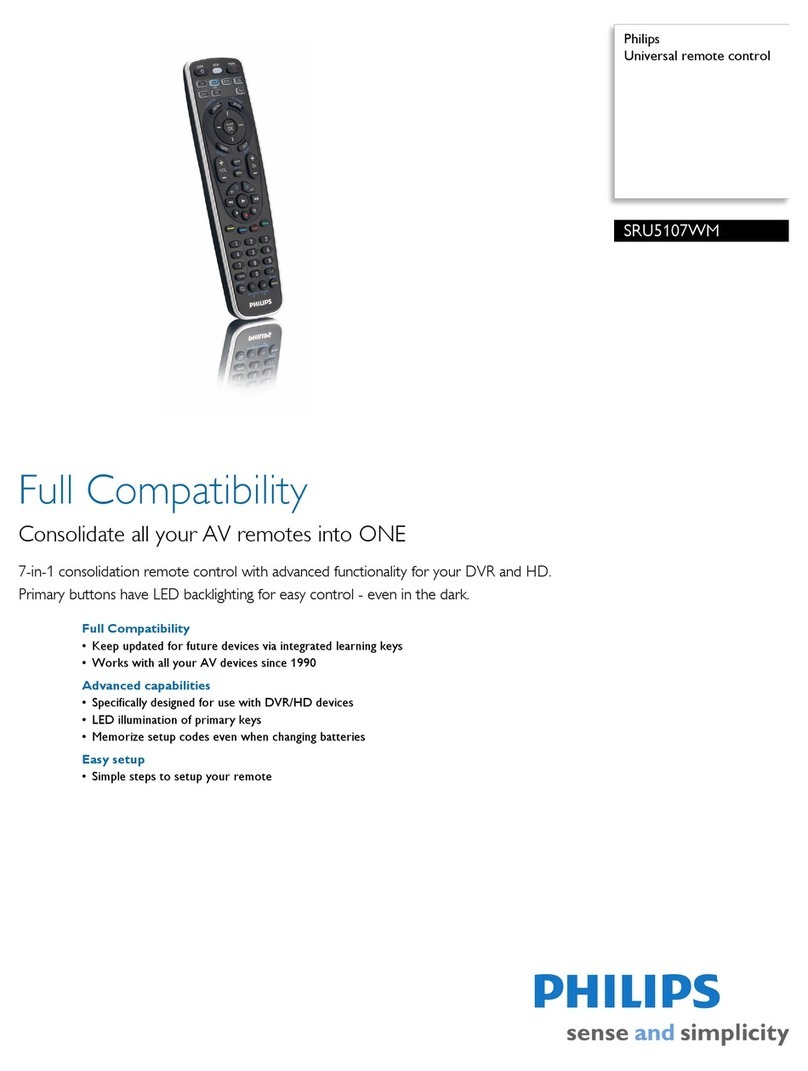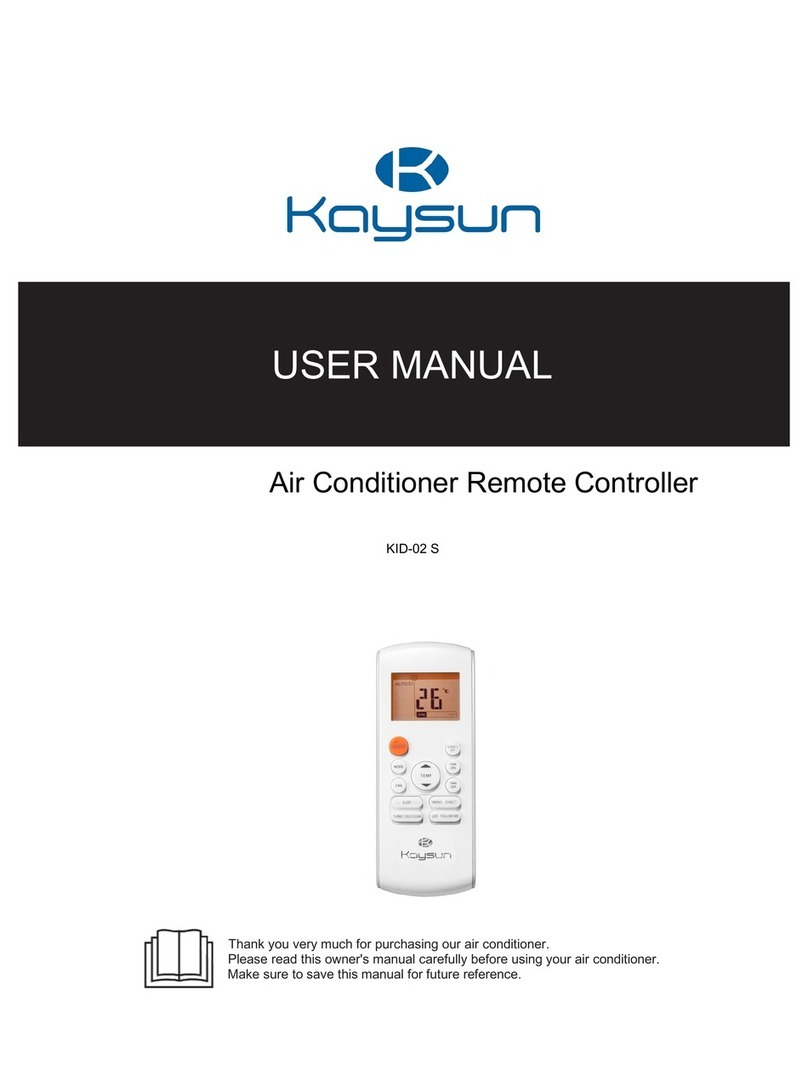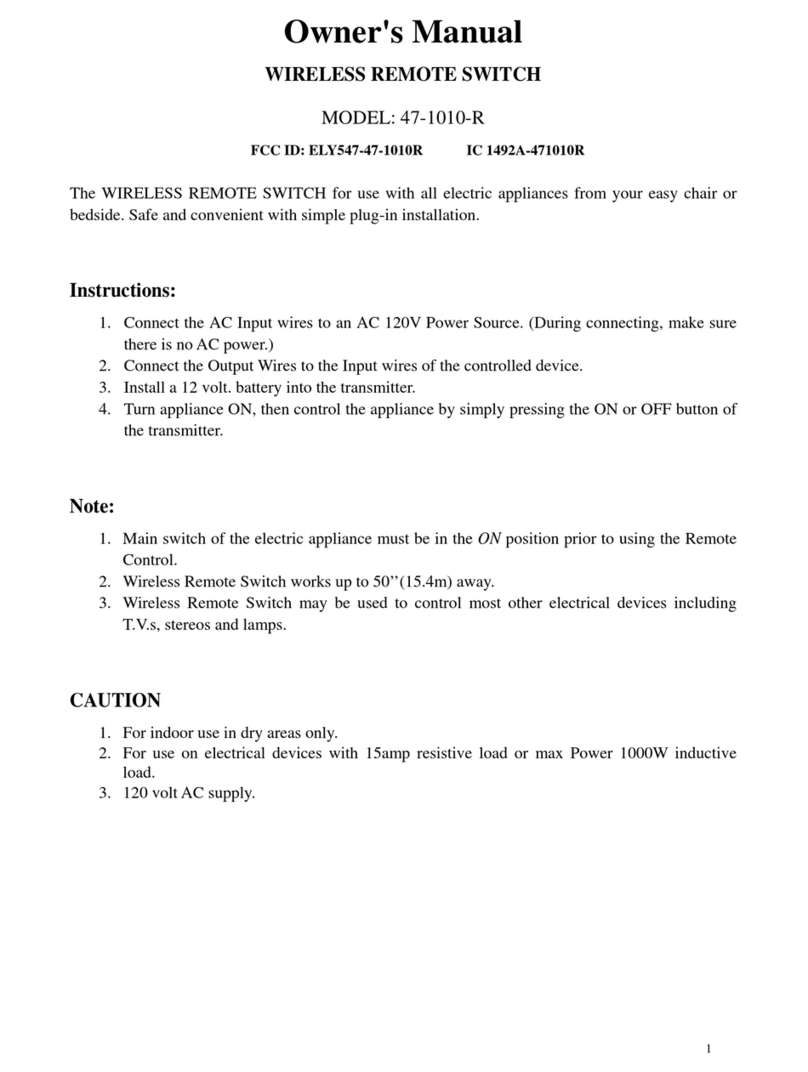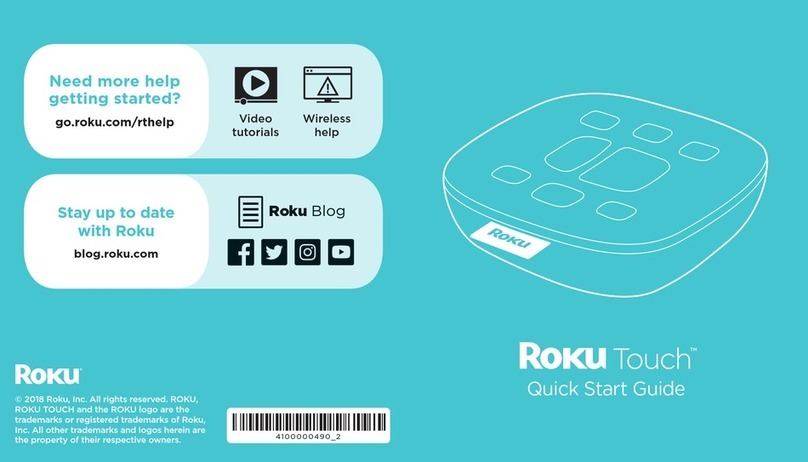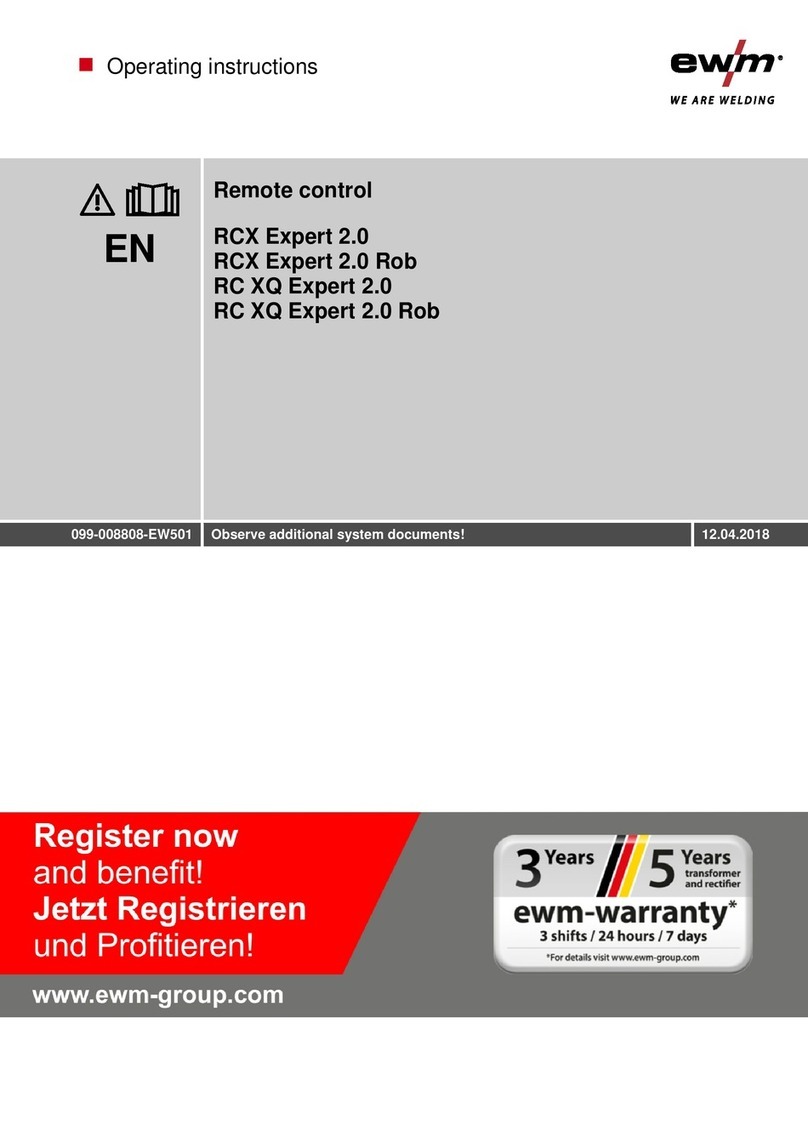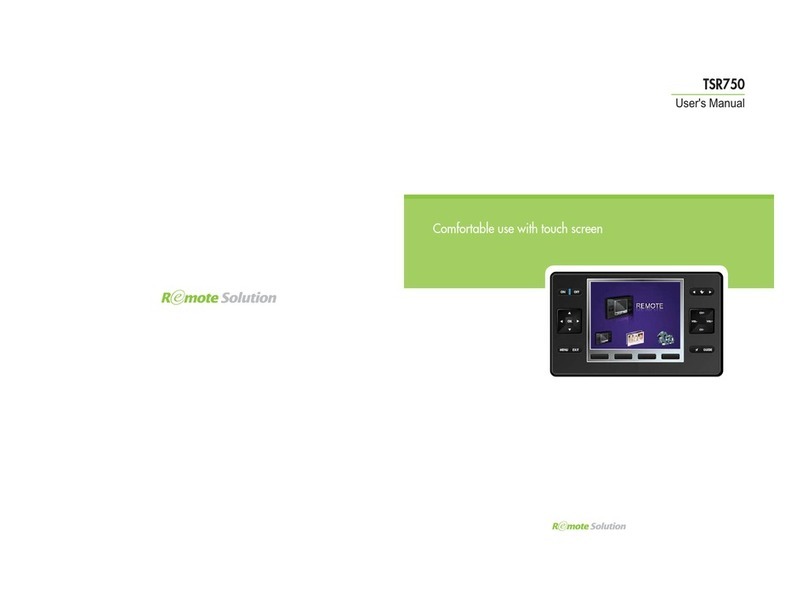TIL RC-9000 User manual

RC-9000
MULTIBAND P25 AIRBORNE TRANSCEIVER
REMOTE CONTROL
Operating Instructions
TiL Document No. 13RE481
Rev. C
SEPTEMBER 2015
Technisonic Industries Limited
240 Traders Boulevard, Mississauga, Ontario L4Z 1W7
Tel: (905) 890-2113 Fax: (905) 890-5338
www.til.ca
Copyright by Technisonic Industries Limited. All rights reserved.

TECHNISONIC INDUSTRIES LIMITED
RC-9000 Operating Instructions TiL 13RE481 Rev. C
ii
This page is intentionally left blank.

TECHNISONIC INDUSTRIES LIMITED
RC-9000 Operating Instructions TiL 13RE481 Rev. C
iii
REVISION HISTORY
[ 13RE481 ]
REV SECTION
- PAGE - DESCRIPTION DATE EDITED
BY
N/C Original Document Release. May 2013
A
vi
Updated Summary of DO-160G Env. Testing
Temperature & Altitude category. Fixed typo in STC
Approval Note from “DO-160F” to “DO-160G.”
Oct. 2013
H.Duff
B
3
Updated Figure 1: Corrected Arrows and Yellow &
Blue Bands (which were reversed).
Jan. 14, 2014
A.L.
5 2.6: Corrected Yellow & Blue Bands.
All
Corrected Spelling & Grammar throughout
document.
C
vi
Changes made to DO-160G:
- Operational Shock and Crash Safety changed to
Category B.
- Flammability Condition added.
Sep. 15, 2015
A.L.

TECHNISONIC INDUSTRIES LIMITED
RC-9000 Operating Instructions TiL 13RE481 Rev. C
iv
This page is intentionally left blank.

TECHNISONIC INDUSTRIES LIMITED
RC-9000 Operating Instructions TiL 13RE481 Rev. C
v
ESD CAUTION
This unit contains static sensitive devices. Wear a grounded wrist strap and/or conductive gloves
when handling printed circuit boards.
FCC COMPLIANCE INFORMATION
This device complies with Part 15 of the FCC Rules. Operation is subject to the following two conditions:
(1) this device may not cause harmful interference and (2) this device must accept any interference
received, including interference that may cause undesired operation.
WARNING AND DISCLAIMER
Changes or modifications not expressly approved by Technisonic Industries could void the user’s
authority to operate the equipment.
This manual is designed to provide information about the RC-9000. Every effort has been made to make
this manual as complete and accurate as possible.
WARRANTY INFORMATION
The Model RC-9000 Remote Control Head is under warranty for one year from date of purchase. Failed
units caused by defective parts or workmanship should be returned to:
Technisonic Industries Limited
240 Traders Boulevard
Mississauga, Ontario L4Z 1W7
Tel: (905) 890-2113
Fax: (905) 890-5338
NOTES

TECHNISONIC INDUSTRIES LIMITED
RC-9000 Operating Instructions TiL 13RE481 Rev. C
vi
SUMMARY OF DO-160G ENVIRONMENTAL TESTING
Summary of DO-160G Environmental Testing for Technisonic Model RC-9000 Remote Control:
Conditions Category
Temperature and Altitude A2, B1, C4, D1
Temperature Variation B
Humidity A
Operational shock and Crash Safety B
Vibration S, U
Magnetic Effect Z
Power Input B
Voltage Spike B
Audio Frequency Susceptibility B
Induced Signal Susceptibility AC
Radio Frequency Susceptibility T
Radio Frequency Emission M
Electrostatic Discharge A
Flammability C
STC APPROVAL NOTE
Presently, no TSO standard exists for airborne FM transceivers. To make it easier for installation
agencies to provide their customers with an approved installation supported by an effective Airworthiness
Approval, Technisonic has secured Supplemental Type Certificate (STC) approval. The above referenced
DO-160G test data is also on file and available from Technisonic to support approval requirements in
airframes for which Technisonic does not possess an STC.
Approved aircraft types are listed in the attachments to the formal STC documents. These STCs are the
exclusive property of Technisonic and require the written authority of Technisonic for their use. To assist
Factory Authorized Technisonic Dealers in the certification process, we have placed copies of our
Canadian and US STCs on our website along with a letter of authorization for their use. These documents
may be downloaded and used as support for the technical submission to FAA or Transport Canada. Only
authorized factory dealers/installers are permitted to download and make use of these documents on
behalf of their customers (end users) in support of regulatory agency approval. Please refer to the
Technisonic website www.til.ca for the latest issue of available STCs and letter of authorization for use.

TECHNISONIC INDUSTRIES LIMITED
RC-9000 Operating Instructions TiL 13RE481 Rev. C
vii
SECTION TITLE PAGE
1 GENERAL DESCRIPTION B
1.1 INTRODUCTION ............................................................................................................. 1
1.2 DESCRIPTION ................................................................................................................ 1
1.3 TECHNICAL CHARACTERISTICS ................................................................................. 1
2 OPERATING INSTRUCTIONS B
2.1 GENERAL ....................................................................................................................... 3
2.2 FRONT PANEL ............................................................................................................... 3
2.3 POWER ........................................................................................................................... 3
2.4 KNOB .............................................................................................................................. 4
2.5 SOFT KEYS AND HOME ................................................................................................ 4
2.6 BAND KEYS .................................................................................................................... 5
2.7 FUNC KEY ...................................................................................................................... 5
2.8 F1 to F4 KEYS ................................................................................................................. 5
2.9 MUP(4) AND MDN(7) KEYS (Memory Up and Down Keys) ........................................... 5
2.10 UP(5) AND DOWN(8) KEYS ........................................................................................... 5
2.11 BRT(6) AND DIM(9) KEYS .............................................................................................. 5
2.12 ESW(0) KEY (Ergo Switch Key) ...................................................................................... 6
2.13 TSW(*) KEY (Toggle Switch Key) ................................................................................... 6
2.14 DISPLAY ......................................................................................................................... 6
2.15 GENERAL OPERATION ................................................................................................. 6
WARRANTY .................................................................................................................... 7
FIGURE TITLE PAGE
1 Front Panel Controls – RC-9000 Remote Control............................................................ 3
TABLE OF CONTENTS
LIST OF FIGURES

TECHNISONIC INDUSTRIES LIMITED
RC-9000 Operating Instructions TiL 13RE481 Rev. C
viii
This page is intentionally left blank.

TECHNISONIC INDUSTRIES LIMITED
RC-9000 Operating Instructions TiL 13RE481 Rev. C
1
1.1 INTRODUCTION
This publication provides operating and installation information on the RC-9000 remote control.
1.2 DESCRIPTION
The RC-9000 is designed to be a remote control head for the TDFM-9000 series of airborne
transceivers. It is a secondary (slave) control point and is not intended to replace the function of
the front panel of the radio.
1.3 TECHNICAL CHARACTERISTICS
Specification Characteristic
Model Designation: RC-9000
Physical Dimensions: Approx. 5.75" x 4.5" x 1.3"
Weight: 16 oz (455g)
Operating Temperature Range: 45° C to +60° C
Power Requirement:
Voltage: 28.0 V
DC
, ± 15%
Current: 60 mA minimum
100 mA maximum
Communication Protocol: RS-232
115200,N,8,1
Panel Back Lighting: 28 V
DC
or 5 V
AC
(Software Configurable)
SECTION 1: GENERAL DESCRIPTION

TECHNISONIC INDUSTRIES LIMITED
RC-9000 Operating Instructions TiL 13RE481 Rev. C
2
This page is intentionally left blank.

TECHNISONIC INDUSTRIES LIMITED
RC-9000 Operating Instructions TiL 13RE481 Rev. C
3
2.1 GENERAL
The RC-9000 is designed to be a secondary control point for the TDFM-9000 airborne
transceiver. These instructions assume a working knowledge of the TDFM-9000 transceiver.
Operation of the RC-9000 is similar to the TDFM-9000.
2.2 FRONT PANEL
Refer to the diagrams below:
Zone 1 DISPATCH
Zone 4 FLIGHT OPS
Zone 1 MEDEVAC
Zone 2 DIVISION 52
Zone 6 TACTICAL
Zone 1 PHONE PATCH
MUTE SCAN VIEW
OB
OA
OB
OC
OA
OA/
/
Channel -
Technisonic RC-9000
295
H
L
H
L
L
H
Condition Indicators / Symbols:
- Scanning
- Direct (Talk Around)
- Monitor
X - Band Muted in combined mode
- Ergo Switch Position
- Toggle Switch PositionA
/O
Line Highlighting:
Blue
- Band is Selected - User 1
- Band is Selected - User 2
Yellow
Channel Name
Zone NameBand / Soft Keys
For Band Selection
and Menu Functions
Key Pad
Knob function and value
Soft Menu Items
below assume these
The Soft Keys
functions
Power Switch
can control Volume,
Channels and main
Multifunction Knob
- Green = Squelch Open / Red = TX
User 1
User 1 or 2 indication
X
- Power IndicatorH
FIGURE 1: Front Panel Controls – RC-9000 Remote Control
2.3 POWER
To switch the unit on, momentarily press the knob until the radio powers up. The display will show
the “TiL” logo and the software version installed. The model number along with which RF
modules are installed will follow this. The display will then show the normal display. To switch off
the transceiver at any time, press and hold the knob for 2 seconds until the display shows OFF
and then release. If it is desired to have the RC unit power up with the radio master in the aircraft,
an ‘always on’ mode can be set by placing a shorting jumper on J2 on the interface board inside
the unit.
SECTION 2: OPERATING INSTRUCTIONS

TECHNISONIC INDUSTRIES LIMITED
RC-9000 Operating Instructions TiL 13RE481 Rev. C
4
2.4 KNOB
The knob is a rotary encoder, which turns endlessly. The knob also has a push button
incorporated in it so you can press the knob as well as turn it. The knob will default to control the
volume. Pressing the knob again will change its function to act as the channel selector. Another
knob press will bring you to the recall mode. In the recall mode, typing in the channel number will
bring you quickly to that channel without scrolling through many channels. Pressing the knob
again brings it back to the volume control mode. The current function of the knob is shown at the
bottom right of the display.
2.5 SOFT KEYS AND HOME
The RC unit has nine soft keys. The 3 soft keys below the display assume the function shown on
the menu above them. The functions displayed depend on how the module was programmed with
the customer programming software (APX CPS)™. These menu items can be different on a
channel by channel basis. Typical menu items may include:
ZONE - Pressing this function will prompt you for a new zone number which can be entered
directly (if the keypad is in NUM LOCK mode) or scrolled using the UP(5) and DN(8)
keys.
MUTE - Selecting this function will prompt you for an on or off entry using the soft keys to
mute the tones. Tones refer to the beeps heard when pressing buttons.
PWR - Selecting PWR will allow the power output of the radio to be set to high or low.
PROG - Selecting PROG brings you to user programmable features of the radio such as
telephone numbers or scan lists. The ability for the user to program phone numbers,
scan lists, etc. can be enabled or disabled by the CPS™.
VIEW - The view function is used to view lists. Lists can include scan lists, phone numbers,
call lists, and/or paging.
FPP - Front Panel Programming mode allows you to program at the front panel without the
customer programming software. This option is available on all standard modules.
At any time while in one of these functions, you can escape back to the normal mode by pressing
the HOME key. When programming the modules with the CPS™, it is suggested not to double up
functions. For example, programming a soft key to CHAN would be redundant since there is
already a channel function using the knob.
The six soft keys to the left of the display are used to select the active band for which the knob
and keyboard will control. If the radio is connected using the one or both of the combined inputs,
the selected band will also be selected for transmit. If you press a key on a band that is already
selected, the receive audio will be toggled off and on. This can be useful to temporarily mute
distracting traffic.

TECHNISONIC INDUSTRIES LIMITED
RC-9000 Operating Instructions TiL 13RE481 Rev. C
5
2.6 MODE KEY
This button selects USER 1 or USER 2 mode when the unit is installed with both combined
input/outputs connected. USER 1 or 2 will be indicated at the bottom of the display, and the
selected band box will show yellow for USER 1 and blue for USER 2.
2.7 FUNC KEY
Pressing the FUNC key will bring up the first functions menu. Consult the TDFM-9000 Operating
Instructions for further details.
2.8 F1 to F4 KEYS
Four function keys at the top of the keypad (when not programmed for quick channels as
mentioned above) provide the same actions as the three side buttons and the top button found on
the APX-7000 portable. They are as follows:
F1 – Top-side-button (purple button) on the portable.
F2 – Centre-side-button (with one dot) on the portable.
F3 – Bottom-side button (with two dots) on the portable.
F4 – Top button (orange button) on the portable.
Consult the TDFM-9000 Operating Instructions for further details.
2.9 MUP(4) AND MDN(7) KEYS (Memory Up and Down Keys)
These keys provide the same function as the rotary knob does when it is set to CHAN. These
keys can be used to scroll through the channels. A single press will step the channel by one, but
a push and hold will scroll to a desired channel number. The function of the rotary knob is
automatically set to CHAN when either of these keys is pressed.
2.10 UP(5) AND DN(8) KEYS
The keys provide the same function as the left and right arrow keys on the portable. The UP key
equates to the right arrow key and the DN is the left. These keys are used for a variety of
functions but in the normal operating mode, they are used to scroll through the soft key menus.
2.11 BRT(6) AND DIM(9) KEYS
Use these keys to dim or brighten the display. The radio powers up at full brightness for normal
use but can be dimmed for night operations.

TECHNISONIC INDUSTRIES LIMITED
RC-9000 Operating Instructions TiL 13RE481 Rev. C
6
2.12 ESW(0) KEY (Ergo Switch Key)
The ESW key provides the function of the concentric or ‘ergo’ switch on the portable. The switch
has two conditions which are represented by ‘O’ and ‘∅’. Pressing the ESW key toggles the
condition back and forth. The condition is displayed at the right hand side of the display line
(second character from the right). The ergo switch condition is saved when the unit is turned off.
There are separate conditions for each band installed. The ESW key can be programmed with
the CPS™ to a variety of functions such as low power, scan and secure, or encrypted mode.
2.13 TSW(*) KEY (Toggle Switch Key)
The TSW key provides the function of the toggle switch on the portable. The switch has three
conditions which are represented by ‘A’, ‘B’, and ‘C’. Pressing the TSW key toggles the condition
A,B,C,A,B, etc. The condition is displayed at the far right hand side of the display line (last
character on the right). The toggle switch condition is saved when the unit is turned off. There are
separate conditions for each band installed. The TSW key can be programmed with the APX
CPS™ to a variety of functions such as low power, scan, zone select, or pl disabled mode.
2.14 DISPLAY
The transceiver has full colour LCD display. The zone name, channel name, condition symbols
(scan, direct, call, secure, monitor, etc.), and switch settings will be displayed for each module.
The active band as selected by the soft keys will be highlighted. The bottom line displays the
menu items associated with the module selected and the mode of the knob.
2.15 GENERAL OPERATION
Switch on the RC unit by momentarily pressing the knob. Select the desired band by pressing one
of the band select keys on the left of the display. Press the knob again to show CHAN on the
bottom right of the display. Rotate the knob until the desired channel or talk group is selected.
Press the knob until VOL is again shown on the display. You can adjust the volume by waiting
until a signal is received or by pressing F1 (factory programmed for monitor function) and
adjusting the rotary knob. The radio is ready to use. If the radio is installed in separate mode,
remember that the band selected by the soft keys is what menu is displayed on the screen but the
band selected by the audio panel is the band that you are transmitting and receiving on. To use
the DTMF keypad while transmitting, the band you are using must be selected on the display. If
the radio is installed using both of the combined input/outputs, then pressing the MODE key will
alternate the display between the two users.

TECHNISONIC INDUSTRIES LIMITED
RC-9000 Operating Instructions TiL 13RE481 Rev. C
7
Technisonic Industries Limited
240 Traders Blvd., Mississauga, ON Canada L4Z 1W7
Tel: (905) 890-2113 Fax: (905) 890-5338
IMPORTANT
WARRANTY
All communication equipment manufactured by Technisonic Industries Limited is
warranted to be free of defects in Material or Workmanship under normal use for a period
of one year from Date of Purchase by the end user.
Warranty will only apply to equipment installed by a factory approved and/or authorized
facility in accordance with Technisonic published installation instructions. Equipment
falling under the following is not covered by warranty:
• Equipment that has been repaired or altered in any way as to affect performance,
• Equipment that has been subject to improper installation,
• Equipment that has been used for purposes other than intended,
• Equipment that has been involved in any accident, fire, flood, immersion, or subject to
any other abuse.
Expressly excluded from this warranty are changes or charges relating to the removal and
re-installation of equipment from the aircraft. Technisonic will repair or replace (at
Technisonic's discretion) any defective transceiver (or part thereof) found to be faulty
during the Warranty Period.
Faulty equipment must be returned to Technisonic (or its authorized Warranty Depot) with
transportation charges prepaid. Repaired (or replacement) equipment will be returned to
the customer with collect freight charges. If the failure of a transceiver occurs within the
first 30 days of service, Technisonic will return the repaired or replacement equipment
prepaid.
Technisonic reserves the right to make changes in design, or additions to, or
improvements in its products without obligation to install such additions and
improvements in equipment previously manufactured. This Warranty is in lieu of any and
all other warranties express or implied, including any warranty of merchantability or
fitness, and of all other obligations or liabilities on the part of Technisonic.
This Warranty shall not be transferable or assignable to any other persons, firms, or
corporations.
For warranty registration, please complete the online
Warranty Registration Form found at www.til.ca.
Table of contents
Other TIL Remote Control manuals