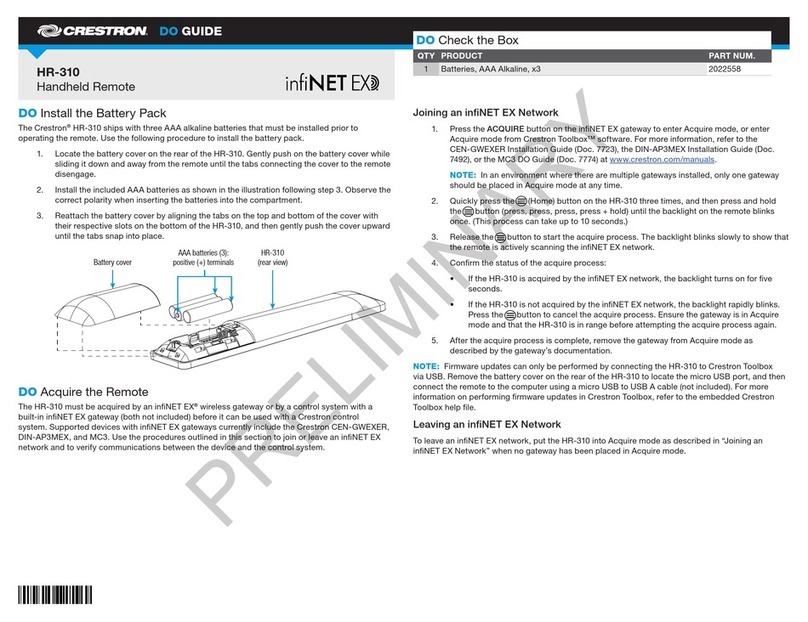DO GUIDE DOC. 7790A (2043957) 05.15
Specications subject to change without notice.
3. Gently snap the appropriate new button cover into place. DO Acquire the Remote
Before an HRI-100 or HRI-150 can be used with a Crestron®control system, it must rst be
acquired by a CEN-RFGW-EX inNET EX®Wireless Gateway or a control system with a built-in
inNET EX gateway (all sold separately).
1. Press the ACQUIRE button on the gateway to enter Acquire mode.
2. On the HRI-100 or HRI-150, press the Backlight button four times, holding it down
on the fourth press (press, press, press, press+hold). After a few seconds, the backlight
ashes, indicating the remote is now in Acquire mode. The remote is automatically
acquired by the gateway within two minutes. When the remote has joined the network, the
backlight turns on for ve seconds.
3. When the process is complete, press the ACQUIRE button on the gateway to exit Acquire
mode.
DO Learn More
Visit the website for additional information
and the latest rmware updates.
Crestron Electronics
15 Volvo Drive, Rockleigh, NJ 07647
888.CRESTRON | www.crestron.com
As of the date of manufacture, the product has been tested and found to comply with specications for CE marking.
Crestron product development software is licensed to Crestron dealers and Crestron Service Providers (CSPs) under a limited non-exclusive, non-transferable Software Development Tools
License Agreement. Crestron product operating system software is licensed to Crestron dealers, CSPs, and end-users under a separate End-User License Agreement. Both of these Agreements
can be found on the Crestron website at www.crestron.com/legal/software_license_agreement.
The specic patents that cover Crestron products are listed at patents.crestron.com. The product warranty can be found at www.crestron.com/warranty.
Crestron, the Crestron logo, and inNET EX are either trademarks or registered trademarks of Crestron Electronics, Inc. in the United States and/or other countries. Other trademarks, registered
trademarks, and trade names may be used in this document to refer to either the entities claiming the marks and names or their products. Crestron disclaims any proprietary interest in the
marks and names of others. Crestron is not responsible for errors in typography or photography.
This document was written by the Technical Publications department at Crestron.
©2015 Crestron Electronics, Inc.
HRI-100 HRI-150