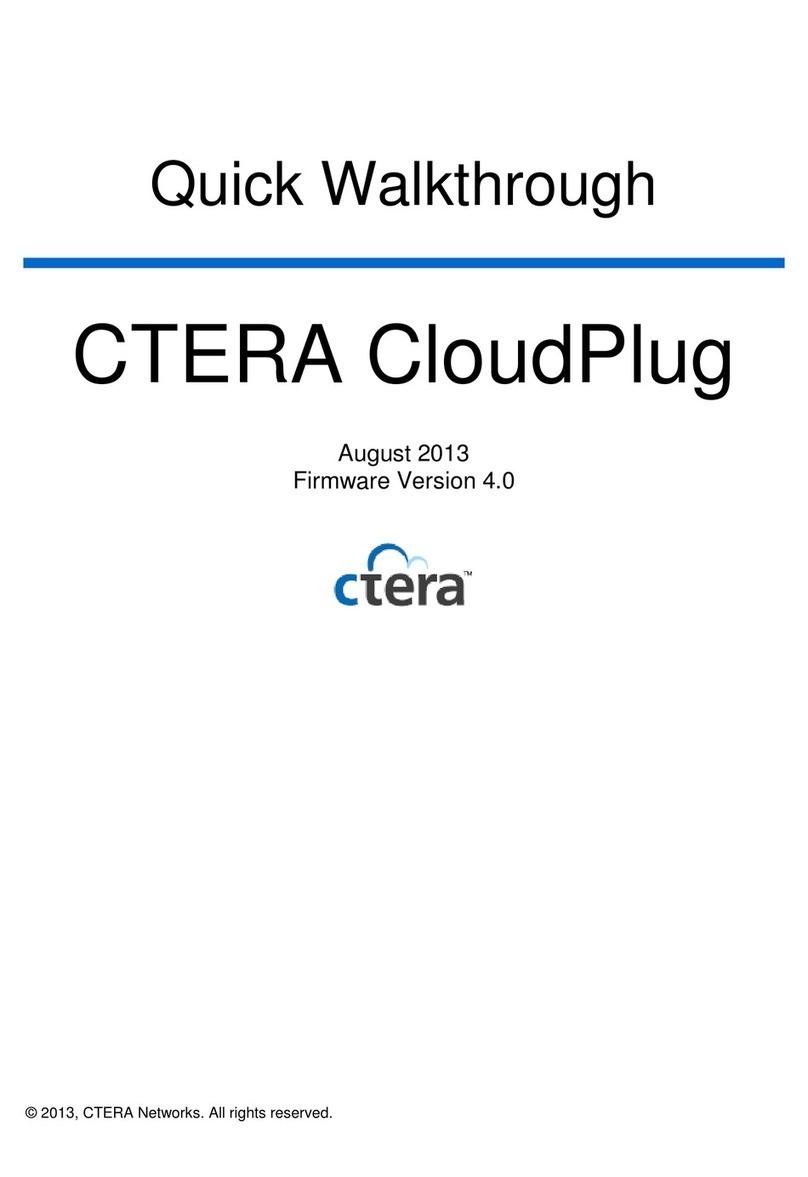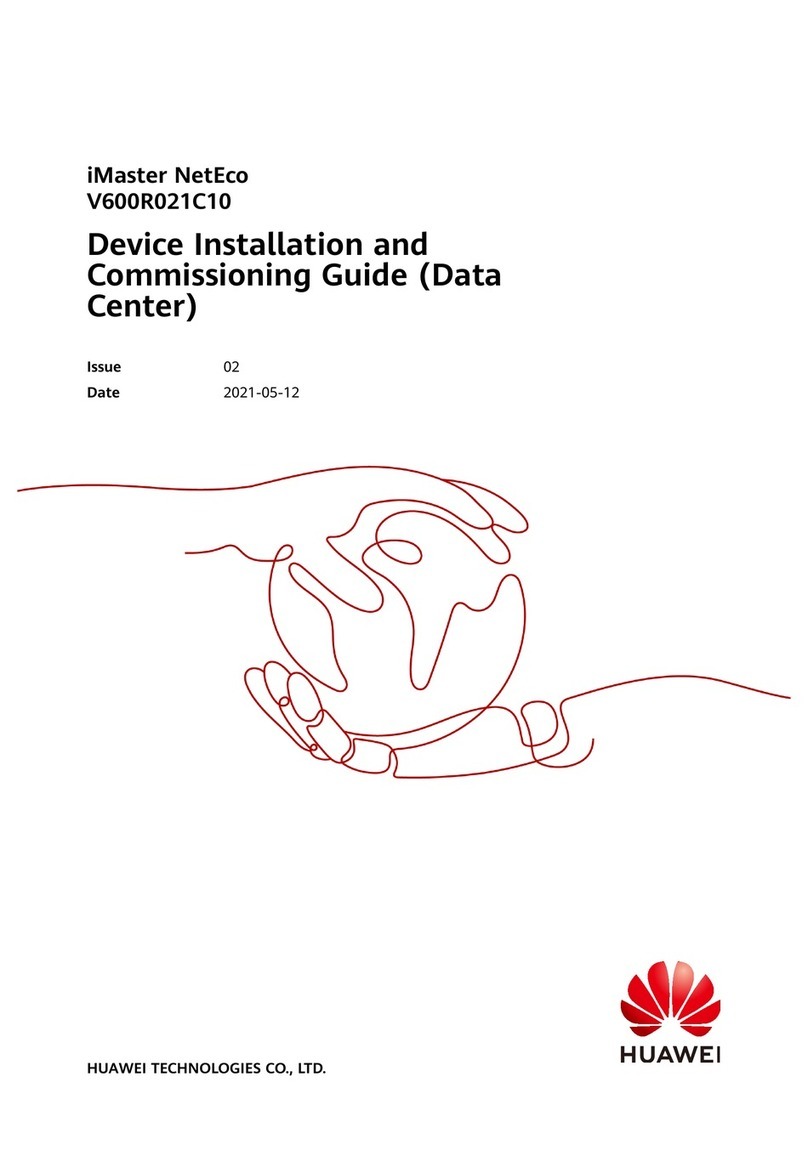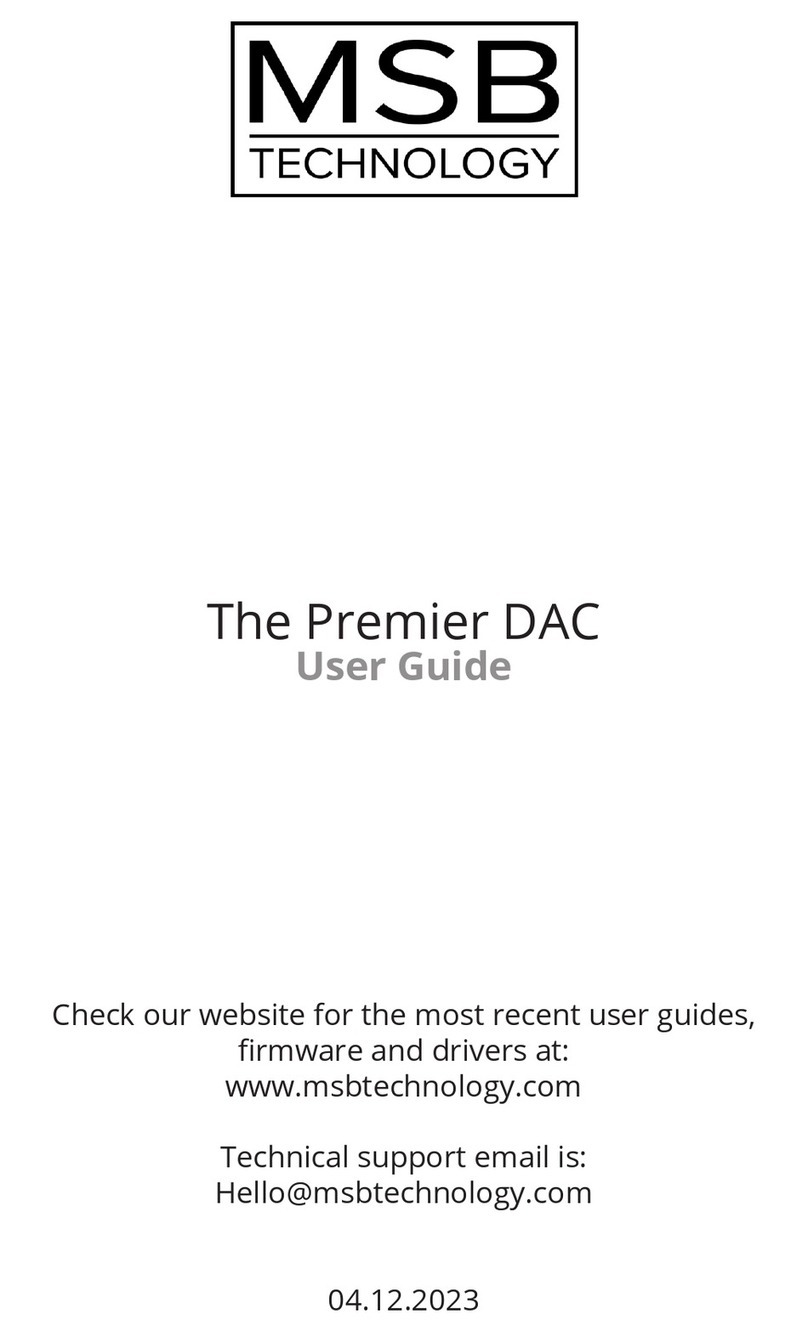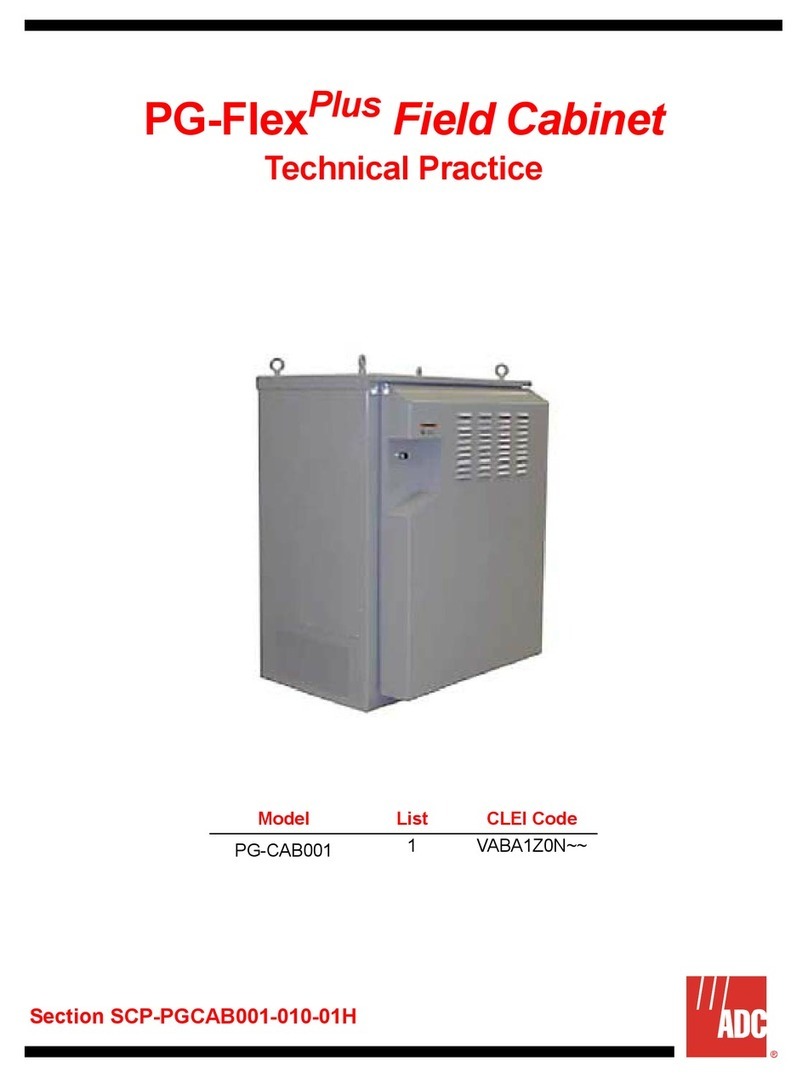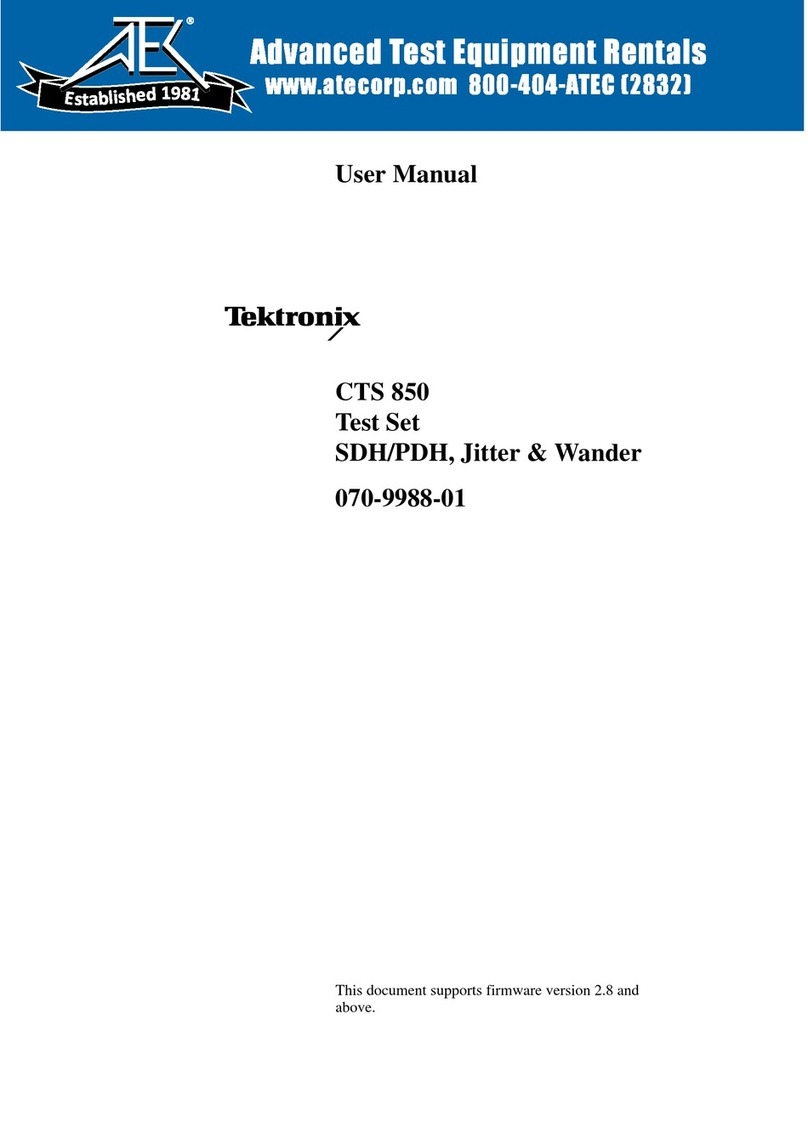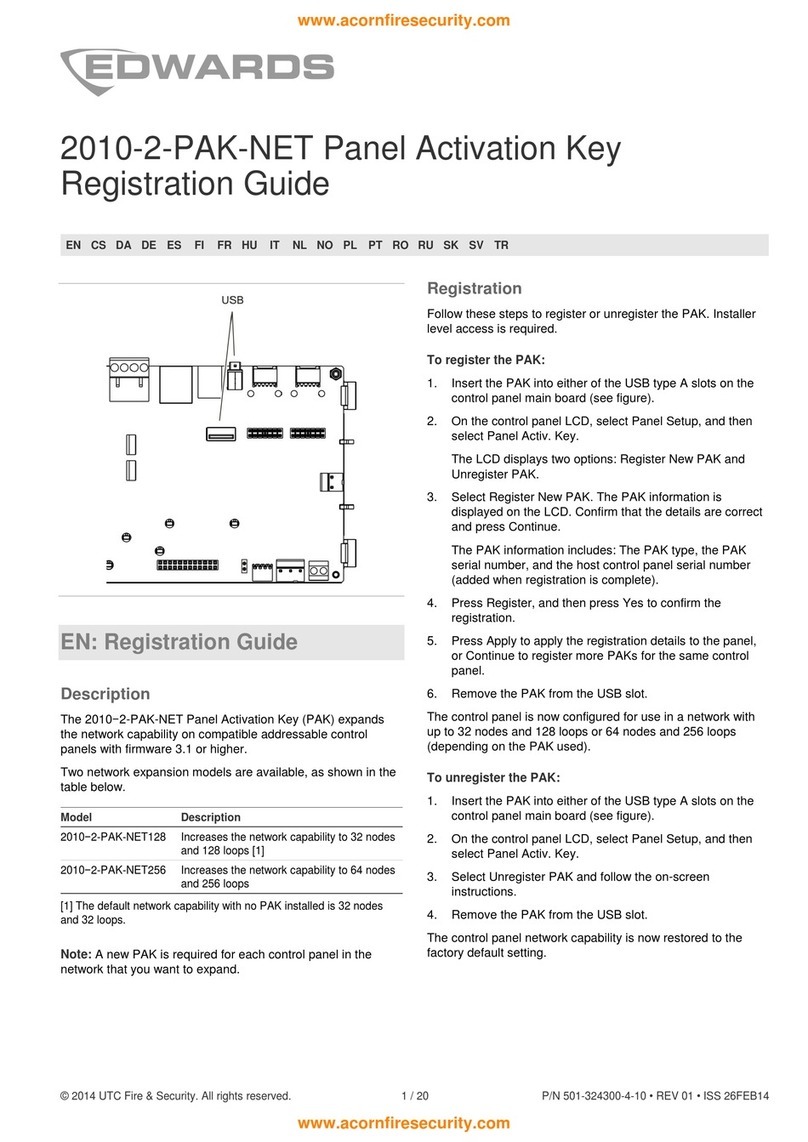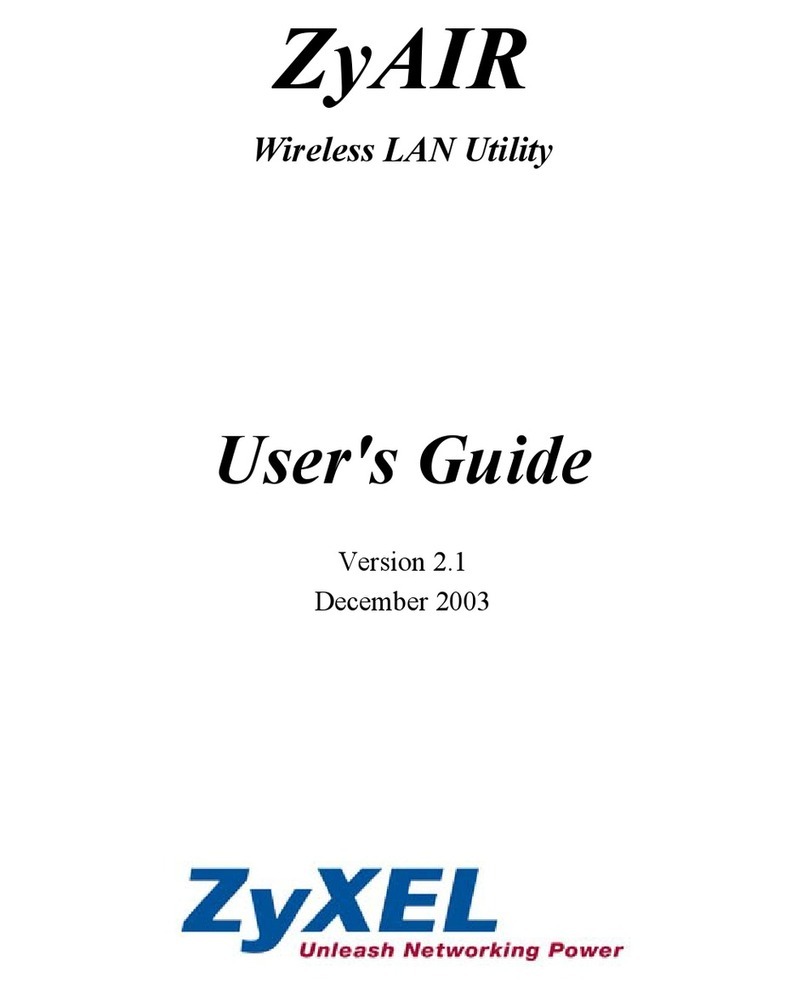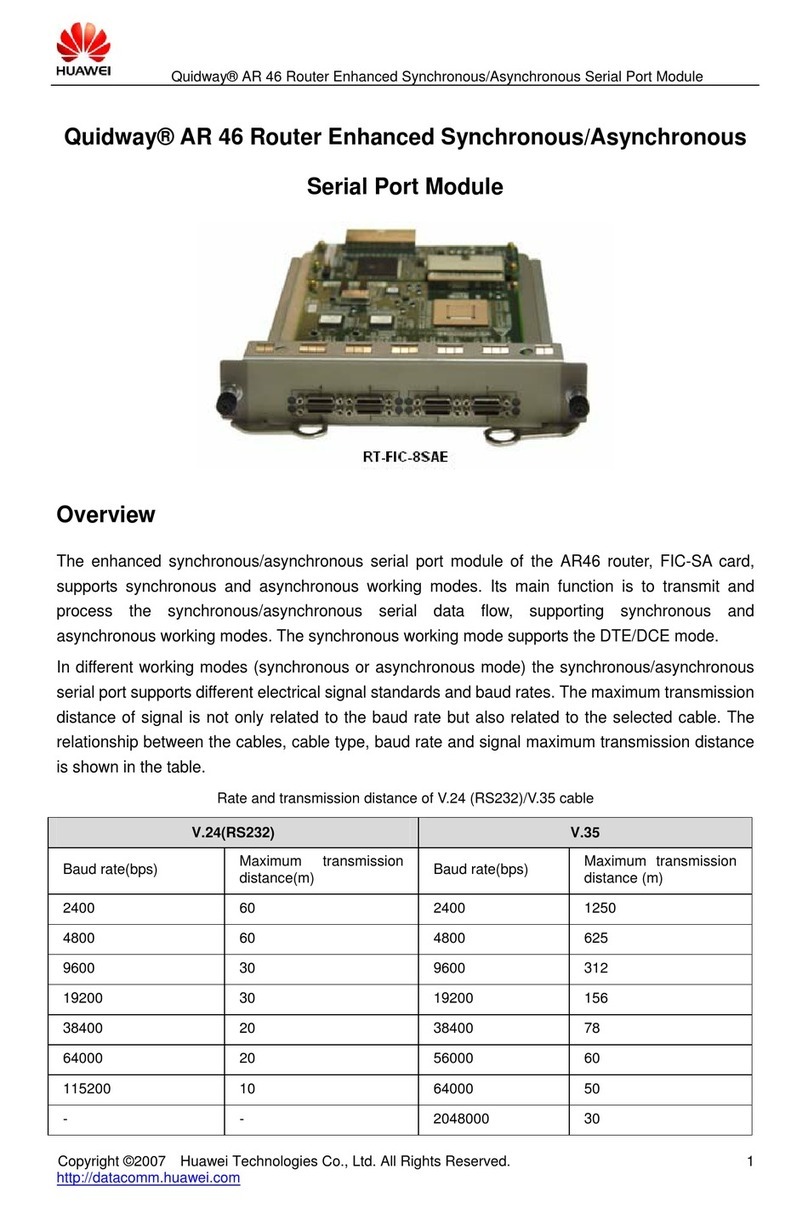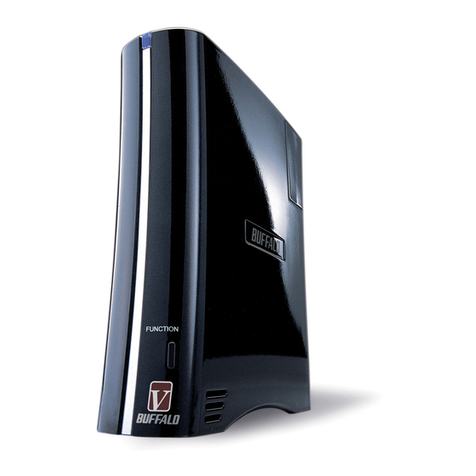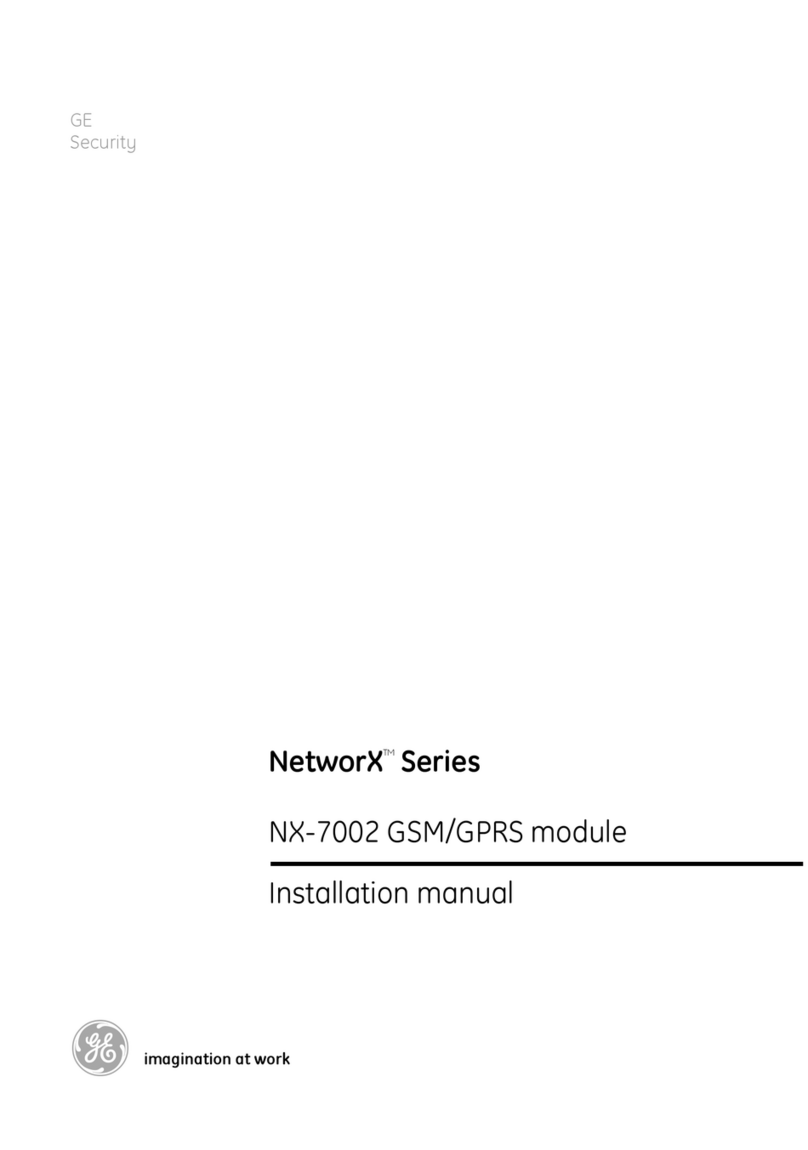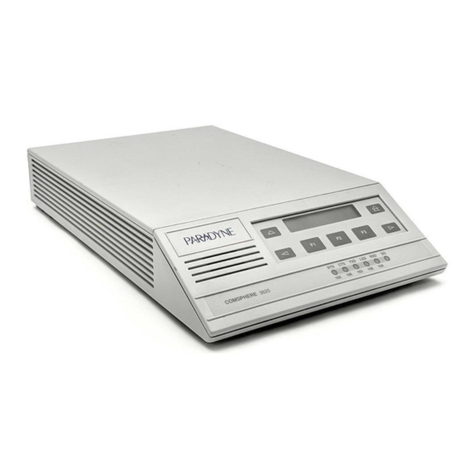TIM ARKON User manual

Instructions for Use
ARKON Data Bridge
Philips Option
SW 1.00.00


ARKON Data Bridge, SW 1.00.n, Instructions for Use (en-GB) 3
Page intentionally left blank.

4 ARKON Data Bridge, SW 1.00.n, Instructions for Use (en-GB)
Typographic conventions
●
Bullet points represent lists of options, objects or data.
In safety instructions and warnings, this arrow represents the options for avoiding the
hazard.
1
Numerals in illustrations represent elements that are referred to in the text.
A
Consecutive letters represent actions. A new sequence of actions starts again from A.
►
The triangle represents the outcome of an action.
Brand names
Brand name
Owner of the brand
IntelliVue
Philips
IntelliBridge
Philips
MIRUSTM
Technologie Institut Medizin GmbH (TIM)
Incides®
Ecolab®
Sani-Cloth®
Ecolab®
Mikrozid®
Schülke & Mayr GmbH
Cleanisept®
Dr. Schumacher GmbH

0 Table of contents
ARKON Data Bridge SW 1.00.n, Instructions for Use (en-GB) 5
0 Table of contents
1Introduction...................................................................................................7
1.1 Intended use...................................................................................................................7
1.2 Operator and user qualification.......................................................................................7
1.3 Areas of use....................................................................................................................7
2Safety information ........................................................................................8
2.1 Basic safety instructions .................................................................................................8
2.1.1 Safe operation....................................................................................................8
2.1.2 Symbols and product labels...............................................................................8
2.1.3 Place of use.......................................................................................................8
2.1.4 Before every use................................................................................................9
2.1.5 Electrical supply.................................................................................................9
2.1.6 Connected devices ............................................................................................9
2.1.7 Delays in transmission.....................................................................................10
2.1.8 Deviations in transmission...............................................................................10
2.1.9 Modifications to the device ..............................................................................10
2.1.10 Accessories......................................................................................................10
2.1.11 Electromagnetic compatibility (EMC)...............................................................11
2.1.12 Infection risk.....................................................................................................11
2.2 Warnings in these Instructions for Use.........................................................................12
3Overview......................................................................................................13
3.1 Package contents .........................................................................................................13
3.2 ARKON Data Bridge - device description.....................................................................14
3.3 Symbols on the device and packaging.........................................................................15
4Connecting the ARKON Data Bridge ........................................................16
5Data signals from the MIRUS Controller...................................................19
5.1 Measurements..............................................................................................................19
5.2 Settings on the MIRUS Controller ................................................................................19
5.3 MIRUS Controller alarms..............................................................................................19
6Faults...........................................................................................................22
7Cleaning ......................................................................................................23
8Service.........................................................................................................25
9Disposal.......................................................................................................26
10 Sending the device.....................................................................................27
11 Spare parts list............................................................................................28

1 Introduction
ARKON Data Bridge SW 1.00.n, Instructions for Use (en-GB) 7
1 Introduction
1.1 Intended use
ARKON Data Bridge is a device for transferring data signals from a medical device, e.g. the TIM
MIRUSTM Controller, to a Philips IntelliVue patient monitor with an internal or modular IntelliBridge
EC10 interface.
During operation, measurements and alarms are transferred unencrypted and unmodified, and the
following functions are supported:
Display of parameter data (etCO2and etVA)
Signalling of certain high-priority alarms
Transfer of device settings (MACset)
1.2 Operator and user qualification
Clinical professionals for installation
The Data Bridge must only be installed by personnel with expertise in connecting devices to IT
networks.
Preparation personnel
Hygienic preparation should only be carried out by personnel with expertise in the preparation of
medical devices.
1.3 Areas of use
The Data Bridge is intended for stationary use in hospitals and rooms used for medical purposes.

2 Safety information
8 ARKON Data Bridge, SW 1.00.n, Instructions for Use (en-GB)
2 Safety information
2.1 Basic safety instructions
2.1.1 Safe operation
If the Data Bridge is not used as described in these Instructions for Use, it may result in personal
injury or damage to property.
Before operating the Data Bridge for the first time, the user must familiarise themselves with
these Instructions for Use.
Only use the Data Bridge for the purpose described under Intended Use.
Follow these Instructions for Use and the instructions for all other devices that are used
together with this device.
Keep these Instructions for Use in an accessible place.
2.1.2 Symbols and product labels
If symbols and product labels are not observed, it may result in personal injury or damage to
property.
Observe symbols and product labels.
2.1.3 Place of use
If the Data Bridge is used in a poorly ventilated environment, or if it is covered, this may result in
malfunctions and damage to property due to the inside of the device overheating. Data may not be
transferred correctly or data transfer may fail.
Use the Data Bridge in a well ventilated environment.
Do not cover the housing.
If the Data Bridge is not positioned as described in these Instructions for Use, it may fall down,
causing damage. Data may not be transferred correctly or data transfer may fail.
When in use, the device should be placed on a stable, flat surface and secured against
falling down.

2 Safety information
ARKON Data Bridge SW 1.00.n, Instructions for Use (en-GB) 9
2.1.4 Before every use
Checks before using the device
Parts of the Data Bridge may be damaged during cleaning, by wear and tear, and incorrect
storage, and this may affect its function.
Ensure the following requirements are met before operating the device:
All parts of the device are free from cracks and sharp edges.
All cables are undamaged and correctly connected.
Replace the device if it is clearly malfunctioning.
2.1.5 Electrical supply
If the Data Bridge is operated with a voltage that is not intended for this device, it may result in
damage to property.
Ensure that the supply voltage is the same as shown on the identification plate of the
ARKON Data Bridge.
If the Data Bridge is operated with a faulty mains adapter, or one that is not approved by the
manufacturer, this may result in a short-circuit, possibly causing personal injury or damage to
property.
Only operate the Data Bridge with the original mains adapter.
Ensure that the protective earthing of the electrical installation is working properly.
2.1.6 Connected devices
The Data Bridge has been tested for compatibility with the MIRUS Controller. If an external
anaesthetic vaporiser other than the MIRUS Controller is connected to the Data Bridge, it may
result in malfunctions of both devices. Proper functioning of the anaesthetic vaporiser may be
affected, possibly resulting in personal injury or damage to the Data Bridge and the anaesthetic
vaporiser.
Only use MIRUS Controller as external anaesthetic vaporiser with the Data Bridge.
The Data Bridge has been tested for compatibility with the patient monitors listed in the “Technical
Data” section. If other patient monitors are used with the Data Bridge, it may result in malfunctions
of both devices. Proper functioning may be affected, possibly resulting in damage to property.
Always follow precisely the instructions for all connected devices or device combinations
before operating the Data Bridge for the first time.

2 Safety information
10 ARKON Data Bridge, SW 1.00.n, Instructions for Use (en-GB)
2.1.7 Delays in transmission
Signals of measurements and alarms from the MIRUS Controller may be delayed before being
transferred to a patient monitor. This delay time may vary depending on the conditions in which the
Data Bridge is working. For this reason, specified delay times cannot be provided.
Only use the MIRUS Controller as the primary source for alarms and for viewing
measurements.
Refer to the manufacturer's instructions regarding patient monitor delay times.
2.1.8 Deviations in transmission
The data transferred to a patient monitor may be displayed incompletely or incorrectly on the
monitor.
Alarms
The various alarm priorities may be displayed differently on the patient monitor than on the MIRUS
Controller connected via the Data Bridge.
Check which alarms are assigned to which alarm priorities.
Only use the MIRUS Controller alarm system as the primary alarm source.
Measurements
In certain cases, there may be differences between the measurements displayed on the patient
monitor and the measurements displayed on the MIRUS Controller connected via the Data Bridge.
Only use the MIRUS Controller as the primary source for viewing measurements.
2.1.9 Modifications to the device
Modifications to this device may lead to malfunctions and unforeseeable hazards, possibly causing
personal injury or damage to property.
Do not modify this device.
2.1.10 Accessories
The Data Bridge has been tested for electromagnetic compatibility with the accessories on the
accessories list. The Data Bridge's electromagnetic emissions may be increased, and the
interference immunity may be reduced, if accessories not included on the accessories list are used.
Moreover, the proper functioning of the Data Bridge may be affected, possibly resulting in personal
injury or damage to property.
Only use the accessories specified by the manufacturer.
Other accessories may only be used if they do not affect the electromagnetic compatibility.

2 Safety information
ARKON Data Bridge SW 1.00.n, Instructions for Use (en-GB) 11
2.1.11 Electromagnetic compatibility (EMC)
Medical electrical devices are subject to special precautions regarding electromagnetic
compatibility (EMC). They must be installed and operated in accordance with the EMC instructions
contained in the accompanying documentation.
Electrostatic discharges
If no protective measures are taken against electrostatic discharges, malfunctions may occur in
certain situations, possibly resulting in personal injury.
In order to avoid malfunctions, comply with the following measures and train the personnel
involved:
Observe the ESD protective measures.
These measures may include wearing antistatic clothing and shoes, touching a potential
equalization bolt before and during connection, or using electrically insulated and antistatic
gloves.
Comply with the requirements for the electromagnetic environment.
Only use approved electronic accessories, e.g. mains adapter.
Electromagnetic disturbances
If devices that emit electromagnetic radiation (e.g. mobile telephones or medical electrical devices,
such as defibrillators or electrosurgical units) are used near to the Data Bridge, its proper
functioning may be affected by electromagnetic disturbances.
Maintain a distance of at least 0.3 m (1.0 ft) between the Data Bridge and radio
communication devices to make sure that the Data Bridge can function optimally.
2.1.12 Infection risk
In order to avoid an increased infection risk for patients and users from a contaminated device, the
Data Bridge must be cleaned.
Comply with the hygiene regulations of the location where the Data Bridge is being used
(e.g. Intensive Care), including the cleaning interval and cleaning method.
Clean the Data Bridge as descripted in chapter 7.
Clean the Data Bridge before maintenance and before it is returned for repair purposes.

2 Safety information
12 ARKON Data Bridge, SW 1.00.n, Instructions for Use (en-GB)
2.2 Warnings in these Instructions for Use
Warnings highlight safety-relevant information.
In the Instructions for Use, the warnings are located before an action that may lead to the
endangerment of people or objects.
A warning contains information about a possible hazard and instructions on how to avoid the hazard.
They are divided into different hazard levels, depending on the degree of the danger.
WARNING
Denotes a hazard with a medium degree of risk.
Failure to observe this warning can lead to severe, irreversible or
fatal injuries.
CAUTION
Denotes a hazard with a low degree of risk.
Failure to observe this warning can lead to minor or moderate
injuries.
IMPORTANT
Denotes a harmful situation.
Failure to observe this warning can lead to damage to property.

3 Overview
ARKON Data Bridge SW 1.00.n, Instructions for Use (en-GB) 13
3 Overview
3.1 Package contents
ARKON Data Bridge
Connecting cable (1) with USB 2.0 connector
(1.a) and FireWire connector (1.b) for
connecting the ARKON Data Bridge to the
MIRUS Controller.
Connecting cable (2) with USB 2.0 connector
(2.a) and RS232 connector (2.b) for
connecting the ARKON Data Bridge to the
patient monitor.
Mains adapter incl. power cable (3) with USB
2.0 connector (3.a) and micro USB connector
(3.b) for connecting to the mains power supply.
3.a
3.b
1.a
1.b
2.a
2.b

3 Overview
14 ARKON Data Bridge, SW 1.00.n, Instructions for Use (en-GB)
3.2 ARKON Data Bridge - device description
No.
Description
1
LED display (yellow): Data communication
2
LED display (green): Mains power supply
3
USB 1: USB interface for connecting the MIRUS Controller
4
USB 2: USB interface for connecting the IntelliBridge EC5 module using the connecting
cable (2)
5
Input: Micro USB port for the mains adapter power cable (5V/2.4 A)
5
4
2
1
3

3 Overview
ARKON Data Bridge SW 1.00.n, Instructions for Use (en-GB) 15
3.3 Symbols on the device and packaging
Manufacturer
WEEE symbol, Directive 2012/19/EU
Device must not be disposed of in normal household waste.
Follow the Instructions for Use
Warning! Alerts the user to refer to the Instructions for Use for important
safety information such as warnings and precautions.
Regulation 2014/30/EU
Serial number
Article number
USB interface
Packaging can be recycled
Air pressure, limit (storage, transport)
Relative humidity, limit (storage, transport)
Temperature, limit (storage, transport)
Keep dry
Fragile, handle with care

4 Connecting the ARKON Data Bridge
16 ARKON Data Bridge, SW 1.00.n, Instructions for Use (en-GB)
4 Connecting the ARKON Data Bridge
WARNING Patient hazard due to malfunctions and damage to the connected
devices
Incorrectly connected devices may malfunction or cause damage to the
connected devices.
Follow the manufacturer’s instructions for the connected devices.
In order to use ARKON Data Bridge with a Philips IntelliVue patient monitor, the ARKON Data
Bridge is connected to the integrated or modular IntelliBridge EC10 interface of the patient monitor
by the IntelliBridge EC5 ID module.
Required equipment:
Philips IntelliBridge EC10 interface
(Philips article number: 865115 option A01, 101)
Philips IntelliBridge EC5 ID module (open interface)
(Philips article number: 865114 option 101)
When connecting to patient monitor MX400/450: integrated IntelliBridge EC10 interface
(Philips article number: 866060/866062 option J32)
Philips power cable in the required length
In order to use ARKON Data Bridge with a Philips information centre, the ARKON Data Bridge is
connected to the information centre by the IntelliBridge EC5 ID module via the IntelliBridge
EC40/80 hub instead of via the IntelliBridge EC10 interface. The procedure is the same as when
connecting to a patient monitor.
Required equipment:
Philips IntelliBridge EC40/80 hub, option H04 or H08
(Philips article number: 865056)
Philips IntelliBridge EC5 ID module (open interface)
(Philips article number: 865114 option 101)
Philips power cable in the required length
Comment: Additional information can be found in the patient monitor manufacturer's
instructions.

4 Connecting the ARKON Data Bridge
ARKON Data Bridge SW 1.00.n, Instructions for Use (en-GB) 17
A. Plug the USB connector (1.a) of the
connecting cable (1) into the USB port 1
on the device.
B. Plug the FireWire connector (1.b) of the
connecting cable (1) into the serial data
output for PDMS on the MIRUS
Controller.
Connect the MIRUS Controller to the
mains power supply.
C. Plug the USB connector (2.a) of the
connecting cable (2) into the USB port 2
on the device.
D. Plug the RS232 male connector of the
IntelliBridge EC5 ID module (with the
already connected power cable) into the
RS232 female connector (2.b) of the
connecting cable (2).
E. Connect the power cable to the corresponding input on the internal or modular
IntelliBridge EC10 interface.
F. Plug the USB connector (3.a) of the
power cable (3) into the mains adapter.
1.a
1.b
2.a
2.b
3.a

4 Connecting the ARKON Data Bridge
18 ARKON Data Bridge, SW 1.00.n, Instructions for Use (en-GB)
G. Plug the micro USB connector (3.b) of the
power cable (3) into the micro USB port
on the device.
H. Connect the device to the power supply
using the mains adapter supplied.
►On the ARKON Data Bridge, the green
LED for the mains power supply is
illuminated.
I. The patient monitor set-up occurs
automatically after the data
communication between the two devices
has been established (duration: approx.
5 minutes).
►Once the data communication is
established, the yellow data
communication LED on the ARKON
Data Bridge is permanently
illuminated.
3.b

5 Data signals from the MIRUS Controller
ARKON Data Bridge SW 1.00.n, Instructions for Use (en-GB) 19
5 Data signals from the MIRUS Controller
The following tables list the MIRUS Controller output signals provided by the ARKON Data Bridge
that are visible on the patient monitor. The signal ranges and validity conform to the specifications
of the MIRUS Controller.
5.1 Measurements
Measurements
Description
Unit
etDES
End-tidal concentration of the
volatile anaesthetic
% v/v
etISO
etSEVO
etCO2
End-tidal concentration of CO2
mmHg
5.2 Settings on the MIRUS Controller
Value
Description
Unit
MAC
MAC target value
No unit
5.3 MIRUS Controller alarms
Certain high-priority alarms are transferred. The alarm notifications are displayed on the patient
monitor in English.
Delay:
There is a delay of up to 15 seconds before the alarms sent from the MIRUS Controller are
displayed on the screen of the patient monitor.

5 Data signals from the MIRUS Controller
20 ARKON Data Bridge, SW 1.00.n, Instructions for Use (en-GB)
Patient alarms
ID of the alarm notification
originating from the MIRUS
Controller
Display of the alarm
notification on the patient
monitor
Condition
[04]
***LOW VT
Measured Vtiis less than
200 ml
[09]
***ETVA LOW
The lower alarm limit for the
etVA concentration was
exceeded.
[10]
***ETVA HIGH
The upper alarm limit for the
etVA concentration was
exceeded.
[11]
[13]
***ETCO2LOW
The lower alarm limit for the
etCO2concentration was
exceeded.
[12]
***ETCO2HIGH
The upper alarm limit for the
etCO2concentration was
exceeded.
Technical alarms
ID of the alarm notification
originating from the MIRUS
Controller
Display of the alarm
notification on the patient
monitor
Condition
[14]
[15]
***OCCLUSION
A gas sampling or gas
measuring line is blocked.
[16]
[19]
***DOSAGE ERROR
A problem with the calculation
was identified.
[20]
***UPS BATTERY LOW
UPS battery has dropped
below 25% of its capacity.
(2 minutes remaining)
[21]
***DEVICE INCLINED
Device is tilted.
[24]
***VA RES. EMPTY
Level is less than 45 ml.
Table of contents