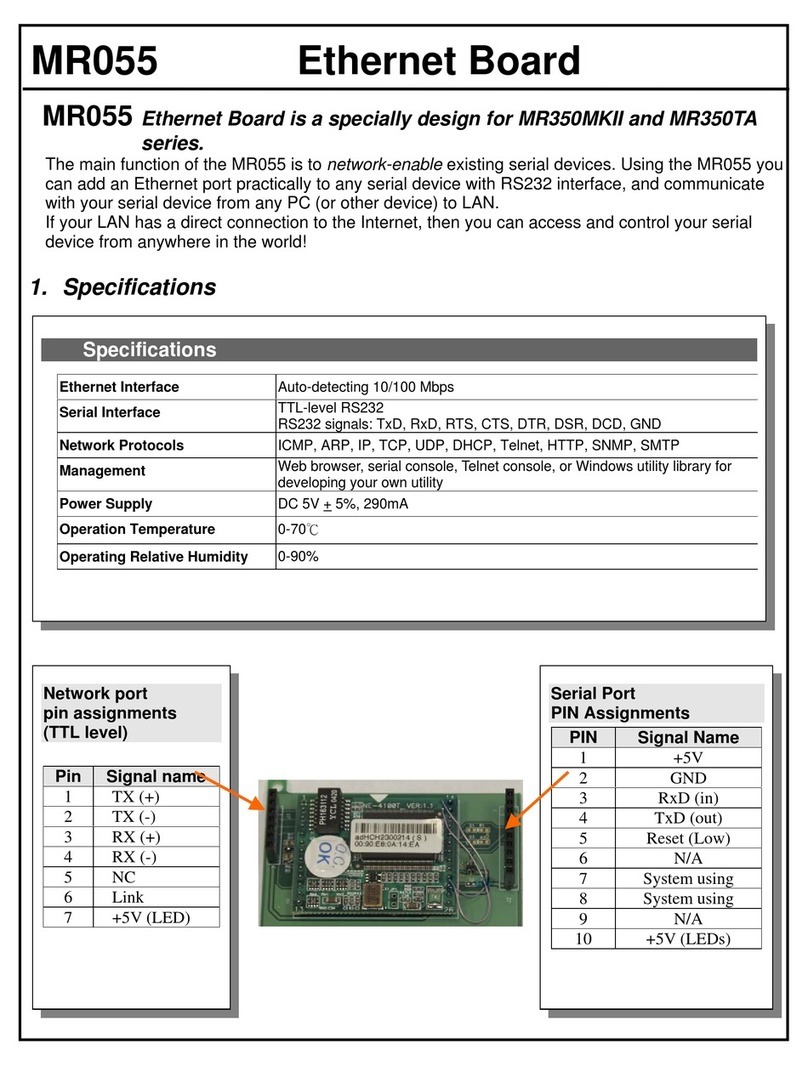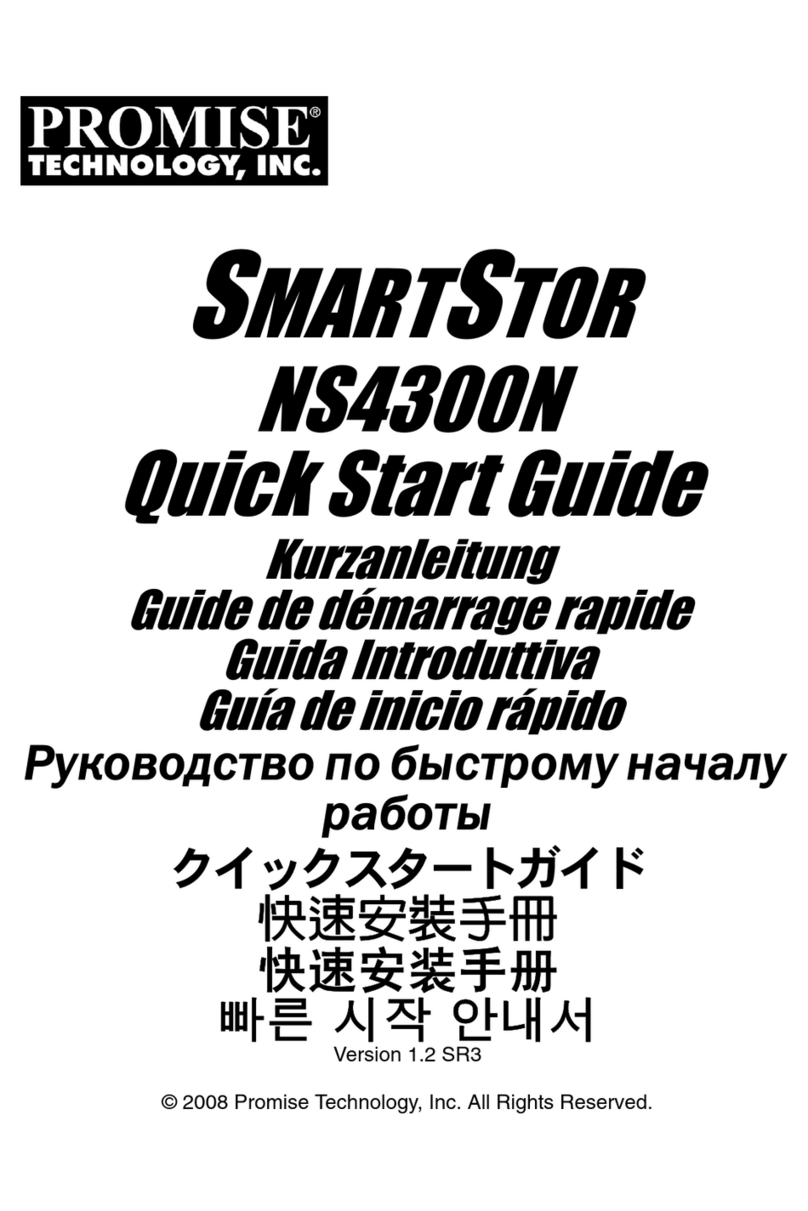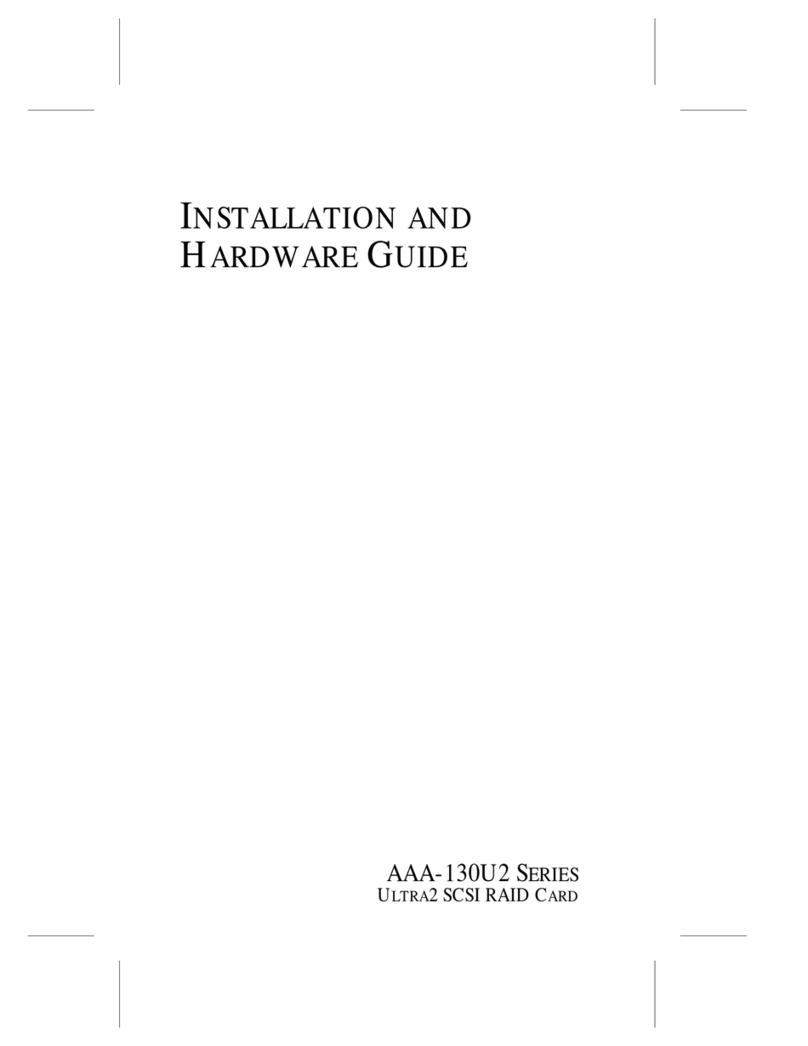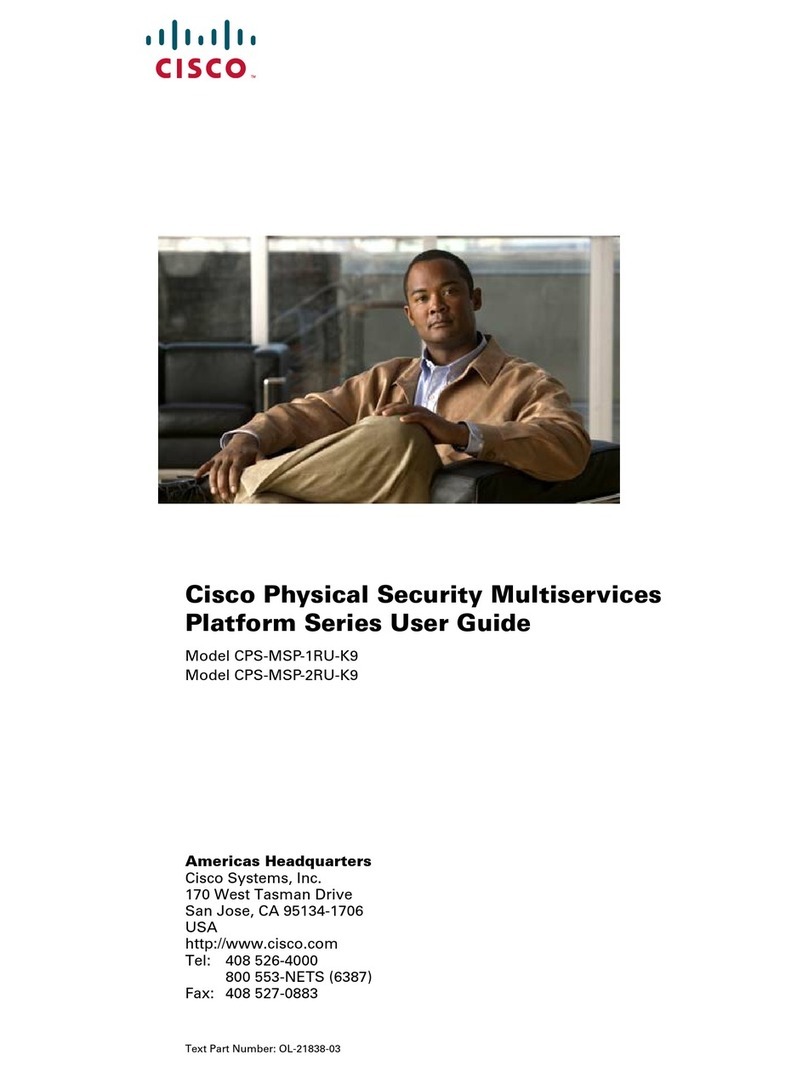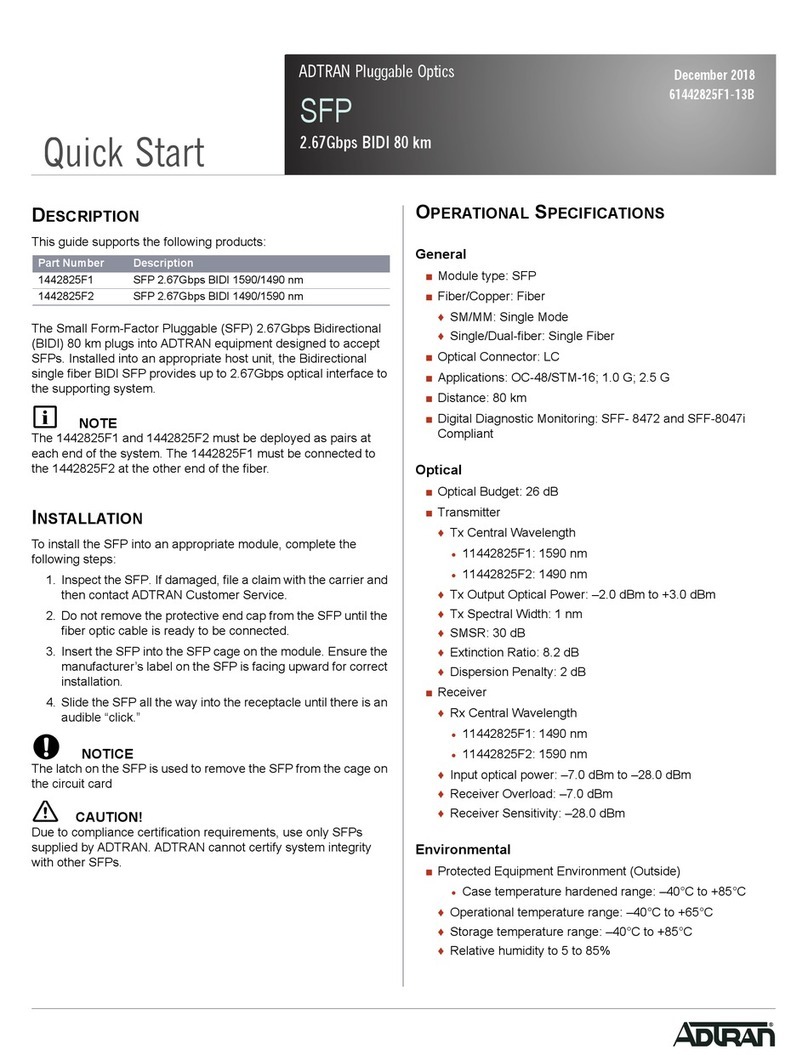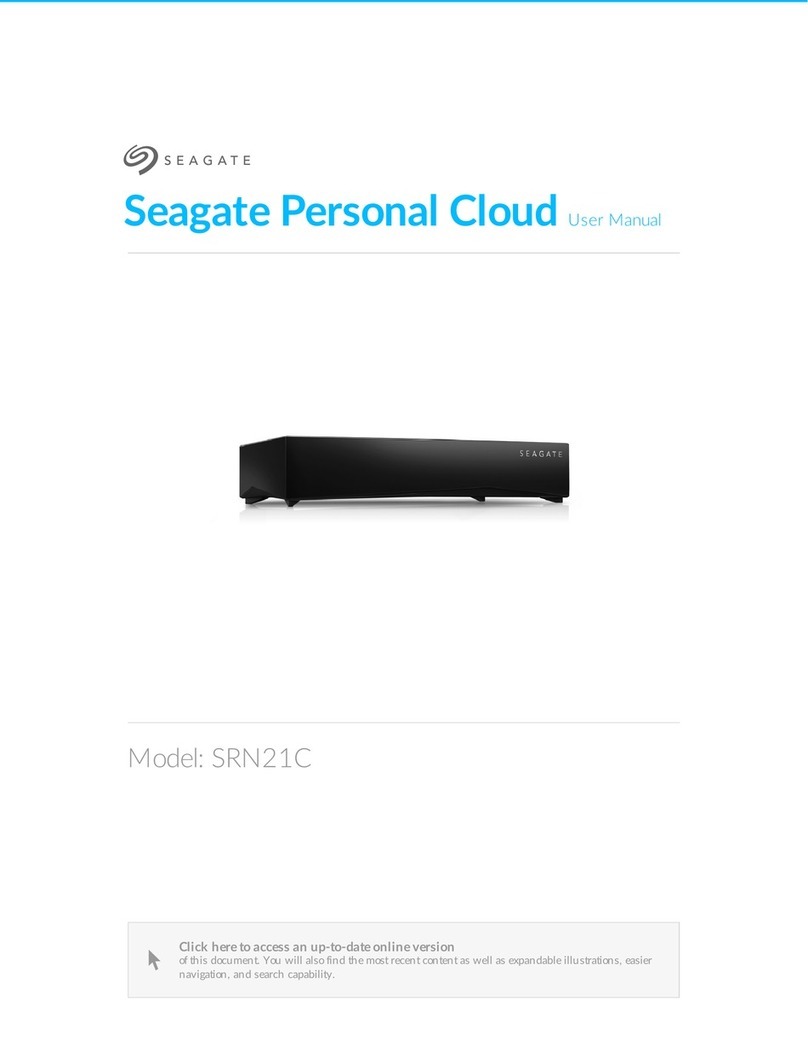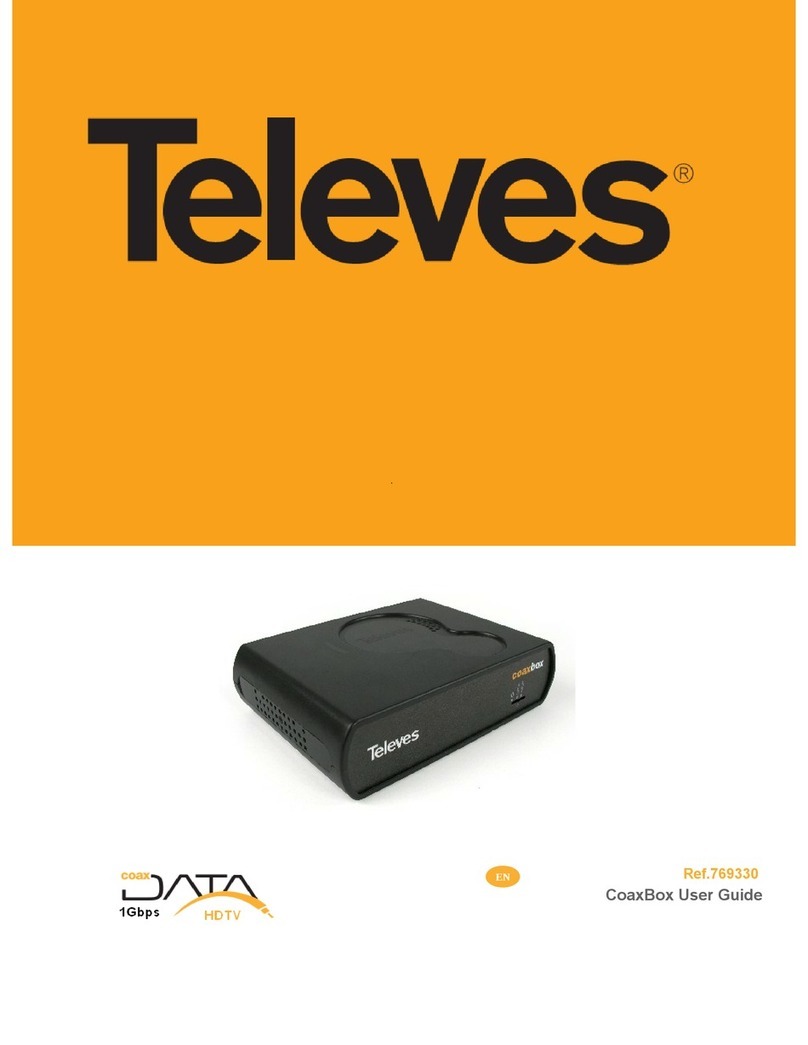Unitech MR350 MKII Manual
Other Unitech Network Hardware manuals
Popular Network Hardware manuals by other brands
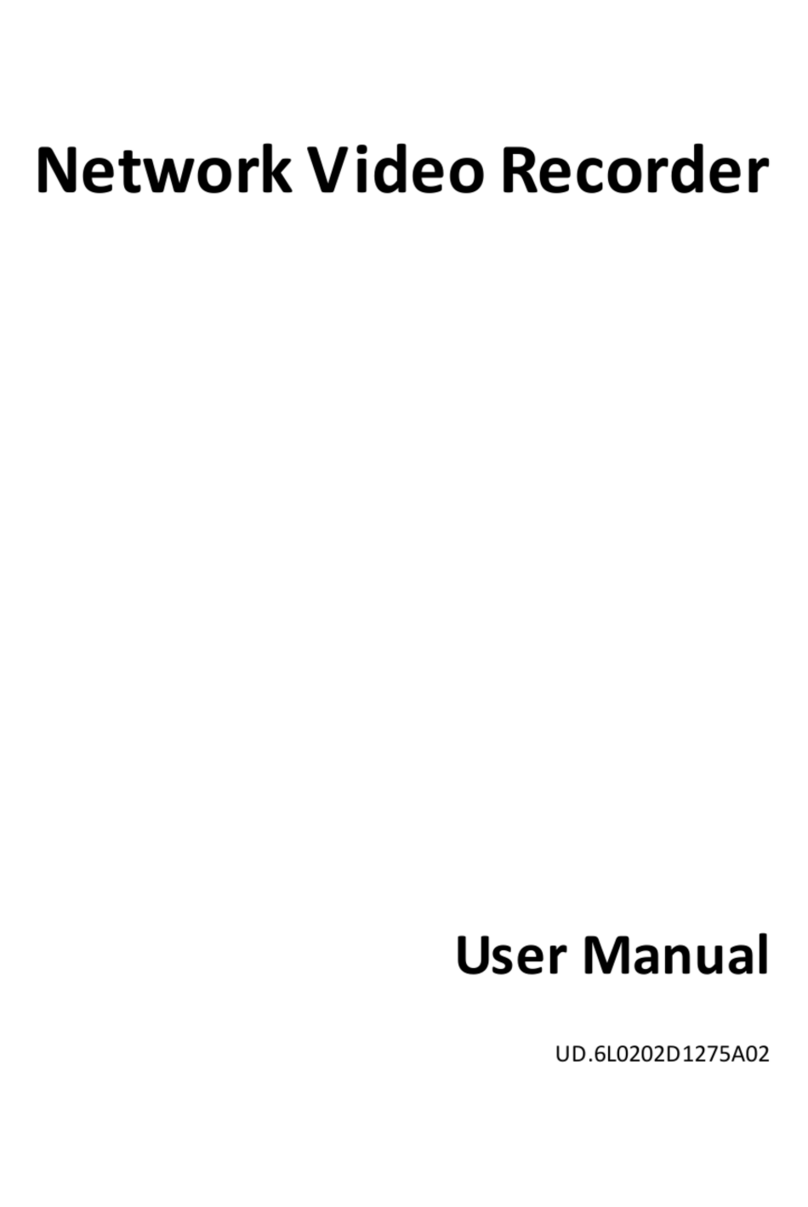
Roline
Roline UD.6L0202D1275A02 user manual

Keysight Technologies
Keysight Technologies Ixia APS-M1010 installation guide
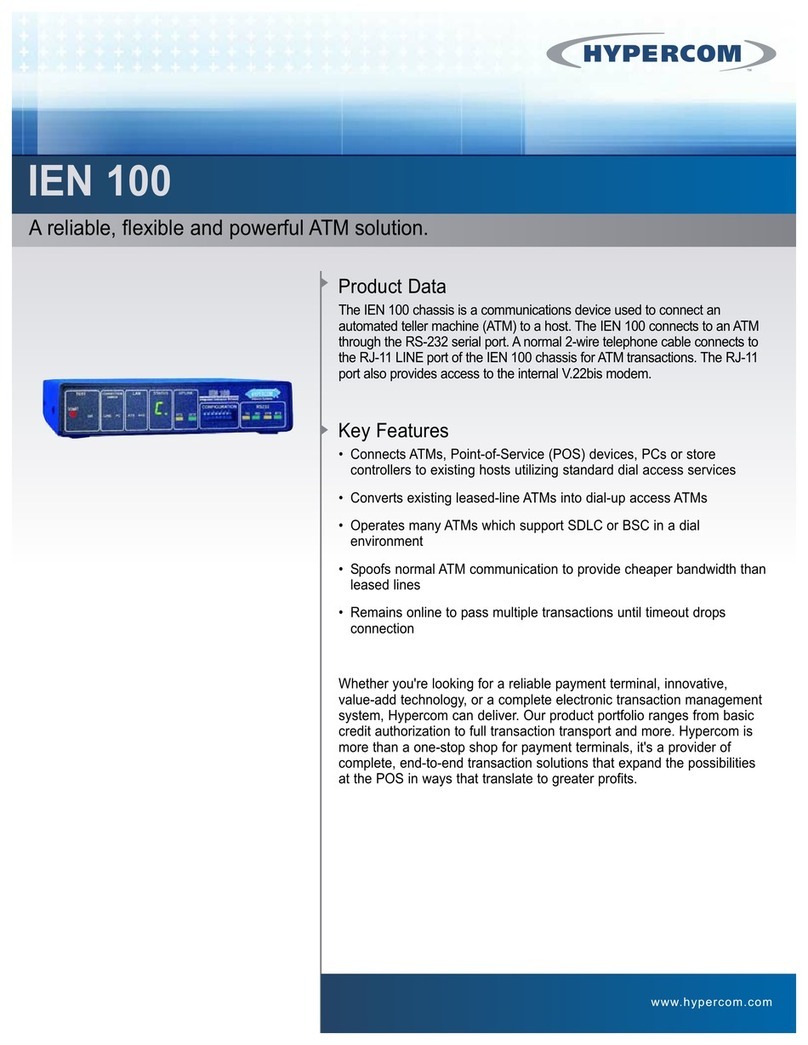
Hypercom
Hypercom IEN 100 Technical specifications

Swegon
Swegon GOLDen GATE Installation

LaCie
LaCie 5big Network 2 user manual
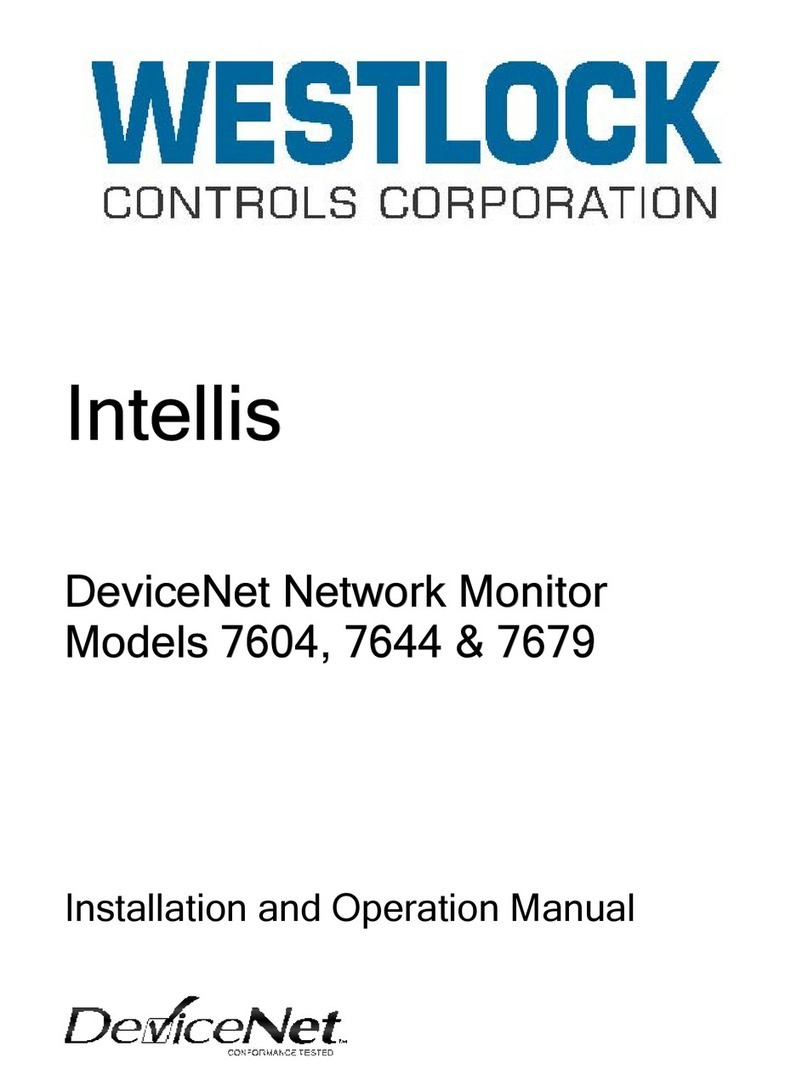
Westlock Controls Corporation
Westlock Controls Corporation Intellis 7604 Installation and operation manual